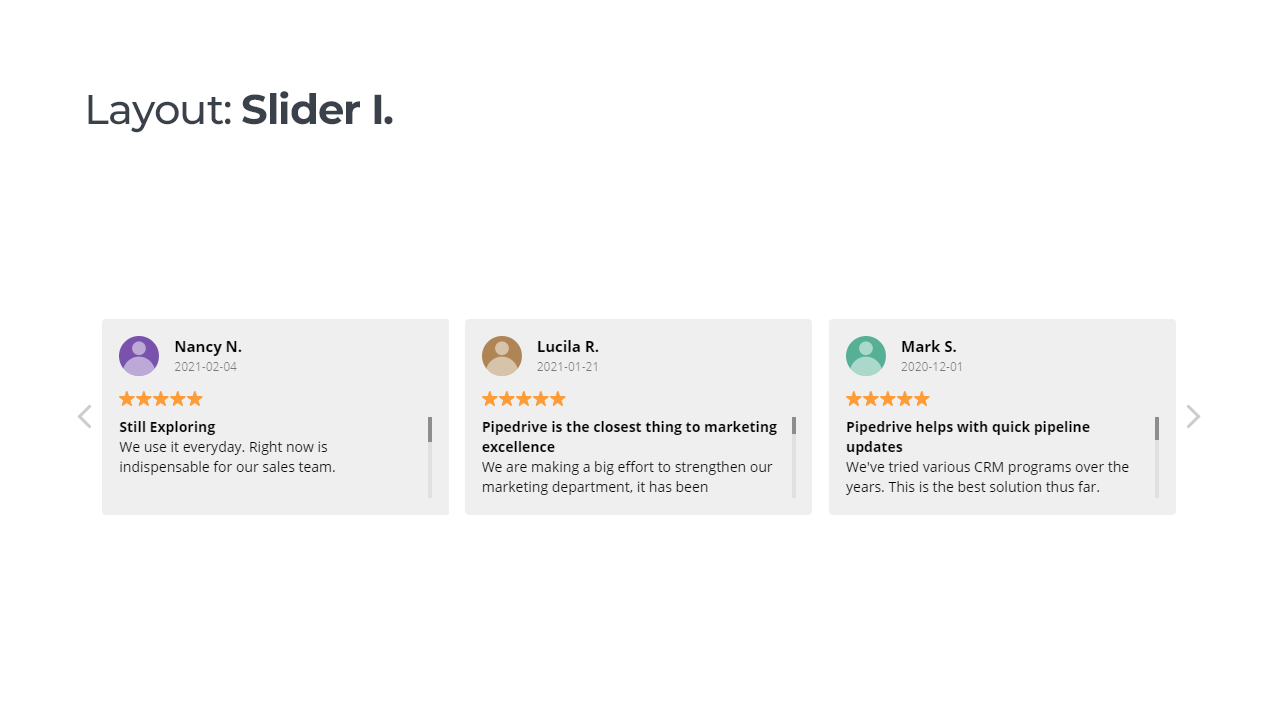Description
Display your Capterra reviews for free with our responsive widgets in 2 minutes.
The plugin displays your Capterra reviews in amazing predesigned widgets. You can simply create and display your own widgets, and filter your reviews to build customers’ trust and increase SEO.
Free plugin features
- Free usage
- Display up to 10 Capterra reviews
- 40+ Widget layouts
- 25+ Pre-designed widget styles
- 1 Review widget
- Filter reviews by rating
- Display review reply
- Hide any reviews
- Language support
- Shortcode integration
- Keep all reviews in a WordPress database
- SEO boost
- Dark website support
- Use in any page builder: Gutenberg, Elementor, Page Origin, Beaver Builder, WPBakery, Divi, Classic, …
- Zero loading time
- Use of assets stored in CDN
- Linux & Windows (XAMPP, WAMP,…) compatible
Get more features with our professional review software
Create a Free Account for More Features
- Display all reviews from Google, Facebook, Yelp, Amazon, Tripadvisor, Booking.com, AirBnb, Hotels.com, …
- Display reviews from different platforms in a widget
- Display reviews with photos
- Customizable design
- Unlimited number of widgets
- Management of multiple businesses
- Option to hide a review or mark as spam
- Professional review tagging system
- Widgets are updated when you receive a new review
- Widget link modification
- Edit review order
- Review shortening
- Automated review invitation system
- Review widgets for your email signatures
- Generate amazing images from your reviews to Instagram, Facebook, Twitter, Pinterest
- Shortcode & HTML/JavaScript support
- Detailed statistics
- Priority support
- AMP support
Create a Free Account for More Features
Additional free review plugins
Why not display your other ratings, too? Check out our other free review plugins:
- Airbnb
- Aliexpress
- Alibaba
- Amazon
- Booking.com
- Capterra
- Ebay
- Expedia
- Foursquare
- Hotels.com
- Opentable
- SourceForge
- Thumbtack
- Tripadvisor
- Yelp
- Zillow
- WooCommerce
- WordPress
Languages
If your company does business globally, it’s in your interest to cater to various languages.
Our Widgets for Capterra Reviews supports the following languages:
Afrikaans, Albanian, Arabic, Armenian, Azerbaijani, Bengali, Bosnian, Bulgarian, Chinese, Croatian, Czech, Danish, Dutch, English, Estonian, Finnish, French, Galician, Georgian, German, Greek, Hebrew, Hindi, Hungarian, Icelandic, Indonesian, Italian, Japanese, Kazakh, Korean, Lithuanian, Macedonian, Malay, Norwegian, Persian, Polish, Portuguese, Romanian, Russian, Scottish Gaelic, Serbian, Slovak, Slovenian, Spanish, Swedish, Thai, Turkish, Ukranian, Vietnamese, Welsh
Support
If you have any issues at all setting up the Capterra reviews WordPress Plugin for your business, you can contact our customer support team in various ways.
We offer 24/7 email support in English.
We recommend the following order when searching for answers:
1. Plugin FAQ here at the bottom – if you don’t already know why it’s worth displaying Capterra reviews
2. You can find more info and Troubleshooting in the plugin’s admin dashboard after install.
3. Trustindex FAQ
4. Check topics or ask a new question here: Support Forum
5. Join our Community on Facebook: https://www.facebook.com/groups/990874785532977
5. If you still can’t find the answer, feel free to email us: [email protected]
To find out more about who we are and what we do, here are some useful links:
Screenshots
Blocks
This plugin provides 1 block.
- Trustindex Block Selector
Installation
- Upload the plugin files to the
/wp-content/plugins/directory, or install the plugin through the WordPress plugins screen directly. - Activate the plugin through the ‘Plugins’ screen in WordPress
- Use the Trustindex.io menu item on the left to configure the plugin.
- You can get premium features under the “Get more Features” tab!
FAQ
This FAQ is for you if you do not already know why it’s worth displaying Capterra reviews.
You can find more info and Troubleshooting in the plugin’s admin dashboard after install.
-
Is the Plugin Free?
-
Yes! You can use Trustindex WordPress plugins for free. It has a basic functionality, which are perfect for small merchants, services…
If you need more functions (more platforms, automatic review collecting, managing reviews, displaying reviews in one place, email signature, etc.), create a free account on Trustindex. (But you can use our professional widgets without subscription -for free- only 7 days.)
-
What can I set in the free plugin?
-
You can select a template and a style for your review widget’s appearance. There is a review filter and you can skip ratings (reviews without texts…). The free plugin also supports languages and internationalization: changing (or hiding) footer texts and date formats are also available!
-
Can I use (only) the free plugin if I don’t want to subscribe to Trustindex?
-
Yes, sure!
-
I don’t have any Capterra reviews yet, what can I do?
-
You can create review-requesting campaigns easily in Trustindex if you create a free account. Also there are some useful stuff in our blog.
-
Why Capterra reviews are better than a simple review collected by myself?
-
Reviews collected by Capterra are much more reliable than feedbacks from a private uncontrollable source. You can increase SEO, trust and sales using Capterra reviews.
Reviews
Contributors & Developers
“Widgets for Capterra Reviews” is open source software. The following people have contributed to this plugin.
Contributors“Widgets for Capterra Reviews” has been translated into 1 locale. Thank you to the translators for their contributions.
Translate “Widgets for Capterra Reviews” into your language.
Interested in development?
Browse the code, check out the SVN repository, or subscribe to the development log by RSS.
Changelog
The change log and upgrade notices can be found here: https://admin.trustindex.io/page/static/content/wp-changelog