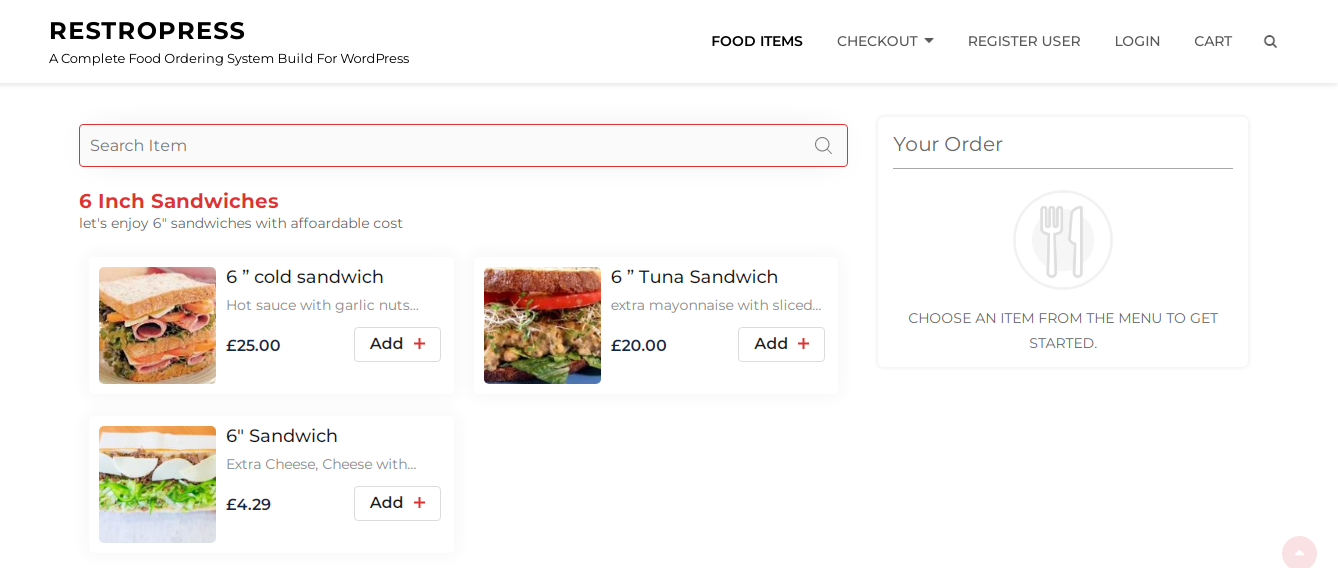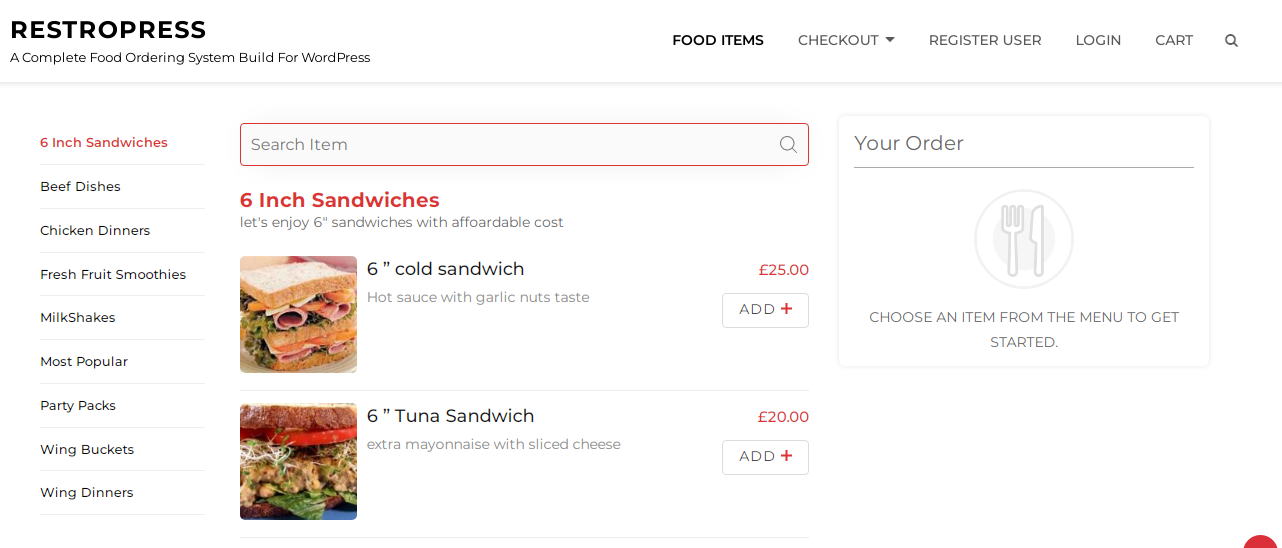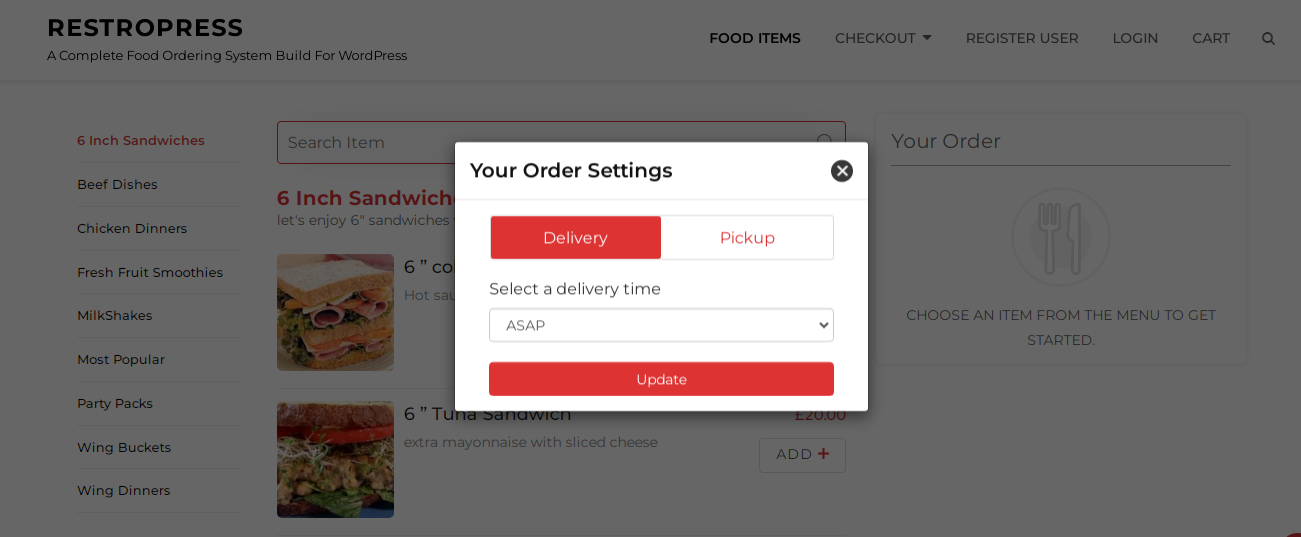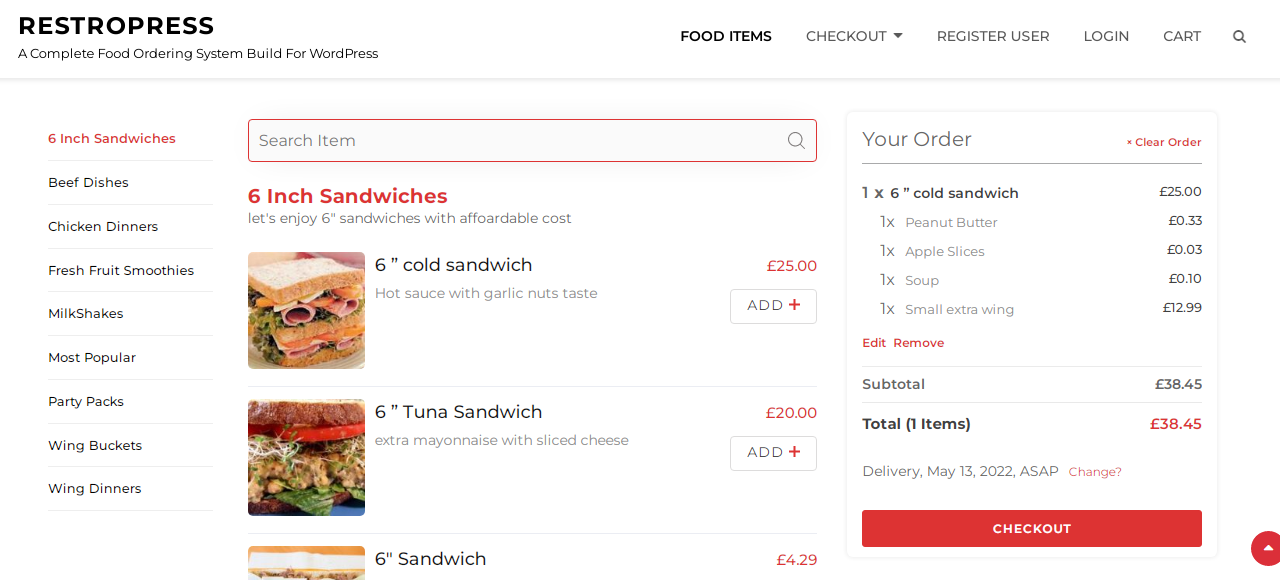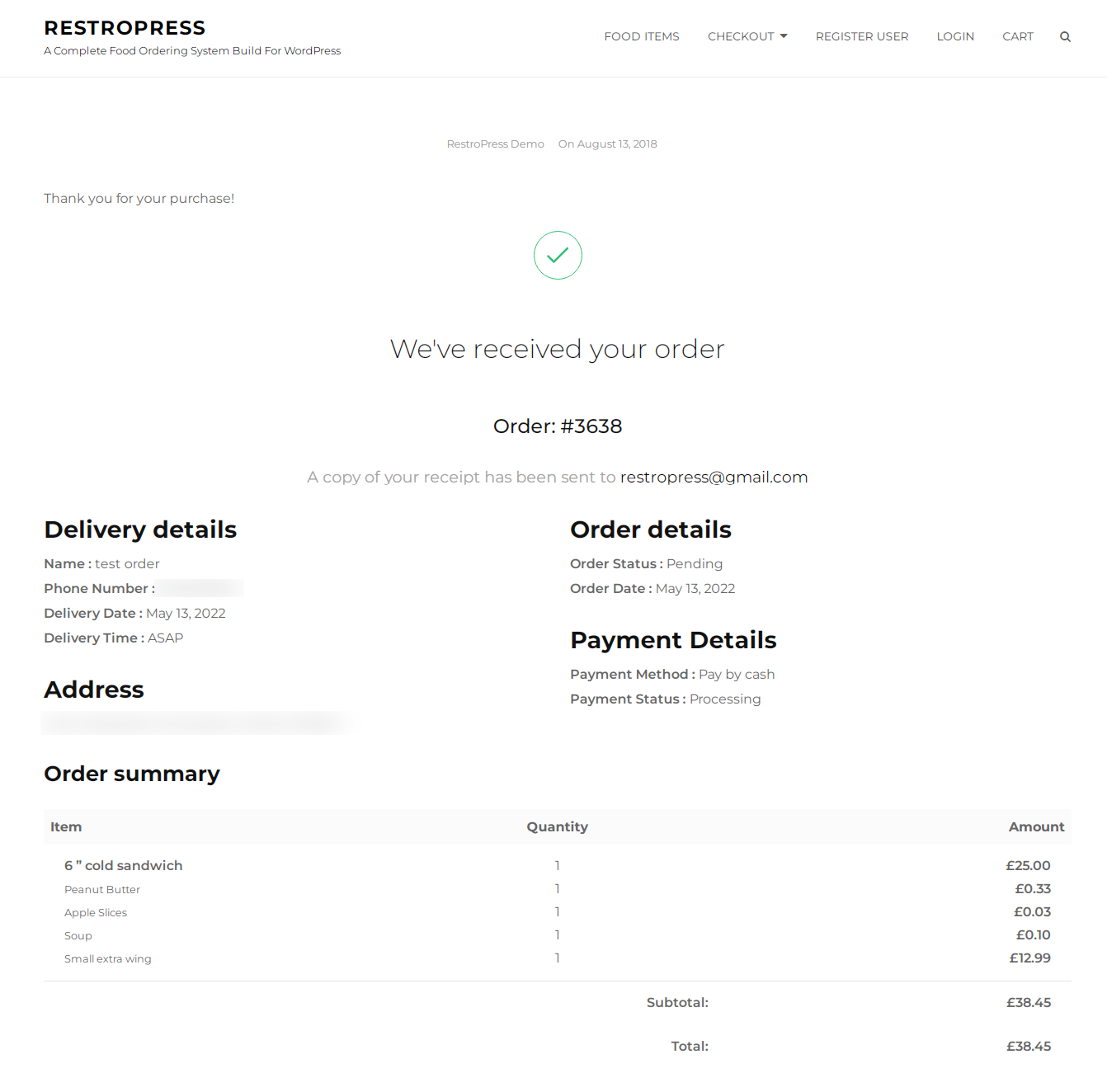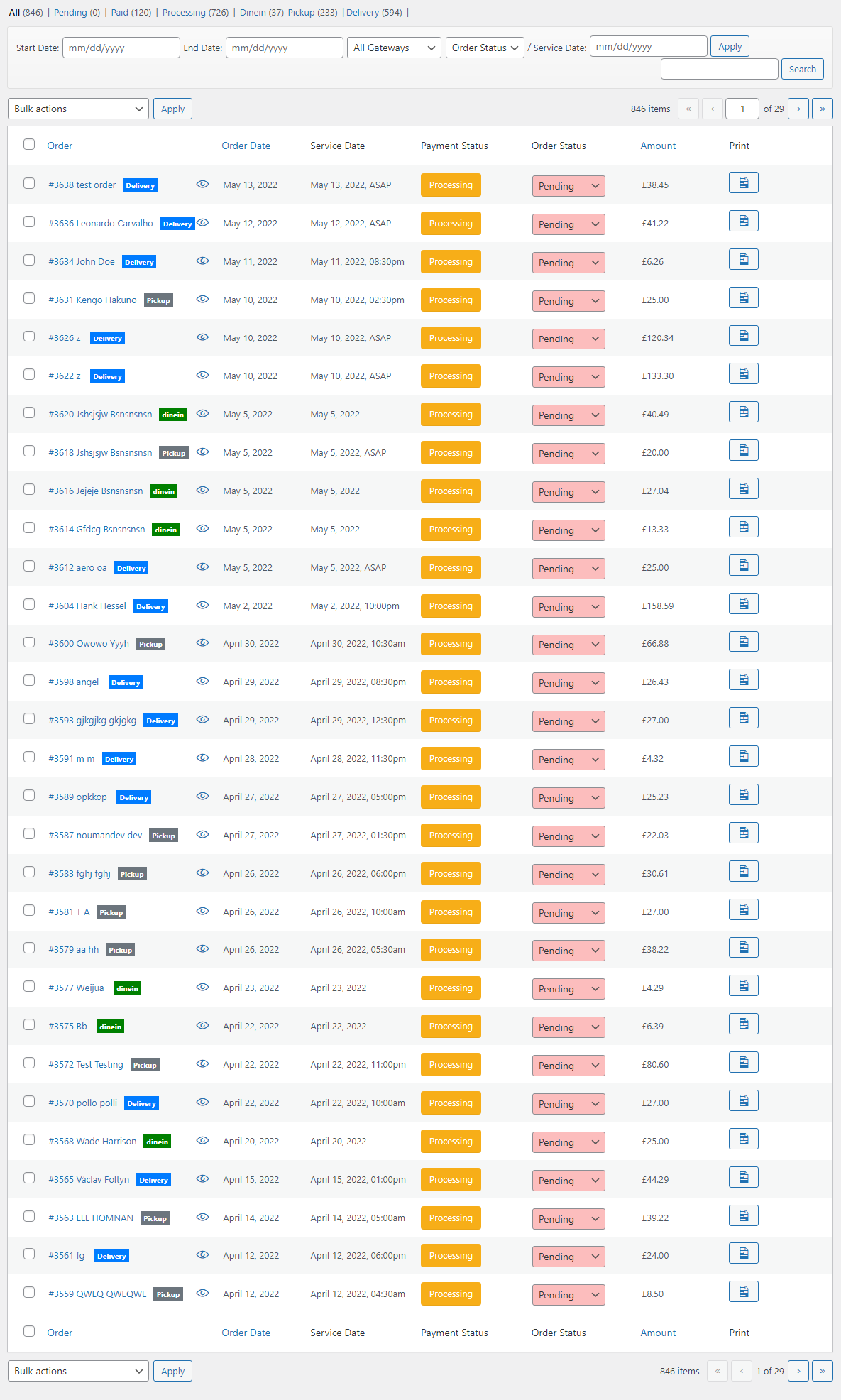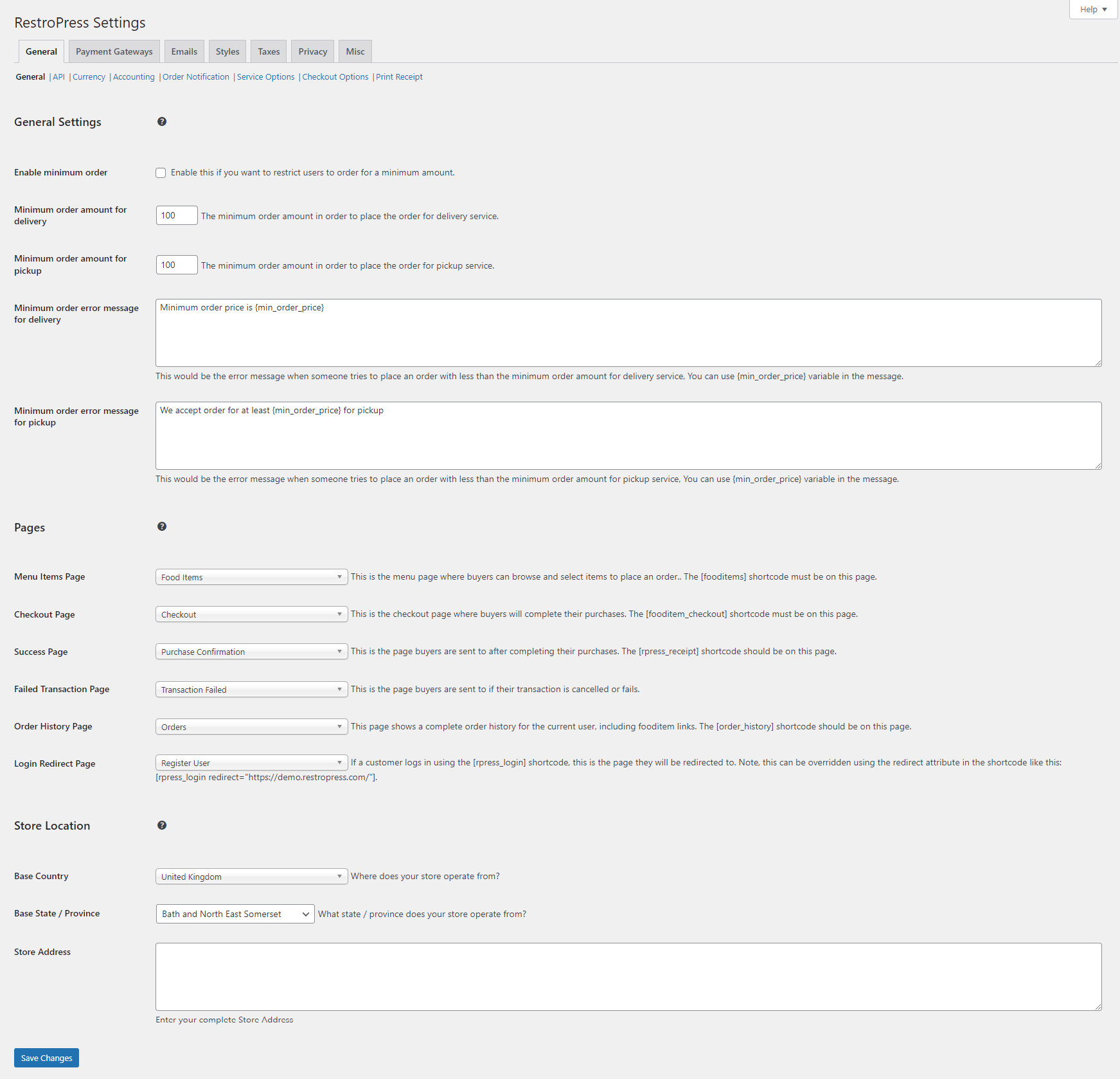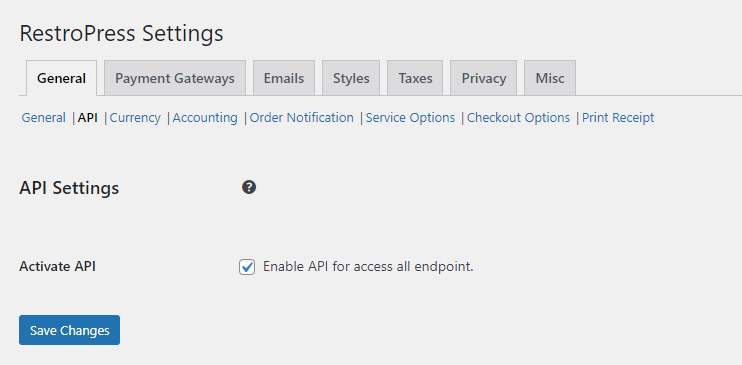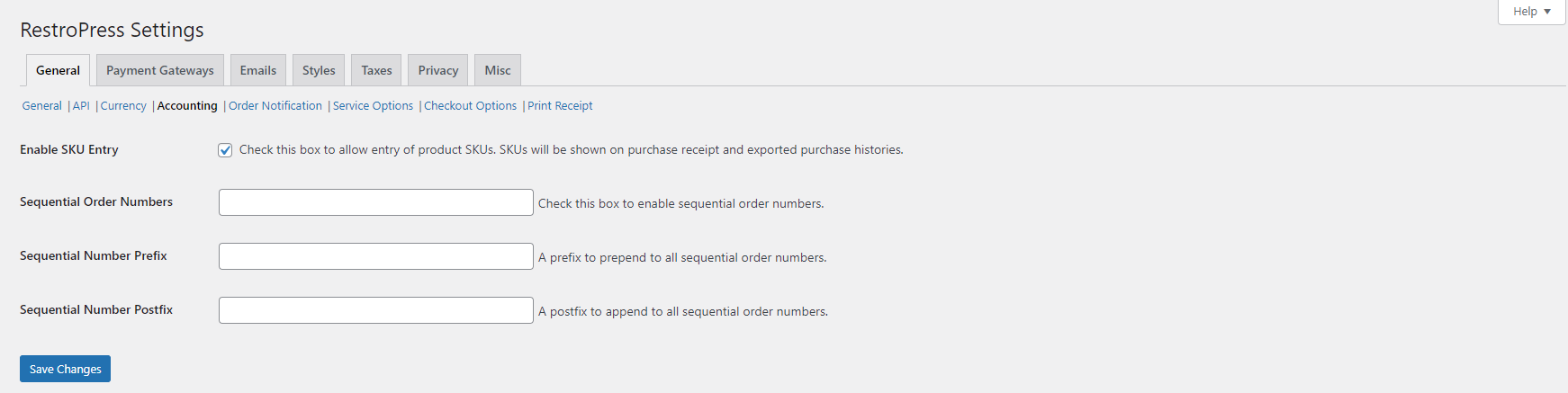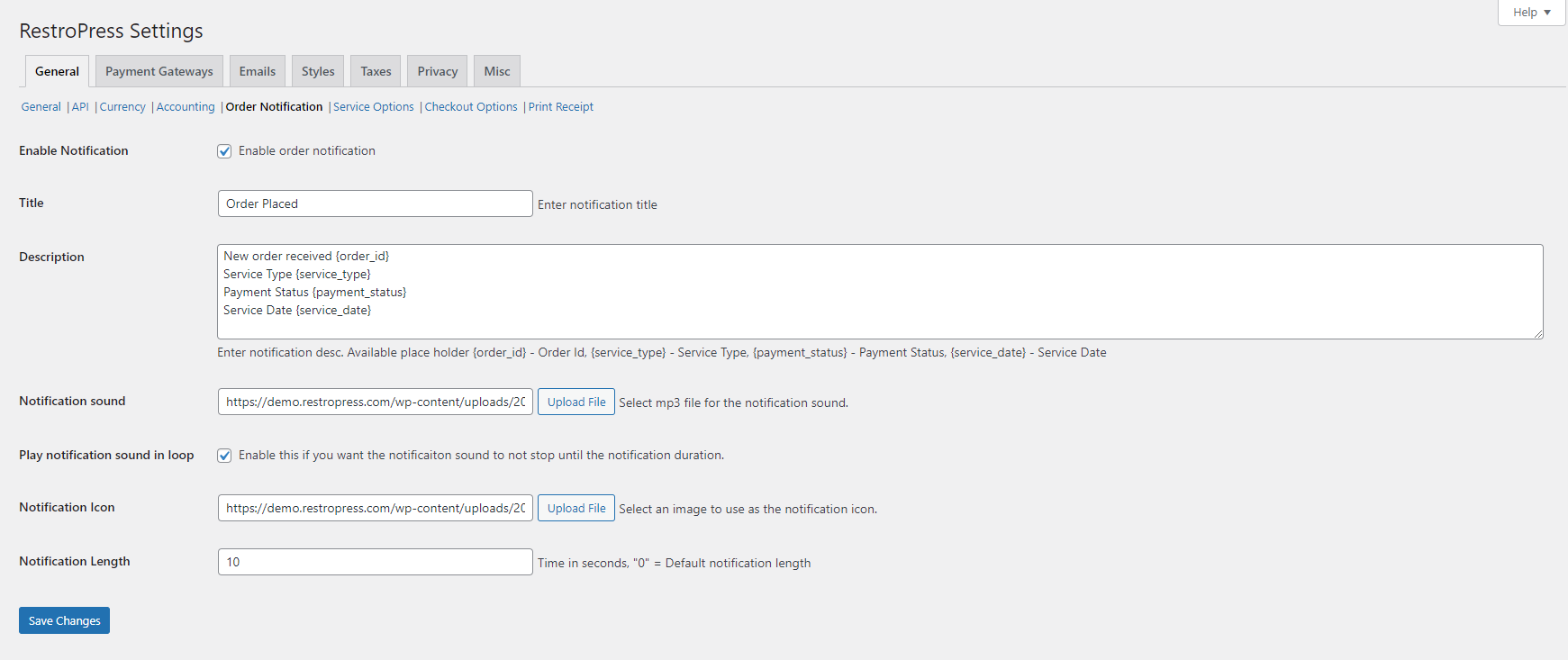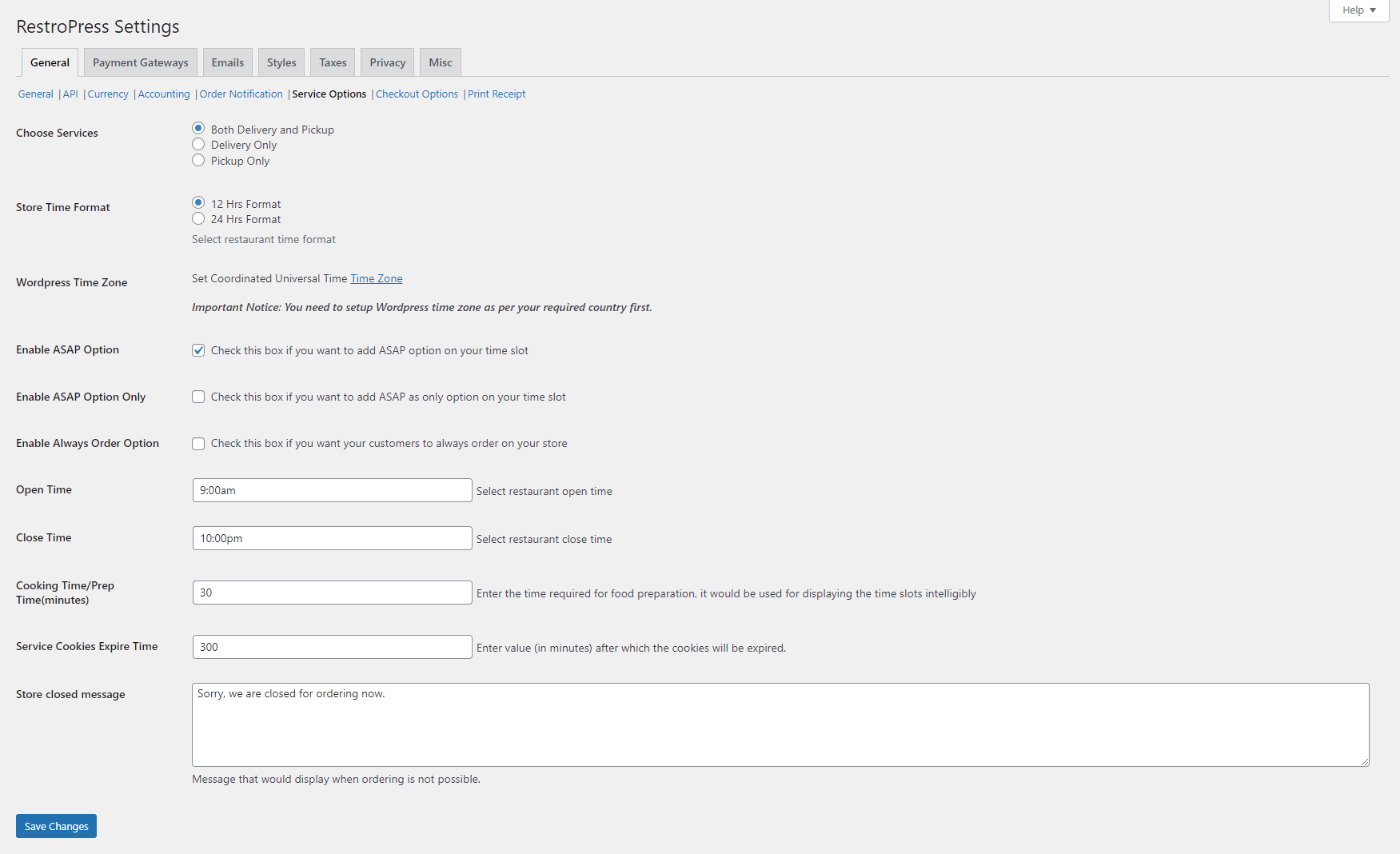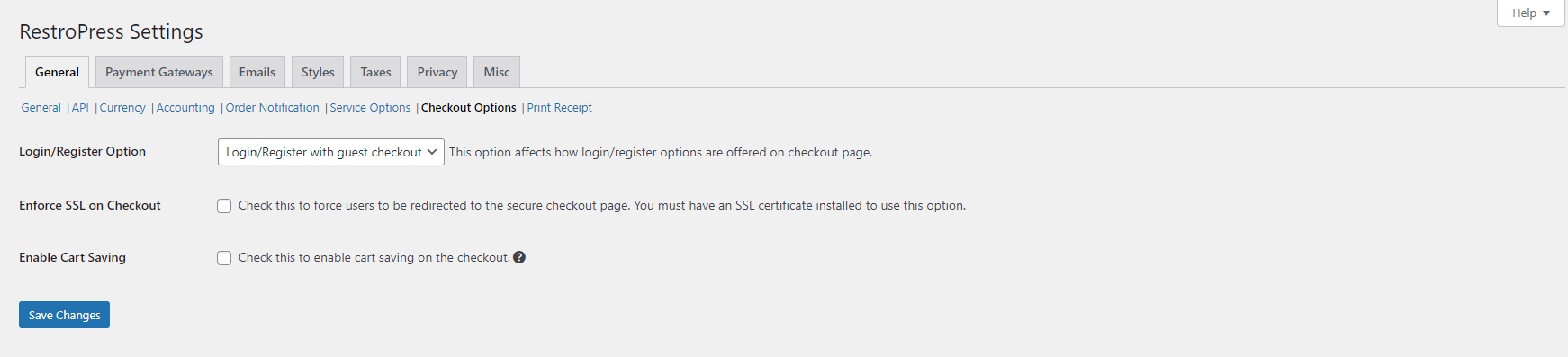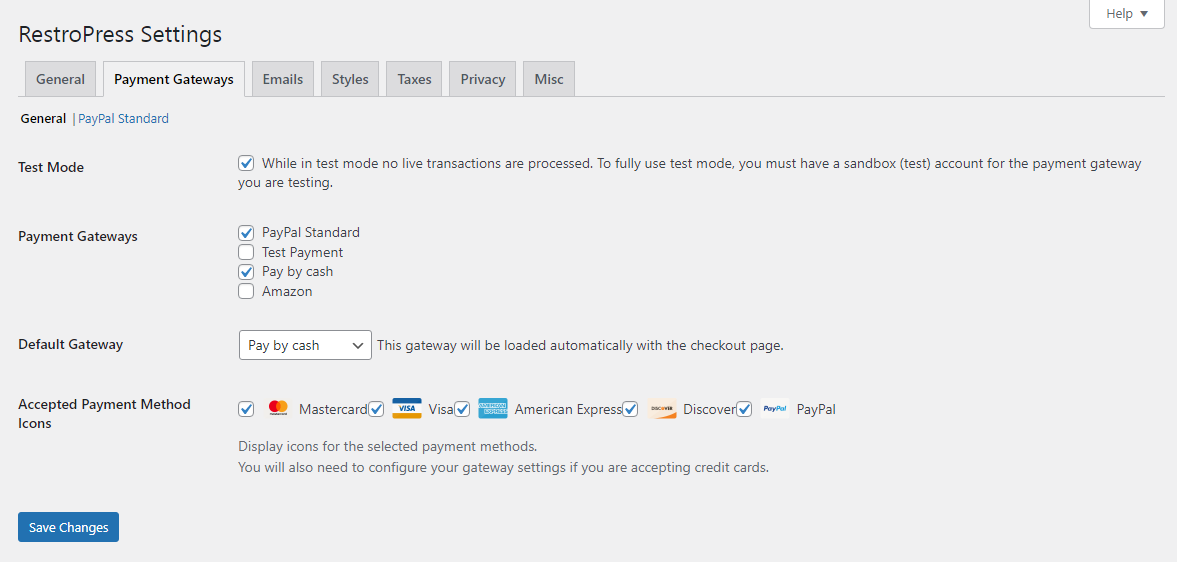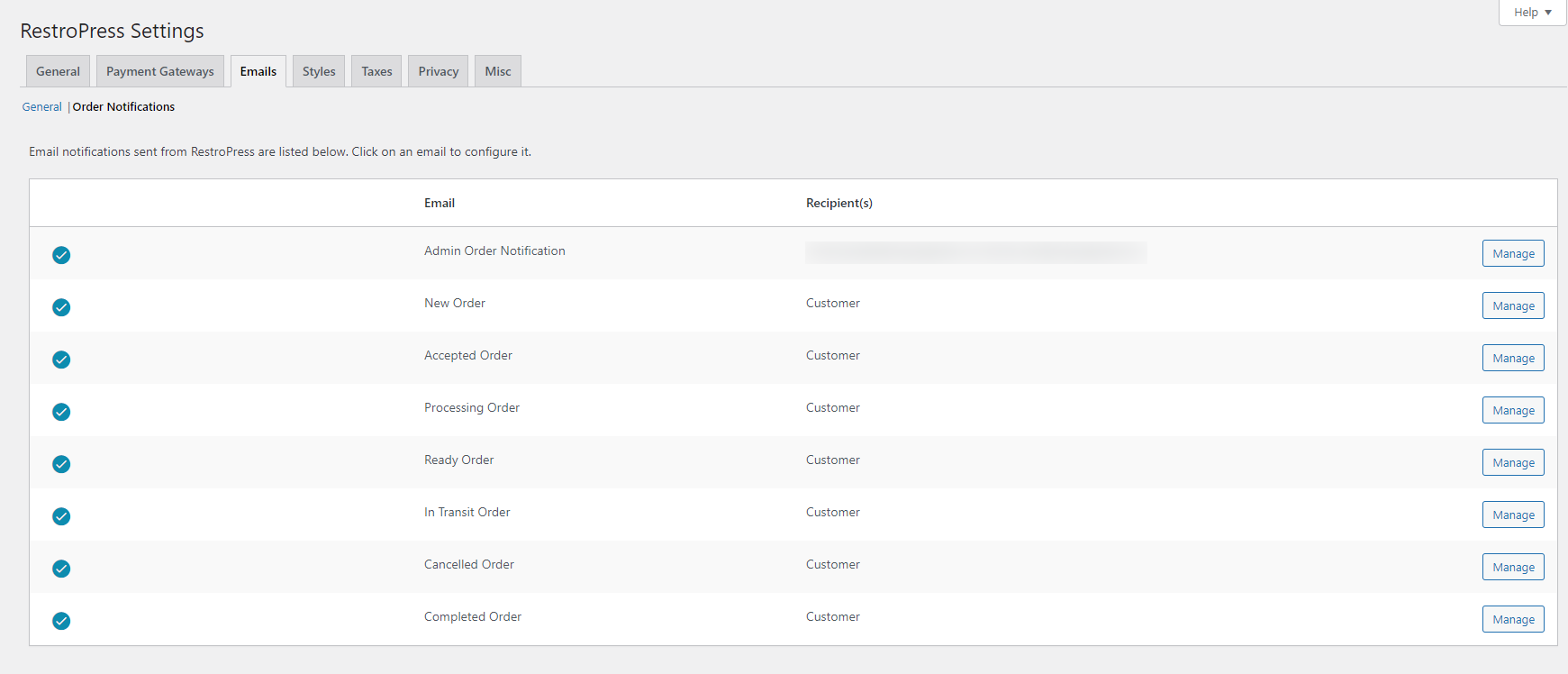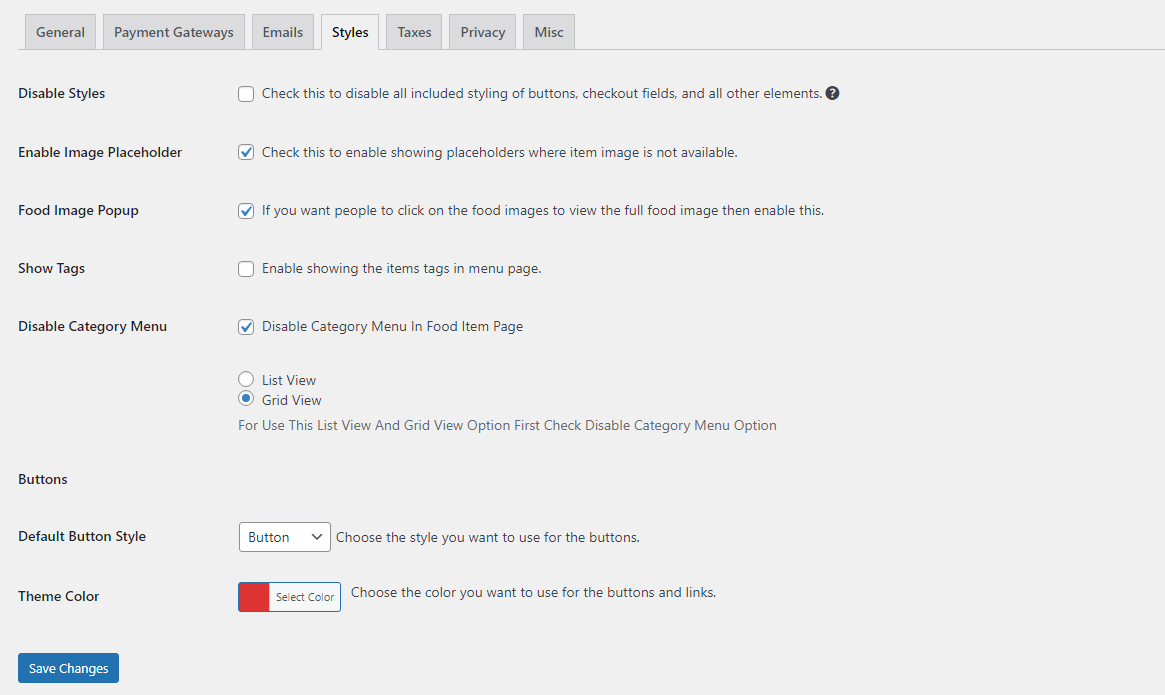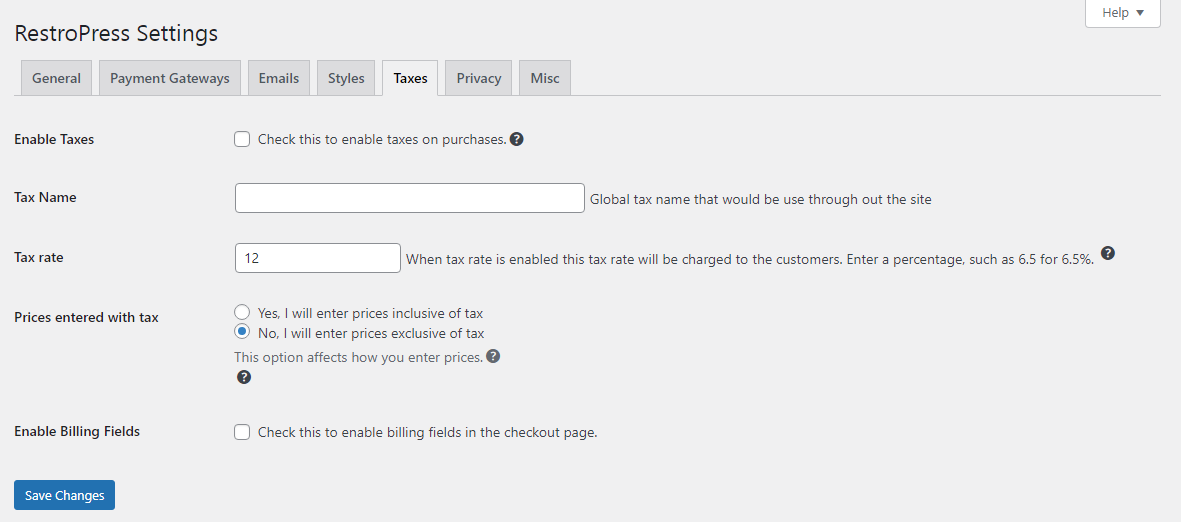Description
RestroPress is an Online Food Ordering system for WordPress. It is a standalone WordPress plugin which allows you to easily add a Food Ordering System to your WordPress Website. Using RestroPress you can easily receive both PickUp/Takeaway and Delivery orders.
RestroPress has a user-friendly frontend and backend interface which will allow you to easily manage the orders and also comes with a pre-built user dashboard to manage their profile and orders.
The plugin automatically adds the required pages to your site when you activate the plugin. The plugin outputs the food items on your page using [fooditems] shortcode.
Shortcode Attributes
- category (category ids or slug separated by comma(,))
- category_menu (this will show only the child category of the specified category)
- cat_orderby (Ordering for category)
- fooditem_orderby (ordering of food items inside the category)
- cat_order: asc/desc
- fooditem_order: asc/desc
Examples
[fooditems category=”starter,snacks,lunch”]
The above shortcode should display the category sidebar with those 3 categories and the products would only be displayed from those 3 categories.
[fooditems category_menu=”lunch”]
The above shortcode will only display the child categories of lunch on the category sidebar and also display the food items from the child category of lunch.
Required ShortCodes
- [fooditems] -> By using [fooditems] shortcode you can show all your products on a single page.
- [fooditem_checkout] -> This shortcode is used for the checkout page.
- [rpress_receipt] -> This shortcode is used for the order confirmation page.
- [order_history] -> This shortcode is used to show order history for the particular customer.
- [rpress_login] -> This shortcode is used for customer login.
- [rpress_register] -> This shortcode is used for customer registration.
- [customer_dashboard] -> The shortcode provided is designated for the user dashboard, facilitating profile management and access to order history and status details. (Available from Version 3.1)
Restropress In action
Check RestroPress Website for details and support.
Get A Free license
Restropress Demo
Check RestroPress Demo Website
REST API
Check RestroPress REST API
Note: You can use this feature from version 3.0.0
Why use RestroPress:
- 100% Free and easy to install and setup.
- Add food ordering system to your WordPress site without any coding skills.
- Easy to use interface to manage food items, add-on items, food category etc.
- Allows to receive both Pickup/Takeaway and Delivery orders.
- Option to mark the specific addon as required and option to set maximum allowed option.
- Ability to set different prices for addons for variable products.
- Get instant push notifications for online orders.
- User-friendly admin interface to add restaurant menu.
- Reporting system to view sales, customers etc.
- Allows you to add multiple add-on options for your food.
- Custom user login, register, and dashboard.
- Receive payments using PayPal, Amazon, Cash On Delivery, and more options coming soon.
- Developer friendly with sufficient hooks.
- Desktop and mobile app to get live order notifications and print receipts.
- And much more coming soon…
Extending the possibilities with RestroPress
RestroPress has some basic features for a food ordering system. If you want more exciting premium features then we have some addons to boost your RestroPress-powered ordering system.
Check RestroPress Extensions
Want some custom extension?
If you want any custom extension for RestroPress, feel free to contact us at [email protected]
If you have any suggestions for a new extension, feel free to email us at [email protected]
License
This program is free software; you can redistribute it and/or modify it under the terms of the GNU General Public License as published by the Free Software Foundation; either version 2 of the License, or (at your option) any later version.
This program is distributed in the hope that it will be useful, but WITHOUT ANY WARRANTY; without even the implied warranty of MERCHANTABILITY or FITNESS FOR A PARTICULAR PURPOSE. See the GNU General Public License for more details.
For full details, please visit https://www.gnu.org/licenses/gpl-2.0.html
For more information and support, visit the RestroPress website.
Installation
- Login to your WordPress dashboard and navigate to Plugins > Add New
- Search for “RestroPress”.
- Click install.
- Click activate.
- Once the plugin is installed then you can see RestroPress on the left navigation bar of the WordPress Dashboard.
Reviews
Contributors & Developers
“RestroPress – Online Food Ordering System” is open source software. The following people have contributed to this plugin.
Contributors“RestroPress – Online Food Ordering System” has been translated into 3 locales. Thank you to the translators for their contributions.
Translate “RestroPress – Online Food Ordering System” into your language.
Interested in development?
Browse the code, check out the SVN repository, or subscribe to the development log by RSS.
Changelog
Version 3.1.8.2(2024-10-03)
- Fixed: Dashboard horizontal bar issue
- Fixed: Addon update issue for variation items
- Fixed: Security issues
- Code cleanup
Version 3.1.8.1(2024-09-18)
- Fixed: Discount code fatal error issue
- Code cleanup
Version 3.1.8(2024-09-16)
- Fixed: “ASAP” translation issue
- Fixed: Email receipt link error
- Fixed: Safari browser compatibility issue
- Fixed: Discount code calculation issue in Percent and Flat mode
- Added: Updated restropress Rest Api
- Updated: Order details Data in admin dashboard
Version 3.1.7(2024-06-07)
- Fixed: Category based shortcode issue
- Fixed: Safari browser comaptiblity issue for ASAP option
- Fixed: Paypal gateway faild status issue
Version 3.1.6(2024-06-03)
- Added: Cheaper item discount feature
- Fixed: Discount code calculation issue for paypal gateway
- Fixed: bulk checkbox selection issue
Version 3.1.5.4 (2024-05-27)
- Fixed: Update notification issue for restropress extensions
- Fixed: Code cleanup
Version 3.1.5.3 (2024-05-25)
- Fixed: Code optimized
- Fixed: Notice and warning errors removed
Version 3.1.5.2 (2024-05-23)
- Fixed: Security warning errors.
Version 3.1.5 (2024-05-03)
- Fixed: Errors removed
- Code optimized
Version 3.1.4 (2024-04-10)
- Fixed: Security errors
- Fixed: Bulk delete issue
- Code Cleanup
Version 3.1.3 (2024-03-27)
- Fixed: Required sanitizations added
- Code cleanup
Version 3.1.2.2 (2024-03-16)
- Fixed: XSS security issues
- Code cleanup
Version 3.1.2.1 (2024-03-09)
- Fixed: Status update security issue
- Code cleanup
Version 3.1.2 (2024-03-06)
- Added: Order id prefix and postfix added for user dashboard and user dashboard
- Added: ASAP time limit option added as per the specific service type
- Added: Lost password link added for checkout section login form
- Added: Saved address option added for customer dashboard
- Added: Default address implemented in checkout page
- Added: Item not found image added for admin best selling section
- Updated: Admin dashboard customer pie chart color design
- Fixed: Customer registration issue fixed
- Fixed: Admin dashboard export report CSS issue fixed
- Fixed: Correct div format implemented for best selling product
Version 3.1.1.1 (2024-03-02)
- Fixed: Variable item double pricing issue
- Fixed: Admin dashboard best selling product description issue
- Code cleanup
Version 3.1.1 (2024-03-01)
- Fixed: Admin dashboard dynamic currency sign issue fixed
- Fixed: Warning error issue
- Updated: Load all available orders on User Dashboard
Version 3.1 (2024-02-29)
- Added: Admin dashboard
- Added: User dashboard
- Added: Reorder feature
- Added: Service based discount
- Added: RestroPress POS new endpoints
- Fixed: Checkout page input field validation issue
- Fixed: Place order button disable issue
Version 3.0.0 (2024-01-05)
- Fixed: Excluding tax issue.
- Fixed: Double tooltip issue.
- Fixed: PayPal payment issue.
- Fixed: Addons, categories, and variable items Import/Export issue.
- Fixed: Remove button of new category addon add issue.
- Fixed: Addons pricing issue.
- Updated: Instruction update to save variable pricing before adding addons.
- Added: Rest API Added can be found more details on https://documenter.getpostman.com/view/14761886/2s9YsFCYrf
Version 2.9.8 (2023-11-17)
- Fixed: “Store timing and delivery cutoff extension” current day holiday issue.
- Fixed: Auto-update state list as per the selected country issue for checkout billing form.
- Added: Blur section and warning message added for checkout page until the payment completion.
Version 2.9.7 (2023-09-15)
- Fixed: PayPal live transaction issue “payment status is showing as failed even if customer has paid successfully”
- Fixed: Cart cookie data clear issue after making the cart empty by removing items
- Updated: Correct URL path “PayPal Identity Token” docs
- Updated: Required columns for food items CSV
- Updated: Show selected item variable name in receipt
- Added: “Enable always order option” setting to make open the store for 24/7 hour
- Added: Shortcode format to make exclude categories
Version 2.9.6 (2023-04-05)
- Fixed: Deprecated issue with PHP version 8.1.9
- Fixed: Inclusive tax issue calculation issue for cart section
- Fixed: Currency sign position issue for popup “add to cart” button
- Fixed: Negative price validation issue for variables and addons
- Fixed: Text input validation for addon price input field
- Updated: Tips column added for order history reports CSV
Version 2.9.5 (2022-12-12)
- Fixed: Issue when user not able to make payment with Stripe payment method
- Fixed: Tooltip text for payment extension page
- Fixed: Admin dashboard export reports issue with variable food items
- Fixed: Admin dashboard best selling product CSS issue
- Updated: Include service type as a mandatory input for order history CSV
Version 2.9.4 (2022-09-15)
- Fixed: Variable price saving issue
- Fixed: Tooltip text for menu add new popup
- Fixed: Admin dashboard report and sales chart for variable food items
- Updated: Login/Registration form
- Updated: Default variable item image
Version 2.9.3 (2022-06-12)
- Fixed: Security issue with HTML injection
- Fixed: Compatibility issue with WooCommerce
- Updated: Documentation link added for “API Key” on admin settings
Version 2.9.2 (2022-02-15)
- Fixed: Issue with auto database update
- Fixed: Tax calculation issue
- Fixed: Receipt page CSS issue
- Fixed: Admin settings issue with API Key
- Updated: Order confirmation page template
Version 2.9.1.1 (2022-05-12)
- Fixed: Single addon selection issue
- Fixed: Order filter issue in the admin section
Version 2.9.1 (2022-05-04)
- Fixed: List view food items page design issue fixed
- Minor code cleanup
Version 2.9 (2022-05-03)
- Added: Food items category reorder feature
- Added: ASAP feature added
- Added: Option to filter orders by service type
- Added: Option to filter orders by order status
- Added: Option to switch the view of food items layout to Grid layout
- Added: Option to disable categories menu on the frontend
- Added: Adding live search button for admin extensions section
- Added: Filter feature to get activated extensions
- Added: Accounting settings section to set sequential order numbers, SKU, etc.
- Added: Customer email, service type, service time, delivery address, and order instructions on the order history export report
- Fixed: Date filter issue for orders
- Fixed: Discount coupon-related issues
- Fixed: Extensions price display issue in admin section
- Fixed: Export order history issue for all status
- Minor code cleanup
Version 2.8.5 (2021-10-30)
- Fixed: Subtotal display problem on food item page
- Fixed: Total amount issue on the checkout page
- Fixed: Issue with fee calculation when switching delivery/pickup option on the checkout page
- Fixed: Tax calculation on the order confirmation page
- New: Ability to re-arrange addons by drag & drop
- New: Added select all option for add-ons
- Fixed: Issue with default checkbox on add-on
- Updated: Variation label for simple products
- Updated: Print receipt text/design
- Minor code cleanup
- Fixed: Issue with child add-ons during import
- Misc enhancements
Version 2.8.4 (2021-08-09)
- Added: Print receipt option to print orders from dashboard
- Added: Pending order count on orders menu
- Updated: Migration script
- Fixed: Admin settings issues
Version 2.8.3.2 (2021-07-20)
- Fixed: Add-on save Issue
- Fixed: Payment history export issue
- Updated: Ajax validation update
Version 2.8.3.1 (2021-07-15)
- Fixed: Ajax issue for orders
- Fixed: Admin settings issue
Version 2.8.3 (2021-07-10)
- Fixed: Security issues
- Removed unused files
- Updated js/css files with latest version
- Removed restropress bootstrap js/css
- Removed admin setting for bootstrap option
Version 2.8.2 (2021-05-31)
- Fixed: Subtotal issue with the variation and multiple add-ons.
- Fixed: Decimal point issue on Add to cart button.
- Fixed: Email order receipt isse.
- Cleared cart text update.
Version 2.8.1 (2021-05-23)
- Added: Option to set an add-on as default
- Updated: Decimal point option
- Updated: Allowed HTML on for item names
- Fixed: Responsive view issues
- Fixed: Tax calculation issues
- Fixed: Email receipt calculation issues
- Fixed: PickUp time issue on cart
- Minor code cleanup
Version 2.8 (2021-04-30)
- Updated: The layout of order history page
- Updated: Extensions related hooks
- Updated: Store Address on order confirmation page
- Updated: Service type on checkout page
- Updated: Buttons loader added
- Updated: Purchase receipt template updated
- Fixed: fooditem_cart shortcode issue
- Fixed: Addon price on tax calculation issue
- Fixed: Category filter on item search issue
- Fixed: Discount amout calculation issue
- Minor code cleanup
Version 2.7.2.1 (2021-02-07)
- Fixed: Extension licensing issues.
- Fixed: Issues with discount code calculation.
Version 2.7.2 (2021-02-04)
- Fixed: Empty service type/date/time issue.
- Fixed: Update notification for the extensions.
- Fixed: Issues with required and max selection option.
- Fixed: Issue with discount calculation.
- Updated: Admin veg/non-veg option to allow developers to add new option if needed.
- Updated: Extensions page layout.
- Minor code cleanup.
Version 2.7.1 (2021-01-18)
- Fixed: Issue with resend receipt option on order screen.
- Fixed: Design issue with mobile cart.
- Fixed: Issue with preparation time.
- Minor code cleanup.
Version 2.7 (2021-01-14)
- Updated: Theme color option to specify color using color picker.
- Updated: UI of the food items page.
- Added: Option to mark the addons as required.
- Added: Option to set maximum allowed selections for addons.
- Added: Option of setting different prices to addons on variable food items.
- Fixed: Issue with preparation time.
- Fixed: Price calculation issue on order edit screen.
- Minor code cleanup.
Version 2.6.3.2 (2020-12-02)
- Fixed: Email content issue.
- Fixed: Customer name association issue.
- Fixed: Issue with reports and export.
- Minor code cleanup.
Version 2.6.3.1 (2020-10-22)
- Fixed: trailing comma issue.
Version 2.6.3 (2020-10-21)
- New – RestroPress admin option to set your Food Items page. This will avoid broken pages where the pages were created using page builders in some cases.
- New – Added active class to category sidebar based on currently visible category.
- Update – Addons will maintain the order as they are arranged in admin.
- Fixed – Cart item was showing wrong quantity value if it was added multiple times.
- Fixed – Email notifications were sent for wrong statuses.
- Fixed – Order email showing wrong value of subtotal.
- Fixed – Order confirmation email to admin were not sent under some conditions.
- Fixed – Live price calculation was wrong while editing an cart item.
- Fixed – Translatable text for Service Settings text with data sanitization.
- Update – RestroPress documentation link updated for Help Tab.
- Update – Other mulitple code optimizations.
Version 2.6.2
- New – Live price change on Variable Price or Addon Selection.
- Update – Filter added to search orders with specific service date.
- Fixed – 3x slower time with certain paid extensions has been fixed now.
- Fixed – RestroPress assets affecting Non RestroPress Pages performance.
- Fixed – Optimized CSS and JavaScripts files to enhance performance.
- Fixed – Addons not getting selected while editing cart item.
- Fixed – Modal windows not opening in Bootstrap 4 themes.
- Fixed – Issue with exporting orders report.
- Fixed – Discount value mismatch in order notification emails.
- Fixed – Discount calculation considering chosen addon items.
Version 2.6.1
- Fixed fooditem quantity issue
- Fixed translation issue
- Fixed tax calculation issue on fees.
- Fixed order count issue.
- Fixed food item display issue on the order details page.
- Added selected variation name in the emails, order details.
- Added fooditem description in the popup.
- Added option for minimum order amount for pickup.
Version 2.6
- Added variable pricing for food items.
- Added Email notifications based on different order status.
- Added filter for updating Order and Payment status color codes.
- Updated Tax options.
- Updated billing fields to have the option to enable/disable on tax setting.
- Updated Add/Edit food item page with item data tabs.
- Updated admin order listing UI and functionality.
- Fixed Emails Tags and Labels for Tax.
- Added category menu on mobile.
- Code optimized for faster checkout.
- UI improvements throughout the frontend and admin screens.
- Fixed discount code functionalities.
Version 2.5.3
- Updated order confirmation page template.
- Updated food item list email tag.
- Fixed issue with search box.
- Checkout page css fixes.
Version 2.5.2
- Updated food items page ui and responsive fixes.
- Updated checkout page responsive issues.
- Removed disable guest checkout option in favour of Login/Register option under checkout options.
- Fixed date issue based on different timezones.
- Fixed subtotal related issues.
Version 2.5.1
- Added new bulk actions for orders.
- Fixed admin order status column translation issue.
- Fixed time slot issue.
- Fixed bulk payment status change issue.
Version 2.5
- Admin menu split into two parts.
- Added missing translation strings to be translatable.
- Added validation methods to the checkout page.
- Added guest checkout option.
- Updated admin templates loading method.
- Updated PayPal standard payment gateway.
- Updated checkout address fields.
- Update email content and tags.
- Cleaned unnecessary admin options.
- Fixed issue related to order date.
- Fixed issue with the delivery text translation.
- Fixed date translation issue.
- Fixed email tag issue with delivery/billing address.
- Fixed add-on quantity on quick-view popup.
Version 2.4.1
- Added validation for time slot checking on proceed to checkout.
- Code cleanup & admin updates.
- Fixed admin service date issue.
- Fixed plugin conflict issues.
Version 2.4
- Updated order history screen to display additonal columns.
- Added option to quick view the order details.
- Added new order statuses.
- Fixed minimum order issue with tax and fees.
- Fixed modal backdrop issue.
- Fixed modal not opening issue.
- FIxed issue with cart item edit.
- Fixed tax column issue on checkout.
Version 2.3.5
- Fixed update cart items issue
- Fixed food items issue in the order history
- Fixed backdrop issue
- Added functionality for orders quick view
Version 2.3.4
- Fixed date issue on the order confirmation page.
- Fixed issue with order pickup/delivery time dropdown.
- Updated delivery/pickup at text on cart/checkout pages.
Version 2.3.3
- Fixed issue with tax calculation with fee.
- Updated total/subtotal/fee position.
- Fixed issue with address hide option on pickup.
- Fixed issue with cart breaking in some themes.
- Added special instructions to the fooditem_list email tag.
Version 2.3.2
- Fixed addon price calculation issue when using fee
- Fixed discount code issues
- Fixed fooditems count issue in discount
- Updated fooditem single to be not accessible by public
- Updated push notification to show after payment
- Updated free purchase to test payment
- Updated fooditem category column to display food items
- Updated checkout page cart to display subtotal
- Minor css optimisation
- Added nl_NL translation.
Version 2.3.1
- Fixed extra div issue for popup
- Fixed backdrop issue on closing popup
- Functionality to show delivery date in the cart
Version 2.3
- Fixed issue for the map_meta_cap in checkout page
- Added order_id in the email tag
- Fixed order_note email tag
- Added parameters to [fooditems] shortcode
- Added {service_type}, {service_date}, {payment_status} variables in the order push notifications
Version 2.2.4
- Fixed bootstrap theme compatibility issue
- Fixed flat number and phone email tag issue
- Replaced addon category column with food categories on fooditem page
- Fixed backdrop issue for the modal
- Added option to have 24hr store time format
Version 2.2.3
- Fixed order status filter issue
Version 2.2.2
- Added order note functionality
- Added email tag for order note
Version 2.2.1
- Fixed delivery address for online payment gateways
Version 2.2
- Fixed responsive design issue
- Fixed customer delivery address issue
- Added order status
- Fixed currency issue for email tag
- Fixed payment status when payment is done
- Fixed delete icon issue from checkout page
- Fixed delivery date issue
Version 2.1
- Updated responsive design
- Added sliding cart for mobile devices
- Added option to set order prep/cooking time
- Added option to set store closed message
- Fixed the time dropdown for pickup and deliery
- Updated plus(+) icon to ADD button.
Version 2.0.9
- Fixed address field in the checkout page
- Fixed address email tag in the mail tag list
- Fixed translation issue for the service type
- Fixed translation issue for the checkout fields
Version 2.0.8
- Fixed issue with addon food category in the email receipt
- Fixed issue with special instruction in the email receipt
- Fixed delivery address email tag for email receipt
- Fixed multiple email when using cash on delivery payment gateway
Version 2.0.7
- Fixed issue with store delivery hours
- Fixed email tag issue for service_type
- Fixed email tag issue for service_time
- Added email tags list in the admin screen
Version 2.0.6
- Fixed issue with settings submenu
- Fixed issue with store open time and close time
- Added settings hook for notification
Version 2.0.5
- Fixed issue with string offset notice with WordPress version 5.3
- Fixed issue with no fooditems found message
- Fixed issue with Gutenberg error
- Fixed issue with default store open and close time
- Fixed addon page css
Version 2.0.4
- Fixed empty cart message
- Added email tags for service time {service_time} and service type {service_type}
- Added shortcode for showing fooditems by category wise
- Fixed store timings
- Updated admin settings
- CSS and js optimized
- Fixed issue for total costs on payment gateway
- Code optimized.
Version 2.0.3
- Fixed bugs with the price calculation.
- Fixed issue with add-on price.
- Fixed remove cart item reload issue.
- Disabled past time display on dropdown of pickup/delivery time.
- Updated delivery/pickup time options on admin.
- Updated categories display.
- Updated cart layout.
Version 2.0.2
- Fixed issues with push notifications.
- Fixed issues with emails.
- Fixed subtotal calculation issue.
- Fixed discount calculation issue.
- Fixed problems with checkbox/radio options.
- Fixed issues with the image popup display.
- Updated to automatically create the food items page.
- Updated admin settings.
- Added option for to add sound to push notifications.
Version 2.0.1
- Fixed popup z-index issue
- fixed template part issue for before and after food items
- Added prefix rp for bootstrap classes
- Added option to open the food image in lightbox.
- Removed view option from admin food items
- Removed view option from admin add-on category
- Removed view option from admin food category
- Fixed cart shortcode template issue
- Added delivery hours hooks for the add-on
- Renamed food item add-on category into add-on category
- Added option to choose if you want to disable the bootstrap files of the plugin.
- Fixed email template issue when order placed
Version 2.0
- Changed checkout layout
- Changed quantity box design
- Fixed css issues
- Fixed option for color theme
- Js modified for change delivery options
- Added add-ons page in the admin
Version 1.0.7
- Fixed email issue when order placed
- Fixed store open hours issue
- Replaced bootstrap modal with fancybox
- Fixed responsive issues
- Styles and script modified.
Version 1.0.6
- Discount code functionality added.
- Minimum order price option added.
- Option to use Google address autocomplete on the checkout page.
- Modified process to ask for pickup or delivery before adding item to cart.
- Cash on delivery method added in the payment gateway
- Fixed issue for address in order history
- Design fixes.
Version 1.0.5
- Payment gateway link modified
- Minor code optimized
Version 1.0.4
- Fixed CSS conflict issue with the theme
- Fixed JS issues
- Optimized code
- Fixed template override method
- jQuery live search for food items implemented
- Checked plugin compatibility with different themes
- Removed slug generation from food items custom post type
Version 1.0.3
- Added loader in popup when Ajax calls
- Style fixed for the checkbox
- Added label for delivery options
- Added heading for delivery time select
Version 1.0.2
- Fixed issue with currency option in add-on food items.
Version 1.0.1
- Fixed design issues.
- CSS modified
- JS issue fixed
- Bugs Fixed
Version 1.0
- Initial public release.