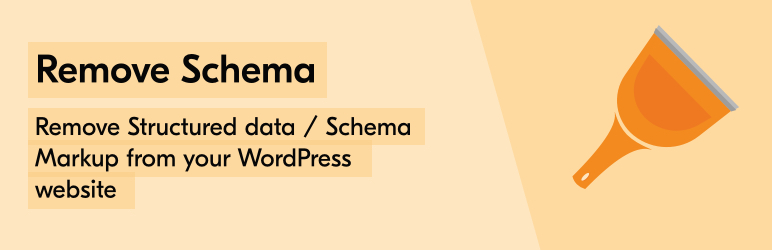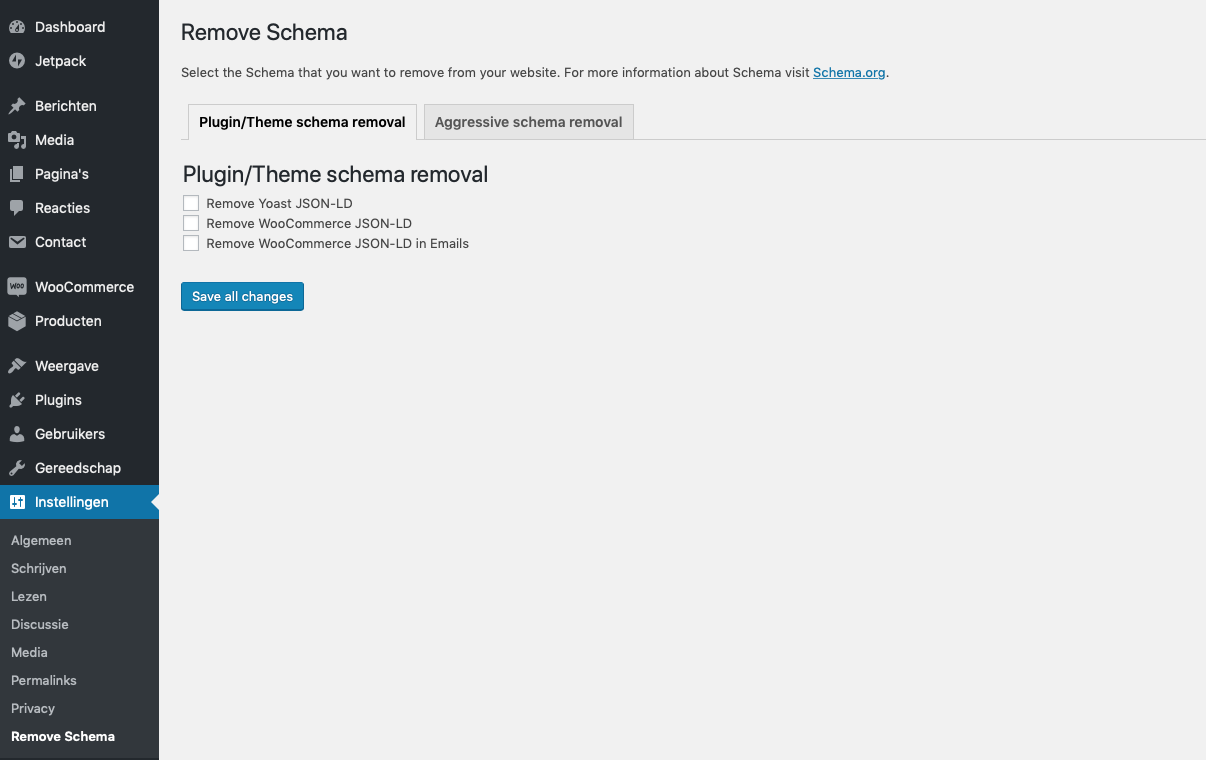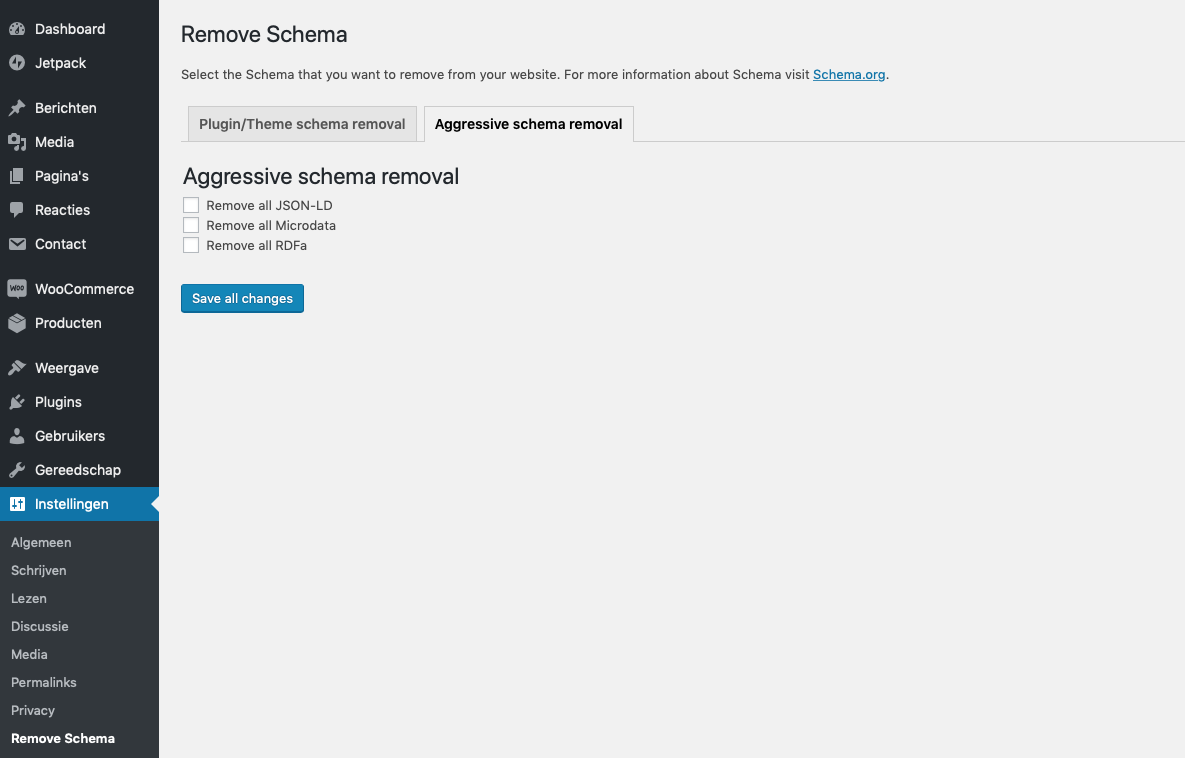Description
Remove Schema optionally removes all schema markup from your website.
You have the option to remove:
- All JSON-ld
- All Microdata
- All RDFa
And remove plugin/theme specific markup:
- WooCommerce
- WooCommerce emails
- Yoast SEO
- Schema Pro
- GeneratePress themes
Installation
You can install Remove Schema at the moment only by downloading it from GitHub and uploading it to your WordPress site:
- Upload
remove-schemadirectory to the/wp-content/plugins/directory. - Activate the plugin through the ‘Plugins’ menu in WordPress.
- Go to settings and check the boxes of the schema markup that you want removed.
FAQ
-
Can you make add support for a plugin
-
Yes we can. If we have missed a plugin please create an issue on Github.
Reviews
Contributors & Developers
“Remove Schema” is open source software. The following people have contributed to this plugin.
Contributors“Remove Schema” has been translated into 1 locale. Thank you to the translators for their contributions.
Translate “Remove Schema” into your language.
Interested in development?
Browse the code, check out the SVN repository, or subscribe to the development log by RSS.
Changelog
1.6
- Improved security
1.4
- Add Yoast SEO Premium support
1.3.4
- Add multisite support
1.3.3
- Remove review notice
1.3.2
- Bugfixes – page specific markup wouldn’t save if everything was unchecked.
1.3
- Improved security
- Add page specific support on all page types
1.2
- Add support for GeneratePress themes
- Add support for removing hentry classes
1.1
- Code cleanup
1.0
- Inital release