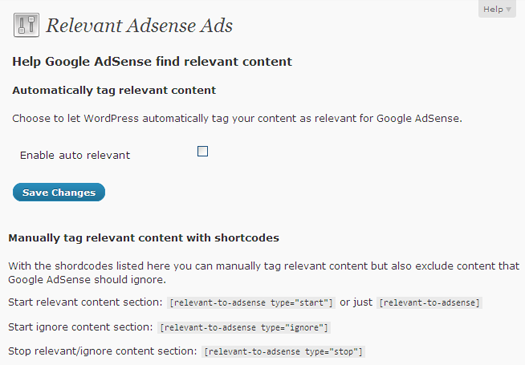Description
Most often Google AdSense place ads on your site that are relevant to your content but sometimes Google gets it wrong. It can also be times where you don’t want Google to put any relevance to a certain text on your site when they crawl it.
An example would be if you write a blog post about that you don’t like poker sites. Then it would be unfortunately if Google showed ads for poker sites on your blog.
With Relevant AdSense Ads there is now an easy way of helping Google distinguish which content that you think is relevant and which content should be ignored.
Remember though that this is only suggestions to Google AdSense and they might ignore it completely. It could also take a while before it take effect on old blog posts because Google must of course crawl it again.
For more information, see Google AdSense help page about section tageting.
Usage
- Go to ‘Relevant AdSense Ads’ under ‘Settings’ menu
- Change the options of your choice
Follow the development of this plugin at FredrikMalmgren.com.
Installation
- Upload the plugin folder to your plugin folder (manually or through ‘Plugins’ / ‘Add new’ menu in WordPress)
- Activate the plugin through the ‘Plugins’ menu in WordPress
Uninstallation
- Deactivate the plugin through the ‘Plugins’ menu in WordPress
- Click on delete which will both delete plugin files and data stored in database
NB: In you uninstall the plugin in any other way you will manually have to remove this entry in the options table:
- rcga_auto
Reviews
There are no reviews for this plugin.
Contributors & Developers
“Relevant AdSense Ads” is open source software. The following people have contributed to this plugin.
ContributorsTranslate “Relevant AdSense Ads” into your language.
Interested in development?
Browse the code, check out the SVN repository, or subscribe to the development log by RSS.
Changelog
0.1.0
- Initial release