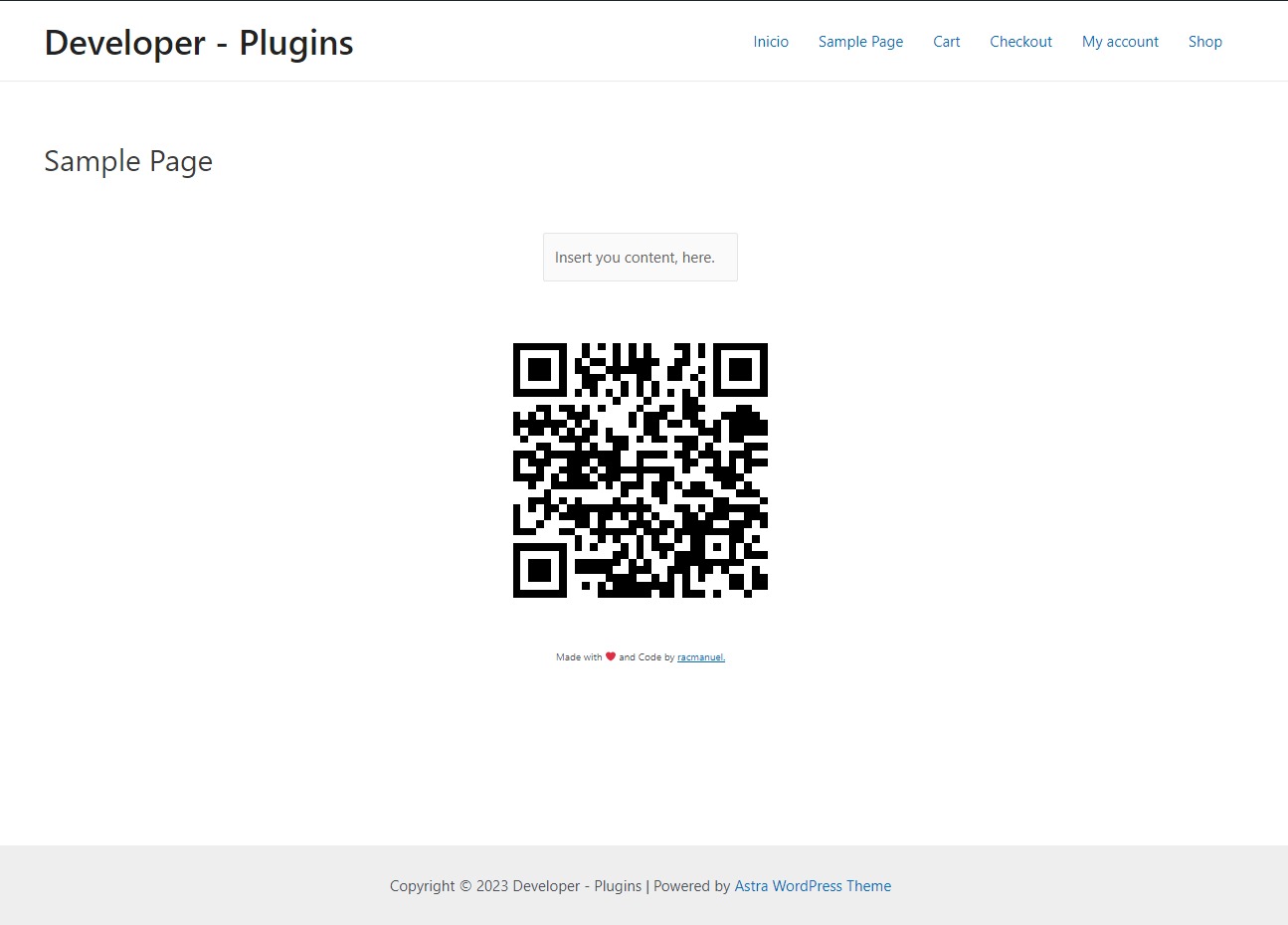Description
Welcome to QR Link Generator for WP??, a powerful and easy-to-use WordPress plugin that integrates seamlessly with WooCommerce ???.
This plugin is an essential tool for businesses, bloggers, eCommerce store owners, and anyone looking to enhance their digital presence with the dynamic utility of QR codes.
Key Features:
?? QR codes generated for the user:
-
Create QR codes easily through a simple interface form.
-
Use a shortcode [qr_link_generator_for_wp_shortcode] to embed the QR code generation form anywhere on your WordPress site.
-
Allow visitors to generate their own QR codes by inserting any link, improving user engagement.
?? Automated QR Codes for WooCommerce Products:
-
Automatically generate unique QR codes for each product in your WooCommerce store.
-
QR codes can link to product pages, making sharing and accessing products very easy for customers.
-
Ideal for physical storefronts, promotional materials and digital marketing campaigns.
?? Customization and flexibility:
-
Customize the layout and size of QR codes to match your brand identity.
-
Settings to control the appearance and functionality of QR codes.
-
Ensures minimal impact on site speed and performance.
-
Optimized for perfect operation with WordPress and WooCommerce environments.
?? Friendly interface:
-
Intuitive configuration panel for easy configuration and management.
-
No technical experience is required to generate or manage QR codes.
?? Safe and reliable:
-
Adheres to the best WordPress coding standards for security and performance.
-
Regular updates for compatibility with the latest versions of WordPress and WooCommerce.
?? Use cases:
-
Improve your marketing efforts by including QR codes on promotional materials.
-
Provide a quick and easy way for customers to find and purchase products in your WooCommerce store.
- Interact with your audience by allowing them to create their own QR codes directly from your website.
Whether you are looking to drive more traffic to your website, optimize your marketing efforts, or offer an interactive experience to your users, the QR Code Generator is the perfect solution. Try it today and unlock the potential of QR codes on your WordPress site!
How can I create a QR code on my website and for my WooCommerce products?
To active form to generate a QR Code
After activation, use the provided shortcode [qr_link_generator_for_wp_shortcode] in a page, or widgets to display a QR code generation form. Users can enter a URL in this form to generate a QR code.
To activate QR codes for WooCommerce products
- Navigate to the WordPress settings menu, click on “QR Link Generator for WP,”.
- Then select the “Active QR” option and save your settings.
Note that the settings in this section are only applicable to QR codes generated for WooCommerce products. The QR code will appear as a tab on the individual product page.
?????????Was the plugin helpful?
Invite me to a Coffee ?: https://link.mercadopago.com.mx/racmanuel
?????????Do you need a Custom plugin development?
Visit my website?????????: https://racmanuel.dev/
Privacy Policy
QR Link Generator for WP uses the Freemius SDK to collect telemetry data, but only with the user’s explicit consent. This data collection helps us troubleshoot issues and improve our product.
- No data is gathered by default.
- Data collection only begins after user consent via the admin notice.
- Collected data ensures a great user experience.
Integrating the Freemius SDK does not immediately start data collection without user confirmation.
Installation
This section describes how to install the plugin and get it working.
e.g.
- Upload the plugin files to the
/wp-content/plugins/plugin-namedirectory, or install the plugin through the WordPress plugins screen directly. - Activate the plugin through the ‘Plugins’ screen in WordPress
- Use the Settings->Plugin Name screen to configure the plugin
- (Make your instructions match the desired user flow for activating and installing your plugin. Include any steps that might be needed for explanatory purposes)
FAQ
-
What is the QR Link Generator for WP plugin?
-
QR Link Generator for WP is a WordPress plugin designed to create QR codes linked to any URL entered by users via a front-end form. Additionally, it automatically generates QR codes for each product in a WooCommerce store.
-
How do I install and activate QR Link Generator for WP?
-
To install, navigate to your WordPress dashboard, go to Plugins > Add New, search for “QR Link Generator for WP,” click Install, and then Activate.
-
How can I create a QR code on my website and for my WooCommerce products?
-
After activation, use the provided shortcode [qr_link_generator_for_wp_shortcode] in a page, or widgets to display a QR code generation form. Users can enter a URL in this form to generate a QR code.
To activate QR codes for WooCommerce products, navigate to the WordPress settings menu, click on “QR Link Generator for WP,” then select the “Active QR” option and save your settings. Note that the settings in this section are only applicable to QR codes generated for WooCommerce products. The QR code will appear as a tab on the individual product page.
-
Can I customize the QR codes generated by the plugin?
-
Yes, QR Link Generator for WP offers customization options for QR codes, including size and style, accessible through the plugin’s settings panel.
-
Will QR codes be automatically created for WooCommerce products?
-
Yes, the plugin automatically generates QR codes for each WooCommerce product, linking directly to their respective pages.
-
Is QR Link Generator for WP compatible with the latest WordPress and WooCommerce versions?
-
This plugin is regularly updated for compatibility with the newest versions of WordPress and WooCommerce, maintaining high standards for security and performance.
-
Does this plugin affect my website’s performance?
-
QR Link Generator for WP is optimized to ensure minimal impact on site speed and performance.
-
Do I need technical skills to use QR Link Generator for WP?
-
No, the plugin is designed to be user-friendly and accessible to individuals with various levels of technical skills.
-
Where can I get support for this plugin?
-
For support, please check the plugin’s support forum on the WordPress Plugin Repository or contact the plugin’s development team through the provided contact details in the documentation.
-
Are updates for QR Link Generator for WP free?
-
Yes, all updates are free. Keeping the plugin updated is recommended for the best performance and security.
Reviews
There are no reviews for this plugin.
Contributors & Developers
“QR Link Generator for WP” is open source software. The following people have contributed to this plugin.
ContributorsTranslate “QR Link Generator for WP” into your language.
Interested in development?
Browse the code, check out the SVN repository, or subscribe to the development log by RSS.
Changelog
- v1.0.6: Update appsero dependencies.
- v1.0.5: Add a new README.txt and add support for WordPress 6.4, add appsero.
- v1.0.7: Remove appsero dependencies and add Freemius SDK.