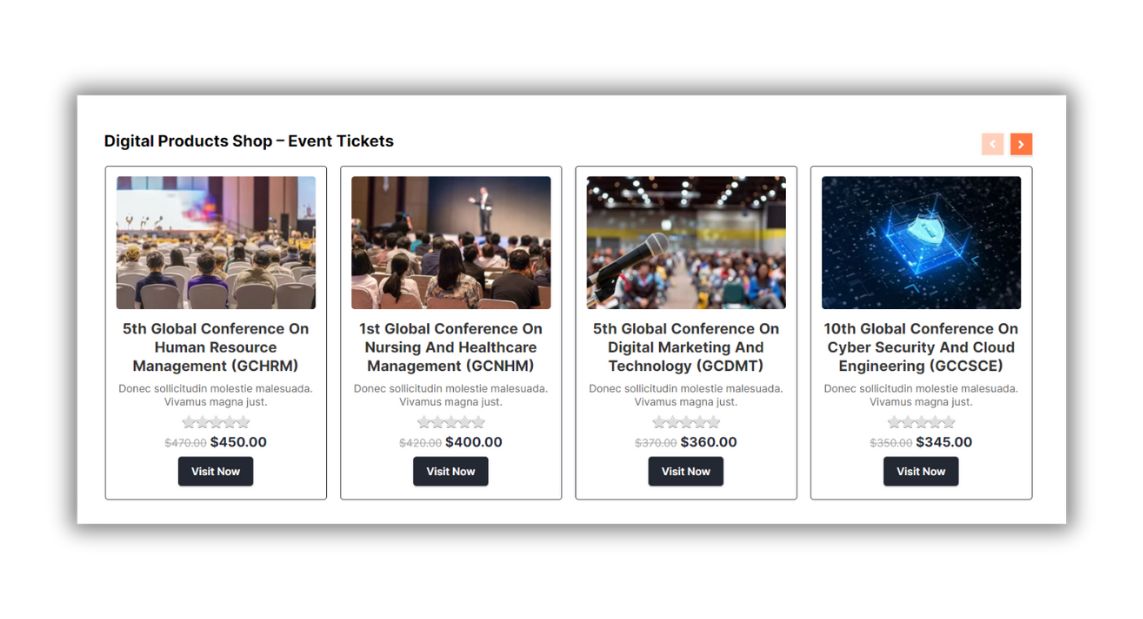Description
FancyProduct is the most powerful and user-friendly WordPress Carousel plugin designed to effortlessly create stunning carousels with WooCommerce products.
With FancyProduct you can create a powerful, SEO-optimized WooCommerce products slider, carousel, or gallery in minutes with the world’s most popular responsive WordPress Carousel plugin.
??Live Demo | ??Premium Version (30% OFF) | ??Documention | ??Related Products & Upsell | ??Cross Sell Example | ??Support Ticket
FancyProduct – Product Carousel, Slider, Gallery, Grid With WordPress Carousel is easy to use and user friendly. You can create an unlimited lovely carousel to display anywhere smartly. You can use your own CSS, JavaScript, and jQuery as a PRO. No coding is required. There are tons of options to handle slider/carousel functionality. Compatible with Gutenberg and Elementor. Follow the installation process below is to your first bootstrap.
Single Product Page Demo:
Experience the power of the Single Product Page Carousel feature, where you can showcase your products in an immersive and visually captivating way. This Product Carousel allows you to create a carousel specifically for the single product page, enhancing the presentation and engagement for individual products.
??? Product Gallery Carousel Demo
?? Related Product Carousel Demo
?? Up-Sell Product Carousel Demo
?? Check More Features On Pro Version
Cart Page Demo
Enhance the cart page experience with the Cart Page Carousel feature. This Carousel features allows you to display products in a carousel format directly on the cart page, providing customers with a visually appealing and convenient way to review and modify their selections before proceeding to checkout.
?? Cross-Sell product carousel Demo
?? Check More Features On Pro Version
Check ReadyMade Product Slider Carousel Template
Explore a range of ReadyMade Product Slider Carousel Templates designed to simplify and streamline your carousel creation process. These templates offer pre-designed layouts and styles that you can easily customize to suit your specific needs, saving you time and effort in creating stunning product carousels.
?? Grocery Store Template Live Demo
?? Furniture Store Template Live Demo
?? Electronics Store Template Live Demo
?? Baby Accessories Template Live Demo
?? Pet Accessories Template Live Demo
?? Digital Products Template Live Demo
?? Custom Navigation Template Live Demo
?? More Template On Pro Version
Watch a quick video to know how WooCommerce Product Slider Carousel works:
WooCommerce Carousel Plugin KEY FEATURES
- Unlimited ShortCode Generator
- WooCommerce Product Carousel
- WooCommerce Related Product Slider
- WooCommerce Up-Sell Product Slider
- Cross Sell Product Slider For WooCommerce
- Product Gallery Slider
- WooCommerce Category Carousel and Slider:
- Dynamic slider title.
- Slider With Specific Products.
- On/off AutoPlay.
- Control AutoPlay speed.
- Slider Loop.
- Slider Per View Settings.
- Dynamic margin padding system.
- Slider Navigation with dynamic icons.
- Slider Pagination with dynamic settings.
- Product order system.
- Multiple product sliders (supports more than one slider per page).
- Advanced typography settings.
- Custom CSS/JS code option.
Best Carousel Plugin For WordPress
When it comes to carousel plugins for WordPress, one of the best choices is the FancyProduct – Product Carousel, Slider, Gallery, Grid with WordPress Carousel plugin. It offers a comprehensive set of features that enhance the display and presentation of products on WooCommerce-powered websites. With this plugin, you can create stunning carousels that showcase your products in an attractive and engaging manner, providing an unforgettable shopping experience for your customers.
?? WooCommerce Product Carousel:
FancyProduct allows you to create carousels specifically designed for WooCommerce products. This feature enables you to showcase your products in a dynamic and visually appealing way, making it easier for customers to browse and explore your offerings.
?? Related Product Slider:
With the Related Product Slider feature, you can display related products in a slider format. This helps in cross-promoting products and encouraging customers to explore additional items that complement their initial selection, thereby boosting sales and enhancing the overall shopping experience.
- Turn on/off the related product slider at any time. (Don’t need to deactivate the plugin)
- Conditionally show/hide related products if the product has no upsell products.
- Show before/after upsell products.
- Dynamic title of the related product.
- Custom related products from taxonomy.
- Advanced slider settings.
- Individual settings for product details and Add to cart button.
- And much more…
??Up-Sell Product Slider:
The Up-Sell Product Slider functionality allows you to showcase upsell products in a slider format. This feature enables you to present higher-end or complementary products to customers who have already added items to their cart, increasing the chances of upselling and maximizing revenue.
- Turn on/off the upsell product slider any time to keep the default view of upsell products.
- Custom upsell product section title.
- Advanced slider settings.
- And more like related features…
?? Cross Sell Product Slider:
FancyProduct also provides a Cross Sell Product Slider feature, which allows you to display cross-sell products in a slider format. This feature enables you to recommend related or complementary products to customers during the checkout process, encouraging them to make additional purchases and increasing average order value.
- Same features as upsell products with a little bit different.
??? Product Gallery Slider:
In addition to carousels and sliders, FancyProduct offers a Product Gallery Slider feature. This allows you to showcase your product gallery images as a slider, providing an interactive way for customers to view different images of your products and gain a better understanding of their features and details.
?? Unlimited ShortCode Generator:
The plugin includes an unlimited shortcode generator, making it easy to create and customize carousels, sliders, and galleries according to your specific requirements. This flexibility allows you to seamlessly integrate and display your products throughout your website, enhancing the visual appeal and user experience.
?? WooCommerce Category Carousel and Slider:
FancyProduct goes beyond individual product sliders and carousels by offering WooCommerce Category Carousel and Slider functionality. This feature allows you to create carousels or sliders based on product categories, enabling you to highlight and promote specific product categories in a visually appealing manner.
Take your product display to the next level! Upgrade to the premium version of FancyProduct – Product Carousel, Slider, Gallery, Grid With WordPress Carousel now and unlock even more powerful features to enhance your WooCommerce store. Buy the premium plugin today and elevate your product showcase like never before!
?? WooCommerce Category Slider
WooCommerce Category Slider is a powerful feature offered by FancyProduct – Product Carousel, Slider, Gallery, Grid WP Carousel. This feature allows you to create visually appealing and interactive sliders specifically for your WooCommerce product categories. With WooCommerce Category Slider, you can effectively highlight and promote different product categories, making it easier for your customers to navigate and explore the products they are interested in. By showcasing your product categories in a slider format, you can enhance the user experience, increase engagement, and ultimately drive more sales on your WooCommerce store. With easy setup and customization options, WooCommerce Category Slider is a valuable tool for organizing and presenting your product categories in a dynamic and captivating way.
Screenshots
Installation
AUTOMATIC INSTALLATION (EASIEST WAY)
To do an automatic install the plugin, log in to your WordPress dashboard, navigate to the Plugins menu and
click Add New. In the search field type “FancyProduct – Product Carousel, Slider, Gallery, Grid With WordPress Carousel“. Once you have found it you can install it by simply
clicking “Install Now” and then “Activate”.
MANUAL INSTALLATION
- Download the FancyProduct – Product Carousel, Slider, Gallery, Grid With WordPress Carousel plugin
- Navigate to the Add New in the plugins dashboard
- Navigate to the Upload area
- Select the plugin from your computer
- Click Install Now
- Activate the plugin in the Plugin dashboard
FAQ
-
How can I get support if the plugin is not working?
-
If you face any problem with our plugin or something is not working as it should, first follow the preliminary steps:
Test the plugin with a WordPress default theme, to be sure that the error is not caused by the theme you are currently using.Deactivate all plugins you are using and check if the problem is still occurring.
If none of the previously listed actions helps you solve the problem, then, submit a ticket in the forum and describe your problem accurately, specify WordPress and plugin versions you are using and any other information that might help us solve your problem as quickly as possible.
Reviews
Contributors & Developers
“FancyProduct – Product Carousel, Slider, Gallery, Grid With WordPress Carousel – Category Carousel & Slider, Cross-Sell, and Related Products for WooCommerce” is open source software. The following people have contributed to this plugin.
ContributorsInterested in development?
Browse the code, check out the SVN repository, or subscribe to the development log by RSS.
Changelog
1.0.0
- Fix: Conflict with Twenty Twenty – WordPress theme.
1.2.0
- Fix: Limit carousel.
1.3.0
- Fix: Error in log product called incorrectly.
2.0.0
- Update: Shortcode system.
- Add: Text changing option of Add to Cart button with icons.
- Add: New grid module.
- Add: Query by taxonomy.
- Add: Query by hand pick chosen.
- Add: Product limit.
- Add: Product image size.
- Add: Product details external button.
2.1.0
- Add: Sorting option in product query.
2.2.0
- Update: Updated compatible with WP-6.4