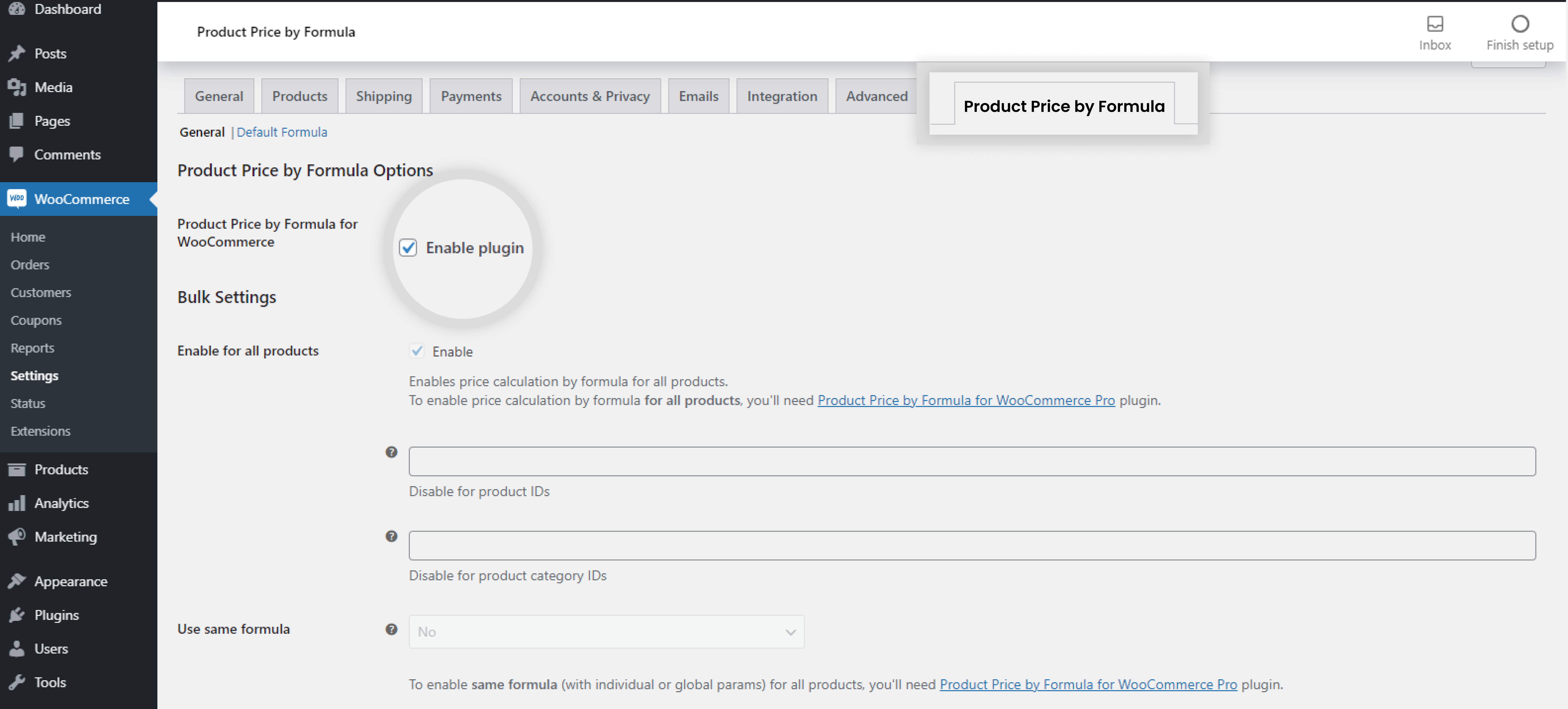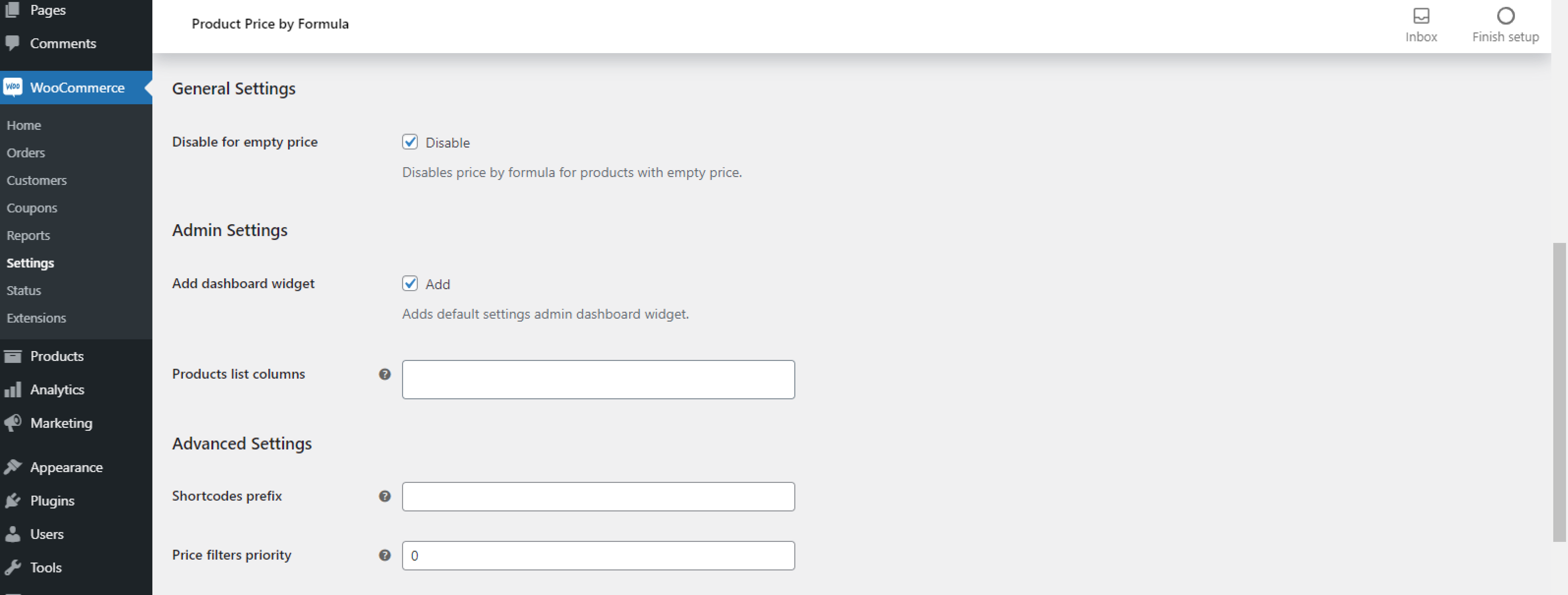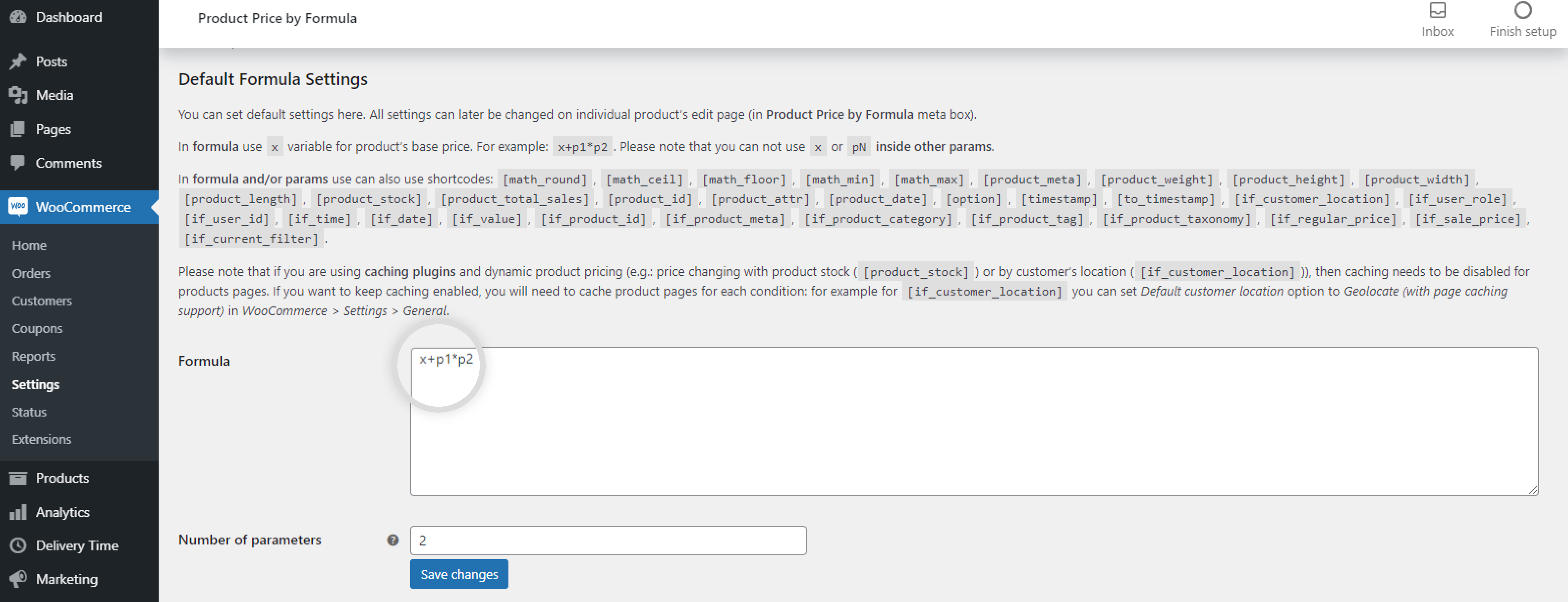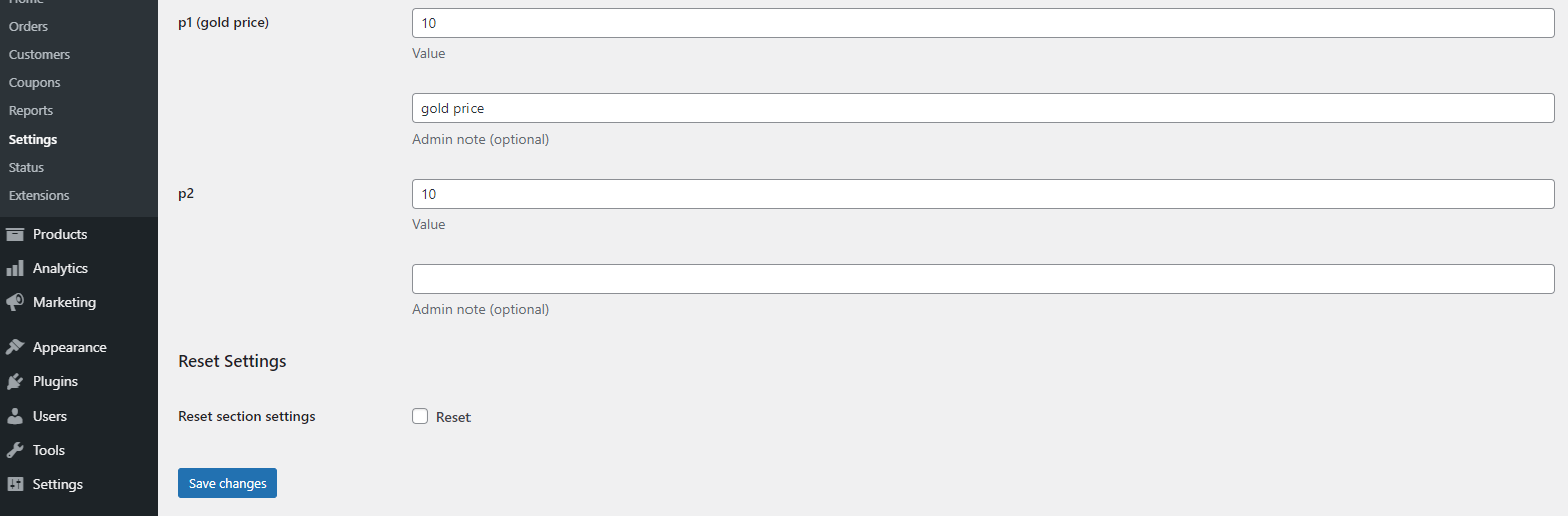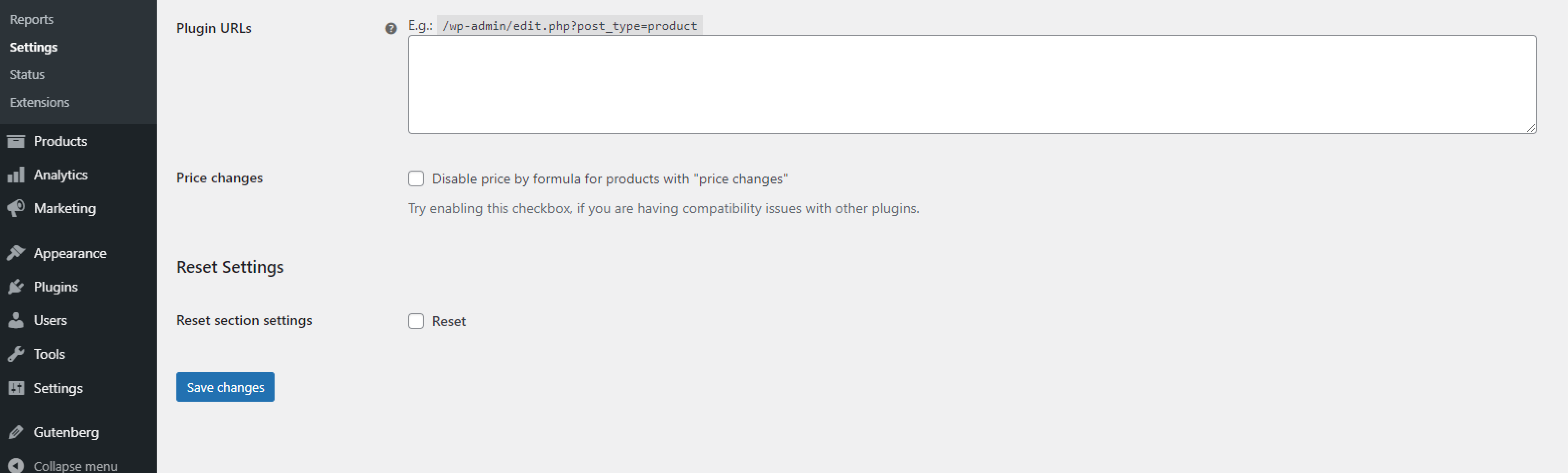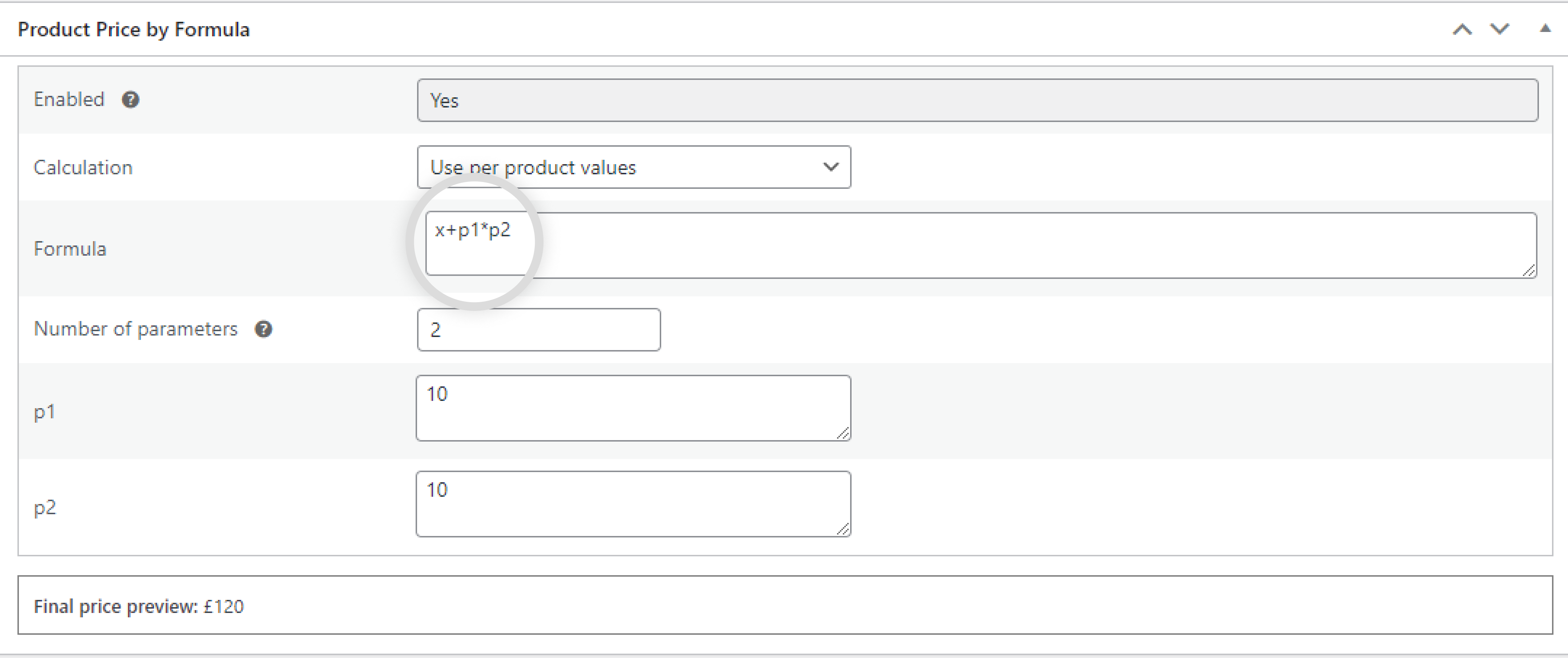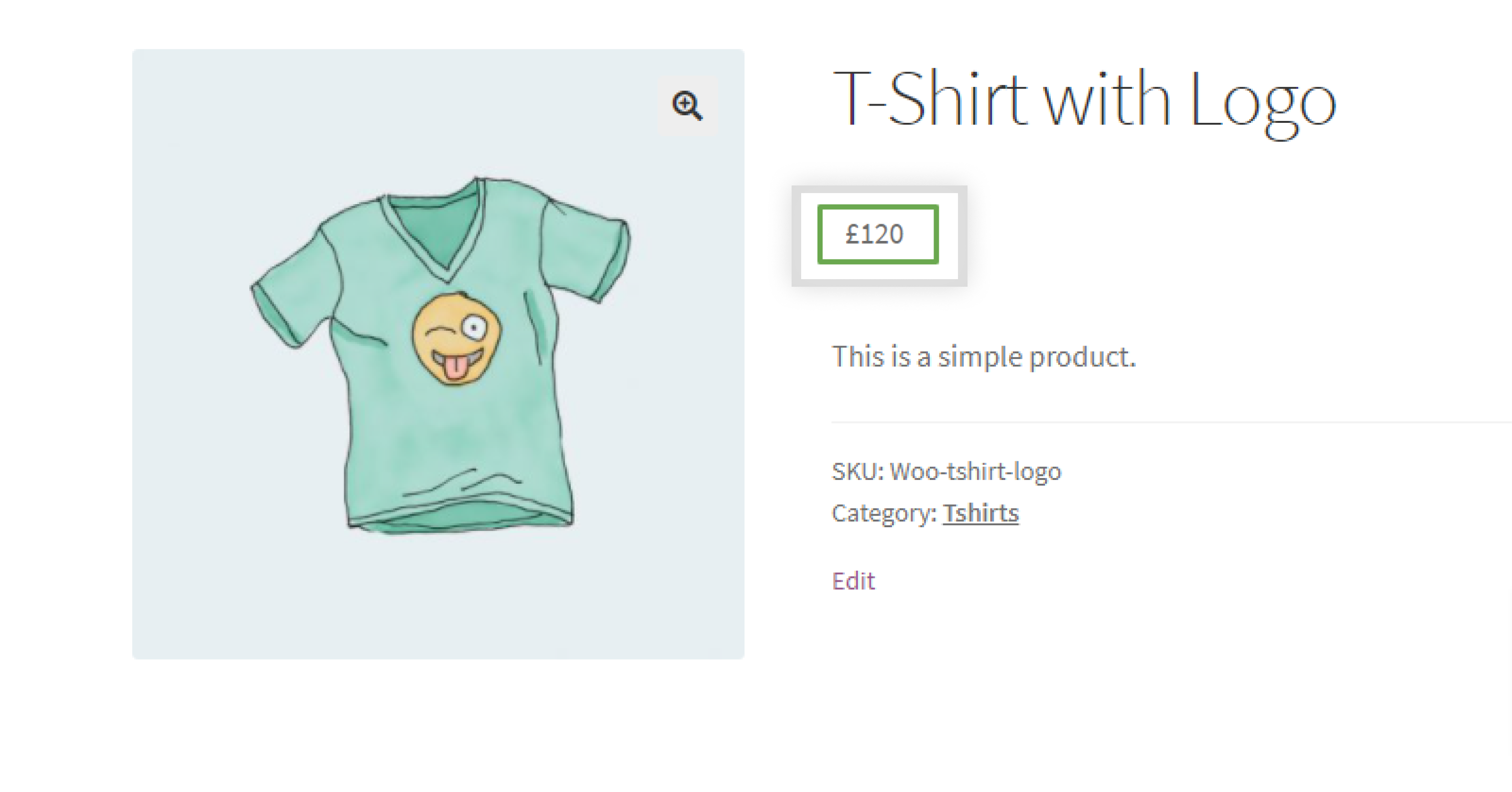Description
Product Price by Formula for WooCommerce plugin lets you set formulas for automatic WooCommerce product price calculation. Its setup with standard mathematical operations.
e.g.:
x*1.5+p1/p2
In addition in formula calculations you can use these shortcodes:
[math_round]– Rounding shortcode.[math_ceil]– Rounding up (ceil).[math_floor]– Rounding down (floor).[math_min]– Min value.[math_max]– Max value.[product_meta]– Product’s meta (any).[product_weight]– Product’s weight.[product_height]– Product’s height.[product_width]– Product’s width.[product_length]– Product’s length.[product_stock]– Product’s stock.[product_total_sales]– Product’s total sales number.[product_id]– Product’s ID.[product_attr]– Product’s attribute.[product_date]– Product’s publish date.[option]– Site option.[timestamp]– Current time.[to_timestamp]– Converts textual datetime description to timestamp.[if_customer_location]– Price by customer’s country (location by IP).[if_user_role]– Price by customer’s user role.[if_user_id]– Price by customer’s user ID.[if_time]– Price by current time.[if_date]– Price by current date.
Pro version has these additional shortcodes available:
[if_value]– Compares any two values.[if_product_id]– Price by product’s ID.[if_product_meta]– Price by product’s meta.[if_product_category]– Price by product’s category.[if_product_tag]– Price by product’s tag.[if_product_taxonomy]– Price by product’s taxonomy (any).[if_regular_price]– Apply formula to regular product price.[if_sale_price]– Apply formula to sale product price.[if_current_filter]– Apply formula for selected filter only.
Where is Product Price by Formula for WooCommerce Plugin Useful?
Product Price by Formula for WooCommerce plugin is helpful for all WooCommerce websites. Below is one small list for which you can start using the Product Price by Formula for WooCommerce plugin.
- E-commerce Product Website
- Fashion Product Website
- Traveling Business Website
- Beauty Product-Related Website
- Restaurant Website
- Holiday Sale Offer
What Makes Product Price by Formula for WooCommerce Plugin Outstanding?
- No Coding Skill Required
- Easy to Setup or Configure
- Clean code, layout, and design
- Support and Updates
Like Product Price by Formula for WooCommerce Plugin?
Don’t forget to rate us on WordPress ??
Pro Features
Pro version overcomes your limitations with a lite version of Product Price by Formula for WooCommerce Features.
1. Enable for All Products
Enables price calculation by the formula for all products by checking the checkbox.
Disable for Product IDs: If you have checked the “Enable for all products” option, you can optionally add product exceptions here. Set it as a comma-separated list of product IDs.
Disable for Product Category IDs: If you have checked the “Enable for all products” option, you can optionally add product category exceptions here. You can set it as a comma-separated list of product category IDs.
2. Use the Same Formula
You can enable the same formula for all products.
Buy Product Price by Formula Pro for WooCommerce
Product Price by Formula Pro for WooCommerce
Like Product Price by Formula for WooCommerce Plugin?
Don’t forget to rate us on WordPress ??
Technical Support
We’re active for any support issues and feature suggestions. So, I hope you will love it. If you have any more questions, visit our support on the Plugin’s Forum.
Screenshots
Installation
From Your WordPress Dashboard
- Go to Plugins > Add New
- Search for Product Price by Formula for WooCommerce
- Click on the Install Now button
- Click on Activate Now After Installed in the backend
From www.remarpro.com
- Download Product Price by Formula for WooCommerce
- Upload the ‘product-price-by-formula-for-woocommerce’ folder to the /wp-content/plugins/ directory
- Activate Product Price by Formula for WooCommerce ?plugin from your plugins page
Reviews
Contributors & Developers
“Product Price by Formula for WooCommerce” is open source software. The following people have contributed to this plugin.
ContributorsTranslate “Product Price by Formula for WooCommerce” into your language.
Interested in development?
Browse the code, check out the SVN repository, or subscribe to the development log by RSS.
Changelog
2.5.2
Release Date: September 13th, 2024
- Fix – Product list column field design in the backend
2.5.1
Release Date: September 2nd, 2024
- WP 6.6.1 compatibility updated
2.5.0
Release Date: July 16th, 2024
- Added support for WooCommerce’s High-Performance Order Storage (HPOS).
- WP 6.6.1 compatibility updated
- WooCommerce 9.0.2 compatibility updated
2.4.9
Release Date: April 2nd, 2024
- WP 6.5 compatibility updated
- WooCommerce 8.7 compatibility updated
- Resolved Security, Performance, and Accessibility issue.
2.4.8
Release Date: October 4th, 2023
- PHP 8.2 Compatibility debug issues resolved
2.4.7
Release Date: September 5th, 2023
- WP 6.3.1 compatibility updated
- PHP 8.2 Compatibility issues resolved
2.4.6
Release Date: April 10th, 2023
- WP 6.2 compatibility updated
2.4.5
Release Date: November 12th, 2022
- WP 6.1 compatibility updated
2.4.4
Release Date: May 28th, 2022
- WP 6.0 compatibility updated
2.4.3
Release Date: November 26th, 2021
- Fix – Plugin Active & Deactive on Pro plugin installation
2.4.2
Release Date: July 23th, 2021
- Add Plugin Review Automation function
2.4.1
Release Date: July 19, 2021
- Fix – Minor bug fixes
2.4.0
Release Date: June 2, 2021
- WC tested up to: 5.3.0
- Fix – Resolved Text domain and string translation Issues
2.3.7
Release Date: March 13, 2021
- WP 5.7 compatibility updated.
2.3.6
Release Date: December 18, 2020
- WP tested up to: 5.6
- WC tested up to: 4.8.0
- Dev – PHP 8.0 compatibility updated.
2.3.5
Release Date: September 12, 2020
- WP Tested 5.5.1
- WP Tested 4.5.1
- Dev – Plugin Review & Updgrade notice added
2.3.4
Release Date: June 30, 2020
- WP Tested 5.4.2
- WP Tested 4.2.2
2.3.3
Release Date: March 30, 2020
- WP Tested 5.4.
2.3.2
Release Date: September 26, 2019
- Dev – Shortcodes –
[if_date]– Shortcodes are now processed in attributes. - Dev – Shortcodes –
[product_date]shortcode added. - Dev – Code refactoring.
2.3.1
Release Date: September 24, 2019
- Dev –
[product_meta]–use_parent_productattribute (defaults tono) added (same in[product_weight],[product_length]and all other shortcodes that useproduct_meta()). - WC tested up to: 3.7.
2.3.0
Release Date: July 10, 2019
- Fix – Admin columns – PHP notice (for variable products with no prices) fixed.
- Dev –
[if_product_taxonomy]–use_parent_productattribute (defaults tono) added (same in[if_product_category]and[if_product_tag]). - Dev –
[if_product_taxonomy]–multipleattribute (defaults tono) added (same in[if_product_category]and[if_product_tag]). - Dev –
[if_user_id]shortcode added. - Dev –
[if_product_meta]shortcode added. - Dev – General – Bulk Settings – Enable for all products – “Disable for product IDs” option added.
- Dev – General – Bulk Settings – Enable for all products – “Disable for product category IDs” option added.
- Dev – General – General Settings – “Disable for empty price” option added (defaults to
yes). - Dev – General – Advanced Settings – “Plugin URLs” option added.
- Dev – General – Advanced Settings – “Price changes” option added.
- WC tested up to: 3.6.
- Tested up to: 5.2.
2.2.1
Release Date: April 08, 2019
- Dev –
[product_meta]–convert_to_numericshortcode attribute added (defaults toyes). - Dev –
[product_meta]–product_idshortcode attribute added (defaults to current product’s ID). - Dev –
[product_attr]shortcode added.
2.2.0
Release Date: April 01, 2019
- Dev –
[option]shortcode added. - Dev –
[timestamp],[to_timestamp]shortcodes added. - Dev –
[if_regular_price],[if_sale_price],[if_current_filter]shortcodes added. - Dev –
[if_product_id]shortcode added. - Dev –
[product_id]shortcode added. - Dev –
[if_value]–betweenandnot_betweencomparison operators (andinclusiveattribute) added (i.e. for comma separated pairs). - Dev –
[if_value]–inandnot_incomparison operators added (i.e. for comma separated lists). - Dev –
[if_value]– Evaluate formula action removed from shortcode’s atts and content. - Dev – Default Formula – Automatically listing all shortcodes in admin settings.
- Dev – Tabs and new line symbols are now automatically removed from formula.
- Dev – Code refactoring.
- Dev – Admin settings restyled.
2.1.2
Release Date: January 21, 2019
- Fix –
[product_meta]– Zero post meta value issue fixed. - Dev –
[product_meta]– Applying conversion to number for non-numeric values (includes fractions). - Dev –
[if_value]shortcode added. - Dev –
[if_product_taxonomy],[if_product_category],[if_product_tag]shortcodes added to settings description (in “Default Formula” section). - Dev – Free plugin’s version limitation (only ten “price by formula” products enabled at a time) removed (i.e. now unlimited number of “price by formula” products can be added with free version).
2.1.1
Release Date: October 25, 2018
- Dev –
[if_product_taxonomy]shortcode added. - Dev –
[if_product_category]shortcode added. - Dev –
[if_product_tag]shortcode added. - Dev – Maximum number of “price by formula” enabled products in free version increased to 10.
- Dev – Products list columns – “Formula Enabled” column added.
2.1.0
Release Date: October 25, 2018
- Dev – Use same formula – “Yes (with same params)” option added.
- Dev – Per Product – Calculation – “Use default formula with individual params” option added.
- Dev – Per Product – Calculation – Displaying info in case of global override.
- Dev – Code refactoring.
2.0.0
Release Date: October 10, 2018
- Dev –
[product_length]shortcode added. - Dev –
[product_width]shortcode added. - Dev –
[product_height]shortcode added. - Dev –
[product_weight]shortcode added (and%weight%value marked as deprecated). - Dev –
[product_stock]shortcode added (and%stock%value marked as deprecated). - Dev –
[product_total_sales]shortcode added (and%total_sales%value marked as deprecated). - Dev –
[product_meta]shortcode added. - Dev –
[if_customer_location]shortcode added. - Dev –
[if_user_role]shortcode added. - Dev –
[if_time]shortcode added. - Dev –
[if_date]shortcode added. - Dev –
[math_round]shortcode added (and “Final price rounding” section marked as deprecated). - Dev –
[math_ceil]shortcode added. - Dev –
[math_floor]shortcode added. - Dev –
[math_min]shortcode added. - Dev –
[math_max]shortcode added. - Dev – Admin Settings – “Products list columns” option added.
- Dev – Default formula settings moved to separate “Default Formula” section.
- Dev – “Advanced Settings” subsection added (“Shortcodes prefix”, “Price filters priority” options).
- Dev – Admin settings restyled and descriptions updated.
- Dev – Major code refactoring.
1.1.0
Release Date: October 3, 2018
- Dev – “Add default settings admin dashboard widget” option added.
- Dev – “Admin note” option added for each parameter.
- Dev – “Final price rounding” options added.
- Dev – “Use same formula for all products (with individual params)” option added.
- Dev –
%weight%special value added. - Dev – Hiding “Enabled” option in per product settings if “Enable price calculation by formula for all products” is enabled.
- Dev – Formulas with no (i.e. zero) parameters are now allowed.
- Dev – Major code refactoring (special values;
version_updated()etc.). - Dev – Admin settings minor restyling (and small fixes).
- Dev – “WC tested up to” added to plugin header.
- Dev – Plugin URI updated.
1.0.0
Release Date: September 12, 2017
- Initial Release