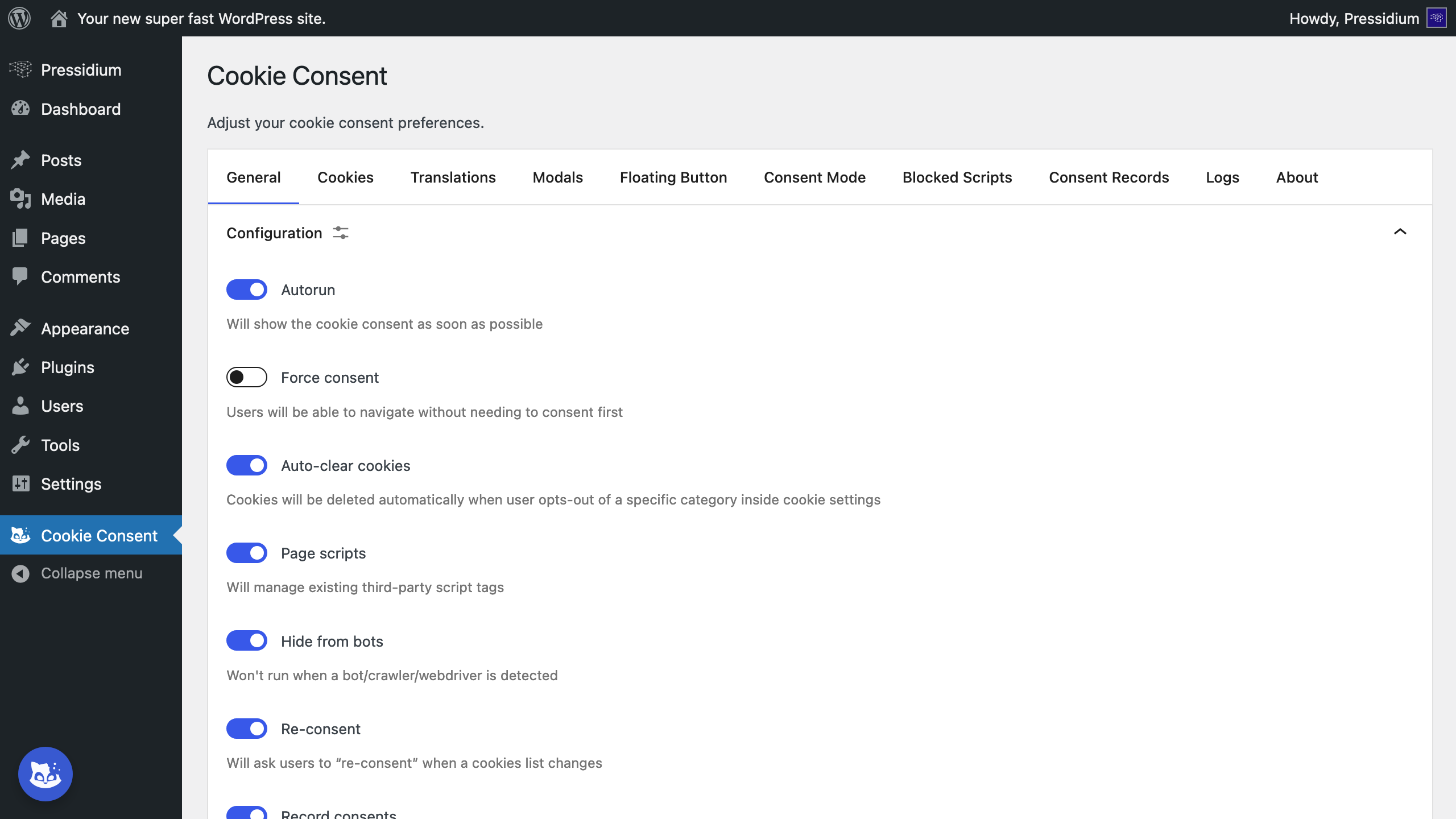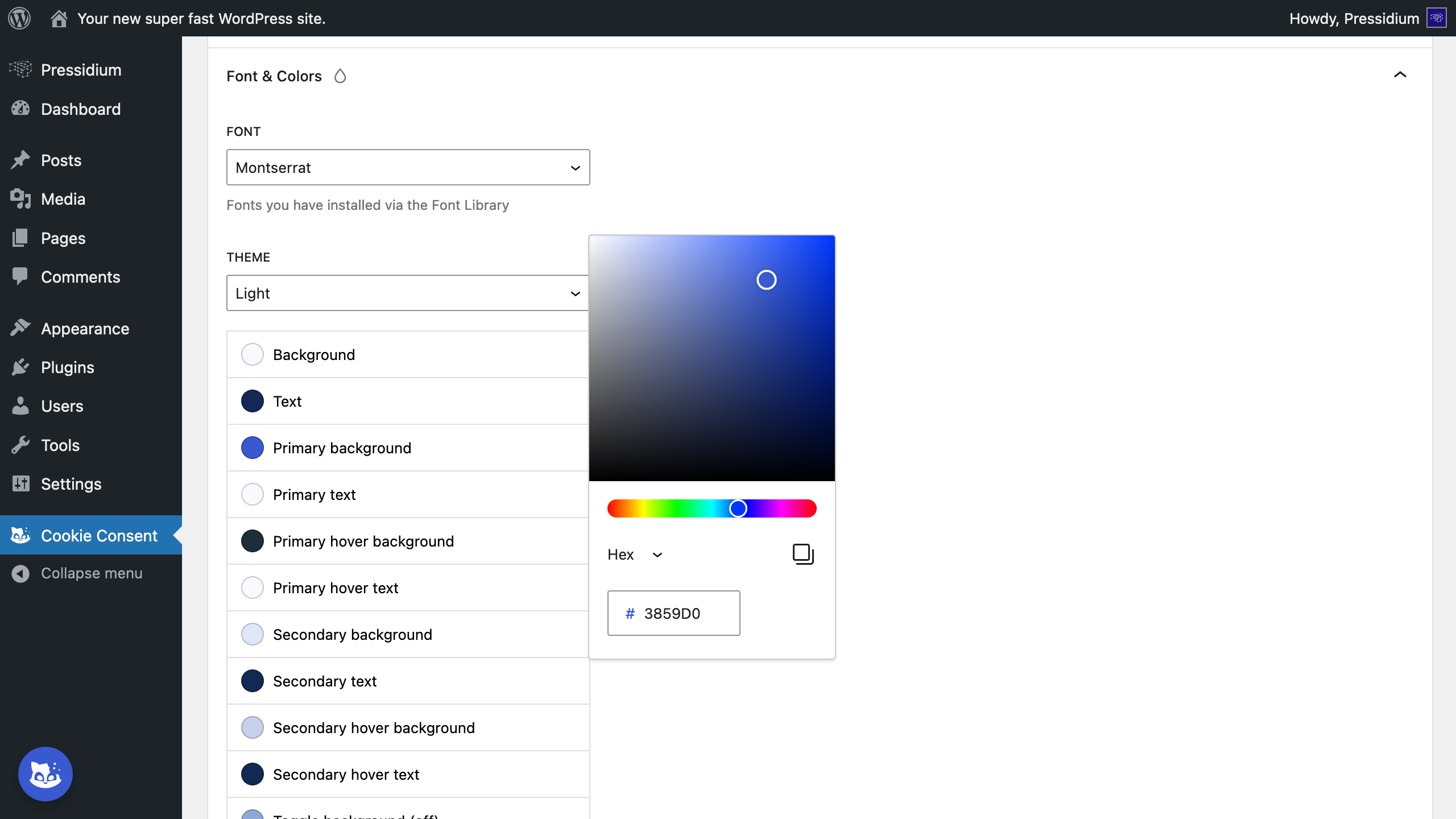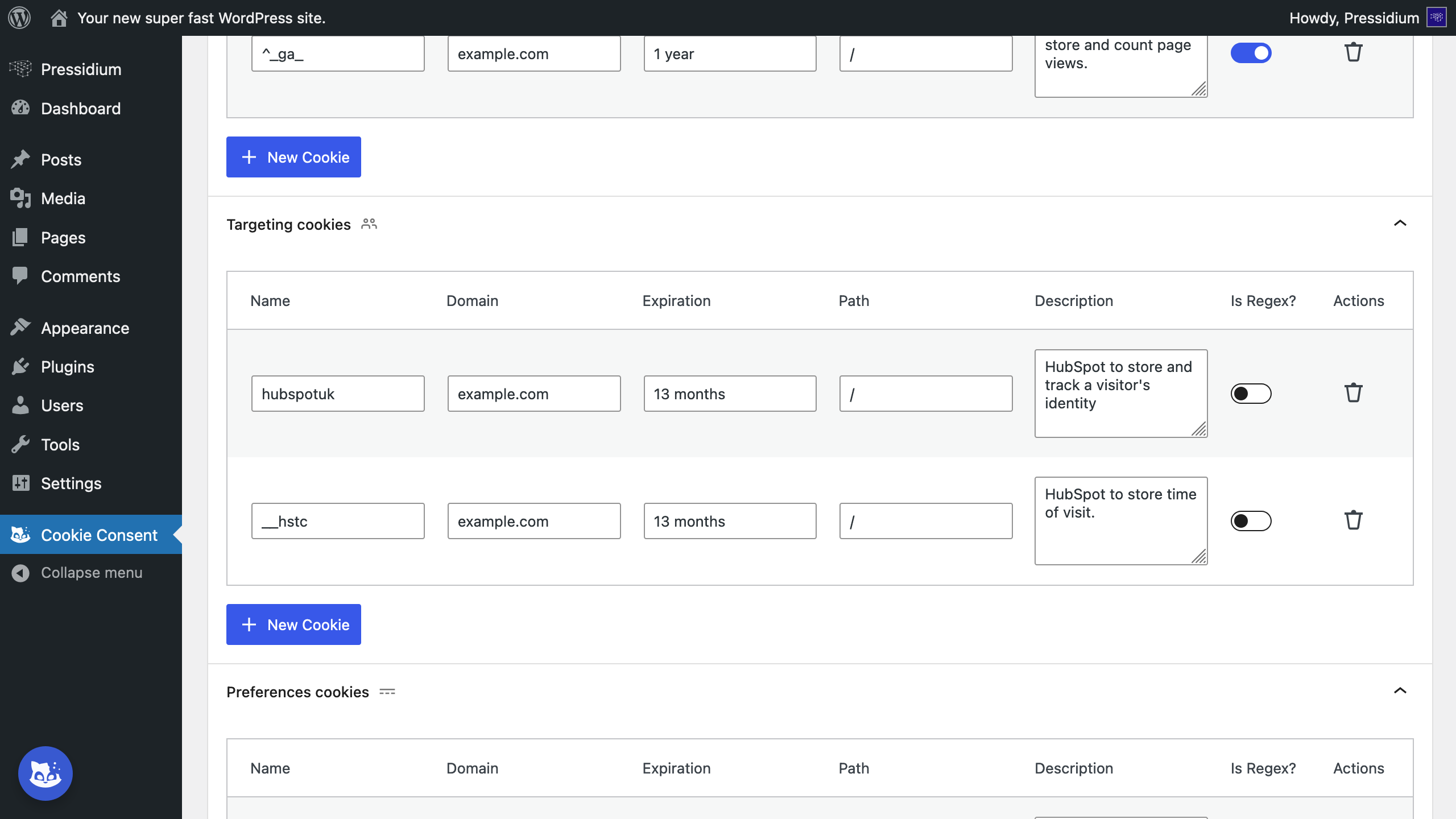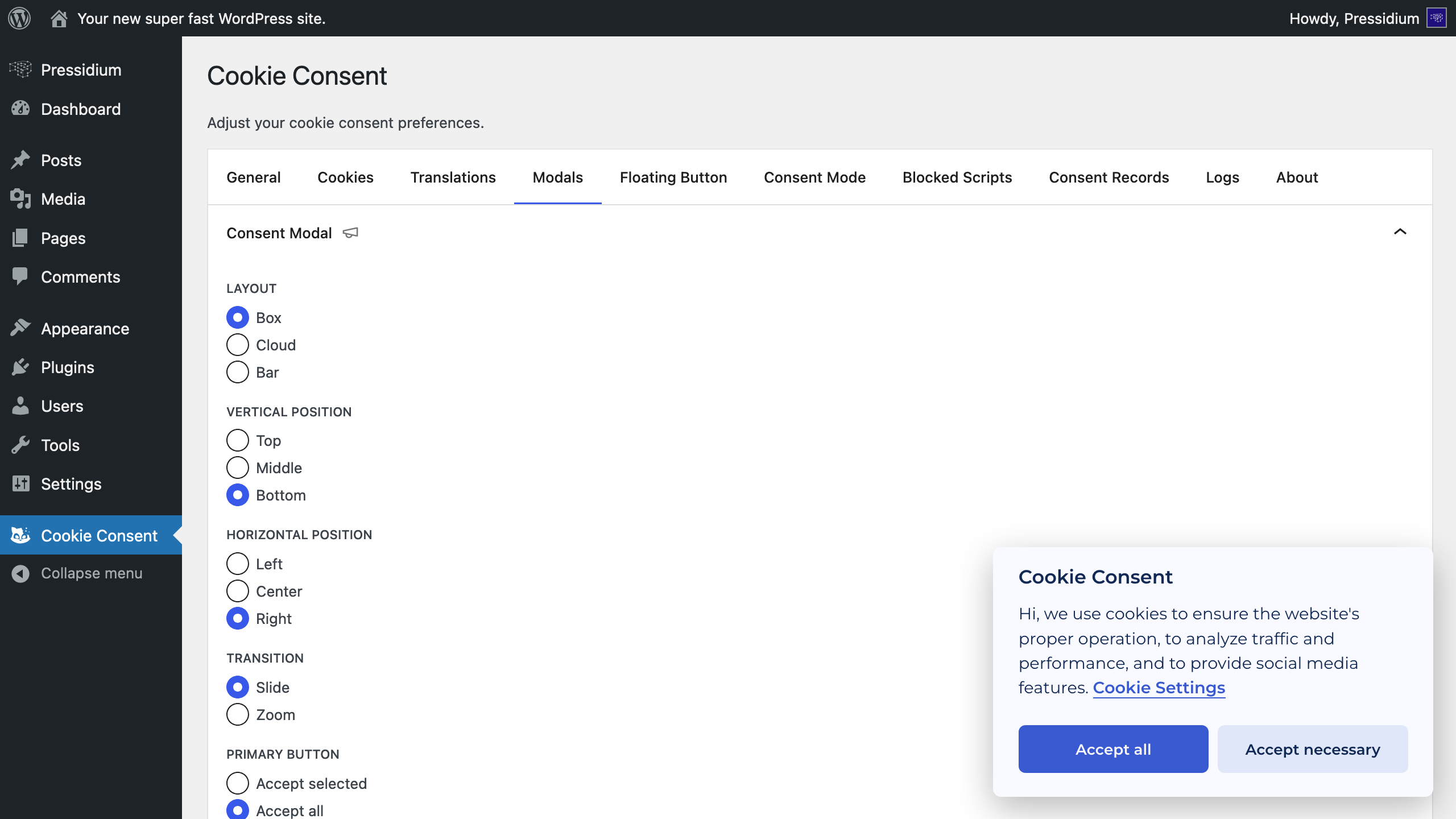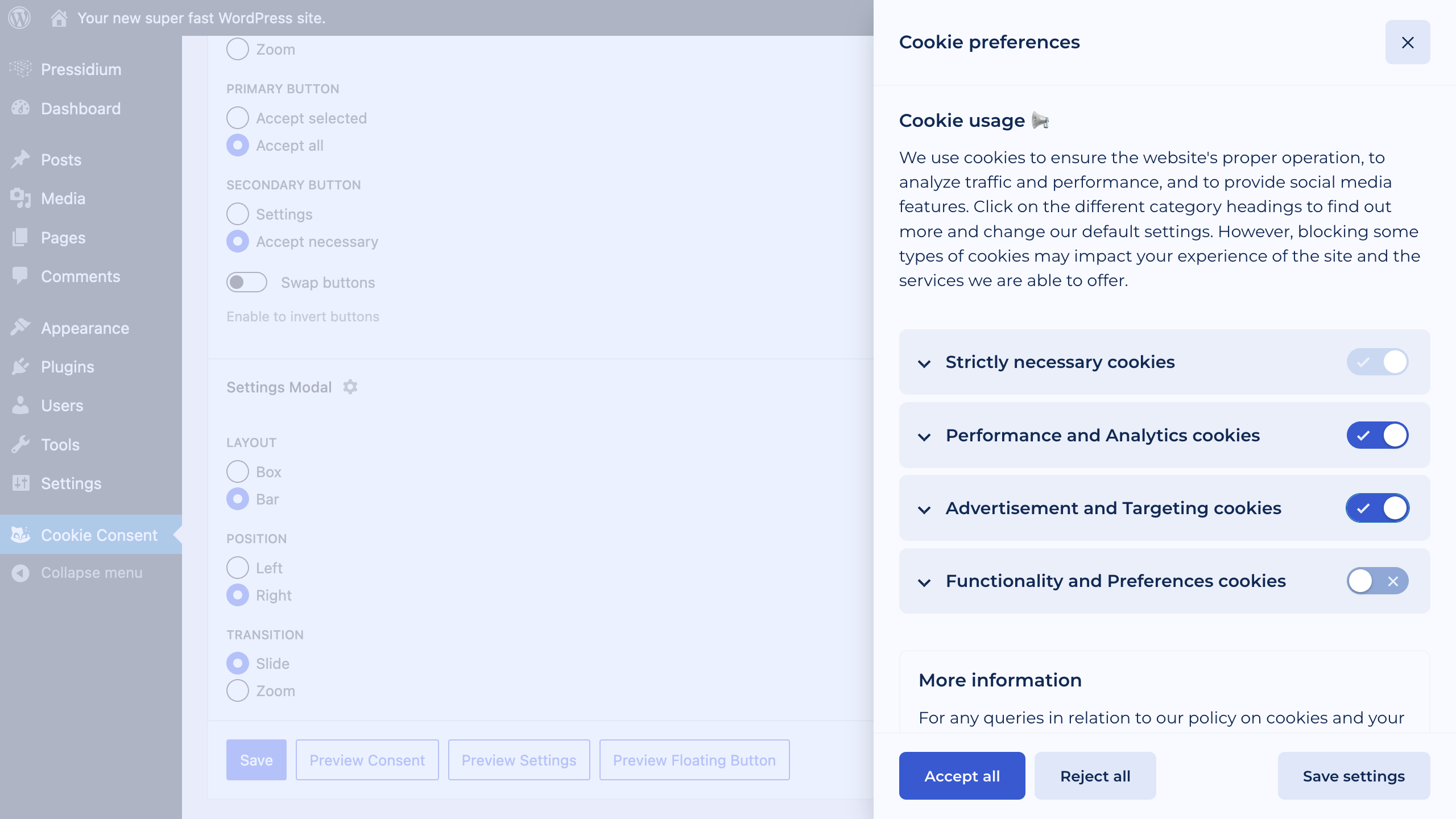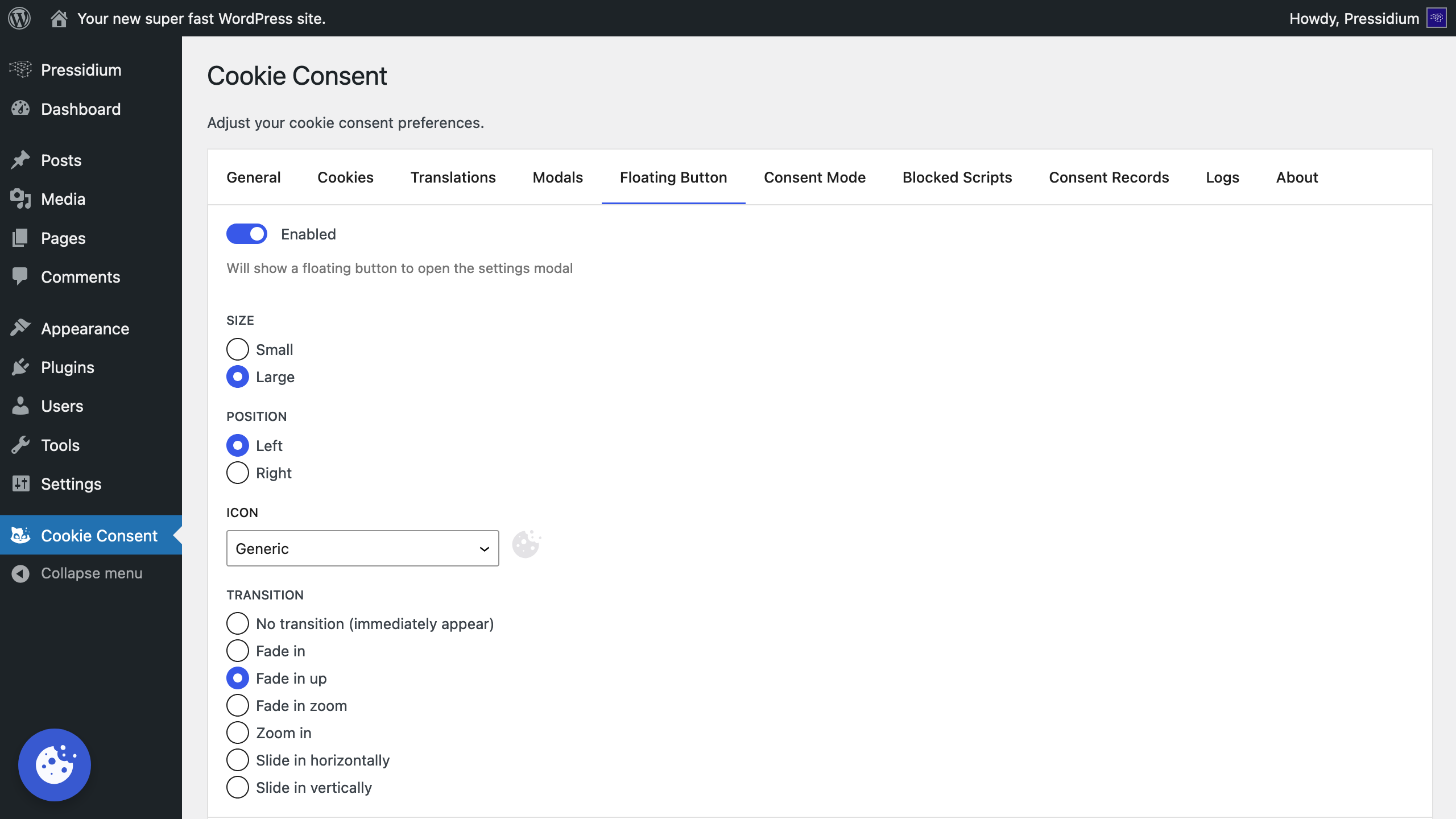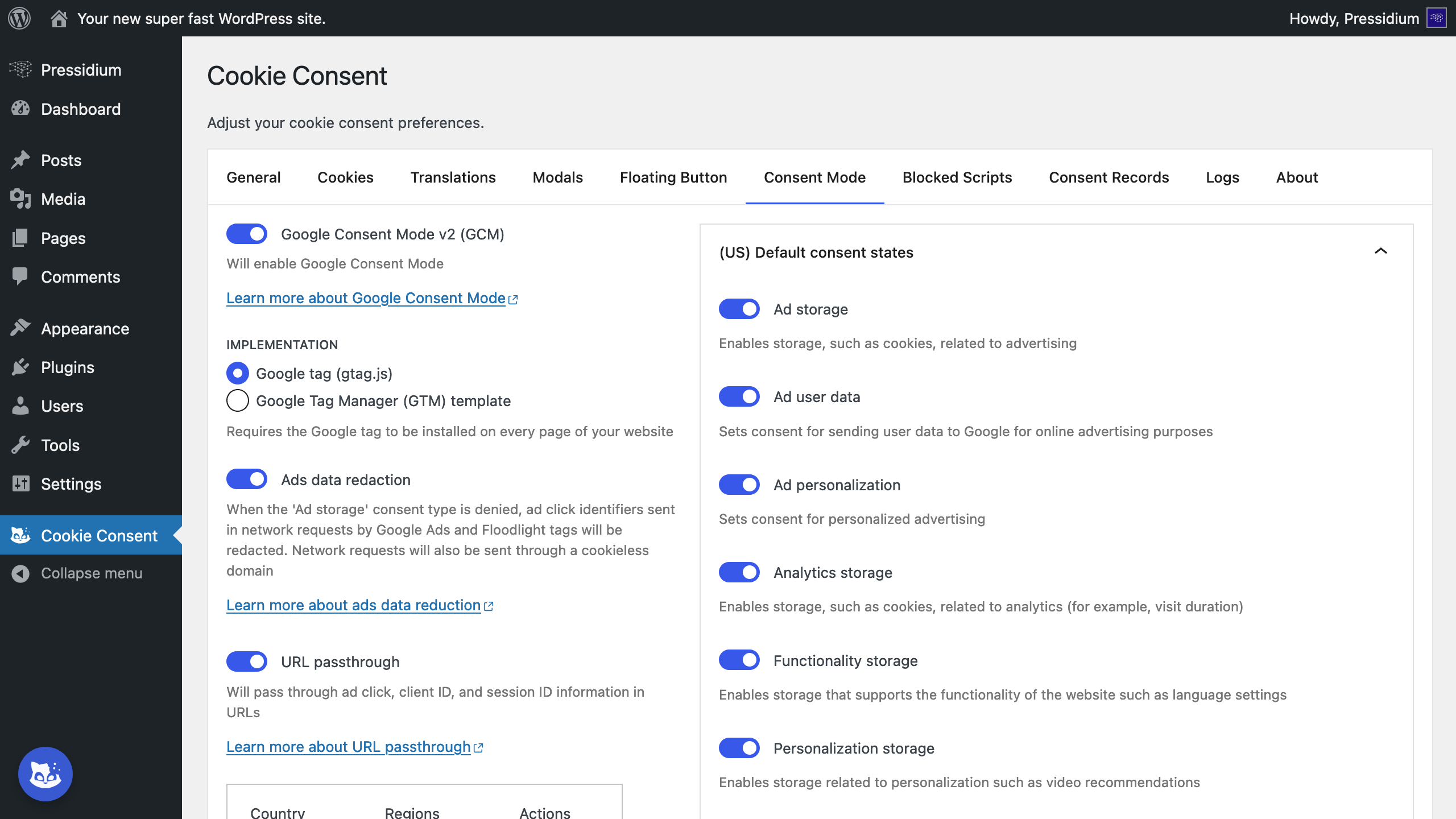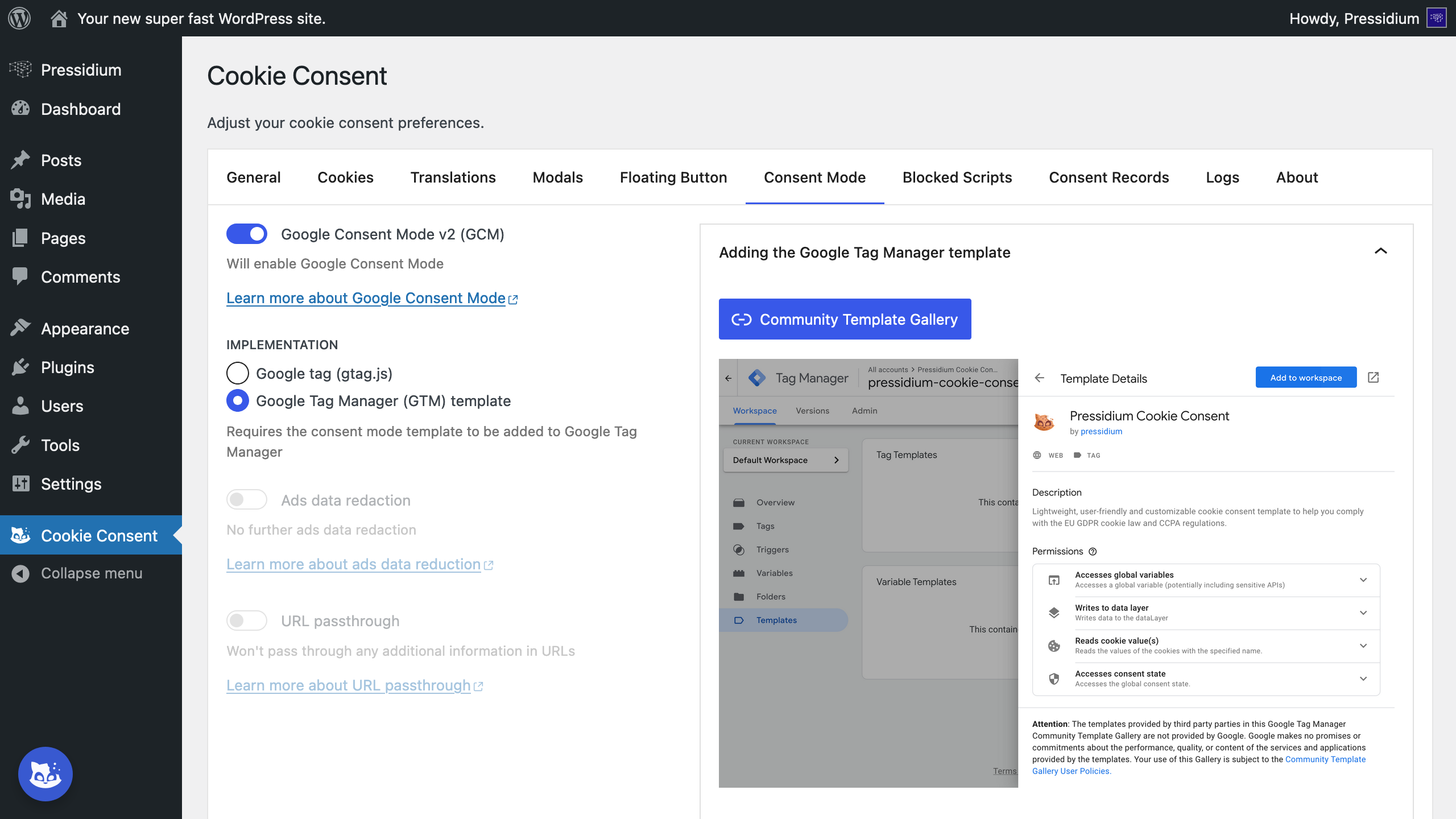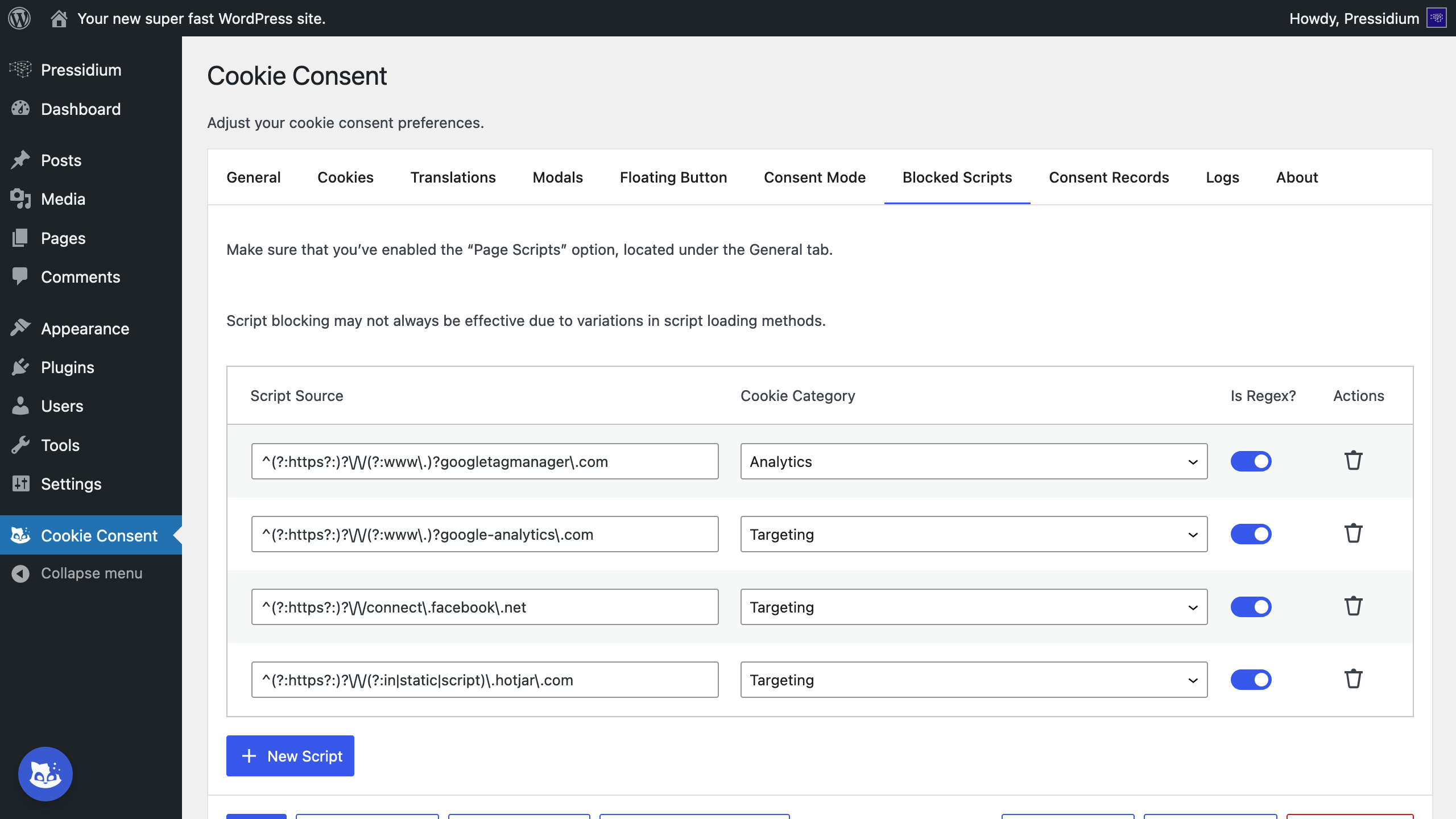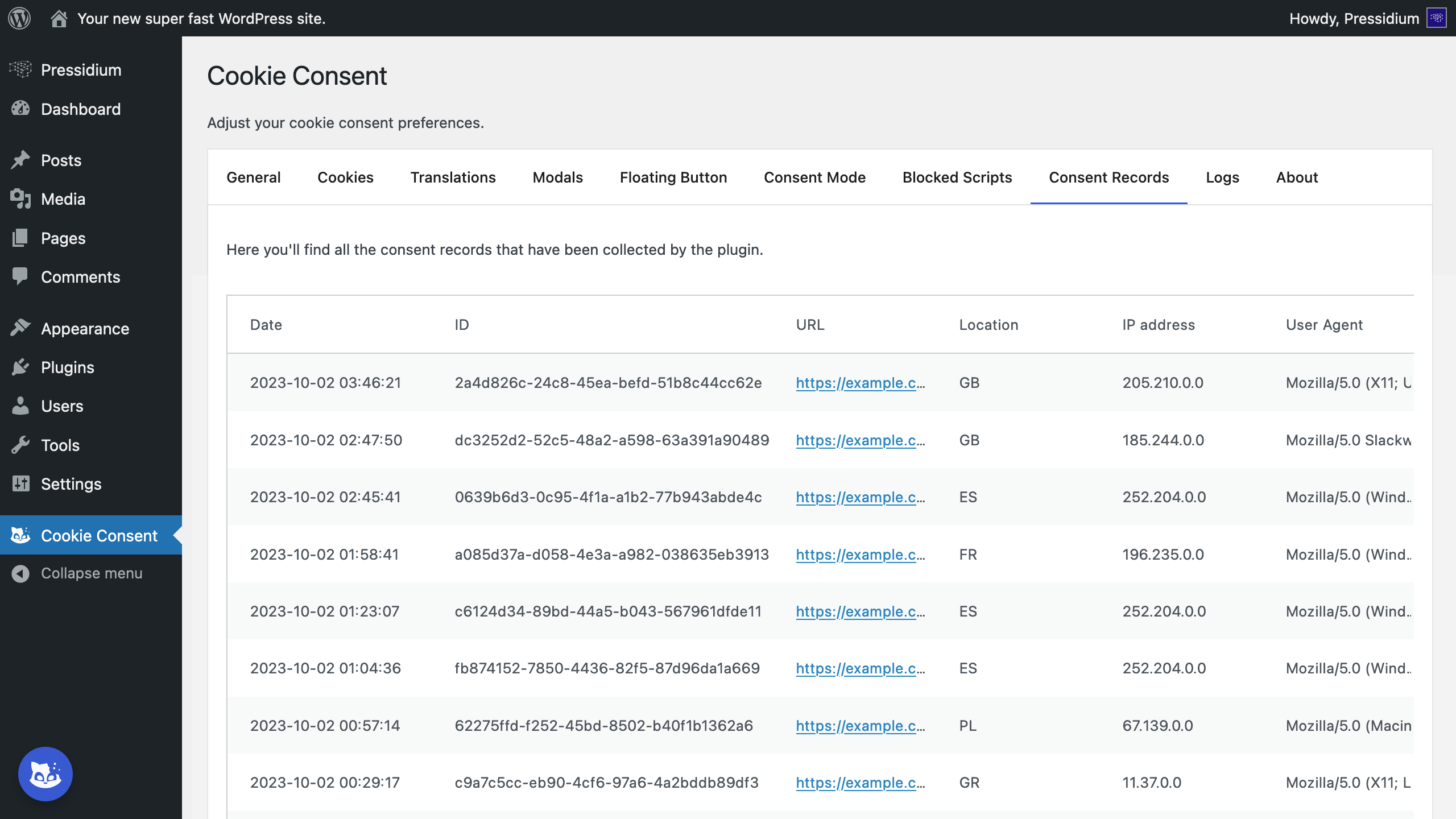Description
Pressidium Cookie Consent makes it easy to add a stylish, customizable cookie consent banner to your website and conditionally load third-party scripts (analytics, performance, targeting, etc.) based on the user-selected preferences to help you comply with EU GDPR cookie law, CCPA, and similar regulations.
?? Fully customizable
Easily modify the cookie consent banner and settings modal text. Pick one of the built-in color presets to match your website’s aesthetic, or adjust the color of individual components via our convenient color picker. Choose from a variety of layouts, positions, and transitions directly from the WordPress dashboard.
?? Lightweight
The plugin is built on top of the Cookie Consent JS library by Orest Bida, a standalone vanilla JavaScript library with no third-party dependencies, that loads blazingly fast and won’t slow down your website.
? Accessible
An a11y friendly plugin — fully accessible and WAI-ARIA compliant.
?? Translatable
Modify any text in the cookie consent banner and settings modal, and provide translations. Choose the language auto-detection strategy you prefer — either read the user’s browser language or read the markup of the current page to identify its primary language.
?? Responsive
Fully responsive and mobile-friendly cookie consent banner and settings modal.
?? Block scripts
Control which scripts are loaded based on the user’s preferences. List the URLs of the scripts you’d like to block (both exact matches and regular expressions are supported) and prevent them from running until the user has given consent.
?? Auto-clear cookies
Automatically delete cookies when a user opts-out of a specific category inside cookie settings.
? Force consent
Block the user from interacting with the page until they consent to your cookie policy.
?? Re-consent
Ask users to consent again when you update your cookie policy.
?? Consent records
Record user consents to be able to provide proof of consent for auditing purposes.
??? Floating settings button
Add a floating settings button to your website that allows users to change their cookie preferences at any time.
?? Hide from bots
Automatically parse the user agent to detect bots, crawlers, and webdrivers. If one is detected, you have the option to hide the cookie consent banner from them.
?? Google Consent Mode (GCM) integration
Integrate with Google Consent Mode (GCM) to adjust how Google tags behave based on the user’s consent preferences. Supports both Google tag (gtag.js) and Google Tag Manager (GTM) implementations.
?? Control it programmatically
Programmatically control the plugin. Conditionally show/hide the cookie consent banner and/or the settings modal, accept one (or more) cookie categories, erase cookies, load previously blocked scripts, etc.
Screenshots
Installation
Automatic installation
Automatic installation is the easiest option — WordPress will handle the file transfer, and you won’t need to leave your web browser.
- Log in to your WordPress dashboard
- Navigate to the “Plugins” menu
- Search for “Pressidium Cookie Consent”
- Click “Install Now” and WordPress will take it from there
- Activate the plugin through the “Plugins” menu on WordPress
Manual installation
- Upload the entire
pressidium-cookie-consentfolder to thewp-content/plugins/directory - Activate the plugin through the “Plugins” menu on WordPress
After activation
- Go to the plugin settings page (Settings -> Cookie Consent)
- Customize the cookie consent to your liking
- Click “Save” to save your changes
FAQ
-
Is this plugin free?
-
Yes! This plugin is 100% free and open source.
-
Will this plugin make my website GDPR/CCPA compliant?
-
Yes, the plugin will help you be GDPR and CCPA compliant if you set it right.
-
You can customize the cookie consent banner by going to the plugin settings page. On wp-admin, go to Settings -> Cookie Consent.
-
Just install and activate the plugin. The cookie consent banner will automatically be added to your website. You can customize the banner by going to the plugin settings page.
-
No, the plugin doesn’t scan your website. You will have to manually list the cookies you use. On wp-admin, go to Settings -> Cookie Consent, select the “Cookies” tab and list all Analytics and Targeting cookies.
-
Does the plugin automatically block third-party scripts?
-
No, the plugin doesn’t automatically block third-party scripts. You will have to manually list the URLs of the scripts you want to block. On wp-admin, go to Settings -> Cookie Consent, select the “Block Scripts” tab and list all third-party scripts you want to block (regular expressions supported).
-
Can I integrate this plugin with my WordPress theme/plugin to block any scripts it loads?
-
Yes. On wp-admin, go to Settings -> Cookie Consent, select the “General” tab and make sure the “Page Scripts” option is enabled. Then, set the
typeof your scripts tags to"text/plain"and set adata-cookiecategoryattribute to"analytics","targeting"or"preferences".For example,
<script type="text/plain" data-cookiecategory="analytics" src="analytics.js" defer></script>For more information, refer to the “Blocking scripts” section of our wiki.
-
For more information about the Pressidium Cookie Consent plugin, refer to our wiki.
-
Can I export/import the plugin settings?
-
Yes, you can export/import the plugin settings. On wp-admin, go to Settings -> Cookie Consent, and use the “Export Settings” and “Import Settings” buttons.
-
Does the plugin support Google Consent Mode (GCM)?
-
Yes, the plugin supports Google Consent Mode (GCM). On wp-admin, go to Settings -> Cookie Consent, select the “Consent Mode” tab and enable the “Google Consent Mode v2 (GCM)” option. Then, select either the Google tag (gtag.js) or the Google Tag Manager (GTM) implementation, and configure it accordingly.
-
Make sure that either the “Autorun” option is enabled on the plugin settings page, or that you manually call the
pressidiumCookieConsent.show()method. -
Why are my changes not getting saved?
-
Make sure you have clicked the “Save” button on the plugin settings page.
-
Make sure you have set the “Cookie Domain” option to the correct domain on the plugin settings page.
-
Where can I report any bugs and/or request additional features?
-
If you have spotted any bugs, or would like to request additional features from the plugin, please file an issue.
Reviews
Contributors & Developers
“Pressidium Cookie Consent” is open source software. The following people have contributed to this plugin.
ContributorsTranslate “Pressidium Cookie Consent” into your language.
Interested in development?
Browse the code, check out the SVN repository, or subscribe to the development log by RSS.
Changelog
1.7.0: Nov 18, 2024
- Update language codes to be consistent with locale codes used in WordPress
1.6.0: Oct 21, 2024
- Add new color presets
1.5.2: Sep 7, 2024
- Fix an issue where settings didn’t automatically migrate from the previous version, requiring users to manually save them
1.5.1: Aug 5, 2024
- Add a notice to warn users for potential issues with specific configurations
- Add more information to the logs to help with debugging
- Add the flag of Norway for the Norwegian language (nb-NO)
- Switch the default value of the “Hide empty categories” option to be disabled
- Fix an issue where importing settings from older versions would not work correctly
- Fix an issue where consent recording would always be reported as failed
- Fix an issue where the “Hide empty categories” wasn’t being applied when previewing the modal on the settings page
- Fix an issue where the necessary cookies were not being listed when previewing the modal on the settings page
- Fix an issue where the consent records table was not being created
- Fix an issue where the consent records table schema was not being updated correctly
1.5.0: Jul 30, 2024
- Add a “Font” option to select one of the fonts that you have installed via the Font Library (WordPress 6.5+)
- Add a new “Hide empty categories” option to hide a category if it has no cookies
- Add a customizable floating button to open the settings modal after the user has given consent
- Add a new About tab
- Add a new option for the Norwegian language (nb-NO)
- Merged the “Consent Modal” and “Settings Modal” tabs into a single “Modals” tab to keep the settings page a bit more organized
- Tabs panel in the settings page is now responsive and will scroll horizontally on smaller screens
1.4.0: Mar 21, 2024
- Introduce a new “Preferences” cookies category
- Integrate with Google Consent Mode (GCM)
- Dispatch custom JavaScript events on initial consent and when the user changes their consent
1.3.0: Nov 30, 2023
- Fix an issue where an empty source for a blocked script would cause some scripts to not be loaded
- Remove debugging logs from the console
- Add options to set a different color for the text when a button is hovered
1.2.2: Nov 29, 2023
- Wrap Composer dependencies in our own namespace to prevent conflicts with other plugins loading the same dependencies in different versions
1.2.1: Nov 6, 2023
- Check if the table already exists in the database before attempting to create it
1.2.0: Oct 2, 2023
- Add a new Consent Records tab to the settings page to be able to provide proof of consent for auditing purposes
1.1.6: Aug 23, 2023
- Fix an issue where languages with a hyphen in their code were not being detected correctly
1.1.5: Aug 22, 2023
- Improve multilingual support
1.1.4: Aug 21, 2023
- Fix an issue where the confirmation before leaving the tab was being triggered even when there were no unsaved changes
1.1.3: Aug 4, 2023
- Fix an issue where the “Cookie table headers” setting was not being saved correctly
1.1.2: Jul 27, 2023
- Add the ability to list necessary cookies
- Fix emoji decoding to render correctly in text fields and textareas
1.1.1: Jul 25, 2023
- Fix an issue where the log file could not be created
1.1.0: Jul 25, 2023
- Add the ability to export, import, and reset settings
- Add POT file for localization
- Ask for feedback on plugin deactivation
- Support emoji even on databases using the
utf8character set - Improve logging
- Add a new Logs tab to the settings page to help with debugging
1.0.4: Jul 2, 2023
- Fix a conflict with plugins that use
nullas their admin footer text
1.0.3: Jun 30, 2023
- Only load blocking script when needed
1.0.2: Jun 27, 2023
- Fix an issue where the text of the secondary button could not be updated
1.0.1: Jun 19, 2023
- Update Plugin Directory icons
1.0.0: May 26, 2023
- Initial version