Description
Supercharge your Elementor Page Builder with 90+ highly customizable addons and widgets, 550+ premade templates that will give you the ability to build sophisticated websites in less time with no coding required. Both Elementor and Premium Addons plugins take your WordPress website to the next level.
Check The Widgets & Addons Demo Pages
Useful Links
Support | Docs | Video Tutorials | Facebook Group | Upgrade to Pro
New: WooCommerce Mini-Cart and Categories Listing Widgets
This powerful widget allows your customers to view the products in their shopping cart, change the quantity, remove items and check the total amount without leaving the page. We have also released Woo Categories widget to showcase your Woo categories in four neat skins. Check from here and here.
New: Mobile Nav Menu Widget
Create a neat mobile menu on your website with just few click with this powerful widget. You can set the click action of each menu item to a link or to open an off-canvas content. Check it out now!.
New: AJAX Search Form Widget
The ultimate solution to add a search form widget on Elementor websites. Customize the search results, add pagination or carousel and select between three different neat skins. Check it out now!.
Animated Shape Divider Addon
Add animated shape dividers for Elementor flexbox containers. You can select between 40+ shape dividers or use a custom SVG code to add your own divider. Check it out now!.
Advanced Media Carousel Widget
You can now create carousel using images, videos, Elementor templates to create the carousel you want. Select between four animations and dozens of customization options. Check it out now!.
New: Magazine Bundle
Smart Post Listing, Weather, World Clock, News Ticker, Tags Cloud and Recent Posts Notification widgets newly added to create the magazine website you ever dreamed. Check it out now!.
Elementor Navigation/Mega Menu Widget
Now, you build outstanding navigation menus and mega menus using Premium Navigation/Mega Menu Widget which allows you to select between four different layouts with dozens of options to create a responsive menu. Check it out now!.
Display Conditions
Premium Addons is proudly offering you a professional way to manage your website content with specific conditions which is perfect for marketers and eCommerce websites. You can show/hide content dynamically based on location, browser, operating system, user role, URL parameters, device type, Woocommerce display conditions such as WooCommerce product and WooCommerce shopping cart data, ACF fields, etc. Check the demo page
WooCommerce Products Listing widget
Show off your products in an elegant way using Premium Woo Products Widget that comes with unlimited customization options. Check the demo page
Equal Height Feature
Now, you can make your columns, widgets or any selector you want the same height with just ONE click using Equal Height feature in container settings -> Advanced tab.
Pre-made Container and Page Templates
NEW: Ever-growing Container/Page Templates Library Available on both Premium Addons Free and PRO versions. Browse, preview, and insert the template you like in your page/post with just ONE click. You can also select to insert the templates without media files (images, videos, etc.) to prevent overloading your WordPress Media Library with large files.
Lottie Animations Integration
You can now use Lottie Animations in ALL our widgets. Whatever widget that have an image or icon option now have also the option to add a Lottie animation. Lottie animations are open source, lightweight and available for free, Use them now to make your Elementor pages more eye-catching.
Cross-Domain Copy N’ Paste
Now, you will have the ability to copy and paste any content from a website to another with just 2 clicks, copy from here and paste there, woohoo that’s it!. Check the documentation article from here.
Post and Page Duplicator
Duplicate any post, page or template on your website with just ONE click. Check the documentation article from here.
Modular & Lightweight
Premium Addons for Elementor is fully modular. You can enable/disable specific elements to prevent overloading your website with code you will not actually use which helps your website have a blazing fast performance.
WPML Ready
You can use Premium Addons to build multilingual websites easily as our plugin is 100% compatible with WPML.
Fully Responsive & Cross Browser Ready
Each widget and addon has been tested on different screen sizes, mobile devices, and tablets keeping in mind to add special responsive controls for the tricky widgets and addons we create. We always test Premium Addons on BrowserStack to make sure that everything is stable.
Editor Panel Not Loading
How to resolve Elementor editor panel loading issue when Premium Addons is active.
Widgets & Addons Included
Content Widgets
- Carousel Widget (FREE): Create a slider of any Elementor content.
-
Blog Widget (FREE): Showcase posts or any custom post type in 5 neat skins.
-
AJAX Search Widget (FREE): Add search form to your website with custom search query.
-
Smart Post Listing Widget (PRO): Create any posts layout you want using this widget. You can use it to create any grid layout to show your posts or any custom post type on your website.
-
World Clock Widget (FREE): This widget helps you to show time from any place. You can use it to show analog/digital clock.
-
Weather Widget (FREE): Weather widget is useful for showing weather forecast data by city name or custom coordinates. You can select between three neat layouts with dozens of customization options.
-
News Ticker Widget (FREE): Show your posts in an attractive way using this news ticker widget. Select between four different layouts. You can also use the widget to show Gold, Stock and Currencies prices.
-
Tags Cloud Widget (FREE): Showcase tags and categories as cloud, sphere, labeled.
-
Recent Posts Notification Widget (FREE): This widget helps you to show a notification icon on your website to show the latest posts that your website users have not seen yet.
-
Google Maps Widget (FREE): Advanced Google Maps Widget comes with features like adding multiple markers, custom skins, and much more options.
- Team Members Widget (FREE): Very good widget to list team members, co-workers, etc. Team Members Widget comes with many customization options.
- Tabs Widget (PRO): Create both Vertical and Horizontal tabs with tons of styling features.
- Content Switcher (PRO): Present multiple content in a smart way.
- Animated Text Widget (FREE): The animated Fancy Text Widget comes with very useful options to help you create attractive marketing messages.
- Heading Widget (FREE): Heading Widget has many customization options and ready-made heading styles.
- Dual Heading Widget (FREE): Create a headeline with 2 different unique styles.
Image & Video Widgets
- Site Logo Widget (PRO): Create an attractive logo for your brand using an image, SVG shape, or Lottie Animation with tens of customization options.
- Media Gallery Widget (FREE): Highly customizable gallery widget that can be used for creating attractive looking image galleries and portfolios.
- Advanced Media Carousel Widget (FREE): Create advanced carousel using images, videos or Elementor templates.
- Image Scroll Widget (FREE): Allows you to represent your images in a brand new yet attractive way.
- Image Comparison Widget (PRO): Create vertical or horizontal image comparisons easily using this amazing widget.
- Image Hotspots Widget (PRO): The only Image Hotspots Widget with 100% freehand design experience. Add hotspots to your image using mouse drag n’ drop.
- Image Layers Widget (PRO): Combine images, Lottie animations and texts.
- Image Accordion Widget (PRO): Create eye-catching Image Accordions in both vertical and horizontal orientations.
- Video Box Widget (FREE): Bring videos from YouTube, Vimeo, Dailymotion, or upload your own using Video Box Widget. The widget comes with many customization features.
Container Addons & Widgets
- Horizontal Scroll Widget (PRO): Create horizontal scroll websites with just few clicks.
- Vertical Scroll Widget (FREE): Create beautiful vertical scroll pages with advanced responsive control options using Premium Vertical Scroll Widget.
- Background Transition Widget (PRO): Create fancy, colorful, and eye-catching webpages.
- Multi-Scroll Widget (PRO): Create attractive multi-scroll effect.
- Custom Mouse Cursor Global Addon (PRO): Add a custom mouse cursor to any container or widget.
- Magic Scroll Global Addon (PRO): Create outstanding scroll animations to any column/widget with just few clicks and control every single detail in the animation scene.
- Animated Shape Divier Addon (FREE): Create animated shape divider on containers. Select between tens of pre-made dividers or use your own.
- Tooltips Global Addon (FREE): Add icon, image, Lottie animation or Elementor template as a tooltip for any Elementor container element.
- Badge Global Addon (PRO): Add an icon, image, Lottie animation, or SVG blob shape badge to any container.
- Animated Blob Generator (PRO): Add multiple animated blob layers to your containers with a wide range of smart customization options.
- Lottie Animations Container Addon (PRO): Add multiple Lottie Animations easily to any container with allot of customization and interactivity options.
- Parallax Container Addon (PRO): The only Parallax Container Addon that can be enabled for columns with freehand design experience and many styles to choose from.
- Particles Container Addon (PRO): Create eye-catching particles background with many customization options.
- Animated Gradient/Column Addon (PRO): Subtle animated gradients effect that makes your backgrounds attractive.
- Ken Burns Container Addon (PRO): Add multiple images to your container background and animate them with the popular Ken Burns effect.
Off-Grid Widgets
- Modal Box Widget (FREE): All purpose modal box widget with the ability to use Elementor Templates and many other options.
- Alert Box Widget (PRO): Show a popups, GDPR alerts and much more with this handy widget from Premium Addons.
- Off-canvas Widget (PRO): Another off-canvas widget allows you to slide in a container from any direction with a trigger.
- Preview Window Widget (PRO): Very clever way to show more data in less content area.
Social Reviews & Testimonials Widgets
- Testimonials Widget (FREE): The modern Testimonials Widget us available with many customization options. It can be used with Carousel Widget to create testimonials carousel.
- Facebook Reviews Widget (PRO): This widget allows you to show off your Facebook Reviews on your website.
- Google Reviews Widget (PRO): Show your business’s latest Google Reviews right on your webpage.
- Yelp Reviews Widget (PRO): Show your business’s Yelp Reviews in your website pages with this useful widget.
Blurbs & CTA Widgets
- Bullet List Widget (FREE): Create a bullet list with icons, images, and text tags beside Lottie animations.
- Countdown Widget (FREE): Create sense of urgency with this widget. It’s perfect for under construction pages, events, sale items, etc.
- Banner Widget (FREE): Animated and interactive Banner Widget comes with multiple styles and customization features.
- Button Widget (FREE): Advanced Button Widget comes with lots of interactive animation, styling options, and onClick event option.
- Image Button Widget (FREE): Image Button Widget is a unique element that can be used for creative and innovative call to action ideas.
- 3D Hover Box Widget (PRO): Comes with 8 cool 3D interactive effects.
- Icon Box Widget (PRO): An advanced Icon Box Widgetwith endless customization options.
- iHover Widget (PRO): The popular iHover Widget with various interactive animations and styling options.
- Unfold Widget (PRO): Advanced way to fit long text in small area. Unfold Widget is a great trick as it will make your layout design look better.
Social Feed Widgets
- Pinterest Feed Widget (FREE): Get pins and boards from your Pinterest account and show them on your website. Select between three layouts and four skins.
- TikTok Feed Widget (FREE): Get feed from your TikTok account and show them on your website. Advanced filtering options, three layouts and three skins.
- Facebook Feed Widget (PRO): Show your Facebook Feed directly inside your website.
- Twitter Feed Widget (PRO): Display your Twitter Feed on your website pages.
- Instagram Feed Widget (PRO): Show your Instagram photos right on your webpage.
- Behance Feed Widget (PRO): Show off your amazing profolio projects using Behance Feed Widget.
Tables, Charts & Anything Data Widgets
- Progress Bar Widget (FREE): The most advanced Progress Bar Widget comes with multiple labels option.
- Pricing Table Widget (FREE): Highly customizable Pricing Table Widget with tons of styling options.
- Charts Widget (PRO): The only advanced Charts Widget is available in Premium Addons. Create Line Chart, Bar Chart, Doughnut Chart, Radar Chart, and more.
- Tables Widget (PRO): Create sophisticated tables with unique styling and interactivity options.
- Counter Widget (FREE): Show your facts & figures with Counter Widget.
Contact Widgets
- Contact Form 7 Widget (FREE): Include contact forms in your contact us page using Contact Form 7 Widget.
- WhatsApp Chat Widget (PRO): Get instant WhatsApp messages right from your website visitors.
Design Widgets
- Divider Widget (PRO): Design beautiful dividers with this unique widget.
- Image Separator Widget (FREE): Add an Image Separator between containers with this handy yet fully responsive widget.
Support & Documentation
- Documentation Search here first if you need to know how a widget or feature works or for troubleshooting.
- Video Tutorials This playlist includes many widgets’ video tutorials. We are adding more regularly.
- Facebook Group A great place to get help or ask a question about Premium Addons.
- Community Forums Another good place to search for answers or post your own question.
- Support Ticket System We also welcome Free users’ issues which require access credentials to check.
Check Premium Addons PRO
Love Premium Addons User? rate us on WordPress ??
Screenshots

Premium Addons Dashboard Tab 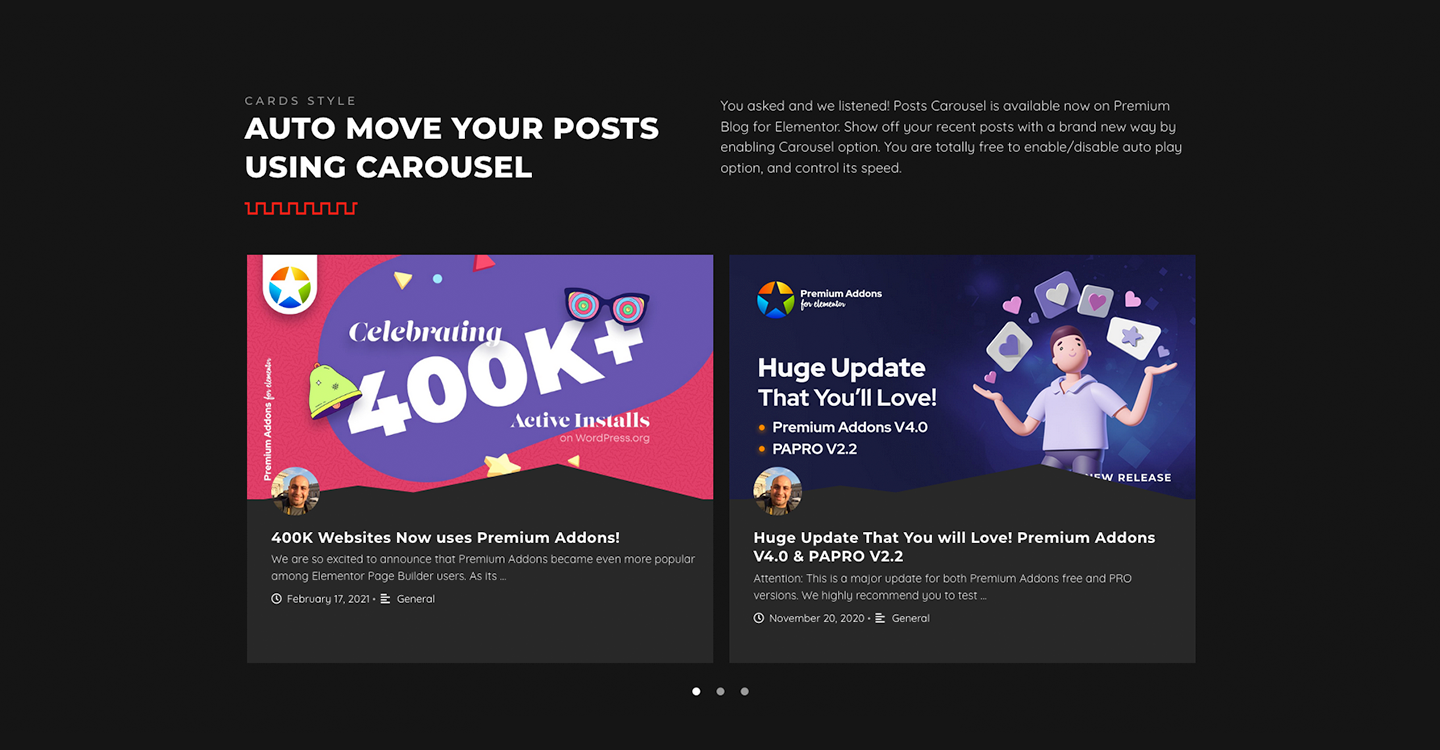
Premium Blog Widget 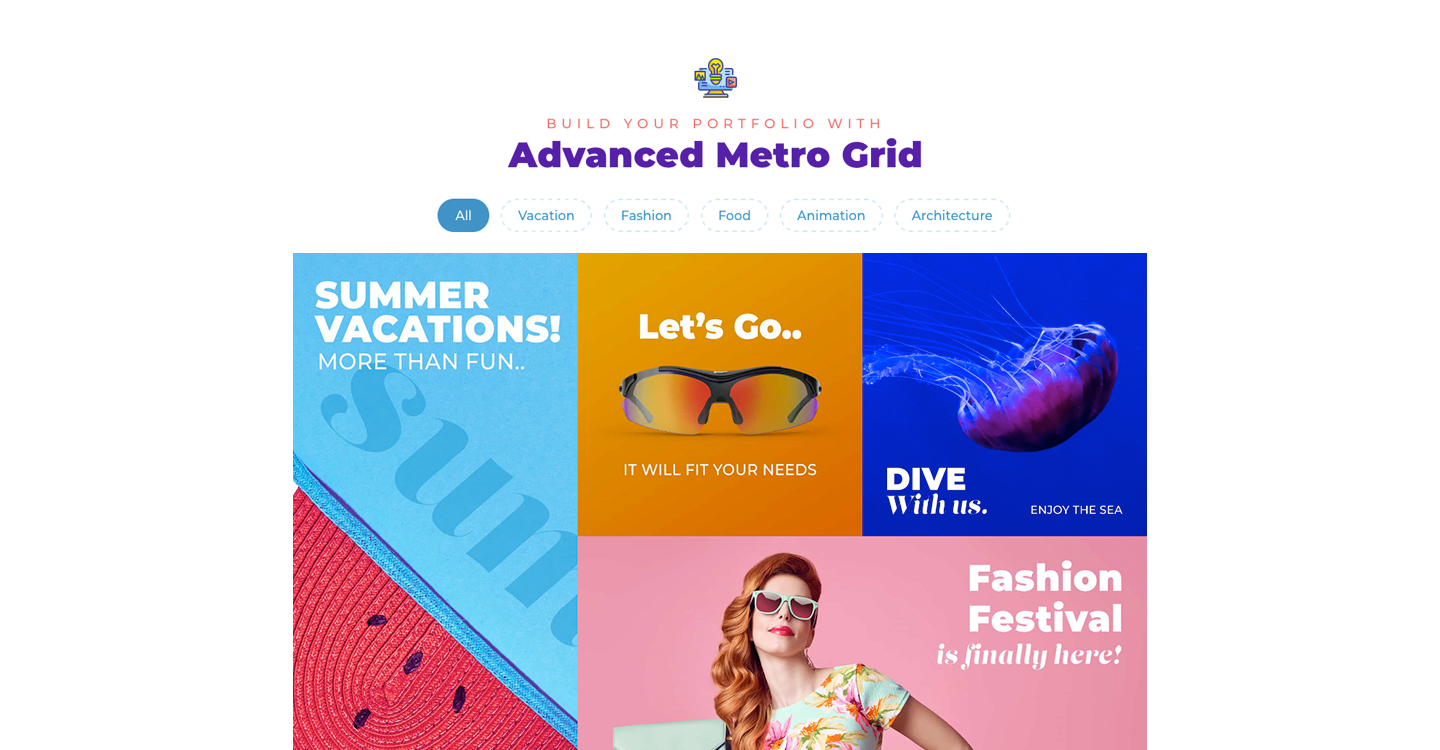
Premium Media Gallery Widget 
Premium Dual Heading Widget 
Premium Carousel Widget 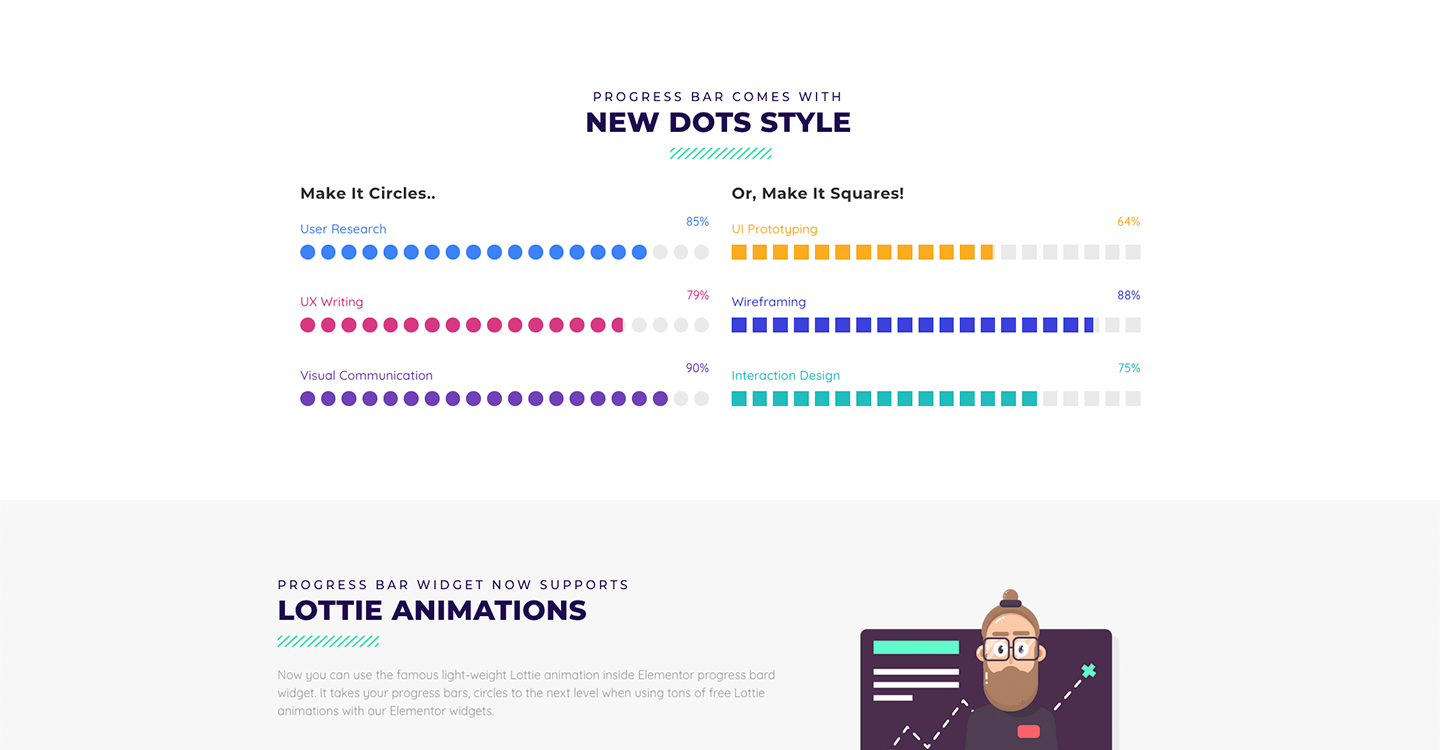
Premium Progress Bar Widget 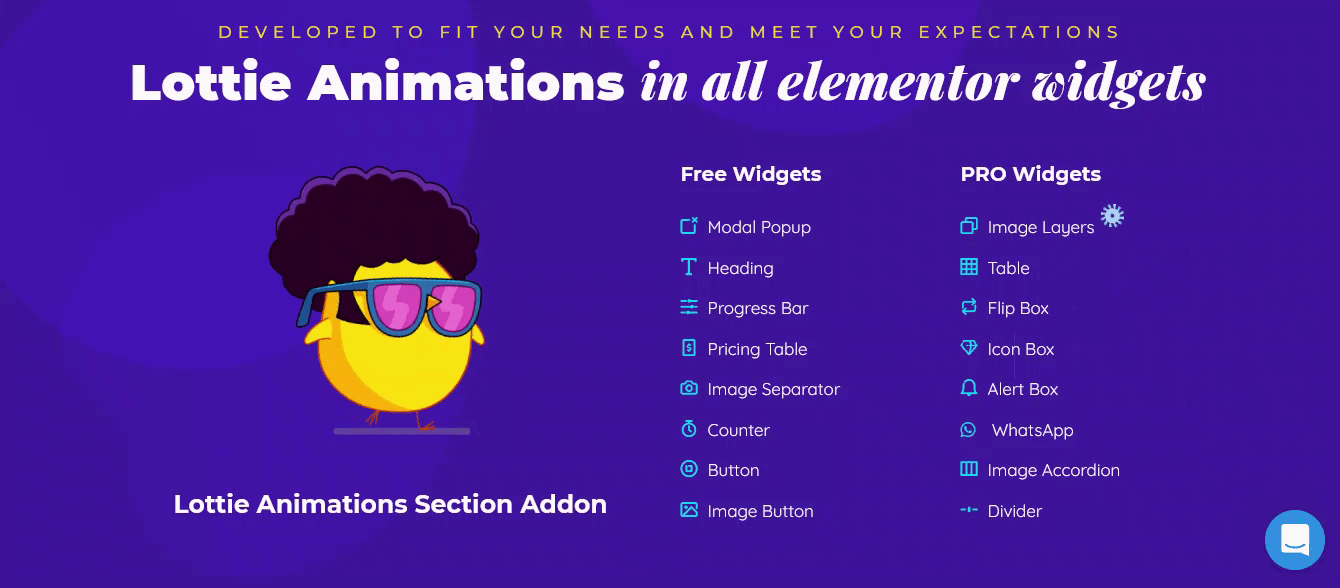
Premium Lottie Animations Widget 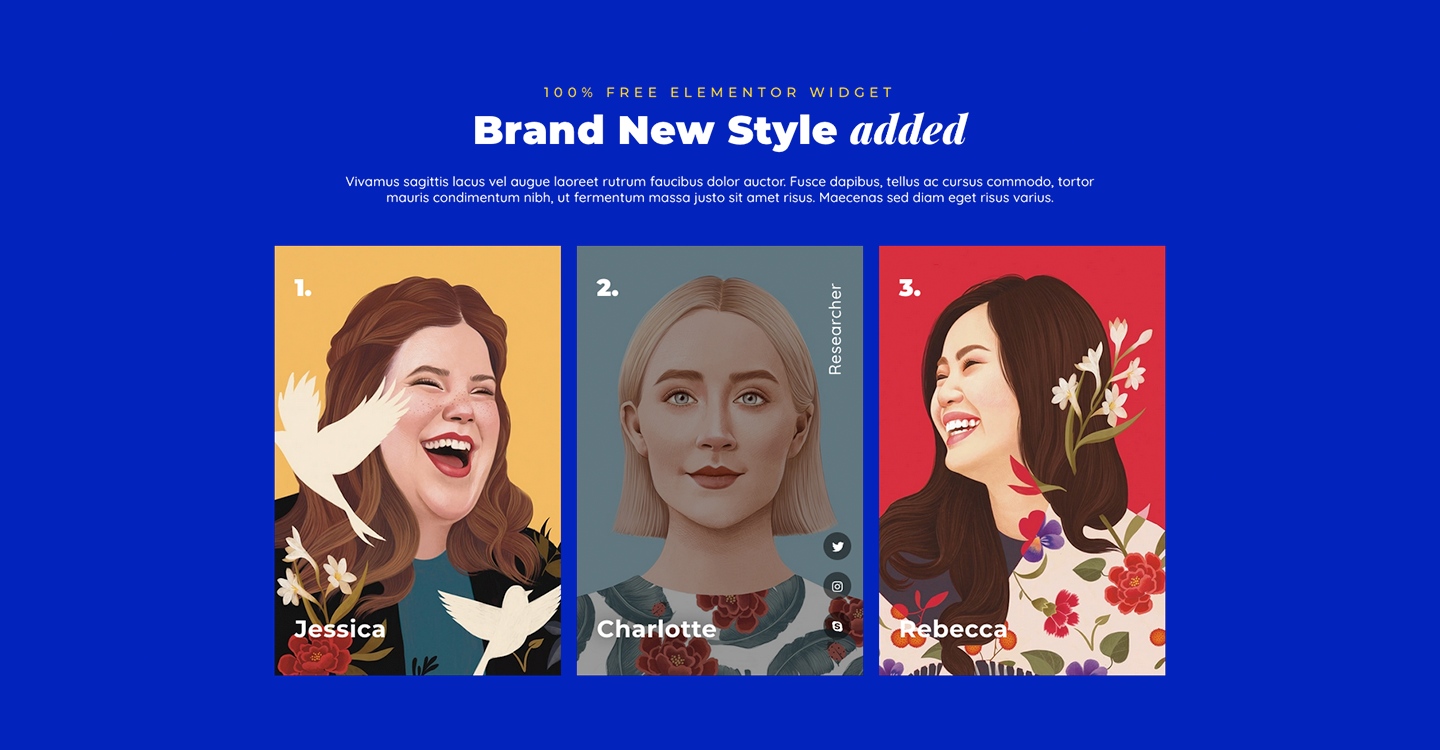
Premium Team Members Widget 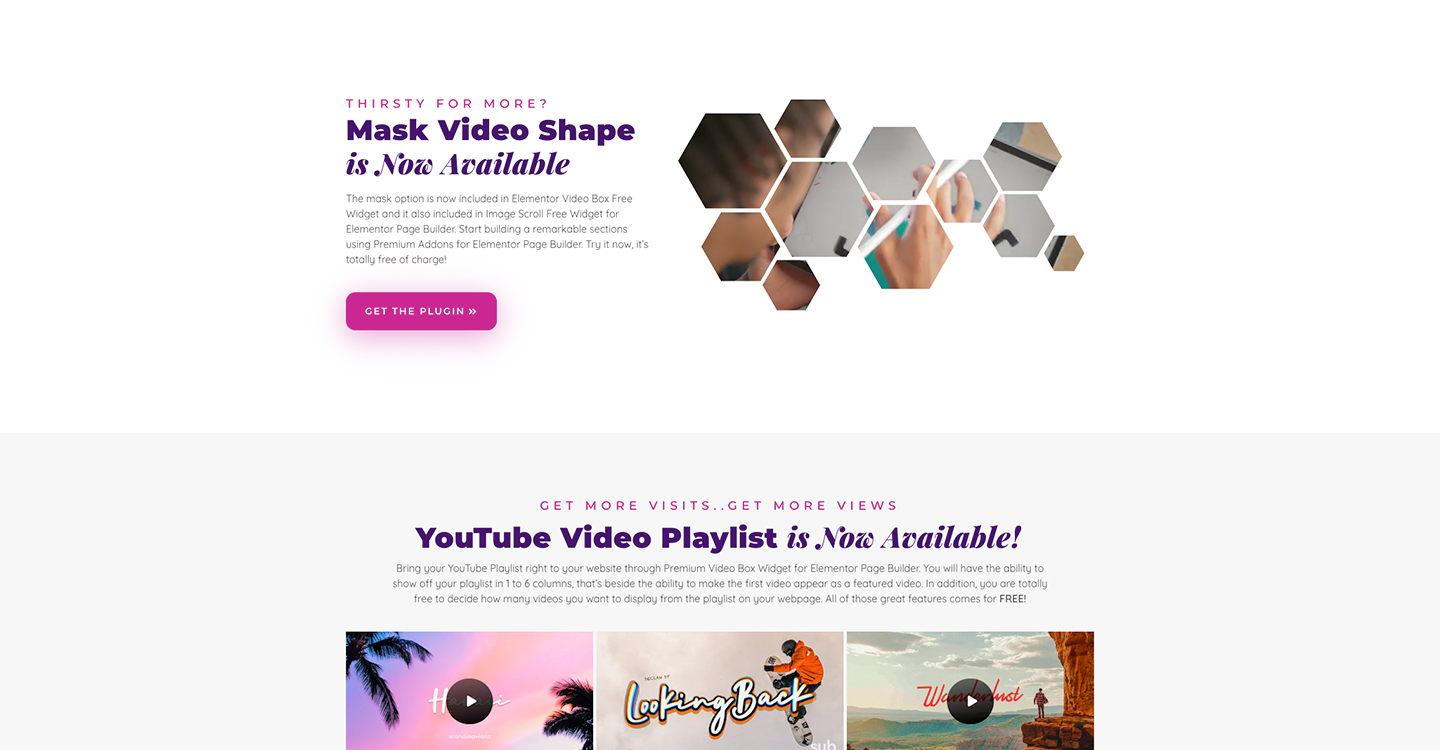
Premium Video Box Widget 
Premium Pricing Table Widget 
Premium Blog Widget 
Premium Image Separator Widget 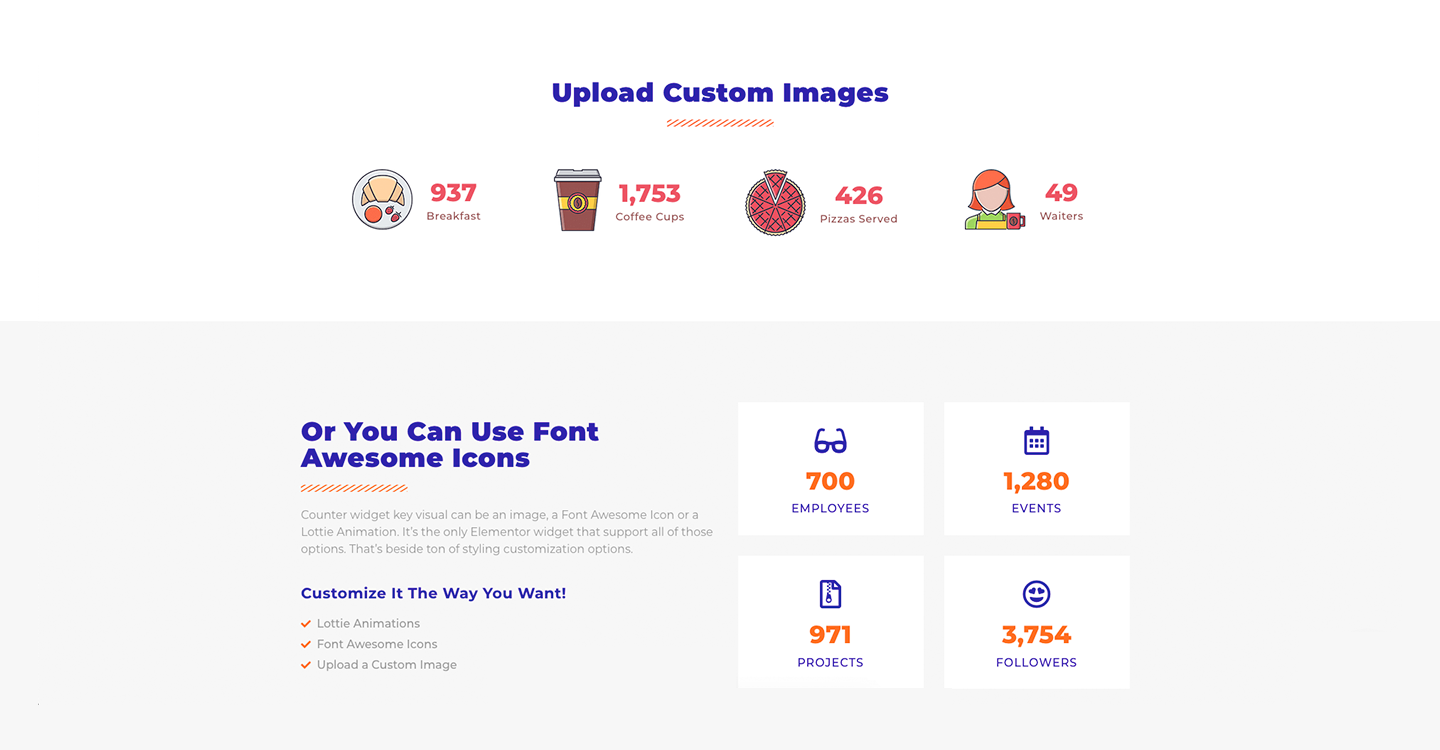
Premium Counter Widget 
Premium Progress Bar Widget
Installation
- First make sure that Elementor Page Builder is installed, As this plugin works only with it.
- Download the plugin then Upload it to the plugin folder: /wp-content/plugins/ or install it through the WordPress plugins screen directly.
- Activate the plugin through the ‘Plugins’ screen in WordPress.
- You can find Premium Addons Elements under the category “Premium Addons” on the editor panel.
FAQ
-
Is this a standalone Plugin?
-
No. You cannot use Premium Addons without Elementor.
-
Does it work with any WordPress theme?
-
Yes, it will work with any WordPress theme as long as you are using Elementor as a page builder.
-
Will this plugin slow down my website speed?
-
Premium Addonsis light weight and we also gave you the control to enable only the elements you actually use on your website for faster performance.
-
Is this plugin 100% Ads Free?
-
Premium Addonsis 100% Ads Free, Ads can only be detected from Youtube videos, that can be added to Premium Widgets ( eg. Modal Box, Video Box, Blog, etc.)
-
How can I report security bugs?
-
You can report security bugs through the Patchstack Vulnerability Disclosure Program. The Patchstack team help validate, triage and handle any security vulnerabilities. Report a security vulnerability.
Reviews
Contributors & Developers
“Premium Addons for Elementor” is open source software. The following people have contributed to this plugin.
Contributors“Premium Addons for Elementor” has been translated into 15 locales. Thank you to the translators for their contributions.
Translate “Premium Addons for Elementor” into your language.
Interested in development?
Browse the code, check out the SVN repository, or subscribe to the development log by RSS.
Changelog
4.10.59
- Fixed: PHP warning Undefined variable $search.
4.10.58
- Tweak: Added Text Content Position in News Ticker widget.
- Fixed: Conflict between Global Tooltips addon and Premium Image Hotspots widget.
- Fixed: Blog widget not working correctly after 4.10.57.
4.10.57
- Deprecated: Enable Full Section Scroll on Touch Devices control in Vertical Scroll widget.
- Tweak: Global addons code refactored to minimize mmemory usage.
- Tweak: Animated Shape Divider addon code refactored to improve editor loading speed.
- Tweak: Premium Templates code refactored to improve site’s frontend loading speed.
- Fixed: Security issue in Display Conditions addon and Mega Menu widget.
- Fixed: View and Empty Cart translation issue in Woo Mini Cart widget.
- Fixed: Vertical Scroll widget causing scroll issues on touch devices.
- Fixed: Media Grid lightbox always show the first image since v4.10.55.
- Fixed: TikTok Feed widget throws PHP warning.
4.10.56
- Tweak: Dashboard settings tab loading speed improved.
- Tweak: Improve layout rendering in Mini Cart widget for better loading speed.
- Fixed: Compatibility issues with WPML translation plugin.
4.10.55
- Fixed: Issues with Slide-in WooCommerce cart and Mini Cart layout after v4.10.54.
4.10.54
- Tweak: Plugin performance and loading speed improved.
- Fixed: WooCommerce mini-cart template broken after v4.10.53.
4.10.53
- New: Added WooCommerce Mini Cart widget – here.
- Tweak: Compatibility with Elementor Elements Caching feature.
- Tweak: Added “Load Animation on Page Load/Scroll” for Animated Text widget.
- Fixed: Carousel arrows not showing in Mobile Menu widget.
- Fixed: Layout break when Load More Products button clicked in Woo Products Listing widget.
4.10.52
- Tweak: Added Highlighted Text Color control in AJAX Search widget.
- Tweak: Remove any unwanted generated files after plugin deactivation.
- Fixed: Links not working in Mobile Menu widget.
- Fixed: Skin #4 not working on RTL sites in Testimonials widget.
- Fixed: Social icons not showing in Team Members widget.
4.10.51
- Tweak: Added Play Inline option in Video Box widget.
- Tweak: Added Cluster Icon size control in Google Maps widget.
- Fixed: Conflict in Dynamic Assets Generate feature.
- Fixed: Items links not working in Advanced Carousel widget.
4.10.50
- Tweak: Added control to apply Excerpt Length option on posts with defined excerpt.
- Fixed: PHP warning for Display condition in Display Conditions feature.
- Fixed: Conflict between Stretch Section option and Carousel widget.
- Fixed: Layout broken in some cases with Dynamic Assets feature.
- Fixed: PHP warning in Global Tooltip addon.
4.10.49
- Tweak: Added option to control typography, border and background for quantity field in Woo CTA widget.
- Tweak: Added option to automatically redirect to cart page after product is added to cart in Woo CTA widget.
- Tweak: Handle errors when inserting a template including a disabled element.
