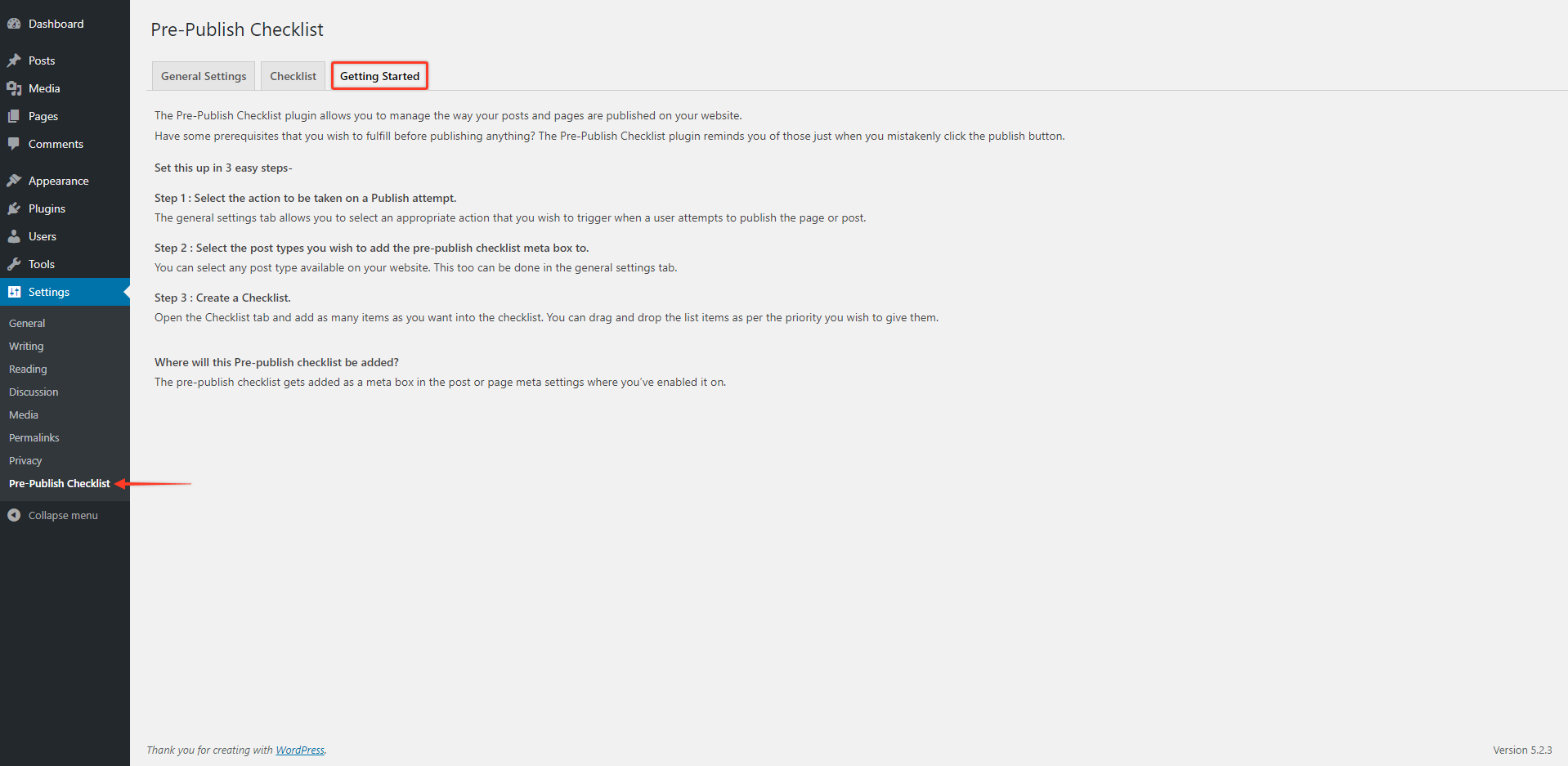Description
Easiest way to make sure your page or post is ready to go live
Is the fear of publishing an incomplete post haunting you already? Do you get worried about tasks like adding a featured image, updating the permalink, etc. just when you are about to click the publish button?
All of this is handled with an easy to use Pre-Publish Checklist plugin that lets you create a checklist you wish to maintain for every post type on your website. You can build a checklist with necessary tasks and prioritize them by placing them in the required order.
This will make sure that you are reminded of the remaining tasks before the post goes live.
Why worry about the things to do when the plugin will do that for you!
Try it out on a free dummy site
Key Features of Pre-Publish Checklist:
The Pre-Publish Checklist is a useful plugin that lets you monitor whether the posts, pages and custom post types on your website are complete.
With this plugin you can –
-
Manage a checklist for your pages, posts, custom post types, etc.– The plugin fetches all of them in the settings and you can select where you wish to add the checklist. -
Create dedicated and personalized checklists for each of them– You can choose to create different checklists for pages, posts, etc. depending on the design and needs. -
Overview the progress of posts and pages– You no longer need to open the post or page editor to see whether a checklist is completed. We have added a column that can be seen alongside the list of posts and pages that will tell you whether a checklist is completed, how many items left or if a checklist isn’t added for a particular post type.
How does it work?
The Pre-Publish Checklist plugin lets you create a checklist and enable on the specific post types you wish to have it applied to.
You can select the message that should be displayed to users when they click on the publish button without completing everything mentioned in the checklist.
A pre-publish meta box gets added to the post types that you’ve selected and the plugin does its job every time you click the publish button without completing the checklist.
Here are the points in brief –
- Under the General settings tab, select the action you wish to trigger when user clicks on the publish button.
- Select the post types you wish to get this applicable to.
- Create a checklist under the Checklist tab and save!
FAQ
-
Where will I find the pre-publish checklist settings?
-
Open settings in the WordPress dashboard and then click on Pre-Publish checklist to see the settings.
-
Where will the checklist appear?
-
The checklist will appear within a metabox on the post/page edit page.
-
Is there a default pre-publish checklist available?
-
Yes, there is a short list that we’ve provided within the plugin. However, we recommend you to modify it as per your needs.
Reviews
Contributors & Developers
“Pre-Publish Checklist” is open source software. The following people have contributed to this plugin.
Contributors“Pre-Publish Checklist” has been translated into 4 locales. Thank you to the translators for their contributions.
Translate “Pre-Publish Checklist” into your language.
Interested in development?
Browse the code, check out the SVN repository, or subscribe to the development log by RSS.
Changelog
1.1.4
- Enhancement: Compatibility with WordPress 6.6.
1.1.3
- Fixed: Resolved an issue with visibility of the publish/update button after WordPress 6.3 update.
- Fixed: Resolved an issue where the checklist within the post editor was not saving when users attempted to save a draft or schedule a post.
1.1.2
- Enhancement: Improved Security in AJAX Request Handling. Props to Patchstack for reporting it privately to our team.
1.1.1
- Fixed: Compatibility issues with WordPress 5.5.
1.1.0
- New: Introduced support for creating an individual checklist for custom post types.
- New: Added a list column to display the checklist status.
- New: Added a search bar to filter posts according to pending item.
1.0.2
- Fixed: Compatibility issues with WordPress 5.3.
1.0.1
- Fixed: Publish/Update button position changes on changing the post status.
1.0.0
- Initial release.