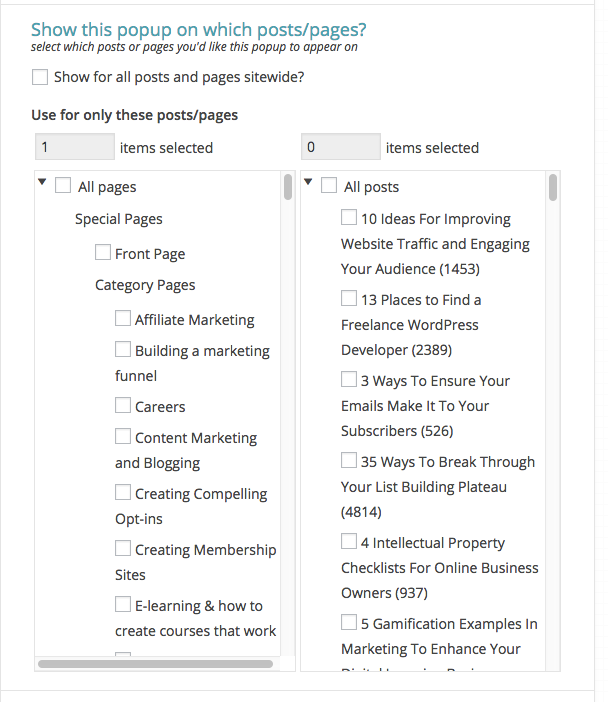Description
If you’re looking to grow your list, then PopupAlly is the no-fluff free WordPress popup plugin for you. With built-in advanced features this lightbox popup plugin allows you to build your list as people are about to exit your website.
Exit-intent popups allow you to capture lost visitors and have been shown to increase conversion by over 300%. PopupAlly allows you to create advanced popup signup forms in under 5 minutes, even if you don’t know code. PopupAlly’s visual editor allows you to customize the look-and-feel of your popups with an instant preview, saving you lots of time.
Beyond popups, with PopupAlly you can also design an optin box that’s embedded anywhere on your site like in your sidebar, below your blog posts, or under your header as a horizontal opt-in.
Premium Support
The AccessAlly Team does not monitor the www.remarpro.com forums for the free popup plugin, but you’ll find our extensive tutorials will help you get started fast!Hands-on concierge email support is available to PopupAlly Pro plugin customers.
Click here to see why we created the premium version with all of the extra feature requests we received! It’s even more intuitive and quick to design beautiful drag-and-drop customized popups and multiple types of embedded opt-ins, too. It’s well worth your investment!
How PopupAlly Can Help You Build Your List Faster
Let’s take a look at the different features that make PopupAlly worth adding to your site… and the many ways that this free popup and optin box plugin can help you build a strong subscriber base.
Mobile Friendly Popups and Opt-in Forms
PopupAlly and PopupAlly Pro are both mobile responsive, which means that you don’t have to worry about bad user experience for those on tablets or mobile phones. With PopupAlly, each template comes in 3 sizes that are easily tweaked to look good on smaller screens.
With PopupAlly Pro, you can add an unlimited number of screen sizes, so if you wanted to show a totally different opt-in form or popup on a different device – you could do that!
Horizontal Opt-In Forms
Ever wanted to have a horizontal optin form across the top, bottom, or below the navigation section on your WordPress website? Now you can! With PopupAlly you can use the horizontal optin box template and have people joining your list without taking up a ton of real estate on your site.
Plus, PopupAlly is compatible with any theme – so it will look good and fit with your existing set up.
Time Delay and Exit-Intent Popups
Not sure about using a popup on your site? With PopupAlly, you can choose when a popup appears… whether it’s after a certain amount of time of your site, or right before someone is about to leave.
The exit intentionality feature is extremely effective, because it doesn’t interrupt your readers and visitors but it helps you capture their attention and their email address, before it’s too late!
Why PopupAlly Should Be The Popup Plugin You Choose
“PopupAlly should be THE popup that people install. It’s so much nicer and less intrusive than all of the other popups I’ve seen… even on big name sites. They should totally have PopupAlly instead of the one they have!”? – Davina Fear
Why You Should Consider Upgrading to PopupAlly Pro
If you’ve been using our free PopupAlly plugin, then you already love the awesome exit intent functionality and the ability to create popups as well as embedded opt-ins… and you might be wondering what’s included in our premium version to justify the upgrade?
We have a full side by side comparison of the two versions here.
On top of the incredibly flexible drag-and-drop design templates that allow you to customize your opt-ins to your heart’s content… we’ve also included new ways to customize the user experience.
You can create mini-surveys, have unlimited opt-ins, more polite popups, and much more. Click here to find out why you should consider the upgrade. Here’s a sneak peek at what new functionality you can expect when you upgrade:
- Drag-and-Drop Design Editor For Fully Customized Optin Forms
- Create Popups Of Any Shape (Circles, Transparent, You Name It!)
- Scroll Activated Box and Popups That Appear in Any Corner
- Click To Open Popups for a 2-step opt-in (shown to increase conversions!)
- Floating and Embedded Horizontal Optin Bars (Top or Bottom for a HelloBar Alternative)
- Smart-Subscriber Recognition For More Polite Popups
- Show Different Opt-Ins On Specific Pages And Blog Categories
- Reader Decision Points & “Yes Or No” aka Mini-Survey Popups
- Statistics Tracking and Split Testing
- Add Videos, Social Media Sharing Code, or Anything Else to Your Popups
- Customizable Popup “Contact Forms” With Any Number of Fields That Sends an Email
- Support for Multiple Languages
- Bonus Marketing and List Building Training
- Step-by-Step Video Tutorials, with One-on-One Email Technical Support
PopupAlly Free WordPess Popup Plugin Is Compatible With All Major Email Marketing Providers
PopupAlly is extremely flexible and integrates all of the major email marketing platforms, including and not limited to:
MailChimp, AWeber, ConvertKit, Keap, Infusionsoft, Ontraport, ActiveCampaign, Drip, GetResponse, ConstantContact, CampaignMonitor, TotalSend, Emma, iContact, MailerLite, MadMimi, MailPoet, FeedBlitz, and any other email marketing systems that provides HTML opt-in code!
Choosing The Right Email Automation Platform
You do need to use an email marketing tool to collect email addresses through PopupAlly. If you haven’t yet picked an email marketing automation platform then you’ll benefit from our CRM comparison guide.
Check out the video tutorial on how to integrate MailChimp and AWeber with PopupAlly:
What Our Customers Love About PopupAlly Pro
“I can’t believe I waited this long to get PopupAlly Pro. It’s leaps and bounds beyond and above anything else that I’ve tried. I’m just discovering it now but the features and display options are WAY cool. Thank you!” – Nathalie Guerin
Check Out Our PopupAlly Step by Step Tutorials
This simple popup plugin is pretty intuitive, but we’ve also written extensive step-by-step tutorials to help you get up and running faster so you can get back to business.
With PopupAlly you can easily customize the look and feel of your lightbox popup, starting with the headline text, adding an image, and changing the colors to match your website’s design. Then you decide if you want the popups to appear after a timed delay, or right before someone is about to leave your site. You also decide how often your popup should re-appear if someone closes it, so it doesn’t annoy your visitors!
Increase Your List More in 30 Days Or Less
With the help of this free WordPress popup plugin you’ll be well on your way to growing your list faster than ever before. But don’t stop there, go ahead and join the free 30 Day List Building Challenge and see what’s possible when you start to apply these additional list building strategies.
Find Out Why PopupAlly Was Featured In Entrepreneur.com
“PopupAlly resulted in a 32% increase in our conversion rate and more than tripled our email database in two months.”? -Adam Callinan, Entrepreneur.com
At AccessAlly, we understand what it’s like to outgrow your systems. We’ve helped 100,000+ business owners scale on their terms. In fact, AccessAlly provides training to over 2,578,387 end users. We’re proud to have created a combination of a MemberPress alternative and LearnDash alternative that to create both membership sites and online courses that scale.
You can get in touch with us through our contact page.
If you use one of the following email marketing platforms, then you’ll love AccessAlly’s membership sites integration and added functionality for:
Download AccessAlly‘s free WordPress popup plugin and increase your optin subscriber rate today!
Take The Free 30 Day List Building Challenge
Take the free 30 Day List Building Challenge to learn how to build your list more in the next 30 days than you have in the last 3 months.Over 50,000 rebellious list builders have gone through the free challenge, and results range from adding a 100 to 1000 new subscribers… to doubling or tripling their email list. What goal will you set?
Screenshots
Installation
- Activate the PopupAlly plugin
- Customize the plugin settings to make your popup and opt-in forms match your website
- Follow the rest of the step-by-step tutorials here
- Make sure to integrate PopupAlly with an email marketing system so you do not lose any subscribers! Don’t have an email marketing service yet? Not sure which email marketing automation platform you choose from? Check out our candid email automation marketing platform comparison.
FAQ
-
How many popups can I have?
-
You can configure 2 popups without upgrading to the Pro version. These can be embedded opt-ins or used as popups. Find out what else you get when you upgrade to PopupAlly Pro.
-
You need an email marketing system before you can use PopupAlly. PopupAlly helps you create sign up forms that collect names and emails. Your email marketing automation platform stores the email addresses, and allows you to send a welcome sequence as well as regular newsletters to your subscribers. PopupAlly does not send emails directly to your subscribers.
If you don’t have an email platform yet, here are some suggestions:
Not sure how to choose between these options? Read our full CRM comparison and see how they stack up.
Here is a tutorial video to help you integrate MailChimp / AWeber with PopupAlly.
-
Can I setup the popup for every post and page on my site?
-
Absolutely! You can enable the popup for every post and page with 1 click on the display settings!
-
Do I need to know how to modify HTML/CSS code?
-
No programming experience required! You can see all the customizations instantly in the Visual Editor.
-
Can I design mobile different responsive popups with PopupAlly?
-
The free version of PopupAlly does not allow you to design different popups and opt-ins for mobile responsive devices, but PopupAlly Pro does. With the Pro version you can decide what to include or exclude from smaller devices, and whether or not to show popups on mobile devices.
With the free version, there’s a built-in look for mobile that is not customizable.
Find out more about Google’s mobile popup policy here.
-
How do I put in my own sign up form?
-
You just need to copy-and-paste in the HTML code from your CRM/list platform, and we will do the rest! No need to get your hands dirty with code.
-
The popup was working, but it is not longer showing up even though I did not change anything!
-
This is most likely due to the “Show popup every [x] days” option in Display Settings. Normally, you do not want to popup to show up every time a visitor comes to your website, so this option will stop the popup from showing up for [x] number of days. However, this makes testing difficult. The good news is that there are many ways to get around it. Please see the tutorial for more details!
-
I have done everything according to the tutorials, but the popup is not showing up!
-
There are 3 main causes for this:
* With “Show for all pages?” checked in Display Settings, please make sure you do NOT check “All Pages” and “All Posts” under “Except for these posts/pages”
* Javascript errors will prevent popups from showing. With the page loaded, you can open the Developer View in Chrome and look for the red error sign. The error is usually caused by another plugin, so you can disable the active plugins one-by-one to see if that helps.
* It could be a theme issue. These tutorials might help. If not, please contact your developer and make sure your theme implements the standard WordPress hooks (wp_head and wp_footer)
Reviews
Contributors & Developers
“PopupAlly” is open source software. The following people have contributed to this plugin.
Contributors“PopupAlly” has been translated into 1 locale. Thank you to the translators for their contributions.
Translate “PopupAlly” into your language.
Interested in development?
Browse the code, check out the SVN repository, or subscribe to the development log by RSS.
Changelog
2.1.3
- Update tested version to 6.5.4.
2.1.2
- Add logic to remove “script” code if DISALLOW_UNFILTERED_HTML flag is enabled.
- Update tested version to 6.5.3.
2.1.1
- Update tested version to 6.4.2.
2.1.0
- Update tested version to 6.1.1.
2.0.4
- Update tested version to 5.7.2.
2.0.3
- Update tested version to 5.2.2.
2.0.2
- Update tested version to 4.9.8.
2.0.1
- Update tested version to 4.7.
2.0.0
- Major upgrade to the backend interface.
- Add mobile responsive customization to the popups.
- Improve load performance by storing styling information in a file.
1.5.2
- Fix Javascript issue where opt-in form code was not parsed in Style Settings.
1.5.1
- Fix issue where ConvertKit form method is not used in popup generation.
1.5.0
- Update tested version to 4.4.2.
1.4.9
- Cosmetic update to interface.
1.4.8
- Update tested version to 4.3.1.
- Add Text Domain to header.
1.4.7
- Update tested version to 4.2.3.
- Add setting check to prevent manual database value change.
1.4.6
- Update tested version to 4.2.2.
- Add jQuery to script dependency.
- Improve style setting customization interface.
1.4.5
- Update tested version to 4.1.2.
1.4.4
- Fix bug in the Tried-and-true template that causes incorrect height when embedded in post content.
1.4.3
- Update tested version.
1.4.2
- Update “Express Yourself” popup CSS so that the layout is not affected by parent container’s text-align settings.
- Update documentation to include tutorial video.
1.4.1
- Update embedded popup CSS so that the layout is not affected by “float” elements.
1.4.0
- Tested with WordPress 4.1.
- Change cookie value to “disable” avoid being mistaken for malicious value.
1.3.9
- Update PopupAlly description.
1.3.8
- Test and verify that PopupAlly is compatible with WordPress 4.0.
1.3.7
- Fix bug where popup does not close on iPhone when clicking on background
1.3.6
- Update popup script so it is compatible with more sites.
1.3.5
- Fix issue for preview display error when the opt-in form has an input field with no name.
- Update FAQ section
1.3.4
- Update “Tested-up-to” version to 3.9.2
1.3.3
- Remove unused class to avoid conflict
1.3.2
- Add id selector to CSS template to prevent being overwritten by theme styling
1.3.1
- Change close (x) button image path to be relative to the WP install path. This fixes the button not showing up issue for site installed in a subfolder
- Change close button from <a> to <div> to prevent it being made ineffective by (poorly written) theme Javascripts
1.3.0
- Add advanced setting that controls how many pages/posts to load in Display settings. This fixes the issue where Display Settings fails to load due to time out for sites with a lot of (10k+) pages/posts
1.2.9
- Fix issue where location for subscribe button cannot be saved for ‘Express yourself’ template
1.2.8
- Add more specific selector to input css to avoid conflicts
- Replace close button with image for better display on Mac
1.2.7
- Fix mismatch between preview and embedded view for “express-yourself” template
1.2.6
- Remove the word ‘color’ from the color input control to avoid conflict with other scripts on the backend
1.2.5
- Fix default template introduction text row height issue for mobile display.
1.2.4
- Fix thank you page setup link
1.2.3
- Fix responsive style for non-square logo image
1.2.2
- Fix responsive style for embedded sign-up forms
1.2.1
- Fix readme version number
1.2.0
- Add special pages to the popup display settings.
- Add embedded display option
- Add template selection to popup style settings.
- Add “Express yourself” style template.
1.1.8
- Fix issue where only 5 posts are shown in Display Setting selections
1.1.7
- Update readme file
1.1.6
- Specifically define background img for submit button to be none.
1.1.5
- Remove second parameter from json_encode so the function works with PHP pre-5.3
1.1.4
- Use ‘bind’ instead of ‘on’ for event handling if the site is using an earlier version of jQuery.
1.1.3
- Remove all ‘fancybox’ string to avoid conflict.
1.1.2
- Change deprecated jQuery handler live() to on()
1.1.1
- Define submit button height to be auto.
1.1.0
- Upgrade interface for better page/post selection.
- Add unique postfix to CSS class to avoid conflict.
- Fix input field display error in Firefox when input[type=”text”] has height defined.
- Fix input field stretches outside border when class ‘content’ has width defined.
- Add non-inline mode for themes that do not implement the wp_head function.
- Add PHP version check and provide warning if PHP version is less than 5.3
1.0.4
- Do not generate hidden fields if none exists. This could be causing errors for more strict php implementations.
1.0.3
- Change field name storage structure to allow for ‘[‘ and ‘]’ in field names.
1.0.2
- Update version number in the main plugin file.
1.0.1
- Fix sign-up form field selection issue.
1.0
- Initial release.