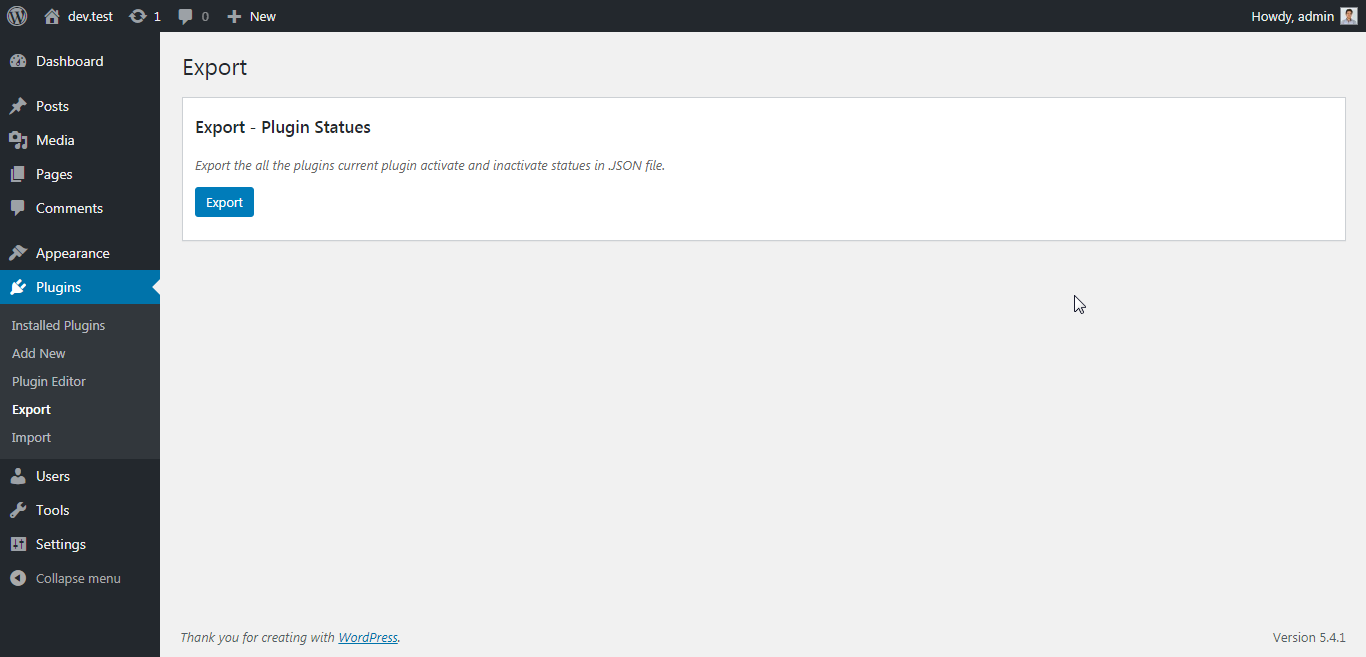Description
Generally while providing the support for the end user most of the times the issue is with 3rd party plugins.
While checking which plugin was creating a conflict, We first note all the active plugins. Then deactivate all plugins, manually activate 1 by 1 plugins. And finally knowing which plugin was creating the cofnlict we activate all the plguins on users website which was we listed before.
The plugin “Plugin Status – Export and Import” help us to export the list of all plugin with there active and inactive status.
We can use the exported JSON file to re-set the active and inactive plugins.
Read more in one page quick documentation.
Features:
- Zero configuration
- Easy to use
- Quick support
Welcome for featured requests
If you have any suggestion or any featured request then don’t hesitate to contact.
Bug reports
Bug reports for “Plugin Status Export and Import” are welcomed in our repository on GitHub. Please note that GitHub is not a support forum, and that issues that are not properly qualified as bugs will be closed.
Further reading
For more info check out the following:
- The maheshwaghmare.com official website.
- The Contact Me.
- The Getting started guide.
- Other my WordPress Plugins.
- Contribute with development.
- Make a small donation.
Installation
- Install the
Plugin Status - Export and Importplugin either via the WordPress plugin directory, or by uploading the files to your server atwp-content/plugins. - Activate plugin.
Reviews
There are no reviews for this plugin.
Contributors & Developers
“Plugin Status – Export and Import” is open source software. The following people have contributed to this plugin.
ContributorsTranslate “Plugin Status – Export and Import” into your language.
Interested in development?
Browse the code, check out the SVN repository, or subscribe to the development log by RSS.
Changelog
1.0.0
- Initial release.