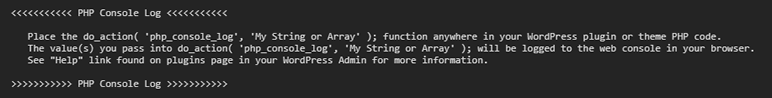Description
Examples
Place the do_action( ‘php_console_log’, ‘My String or Array’ ); function anywhere in your WordPress plugin PHP code. The value(s) you pass into do_action( ‘php_console_log’, ‘My String or Array’ ); will be logged to the web console in your browser.
Pass in a string
$my_string = 'My String';
do_action( 'php_console_log', $my_string );
Pass in an array
$my_array = array(
'elm 1'
'elm 2',
);
do_action( 'php_console_log', $my_array );
Pass in an associative array
$my_array = array(
'key 1'=>'elm 1',
'key 2'=>'elm 2',
);
do_action( 'php_console_log', $my_array);
Pass in an unlimited number of arguments nested to an unlimited depth (multi-dimensional array)
$my_array = array(
'My String 1',
'My String 2',
array(
'elm 1',
'elm 2',
),
'My String 3',
array(
'key 1'=>'elm 1',
'key 2'=>'elm 2',
'key 3' => array(
'key 3a' => 'elm 3a',
'key 3b' => 'elm 3b',
),
),
'My String 4'
);
do_action( 'php_console_log', $my_array);
Screenshots
Installation
- Upload the plugin files to the
/wp-content/plugins/php-console-logdirectory, or install the plugin through the WordPress plugins screen directly. - Activate the plugin through the ‘Plugins’ screen in WordPress.
- You can find the help page in Plugins->PHP Console Log->Help for usage instructions.
FAQ
- How do I know PHP Console Log is working?
-
If PHP Console Log is working and you have not called do_action( ‘php_console_log’, ‘My String or Array’ ); you will see a message similar to this in your browsers web console:
———– PHP Console Log ———–
Place the do_action( ‘php_console_log’, ‘My String or Array’ ); function anywhere in your WordPress plugin PHP code.
The value(s) you pass into do_action( ‘php_console_log’, ‘My String or Array’ ); will be logged to the web console in your browser.
See “Help” link found on plugins page in your WordPress Admin for more information.———– PHP Console Log ———–
- Why is PHP Console Log not working?
-
The most common reasons that cause PHP Console Log to fail when logging your information to the web console are:
-
Cause:
The PHP Console log plugin is not activated.Solution:
Activate the PHP Console Log Plugin. -
Cause:
Another plugin has changed the order in which your plugins load. Making the PHP Console Log functions not available yet.Solution:
PHP Console Log updates the order in which plugins are loaded any time a plugin is activated or deactivated. However, it is still possible for other plugins to change the order in which plugins load afterwards. Deactivate any plugins that change the order in which your plugins load. -
Cause:
do_action( ‘php_console_log’, ‘My String or Array’ ); was called inside a block of code that was not run.Solution:
Make sure the function you called do_action( ‘php_console_log’, ‘My String or Array’ ); in is run via an action or filter hook such as: add_action( ‘init’, ‘my_function’ ); Or call do_action( ‘php_console_log’, ‘My String or Array’ ); outside of any other functions in a file that you know is run. -
Cause:
PHP throws errors. Side Note: Make sure you are using define( ‘WP_DEBUG’, true ); in your wp-config.php file so you can see PHP errors.Solution:
Fix the error that PHP is showing you. Then try again.
-
- How do I open the web console in Chrome?
-
Press Command+Option+J (Mac) or Control+Shift+J (Windows, Linux, Chrome OS) to jump straight into the Console panel.
source: (https://developers.google.com/web/tools/chrome-devtools/open#console)
- How do I open the web console in Firefox?
-
-
Select Web Console from the Web Developer submenu in the Firefox Menu (or Tools menu if you display the menu bar or are on Mac OS X).
OR
-
Press the Ctrl + Shift + K (Command + Option + K on OS X) keyboard shortcut.
source: (https://developer.mozilla.org/en-US/docs/Tools/Web_Console/Opening_the_Web_Console)
-
- How do I open the web console in Safari?
-
Select Develop menu in the menu bar, choose Show JavaScript Console
If you don’t see the Develop menu in the menu bar, choose Safari > Preferences, click Advanced, then select “Show Develop menu in menu bar”.
source: (https://support.apple.com/guide/safari-developer/develop-menu-dev39df999c1/mac)
Contributors & Developers
“PHP Console Log” is open source software. The following people have contributed to this plugin.
ContributorsTranslate “PHP Console Log” into your language.
Interested in development?
Browse the code, check out the SVN repository, or subscribe to the development log by RSS.
Changelog
1.0.0
Initial release.