Description
WordPress Page Builder Plugin
Welcome to WP Composer, the premier WordPress website builder designed to empower users in crafting professional websites effortlessly. With our intuitive drag-and-drop interface, WP Composer ensures you have full control over the website building process, eliminating the need for coding skills.
WP Composer isn’t just a plugin; it’s a powerful page builder revolutionizing website creation. Leveraging cutting-edge AI technology, we’ve simplified and accelerated the website development process, making it accessible to users of all expertise levels. This groundbreaking feature enhances your website building journey, freeing you from the limitations of traditional development methods.
Begin your website creation adventure with WP Composer and unlock a realm where creativity knows no bounds. Experience the future of website building with WP Composer today!
Features
-
Drag n Drop: Effortlessly build your pages by dragging and dropping elements into place. No coding skills required.
-
Inline Text Editing: Edit text directly on your page, providing a true visual experience.
-
True Visual Editing: See your changes in real-time with our true visual editor, making the design process seamless.
-
Easy to Use: WP Composer is user-friendly, allowing both beginners and experienced users to create professional-looking websites effortlessly.
-
Modern UI: Enjoy a sleek and modern user interface for a delightful user experience.
-
AI Integration: Harness the power of artificial intelligence for smart suggestions and optimizations.
-
Undo, Redo, & Revisions: Make mistakes? No problem. Easily undo and redo changes or review previous revisions.
OVER 35+ FREE ELEMENTS
Unlock the potential of your website with WP Composer’s free version. Enjoy a user-friendly experience with the following features:
-
Text Editor (WYSIWYG): Create and edit text directly on your page with the What You See Is What You Get (WYSIWYG) editor. Enjoy a seamless content creation experience.
-
Row Inner: Achieve sophisticated page layouts by dividing your content into rows with inner sections, allowing for greater customization and design flexibility.
-
Image: Easily insert and customize images to enhance your content and create visually appealing pages.
-
Image Gallery: Showcase your images in a stunning gallery format, providing a visually appealing way to display multiple images on your website.
-
Image Slider: Create dynamic and interactive image presentations with a sleek slider, adding a modern touch to your website and improving user engagement.
-
Single Title/Heading: Add clear and attention-grabbing titles or headings to organize your content and improve readability.
-
Pricing Box: Present pricing information attractively with customizable pricing boxes, making it easy for visitors to understand your offerings.
-
Maps: Integrate maps seamlessly into your website to help visitors locate your business or points of interest.
-
Video Player: Embed videos effortlessly and engage your audience with dynamic multimedia content.
-
YouTube Gallery: Showcase multiple YouTube videos in a visually appealing gallery format to keep your audience entertained.
-
CTA (Call to Action): Encourage user interaction and guide visitors with effective calls to action strategically placed on your page.
-
Button: Create stylish and functional buttons to drive user engagement and prompt specific actions.
-
Icon: Enhance visual appeal and convey information concisely with a variety of customizable icons.
-
Separator: Use separators to add structure and visual interest between different sections of your content.
-
Spacing: Fine-tune the layout and spacing of your content for a polished and well-organized design.
-
Image Comparison: Highlight differences or transformations by using an image comparison element for impactful visual storytelling.
-
Links: Easily incorporate hyperlinks to direct users to relevant pages, resources, or external websites.
-
Social Link: Integrate social media links to connect with your audience and expand your online presence.
-
Blog: Display your latest blog posts or create a dedicated blog section to keep your audience informed and engaged.
-
Post Carousel: Showcase multiple blog posts in an interactive carousel format for a dynamic and engaging user experience.
-
Product Box: Promote products effectively with customizable product boxes that include images, descriptions, and calls to action.
-
Feature Box: Highlight key features or information with feature boxes, adding visual emphasis and improving the overall aesthetics of your content.
-
Alert Box: Grab attention and convey important messages with customizable alert boxes.
-
Custom HTML Editor: Take full control of your content with a custom HTML editor for advanced users who want to add custom code.
-
WordPress Widgets: Seamlessly integrate and display standard WordPress widgets to enhance functionality and content on your pages.
-
List: Present information in a structured and organized manner with customizable lists, improving readability and user comprehension.
-
Progres Bar: Highlight progress or completion percentages with stylish progress bars, providing a visual representation of achievements or milestones.
-
Tabs: Organize and present content more efficiently with tabbed sections, allowing users to easily navigate through different topics or categories.
-
Accordion: Save space and present content in a compact yet accessible manner with collapsible accordion sections, enhancing user experience.
-
Round Chart: Illustrate data or statistics in a visually appealing manner with round charts, making complex information more digestible for your audience.
-
Line Chart: Communicate trends or comparisons effectively with customizable line charts, providing a dynamic way to showcase data.
-
Table: Display data in a structured and organized format with customizable tables, improving data presentation and user comprehension.
-
Counter: Highlight achievements or milestones with customizable counters, adding a sense of accomplishment and credibility to your website.
-
And many more.
PRO FEATURES
Unlock an extensive range of advanced elements and take your website to the next level with WP Composer’s Pro version. Elevate your user experience with the following premium features:
Website Packs, Templates & Presets
Discover WP Composer’s extensive collection of over hundreds of pre-made website layouts, templates, and presets, all available at no cost. With new layouts added weekly, our package offers not only an ever-expanding array of design options but also includes royalty-free photos, icons, and illustrations to enhance your website’s appeal.
Advanced Animations And Scroll Effects
Enhance user engagement on your website with mesmerizing motion effects that come to life as visitors scroll. Our dynamic animations respond to user interaction, offering an immersive experience beyond static effects. Harness the power of WP Composer’s motion effects to craft visually stunning elements that captivate and hold your audience’s attention.
Shape Dividers
Transform your webpages with bespoke shapes and effects, injecting dynamic transitions between content blocks for a personalized touch. With Shape Dividers strategically positioned above and below each section, effortlessly create striking transitions across your page’s various elements. Elevate your website’s appeal and user experience with seamless design enhancements that leave a lasting impression.
Background Gradients
Personalize backgrounds with colors, gradients, images, and videos for every row and column. Achieve unique designs with overlapping effects and blend modes. Elevate your site’s visual appeal effortlessly!
Facebook Page Feed, Instagram Feed and Twitter Timeline
Connect with your audience by embedding your Facebook page feed directly into your website, keeping visitors informed and engaged. Showcase your latest tweets and stay connected with your Twitter audience by embedding your Twitter timeline on your website. Curate and display your Instagram content directly on your website, fostering a visual connection with your audience.
Screenshots

WP Composer welcome page 
General settings 
Layout Packs, Templates & Presets Manager 
Individual Layout Packs preview 
Editor option 
Advanced Panel 
Frontend Editor 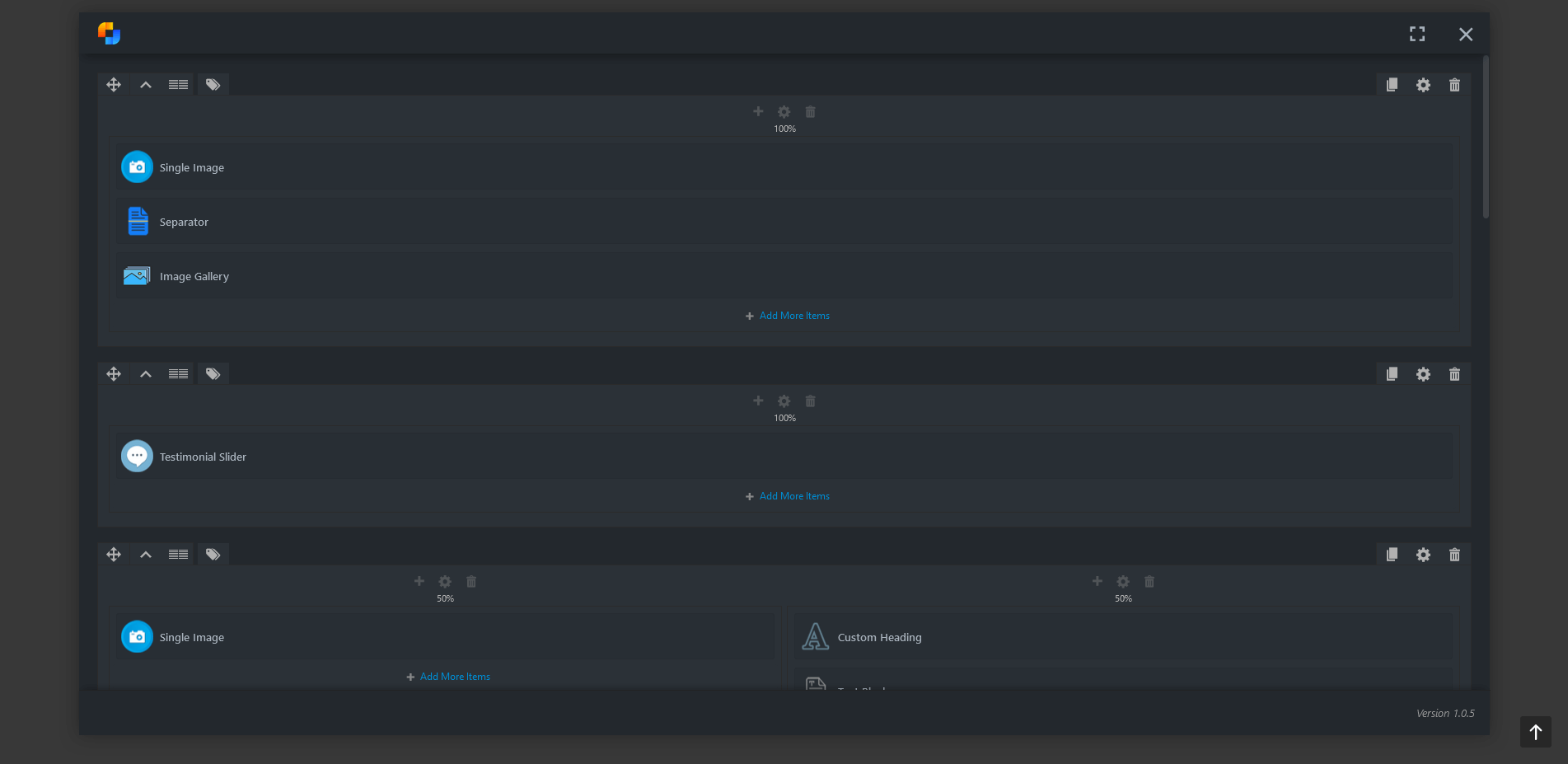
Backend Editor 
Page Navigator 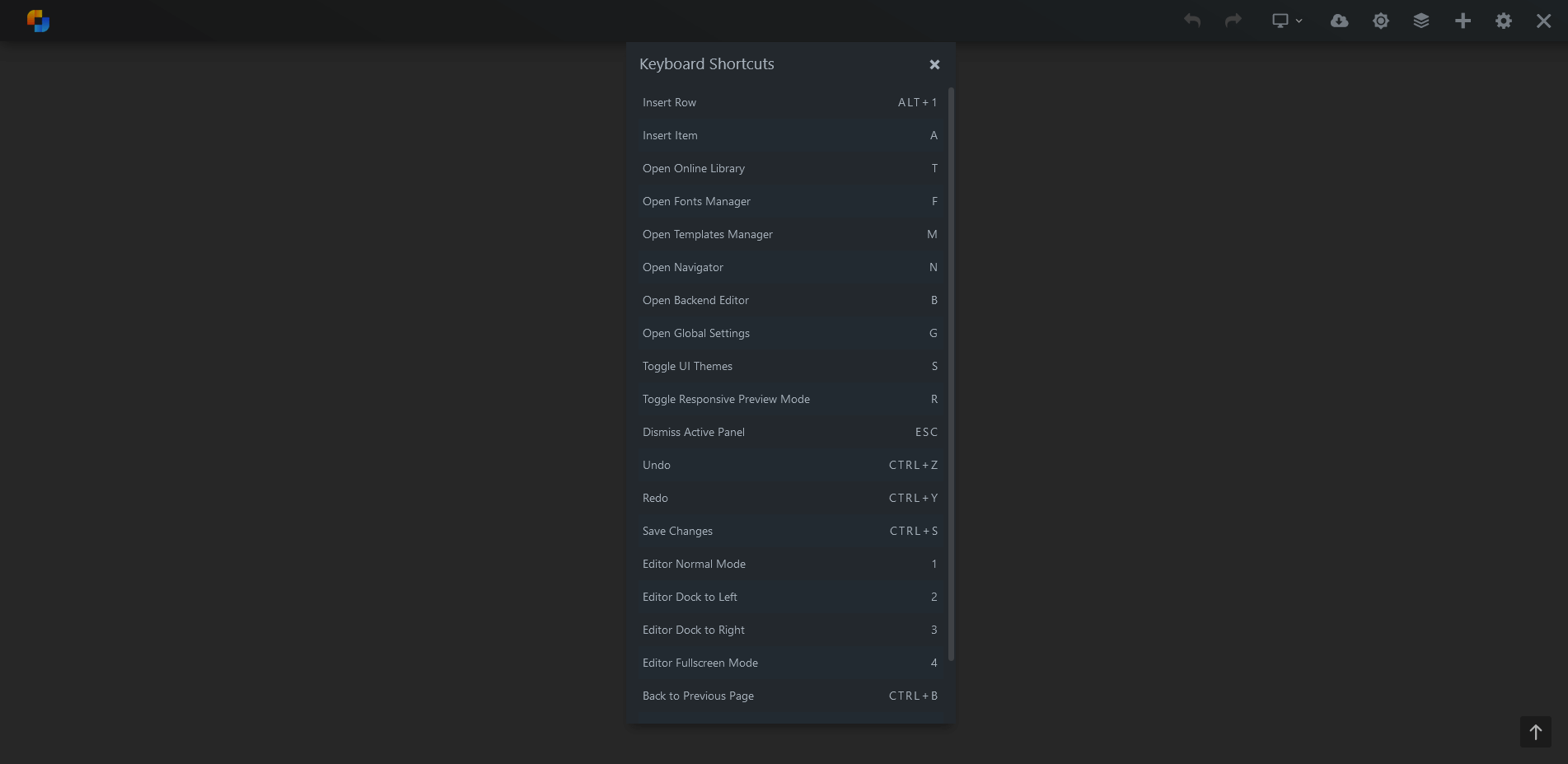
Keyboard Shortcuts 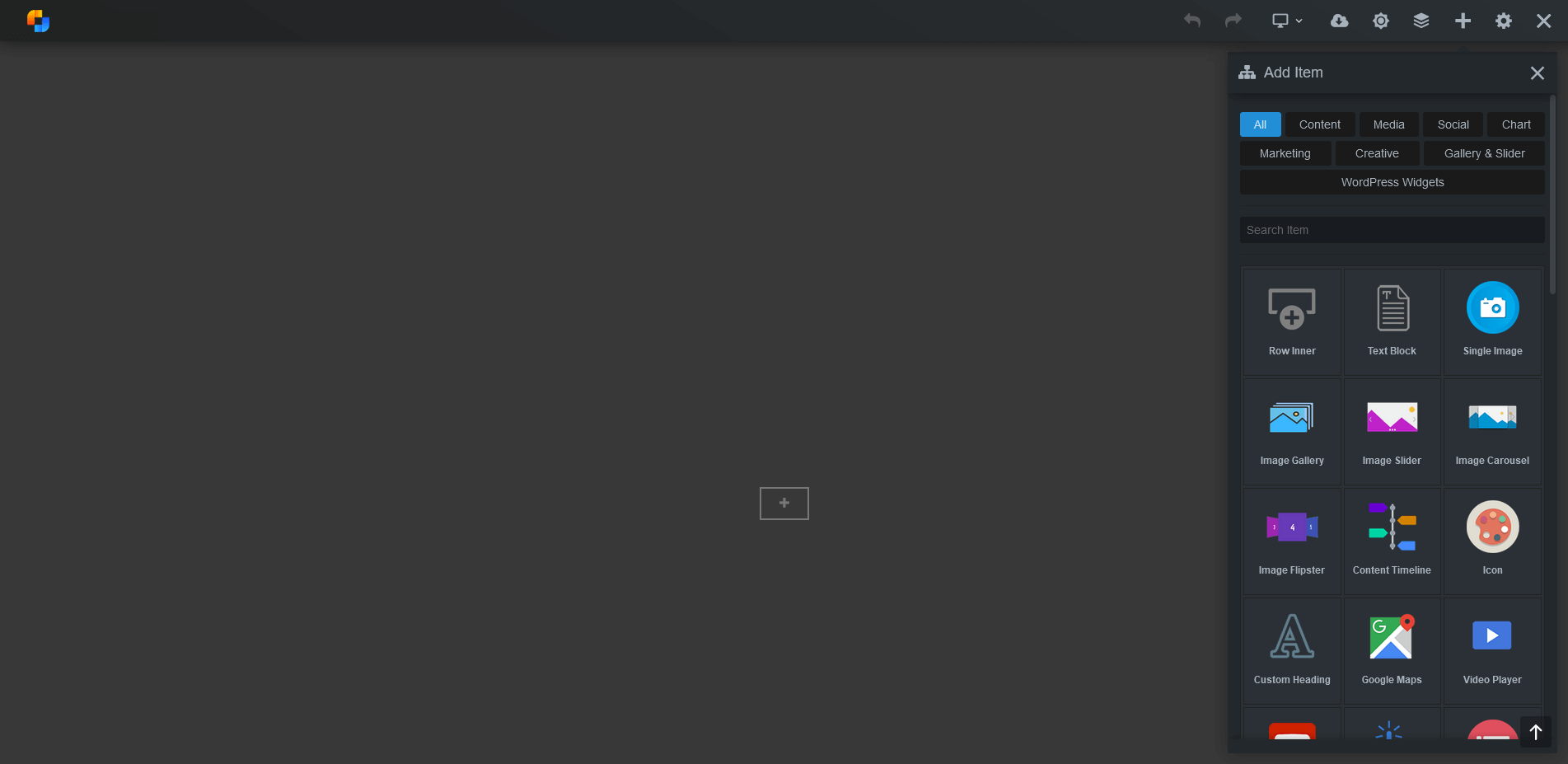
Item/Element picker 
Fonts Manager 
Inline Editor 
AI (Artificial Intelligence) Text to Image generator 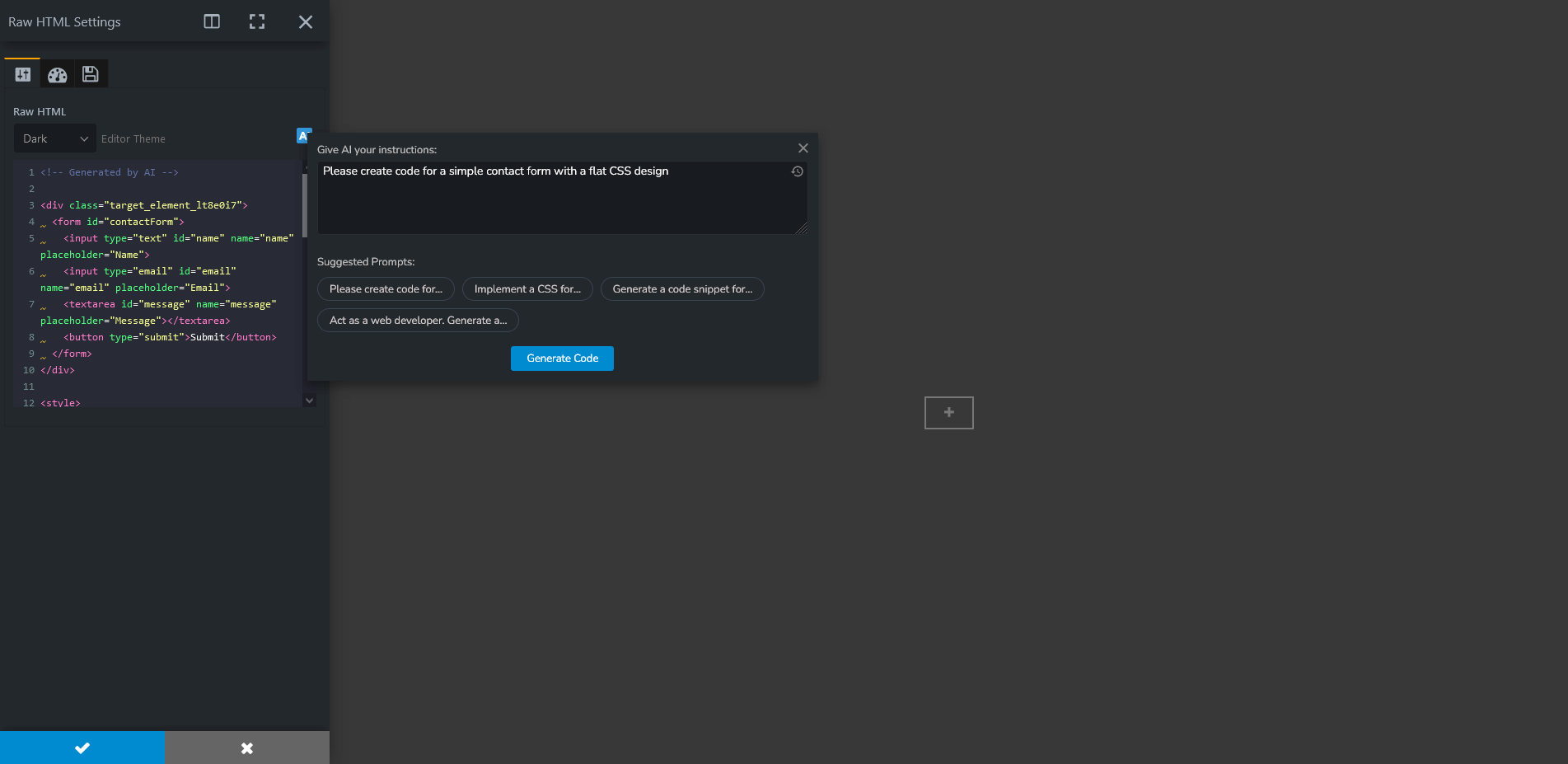
AI (Artificial Intelligence) Code generator
Installation
For automatic installation:
The simplest way to install is to click on ‘Plugins’ then ‘Add’ and type ‘WP Composer Page Builder’ in the search field.
For manual installation 1:
- Login to your website and go to the Plugins section of your admin panel.
- Click the Add New button.
- Under Install Plugins, click the Upload link.
- Select the plugin zip file (page-builder-wp.x.x.x.zip) from your computer then click the Install Now button.
- You should see a message stating that the plugin was installed successfully.
- Click the Activate Plugin link.
For manual installation 2:
- You should have access to the server where WordPress is installed. If you don’t, see your system administrator.
- Copy the plugin zip file (page-builder-wp.zip) up to your server and unzip it somewhere on the file system.
- Copy the “page-builder-wp” folder into the /wp-content/plugins directory of your WordPress installation.
- Login to your website and go to the Plugins section of your admin panel.
- Look for “WP Composer” and click Activate.
For Mac Users
- Go to your Downloads folder and locate the folder with the plugin.
- Right-click on the folder and select Compress.
- Now you have a newly created .zip file which can be installed as described here.*
- Click “Install Now” button.
- Click “Activate Plugin” button for activating the plugin.
FAQ
-
Can I use WP Composer with any theme?
-
Yes, WP Composer is designed to work seamlessly with any well-coded WordPress theme.
-
Is WP Composer beginner-friendly?
-
Absolutely! WP Composer’s intuitive interface makes it easy for beginners to create professional websites without any coding knowledge.
-
Is WP Composer compatible with Post and Custom Post Types?
-
Of course! You can set which post types will enable WP Composer in the settings page.
-
Can I buy templates separately?
-
Of course, you can use any template that supports WP Composer.
-
Is it possible to create an online store?
-
Yes, you can utilize WP Composer + WooCommerce to personalize each page of your store and craft an outstanding customer experience that enhances sales.
-
Is the AI feature completely free?
-
Upon signing up, you automatically receive 100 free credits in your account. It’s our way of letting you explore and experience our AI services at no initial cost. However, once you’ve used up your initial 100 free credits, you’ll need to purchase additional credits to continue using our AI services. Our flexible pricing plans allow you to choose the option that best fits your needs.
-
How can I say thanks?
-
Simply recommend our plugin to your friends ??
-
What is the purpose of integrating the third-party services?
-
This plugin relies on the following third-party services for specific functionalities. Please review the details below:
YouTube API
- Service: YouTube API
- Purpose: The YouTube API is designed to facilitate seamless integration of YouTube videos into web applications. It provides developers with a programmatic interface to control and interact with embedded YouTube players using JavaScript.
- Link: https://www.youtube.com/iframe_api
- Terms of Use: https://developers.google.com/youtube/terms/api-services-terms-of-service
Google Fonts
- Service: Google Fonts
- Purpose: The Google Fonts provides access to a vast library of fonts, offering a diverse selection to suit different design preferences and project requirements.
- Link: https://developers.google.com/fonts/docs/developer_api
- Terms of Use: https://developers.google.com/fonts/terms
Google Maps API
- Service: Google Maps API
- Purpose: The Google Maps API allows integration of interactive maps into web applications. It provides developers with various functionalities such as displaying maps, adding markers, and obtaining location-based information.
- Link: https://developers.google.com/maps/documentation/javascript/overview
- Terms of Use: https://developers.google.com/maps/terms
Image Placeholder
- Service: Image Placeholder
- Purpose: An image placeholder is a dummy image designed to draw attention to the need for an actual image.
- Link: https://assets.wpcomposer.com/placehold/
- Terms of Use: https://wpcomposer.com/image-placeholder-terms-of-use/
Pexels: Free Stock Photos
- Service: Pexels
- Purpose: Pexels provides high quality and completely free stock images for personal and commercial use. This plugin helps you search, browse and download those photos directly to your WordPress site.
- Link: https://www.pexels.com/
- Terms of Use: https://www.pexels.com/terms-of-service/
AI: (Artificial Intelligence)
- Service: WP Composer AI
- Purpose: Crafting engaging articles and web content with a few clicks. It includes an extra feature known as text2Image. This unique feature can generate any image you desire simply by providing a textual description.
- Link: https://my.wpcomposer.com/
- Terms of Use: https://ghozylab.com/plugins/ai-terms-and-conditions/
Reviews
There are no reviews for this plugin.
Contributors & Developers
“WP Composer – The Easiest Page Builder” is open source software. The following people have contributed to this plugin.
ContributorsTranslate “WP Composer – The Easiest Page Builder” into your language.
Interested in development?
Browse the code, check out the SVN repository, or subscribe to the development log by RSS.
Changelog
1.0.3
- Added Google Fonts API Key field in general settings
1.0.1
- Added new item (Image Slider)
- Added new item (Image Gallery)
- Added new item (Feature Box)
- Added new item (Pricing Box)
- Added new item (Tabs)
- Added new item (Accordion)
- Added new item (List)
- Added new item (Table)
- Added new item (Roundchart)
- Added new item (Linechart)
- Added new item (Counter)
1.0.0
- Initial release
