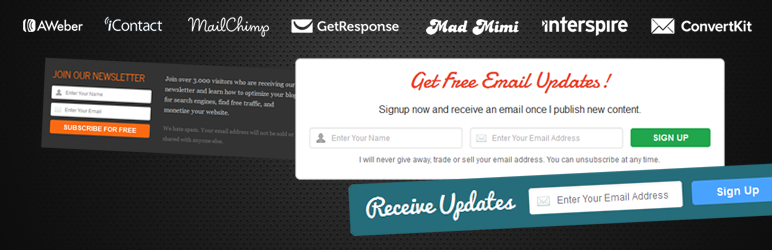Description
Create Beautiful Optin Forms With Ease!
Optin Forms allows you to create stunning optin forms for your blog or website, without the need to know any HTML or CSS. Simply select your email solution, pick a form design and customize its appearance. Add your form to your posts and pages with a simple mouse-click, or use a shortcode to add it to specific posts and pages.
Optin Forms works with the following email solutions:
- AWeber
- iContact
- MailChimp
- GetResponse
- MadMimi
- Interspire Email Marketer
- ConvertKit
- MailerLite
Optin Forms Comes With 5 Beautiful Form Designs!
All form designs are fully customizable. You can easily change all texts, fonts and font sizes. Change the colors of any element by selecting a new value from the color picker.
This plugin has been featured on DesignBombs, Onextrapixel, and more.
Translations
Translate Optin Forms into your language
What’s Next?
If are you looking for other alternatives check-out our article on best list building plugins. Also take a look at our guides on how to install WordPress, choose best WordPress hosting, and more.
Screenshots
Installation
- Download and unzip the plugin.
- Upload the
optin-formsdirectory to thewp-content/plugins/directory. - Click on ‘Plugins’ in the navigation menu and activate the plugin.
- Click on ‘Optin Forms’ in the navigation menu.
FAQ
-
How can I get support?
-
Having trouble with the plugin? Simply post your question to the support forum and we’ll help you out.
Reviews
Contributors & Developers
“Optin Forms – Simple List Building Plugin for WordPress” is open source software. The following people have contributed to this plugin.
Contributors“Optin Forms – Simple List Building Plugin for WordPress” has been translated into 2 locales. Thank you to the translators for their contributions.
Translate “Optin Forms – Simple List Building Plugin for WordPress” into your language.
Interested in development?
Browse the code, check out the SVN repository, or subscribe to the development log by RSS.
Changelog
1.3.7.1 (April 17th, 2024)
- Security fixes
1.3.7 (April 10th, 2024)
- Security fixes
1.3.6 (December 28th, 2023)
- Minor fixes
1.3.5 (November 15th, 2023 )
- Minor fixes
1.3.4 (November 6th, 2023 )
- Changed tabcontent JS plugin with a custom approach
1.3.3 (August 8th, 2023)
- Security fixes
1.3.2 (July 7th, 2023)
- JavaScript fix
1.3.1 (March 23rd, 2023)
- Fixes issue with “exclude IDs” for placement when on a custom post type
- Fixes issue with MailerLite forms not working properly
1.3.0 (October 5th, 2022)
- Fixes issue with jQuery undefined when jQuery is moved to the “footer” instead of “header”
1.2.9.9 (October 26th, 2021 )
- Added “Default” font family option which inherits font family from theme
1.2.9.8 (August 18th, 2020 )
- WordPress 5.5 fix JavaScript conflict
1.2.9.7 ( June 19th, 2020 )
- WordPress 5.4 compatibility bump
1.2.9.6 ( August 22nd, 2019 )
- Fix for ConvertKit integration
1.2.9.5 ( June 20th, 2019 )
- Issue with form input placeholders
1.2.9.4 ( May 29th, 2019 )
- Fix for MailerLite forms when name field is disabled
1.2.9.3 ( May 28th, 2019)
- MailerLite implementation
1.2.9.2
- Minor fixes
1.2.9.1
- Fixes issue with MailChimp when there are multiple instances of the form on the page
1.2.9.0
- Updated information for GetResponse
1.2.8.9
- If name input field hidden with CSS it will automatically have the required attribute removed
1.2.8.8
- Input fields are now required to be filled in
1.2.8.7
- Option to change the text for confirmation checkbox
1.2.8.6
- Confirmation checkbox ( for GDPR purposes )
1.2.8.5
- Added filter “optinforms_before_form_close” allowing to add custom code before the form element closes
- First name and last name will now be separated for Mailchimp. It remains one input field but the plugin automaticaly separates it when sending to Mailchimp
1.2.8.4
- Added shortcode for handling text in different languages. It allows those who run a multilanguage website to have different texts shown. Shortcode is [optinforms_translate lang=”en_US”]Text[/optinforms_translate]. The lang parameter accepts the language code, so if you have a website in English and Spanish you could use this as the form title [optinforms_translate lang=”en_US”]Subscribe[/optinforms_translate][optinforms_translate lang=”es_ES”]Suscribir[/optinforms_translate]
1.2.8.3
- Fixes issue with missing styling on forms
1.2.8.2
- Fixes issue with Google Fonts console error for form design 06
1.2.8.1
- Fixes issue with form design 06 on mobile devices
1.2.8
- Added a new completely minimal form design ( 06 ) meant for developers to use and style as they need
1.2.7
- Removed leftover testing code.
1.2.6
- Updated to account for iContact changes.
1.2.4
- Added ConvertKit integration.
1.2.3
- Update to properly handle plugin version numbers.
1.2.2
- Fixed a bug that was preventing the optin form from being displayed in certain circumstances.
1.2.1
- Fixed a bug that was throwing an error when no custom form designs were registered.
1.2.0
- Added the ability for themes and plugins to extend Optin Forms with their own custom form designs.
1.1.9
- Updated GetResponse to campaign token.
- Updated broken links.
1.1.8
- Updated text domain.
1.1.7
- Restricted pledge box to Optin Forms page only.
1.1.6
- Restricted pledge box to admins only.
1.1.5
- Added MailChimp Form Action URL check.
- Fixed SSL issue.
- Fixed Google Fonts error issue.
- Added pledge box.
1.1.4
- Added Serbian translation.
- Updated AWeber instructions.
- Updated sidebar admin.
- Updated mailing form.
1.1.3
- Improved responsive design form 02.
- Added Spanish translation.
1.1.2
- Fixed responsive design forms.
- Added option to open form submissions in a new window.
- Fixed jQuery warning placeholder.js.
1.1.1
- Fixed exclude function.
1.1
- Added exclude options.
- Added shortcode.
- Added form options.
- Added custom CSS fields.
- Merged Placement tab with Form tab.
1.0
- First version!