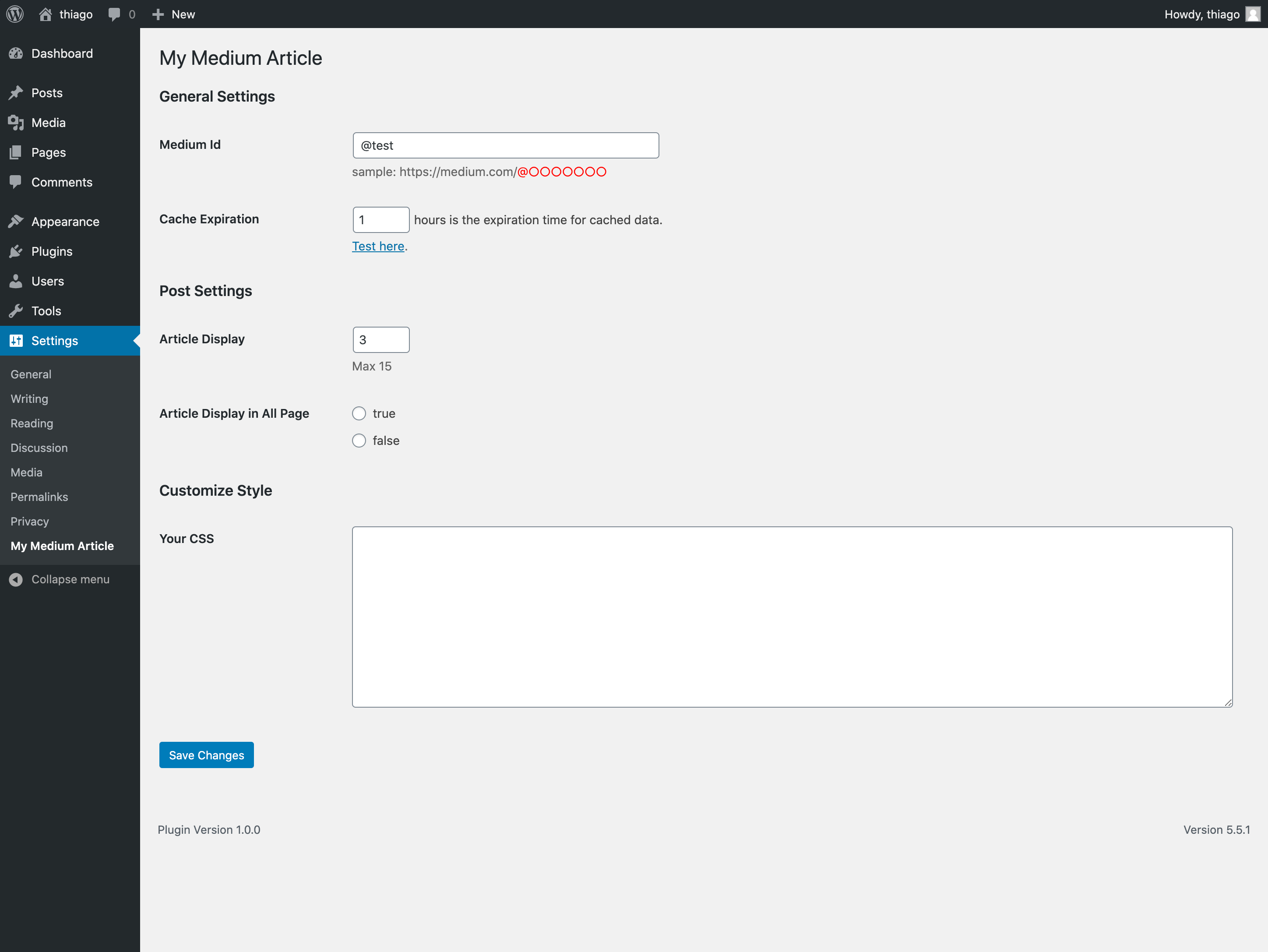Description
“My Medium Article” is a wordpress plugin that allows users display posts from medium.com on any part of their website and keep always updated even for cached posts.
「My Medium Article」 は medium.comから取得した記事を自分のウエブサイトの好きなところに表示出来ます、アップデート時にキャッシュしてくれるwordpressプラグインです。
Multi Languages
- ja_JP (日本語)
- en_ES (English)
Requirements
- WordPress 4.7 or later.
Contribute
You can contribute to the source code in our GitHub page.
Shortcodes
A basic shortcode will embed your posts using your default profile settings. However, you may wish customize things – this is done via parameters added to the shortcode.
e.g. [my_medium limit=3]
Which options are available depends upon the users’s set-up.
- limit – number of posts that will be showed on list, max. 15 (default 3).
Widgets
Widgets can be easily added. In Administration simply click on the Widgets option under the Appearance menu. My Medium Article will be one of the listed widgets. Drag it to the appropriate sidebar on the right hand side and then choose your options.
And that’s it!
Installation
- Install the plugin either via the www.remarpro.com plugin directory, or by uploading the files to your server (in the /wp-content/plugins/ directory).
- Activate the My Medium Article plugin through the ‘Plugins’ menu in WordPress.
Updating
Automatic updates should work like a charm; as always though, ensure you backup your site just in case.
FAQ
-
What is the plugin license?
-
- This plugin is released under a GPL license.
-
Where can I report bugs or contribute to the project?
-
Bugs can be reported either in our support forum or preferably on the GitHub repository.
-
Can I contribute?
-
Yes you can! Join in on our GitHub repository ??
Reviews
There are no reviews for this plugin.
Contributors & Developers
“My Medium Article” is open source software. The following people have contributed to this plugin.
Contributors“My Medium Article” has been translated into 1 locale. Thank you to the translators for their contributions.
Translate “My Medium Article” into your language.
Interested in development?
Browse the code, check out the SVN repository, or subscribe to the development log by RSS.