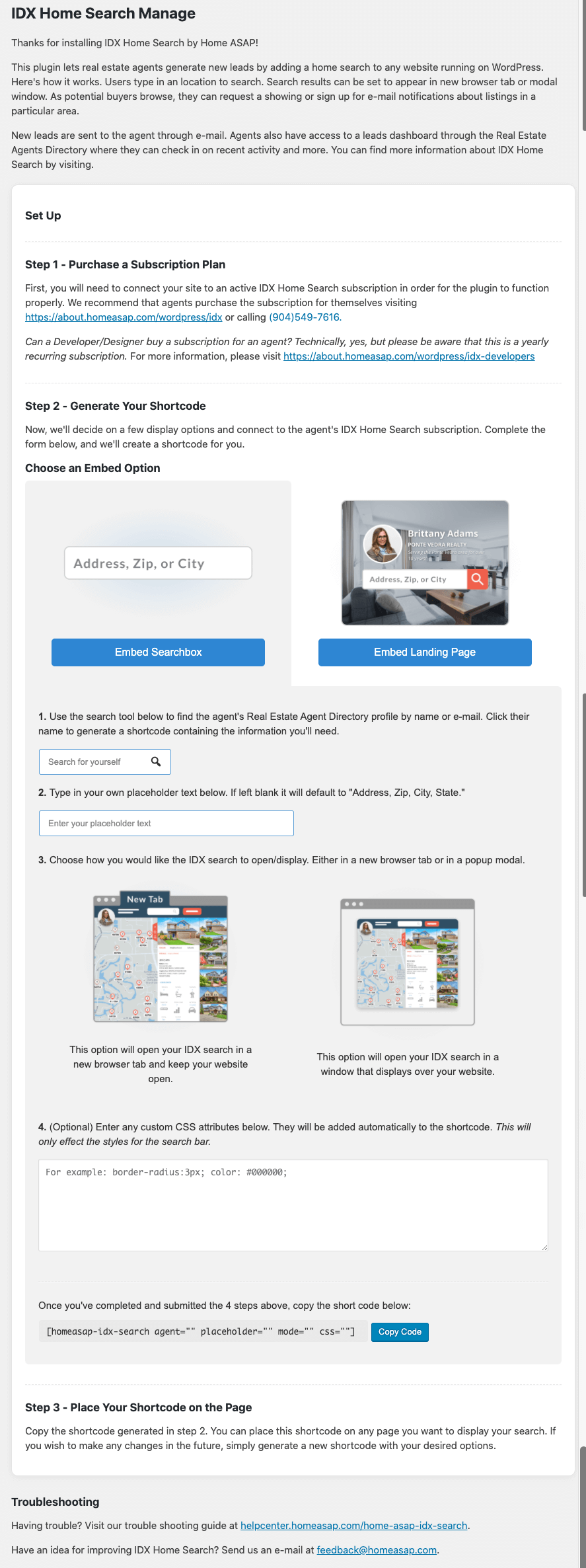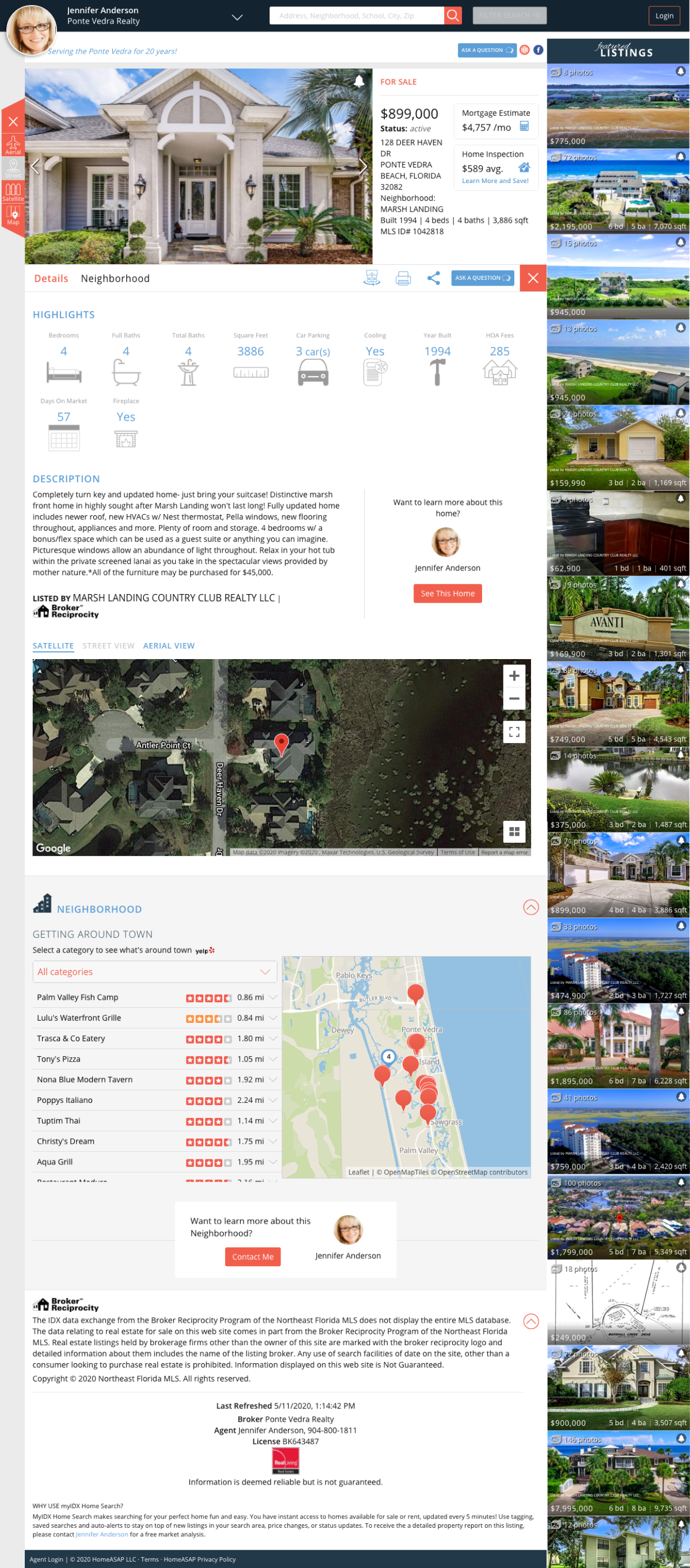Description
Most real estate agents want one thing above all from their website: new leads they can turn into home sales. MyIDX Home Search uses the power of the MLS to attract potential home buyers. From there, MyIDX Home Search captures their contact information, and automatically sends the info about that lead to the agent.
Flexible Display Options
MyIDX Home Search gives you the option to embed just an MLS search form or a full landing page into your design. Plus, you can choose whether to open search results in a modal window on the same page or in a new tab.
Outstanding MLS Coverage
We cover over 200 MLSs across the United States. That’s over 98% of active listings in the U.S. You can learn more about which MLS’s are covered by visiting https://about.homeasap.com/wordpress/idx-mls-check.
Search Features Users Demand
MyIDX Home Search by Home ASAP was built with the end user in mind. Home buyers can easily toggle between map and grid views to find new home in a way that makes sense to them. Plus, each listing includes a high-res photo gallery, neighborhood info, and more.
Easy Facebook Integration
As the leading IDX search provider for Facebook, we make it easy to leverage social media. Simply connect to a Facebook page, and we’ll automatically add up 4 posts per month promoting the agent’s home search. Plus, potential buyers can sign in and save searches using their Facebook credentials to make you get accurate contact info.
Automatic Drip E-mail Campaigns
MyIDX Home Search also comes with powerful tools that help agents market themselves to homebuyers with minimal effort. Built-in features such as automatic listing update e-mail campaigns based on searches let agents market to homebuyers even after they leave the site.
Even better, all of this powerful marketing comes at a fraction of the cost of other IDX search plugins.
Built-In Lead Capture
Of course, most agents want one thing from a website, and that’s leads. That is why we include built-in lead capture forms that allow visitors to easily connect to new buyers.
See It In Action
Want to see what MyIDX can do? Visit our demo page
Having trouble?
Visit our troubleshooting guide at helpcenter.homeasap.com/idx-home-search-wordpress-help/.
Screenshots
Installation
After installing and activating MyIDX Home Search, visit the plugins settings page in your WordPress dashboard to complete set-up. Here’s an overview of set-up, so you know what to expect.
Step 1 – Purchase an MyIDX Home Search subscription.
This tool has been designed primarily for designers building websites for real estate agents. In order for the agent to receive any leads that come from this tool, they will need an active subscription to MyIDX Home Search. More information about this subscription can be found at https://about.homeasap.com/wordpress/idx-mls-check.
Agents with an existing subscription to IDX Home Search can also use this plug-in at no additional cost.
Step 2 – Create Your Shortcode
Next, set the options for the search and link it to the agents’ subscription. A shortcode will be generated based on the options you choose.
Step 3 – Place Your Shortcode on the Page
Place the shortcode where you want to display an MLS search. That’s it!
FAQ
-
How will the search display for site visitors?
-
You have two basic options for how the site will be displayed.
First, you may display a simple searchbox. This is the most flexible option that can blend comfortably into virtual any design. Please note that the no labels or headings are added by the plugin, so you will want to add text of your own to draw attention to the searchbox.
Secondly, you may choose to embed a fully made landing page into your design. This landing page features a large background image that changes each time a person visits the site. A search box will appear at the center of the the screen where users can search for homes.
-
Where will home search results be displayed?
-
If you have chosen to display the searchbox only on your page, you will have two options for where to display search results. First, the search results can be displayed in a new tab. In the other option, search results open into a pop-up modal window on the same page. This modal window can be closed by clicking the X in the top right corner, and users will remain on the original page.
If you have chosen to display the full landing page, then search results will open in a new tab only.
-
How will agent’s receive leads from searches?
-
In order for the agent to receive leads, they will need to have an active MyIDX Home Search subscription.
Lead capture forms are built directly into search results and listing information pages. When a visitor completes a form to schedule a showing or ask a question, an e-mail is sent to the e-mail attached to the MyIDX Home Search subscription, and it will also appear in the Leads dashboard of the agents account. This dashboard can be accessed by visiting https://dashboard.homeasap.com/Directory/Leads.
Visitors using the agent’s Home Search will also be prompted to sign-up for notifications about listings in a particular search area, and visitors can also save searches by registering their information using their e-mail or Facebook.
-
Is MyIDX Home Search available in every area?
-
IDX Home ASAP is available in over 200 MLS’s covering over 98% of the active listings in the U.S. To find out whether a particular MLS is included, please visit https://about.homeasap.com/wordpress/idx-mls-check.
IDX Home Home Search does not currently cover listings outside of the U.S.
-
Can a third-party such as a developer purchase an MyIDX Home Search subscription for the agent?
-
Technically, yes, but we strongly recommend that the agent purchase the subscription for themselves. If you decide to purchase for the agent, here are a few things to keep in mind:
- MyIDX Home Search is a recurring subscription with automatic renewal. If you purchase for the agent, you will receive that recurring charge when the term expires.
- Due to IDX standards set by the agent’s MLS, the agent, and often the broker, are usually required to sign a data sharing agreement before the service can be activated. Requirements can vary depending on the MLS to which the agent belongs.
-
Can I change the appearance of the landing page used on the “Embed Home ASAP landing page” option?
-
No, but you can use the “Embed searchbox only” option if you’d like more control over the appearance of your search page. The “Embed Home ASAP Landing Page” option does let you add CSS, but this CSS is applied only to the container holding the landing page and not the page content itself.
-
Can I do filtered searches?
-
Yes. First, type in a desired area into the searchbox of your MyIDX Home Search and choose from the auto-populated list of locations. At the top, you can filter results by price, bedrooms, bathrooms, property type, levels, construction date, and more.
Reviews
Contributors & Developers
“My IDX Home Search” is open source software. The following people have contributed to this plugin.
ContributorsTranslate “My IDX Home Search” into your language.
Interested in development?
Browse the code, check out the SVN repository, or subscribe to the development log by RSS.
Changelog
2.0.1
- Update compatability
2.0.0
- Improve compatability with PHP versions 8.0 and greater
1.1.0
- Improve usability of embedded landing pages on mobile devices
- Add easy access contact buttons to mobile views of embedded landing pages
1.0.7
- Remove video instructions
- Clarify set up instructions
1.0.6
- Add video instructions
- Clarify set up instructions
- Update compatability
1.0.5
- Update compatibility
1.0.4
- Update base styles for public search
1.0.3
- Settings improvements
1.0.2
- Improve default modal display in some themes
1.0.1
- Listing improvements
1.0.0
- Initial release