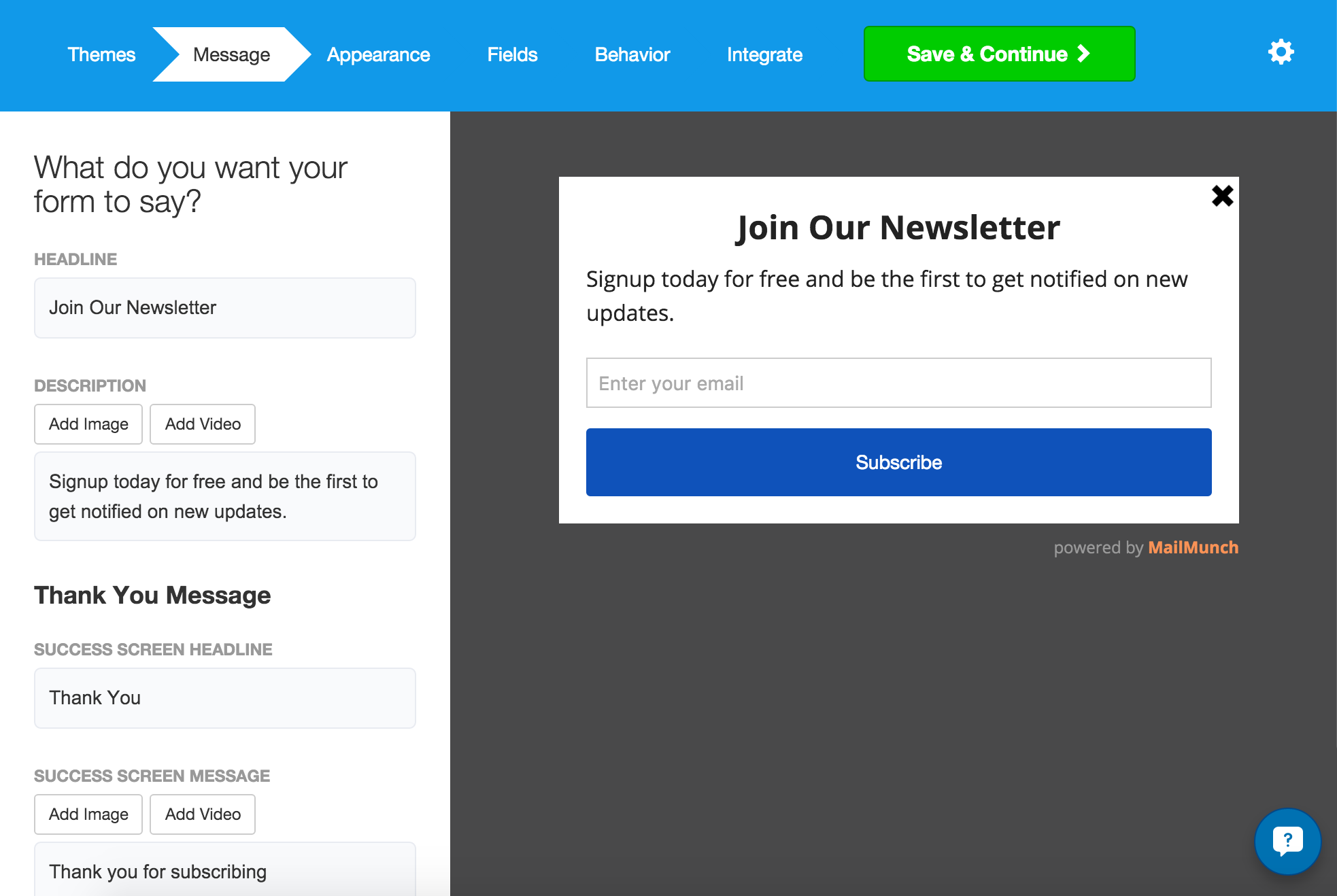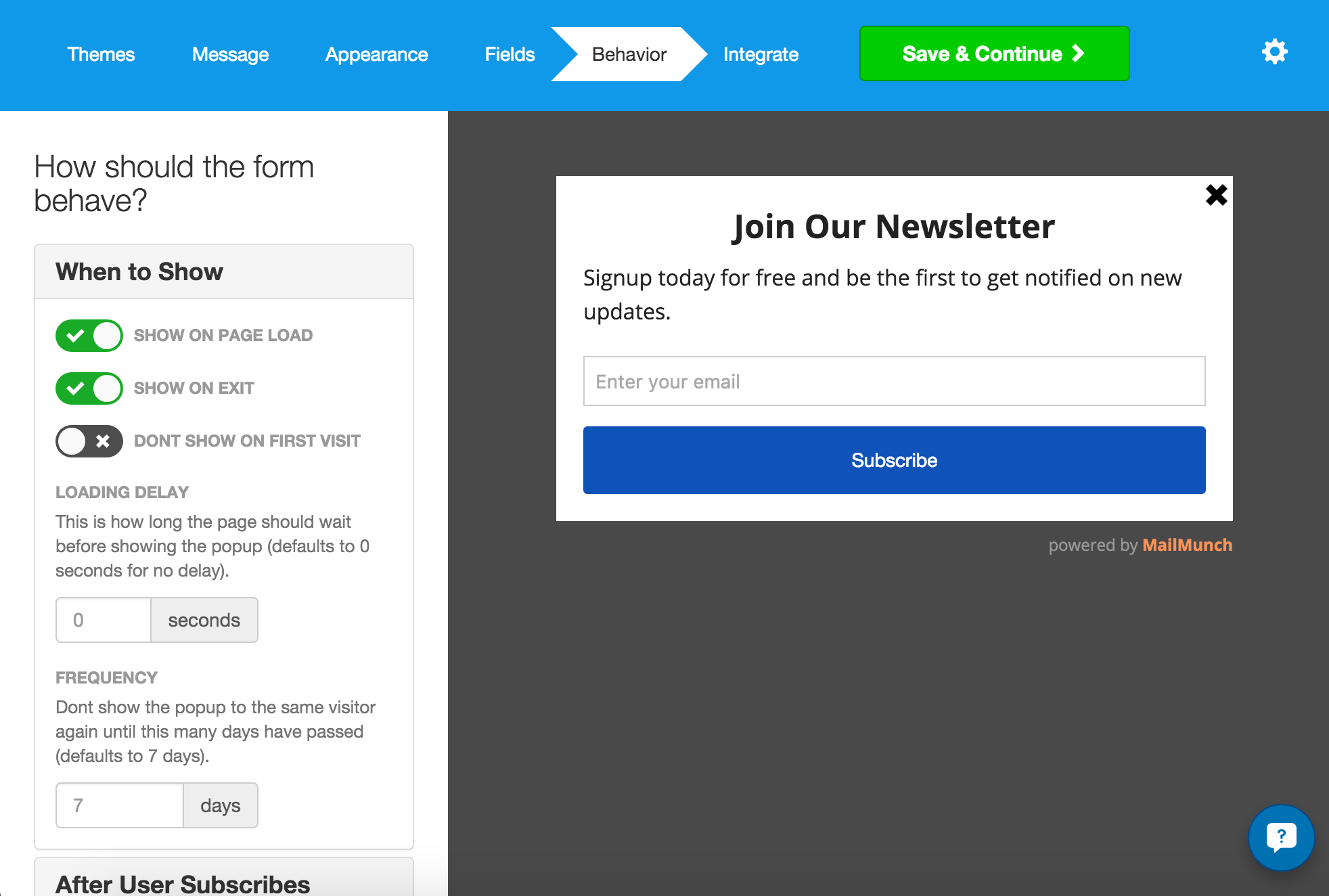Description
The easiest way to convert your site visitors into email subscribers.
Add an unlimited number of beautiful Mailchimp opt-in forms to your website, blog or eCommerce store with just a few clicks. Mailchimp Forms by MailMunch integrates deeply with your Mailchimp account so you can sync all your subscribers to any of your lists, along with extended information like names, birthdays, phone numbers, tags, and other useful data. You can place these signup forms on posts, pages, widget areas or anywhere else you want on your site. It is the most comprehensive lead capture plugin available for WordPress.
What is Mailchimp and why do you need it?
Mailchimp is the leading email marketing platform, that lets you send out fully customized email and newsletter campaigns to your subscribers. It is an imperative tool to build and follow through on your sales funnel, and helps you create and maintain lasting relations with your site visitors and customers.
Opt-in forms help you grab the attention of your site visitors and convert them into subscribers and customers. Once you have subscribers on your list, you can build and nurture long-term relations and increase your profits by smartly using emails.
MailMunch Account
MailMunch is a standalone service that integrates with all web platforms including WordPress. MailMunch account will be required if you want to use the premium features.
Why Mailchimp Forms by MailMunch?
Our plugin helps you build beautiful looking opt-in forms that help you improve your conversion rate and grow your email list at blistering speeds. Easily find and engage with people who want to build a relationship with your brand and add them to your mailing list. With our intuitive WYSIWYG form builder and a multitude of placement options, you can easily build and deploy according to your needs. Mailchimp forms by MailMunch let you build custom forms for every page, offer or campaign, with the options to add as many forms as you want.
Our plugin lets you build a full range of opt-in forms including:
- Popup with Exit
- Embedded
- Sidebar Widget
- Top Bar
- Scroll Box
- Landing Pages
Features
- Build unlimited forms for any of your Mailchimp lists with an easy-to-use admin dashboard, including multiple forms for the same list.
- Connect with your MailChimp account in seconds. No API keys required
- Sign-up forms look beautiful, user-friendly and mobile optimized.
- Deep integration lets you send anything you like to your MailChimp list, including
- First name, last name
- Email address
- Phone number
- Address
- Birthday
- Mailchimp tags, and a lot more
- Analytics and reporting for your MailChimp forms
- A/B Test your MailChimp forms to see what converts best
- Includes Landing Page builder with MailChimp forms
- Disable or Enable the default MailChimp welcome email
- Add MailChimp forms to any post or page
- Supports MailChimp interest groups
- Custom thank you message for MailChimp subscribers
- Fully GDPR compliant
- Quickly toggle between single or double opt-in.
- Disable or Enable the default welcome email.
- Remove subscribers from your list through our admin interface.
- Allow existing subscribers to update their profile information.
- Redirect users to another post or page after form submission.
- Enable Google reCAPTCHA protection on your forms.
In no time you’ll be creating superb MailChimp opt-in forms and landing pages that never let you down and capture thousands of emails every day.
How is MailMunch better than other opt-in form plugins?
MailMunch let’s you do a lot more than just design and deploy great looking opt-in forms and landing pages. We also offer a host of extended functions to help you make the most of your site visitors and subscribers.
- Subscriber journeys
- A/B Split Testing
- Advanced form analytics and tracking pixels
- Multiple sites
- Team accounts
For the best possible user experience, and for some premium features, a MailMunch account is required.
Support
Use the www.remarpro.com plugin forums for community support where we try to help all of our users or you could create a ticket on MailMunch help center.
Screenshots
Installation
- Unzip our archive and upload the entire
mailchimp-mailmunchdirectory to your/wp-content/plugins/directory - Activate the MailChimp plugin through the ‘Plugins’ menu in WordPress
- Look for “MailChimp” in the WordPress admin menu and click it
- Sign up or sign in to MailMunch account
- Create your first MailChimp optin form
- Choose the MailChimp optin form type: Popover, Embedded or Top Bar
- Connect MailChimp and choose a list
- Start collecting user emails and growing your MailChimp subscriber list!
Visit our Knowledge Base for more detailed installation instructions.
FAQ
-
What is MailChimp?
-
MailChimp is full of useful, powerful email marketing features that are easy to use whether you’re an email marketing expert, or a small business just getting started.
To learn more, just check out: MailChimp
-
Go to Appearance > Widgets and use the MailChimp Forms by MailMunch widget that comes with the plugin.
-
Do I need to have a MailChimp Account?
-
Yes, you can register on MailChimp at MailChimp. MailChimp has a free plan.
-
Do I need a MailMunch account?
-
You will need a MailMunch account if you want to use any of our premium features. It’s 100% free to sign up and you can have unlimited MailChimp forms for free.
-
How do I make my MailChimp forms GDPR compliant?
-
All MailChimp forms created with our plugin can be made GDPR compliant easily. Learn More
-
Do I need to have lists already set up in MailChimp?
-
Yes, you have to have at least 1 list set up in MailChimp.
For more help, visit the MailChimp Support article How do I create a new list?
-
Do I need MailChimp’s API Key?
-
You don’t have to worry about that. We will guide you through the MailChimp flow.
-
How do I add my MailChimp lists?
-
After you connect your MailChimp account, the plugin will fetch all of your MailChimp list information and load it into the plugin admin. You can simply choose the MailChimp lists you want to make forms for.
-
How do I add the MailChimp sign up forms to my site?
-
We offer a variety of MailChimp forms: Popups, Embedded, Top Bar, etc. You can choose which pages, posts or categories to show MailChimp form on. You can also use a shortcode to add a MailChimp form to a specific area in a page or post. Everything is done visually.
-
To create your MailChimp Sidebar widget, go to your Appearance > Widgets. Then, drag MailChimp Forms widget to your sidebar and expand it and choose or create your MailChimp form.
-
Do your MailChimp forms work on mobile devices?
-
Yes. Our MailChimp popups, MailChimp embed forms, MailChimp sidebar widgets and MailChimp top bars are fully designed to work on mobile.
-
How does the MailChimp form analytics feature work?
-
MailChimp provides complete analytics on your MailChimp forms and MailChimp subscribers.
-
How is this MailChimp plugin better than other MailChimp plugins?
-
This MailChimp plugin is the easiest, fastest and best form builder. Try other MailChimp plugins and then try ours.
-
Edit your MailChimp form and go to the “Fields” step. Update the MailChimp submit button text.
-
How do I add new MailChimp fields to my form?
-
The fields that are assigned to a list are managed on the MailChimp site. To add or remove fields you need to log in to your account and manage them there. Edit your MailChimp form and go to the “Fields” step. Click add new MailChimp field.
-
How do I change the MailChimp field labels?
-
The text next to or above each field of a form is called a “label” and you may want to change them. For instance by default MailChimp uses “First” instead of “First Name” and you may want to change it to make more sense. In the form builder, you will find a little pencil icon next to each form label. Click that icon to edit the label and hit the check icon to save it. After you are done editing field labels you will need to hit the “Update Form” button to save all of your changes.
-
Our plugin fetches your MailChimp list information from your account and stores it on your site in a cache. If you make changes to your MailChimp lists, our plugin will update your site with those changes within an hour. If you want it updated immediately (for instance if you add a new list), you can delete the cache.
Reviews
Contributors & Developers
“MailChimp Forms by MailMunch” is open source software. The following people have contributed to this plugin.
Contributors“MailChimp Forms by MailMunch” has been translated into 2 locales. Thank you to the translators for their contributions.
Translate “MailChimp Forms by MailMunch” into your language.
Interested in development?
Browse the code, check out the SVN repository, or subscribe to the development log by RSS.
Changelog
3.2.3 – Mar 8, 2024
** fixed known issues
* sanitize inputs value
* implement nonce verification
3.1.2 – Dec 7, 2018
- Fixed MailChimp integration bug
3.1.1 – June 29, 2018
Broadcasts
- Send broadcast to your subscribers
3.1.0 – March 14, 2017
Landing Pages
- Added Landing Page builder with MailChimp forms
- Way to reset submission counts for individual forms.
- Fixed error thrown for some users on edit forms page ‘save’.- Explain that greyed out integrations means that specific plugin is not activated.
- Updated language files.
- Fixed interest group errors thrown for some users
2.1.7 – January 14, 2017
- Updated to use MailChimp API v3
- Added new option to replace/update interest groups
- Added the ability to bulk remove form fields from the form builder
- Tweaked class names, labels.
- Confirm each integration is working as intended.