Description
?? Generate Leads ?? Lead Segmentation ?? Email Campaigns ?? Email Automation Workflows
?? Recover Abandoned Carts ??? Weekly Newsletters ?? Customize WooCommerce Emails
Power up your marketing funnels on WordPress with email marketing automation to get more leads & sales.
Mail Mint helps you optimize your email marketing campaigns using a simple tool that is less cluttered and easy to use.
? Manage unlimited leads and subscribers,
? Run targeted email campaigns,
? Create & send newsletter, and
? Get simplified email automation flows for your next marketing campaign!
It is specially built for marketers and funnel creators like you to use email marketing automation easily in a clutter-free UI and increase your conversions.
?? Documentation
?? Join our Facebook Community
?? Check Out Our Public Roadmap
Why Use Mail Mint?
Email marketing is still the best marketing tactic to drive more sales. And to succeed with emails, you will need to collect quality leads as well.
However, when creating marketing funnels, you have to go back and forth between multiple tools to run successful campaigns.
You create your funnel journey in one tool, collect leads with another, and run email automation in yet another tool.
So, just to create a single marketing campaign, you have to learn and spend time with so many tools.
With Mail Mint, you can now plan lead generation and email marketing automation without going back and forth between multiple tools.
For starters, the plugin has its lead form builder, which will allow you to collect leads from anywhere on your website.
You can then segment your leads and organize them to run targeted email marketing campaigns.
Moreover, it has direct integration with
- WordPress ?
- WooCommerce (Pro) ?, and
- Easy Digital Downloads (Pro) ?
- and several other WordPress plugins.
You can easily collect and manage your contacts or leads, send out email campaigns, or trigger email automation workflows, all within Mail Mint.
Plus, you may combine Mail Mint with WPFunnels, the easiest funnel builder in WordPress, to plan and craft complete funnel journeys, including funnel pages and email automation flows, on a single visual canvas without losing track.
Together, you can launch successful lead generation campaigns or sales funnels with strategic email automation campaigns, all within WordPress, to get more results with less time and effort.
Everything You Need To Make Email Marketing Automation Effortless
Mail Mint is your go-to WordPress email marketing plugin that comes with all the necessary features to help you collect leads and use email marketing automation without losing focus.
**?? Easy Contact Management ??**
With Mail Mint, you will get a super clean UI to manage your contact lists with no confusion.
You may easily add or import unlimited contacts and then organize them into lists and tags in just a few clicks.
? Unlimited contacts/leads
? Add contacts manually
? Bulk upload leads using CSV
? Paste contact data
? Import WordPress users as contacts
? Import WooCommerce customers
? Import Easy Digital Downloads customers
? Import Existing Mailchimp Contacts
You may also segment your leads (Pro) based on their attributes or data such as gender, location, etc.
Additionally, you will get a full 360 contact profile to manage contact details and view user interaction history (Pro)!
Learn More about Mail Mint’s Contact Management
**?? Email Marketing Campaigns ??**
Once you have leads, you can craft effective email marketing campaigns to interact with your contacts for nurturing and conversion.
? Regular Email Campaigns
? Scheduled Email Campaigns
? Email Sequences (with automated time delays)
? Weekly Newsletters
? Recurring Campaigns (Daily, Weekly, Monthly)
? Post Notification Emails
? Product Launch Emails
? Follow-up Emails
? Event Invitation Emails
? Lead Nurturing Emails
? Upsell and Cross-sell email campaigns
? Post Purchase Email Campaigns
… and many more.
Whether you are a digital creator, blogger, funnel builder, or WooCommerce store owner, you will be able to use Mail Mint effectively for lead nurturing email campaigns or well-planned promotional email campaigns.
You will also get tons of niche-specific email templates to create your email campaigns effortlessly.
Learn More about Mail Mint’s Email Campaigns
**?? Intuitive Drag And Drop Email Builder ??**
You will love the simple, yet powerful drag and drop email builder to design your emails in Mail Mint.
? Drag and drop blocks with full control over design and layout.
? Pre-made email templates to use on the go with minimum tweaks required.
? Custom social icons block.
? (Pro) Products block to display a specific product/group of products.
? (Pro) Posts block to display a post/group of posts.
? Merge tags to include dynamic contact data for personalization.
Watch the visual email builder in action:
However, if you rather want a simple text editor, you have that option as well.
**?? Simplified Email Automation Workflows ??**
One of the best features of Mail Mint is the ability to visually set up automation workflows.
You will be able to automate email marketing and lead management based on several triggers to reduce your efforts while getting more results from your marketing campaigns.
? Visual automation workflow builder
? Several effective automation recipes
? Automation triggers for WordPress
? Automation triggers for WooCommerce (Pro)
? Automation workflows based on user activity
? 15+ Actions to create the workflow (Free + Pro)
? Conditional flows (Pro) based on open rate, link clicks, contact details, segmentation, etc.
… and many more.
Watch Mail Mint’s Automation Workflows in action:
** Core Mail Mint Automation Triggers **
* Form submitted – run automation when a specific Mail Mint form is submitted.
* Added To List (Pro) – triggered when a contact is added to or removed from specific lists.
* Tag Assigned (Pro) – triggered when a contact is added to or removed from specific lists.
** WordPress Automation Triggers **
* New User Registration – automation when a user registers on your site.
* User Login – automation when someone logs in.
* Post Notification (Pro) – triggered when a specific article is published.
** WooCommerce Automation Triggers (Pro) **
* First Order In Store – automation for a customer who ordered for the first time.
* 5 Triggers Based on Orders – triggers based on new orders, orders completed, changes in order status, and failed orders.
* Review Received – triggered when a customer submits a review on a product.
* Customer Win Back – automation to reach out to customers with no orders for a while.
* Price Dropped – triggered when you reduce prices of assigned products.
** Other Integrated Automation Triggers **
You will also be able to use email marketing automation for several other plugins that Mail Mint integrates with, including:
* Easy Digital Downloads
* Gravity Form
* Jet Form Builder
* Fluent Forms
* Contact Form 7
* LearnDash
* MemberPress
* Tutor LMS
* Pabbly Connect
Once you decide on your triggers, you can then create your automation workflow using the necessary actions:
** Necessary actions to create your Workflow **
- Send An Email
- Set Time Delay
- Create Contact
- Assign Tag(s)
- Add To List(s)
- Remove Tag(s) (Pro)
- Remove From List(s) (Pro)
- Send Email Sequence (Pro)
- Stop Automation (Pro)
- Outgoing Webhook (Pro)
- Create Automated Coupon (Pro)
- Delete Coupon (Pro)
Whether it is to create the onboarding process, run drip campaigns, or organize necessary automation flows to manage leads, Mail Mint email automation helps you set it up without any complications.
Learn More about Mail Mint’s Email Automation Workflows
**?? Custom Lead Forms ??**
Mail Mint has its own lead form builder so that you can collect targeted leads from anywhere on your website to plan effective segmentation and send out targeted newsletters or promotional emails.
? Gutenberg Form Builder
? Tons Of Lead Form Templates
? Embedded Form
? Pop-up & Fly Ins
? Notification Bars
? Full Design Control
? Appearance Time Delay
? Attractive Animation
This is very convenient if you are collecting leads as a digital creator or maybe an affiliate marketer, looking to create an email list to promote more products later.
Watch how Mail Mint’s Lead Form Builder Works:
**?? Integrated With WPFunnels For Free Lead Generation ??**
Mail Mint and WPFunnels work together hand in hand to let you create lead generation funnels easily!
Take a look at how Darrel Wilson created a free lead generation funnel using WPFunnels and Mail Mint:
Plus, you can directly use a Mail Mint form on your funnel landing page through your WPFunnels opt-in widget.
**?? Integrated With WPFunnels For Marketing Funnel Automation [Pro] ??**
Probably the most unique feature you will see today is a direct integration between WPFunnels and Mail Mint.
This special integration lets you set up email automation workflows for your funnels, based on user actions in different stages of your funnel journey, from the visual funnel building canvas in WPFunnels – no need to go back and forth between the two plugins!
This is a feature that has never existed in WordPress until now!
It will make your job as a funnel creator so much easier and hassle-free!
Use Mail Mint to create email marketing automation for your
? Lead generation funnels,
? Launch funnels,
? Sales funnels,
? Affiliate funnels,
or any other funnel of your choice.
**?? WooCommerce Abandoned Cart Recovery [Pro] ??**
Apart from all the core features, Mail Mint is also a powerful plugin for WooCommerce cart abandonment recovery.
With a simple few steps, you can automate the whole process of tracking abandoned customers, following up with automated email workflows, and winning back your lost sales efficiently.
? Automatic abandoned cart tracking
? Recorded cart details for abandoned customers
? Automation recipe for abandoned carts
? Trigger automation based on events such as abandoned carts, carts lost, and carts recovered.
? Exclusive cart block in email builder to display abandoned products
? Auto-coupons to make recovery campaigns for successful
Learn more about Abandoned Cart Recovery Automation
**?? Recurring Email Campaign [Pro] ??**
If you are a digital creator, then one of the most important features you will need is recurring email campaigns or newsletter automation.
Since you collect leads on a regular basis, it is important to keep them nurtured and engaged through regular emails.
With Mail Mint, you can set up automatic recurring email campaigns to be sent every week, month, or specific days of the week.
In such emails, you can display your latest posts, offer courses, send newsletters, or simply send monthly digests to your subscribers automatically.
So, besides being a great email marketing tool, Mail Mint is also a reliable WordPress newsletter plugin.
**?? Detailed Email Analytics ??**
For every activity you have within Mail Mint, you will get real-time analytics so that you can make data-driven decisions and optimize your campaigns.
You will get an overview of leads growth rate, email campaign success, automation activity, and form entries.
Plus, you will get more specific details (Pro) such as click rate, open rate, activity distribution based on time, contacts that engaged, etc.
**?? ChatGPT Integration For AI Email Writing [Pro] ??**
One of our highlights of last year was the release of a direct integration between ChatGPT (OpenAI) and Mail Mint.
You can easily connect them and then use AI directly when preparing your email campaigns in Mail Mint, to craft highly effective emails.
Whether you want to generate subject lines, preview texts, or the whole email copy, you can easily provide instructions and get the output without leaving your Mail Mint window.
Learn more about AI Email Writing in Mail Mint
**?? Customize WooCommerce Transactional Emails ??**
You may easily customize your default WooCommerce Transactional Emails in Mail Mint to avoid sending the dull emails sent out by WooCommerce during orders, confirmation, etc.
? Text Editor to customize WooCommerce emails
? Drag and drop Email Builder to customize WooCommerce emails (Pro)
All Mail Mint Features
- Unlimited contacts
- Add contacts manually
- Bulk import contacts (CSV, paste data)
- Import WordPress users as contacts
- Import WooCommerce customers as contacts
- Subscription checkbox during comments, registration, and WooCommerce checkout
- Unlimited Lists and Tags
- Dynamic Segmentation (Pro)
- Contact Profile
- Custom Contact Fields (Pro)
- 360 Contact Analytics (Pro)
- Double Opt-in Email Confirmation
- Regular Email Campaigns
- Email Sequences (Pro)
- Pre-made Email Templates
- Scheduled Emails
- Recurring Email Campaigns / Newsletter Automation (Pro)
- Campaign Analytics
- Individual Email Engagement Analytics (Pro)
- Drag and drop Email Builder
- Post Block In Emails (Pro)
- WooCommerce Product Block In Emails (Pro)
- Social Icons In Email
- Email layout customization
- Text Editor Mode For Email
- Lead Form Builder (Regular, Pop-up, Fly-in, Notification Bar, On-click Pop-up)
- Pre-built Lead Form Templates
- Form Visibility & Delay Control
- Admin Notification
- reCAPTCHA Support
- Visual Automation Workflow Builder
- Abandoned Cart Recovery (Cart Tracking, Automated Email Follow Ups, Reports & Analytics)
- 10+ Automation Recipies
- Automation Trigger On Form Submission
- Automation Trigger On Lists or Tags Assigned/Removed
- WordPress Login & Registration Triggers
- Post Notification Triggers (Pro)
- 4+ WooCommerce Order Related Triggers (Pro)
- Automation Triggers for 4+ Form Builders (Pro)
- Automation Triggers for 3+ LMS Tools (Pro)
- 8+ Actions After Trigger (Send Email, Assign Tags/Lists, Time Delay, etc.)
- Conditional Automation Journey (Pro)
- Pabbly Connect Integration (Pro)
- GDPR Compliance Features (Anonymization Of IP, Email Preference Link, Unsubscribe Link, Privacy Checkbox in Forms)
- Integration with WPFunnels Opt-in Form
- Email Automation on WPFunnels Visual Canvas (Pro)
Upcoming Features
- Translation Support
- Analytics For Automation Workflows
- Conditions Based on Dynamic Data
- Automation Trigger Based on LearnDash Quiz Score
Join Our Facebook Community
JOIN OUR FACEBOOK USERS COMMUNITY: Discuss and learn how others are using WPFunnels and Mail Mint. Find out how and how you can effectively create complete funnel journeys for your WordPress or WooCommerce shop. Plus, stay up-to-date with our exciting upcoming features.
Privacy Policy
Mail Mint uses Appsero SDK to collect some telemetry data upon user’s confirmation. This helps us to troubleshoot problems faster & make product improvements.
Appsero SDK does not gather any data by default. The SDK only starts gathering basic telemetry data when a user allows it via the admin notice. We collect the data to ensure a great user experience for all our users.
Integrating Appsero SDK DOES NOT IMMEDIATELY start gathering data, without confirmation from users in any case.
Learn more about how Appsero collects and uses this data.
Screenshots
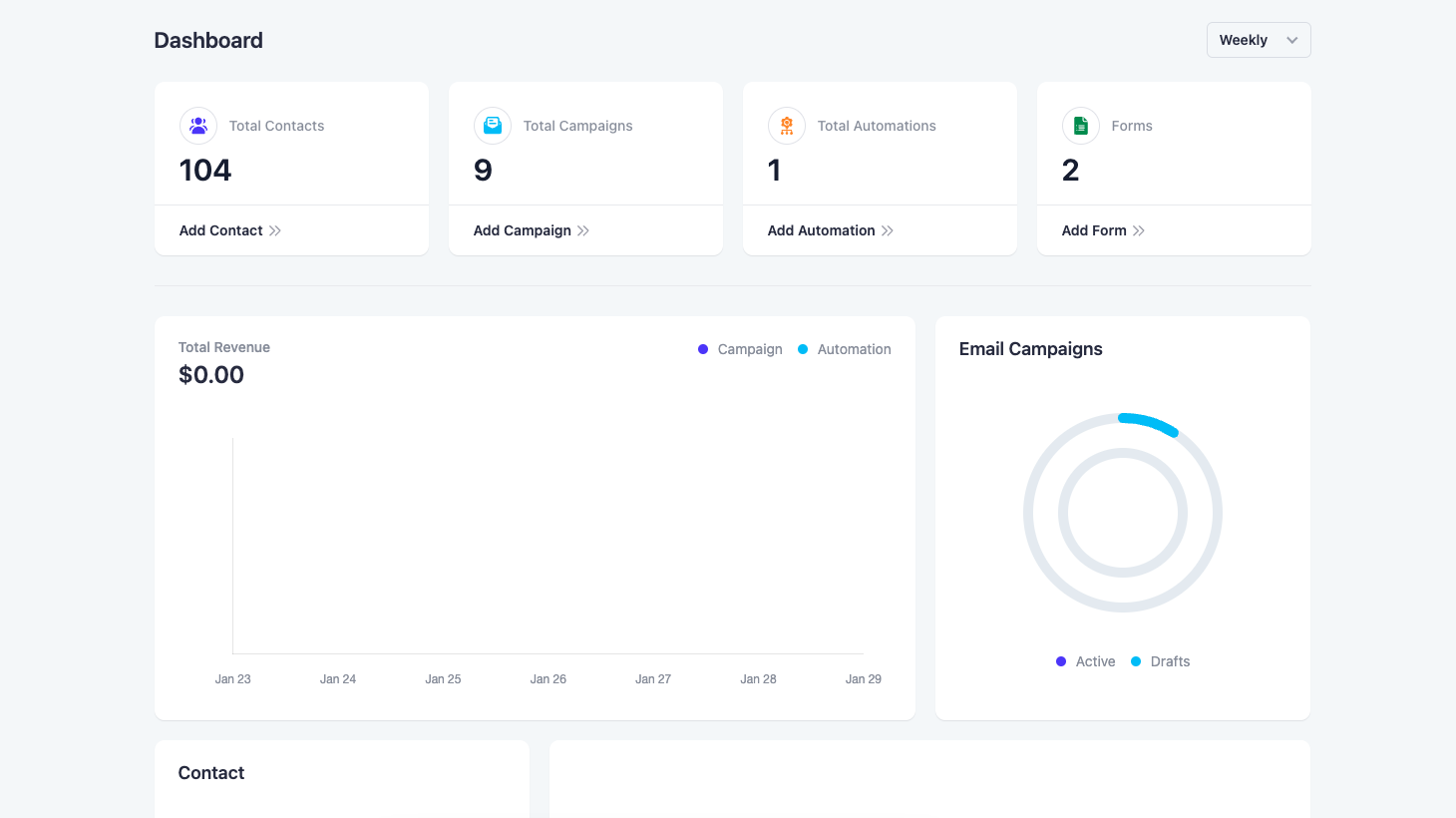
Mail Mint Dashboard for Email Marketing Automation 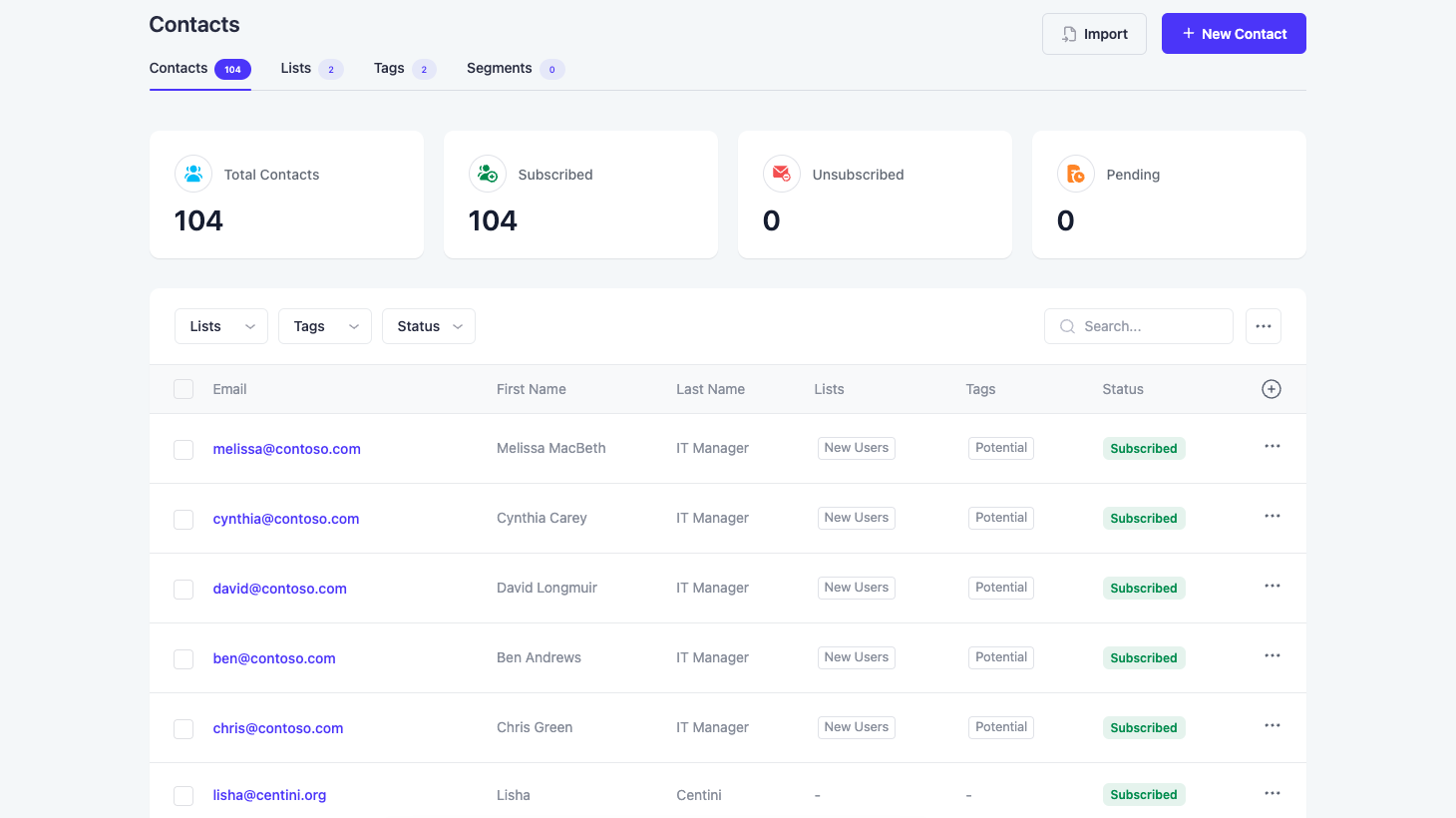
Mail Mint Contacts – Manage User List 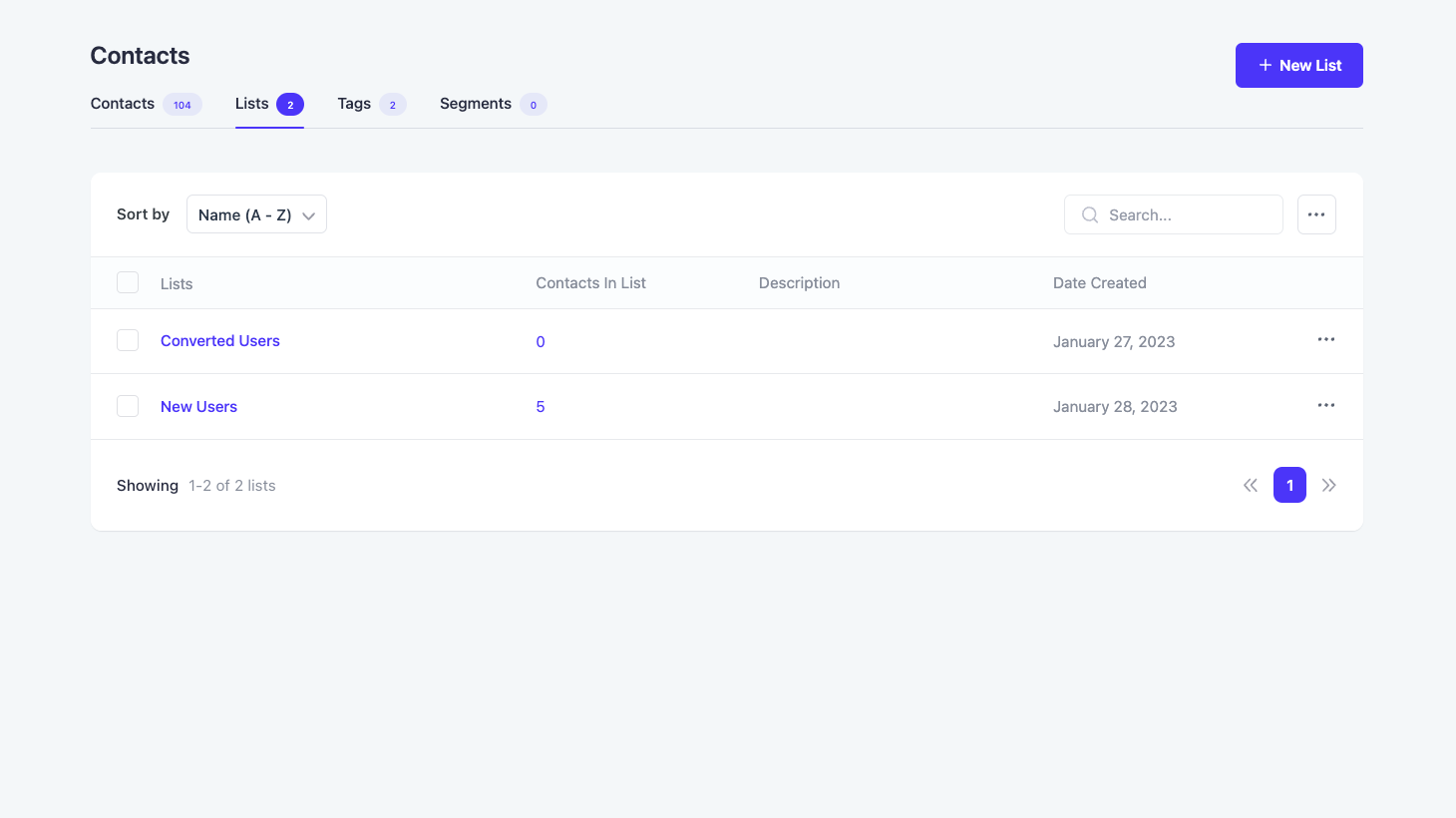
Organize Users by List 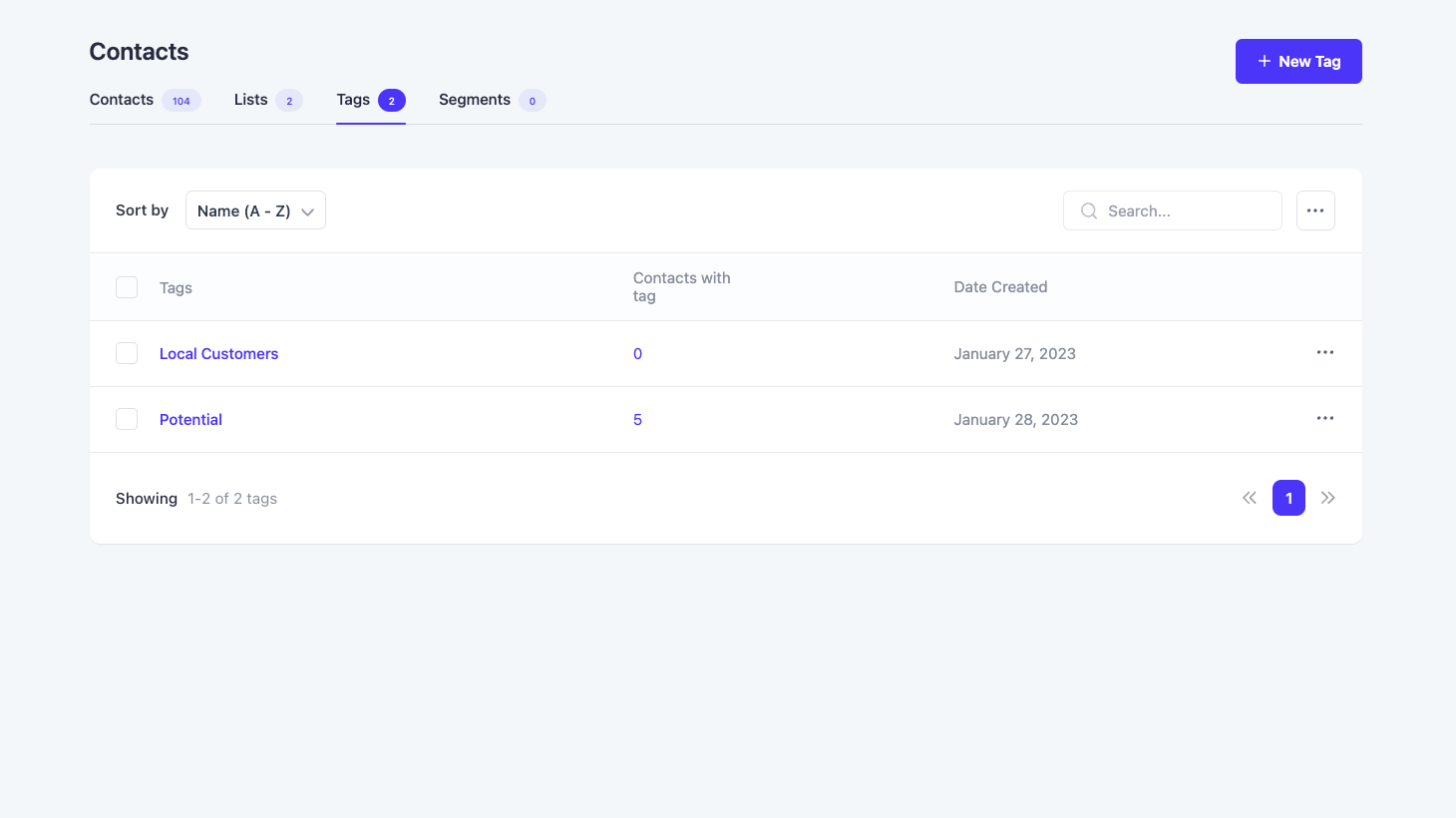
Assign Specific Tags to Users 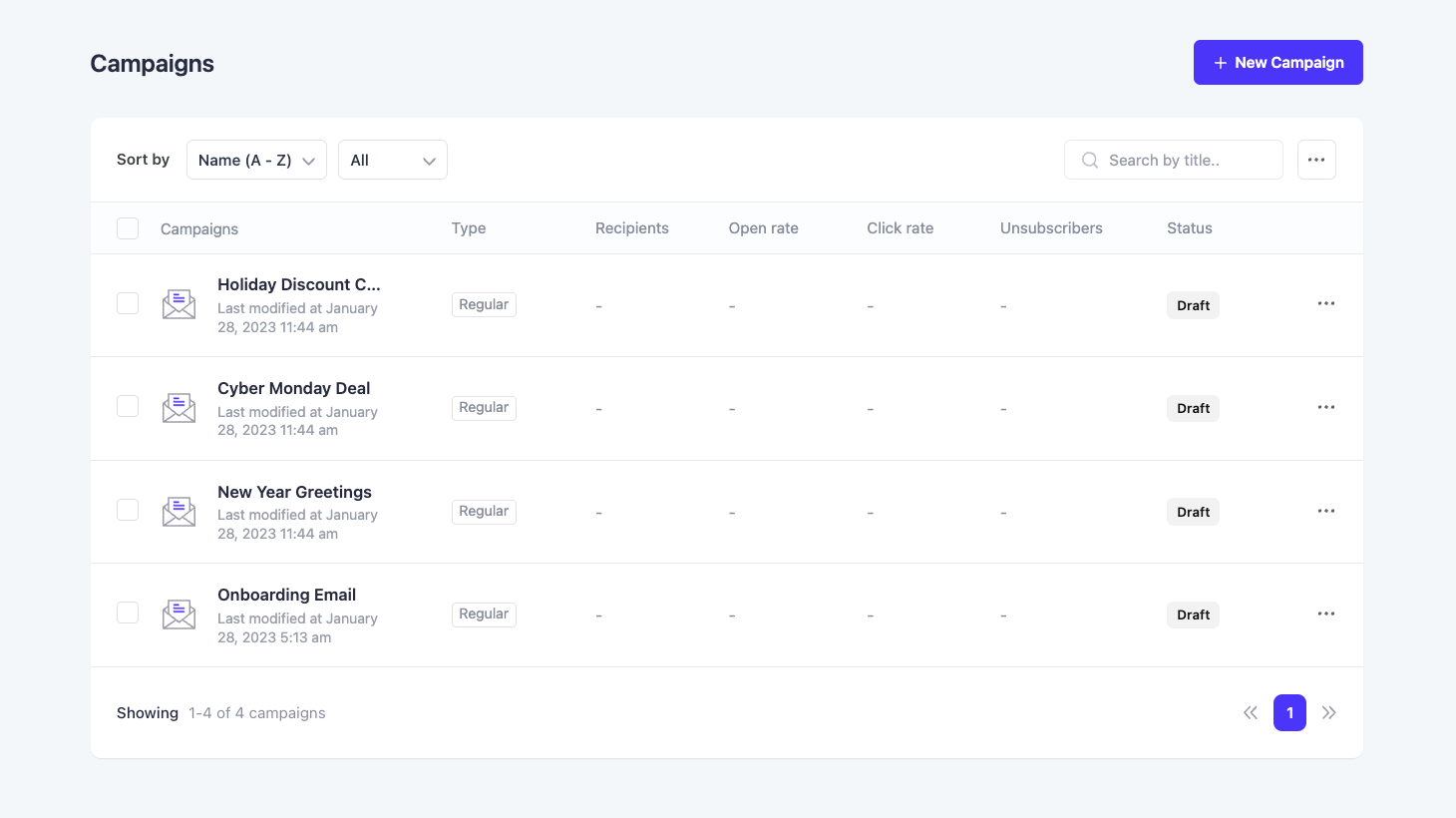
Email Campaigns for Automation 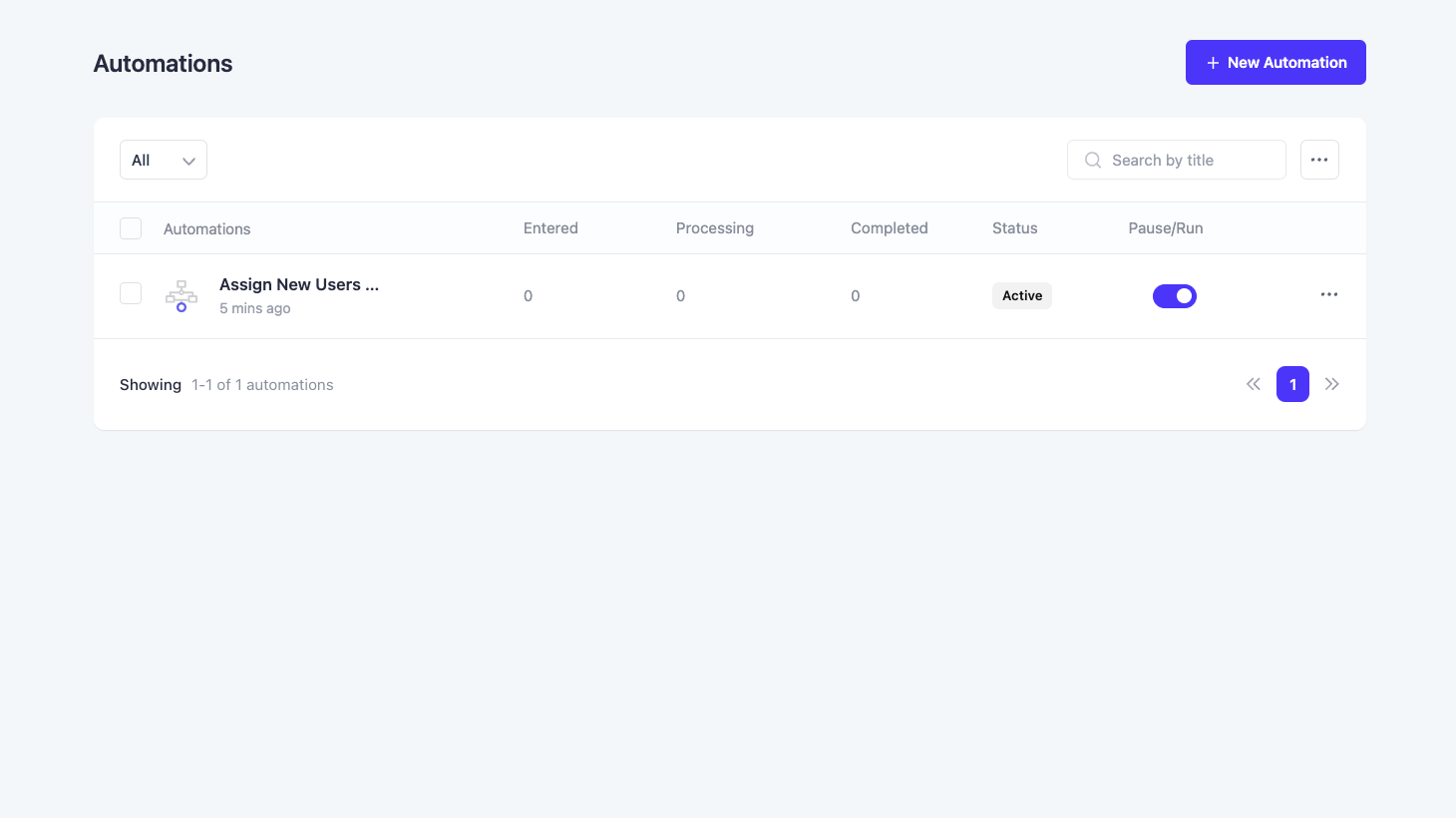
Automated Workflow for Email Marketing 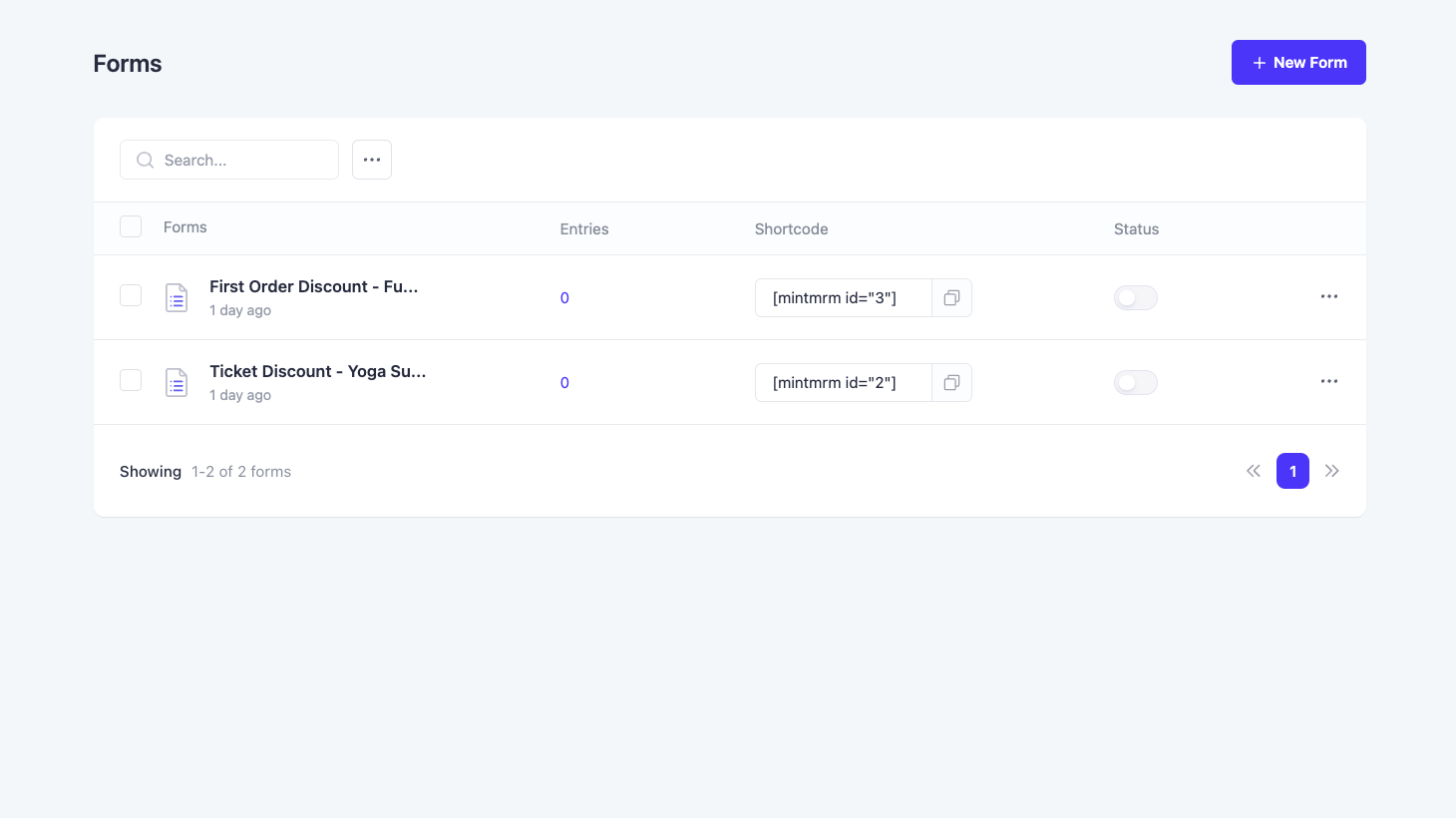
Lead Generation Forms – Mail Mint 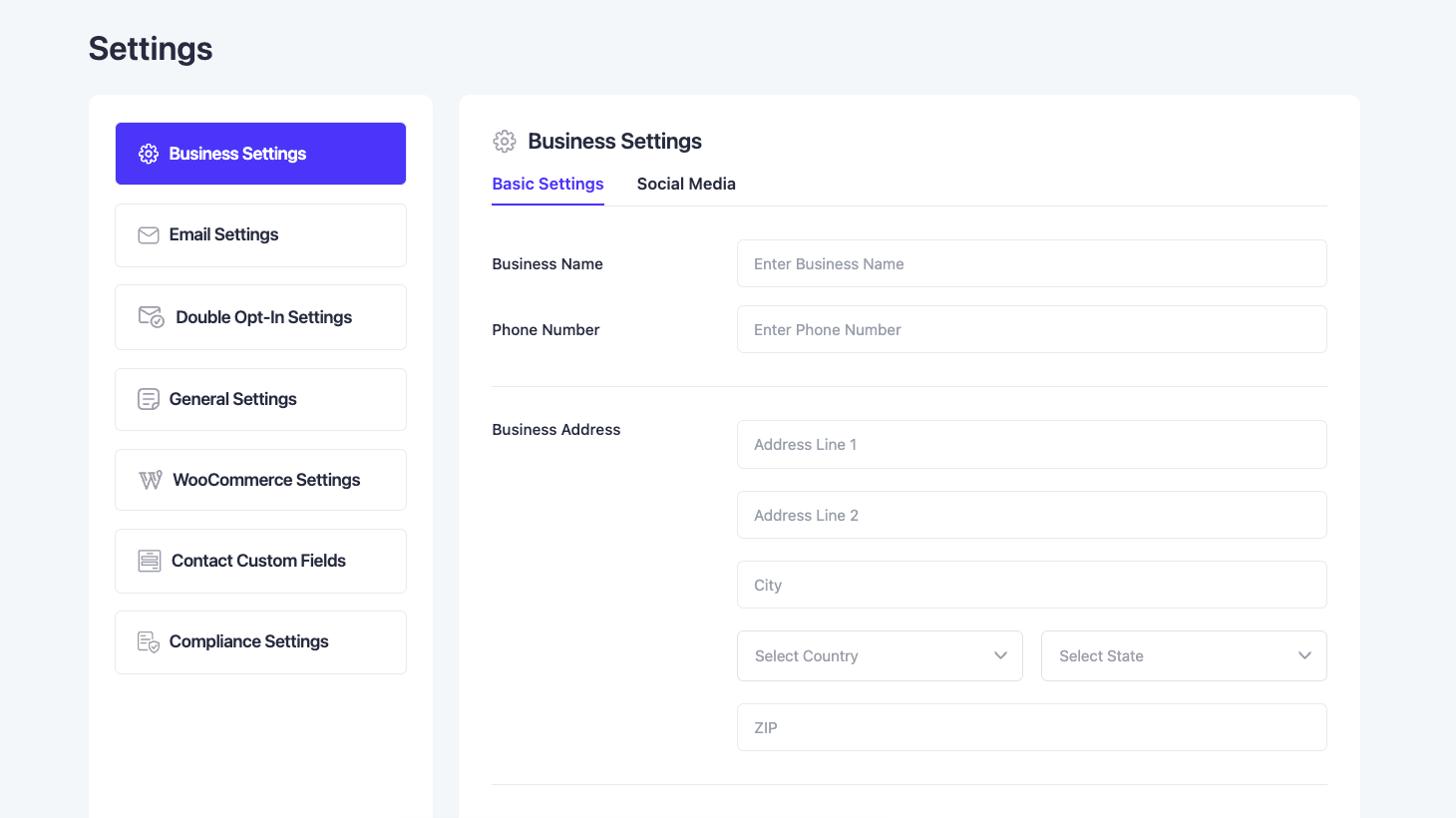
Mail Mint Business Settings 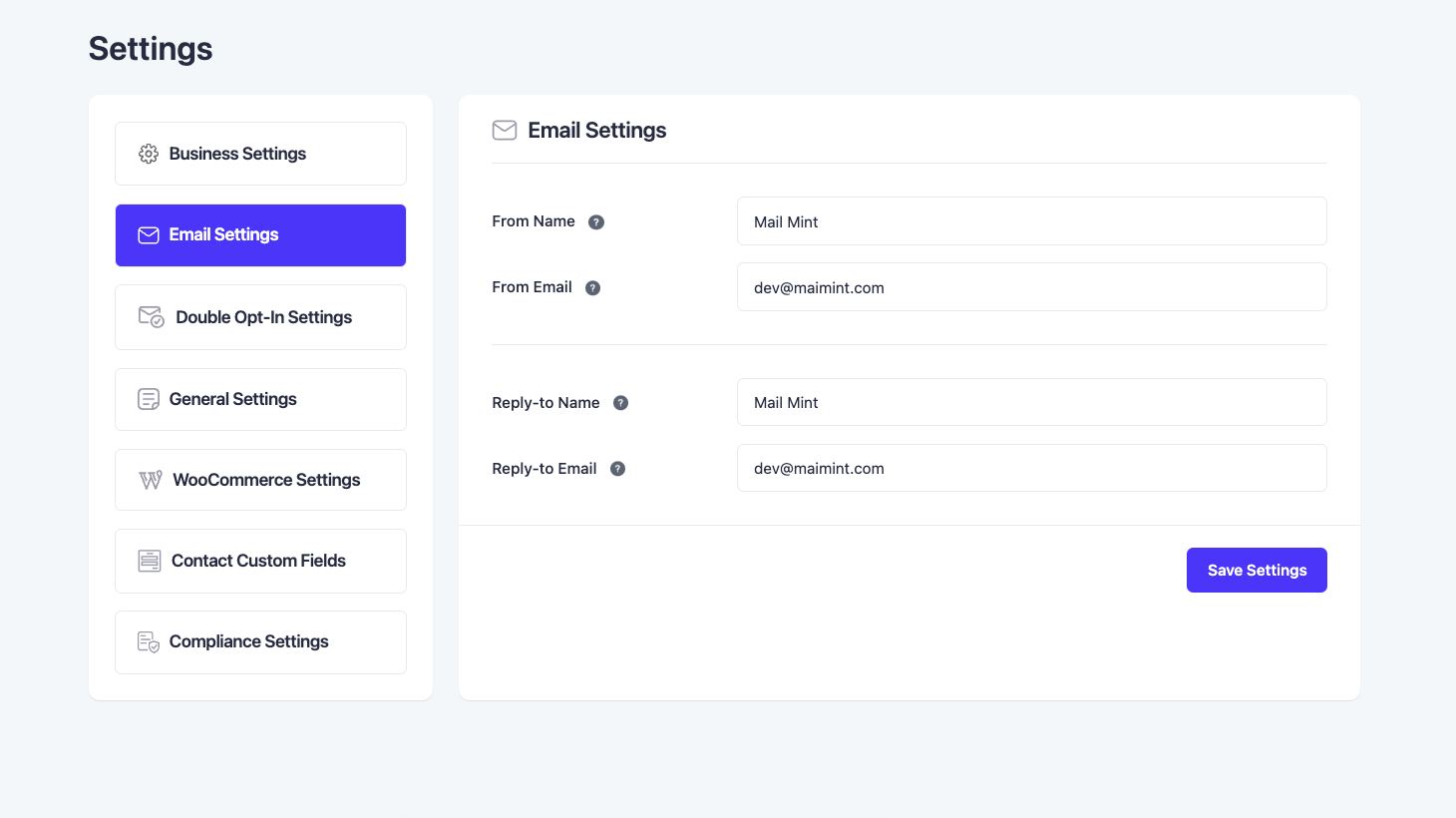
Email Settings for Automation 
Visual Automation Workflow
Blocks
This plugin provides 1 block.
- Mint Form
Installation
- Upload the Mail Mint to the
/wp-content/plugins/directory - Activate the plugin through the ‘Plugins’ menu in WordPress
- Follow the setup wizard to configure the plugin for use
FAQ
-
1. Why use Mail Mint?
-
The main reason to use Mail Mint is to be able to combine email marketing automation to your marketing funnels in a clutter-free UI and increase your conversions.
Each feature of Mail Mint is carefully designed so that you do not lose focus when carrying out your email marketing campaigns.
i. It’s super easy to add and manage your contacts list and manage them with proper segments.
ii. You may create a custom form within Mail Mint to collect data from prospects without relying on other form builders. The best part, it is not just a simple opt-in form. You may add custom fields, decide on the form type (basic, pop-up, fly-in, etc), and control the design of your form.
iii. The plugin comes with an advanced email builder where you may design your email body using drag-and-drop blocks and full control over the design.
iv. You may run regular email marketing campaigns or email sequences with strategic intervals in a simplified UI.
v. Creating automation workflows is no longer a complicated task. You may set up triggers and define the automation journey on a user-friendly canvas without spending hours going through the plugin documentation.
-
2. What are the core features of Mail Mint?
-
Mail Mint comes with everything you need to optimize your next marketing funnel with email automation.
- Easy Contact Management
- Advanced Email Builder
- Strategic Email Sequences
- Simplified Automation Flows
- Real-time Analytics
- Dynamic Segmentation
- Stunning Email Templates
- WooCommerce Integration (Pro)
- Easy Digital Downloads Integration (Pro)
- Custom Lead Form
- Gravity Forms Integration (Pro)
- JetForms Integration (Pro)
- Elementor Forms Integration (Pro)
- WPFunnels Integration (Pro)
- TutorLMS Integration
- Webhooks
-
3. How is Mail Mint unique?
-
Mail Mint follows the goal of making it easy for funnel creators to use email marketing automation without any complications.
The whole plugin UI is built to ensure you do not lose focus when carrying out any activity, such as managing leads, preparing email marketing campaigns, or setting up automation workflows.
Plus, it has a special integration with WPFunnels where you can plan the funnel pages and automation flows in a single visual canvas.
-
4. How does Mail Mint compare to other similar solutions?
-
Mail Mint has every feature you need to collect and manage leads, run email campaigns, and set up automation flows.
When comparing it to other tools, we respect all the great tools out there. However, when using Mail Mint, you will notice that it eliminates the cluttered nature, which most email marketing and automation tools have, and doesn’t require much documentation to be able to use the tool right from the start.
The main focus here is the ease of use. Of course, you will find similar features in most email marketing automation tools. But what Mail Mint does is, make the whole process clearer and more concise.
Its visual integration with WPFunnels is a feature that never existed till now. The ability to plan and launch a functional funnel journey, along with email automation flows, on the same visual canvas is something you won’t find in any other tool (whether in or out of the WordPress ecosystem).
So besides making it super easy for funnel creators, Mail Mint is creating a new era for crafting funnels in general.
-
5. How many contacts can I store?
-
There is no limit. You may store as many contacts as you want.
-
6. How can I import my existing contacts list?
-
You may import your contacts manually (one by one), or you may use a CSV file to bulk upload your contacts. You may also paste raw data in the right format to import contacts.
To import WordPress users and WooCommerce customers, you will find a 3-click option to import the users and customers into the Mail Mint contacts list.
You can also migrate your MailChimp Contacts to Mail Mint within just a few clicks.
-
7. How many email marketing campaigns can I run?
-
You may run as many email marketing campaigns as you want. There’s no limitation to this.
-
8. How are the emails sent?
-
Mail Mint will use the default SMTP that you have set up for your WordPress site to send emails. We do not provide delivery service of our own.
-
9. Is Mail Mint GDPR compliant?
-
Yes, you will get all the necessary features to meet GDPR compliances, such as double opt-in email, email preference, unsubscribe link, anonymizing IP, and the option to request the removal of data.
-
10. Where are the contacts stored? Is it self-hosted?
-
All contacts are stored in your WordPress database, i.e., yes, it is 100% self-hosted. We do not have access to your contacts and contact details.
-
11. How can I use Mail Mint with WooCommerce?
-
You may import WooCommerce customers as contacts in just a few clicks.
Then you may set up email automation workflows based on triggers in your WooCommerce store such as order placed, the order failed, target status changed, first order placed, etc.
-
11. Does Mail Mint Have an Abandoned Cart Recovery Feature?
-
Yes! Mail Mint has its own WooCommerce Abandoned Cart Recovery feature that will let you bring back customers who left their cart and didn’t complete their purchase.
Then you may set up email automation workflows based on triggers such as Cart Abandoned, Cart Lost, or Cart Recovered. You’ll also get advanced analytics for this.
-
13. How do I collect leads?
-
Mail Mint has its own form builder, which you may use to design custom forms and use anywhere on your website to collect leads.
There are also pre-built email templates that will let you use forms easily without any extra effort.
-
14. How can I customize my emails?
-
You may import our beautiful email templates or create one from scratch.
You will have access to our advanced email builder which will help you design your email body easily using drag-and-drop blocks.Plus, you will have full control over the design and typography of your emails.
-
15. Can I use dynamic, personalized contact details in my email?
-
Yes, you may use any customer’s data as placeholders or merge tags in your email body (such as name, company name, custom fields, etc.) to make it more personalized.
-
16. Do you have integration with any form builder?
-
Right now, we have integration with Gravity Forms, Fluent Forms, Elementor Form, and JetFormBuilder. And we are planning to integrate with many more form builders soon.
-
16. Can I Use AI to Prepare My Email Copies?
-
Of Course! We have ChatGPT – OpenAI integration that lets you create unique email copies for your business.
-
18. How can I report security bugs?
-
You can report security bugs through the Patchstack Vulnerability Disclosure Program. The Patchstack team helps validate, triage, and handle any security vulnerabilities. Report a security vulnerability.
Reviews
Contributors & Developers
“Email Marketing, Email Automation, Newsletter & Cart Abandonment for WordPress and WooCommerce – Mail Mint” is open source software. The following people have contributed to this plugin.
Contributors“Email Marketing, Email Automation, Newsletter & Cart Abandonment for WordPress and WooCommerce – Mail Mint” has been translated into 1 locale. Thank you to the translators for their contributions.
Interested in development?
Browse the code, check out the SVN repository, or subscribe to the development log by RSS.
Changelog
1.14.6 (2024-10-10)
- Bugfix: WordPress Database Error to Unsubscribe a Contact
1.14.5 (2024-10-10)
- Improvement: Enhance UI on Preference, Unsubscribe, and Opt-in Confirmation Pages
- Bugfix: Email Editor Requires Double Click for Actions to Register
1.14.4 (2024-09-26)
- New: Introduced New Email Templates
- Bugfix: Hyperlinks do not Generate in the Visual Editor
- Bugfix: Merge Tags do not Work on the Test Email
- Bugfix: PHP Version Compatibility Issues
1.14.3 (2024-09-11)
- Improvement: Compatibility with WordPress 6.6.2
1.14.2 (2024-09-11)
- Bugfix: Multiple Emails are Sending after People Sign Up for a Newsletter
1.14.1 (2024-09-10)
- Improvement: Email Open Tracking Process
- Improvement: Email Editor Full Screen Mode
- Improvement: Enhance Personalization for Business Information
- Improvement: Accordion Support on the Email Editor Settings Panel
- Bugfix: Static Placeholders on the Email Template Images
1.14.0 (2024-08-29)
- Improvement: Added Option to Send Test Email with Subject Line
- Improvement: Added Poppins, Josefin Sans, Quicksand, and Jeanne Moderno Font Families to Visual Editor
- Improvement: Dynamic Business Information on the Visual Editor Footer Block
- Improvement: Enhance UI on the Integrations Page
- Improvement: Enhance Personalization Dropdown on Visual Editor
- Improvement: Enhance UI for the Pro Tag Modal
- Improvement: Remove OpenAI Integration From the Settings
- Improvement: Responsiveness on Pre-built Email Templates
- Bugfix: Static Business Information on the Pre-built Email Templates
- Bugfix: Remove Case-sensitive Issues
1.13.9 (2024-08-23)
- Improvement: Compatibility with WooCommerce 9.2.2
- Bugfix: Emails Failed to Deliver from Automation
- Bugfix: Automation Failed to Save from the Preview Page
1.13.8 (2024-08-21)
- Bugfix: Add Automation Redirect to Forms Module
1.13.7 (2024-08-19)
- Improvement: Setup Wizard UI Enhancements.
- Bugfix: Lead Magnet URL not Generating in Campaign Emails.
1.13.6 (2024-08-10)
- Improvement: Campaign Email Scheduling and Sending Process Optimized
- Improvement: Automation Preview before Importing from Automation Recipe Page
- Improvement: UI on the Automation Recipe Page
- Bugfix: Email Sending Limit Selection Issue
- Bugfix: List and Tag Names do not Show in Arabic
1.13.5 (2024-07-25)
- Improvement: Compatibility with WordPress 6.6
- Improvement: Compatibility with WP HTML Mail
1.13.4 (2024-07-11)
- Bugfix: Background Color not Working on Visual Editor Text Block
- Bugfix: White Screen Issue on Abandoned Cart Page
1.13.3 (2024-06-27)
- Improvement: Litespeed Cache Compatibility
- Bugfix: SQL Vulnerability while Getting Contacts
- Bugfix: Style Issues on Contact Import
1.13.2 (2024-06-25)
- Bugfix: Redirect Issues on WooCommerce Settings Page
- Bugfix: Pre-built Form Templates do not Load on Smaller Screen
- Bugfix: Redirect Issues on Double Opt-in Settings Page
1.13.1 (2024-06-20)
- Bugfix: CSS Conflict on the Contact Create Page
- Bugfix: Regular Campaign not Working without Pro Version
1.13.0 (2024-06-13)
- New: Added Post Published Trigger on Automation
- Improvement: Full-Width Setup Wizard
1.12.2 (2024-06-07)
- Improvement: Performance & Security Vulnerability
1.12.1 (2024-06-05)
- Bugfix: reCAPTCHA does not Work for Multiple Forms
- Bugfix: Subscribe Link Merge Tags do not Work on Test Email
- Bugfix: Business Name Merge Tag does not Work on Opt-in Email
1.12.0 (2024-05-23)
- New: Import Contacts from the LifterLMS
- Bugfix: Broken Link on the Opt-in Email
1.11.1 (2024-05-14)
- Improvement: Compatibility with WP HTML Mail
- Bugfix: URL Handling Issue on the Classic Editor
1.11.0 (2024-05-09)
- New: Customize WooCommerce Transactional Emails through Classic Editor
- Improvement: Raleway Custom Font Support on Visual Editor
- Bugfix: EDD Customers Import not Works
1.10.7 (2024-05-06)
- Bugfix: WordPress Database Error on the Campaign Click Performance
- Bugfix: Contact Import does not Working for EDD Pro
1.10.6 (2024-05-03)
- Improvement: Enhance Translation Support
1.10.5 (2024-04-30)
- Improvement: CSS Conflict with ElementsKit
1.10.4 (2024-04-23)
- New: Design Double Opt-in Email Through Visual Editor
- New: Introduced New Email Templates for Double Opt-in
- Improvement: Font Families in the Visual Editor
- Improvement: Classic Editor Toolbar and Layout
- Improvement: Editor Layouts on the Email Templates Hub
- Improvement: Enhance Merge Tags on the Visual Editor
- Improvement: Enhance UI on the Automation Action Popup
- Bugfix: Subscriber Growth and Revenue Rate on the Dashboard
- Bugfix: Form CSS Conflict with Elessi Theme and ElementsKit
- Bugfix: Selected Value cannot be removed in the Form Settings
- Bugfix: Unordered List is not Working on the Email Preview
1.10.3 (2024-04-16)
- Bugfix: Draft Forms are Triggered on the Automation
1.10.2 (2024-04-05)
- Bugfix: Imported Contacts are being Skipped
1.10.1 (2024-04-04)
- Bugfix: UI Conflict Issues on the Integrations Page
1.10.0 (2024-04-04)
- New: Introduced New Email Templates
- New: Introduced New Menu for Email Templates
- Improvement: Compatibility with WordPress 6.5
- Improvement: Compatibility with PHP 8.3
- Improvement: Revamped Email Templates Thumbnail Images
- Improvement: Enhance Visual Editor UI
- Improvement: Enhance Merge Tags on the Visual Editor
- Improvement: Close Popup Modal Using ‘Escape’ Key
- Bugfix: Emails are Sending Multiple Times from the Automation
- Bugfix: Font Color is not Working on the Email Editor
- Bugfix: Hyperlink is not Working on the Visual Editor for Mozilla Firefox
1.9.5 (2024-03-22)
- New: Template Reset Button on the Email Editor
- Improvement: Revamped the Footer Block Content
- Improvement: Revamped the Default Content on the Email Editor
- Bugfix: Blank Message Appears After Duplicating a Campaign
- Bugfix: White Screen When Initiating Automation
- Bugfix: Broken Documentation Links on Contact and Campaign Pages
- Bugfix: Campaign can be Published without Mandatory Fields
- Bugfix: String Capitalization on the List and Tag
- Bugfix: String Capitalization on the Email Subject Line
- Bugfix: UI Issue on the Contact Fields Settings
- Bugfix: Total Number of Contacts, Tags, and Lists are Missing on the Segmentation
1.9.4 (2024-03-13)
- Bugfix: Double Opt-in Email does not Support Images
- Bugfix: Regular Email does not Support Images
- Bugfix: Everything is Displayed in Full Width in Outlook
- Bugfix: Email not Sending if DOMDocument is not Found
- Bugfix: Form Fields are not Aligned on the Pre-built Templates
- Bugfix: The Date Picker Button is not Working on the Campaign Schedule
1.9.3 (2024-03-01)
- Bugfix: ‘Last Update’ Column on Contact Listing
1.9.2 (2024-02-23)
- Bugfix: Automation Setting Issues
1.9.1 (2024-02-14)
- Improvement: OpenAI Integration
- Bugfix: Gravatar Profile Image on the WooCommerce and EDD Order Details
1.9.0 (2024-02-06)
- New: Introduced New Email Templates
- New: New UI for the Campaign Analytics
1.8.2 (2024-02-01)
- New: Support for ‘List-Unsubscribe’ on the Email Header
- New: Introduced New Email Templates
- Improvement: API Calls on the Delete Request
- Bugfix: PHP Deprecation Warning
1.8.1 (2024-01-23)
- Improvement: Display Recent Campaigns on the Dashboard
- Bugfix: UI Issue on the Webhook Settings Page
- Bugfix: UI Issue on the Specific Time Delay Action
1.8.0 (2024-01-18)
- New: Import Contacts from the Tutor LMS
- New: Import Contacts from the LearnDash
- New: Import Contacts from the MemberPress
- Bugfix: Contact Information Issues on the Order Details Page
1.7.4 (2024-01-16)
- Bugfix: Automation Not Triggered After Form Submit
1.7.3 (2024-01-12)
- Improvement: Tab Section for Seamless Switching Between Subscription Rate and Revenue Reports
- Bugfix: Pending and Unsubscribe Contacts Receive Emails for the Segmentation
- Bugfix: UI Issues on the Automation Settings
1.7.2 (2024-01-04)
- New: One Click Unsubscribe Option in Compliance Feature
- Improvement: Lists and Tags Mapping on the CSV Import
1.7.1 (2024-01-03)
- Bugfix: Contact Information Saving Issues
1.7.0 (2023-12-28)
- Improvement: New UI for the Contact Profile
- Bugfix: Fix Automation Report for Monthly Filtering
1.6.4 (2023-12-22)
- Bugfix: Responsiveness is Broken on the Email for Product, Post, and Cart Blocks
- Bugfix: Links are not Being Underlined in the Live Emails
- Bugfix: Email Link Clicking Taking too Much Memory to let the Server Down
- Bugfix: Preference Link to Replace Lists Instead of Updating Them
1.6.3 (2023-12-15)
- Bugfix: RTL is not Working on the Double Opt-in Email
- Bugfix: RTL is not Working on the WYSIWYG Editor
- Bugfix: reCAPTCHA V3 is not Working
- Bugfix: Right Alignment Issue for RTL on the Email Builder
1.6.2 (2023-12-07)
- Improvement: New UI for Confirm Campaign Modal ‘Send Now’ and ‘Schedule’ Tab
- Bugfix: Wrong Data Issue With on Contact Migration
1.6.1 (2023-12-02)
- Bugfix: White screen issue after dropping a Text Block
1.6.0 (2023-12-01)
- Bugfix: Alignment Issue In Dropdown Custom Fields
- Bugfix: Unclickable Inline text on the double opt-in email
- Improvement: Database Optimization
- Improvement: Improved UI for Form Template Modal
1.5.19 (2023-11-23)
- Bugfix: reCAPTCHA verification spacing issue in forms
- Bugfix: 1 year delay in Automation issue
- Improvement: Automation Trigger selection UI improvement
1.5.18 (2023-11-16)
- New: New UI for Pre-Built Email Template Selection Modal
- New: Custom Avatars for Contact Image
- New: RTL Support in the Email Builder
- Bugfix: Form Tooltip Visibility Issue
- Bugfix: External URL Redirection Issue
1.5.17 (2023-11-08)
- New: Email Sending Limit Option Added
- Improvement: UI Improvement on Email Template Pop-Up
- Improvement: UI Improvement on Automation Module
- Improvement: List and Tags Date Format Organization
- Bugfix: Search Functionalities on Automation “Form Submitted” Trigger
- Bugfix: Loader Issue on Form Publish and Update Button
1.5.16 (2023-10-31)
- Bugfix: Automation step Tags and Lists showing wrong information in sidebar settings
1.5.15 (2023-10-26)
- Bugfix: Pre-built email template issue
1.5.14 (2023-10-26)
- Improvement: Contact UI Improvement
- Improvement: Optimize Form Status Update
- Bugfix: Tags and Lists information issue in Automation
- Bugfix: Checkbox Selection Issue On Form Builder and Edit Campaign Page
- Bugfix: Spelling Error in Automation Action – Outgoing Webhook
- Bugfix: Double opt-in setting is conflicting with WP Editor plugin
- Bugfix: Form Entry White Screen Issue
- Bugfix: WordPress database error on the automation
1.5.13 (2023-10-12)
- Bugfix: Unsubscribe & Preference page selection issue in Settings
1.5.12 (2023-10-10)
- Improvement: Added cancel option in list and tag selection
- Bugfix: Automation issue in multiple conditional step
- Bugfix: Inconsistent design on the Form Builder
- Bugfix: Phone number validation issue on the contact details page
- Bugfix: Form template issue with email field
- Bugfix: Attempt Block Recovery issue in the Form templates
- Bugfix: Importing loading issue with zero WooCommerce users
- Bugfix: Setup wizard Double Opt-in email body loading issue
- Bugfix: Unresponsive Hex color selection & color picker in Footer
- Bugfix: {{site_title}} showing inconsistent data in double optin email subject line and preview text
1.5.11 (2023-10-05)
- Bugfix: Style attribute issue on the email builder footer block
- Bugfix: Disabled multiple template select option while importing another template
- Bugfix: Endless loading in contacts lists bulk actions
- Improvement: Added lists and tags column in the forms listing page
- Improvement: Form appearance settings for archive tags or categories
1.5.10 (2023-09-22)
- Bugfix: Update Form Notice
1.5.9 (2023-09-22)
- Bugfix: Blank Homepage Issue
1.5.8 (2023-09-21)
- New: Separate Privacy Policy Checkbox on the Form Builder
- Bugfix: Form Appearance Issue in WordPress Reading Page
- Bugfix: Automation Statistics Issue
- Bugfix: Custom Field Mismatch issue upon importing an Exported File
- Bugfix: Validation error issue on the Form Builder
- Bugfix: Abandoned Cart Emails spacing issue on the live emails
- Bugfix: Theme settings issue on the email builder
- Bugfix: Issue with deleting the company logo in Business settings
- Bugfix: White screen issue after dropping a Text Block
1.5.7 (2023-09-14)
- Bugfix: Auto Update Issue with Lead Form Block After Plugin Editor Page Changes
1.5.6 (2023-09-07)
- Bugfix: Contact page view issue
1.5.5 (2023-09-07)
- New: Implement RTL support in Setup Wizard
- Improvement: Add warning sign in the Form Page for reloading or exiting
- Improvement: Added Help Resource Component into Email builder
- Bugfix: Watermark Placement Issue on Test Emails and Automation SendMail Action
- Bugfix: ‘Save as template` issue in Classic Editor
- Bugfix: Bugfix Recipient count discrepancy issue on Campaign Details page
- Bugfix: Multiple selection of posts issue in the form builder
- Bugfix: Multiple pages, posts and product selection issue in the form builder
- Bugfix: Issue with saving multiple automations.
1.5.4 (2023-08-29)
- New: Admin notification upon new form submission.
- New: Campaign filtering option based on current status.
- New: Help icon to navigate to resource pages.
- New: Implement RTL support in the Form Module.
- Bugfix: Email builder hyperlink issue.
- Bugfix: All tag selection issue in the form builder.
- Bugfix: White screen issue on the empty text blocks in the email builder.
- Bugfix: Misaligned Hover Display for Text Block Buttons of email builder.
- Bugfix: Loading issue in reCAPTCHA in the Settings Tab.
- Bugfix: Improve Validation for Delimiter Mismatch in Contact Import.
- Bugfix: Automation Analytics back button issue.
- Bugfix: Form Display issue with “To a page ” and “Custom URL” Options.
- Improvement: Add default social media icons to Email Builder Social Block.
- Improvement: MySQL compatibility check upto 8.0.34
- Improvement: Style issue in the Form Builder blocks.
- Improvement: refresh button in all index pages for refreshing their list tables.
- Improvement: Sorting Automation based on titles.
- Improvement: Optimize preview text implementation in the campaign module
1.5.3 (2023-08-24)
- Improvement: Added subfolder support in the Form Builder
1.5.2 (2023-08-22)
- Improvement: OpenAI Secret Key hidden
- Improvement: Irrelevant Email Templates removal
- New: Edit the preview text in Double Opt-In Email
- New: Placeholders in Email Subject & Preview text in Automation
- Bugfix: Automation analytics showing conflicting data for monthly and weekly metrics
- Bugfix: Search Functionality issue in Contact Form
- Bugfix: Automation index page search was not working after filtering
- Bugfix: All List or All Tag selection was not working in Forms
- Bugfix: Double Optin Email for Automation was not being sent if it was enabled
- Bugfix: Couldn’t add recipients after suspending email campaign
- Bugfix: Link not working on the Email builder
1.5.1 (2023-08-17)
- Bugfix: Email was being sent twice in Automation in some use cases
- Bugfix: Error in Campaign Analytics page when a placeholder was used in preview text and subject in the campaign.
1.5.0 (2023-08-16)
- New: Abandoned Cart Recovery Feature [Pro]
- New: Export email template as MJML, JSON, HTML, and Image from email builder
- New: Import email template as MJML, JSON in email builder
- New: Add ‘Remove from tags’ bulk action on the contacts listing module
- New: Add ‘Remove from lists’ bulk action on the contacts listing module
- New: Add ‘Send Double Optin To Pending Contacts’ bulk action on the contacts listing module
- New: Bulk select contacts to change the subscription status
- New: Bulk contact deletion
- New: Mapping Subscription Status from CSV Upload
- New: Implement RTL support in Contact Module
- New: Implement RTL support in Dashboard Page
- New: Implement RTL support in Licence Page
- Improvement: Whole name display after hovering over the list name
- Improvement: Drop down List/Tag display assigned to a contact
- Improvement: Classic Editor email preview option
- Improvement: Group Export and Import Options in Email Builder Dropdown
- Improvement: Mobile responsive pre-built email template
- Improvement: Email Builder Blocks style control issues
- Bugfix: Hexadecimal code input issue in Email Builder color picker
- Bugfix: Issue with Selecting Wrapper when padding is set to 0px
- Bugfix: “Invalid Content” Validation Issue in MJML Source Section
- Bugfix: Contact details were not showing after clicking on Form Entries
- Bugfix: All contact selection wasn’t working in the filtered list or tags
- Bugfix: Re-subscription upon submitting the form
- Bugfix: Issue Importing templates in ‘Forms’
- Bugfix: Confirmation Messages get hidden behind the Settings Tab
- Bugfix: Resolve PHP deprecation warnings
- Bugfix: Issue with Text block bar responsiveness
- Bugfix: Contact selection issue when status was filtered
- Bugfix: Showing More than 10 in Pagination.
1.4.9 (2023-08-02)
- Bugfix: Mail Mint popup issue in responsiveness
- Bugfix: Contact import limit issue from MailChimp
- Bugfix: The Phone Number field in the Form Builder was not taking data
- Bugfix: Custom field mapping in Form
- Bugfix: The list was not displaying more than 25
- New: Contact export [Pro]
1.4.8 (2023-07-11)
- Bugfix: Additional CSS class name support in the Form Builder
- Bugfix: Letter case convert issue in the Lead Form Checkbox Field
- Bugfix: Added red asterisk when the “Mark as Required” option in Forms is selected
1.4.7 (2023-07-06)
- Bugfix: Email subject and preview text less than 190 contains
- Bugfix: Send email setting design issue
1.4.6 (2023-06-23)
- Bugfix: Bugfix php error
1.4.5 (2023-06-23)
- Bugfix: Design issue in contact fields
1.4.4 (2023-06-23)
- New: Map the mint custom field in Form Builder with existing contact fields
- New: Theme compatibility with unsubscribe page, confirmation page, and preference page to design better
- New: New Form widget introduced – Country
- New: Expand Form Builder Templates to Include Regular Forms
- Bugfix: Loading issue with form re-submission
- Bugfix: Jetpack Compatibility with Mail Mint
- Bugfix: Export to HTML & MJML functionality
- Improvement: Update CSV Import Function to Handle Semicolon Delimiter
- Improvement: Email Preview Introduced in Campaign
- Improvement: Theme Compatibility with Forms
- Improvement: Allow Modification of Existing Field Names
- Improvement: Option to enable/disable multiple entries in Automation upon multiple form submission
1.4.3 (2023-06-17)
- Bugfix: Issue with the email open rate in contact details
1.4.2 (2023-06-14)
- Bugfix: PHP Warning issue in Mail Mint
- Bugfix: If an existing contact submits another form then the existing data does not get updated.
1.4.1 (2023-06-01)
- New: New action added to Automation – “Create User” (Pro)
- New: New action added to Automation – “Stop Automation ” (Pro)
- New: Support for Product Block in Column Layout
- Bugfix: Missing multiple column support for post block
- Bugfix: Loading Issue in Schedule Button for Past Dates in Email Scheduling
- Bugfix: Duplicate Tag Length limited to 150 Characters for Automations and Campaigns
1.4.0 (2023-05-29)
- New: New Condition added to Automation – First Name, Last Name, and Segmentation [Pro]
- New: New action added to Automation – “Set Specific Time Delay”
- New: Compatibility with WooCommerce HPOS
- New: Introduced 10 New Email Templates
- Bugfix: When MailPoet was active, activating Mail Mint caused an auto redirection to MailPoet Dashboard
- Bugfix: Mail Mint Conflict with Cache Plugins causing Blank Screen of Contact, Campaign, Automation Modules
- Bugfix: Back Button Issue in Email Builder of Automation Module
- Bugfix: Inconsistent change in Webhook Hash URL
- Improvement: Removed Unsubscribe Link from Double Opt-In Email
- Improvement: Removed Preference Link From Double Opt-In Email
1.3.0 (2023-05-17)
- New: Action-Based Conditions in Email Automation (Pro)
- New: Fluent Form Integration with Mail Mint (Pro)
- Bugfix: Form builder – Popup form did not hide when it was set not to be hidden within given days
1.2.5 (2023-05-02)
- Bugfix: Form entries were unchanged for deleted contacts
- Bugfix: Address bar saving issue in settings
- Bugfix: Design issue with Blocksy Theme
- Bugfix: Multiple Post Block not working in email builder
- Bugfix: Multiple Product Block not working in email builder
- Bugfix: Custom Blocks data conflicting issue when dropped in between two email blocks
1.2.4 (2023-04-18)
- Bugfix: Hide Form Functionality
- Bugfix: Sorting Feature on Lists and Tags Listing Pages
- Bugfix: Delay in Form Cross Button on Desktop
- Bugfix: Mismatched Records for Existing Contacts Update During Contact Import for WooCommerce
1.2.3 (2023-04-11)
- Bugfix: Child rows were not getting deleted after deleting a campaign
- Bugfix: Indexing Issue in Database Schema
- Bugfix: Added Default Option to Custom Field Dropdown for Data Saving
- Bugfix: Email Open/Click Tracking URL Using get_site_url()
- Bugfix: User Deletion Issue from WP User List
- Bugfix: Contact Import Issue Without Header Row
- Bugfix: Cookie Setting Issue on Campaign/Automation Email Sequence
- Bugfix: Custom Field Issue with Dropdown/Checkbox Field Type
1.2.2 (2023-04-04)
- Bugfix: Version Compatibility with Free and Pro
1.2.1 (2023-04-01)
- Bugfix: Automation Analytics issue
1.2.0 (2023-03-29)
- New: reCAPTCHA Support On Custom Lead Form
1.1.2 (2023-03-28)
- Improvement: Compatibility with WP version 6.2
1.1.1 (2023-03-28)
- New: Custom Field In Dynamic Segmentation (Pro)
- New: Automation Editor Zoom In/Out Functionality
- New: Woocommerce Trigger – Specific Product Purchased (Pro)
- Bugfix: Removed the Image tag shown in the Email
- Bugfix: Compatibility issue with WPFunnels (Pro)
1.1.0 (2023-03-22)
- New: Mailchimp Contact Import
- New: OpenAI Integration (Pro)
- Bugfix: Contact filters were not showing when refreshed
- Bugfix: “+Add List” Button loading issue in individual contact
- Bugfix: “+Add Tag” Button loading issue in individual contact
- Improvement: Default Dashboard Analytics filter changed to “All”
1.0.9 (2023-03-09)
- New: Post Block In Drag & Drop Email Builder
- New: Product Block In Drag & Drop Email Builder
- Bugfix: Blank Email Sent From Automation
- Improvement: Custom Contact Field Is Shown While Importing CSV File
1.0.8 (2023-03-01)
- New: Automation Recipe for WordPress, WooCommerce (Pro) & EDD (Pro)
- Bugfix: Form Field showing Form ID on frontend
- Bugfix: Hidden checkbox in checkout
- Improvement: Step Validation Message For Automation Triggers
1.0.7 (2023-02-23)
- Bugfix: Issue with Email builder dynamic tag overflow in text block.
1.0.6 (2023-02-20)
- Bugfix: Issue while redirecting to any specific page after submitting forms.
- Bugfix: Warning while updating contact info.
1.0.5 (2023-02-16)
- New: Placeholder for Email Builder.
- New: Option to Delete Plugin Database.
- Bugfix: Issue with Hero section in Preview image.
- Improvement: Placeholder removed for Classic Editor.
1.0.4 (2023-02-15)
- New: Contact revenue summary in EDD order detail page.
- New: Edd contact import.
- Bugfix: Bug on Automation Update.
1.0.3 (2023-02-14)
- New: 3 New Form Templates.
- Bugfix: Missing required field validation for campaigns.
- Bugfix: Bug on adding tag and list on the contact details page.
1.0.2 (2023-02-13)
- New: Classic Editor support for email builder.
- New: Appsero integration.
- New: 3 New Email Templates.
- Improvement: Add nonce on a form submission from frontend
- Bugfix: Issue with Preference and Unsubscribe links on campaigns
1.0.1 (2023-02-10)
- New: Automation Action – “Add to List”.
- New: Automation Action – “Assign Tag”.
- Improvement: PIPE support on dynamic tags for test emails.
- Bugfix: Issue with deleting the draft campaign.
1.0.0 (2023-02-09)
- Initial Release
