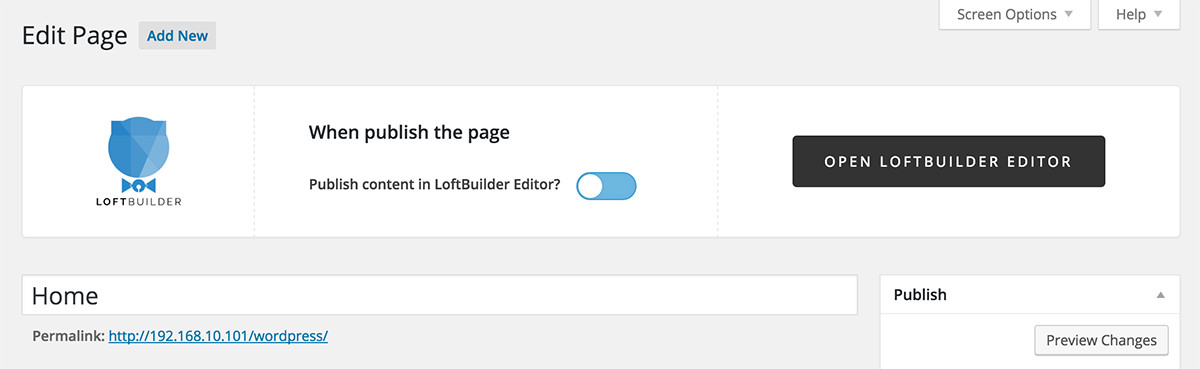Description
LoftBuilder is a drag & drop WordPress page builder. You can build responsive layouts, add text and media, and create engaging animations and interactions. Build your site page in minutes. Without coding.
Intuitive
You can edit every element on the page directly. Type text, change column width, drag and drop to change everything’s position… You know what’s going on your page while working.
It’s not a front-end editor. It’s an editor with front-end looking. That makes your published front-end pages always keep clean, without any extra codes.
Works with any theme
LoftBuilder is a flexible plugin, and it works with almost any theme. You will not lose the content when you switch themes.
BTW, our team is working on some themes for our LoftBuilder.
Switch published content
You can choose which content to publish for each page: the content created in LoftBuilder editor, or the content written in WordPress default editor. So you can publish some essential/summary content while working on more details of a page.
Unlimited Colors
Each element and background can be set to any color you want. And to keep the look consistent throughout your site, you can set a primary accent color and apply it to element – buttons, icons, charts, maps, color overlays, and etc.
Trending & Modern
Compatible with modern browsers: Chrome, Safari, Firefox, Opera, Edge.
Features & Options
- 16 modules: Text, Media, Button, Icon, Accordion, and etc.
- 2 special sections: Posts and Tabs.
- 12 predefined sections with pre-designed layouts and sample content.
- Font Awesome icons are included.
- Custom background color/image for page header, sections and columns.
- Background parallax scroll effect for page header and section.
- Color overlay on top of the background image.
- Page content entrance animation.
- Individual custom CSS for each page.
- Responsive & retina ready.
- Ready for translation (.pot file included).
For more details please visit our site.
PS: LoftBuilder currently only works with pages.
Any Problem?
Please feel free to contact us if you encounter any issue. We are very pleased when our users find bugs we missed! And we are always ready to support you, and will continue improving LoftBuilder.
When you need our support, or would love to report a bug, or request new features, or want to ask any question, please:
- Post a new topic in the support forum
- Email us: [email protected]
- Check online documentation
Screenshots
Installation
- Install the plugin either via the www.remarpro.com plugin directory, or by uploading the files to your server (in the /wp-content/plugins/ directory).
- Activate the LoftBuilder plugin through the ‘Plugins’ menu in WordPress.
- In the WordPress administration screen, go to Settings > LoftBuilder, check the settings there.
FAQ
Shortcodes are not parsed on LoftBuilder editor?
- No. Shortcodes added with “Shortcode Module” will only be parsed on the front-end.
Can I use LoftBuilder via iPad/iPod/mobile phone?
- Sorry but no. Currently the LoftBuilder editor (the backend) is only available on desktop/laptop. But content (on the front-end) created by LoftBuilder work smoothly for your visitors via any device.
For more details of using LoftBuilder, please visit our documentation pages.
Reviews
Contributors & Developers
“LoftBuilder” is open source software. The following people have contributed to this plugin.
ContributorsTranslate “LoftBuilder” into your language.
Interested in development?
Browse the code, check out the SVN repository, or subscribe to the development log by RSS.
Changelog
1.1.2
Release date: April 25th, 2016 Changelog
1.1.1
Release date: Mar 18th, 2016
- Updated the version number in plugin settings panel.
1.1.0
Release date: Mar 18th, 2016
- Fixed problem caused by asp_tags enabled on php.ini. Thanks to @thendrluca.
- Improved editor tools structure.
- Minor bugs fixes.
1.0.0
- Initial Public Release