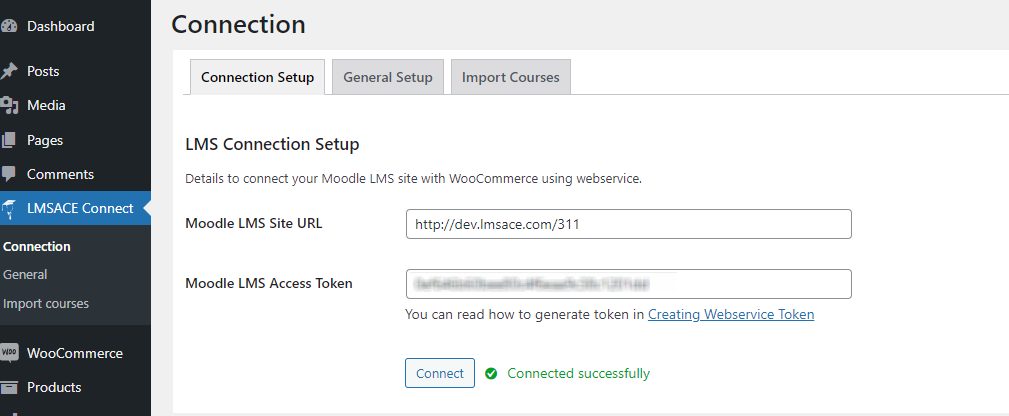Description
This plugin is an extension of WooCommerce, which allows you to sell your Moodle? LMS courses with the WooCommerce shopping cart. Simply assign Moodle? course(s) to a WooCommerce product. When a student purchases the product in WooCommerce, they will be automatically enrolled in the associated course(s) in Moodle? LMS. With the new version, we’ve added exciting features to further enhance your e-learning experience. Enjoy the seamless login with SSO, sync multiple courses with a single product, and import course outline data effortlessly.
Plugin Features
- Seamlessly integrates WooCommerce with Moodle? LMS
- Import courses from Moodle? to the Woocommerce store.
- Select the Moodle? course(s) you want to associate with the product when you create a product in WooCommerce.
- Choose any payment gateway offered by Woocommerce and use it to accept payment for your Moodle? LMS courses.
- After a successful product purchase in Woocommerce, the integration will auto-enroll the customer into the Moodle? course(s) so that they can begin taking the course.
- Removes users from Moodle? courses when refunded or cancelling a Woocommerce order.
- Seamless login with SSO
- Import courses with its syllabus summary.
Benefits of integrating Moodle? LMS with Woocommerce Store
There are several benefits of using WooCommerce as your shopping cart solution with Moodle?. Integrating WooCommerce with Moodle? helps in optimizing the checkout process. Let’s Readout deeper to know about the top benefits of integrating WooCommerce with Moodle?.
- Grow your sales by offering Coupons & Discounts for your Learners
- Can sell physical products along with course
- Offer multiple payment options out of 100+ payment gateways
- Take advantage of several other WooCommerce extensions
- Connect with Email Marketing Platforms
- Different ways to boost marketing and sales
- WooCommerce Integrates With Most CRM Platforms
- Automatically enroll students after payment
- You Can Add up-sells, order bumps, and other revenue boosters
- Sell multiple courses bundled
- [PRO] Monetize online courses via offering membership subscriptions
Suggestions
If you have any suggestions on how to improve this plugin, feel free to contact us and leave your comment. All opinions are welcome. We’re grateful for your support and contribution
Rate Us & Review
If you love our plugin, please give us a full five-star rating so that we know that our works are valued and appreciated. This will drive and motivate us to improve our plugins with more useful features further. Tell us what you think and suggest some ways for improvement. We highly appreciate your support and love.
Screenshots
Installation
Note: This plugin is an extension of WooCommerce, so the WooCommerce plugin must be installed and activated on your WordPress site for this plugin to work properly.
Minimum Requirements
- PHP version 5.6 or higher
- WordPress 4.7 or higher?
- WooCommerce 3.0 or higher
- Moodle? 3.7 or higher
- Administrative access to your WordPress and Moodle? site
Automatic installation
- Go to the “Add new” section under the “Plugins” menu.
- Search the plugin by entering the “lmsace-connect” in the search box.
- You will find the plugin LMSACE WooCommerce Moodle in the plugins search listing.
- Click the “Install Now” button.
- Once plugin files are added to WordPress, you can find the “Activate” button.
- By clicking the “Activate” button, you can able to access the features of LACONN.
Manual installation
- Download the plugin file lmsace-connect-woocommerce.zip
- In your WordPress admin area, navigate to PLUGINS > ADD NEW
- Click Upload Plugin
- Browse for lmsace-connect-woocommerce.zip file you downloaded in Step 1
- Click Install Now
- Click Activate Plugin
In the same way, you have to install the LMSACE Connect’s corresponding Moodle? plugin too ( Manual Installation )
Please follow the steps described in the Documentation Wiki to **Setup the connection and SSO between WooCommerce and Moodle? Software.**
FAQ
-
How to Create site connection details in Moodle? to connect with LMSACE Connect ?
You need to Generate tokens on your Moodle? site. Please follow the instructions in the readme of LMSACE Connect Moodle -
Which course details are used in the product when importing the course as a product?
From Moodle? course the details “Course name, course description, course image” are imported to woocommerce product. -
Can we connect multiple Moodle? sites in one WordPress using LMSACE Connect ?
No, For now, it’s not available in LMSACE Connect. -
Where can I post bugs/issues related to the LMSACE Connect.
You can post your issues in our LMSACE Connect issues forum. -
How can I request a feature for LMSACE Connect ?
We are happy to hear any feature request for LMSACE Connect. If you feel anything really important features are missing. Post the feature in Request Feature for LMSACE Connect -
Can I build a custom feature in LMSACE Connect through LMSACE?
Yes, We can build your custom features for your sites. You can post your Custom Requirement here.
Reviews
Contributors & Developers
“LMSACE Connect – WooCommerce Moodle? LMS Integration” is open source software. The following people have contributed to this plugin.
ContributorsTranslate “LMSACE Connect – WooCommerce Moodle? LMS Integration” into your language.
Interested in development?
Browse the code, check out the SVN repository, or subscribe to the development log by RSS.
Changelog
1.0
Initial LMSACE Connect Release Version