Description
The more you install themes and plugins, the more likely your sites will be vulnerable, even if you securely harden your sites.
While www.remarpro.com provides excellent resources, themes and plugins may often get vulnerable due to developers’ human factors such as lack of security awareness, misuse and disuse of the best practices in those resources.
This plugin focuses on insights into such developers’ human factors instead of detecting the specific attack vectors after they were disclosed. This brings a smart and powerful methods named as “WP Zero-day Exploit Prevention” and “WP Metadata Exploit Protection“.
Combined with those methods and IP address geolocation, you’ll be surprised to find a bunch of malicious or undesirable access blocked in the logs of this plugin after several days of installation.
Features
-
Privacy by design:
IP address is always encrypted on recording in logs/cache. Moreover, it can be anonymized and restricted on sending to the 3rd parties such as geolocation APIs or whois service. -
Immigration control:
Access to the basic and important entrances into back-end such aswp-comments-post.php,xmlrpc.php,wp-login.php,wp-signup.php,wp-admin/admin.php,wp-admin/admin-ajax.php,wp-admin/admin-post.phpwill be validated by means of a country code based on IP address. It allows you to configure either whitelist or blacklist to specify the countires, CIDR notation for a range of IP addresses and AS number for a group of IP networks. -
Zero-day Exploit Prevention:
Unlike other security firewalls based on attack patterns (vectors), the original feature “WordPress Zero-day Exploit Prevention” (WP-ZEP) is focused on patterns of vulnerability. It is simple but still smart and strong enough to block any malicious accesses towp-admin/*.php,plugins/*.phpandthemes/*.phpeven from the permitted countries. It will protect your site against certain types of attack such as CSRF, LFI, SQLi, XSS and so on, even if you have some vulnerable plugins and themes in your site. -
Guard against login attempts:
In order to prevent hacking through the login form and XML-RPC by brute-force and the reverse-brute-force attacks, the number of login attempts will be limited per IP address even from the permitted countries. -
Minimize server load against brute-force attacks:
You can configure this plugin as a Must Use Plugins so that this plugin can be loaded prior to regular plugins. It can massively reduce the load on server. -
Prevent malicious down/uploading:
A malicious request such as exposingwp-config.phpor uploading malwares via vulnerable plugins/themes can be blocked. -
Block badly-behaved bots and crawlers:
A simple logic may help to reduce the number of rogue bots and crawlers scraping your site. -
Support of BuddyPress and bbPress:
You can configure this plugin so that a registered user can login as a membership from anywhere, while a request such as a new user registration, lost password, creating a new topic and subscribing comment can be blocked by country. It is suitable for BuddyPress and bbPress to help reducing spams. -
Referrer suppressor for external links:
When you click an external hyperlink on admin screens, http referrer will be eliminated to hide a footprint of your site. -
Multiple source of IP Geolocation databases:
MaxMind GeoLite2 free databases (it requires PHP 5.4.0+) and IP2Location LITE databases can be installed in this plugin. Also free Geolocation REST APIs and whois information can be available for audit purposes.
Father more, dedicated API class libraries can be installed for CloudFlare and CloudFront as a reverse proxy service. -
Customizing response:
HTTP response code can be selectable as403 Forbiddento deny access pages,404 Not Foundto hide pages or even200 OKto redirect to the top page.
You can also have a human friendly page (like404.php) in your parent/child theme template directory to fit your site design. -
Validation logs:
Validation logs for useful information to audit attack patterns can be manageable. -
Cooperation with full spec security plugin:
This plugin is lite enough to be able to cooperate with other full spec security plugin such as Wordfence Security. See this report about page speed performance. -
Extendability:
You can customize the behavior of this plugin viaadd_filter()with pre-defined filter hook. See various use cases in samples.php bundled within this package.
You can also get the extension IP Geo Allow by Dragan. It makes admin screens strictly private with more flexible way than specifying IP addresses. -
Self blocking prevention and easy rescue:
Website owners do not prefer themselves to be blocked. This plugin prevents such a sad thing unless you force it. And futhermore, if such a situation occurs, you can rescue yourself easily. -
Clean uninstallation:
Nothing is left in your precious mySQL database after uninstallation. So you can feel free to install and activate to make a trial of this plugin’s functionality.
Attribution
This package includes GeoLite2 library distributed by MaxMind, available from MaxMind (it requires PHP 5.4.0+), and also includes IP2Location open source libraries available from IP2Location.
Also thanks for providing the following great services and REST APIs for free.
- https://ip-api.com/ (IPv4, IPv6 / free for non-commercial use)
- https://geoiplookup.net/ (IPv4, IPv6 / free)
- https://ipinfo.io/ (IPv4, IPv6 / free)
- [https://ipapi.com/](https://ipapi.com/ “ipapi – IP Address Lookup and Geolocation API) (IPv4, IPv6 / free, need API key)
- https://ipdata.co/ (IPv4, IPv6 / free, need API key)
- https://ipstack.com/ (IPv4, IPv6 / free for registered user, need API key)
- https://ipinfodb.com/ (IPv4, IPv6 / free for registered user, need API key)
Development
Development of this plugin is promoted at WordPress-IP-Geo-Block and class libraries to handle geo-location database are developed separately as “add-in”s at WordPress-IP-Geo-API.
All contributions will always be welcome. Or visit my development blog.
Known issues
- No image is shown after drag & drop a image in grid view at “Media Library”. For more details, please refer to this ticket at Github.
- From WordPress 4.5,
rel=nofollowhad no longer be attached to the links incomment_content. This change prevents to block “Server Side Request Forgeries” (not Cross Site but a malicious internal link in the comment field). - WordPress.com Mobile App can’t execute image uploading because of its own authentication system via XMLRPC.
Screenshots

IP Geo Plugin – Multisite list on network 
IP Geo Plugin – Settings tab 
IP Geo Plugin – Validation rules and behavior 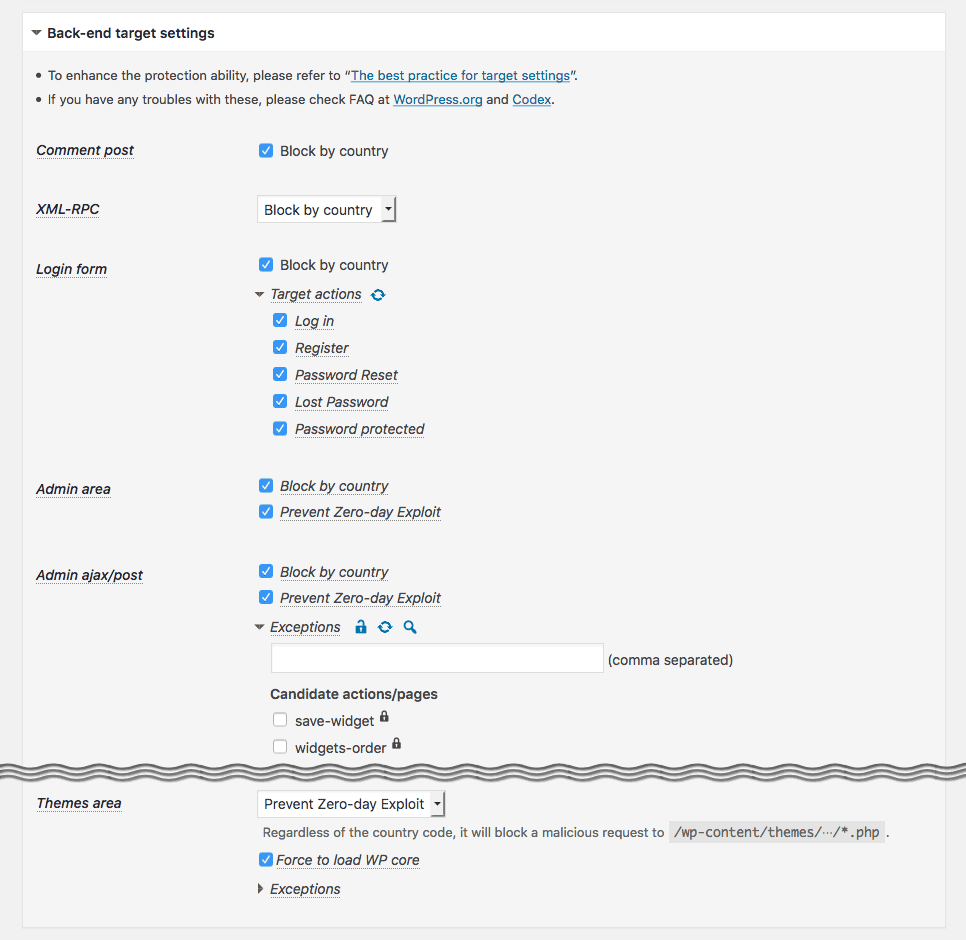
IP Geo Plugin – Back-end target settings 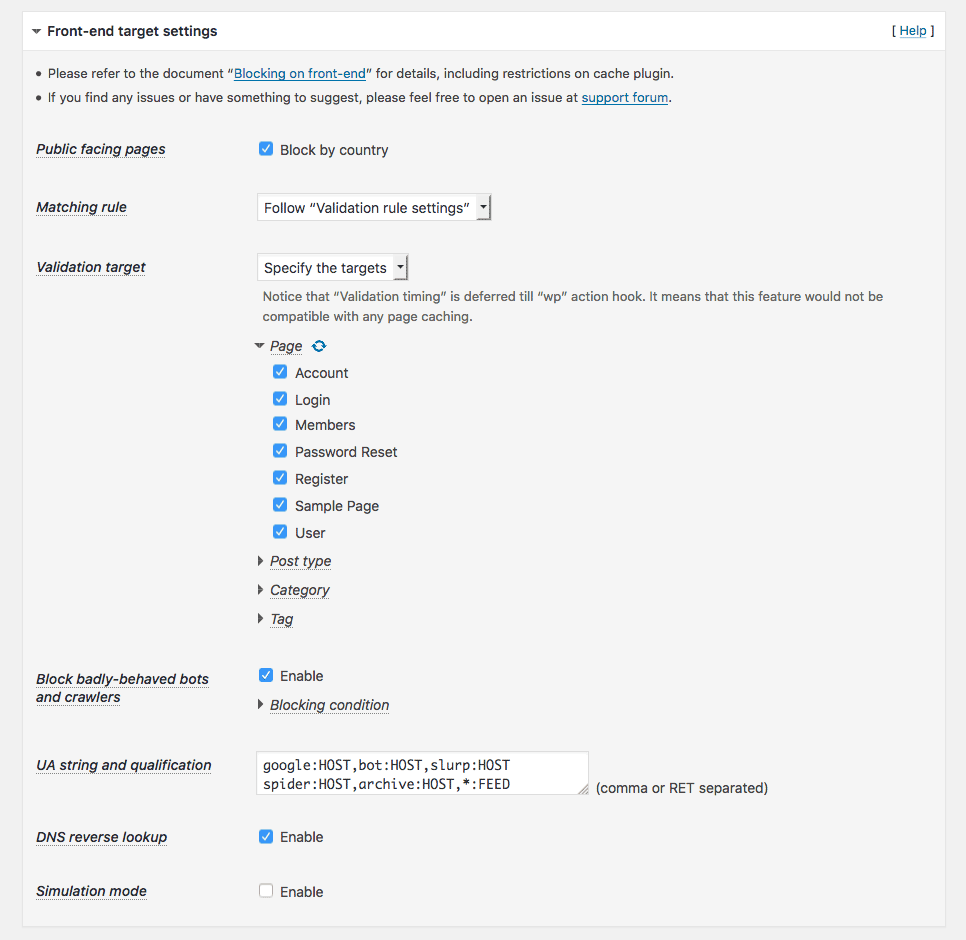
IP Geo Plugin – Front-end target settings 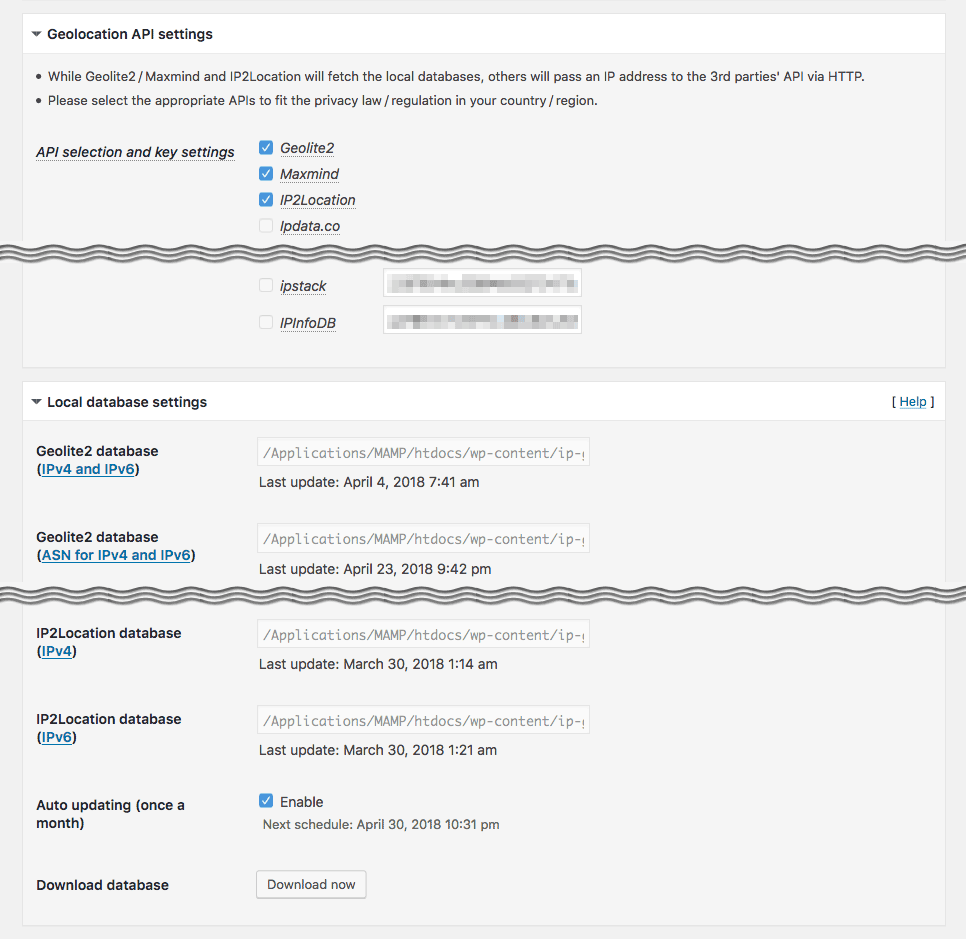
IP Geo Plugin – Geolocation API settings 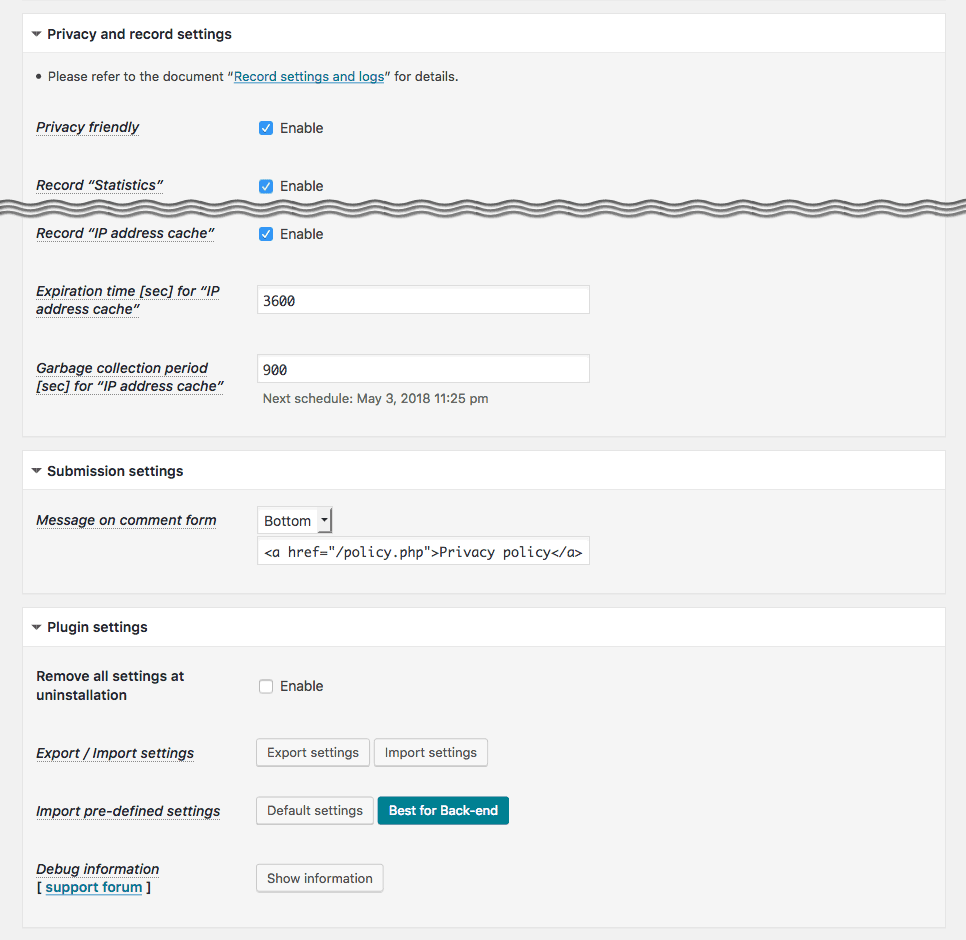
IP Geo Plugin – IP address cache settings 
IP Geo Plugin – Statistics tab 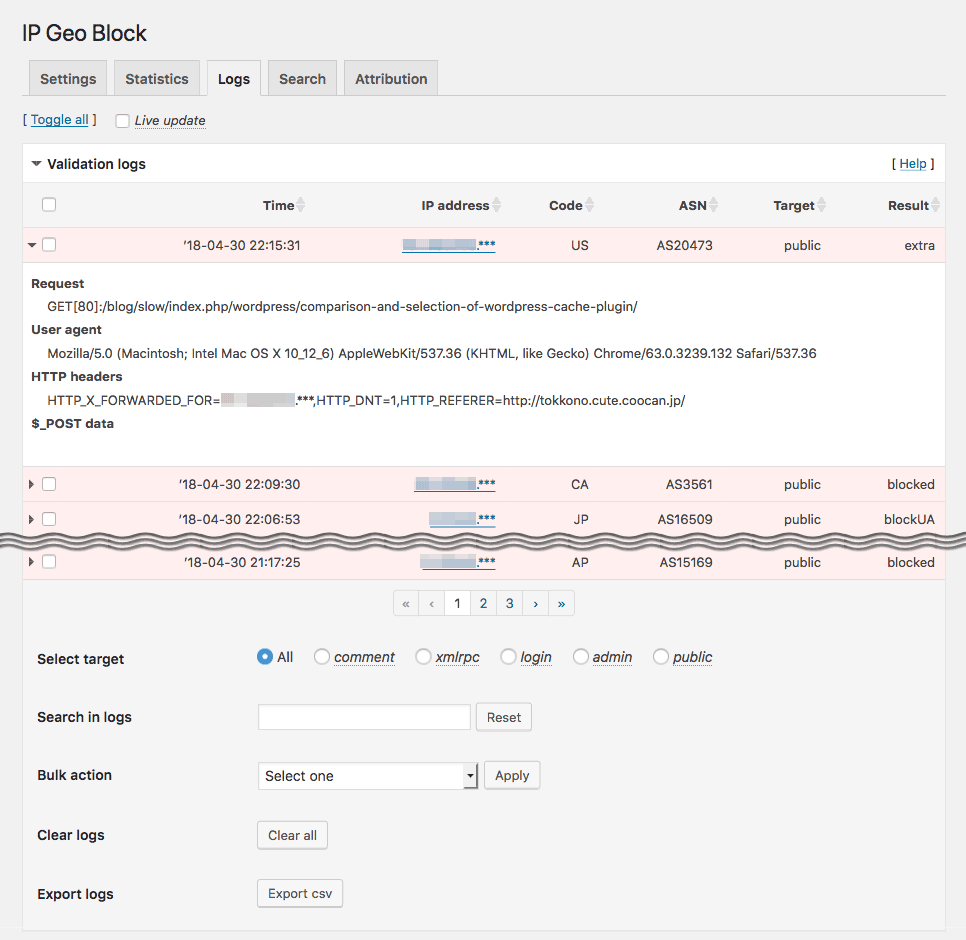
IP Geo Plugin – Logs tab 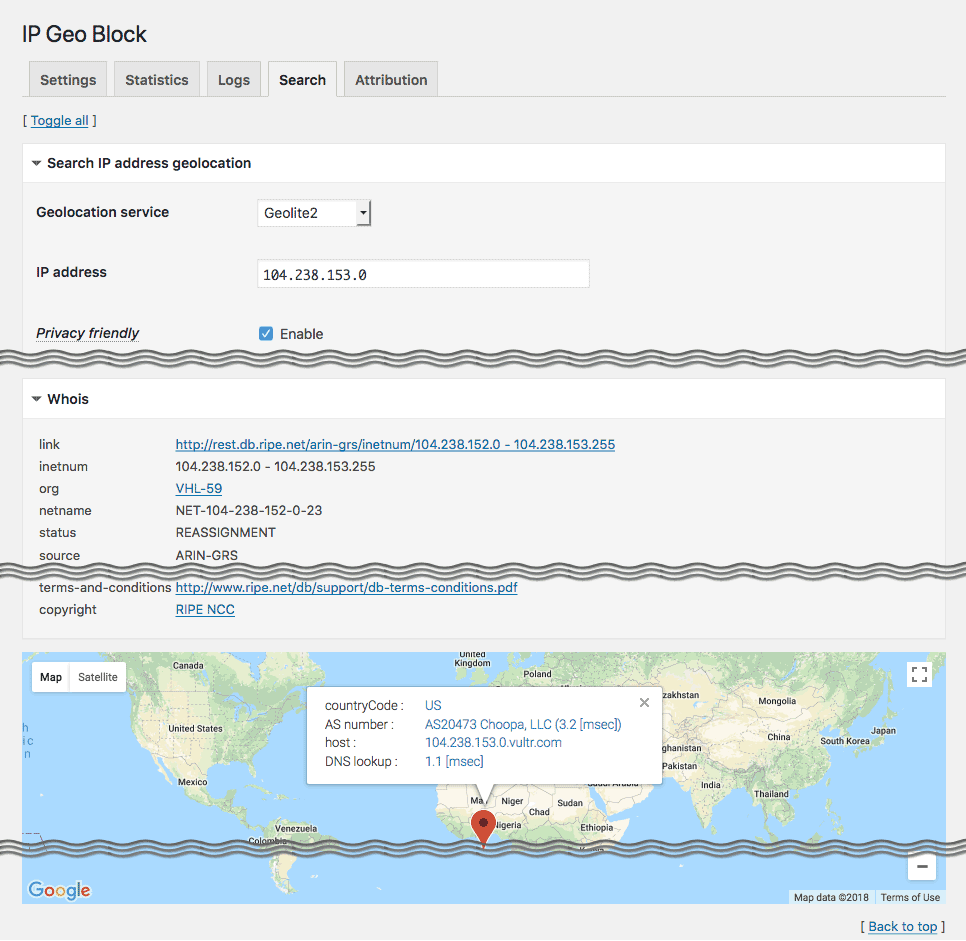
IP Geo Plugin – Search tab 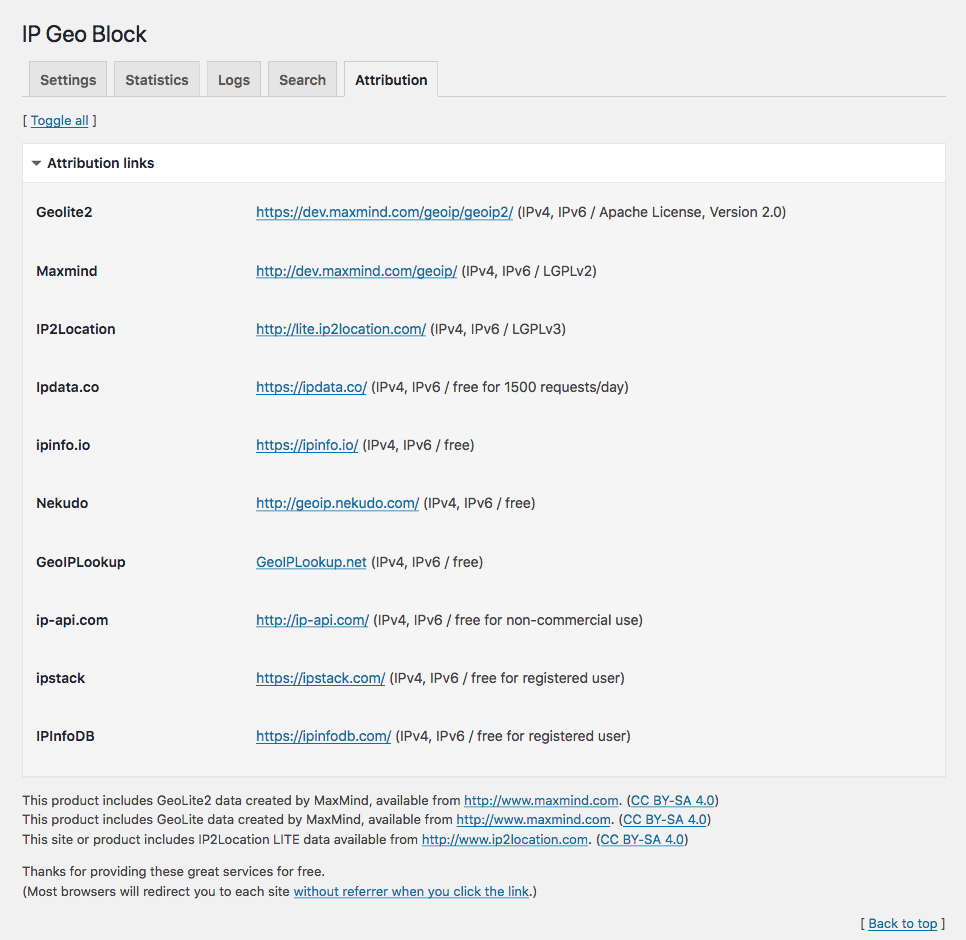
IP Geo Plugin – Attribution tab
Installation
Using The WordPress Dashboard
- Navigate to the ‘Add New’ in the plugins dashboard
- Search for ‘IP Geo Block’
- Click ‘Install Now’
- Activate the plugin on the Plugin dashboard
- Stay cool for a while and go to ‘Settings’ » ‘IP Geo Block’
- Try ‘Best for Back-end’ button for easy setup at the bottom of this plugin’s setting page.
Please refer to the document for your best setup.
FAQ
- Does the site using this plugin comply with GDPR?
-
This plugin is designed based on the principle of “Privacy by design” so that you can compliantly run it to GDPR. As guarding against personal data breach, IP addresses in this plugin are encrypted and also can be anonymized by default. It also provides some functions not only to manually erase them but also to automatically remove them when those are exceeded a certain amount/time.
However, these are the part of GDPR requirements and do not guarantee that the site is compliant with GDPR. Refer to 3.0.11 release note for details.
- Does this plugin support multisite?
-
Yes. You can synchronize the settings with all the sites on the network when you activate on network and enable “Network wide settings” in “Plugin settings” section.
- Does this plugin works well with caching?
-
The short answer is YES, especially for the purpose of security e.g. blocking malicious access both on the back-end and on the front-end.
You can find the long answer and the compatibility list of cache plugins at “Compatibility with cache plugins“.
- I still have access from blacklisted country. Does it work correctly?
-
Absolutely, YES.
Sometimes, a Wordfence Security user would report this type of claim when he/she found some accesses in its Live traffic view. But please don’t worry. Before WordPress runs, Wordfence cleverly filters out malicious requests to your site using auto_prepend_file directive to include PHP based Web Application Firewall. Then this plugin validates the rest of the requests that pass over Wordfence because those were not in WAF rules, especially you enables “Prevent Zero-day Exploit“.
It would also possibly be caused by the accuracy of country code in the geolocation databases. Actually, there is a case that a same IP address has different country code.
For more detail, please refer to “I still have access from blacklisted country.“.
- How can I test this plugin works?
-
The easiest way is to use free proxy browser addon.
Another one is to use http header browser addon.
You can add an IP address to the
X-Forwarded-Forheader to emulate the access behind the proxy. In this case, you should addHTTP_X_FORWARDED_FORinto the “$_SERVER keys for extra IPs” on “Settings” tab.See more details at “How to test prevention of attacks“.
- I’m locked out! What shall I do?
-
Please find the solution in Quick recovery from blocking on your login page at first.
You can also find another solution by editing “Emergent Functionality” code section near the bottom of
ip-geo-block.php. This code block can be activated by replacing/*(opening multi-line comment) at the top of the line to//(single line comment), or*at the end of the line to*/(closing multi-line comment)./** * Invalidate blocking behavior in case yourself is locked out. * * How to use: Activate the following code and upload this file via FTP. */ /* -- ADD '/' TO THE TOP OR END OF THIS LINE TO ACTIVATE THE FOLLOWINGS -- */ function ip_geo_block_emergency( $validate, $settings ) { $validate['result'] = 'passed'; return $validate; } add_filter( 'ip-geo-block-login', 'ip_geo_block_emergency', 1, 2 ); add_filter( 'ip-geo-block-admin', 'ip_geo_block_emergency', 1, 2 ); // */Please not that you have to use an appropriate editor.
After saving and uploading it to
/wp-content/plugins/ip-geo-block/on your server via FTP, you become to be able to login again as an admin.Remember that you should upload the original one after re-configuration to deactivate this feature.
This document can also help you.
- Do I have to turn on all the selection to enhance security?
-
Yes. Roughly speaking, the strategy of this plugin has been constructed as follows:
-
Block by country
It blocks malicious requests from outside your country. -
Prevent Zero-day Exploit
It blocks malicious requests from your country. -
Force to load WP core
It blocks the request which has not been covered in the above two. -
Bad signatures in query
It blocks the request which has not been covered in the above three.
Please try “Best for Back-end” button at the bottom of this plugin’s setting page for easy setup. And also see more details in “The best practice of target settings“.
-
- Does this plugin validate all the requests?
-
Unfortunately, no. This plugin can’t handle the requests that are not parsed by WordPress. In other words, a standalone file (PHP, CGI or something excutable) that is unrelated to WordPress can’t be validated by this plugin even if it is in the WordPress install directory.
But there’re exceptions: When you enable “Force to load WP core” for Plugins area or Themes area, a standalone PHP file becomes to be able to be blocked. Sometimes this kind of file has some vulnerabilities. This function protects your site against such a case.
- How to resolve “Sorry, your request cannot be accepted.”?
-
If you encounter this message, please refer to this document to resolve your blocking issue.
If you can’t solve your issue, please let me know about it on the support forum. Your logs in this plugin and “Installation information” at “Plugin settings” will be a great help to resolve the issue.
- How can I fix “Unable to write” error?
-
When you enable “Force to load WP core” options, this plugin will try to configure
.htaccessin your/wp-content/plugins/and/wp-content/themes/directory in order to protect your site against the malicous attacks to the OMG plugins and themes.But some servers doesn’t give read / write permission against
.htaccessto WordPress. In this case, you can configure.htaccessfiles by your own hand instead of enabling “Force to load WP core” options.Please refer to “How can I fix permission troubles?” in order to fix this error.
Reviews
Contributors & Developers
“IP Geo Block” is open source software. The following people have contributed to this plugin.
Contributors“IP Geo Block” has been translated into 4 locales. Thank you to the translators for their contributions.
Translate “IP Geo Block” into your language.
Interested in development?
Browse the code, check out the SVN repository, or subscribe to the development log by RSS.
Changelog
3.0.17.4
- Fix issue: Add an option “Metadata Exploit Protection” in “Validation rules and behavior” section and make it disabled by default because it potentially caused “Sorry, your request cannot be accepted”.
- Fix issue: Fix the issue that direct request to PHP files under plugins/themes directory was “404 Not found” when WP-ZEP enabled.
- Fix issue: Fix the incorrect link to the corresponding option page on error message in multisite environment.
- Improvement: Update the url to the google map api to prevent 301 redirection.
- Improvement: Use RIPE stat Data API to get whois information instead of using YQL (Yahoo! Query Language) which was retired on Jan. 3, 2019.
3.0.17.3
Sorry for the frequent update.
* Fix issue: Remove wp_user_roles from “Metadata Exploit Protection” which was equipped in 3.0.17 because some plugins/themes would add their own role and capability without admin authority.
3.0.17.2
- Fix issue: Fixed the fatal error under certain condition.
3.0.17.1
- Fix issue: Inadequate verification of IPv4 with some CIDR notation.
- Fix issue: Insufficient path parsing for document root and content directory when real path and symbolic link were mixtured on virtual host.
- Fix issue: Unexpected blocking on admin dashboard when home url is different from site url.
- Fix issue:
wp-signup.phpwas not blocked when only “Register” was enabled as “Target actions” at “Login form” in “Back-end target settings” section. - Improvement: Improve compatibility with Advanced Access Manager.
- Improvement: Use comment syntax
@codingStandardsIgnoreLinefor deprecated function on PHP7+ to avoid false positive by some scanning tool like PHP Compatibility Checker.
Hava a happy new year!
3.0.17
- Fix issue: Avoid the error of “Can not load Geolocation API libraries” caused by the race condition on upgrading this plugin.
- New feature: Enhance protecting against certain types of attacks by privilege escalation.
- New feature: Add a new option of “Network wide settings” in “Plugin settings” section to synchronize all the settings with the main blog on multisite.
- New feature: Add “Preset filters” using
ip-geo-block-logs[-preset]filter hook to make analyze logs easy on “Logs” tab. - Improvement: When
pwdis set at “$_POST key to record with value” in “Privacy and record settings” section, mask the password in logs unless the login attempt is blocked. - Improvement: Flush out the buffer of “Live update” on “Logs” tab when stop button is activated to avoid data remains.
- Improvement: Update the geolocation API service “geoip.nekudo.com” to “ipapi.com”.
- Improvement: Update the class for Maxmind GeoLite Legacy databases to prepare against the upcoming expiry of support.
- See 3.0.17 release note for some details.
3.0.16
- Fix issue: Fix the issue that some functions did not work properly when “Validation timing” was set as
"mu-plugins" (ip-geo-block-mu.php)under some conditions before WP 4.0. - New feature: Add “Sites list” page at Network admin page to look through the status of the sites if this plugin is network activated on multisite.
- Improvement: Support Swift Performance Lite cache plugin with “Disk Cashe with PHP” caching mode.
- Improvement: Apply simulation mode to not only the front-end but also to the back-end.
- Improvement: Optimize SQL issuing to reduce some queries.
- See 3.0.16 release note for some details.
3.0.15
- Fix issue: Fix the issue that “Can not find Geolocation API libraries” error would always appear when once Geolite2, Maxmind and IP2Location were unselected.
- Fix issue: Fix the issue that https in ipstack.com is available only for premiums users.
- New feature: Introduce a new filter hook
ip-geo-block-logs-presetthat adds an UI of “Preset filters” at “Search in logs”. - Improvement: Prevent to make a cached page by WP Fastest Cache on blocking when “Validation timing” is “init” action hook.
- Improvement: Make the priority of “UA string and qualification” is higher than that of “Block badly-behaved bots and crawlers” on public facing pages.
- Improvement: Update google charts based on the release note.
- Improvement: Always show “Google Maps API key” text box in “Plugin settings” section. If it is saved as empty, Google Maps API will no longer be used and a simple map will appear on “Search” tab.
- Improvement: Follow the change of RIPE whois format related to AS number.
- Improvement: Add UI to select the number of entries per page on IP address tables.
- Improvement: Multiple entries on IP address tables can be selected across the pages for bulk action.
- Improvement: Multiple Geolocation APIs can be selected on “Search” tab.
- Improvement: The country code of admin should not be cached if it’s
ZZduring initialization process.
3.0.14
- Fix issue: Fix wrong handling of anonymized IPv6 on clicking a link or applying bulk actions.
- Fix issue: Fix the issue that added a server’s country code which was not in “Whitelist of country code” but its IP address was in “Whitelist of extra IP addresses prior to country code” on activation. (forum topic)
- Fix issue: Fix the issue of “Fatal error: Call to undefined function” which caused 500 Internal error on admin screen under a certain condition.
- Fix issue: Fix the issue of undefined symbol for openssl in PHP 5.3.5 and under.
- New feature: Introduce an emergency login link in “Plugins settings” section.
- New feature: Introduce a new filter hook
ip-geo-block-dnsto specify the primary and secondary domain name resolvers. - New feature: Introduce a new filter hook
ip-geo-block-logs. (forum topic) - New feature: Introduce a new drop-in file
drop-in-admin.phpin Geolocation API library folder. - Improvement: Provide help links on “Settings” tab.
- Improvement: Sort out some related items in the section on “Settings” tab.
- Improvement: All the http had been replaced to https if possible.
3.0.13
- Deprecate: Remove the hotfix in 3.0.12.1 because of WordPress 4.9.7 Security and Maintenance Release.
- Fix issue: Local databases settings will be updated when Geolocation API folder can not be found on activation. (forum topic)
- Fix issue: Fix the issue of “ip_geo_block_cache doesn’t exist” at activation on clean installation.
- Fix issue: Fix the issue that “Remove entries by IP address” did not work when “Anonymize IP address” in “Privacy and record settings” section was enabled.
- Fix issue: Ipdata.co became to require API key for registered user to make up to 1500 requests daily.
- Improvement: AES256 is applied to encrypt IP address if the algorithm is available. (PHP 5.3.3+)
- Improvement: Add “Do not send IP address to external APIs” apart from “Anonymize IP address” in “Privacy and record settings” section.
3.0.12.1
- Fix issue: Unexpected blocking cause by an extra slash at the end of
$_SERVER['DOCUMENT_ROOT']that might be added by server’s configuration. (forum topic) - Fix issue: Human friendly error page now works properly. (forum topic)
- Fix issue: Fix the conflict with WP hide & Security Enhancer. (forum topic)
- Fix issue: Hotfix WordPress File Delete to Code Execution by RIPS Technologies.
3.0.12
- Improvement: Enhance “Privacy and record settings” where “Expiration time [sec] for Logs” can be specified.
- Improvement: Add “Export cache” in “Statistics in IP address cache” on “Statistics” tab.
- Fix: Fix some minor bugs.
3.0.11
- Improvement: To comply with GDPR, IP address in logs/cache will be always encrypted. The option of “Anonymize IP address” was renamed to “Privacy friendly” in “Privacy and record settings“. It will not only anonymize an IP address but also will restrict on sending to the 3rd parties such as geolocation APIs and whois service.
- Improvement: Update geolocation APIs and add a new one.
- Improvement: Change the JavaScript compressor from Google Closure Compiler to UglifyJS 2 to prevent “Uncaught TypeError: Cannot read property ‘toLowerCase’ of undefined” in a certain environment.
- Fix: Fix the issue that blocking occurred immediately instead of displaying the login page again when login failed, even the number of times did not exceed the limit.
- See 3.0.11 release note for some details.
3.0.10.4
- Fix: JavaScript error caused by bad handling form tag without method property. This error was happened with Wordfence Live Traffic.
- Fix: Inconsistent tags on the settings dashboard.
- Fix: “Add AS number to Whitelist/Blacklist” at “Bulk action” in “Statistics in cache” section on “Statistics” tab did not work properly because of illegal regular expression.
- Fix: Add a fallback function to support WP 3.7 and PHP before 5.3.
3.0.10.3
- Fix: Add a fallback process to add some fields into database table especially for MariaDB.
- Fix: Fatal error that would cause a blank page in PHP 5.3 and under or single site.
- Fix: Validation timing was not proper when redirection happened in admin context. (#36)
3.0.10.1
This release is intented to fix the issue reported at forum here and here.
If you still find the error “/plugins/ip-geo-block/classes/class-ip-geo-block-logs.php (837) Unknown column ‘last’ in ‘field list’”, please deactivate plugin once and activate again. You will see the same error message again, but the things should be fixed.
3.0.10
- New feature: Add “Block badly-behaved bots and crawlers” in “Front-end target settings” section that validates the frequency of request.
- Improvement: Add a help link to the document for some sections.
- Improvement: Add descriptions on “Target actions” at “Login form” in “Back-end target settings” section.
- Improvement: Add new descriptions “passUA” and “blockUA” for result in Logs to identify the reason when “UA string and qualification” is applied.
- Improvement: AS Number can be handled in “UA string and qualification”.
- Improvement: Make WP cron job for “Auto updating” reliably in multisite environment.
- Improvement: Better logout compatibility for redirecting to the previous page after login.
- Improvement: Validate the prefix of IP address CIDR to prevent unexpected fatal error.
- Improvement: Prevent opening a new window on clicking “Visit Site” in the admin bar menu for multi site by multi domain type.
- Bug fix: Fix the issue of failing to retrieve client IP address from Chrome Data Saver.
- Bug fix: Fix the issue of illegal redirection after “Save Changes” on “Settings” => “General Settings” page.
- Bug fix: Fix the issue of unexpected blocking against the requests to plugins/themes area when “Force to load WP core” is enabled on windows server.
- Bug fix: Fix the issue that “Search now” was not available when google map failed to load.
3.0.9
- New feature: Add CIDR calculator for IPv4 / IPv6.
- Improvement: Avoid blocking by wp-zep when IP address is private or loopback network.
- Improvement: Chnage the priority of internal action hook for better compatibility with other plugins/themes.
- Maintenance: Change the priority order of local geolocation databases.
- Bug fix: Fix the issue that the target action for login form on settings tab could not unchecked on saving changes.
- Bug fix: Fix some other minor bugs.
- See 3.0.9 release note for some details.
3.0.8
- Improvement: Use both Maxmind Legacy and GeoLite2 databases parallely.
- Improvement: Remove self IP address from cache on activation or upgrade to prevent blocking caused by ‘ZZ’ in cache.
3.0.7.2
- Bug fix: Update Geolocation API library for Maxmind GeoLite2.
- Bug fix: Fix the issue of potentially fatal error related to “Force to load WP core”.
3.0.7.1
Sorry for frequent update every time, but the following bug should be fixed.
* Bug fix: Fix the issue that unexpected blocking when GeoLite2 DBs returned “ZZ” (unknown country) as an country code. Actually, GeoLite2 DBs seems not to be equivalent to the legacy ones.
3.0.7
- New feature: Support Maxmind GeoLite2 database which requires PHP 5.4.0+.
- Improvement: “Live update” can show requests even if those are not specified as a blocking target.
- Bug fix: Fix the issue that “Force to load WP core” did not work properly under certain condition on Nginx.
- Bug fix: Fix the compatibility issue with Mail Poet 2/3 related to “Exceptions” for “Admin ajax/post”.
3.0.6.1
Sorry for frequent update but the following bug should be fixed.
* Bug fix: Fix the bug that “Candidate actions/pages” at “Exceptions” in “Admin ajax/post” were not displayed.
3.0.6
- New feature: Add “Find blocked requests in Logs” button at “Exceptions”. This helps to find a solution related to the incompatibility with unwanted blocking.
- Improvement: Support nginx for “Force to load WP core” at “Plugins area” / “Themes area”.
- Improvement: Improve the extraction ability and verifiability of “Slug in back-end”.
- Improvement: Add a new result “UAlist” that indicate a request is blocked by “UA string and qualification” in “Front-end target settings” section.
- Improvement: Improve responsiveness of live update control button on windows system.
- Bug fix: Fix the bug using php short open tag on “Logs” tab.
- Bug fix: Fix the bug related to absolute path in filesystem on windows system.
- Bug fix: Fix the issue that “Auto updating (once a month)” could not be disabled.
- See 3.0.6 release note for some details.
3.0.5
- New feature: Add “Live update” mode on “Logs” tab.
- Improvement: List all the IP addresses in cache are now displayed and manageable on “Statistics” tab.
- Improvement: Add “Either blocked or passed” as a new condition for recording logs. It enables to verify the requests “passed” from the blacklisted countries or the countries not in the whitelist.
- Improvement: Add two new filter hooks to utilize Google APIs from native domain in China.
- See 3.0.5 release note for some details.
3.0.4.6
- Bug fix: Fix the issue that the emergent functionality didn’t work when the number of login attempts reached to the limit.
- Bug fix: Fix the issue that the result would be always
limitedwhen “Max number of failed login attempts per IP address” is “Disabled”.
3.0.4.5
- Improvement: Avoid conflict with WP Limit Login Attempts. See some details in “Sorry, your request cannot be accepted.”.
3.0.4.4
Sorry for the frequent update, but it should be fixed before the next release.
* Bug fix: Fix the issue that limit of login attempts took precedence over authority of admin.
* Improvement: Suppress “Unable to read” error message on dashboard in a certain type of server.
3.0.4.3
- Bug fix: Fix a bug of “Missing argument 2 for IP_Geo_Block_Admin_Rewrite::show_message()”.
3.0.4.2
This is a maintenance release addressing various internal improvement toward the next version.
* Bug fix: Fix a bug that the counter of login attempt counted illegally.
* Bug fix: Fix a bug that the emergency functionality did not work properly.
* Bug fix: Fix a bug that an error messages was not displayed when downloading database file.
* Improvement: Improve the compatibility with a certain type of server using “ftpext” as a method of file system.
* Improvement: Change rewrite setting from server type base to server function base.
* Improvement: Strict evaluation of URL on anchor tags for zero-day exploit prevention.
* Improvement: Avoid blocking on redirection between multisite admin screen.
3.0.4.1
Thank you all for taking your time again since last update.
* Bug fix: Fix the error on updating 3.0.4. (@)
* Bug fix: Fix the issue of unexpected redirection on anchor tag with empty href in multisite. (@)
* Bug fix: Fix the issue that “Remove all settings at uninstallation” could not be unchecked. (@)
3.0.4
- New feature: Autonomous System Number (ASN) in whitelist and blacklist of extra IP addresses instead of specifying many IP addresses.
- New feature: Statistics in logs – a new section in Statistics tab.
- Deprecated: Add a new filter hook
ip-geo-block-upload-forbiddeninstead ofip-geo-block-forbidden-upload. - Improvement: Add a new filter hook
ip-geo-block-upload-capabilityto improve compatibility with other plugins that have uploading functionality. - Improvement: Add a new option for verifying file upload capability. It can be set apart from verifying file extension and MIME type in “Prevent malicious file uploading”.
- Improvement: Improve ability to extract Ajax actions for “Exception” in “Admin post/ajax”.
- Improvement: Inhibit to embed a special nonce into links when WP-ZEP is disabled at each target. This may improve compatibility with some plugins and themes.
- Bug fix: Fix the issue of verifying file upload. It could not handle multiple files. (@)
- Bug fix: Fix the issue of illegal click event handling on anchor tag without href. (@)
- See 3.0.4 release note for some details.
3.0.3.4
- Improvement: Some minor refactoring for the future release.
- Improvement: Better throughput against attacks on admin area when
"mu-plugins" (ip-geo-block-mu.php)is enable. - Improvement: Avoid annoying error message related to private IP address.
- Bug fix: Fix the issue of excessive blocking by bad signature.
- Bug fix: Fix the issue of illegal usage of
switch_to_blog(). See this notes on codex. - Bug fix: Fix the issue of illegal JSON format on “Export settings”.
3.0.3.3
Thank you for your patience and understanding in frequent update.
- Bug fix: Fixed the issue of “Notice: Undefined variable” in WP cron. This bug caused frequent refreshing of IP address cache.
- Bug fix: Fixed the issue of “Fatal Error” in validating user authentication.
3.0.3.2
- Bug fix: Fixed the issue where nonce for WP-ZEP didn’t match on front-end.
- Bug fix: Fixed the issue which deleted all expired cache on multisite.
3.0.3.1
This is a maintenance release addressing various internal improvement.
- Bug fix: Fixed an issue where deletion of the expired cache was not executed in subordinate blogs when this plugin was activated on the network wide.
- Bug fix: Some issues caused by IE10/11 on admin pages had been fixed.
- Bug fix: Turning off check boxes in “API selection and key settings” section now becomes to work.
- Improvement: Better validation performance for logged in user authentication.
- Improvement: Better rendering by CSS and JS for sections.
- Improvement: Better handling of click event for embedding a nonce.
- Improvement: Better handling of cookie for sections.
- Improvement: Better handling of server and private IP address.
- Improvement: Better compatibility with file operations using Filesystem API. FTP or SSH based operations are now supported only when some symbols are defined in
wp-config.php. - Improvement: Better timing of upgrade check at activation phase instead of
initaction hook.
3.0.3
- New feature: New option “Prevent malicious upload” to restrict MIME types.
- New feature: New option “Response code” and “Response message” for front-end. This is useful not to violate your affiliate program.
- Improvement: New Option “DNS reverse lookup” to enable/disable.
- Improvement: Stop rendering by javascript on setting pages to reduce flash of unstyled content.
- Improvement: Better compatibility of WP-ZEP with some plugins (Wordfence, Imagify) that request ajax from server side.
- Improvement: Better handling of server and private IP address.
- Bug fix: Fix the bug of “Export/Import settings”. Please export json file again if you hold it as backup purpose because some of settings data might be incompatible.
- Bug fix: Fix the bug of “Password Reset” caused by miss-spelling “resetpasss”.
- See some details at release 3.0.3.
3.0.2.2
- Improvement: Change the behavior of “Referrer Suppressor” not to open a new window on public facing pages.
- Improvement: Improve some of the descriptions of help text.
- Bug fix: Fix the bug of undefined symbol in admin class related to the Google Map API.
- Bug fix: Fix the bug of incompatible function arguments when the number of login fails reaches the limit.
- Bug fix: Fix the issue of not working blocking by country on specific pages correctly as the validation target.
3.0.2.1
This is a maintenance release addressing some issues.
- Update: Net_DNS2, Net_IPv6, Net_IPv4 to the newest.
- Update: Geolocation database API for Maxmind and IP2Location to 1.1.8.
- Update: Bring back the priority of validation for wp-zep and badsig as same as 3.0.2 and before.
- Improvement: Handle some of loop back and private IP addresses for localhost and host inside load balancer.
- Improvement: Update instructions when the geolocation API libraries fails to install.
- Bug fix: Fix the blocking issue of admin ajax/post on front-end.
- Bug fix: Fix the issue of improper IPv6 handling on setting page.
3.0.2
- New feature: Add “Exceptions” for “Admin ajax/post” to specify the name of action which causes undesired blocking (typically on the public facing pages).
- Improvement: Add “Disable” to “Max number of failed login attempts per IP address” to avoid conflict with other similar plugin.
- Improvement: Update geolocation database libraries to 1.1.7 for better compatibility on some platform.
- Trial feature: Add custom action hook
ip-geo-block-send-response. This is useful to control firewall via fail2ban like WP fail2ban. - See some details at release 3.0.2.
3.0.1.2
- Bug fix: Fix the blocking issue in some environments when upgrading from 2.2.9.1 to 3.0.0.
- Bug fix: Fix the blocking issue at opening a new window via context menu on dashboard.
- Bug fix: Fix the potential issue of 500 Internal error in cron job.
- Improvement: Revive 410 Gone for response code.
- Improvement: Prevent the issue of resetting matching rule and country code at upgrading.
3.0.1.1
- Bug fix: Fix the issue where Login form could not be disabled on Back-end target settings.
- Bug fix: Fix the issue where trackback and pingback could not be blocked since 2.2.4.
- Improved: Apply the action hook ‘pre_trackback_post’ that was introduced in WP 4.7.0.
- Improved: Use ‘safe_redirect()’ instead of ‘redirect()’ for secured internal redirection. If you set an external url for Redirect URL, please use the filter hook ‘allowed_redirect_hosts’.
- Improved: Better compatibility with the plugin “Anti-Malware Security and Brute-Force Firewall”.
3.0.1
- Bug fix: Add lock mechanism for local geolocation DBs to avoid potential fatal error.
- Improvement: Add self blocking prevention potentially caused by login attempts with the same IP address of logged in user.
- New feature: Add “Installation information” button to make it easy to submit an issue at support forum.
3.0.0
- New feature: Add the function of blocking on front-end.
- New filter hook: Add
ip-geo-block-publicto extend validation on front-end. - Improvement: Avoid conflict with “Open external links in a new window” plugin and some other reason to prevent duplicated window open. For more detail, see this discussion at support forum.
- Improvement: Better compatibility with some plugins, themes and widgets.
- Improvement: Deferred execution of SQL command to improve the response.
- Improvement: Make the response compatible with WP original when it is requested by GET method.
- See some details at release 3.0.0.
2.2.9.1
- Bug fix: Blocking Wordfence scanning. (@)
- Bug fix: Illegal elimination of colon in text field for IP address. (@)
- Improved: Compatibility with PHP 7 that cause to feel relaxed. (@)
- Improved: Avoid resetting whitelist on update by InfiniteWP. (@)
- Trial feature:
X-Robots-TagHTTP header withnoindex, nofollowfor login page. (@)
2.2.9
- New feature: A new option that makes this plugin configured as a “Must-use plugin”. It can massively reduce the server load especially against brute-force attacks because it initiates this plugin prior to other typical plugins.
- Improvement: Validation of a certain signature against XSS is internally added to “Bad signature in query” by default.
- Improvement: Improved compatibility with PHP 7 (Thanks to FireMyst).
- Find details in 2.2.9 Release Note.
2.2.8.2
- Bug fix: Fixed the mismatched internal version number.
2.2.8.1
- Bug fix: Fixed the issue of undefined function
wp_get_raw_referer()error that happened under certain condition. See the issue at forum. - Improved: Avoid resetting country code on update. See the issue at forum.
2.2.8
- Bug fix: Fixed the issue of stripping some required characters for Google maps API key.
- New feature: Whois database Lookup for IP address on search tab.
- Update: Updated geolocation API libraries and services.
- Find more details in 2.2.8 Release Note.
2.2.7
- Bug fix: Fix inadequate validation of “Bad signatures in query“.
- Improvement: Add fallback for Google Maps API key (@) and corruption of “Bad signatures” (@).
- Update: Update geolocation service api.
- Find details about Google Maps API in 2.2.7 Release Note.
2.2.6
- New feature: Add saving csv file of logs in “Logs” tab.
- New feature: Add filter hook
ip-geo-block-record-logto control over the conditions of recording in more detail. - Bug fix: Fixed the issue that “Exceptions” for Plugins/Themes area does not work properly. Please confirm your settings again.
- See details at release 2.2.6.
2.2.5
- New feature: On the settings page, you can specify the pliugin or theme which would cause undesired blocking in order to exclude it from the validation target without embedding any codes into
functions.php. - Improvement: Optimize resource loading on admin dashboard.
- Improvement: Support clean uninstall for network / multisite.
- Improvement: Improve the compatibility of downloading IP address databases for Microsoft IIS.
- Bug fix: Support
FORCE_SSL_ADMIN. - Bug fix: Fix the issue of @ and change the option name “Important files” to “Bad signatures in query” to avoid misuse.
- Bug fix: Fix the issue of @ which might be caused by some race condition.
- Bug fix: Fix the issue of restoring post revisions which was blocked.
2.2.4.1
Sorry for frequent updating.
2.2.4
- Bug fix: Fixed the issue that some links on network admin of multisite were blocked when WP-ZEP for
admin areaoradmin ajax/postwas enabled. - New feature: Added configure of
.htaccessfor the plugins/themes area. - Enhancement: Added
wp-signup.phpto the list of validation target. - Enhancement: Added exporting and importing the setting parameters.
- Improvement: Made the logout url compatible with Rename wp-login.php.
- Improvement: Made condition of validation more strictly at admin diagnosis to prevent unnecessary notice of self blocking. (@)
- Improvement: Improved some of UI. (@, @)
- See some details at release 2.2.4.
2.2.3.1
- Bug fix: Fixed the issue that disabled validation target was still blocked by country. (@)
- Improvement: Better handling of charset and errors for MySQL. (@)
2.2.3
- Improvement: Since WordPress 4.4, XML-RPC system.multicall is disabled when the authentication fails, but still processed all the methods to the end. Now this plugin immediately blocks the request when the authentication fails without processing the rest of the methods.
- Improvement: Add UI to change the maximum number of login attempts.
- Improvement: Add a fallback process of setting up the directory where the geo location database APIs should be installed. It will be set as
wp-content/uploads/instead ofwp-content/plugins/ip-geo-block/orwp-content/in case of being unable to obtain proper permission. (@, @) - Improvement: Moderate the conditions of redirection after logout. (@)
- Improvement: Prevent self blocking caused by irrelevant signature. (@)
- Bug fix: Fixed the issue of conflicting with certain plugins due to the irrelevant handling of js event. (@)
- New feature: Add “Blocked per day” graph for the daily statistics.
- See some details at 2.2.3 release note.
2.2.2.3
Sorry for frequent update again but the following obvious bugs should be fixed.
- Bug fix: Fixed the issue of not initializing country code at activation.
- Bug fix: Fixed the issue that scheme less notation like ‘//example.com’ could not be handled correctly.
2.2.2.2
Sorry for frequent update.
- Bug fix: Fixed the issue of race condition at activation. This fix is related to the urgent security update at 2.2.2.1 which was not actually the security issue but a bug. See this thread about little more details.
- Improvement: Improved the compatibility with Jetpack.
2.2.2.1
- Urgent security update: Killed the possibility of the options being altered.
2.2.2
- Enhancement: Refactored some codes and components. The number of attacks that can be proccessed per second has been improved by 25% at the maximum.
- Improvement: In the previous version, the statistical data was recorded into
wp_options. It caused the uncertainty of recording especially in case of burst attacks. Now the data will be recorded in an independent table to improve this issue. - Bug fix: Fixed conflict with NextGEN Gallary Pro. Thanks to bodowewer.
- Bug fix: Fixed some filter hooks that did not work as intended.
- See more details at 2.2.2 release note.
2.2.1.1
- Bug fix: Fixed “open_basedir restriction” issue caused by
file_exists().
2.2.1
- Enhancement: In previous version, local geolocation databases will always be removed and downloaded again at every upgrading. Now, the class library for Maxmind and IP2Location have become independent of this plugin and you can put them outside this plugin in order to cut the above useless process. The library can be available from WordPress-IP-Geo-API.
- Deprecated: Cooperation with IP2Location plugins such as IP2Location Tags, IP2Location Variables, IP2Location Country Blocker is out of use. Instead of it, free IP2Location LITE databases for IPv4 and IPv6 will be downloaded.
- Improvement: Improved connectivity with Jetpack.
- Improvement: Improved immediacy of downloading databases at upgrading.
- Improvement: Replaced a terminated RESTful API service with a new stuff.
- Bug fix: Fixed issue that clicking a link tag without href always refreshed the page. Thanks to wyclef.
- Bug fix: Fixed issue that deactivating and activating repeatedly caused to show the welcome message.
- Bug fix: Fixed issue that a misaligned argument in the function caused 500 internal server error when a request to the php files in plugins/themes area was rewrited to
rewrite.php.
2.2.0.1
Sorry for frequent update.
- Fix: Fixed the issue that some actions of other plugins were blocked.
2.2.0
- Important: Now Block by country and Prevent Zero-day Exploit become to work independently on Admin area, Admin ajax/post at Validation target settings. Please reconfirm them.
- Important: Previously, a request whose country code can’t be available was always blocked. But from this release, such a request is considered as comming from the country whose code is
ZZ. It means that you can putZZinto the white list and black list. - New feature: White list and Black list of extra IP addresses prior to the validation of country code. Thanks to Fabiano for good suggestions at support forum
- New feature: Malicious signatures to prevent disclosing the important files via vulnerable plugins or themes. A malicious request to try to expose
wp-config.phporpasswdcan be blocked. - New feature: Add privacy considerations related to IP address. Add Anonymize IP address at Record settings.
- Bug fix: Fix the issue that spaces in Text message on comment form are deleted.
- See details at 2.2.0 release note.
2.1.5.1
- Bug fix: Fixed the issue that the Blacklist did not work properly. Thanks to TJayYay for reporting this issue at support forum.
2.1.5
- Enhancement: Enforce preventing self blocking at the first installation. And add the scan button to get all the country code using selected API. Thanks to Nils for a nice idea at support forum.
- New feature: Add pie chart to display statistics of “Blocked by country”.
- Enhancement: WP-ZEP is reinforced against CSRF.
- Bug fix: Fix illegal handling of the fragment in a link.
- See details at 2.1.5 release note.
2.1.4
- Bug fix: Fix the issue that this plugin broke functionality of a certain plugin. Thanks to opsec for reporting this issue at support forum.
- Improvement: Add checking process for validation rule to prevent being blocked itself. Thanks to internationals for proposing at support forum
- Improvement: Arrage the order of setting sections to focus the goal of this plugin.
- See details at 2.1.4 release note.
2.1.3
- New feature: Add “show” / “hide” at each section on the “Settings” tab.
- New feature: Add an emergency function that invalidate blocking behavior in case yourself is locked out. This feature is commented out by default at the bottom of
ip-geo-block.php. - Improvement: Prevent adding query strings to the static resources when users logged in.
- Improvement: Improved the compatibility with Autoptimize.
- Bug fix: Fix the issue related to showing featured themes on dashboard.
- Bug fix: Fix minor bug in
rewrite.phpfor the advanced use case. - See details at 2.1.3 release note.
2.1.2
This is a maintenance release.
- Bug fix: Fix the issue that the login-fail-counter didn’t work when the validation at
Login formwasblock by country (register, lost password). In this release, the login-fail-counter works correctly. - Bug fix: Fix the issue that the validation settings of
Admin areaandAdmin ajax/postwere influential with each other. Now each of those works individually. - Bug fix: “Site Stats” of Jetpack is now shown on the admin bar which issue was reported on support forum.
- Improvement: Hide checking the existence of log db behind the symbol
IP_GEO_BLOCK_DEBUGto reduce 1 query on admin screen. - Improvement: Add alternative functions of BCMath extension to avoid
PHP Fatal error: Call to undefined functioninIP2Location.phpwhen IPv6 is specified. - Improvement: Use MaxMind database at the activating process not to be locked out by means of inconsistency of database at the activation and after.
- See more details at 2.1.2 release note.
2.1.1
- New feature: Added
Block by country (register, lost password)atLogin formonSettingstab in order to accept the registered users as membership from anywhere but block the request of new user ragistration and lost password by the country code. Is’t suitable for BuddyPress and bbPress. - Improvement: Added showing the custom error page for http response code 4xx and 5xx. For example the
403.phpin the theme template directory or in the child theme directory is used if it exists. And new filter hooksip-geo-block-(comment|xmlrpc|login|admin)-(status|reason)are available to customize the response code and reason for human. - Obsoleted: Obsoleted the filter hooks
ip-geo-block-(admin-actions|admin-pages|wp-content). Alternatively new filter hooksip-geo-block-bypass-(admins|plugins|themes)are added to bypass WP-ZEP. - Find out more details in the 2.1.1 release note.
2.1.0
- New feature: Expanded the operating range of ZP-ZEP, that includes admin area, plugins area, themes area. Now it can prevent a direct malicios attack to the file in plugins and themes area. Please go to the “Validation Settings” on “Settings” tab and check it. Also check my article in “Analysis of Attack Vector against WP Plugins“.
- Bug fix: Fixed the issue that action hook
ip-geo-block-backup-dirdid not work correctly because the order of argument was mismatched. - Bug fix: Fixed the issue that a record including utf8 4 bytes character in its columns was not logged into DB in WordPress 4.2.
- Improvement: Fixed the issue that Referrer Suppressor do nothing with a new element which is added into DOM after DOM ready. The event handler is now delegated at the
body.
2.0.8
- Fixed an issue that a certain type of attack vector to the admin area (example) could not be blocked by the reason that some plugins accept it on earlier hook (ie
init) than this plugin (previouslyadmin_init). - Added re-creating DB table for validation logs in case of accidentally failed at activation process.
- The time of day is shown with local time by adding GMT offset based on the time zone setting.
- Optimized resource loading and settings to avoid redundancy.
- See details at this plugin’s blog.
2.0.7
- Avoid JavaScript error which occurs if an anchor link has no
href. - Improved UI on admin screen.
- Added a diagnosis for creation of database table.
2.0.6
- Sorry for urgent update but avoid an javascript error.
2.0.4
- Sorry for frequent update but added a function of showing admin notice when none of the IP geolocation providers is selected. Because the user will be locked out from admin screen when the cache expires.
- Bug fix: Fixed an issue of
get_geolocation()method at a time of when the cache of IP address is cleared. - Referrer suppressor now supports meta referrer
2.0.3
- Bug fix: Fixed an issue that empty black list doesn’t work correctly when matching rule is black list.
- New feature: Added ‘Zero-day Exploit Prevention for wp-admin’. Because it is an experimental feature, please open a new issue at support forum if you have any troubles with it.
- New feature: Referrer suppressor for external link. When you click an external hyperlink on admin screen, http referrer will be suppressed to hide a footprint of your site.
- Also added the filter hook
ip-geo-block-admin-actionsfor safe actions on back-end.
2.0.2
- New feature: Include
wp-admin/admin-post.phpas a validation target in theAdmin area. This feature is to protect against a vulnerability such as Analysis of the Fancybox-For-WordPress Vulnerability on Sucuri Blog. - Added a sample code snippet as a use case for ‘Give ajax permission in case of safe actions on front facing page’. See Example 10 in
sample.php.
2.0.1
- Fixed the issue of improper scheme from the HTTPS site when loading js for google map.
- In order to prevent accidental disclosure of the length of password, changed the length of
*(masked password) which is logged into the database.
2.0.0
- New feature: Protection against brute-force and reverse-brute-force attacks to
wp-login.php,xmlrpc.phpand admin area. This is an experimental function and can be enabled onSettingstab. Malicious access can try to login only 5 times per IP address. This retry counter can be reset to zero byClear statisticsonStatisticstab.
1.0.0
- Ready to release.
