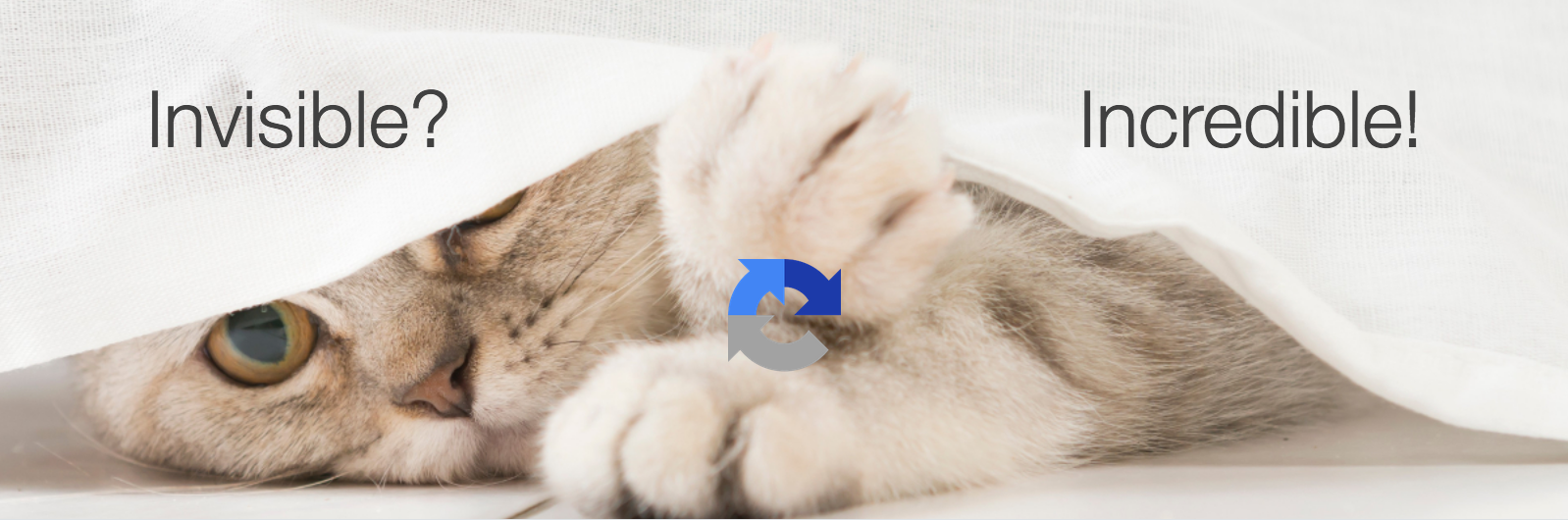Description
Invisible reCaptcha for WordPress is an extremely powerful plugin which integrates the new Invisible reCaptcha by Google with your WordPress site.
Summary of features
WordPress Invisible reCaptcha
- Login form protection - annihilates Brute Force attacks
- Registration form protection
- Comments form protection
- Forgot Password form protection
WooCommerce Invisible reCaptcha
- Login form protection
- Registration form protection
- Product Review form protection
- Lost Password form protection
- Reset Password form protection
Contact Form 7 Invisible reCaptcha
– Protect your Contact Form 7 forms with Invisible reCaptcha
Gravity Forms Invisible reCaptcha
– Protect your Gravity Forms with Invisible reCaptcha
Ultra Community Invisible reCaptcha
– Login form protection
– Registration form protection
BuddyPress Invisible reCaptcha
– Protect your BuddyPress registration form with Invisible reCaptcha
Compatibility
On a WP Multisite you can either activate the plugin network wide or on a single site.
How-To and Troubleshooting
Check out our Invisible reCaptcha for WordPress Support Forum
Extending Invisible reCaptcha
Here are some useful hooks to help developers integrate Invisible reCaptcha with any plugin or custom form
Actions
- google_invre_render_widget_action - renders the recaptcha widget
Filters
- google_invre_is_valid_request_filter - used to check if Google approved the request (returns bool true/false)
- google_invre_widget_output_html_filter - used to change the recaptcha widget output
- google_invre_language_code_filter - used to change the badge/challenge language code
- google_invre_badge_position_filter - used to change the badge position (possible returning values are: 'bottomright', 'bottomleft', 'inline')
Examples of using Invisible reCaptcha hooks
-
Add Invisible reCaptcha into any form
Just call
do_action(‘google_invre_render_widget_action’);
anywhere before form closing tag -
Validate form post request
$is_valid = apply_filters(‘google_invre_is_valid_request_filter’, true);
if( ! $is_valid )
{
// handle error here
}
else
{
// continue with your logic
} -
Change the badge/challenge language code
add_filter( ‘google_invre_language_code_filter’, ‘myprefix_change_recaptcha_language’ );
function myprefix_change_recaptcha_language($language_code){
$language_code = ‘fr’; // French
return $language_code;
}
See all reCaptcha Language Codes
Note: This plugin requires PHP 5.3 or higher to be activated.
Reviews
Contributors & Developers
“Invisible reCaptcha for WordPress” is open source software. The following people have contributed to this plugin.
Contributors“Invisible reCaptcha for WordPress” has been translated into 13 locales. Thank you to the translators for their contributions.
Translate “Invisible reCaptcha for WordPress” into your language.
Interested in development?
Browse the code, check out the SVN repository, or subscribe to the development log by RSS.
Changelog
1.2.3
- Fixed class not found issue Problem with AJAX after update
1.2.2
- Fixed the compatibility with WPML 4.x – the multilingual WordPress plugin
1.2.1
1.2
- Fixed Contact Form 7 issue Cannot contact reCAPTCHA. Check your connection and try again
- Improved Gravity Forms protection
1.1
- Fixed PHP wrong Namespace issue
- Fixed PHP warning when contact forms settings were saved for the first time
- Moved Plugin Menu to Settings
- Fixed PHP warning when contact forms settings were saved for the first time
- Moved Plugin Menu to Settings
1.0.8
- Added integration with Ultra Community Membership plugin
- Fixed Reset Password redirect issue
- Fixed Badge CSS not working for Login/Register page
1.0.6
- Fixed WooCommerce login and registration issue
- Added Invisible reCaptcha for BuddyPress
1.0.5
- Fixed Contact Form 7 issue reported by @silvercode
- Added Invisible reCaptcha for Gravity Forms
1.0.4
- Multisite compatible
- Network interface ready
- Fixed PHP7 warning
1.0.3
- Added WordPress hooks for custom forms/plugins integrations
1.0.2
- Added Badge Position option
- Added Badge Custom CSS option
- Added Language option
1.0.1
- Fixed the Strict Standards Warning on PHP 5.4+
1.0
- Initial release