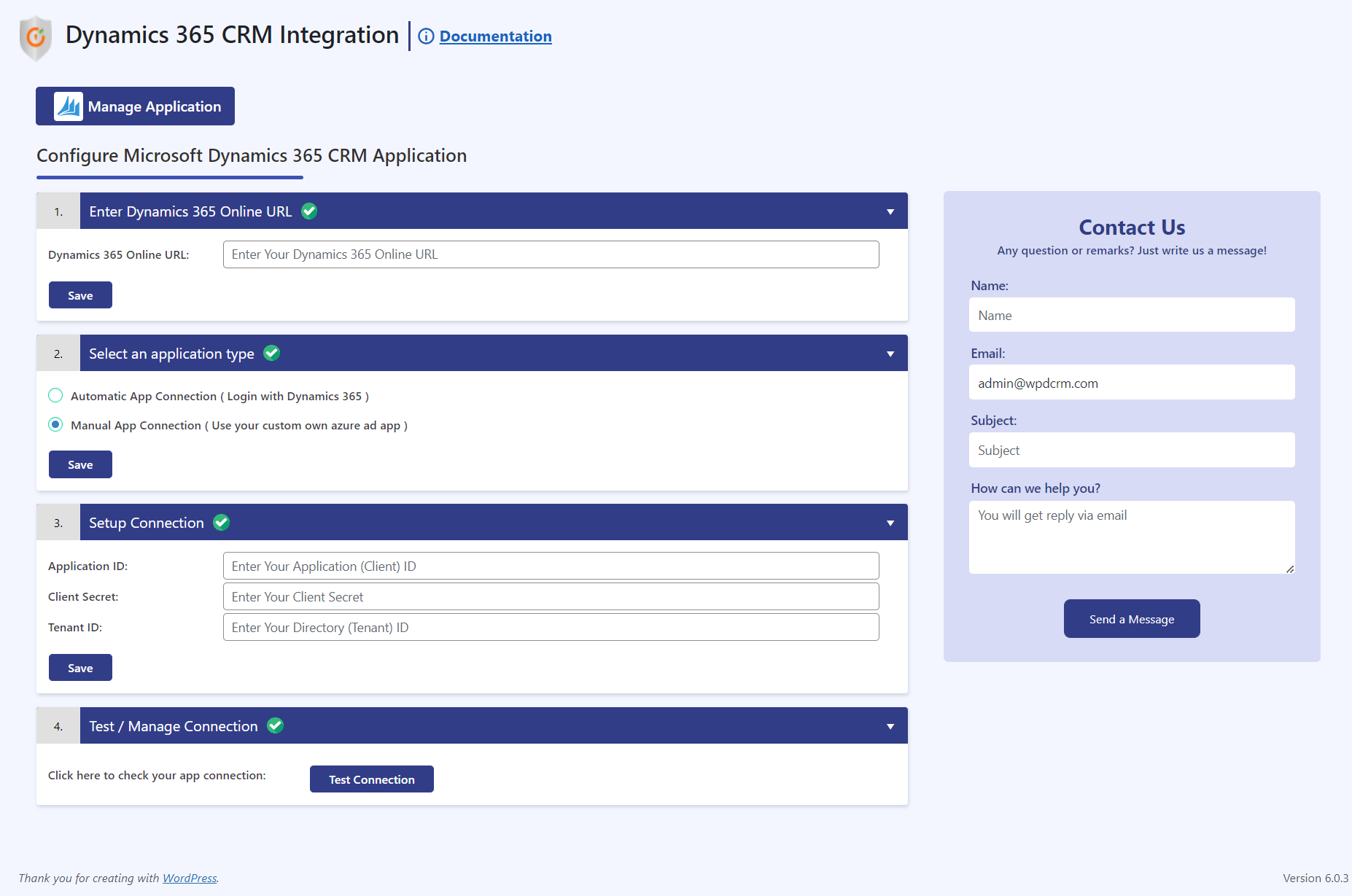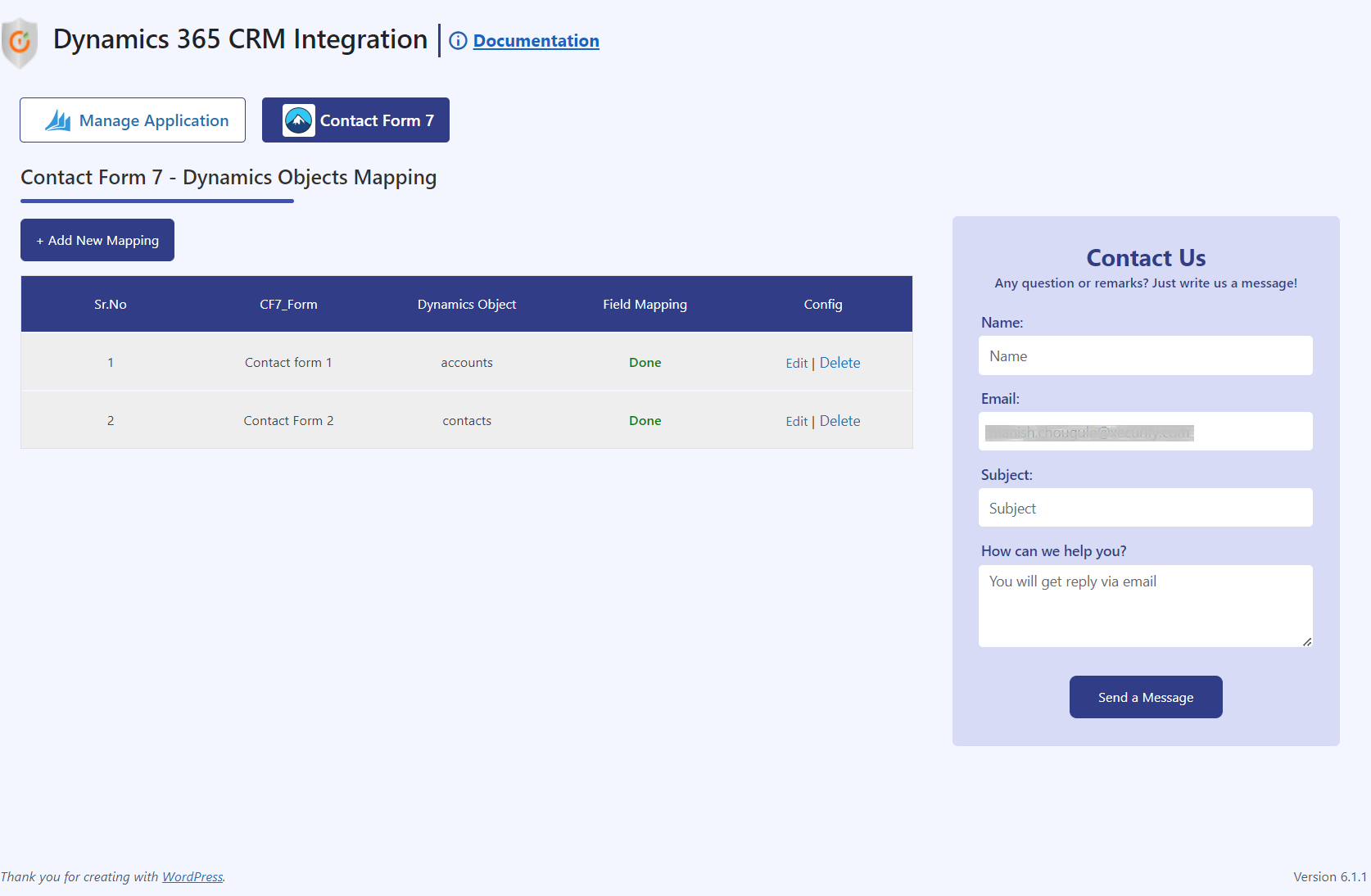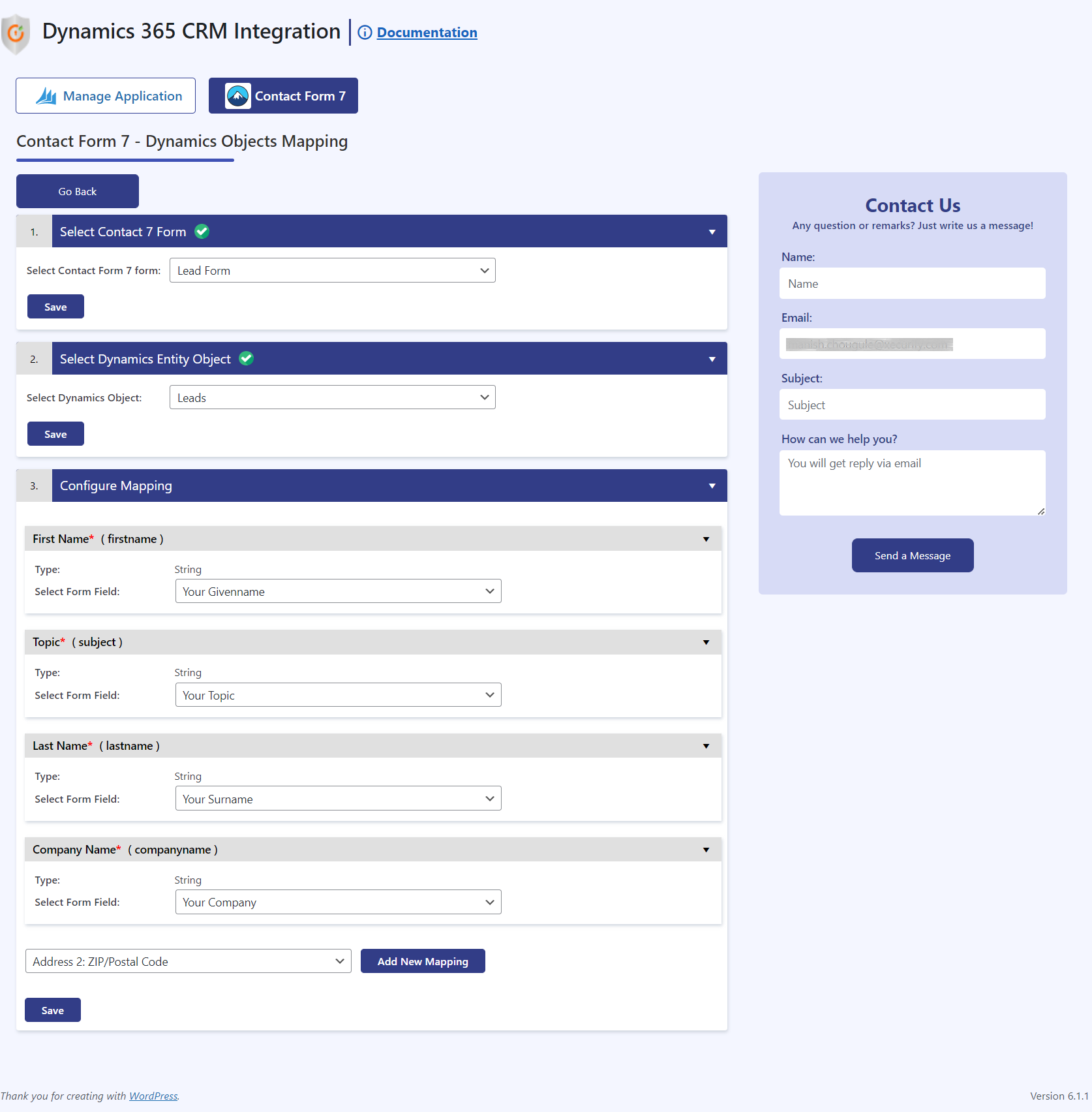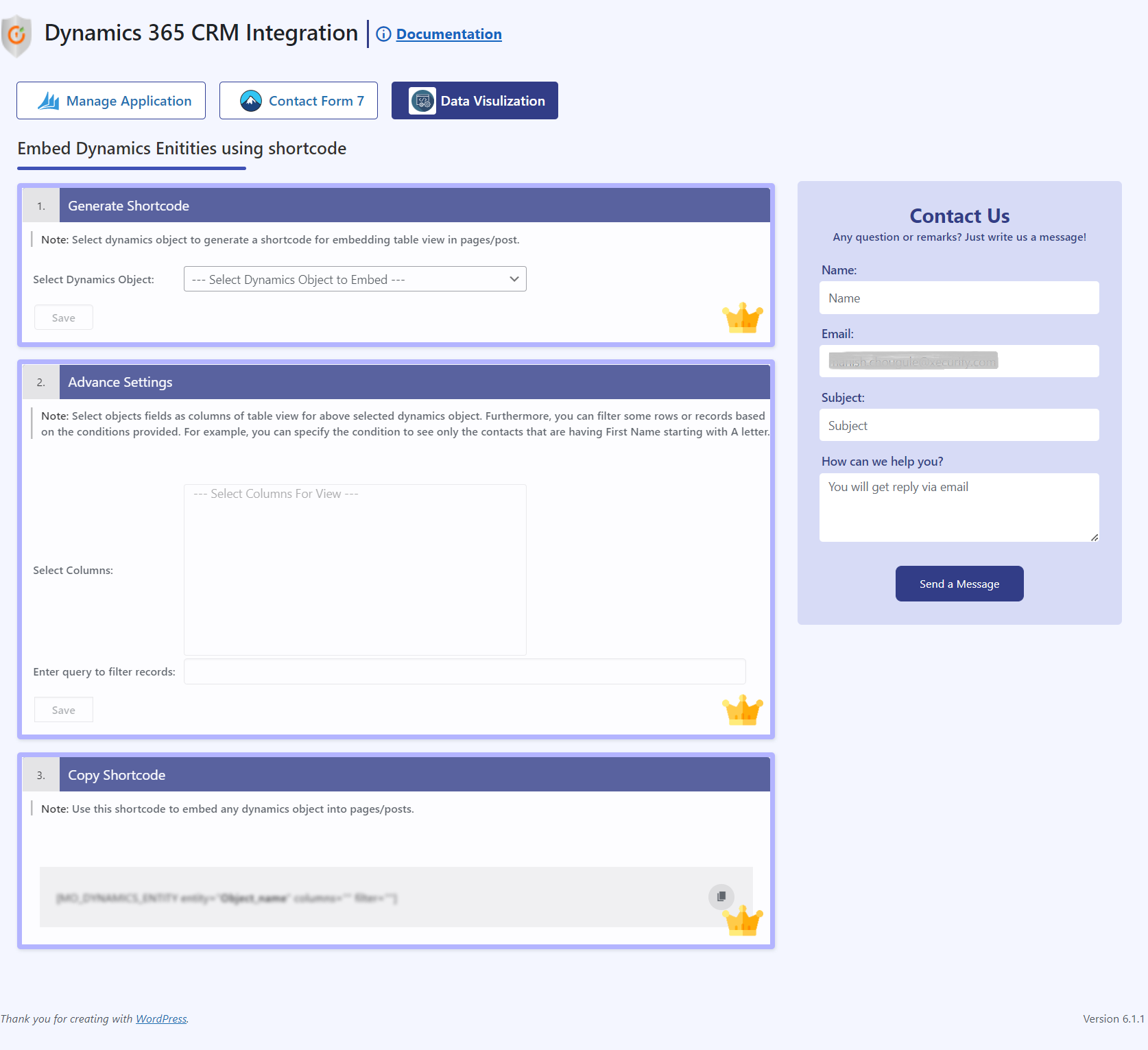Description
Enable Dynamics 365 CRM integration with WordPress
The Integrate Dynamics 365 CRM plugin enables seamless bi-directional data synchronization between WordPress and Dynamics CRM objects, i.e., syncing data from WordPress object to Dynamics CRM object and vice-versa, ensuring seamless integration with Dynamics 365 CRM and Business Central.
Key Features | Pricing | Setup Guides | Integrations | WooCommerce Dynamics CRM
Check our step-by-step video guide for effortless configuration. Streamline your bi-directional synchronization process in minutes. To check out additional resources you can click here.
[https://youtu.be/6Igj4CiRNww&t=1s]
The Dynamics 365 CRM integration plugin enables seamless object data synchronization between WordPress and various Dynamics 365 platforms, including Dynamics 365 Sales, Dynamics 365 Business Central, and other Dynamics 365 applications. This integration ensures smooth, bi-directional data sync from your WordPress site to Dynamics 365 CRM applications, including Dynamics 365 Business Central. The plugin uses Microsoft Dynamics 365 Web API to fetch this data from Microsoft Dynamics 365 platforms, making the Dynamics CRM integration fully homogeneous. All records in your Dynamics CRM will be created/updated/deleted when the data in WordPress (WP) is saved, updated or deleted, ensuring a seamless sync between WordPress, Dynamics 365 CRM and Business Central.
Aside from syncing WordPress data objects and Dynamics CRM data objects, Integrate Dynamics 365 CRM plugin also enables integrations with form builders such as Gravity Forms, Contact Forms 7, as well as eCommerce apps like WooCommerce. Thereby, WooCommerce Dynamics CRM Integration allows you to sync all form data and custom objects with your Dynamics 365 CRM applications, including Dynamics 365 Business Central, as well as sync your WooCommerce order data, purchase history, sales data, and other details.
Integrations
-
WooCommerce Dynamics CRM Integration: Using the WooCommerce Dynamics CRM Integration sync all of your sales data, order data, inventory data for inventory management, purchase history, and all user data from WooCommerce to your Dynamics 365 CRM Sales app/any Dynamics 365 CRM app, ensuring that Dynamics 365 CRM and Business Central remains updated with all necessary information.
-
Contact Forms 7 Integration: Enable Contact Form 7 integration with Dynamics CRM to sync all input data from Contact Form 7 forms to their respective Dynamics 365 app fields, thereby completing an easy customer onboarding cycle with Dynamics CRM Integration. Also making sure that Dynamics 365 CRM and business central is always in sync with the latest customer data.
-
Gravity Forms Integration: Integrate Gravity Forms with Dynamics 365 to seamlessly send all form data, custom objects input by users into your Dynamics 365 instance, for easy lead generation, lead sync, contact sync, account sync using Dynamics CRM Integration, ensuring that all Dynamics 365 CRM and business central processes are efficiently managed.
Key Features
- Connect Dynamics 365 CRM: Deep integration with all Dynamics 365 apps for Sales, Service, Marketing, HR, Commerce, etc, using the Dynamics CRM Integration while ensuring that it remains the central hub for all customer data management.
- Dynamics 365 CRM Online/On-premise app: Support for Dynamics 365 CRM Online/On-premise applications makes sure that Dynamics CRM and business central remains fully operational and integrated regardless of the deployment type.
- Real-time sync: Real-time Sync uses Microsoft’s Web APIs to automatically sync record changes (create/update/delete) between WordPress and Dynamics CRM in real-time, utilizing the Dynamics CRM integration.
- Bi-directional data sync: Enable efficient bidirectional object data sync between WordPress and Dynamics 365 CRM, i.e. WP to Dynamics CRM Sync and Dynamics CRM to WP Sync with Dynamics CRM integration.
- Web-to-lead forms integrations: Full integration with popular WordPress apps such as Contact Forms 7 & Gravity Forms for easy lead generation, leads sync, custom object data synchronization and more with Dynamics CRM integration.
- WooCommerce integration: Easily connect WooCommerce to sync all of your WooCommerce data whenever your customers purchase your products.
- Dynamics 365 Sales Support: Sync all CRM Objects like contacts, accounts, leads, etc. from Dynamics 365 Sales to WordPress through Dynamics CRM integration.
- Dynamics 365 Business Central Support: Sync inventory data like orders, products, customer, purchase history, refund sync between WordPress and Dynamics Business Central application with Dynamics CRM integration.
Documentation
Documentation for Dynamics 365 CRM – WordPress (WP) Integration Plugin:
Here you can get the help of the Integrate Dynamics 365 CRM plugin documentation with ensured content and expectations.
Website
Check out our website for other plugins https://miniorange.com/plugins or click here to see all our listed WordPress plugins.
For more support or info email us at [email protected] or Contact us.
Screenshots
Installation
From www.remarpro.com
- Download miniOrange Download Integrate Dynamics 365 CRM plugin.
- Unzip and upload the
Download Integrate Dynamics 365 CRMdirectory to your/wp-content/plugins/directory. - Activate Download Integrate Dynamics 365 CRM from your Plugins page.
From your WordPress dashboard
- Visit
Plugins > Add New. - Search for
Download Integrate Dynamics 365 CRM. Find and InstallIntegrate Dynamics 365 CRM plugin. - Activate the plugin from your Plugins page.
For any query/problem/request
Visit Help & FAQ section in the plugin OR email us at [email protected] or Contact us.
FAQ
-
I’m unable to set up my WordPress Dynamics 365 CRM integration
-
Please reach out to us at [email protected] or Contact us and we’ll help you get up and running in no time.
Reviews
Contributors & Developers
“Integrate Dynamics 365 CRM” is open source software. The following people have contributed to this plugin.
ContributorsTranslate “Integrate Dynamics 365 CRM” into your language.
Interested in development?
Browse the code, check out the SVN repository, or subscribe to the development log by RSS.
Changelog
1.0.9
- Fixed Invalid Client issue with the automatic connection.
1.0.8
- Bug fix for the contact form 7 data validation.
- Compatibility with WordPress 6.6
1.0.7
- Bug fix for contact form 7 drop down field.
1.0.6
- Bug fix for plugin uninstallation.
- Compatibility with WordPress 6.5
1.0.5
- Compatibility with WordPress 6.4
- Bug fix for database operations related to mapping functionality.
1.0.4
- BugFix for contact form 7 mapping table
1.0.3
- Added data visulization tab to embed dynamics object into pages.
- Option to delete optional object field mappings.
1.0.2
- Added integration for Contact form 7 forms
- Sync Contact Form 7 formdata to any dynamics 365 object
1.0.1
- compatibility with WordPress 6.1
1.0.0
- Connect to your Dynamics 365 application (Manual & Automatic)
- Fetch all Dynamics Objects