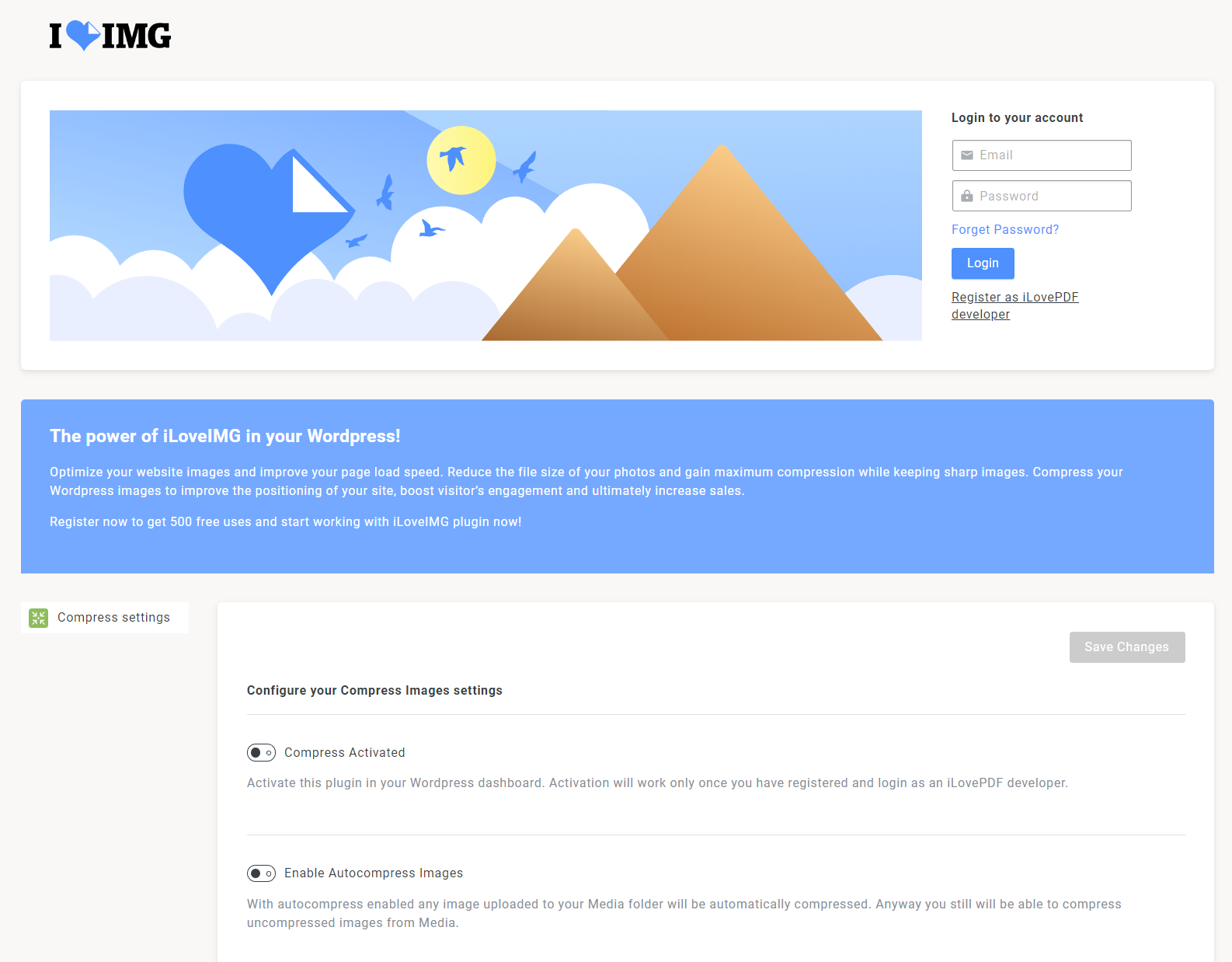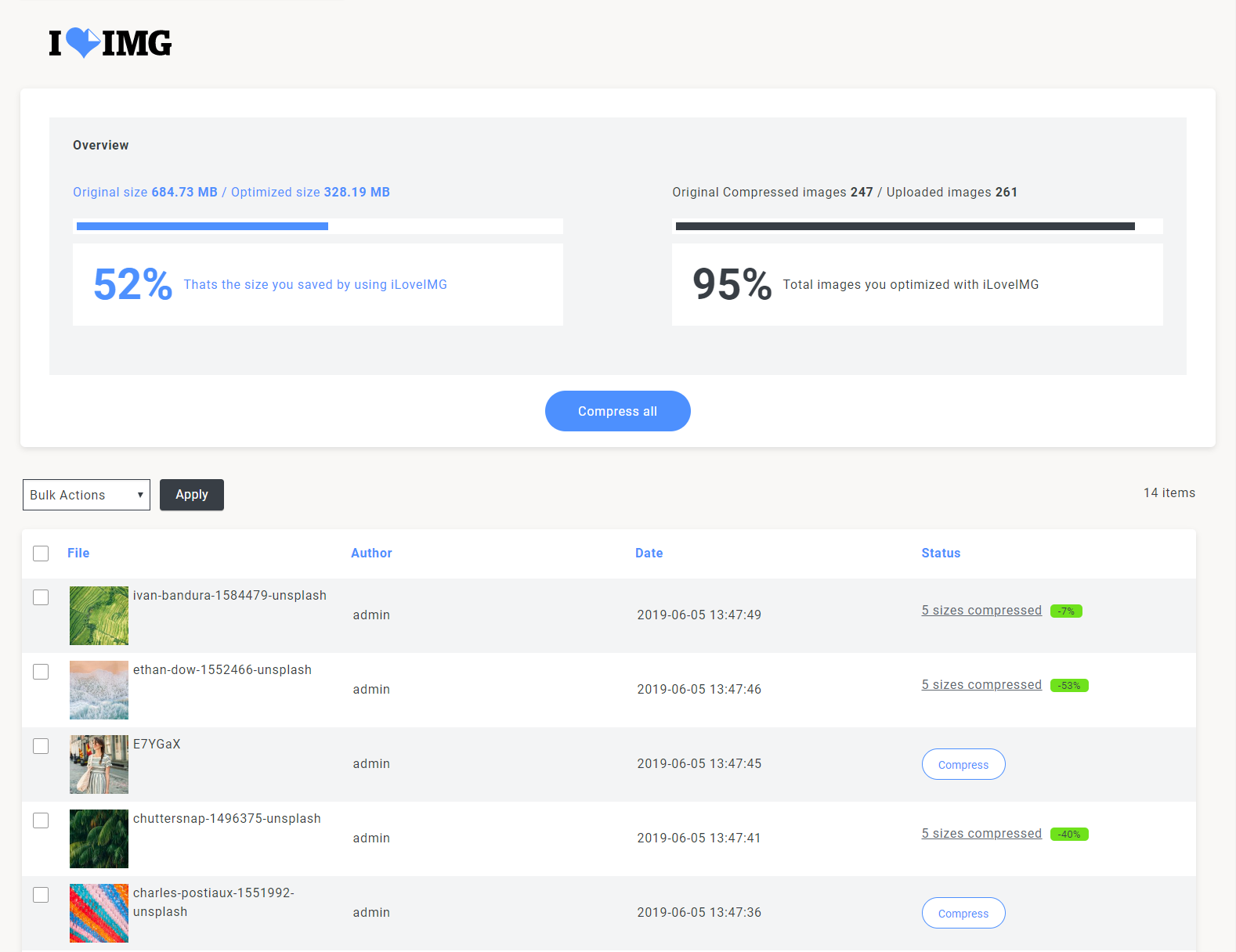Description
Get your images delivered quickly. Now you can get a powerful, easy to use, and reliable image compression plugin for your image optimization needs. With full automation and powerful features, iLoveIMG makes it easy to speed up your website by lightening past and new images with just a click. Compress JPG, PNG and GIF images in your WordPress to improve the positioning of your site, boost visitor’s engagement and ultimately increase sales.
Trust reliable developers. iLoveIMG Image Compressor is brought to you by the same developers of iLoveIMG.com, popular image editor trusted by millions.
If you are looking for the best image compression tool, iLoveIMG is your choice
- Lossy compression – Gain maximum compression while keeping sharp images.
- Auto-compression option – Every uploaded image to your media folder will be directly compressed.
- Extensive coverage – Compress beyond the libraries. Optimize all the images on your site.
- Bulk optimization – Batch compress all your images in a few seconds and get back to doing what you love.
- Popular image formats supported – Compress JPG, PNG and GIF to ensure fast site navigation.
- Resize Image feature – Set maximum width and height to scale down bigger images while being compressed.
Beyond the basics, iLoveIMG is a fully compatible and extendable image compression plugin
- Improve on page SEO – Image load speed is an important factor in SEO. Get your images optimized for helping your site rank higher in search engines.
- Watermark option available – Full Compatible with our next Watermarking plugin. Protect images from theft with a custom watermark.
- Good for eCommerce – Works great for eCommerce websites using WooCommerce, NextGen Gallery and other plugins for e-commerce.
- Security first – Your data is not stored nor collect on our services. We are GDPR compliant.
- Robust and frequently updated
- Freemium service – Freely up to 2500 credits per month. Need more? Subscribe our Premium plan or buy a prepaid package to use at your convenience.
iLoveIMG optimizes your visual assets to improve your page load speed, delivering high-quality images rescaled for every device. With a quick and easy installation, you can start enhancing the user experience of your site.
Screenshots
Installation
From your Admin panel:
1. Visit Plugins > Add New.
2. Search for iloveIMG and press the Install Now button.
3. Activate the plugin from your Plugins page.
Manual:
1. Upload iloveimg to the /wp-content/plugins/ directory
2. Activate the plugin through the ‘Plugins’ menu in WordPress
3. Create a free account in the plugin settings page, or use your existing one
4. Configure the plugin as you like
FAQ
-
Can I use the plugin for free?
-
Absolutely. As a free user, we let you process your first 2500 monthly credits. Once this limit is reached, you cannot compress new images until next month unless you purchase credits.
-
Can I make a one-time payment?
-
Yes, you can. You can buy a pre-paid package, which will never expire.
-
What happens with my original images?
-
iLoveIMG automatically replaces your uploaded images with an optimized version.
-
Do I need to have coding skills to use iLoveIMG Plugin?
-
Absolutely not. You can optimize image galleries without any coding or technical knowledge. We like to make things easy.
-
Which formats can be optimized?
-
iLoveIMG Compression plugin can optimize images in JPG, PNG and GIF format.
-
Do you have an API REST?
-
Yes, in fact this plugin is powered by our API. And you can integrate our image optimization tools into your software apps too! Learn more about iLoveIMG API for developers.
-
Do you care about the privacy of my images?
-
All our servers are strictly monitored as we comply with the European Data Privacy Regulation, one of the highest standards in the EU. All uploaded files use https/SSL and include our end-to-end encryption for further privacy of your data.
Moreover, all processed files are automatically deleted from our servers after being processed in a time range of one, two and twenty-four hours (depending on your user status). You can check detailed info at our Privacy Policy and our Terms and Conditions
Reviews
Contributors & Developers
“Image Compressor & Optimizer – iLoveIMG” is open source software. The following people have contributed to this plugin.
Contributors“Image Compressor & Optimizer – iLoveIMG” has been translated into 2 locales. Thank you to the translators for their contributions.
Translate “Image Compressor & Optimizer – iLoveIMG” into your language.
Interested in development?
Browse the code, check out the SVN repository, or subscribe to the development log by RSS.
Changelog
2.2.5
Improved
* Update Libraries.
* Compatibility with WordPress 6.7
* Sweetalert library removed.
* Improved multisite support.
Fixed
* The ‘Restore All’ and ‘Clear Backup’ buttons were not disabled when there no files to restore.
2.2.4
Fixed
* Fixed an issue with vendor dependencies.
2.2.3
Fixed
* Fixed an issue with vendor dependencies.
2.2.2
Improved
* Update Libraries.
* Improved texts.
* Compatibility with WordPress 6.6.2
2.2.1
Improved
* Update Libraries.
* Improved error handling when a credential issue occurs.
* Improved readme texts.
2.2.0
Improved
* Update Libraries.
* Now IloveIMG will use credits to process the files.
* Now iloveimg accounts have been migrated to ilovepdf.
* Improved the function to restore all files.
Fixed
* When autocompress is activated and you wanted to restore a specific file, it was compressed again.
2.1.0
Added
* New Backup option added in General Settings.
* Now you can restore all the files or just the ones you need.
Improved
* Update Libraries.
* Time limit is set for PHP when it is less than 300.
* On the individual page of a file, iloveimg compress buttons are now displayed whenever the file is a IMAGE.
2.0.3
Added
* Update libraries.
* Assets files were optimized.
2.0.2
Added
* Update iloveimg-php library
2.0.1
Added
* Improved class loading.
2.0.0
Changed
* Minimum Support WP Version to 5.3
* Minimum Support PHP to 7.4
* Support WP Version 6.4.1
Fixed
* Check if key ‘iloveimg_field_resize_full’ exist.
* catch processing error for php 8.
1.0.6
Changed
* Formatting and comment files according to php/wordpress standards.
* constant names in uppercase
* function names is not snake case format.
* variables name is not snake case format and include prefix.
* classes name with prefix and capital letter.
* classes files rename.
* remove comments.
* Use Yoda Conditions to check.
* change from json_encode() to wp_json_encode().
* Increment operators.
* gmdate() instead date().
* Update DB Version to 1.1.
* variable $_COOKIE no need to check.
* Unreachable statement, return false delete.
* Update iloveimg-php library to V1.1.16
Added
* missing documentation.
* Escape/sanitize data.
* using strict comparison for in_array
Fixed
* Visibility must be declared on method
* Logical operator “and” changed to “&&”
* Logical operator “or” changed to “||”
* Missing $domain parameter in function call to __().
* Loose comparisons are not allowed.
* Assignments must be the first block of code on a line.
* Noce verification
* Error checking.
* Fix conversion from number to float.
* Serialized data has known vulnerability problems with Object Injection. Changed to JSON Encode.
* Variables $height, $width, $ilove_img_account not be defined.
* Division by zero.
* An infinite loop was generated. The method itself called itself every time the process failed.
* on some servers, the $path_file variable did not contain the correct url.
1.0.5
- match version and tag
1.0.4
- Fix: Fixed Bulk action loops.
1.0.3
- Fix: Fixed an error causing too many database connections
1.0.2
- Fix: Now Bulk Optimize shows all images
1.0.1
- Fix: Avoid other plugins CSS override
- Fix: Misinformation in some compression percentages