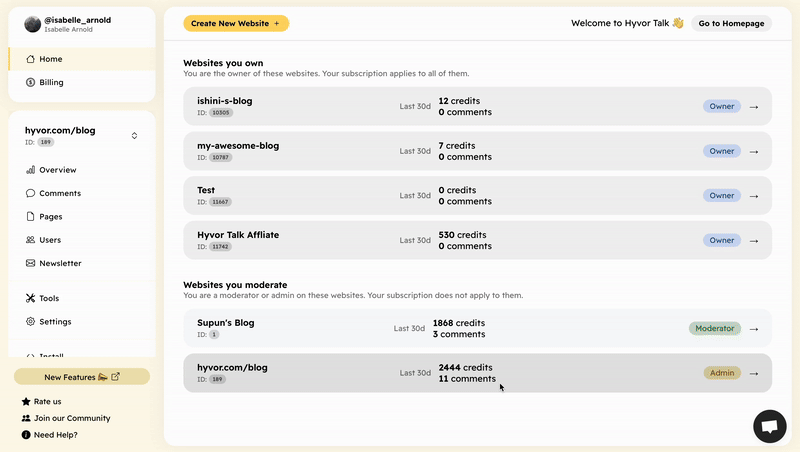Description
Hyvor Talk is a privacy-first, fully-featured comments, newsletter, and memberships platform.
Features
Comments
Hyvor Talk comes with a fully-featured, real-time commenting system that can replace the default WordPress commenting system.
- Real-time comments
- Upvotes & downvotes
- Reactions & ratings
- User badges
- Top-notch moderation tools
- In-build spam detection
- Upload images, GIFs
- Embed links, social media posts (Youtube, Facebook, X, etc.)
- Syntax highlighting
- Math (KaTeX) support
Newsletter
You can use our Newsletter feature to easily add a newsletter subscription form to your website, collect emails,
and send newsletters to your subscribers.
- Newsletter subscription form with shortcode
- Send newsletters to your subscribers
- Track email opens and clicks
- Send emails from your own domain
- Customizable email templates
- Auto-subscribe users when signing up to WordPress
Memberships
You can use our Memberships feature to convert your WordPress website into a memberships website.
- Create membership plans
- Set up Gated Content Rules to restrict content based on post types, categories, tags, and custom post types
- Restrict content based on membership plans
- In-website payments
Developer-Friendly
Hyvor Talk is can be easily integrated into any website.
- Console API for automation
- Data API for public data access
- Webhooks for automation
WordPress-specific features:
- Shortcodes
- Hooks for customizing the plugin
Other Features
- Fully customizable (colors, ui, and texts)
- Supports 30+ languages
- Usage analytics
- SEO-friendly
- GDPR compliant
WordPress User Login
You can turn on Single Sign-on to connect WordPress authentication with Hyvor Talk. This will allow your users to use the embeds (comments, newsletter, memberships) using their account on your WordPress website.
Importing Comments from WordPress
You can import your WordPress comments to Hyvor Talk easily. Follow this guide for more details. If you have previously used Disqus, you can also import comments from Disqus.
Shortcodes
[hyvor-talk-comments]– Comments embed[hyvor-talk-comments-count]– Comments count[hyvor-talk-newsletter]– Newsletter embed[hyvor-talk-gated-content]– Gated content embed
See how to use shortcodes here.
Useful Links
- WordPress Plugin Docs
- Hyvor Talk Console – This is where you manage your website.
- Pricing
- Docs
- WordPress plugin on Github
Blog Tutorials
Screenshots
Installation
Note: First, you should register your website at Hyvor Talk. If you haven’t done it yet, first visit the console’s add website section. Then, add your website and copy the website ID.
In the WordPress admin panel,
- Go to Plugins > Add New
- Type hyvor talk in the search box
- Find Comments by Hyvor Talk by Hyvor
- Click Install Now
- Activate the plugin
- Go to Hyvor Talk plugin
- Add your website ID and click Change. (You can find your website ID at the console.)
FAQ
-
Is Hyvor Talk free?
-
Hyvor Talk is a paid service with generous tiers for small websites. The WordPress plugin is free to install. After installing, connect it to your Hyvor Talk website, which you can create at Hyvor Talk Console. See our pricing for more details. We offer a 14-day free trial.
-
How can I get support?
-
You can contact us via live chat on our website (https://talk.hyvor.com) or email us at [email protected]. If you have an issue with the WordPress plugin, you can create an issue on GitHub.
-
What does “privacy-focused” mean?
-
Integrating third-party JavaScript snippets into websites is common but can impact privacy by giving these services access to user data, which is often sold to advertisers. Our privacy-first approach is different: we don’t track, profile, or sell user data. We only collect minimal data needed for our service and charge a transparent fee, avoiding reliance on ads or data monetization.
-
Where is data saved?
-
Your website’s data (comments, etc.) is saved in our secure servers located in Germany.
-
What happens if I deactivate Hyvor Talk plugin on my website?
-
You will no longer see the embeds on your website. You can reactivate the plugin at any time to get them back without losing any data.
-
How can I customize the plugin?
-
Our plugin itself is pluggable. It exposes multiple hooks that you can use to customize it. See hooks docs for more details.
Reviews
Contributors & Developers
“Hyvor Talk – Comments, Newsletters, & Memberships” is open source software. The following people have contributed to this plugin.
ContributorsTranslate “Hyvor Talk – Comments, Newsletters, & Memberships” into your language.
Interested in development?
Browse the code, check out the SVN repository, or subscribe to the development log by RSS.
Changelog
1.3.3
- Added
type="module"to comment count script to avoid conflicts with other scripts
1.3.2
- Renamed
hyvor_talk_comment_counts_attributesfilter tohyvor_talk_comment_count_attributesfor consistency - Fixed the svelte styles conflicting issue
1.3.1
- Minor bug fixes
1.3.0
- Introduced Newsletters and Memberships
- Introduced Gated Content and Gated Content Rules
- Introduced a filter option to select which pages to load Comments Embed
- Introduced an option to change default page-id
- Introduced auto-subscribe on signup for Newsletter
- Introduced a filter option to select which pages to load Memberships Embed
- Introduced hyvor-talk-newsletter and hyvor-talk-gated-content shortcodes
- Introduced auto-configuration for admin secrets with Console API Key
- Introduced Webhooks
1.2.15
- Minor bug fix for hyvor-talk-comments-count
1.2.14
- Introducing new logo
- Minor bug fix in hyvor-talk-comments and hyvor-talk-comment-count shortcodes
- The modified code for the hyvor-talk-comment-count shortcode now automatically passes the post ID within a post if an ID is not set.
1.2.13
- V3 support made default
- V2 support revoked
1.2.8
- V3 beta support added
1.2.7
- Added support for Block-based themes
1.2.6
- New logo
- Introducing Shortcodes
- New websites (Website ID 5000+) uses post ID of WordPress to identify pages
1.2.2
- SSO ID removed
- SSO uses the user profile as the user’s URL
1.2.1
- Custom identifiers added (To support third-party importing)
1.2.0
- SSO support added
1.1.2
- Bug fixed in comment count
- Multi language support added (Beta)
1.1.1
- Bug Fixed in the page
1.1
- Added comment counts support
- Added loading modes
1.0
- Introduced Hyvor Talk WordPress plugin.