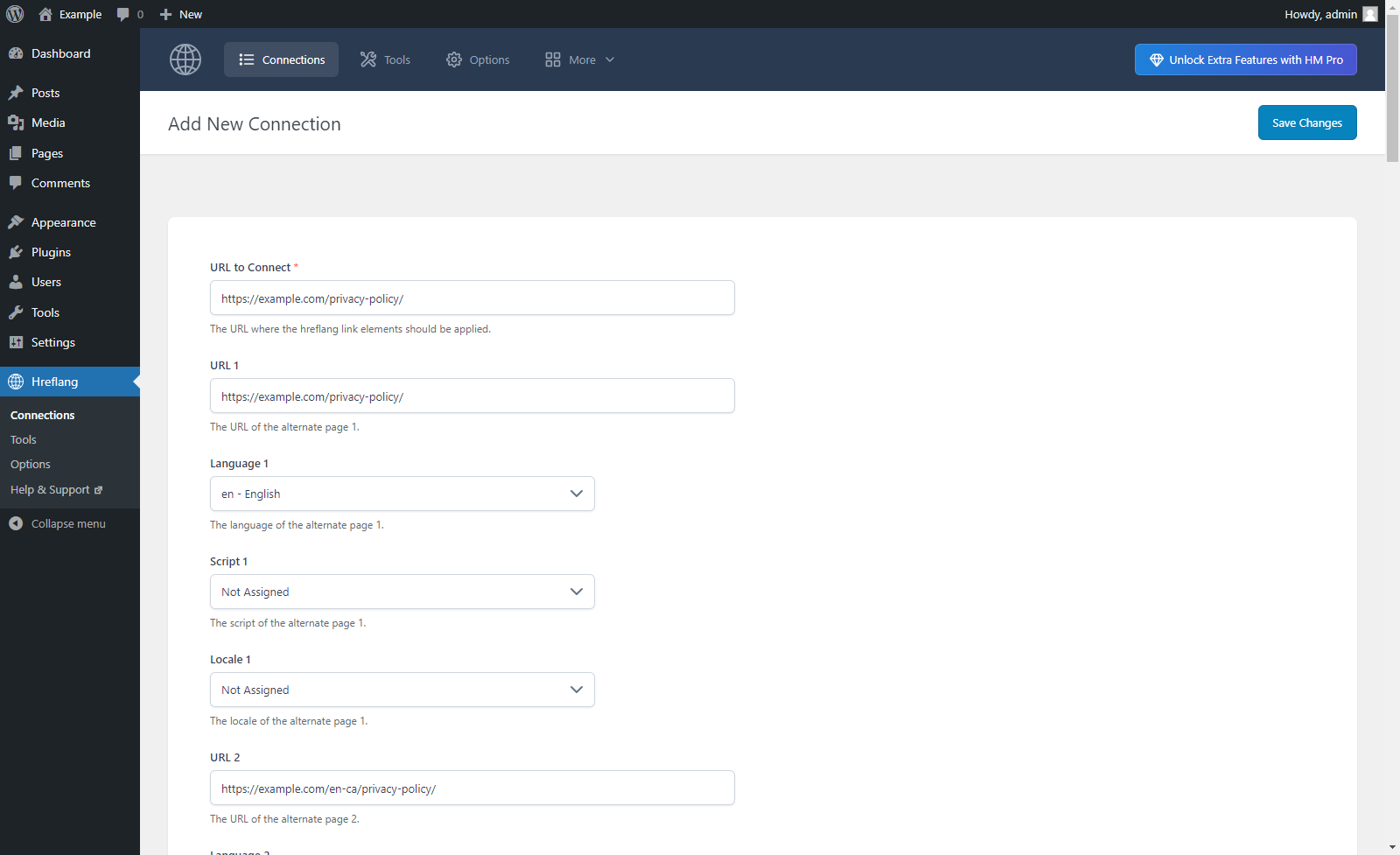Description
The Hreflang Manager plugin provides you an easy and reliable method to implement hreflang in WordPress.
For more information on the technical use of hreflang, please consider reading the official documentation provided by Google.
Pro Version
A Pro Version of this plugin is available on our website with many additional features, like the ability to move the hreflang implementation in all the websites of the network, a maximum of 100 alternative versions of the page per connection, the ability to mass import hreflang data from a spreadsheet, and much more.
Features
- Supports the hreflang implementation of different websites or the sub-sites of a WordPress network
- Supports all the languages defined with ISO_639-1
- Supports all the scripts defined with ISO 15924
- Supports all the countries defined with ISO 3166-1 alpha-2
- A maximum of 10 alternative versions of the page per connection
- Includes a log system to verify the correct implementation in the front-end
- Ability to select the default languages, scripts, and countries
- Automatically deletes the hreflang data of the deleted posts
Credits
This plugin makes use of the following resources:
- Select2 licensed under the MIT License
For each library you can find the actual copy of the license inside the folder used to store the library files.
Screenshots
Installation
Installation (Single Site)
With this procedure you will be able to install the Hreflang Manager plugin on your WordPress website:
- Visit the Plugins -> Add New menu
- Click on the Upload Plugin button and select the zip file you just downloaded
- Click on Install Now
- Click on Activate Plugin
Installation (Multisite)
This plugin supports both a Network Activation (the plugin will be activated on all the sites of your WordPress Network) and a Single Site Activation in a WordPress Network environment (your plugin will be activate on single site of the network).
With this procedure you will be able to perform a Network Activation:
- Visit the Plugins -> Add New menu
- Click on the Upload Plugin button and select the zip file you just downloaded
- Click on Install Now
- Click on Network Activate
With this procedure you will be able to perform a Single Site Activation in a WordPress Network environment:
- Visit the specific site of the WordPress Network where you want to install the plugin
- Visit the Plugins menu
- Click on the Activate button (just below the name of the plugin)
Reviews
Contributors & Developers
“Hreflang Manager – Hreflang Implementation for International SEO” is open source software. The following people have contributed to this plugin.
Contributors“Hreflang Manager – Hreflang Implementation for International SEO” has been translated into 2 locales. Thank you to the translators for their contributions.
Translate “Hreflang Manager – Hreflang Implementation for International SEO” into your language.
Interested in development?
Browse the code, check out the SVN repository, or subscribe to the development log by RSS.
Changelog
1.10
June 14, 2024
- In the “Connections” menu the URLs max length is now properly set to 2083 characters.
- The PHP trim() function has been added to the “Connections” menu to remove any leading or trailing white spaces from the entered URLs.
1.09
May 23, 2024
- Major back-end UI update.
- Refactoring.
1.08
April 7, 2024
- Fixed a bug (started with WordPress version 6.5) that prevented the creation of the plugin database tables and the initialization of the plugin database options during the plugin activation.
1.07
October 25, 2023
- Nonce fields have been added to the “Connections” menus.
- General refactoring. The phpcs “WordPress-Core” ruleset has been partially applied to the plugin code.
1.06
February 8, 2023
- The “Auto Alternate Pages” option has been added.
- Footer links have been added to all the plugin menus.
- Minor backend improvements.
1.05
July 31, 2022
- The text domain has been changed to match the plugin slug.
- Changelog added.
- All the dismissible notices are now generated in the “Connections” menu.
- Updated the description of the features in the “Pro Version” menu.
- The “Export to Pro” menu has been added.
- Minor backend improvements.
1.04
February 11, 2022
- The correct ISO 3166-1 alpha-2 code is now used for Lebanon.
1.03
December 30, 2021
- Minor backend improvements.
1.01
March 17, 2021
- Minor backend improvements.
- Bug fix.
1.00
March 17, 2021
- Initial release.