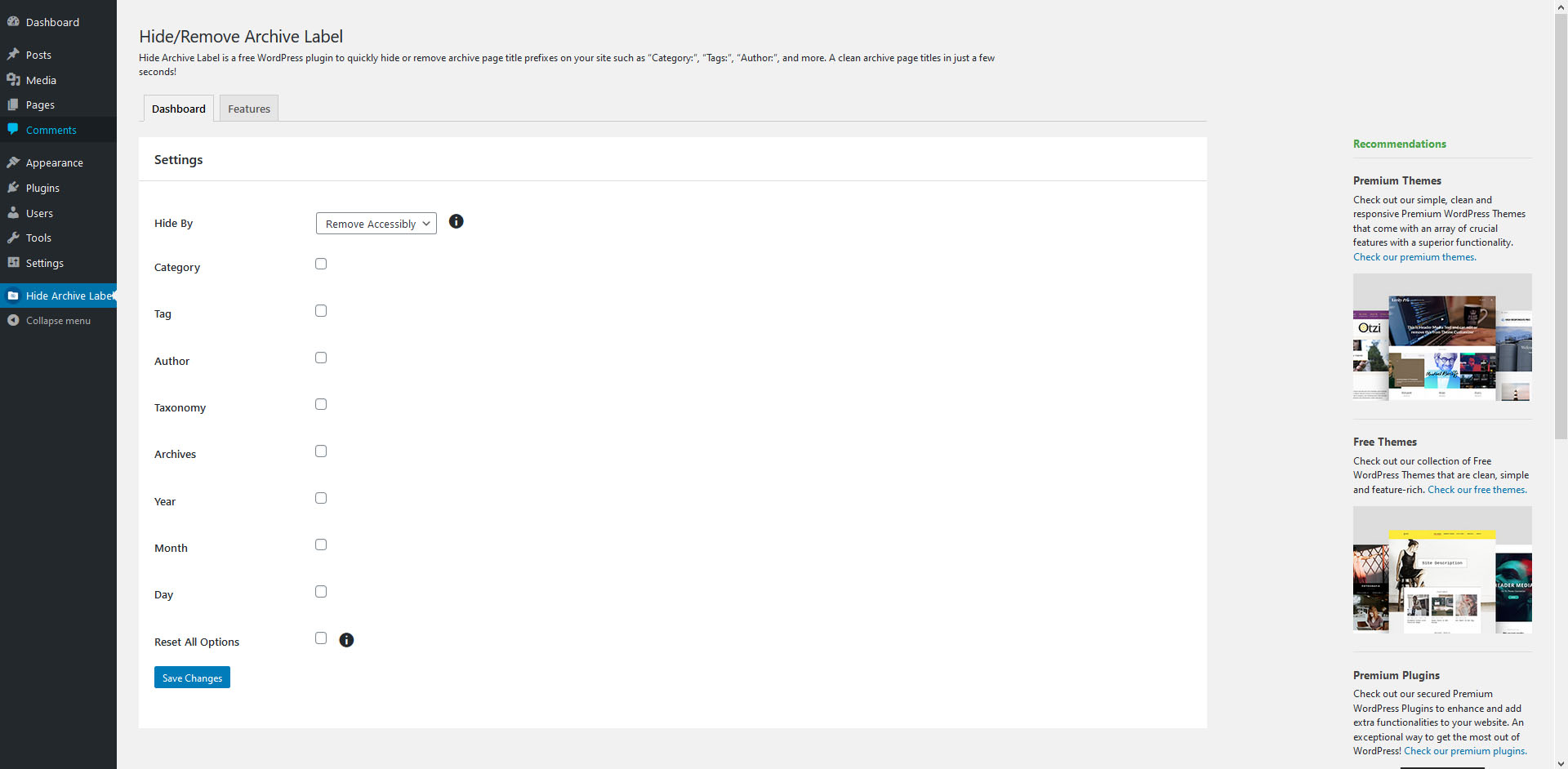Description
Hide Archive Label is a free WordPress plugin to effortlessly hide archive page title prefixes on your site. It is an easy solution to hide Archive Label such as “Category:”, “Tags:”, or maybe “Author” in WordPress. The plugin provides you with options to hide the archive page title and save your time impeccably with its features. With Hide Archive Label plugin, it is extremely easy to show, hide, or remove different archive labels, making your archive title shorter and attractive. You can either partially hide the archive title or you can completely remove it. Select ‘Remove Accessibly’ to partially hide it and select ‘Remove’ to completely remove them. The plugin is extremely easy to use. There are a bunch of check boxes showing different archive labels. You just need to checkmark the options that you want to hide or remove. You can easily hide Archive Labels like Category, Tag, Author, Taxonomy, Archives, Year, Month, and Day. Simply checkmark the labels and enjoy hiding these labels. With Hide Archive Label, cut out the unnecessary content and make your archive pages more alluring!
Features
- Hide Archive Label Accessibly
- Remove Archive Label Completely
- Category Archive – Removes “Category:” label
- Tag Archive – Removes “Tag:” label
- Author – Removes “Author:” label
- Taxonomy – Removes “Taxonomy Name:” label
- Archives – Removes “Archive:” label
- Year – Removes “Year:” label
- Month – Removes “Month:” label
- Day – Removes “Day:” label
Installation
The easy way (via Dashboard) :
- Go to Plugins > Add New
- Type in the Hide Archive Label in Search Plugins box
- Click Install Now to install the plugin
- After Installation click activate to start using the Hide Archive Label
- Go to Hide Archive Label from Dashboard menu
Not so easy way (via FTP) :
- Download the Hide Archive Label
- Unarchive Hide Archive Label plugin
- Copy folder with hide-archive-label.zip
- Open the ftp \wp-content\plugins\
- Paste the plug-ins folder in the folder
- Go to admin panel => open item “Plugins” => activate Hide Archive Label
- Go to Hide Archive Label from Dashboard menu
Reviews
Contributors & Developers
“Hide Archive Label” is open source software. The following people have contributed to this plugin.
Contributors“Hide Archive Label” has been translated into 1 locale. Thank you to the translators for their contributions.
Translate “Hide Archive Label” into your language.
Interested in development?
Browse the code, check out the SVN repository, or subscribe to the development log by RSS.
Changelog
1.5.3 (Released: April 09, 2024)
- Compatibility check up to version 6.5
1.5.2 (Released: November 15, 2023)
- Compatibility check up to version 6.4
1.5.1 (Released: April 05, 2023)
- Bug Fixed: I18N Issues (Reported by Alex Lion)
1.5 (Released: March 31, 2023)
- Bug Fixed: E_ERROR fixed in inc/class-main.php
- Compatibility check up to version 6.2
1.4 (Released: December 14, 2022)
- Compatibility check up to version 6.1
1.3 (Released: February 24, 2022)
- Compatibility check up to version 5.9
1.2 (Released: August 05, 2021)
- Compatibility check up to version 5.8
1.1.1 (Released: June 16, 2021)
- Bug Fixed: Removed unnecessary comma issue in previous version of php
1.1 (Released: March 07, 2021)
- Bug Fixed: Option not saving on first save
- Compatibility check up to version 5.7
- Updated: Moved plugin menu under tools menu in dashboard
1.0.0 (March 3, 2020)
- Initial Release