Description
WordPress Glossary Builder Plugin
We understand that creating a comprehensive and user-friendly glossary should be straightforward and hassle-free. That’s why we developed Heroic Glossary, a dynamic drag & drop WordPress Glossary Builder that’s both SIMPLE and POWERFUL.
Heroic Glossary enables you to craft engaging glossaries, dictionaries, encyclopedias, or lexicons for your website in a matter of minutes, not hours!
At HeroThemes, we prioritize user experience. Our pre-designed glossary templates and intuitive workflow make Heroic Glossary the most user-friendly glossary plugin on the market.
What is a Glossary?
A glossary helps your audience understand technical terms, acronyms and abbreviations they may not be familiar with. This is perfect if you’re writing technical articles or documents using terms that might not be understood by your audience.
Heroic Glossary is a Gutenberg Block which means you can build your glossary right in the editor with a few clicks, it includes the following functionality and features:
- Instant search of the glossary
- Alphabetical navigation
- Create an unlimited number of glossaries
- Re-use glossaries on multiple pages with “reusable blocks”
The Heroic Glossary Block includes a number of configurable settings and predefined styles to customize the display of your glossary.
WordPress Glossary Plugin Use-Cases
- Dictionary – Develops a dictionary with specialized terms utilized on your website.
- Encyclopedia – Constructs a comprehensive compendium for your site.
- Synonyms – Maintains and presents alternative words for the terms you employ.
- Lexicon – Establishes a repository of specific terms.
- Terminology – Compiles a collection of unique terms and phrases.
- Definitions – Provides clarifications for words used in your articles or web pages.
- Language Translations – Converts terms and their meanings into a chosen language.
What’s Next
HeroThemes develop the best WordPress customer support plugins with over 26,000 customers and counting. If you like our glossary plugin, then consider checking out our other plugins:
- Heroic KB – The best WordPress knowledge base plugin. Create a beautifully designed, searchable knowledge base in minutes.
- Heroic Inbox – Super-powered WordPress helpdesk & customer support plugin. Manage all your customer emails & support tickets directly in your WordPress website.
Screenshots
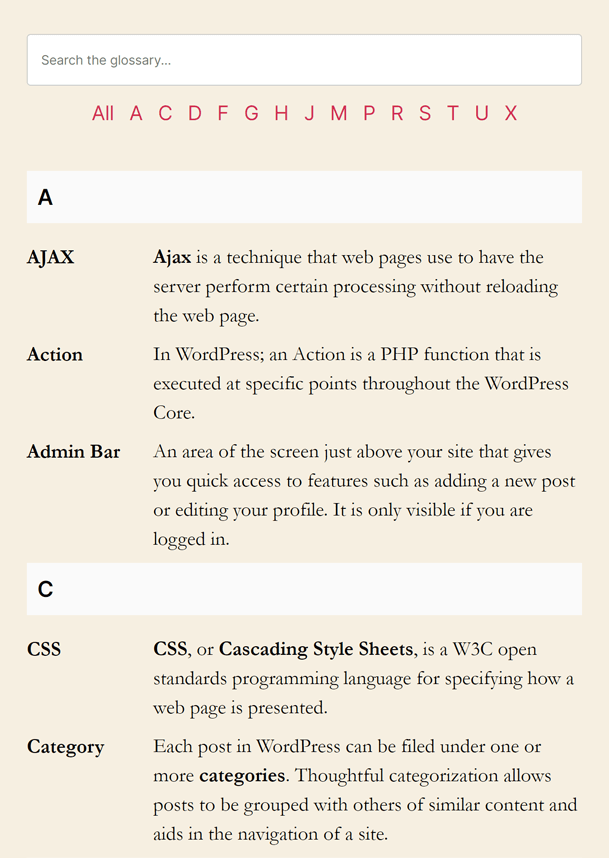
The Heroic Glossary Block adds a Glossary section to your content 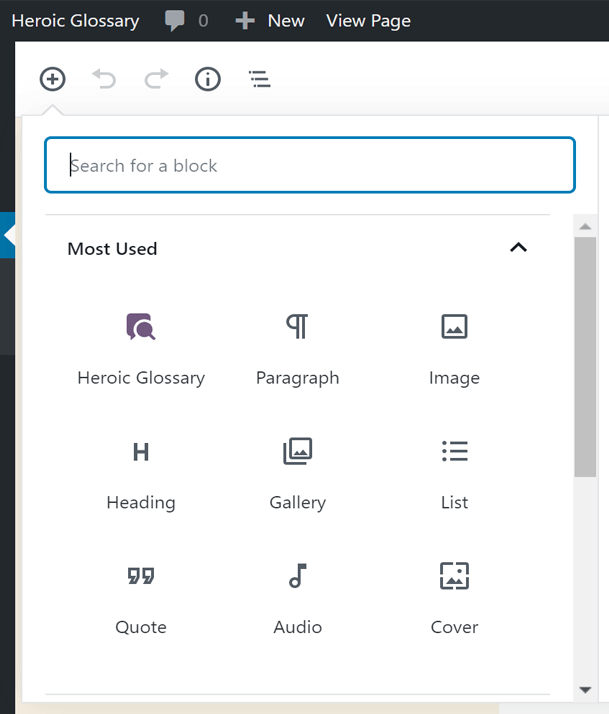
Add the Heroic Glossary block using the + symbol and selecting it from the editor 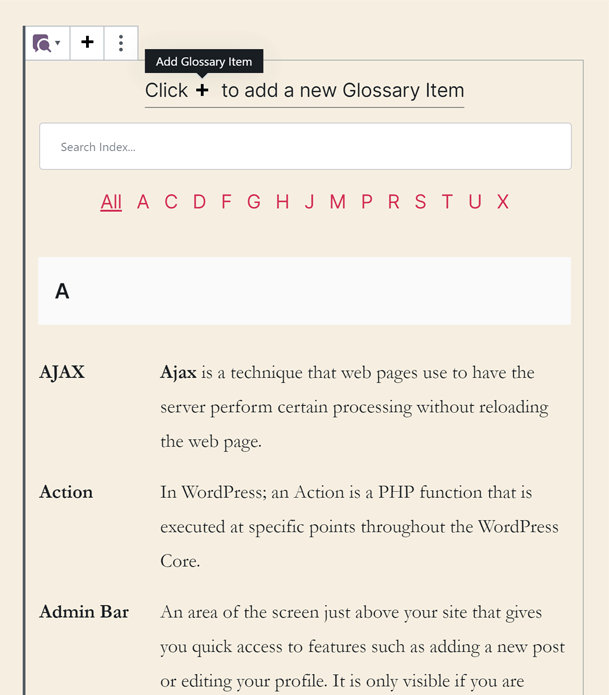
Add glossary terms with the + button, set the definitions and descriptions 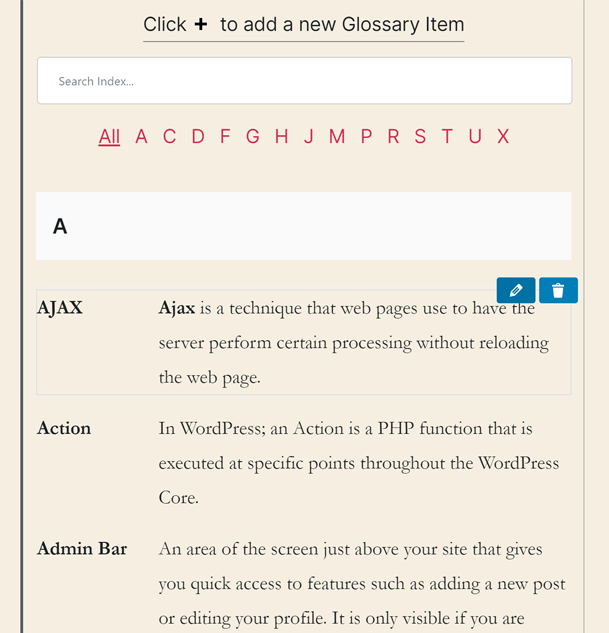
Glossary terms can be edited easily by hovering over the glossary item and clicking edit 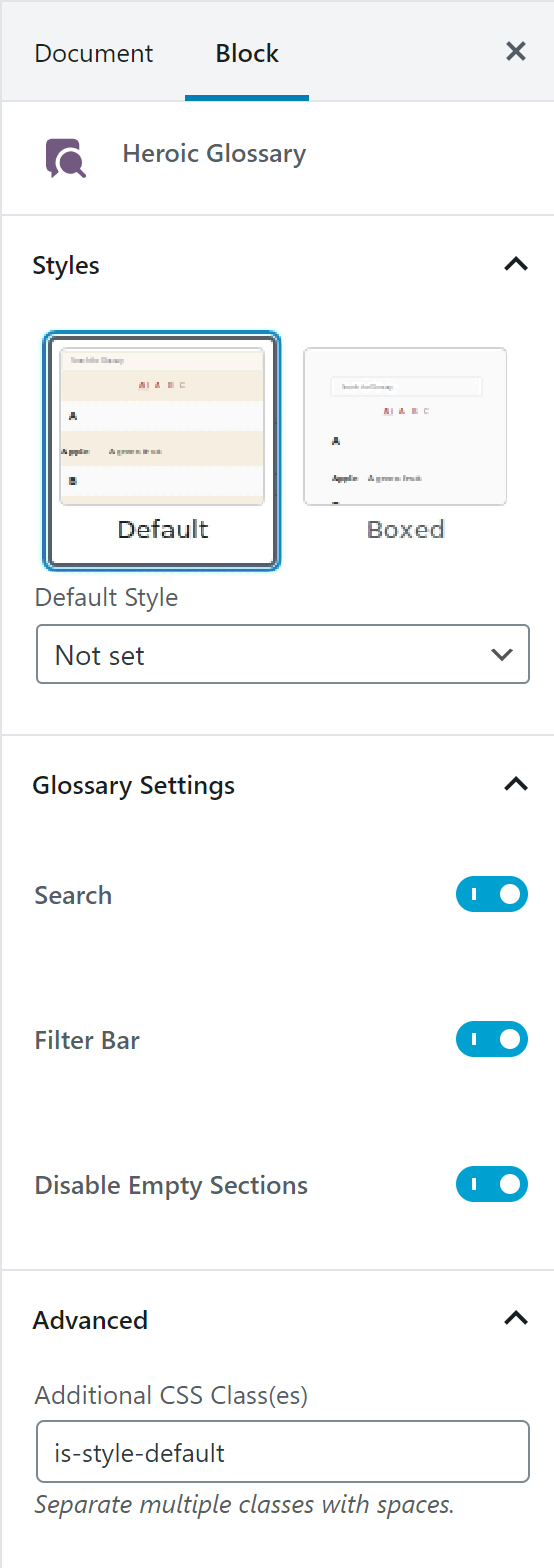
The block options can be controlled from the inspector panel
Blocks
This plugin provides 1 block.
- Heroic Glossary – Block for building Glossaries, Dictionaries and more
Installation
INSTALL HEROIC GLOSSARY FROM WITHIN WORDPRESS
- Visit the plugins page within your dashboard and select “Add New”
- Search for “Heroic Glossary”;
- Activate Heroic Glossary from your “Plugins” page;
- Go to “after activation” below.
INSTALL HEROIC GLOSSARY MANUALLY
- Upload the unzipped “heroic-glossary” folder to your websites /wp-content/plugins/ directory;
- Activate the Heroic Glossary plugin through the “Plugins” page in WordPress;
- Go to “after activation” below.
AFTER ACTIVATION
You can now create a glossary by adding the Heroic Glossary block to your content using the + button in the WordPress block editor.
FAQ
-
Who should use Heroic Glossary?
-
Heroic Glossary is for any WordPress site where you want to add a glossary of terms to a post or page, which may need to be filtered and searched.
-
Will Heroic Glossary work with my theme?
-
Heroic Glossary is designed to work with any WordPress theme.
-
Is Heroic Glossary translation ready?
-
Yes, Heroic Glossary has full translation and localization support.
-
Do I need to use the block editor (Gutenberg) with Heroic Glossary?
-
Yes, Heroic Glossary was designed from the ground up to take advantage of the powerful and versatile WordPress block editor. Unfortunately It will not work with the classic editor.
Feel free to contact us directly via herothemes.com/contact/ for any questions.
-
How do I get support?
-
If you have trouble with the Heroic Glossary WordPress plugin, you can get help on the support forums here at www.remarpro.com or by checking out our knowledge base.
-
Do you have a demo of the Heroic Glossary?
-
Yes, you can see the glossary in use on the Heroic Glossary Demo.
-
How can I import sample glossary content?
-
When you add the Heroic Glossary block, select the block and then click the ? symbol in the block menu and select the Import sample content option from the dropdown. Note this will delete any existing block content.
Reviews
Contributors & Developers
“Heroic Glossary – Block for building Glossaries, Dictionaries and more” is open source software. The following people have contributed to this plugin.
Contributors“Heroic Glossary – Block for building Glossaries, Dictionaries and more” has been translated into 8 locales. Thank you to the translators for their contributions.
Interested in development?
Browse the code, check out the SVN repository, or subscribe to the development log by RSS.
Changelog
1.2.5
(29 Apr 2024)
(Fixed) All filter bug within block editor and frontend
(Updated) Readme.txt updates
1.2.4
(3 Jan 2024)
(Fixed) Compatibility fix for WP6.4.2
1.2.3
(16 May 2022)
(Improved) Tweaks and compatibility checking for WordPress 6.0
(Fixed) Bug when selecting all toggle and search filter applied resulting in empty sections
1.2.2
(13 Aug 2021)
(Improved) i18n support. French translation example added from translate.www.remarpro.com project
1.2.1
(15 Jul 2021)
(Fixed) Bumping stable tag to push update
1.2.0
(15 Jul 2021)
(Updated) Improvements and testing for WordPress 5.8
1.1.0
(24 Aug 2020)
(Fixed) Copy and paste issue with title
(Improved) Search results filtering
(Improved) Initial focus to speed up entry
(Improved) Feedback messages for new and updated entries
1.0.0
(24 Jan 2020)
(New) Initial release
