Description
Video | Docs | Support | Demo | Website
gift-vouchers-for-woocommerce Introducing the Gift Vouchers for WooCommerce plugin by World Web Technology, an exceptional tool for creating personalized PDF vouchers. Seamlessly connect your online store with your physical business and effortlessly sell vouchers as store credit, which can be redeemed both in-store and online. This plugin is ideal for businesses that offer goods or services at a later date or in-person, allowing you to utilize vouchers for pre-paid admission, event tickets, gift certificates, or free gift redemption. Enhance the gifting experience by personalizing vouchers with recipient names and messages, making them wonderful presents for friends and family. Take advantage of the opportunity to design and customize vouchers to align with your brand, effectively bridging the gap between your online and offline operations. Experience a revolutionized customer journey with the Gift Vouchers for WooCommerce plugin provided by World Web Technology.
Main Features
- Design voucher templates using a user-friendly “what you see is what you get” editor.
- Provide 6 pre-set voucher backgrounds, or upload your own designs.
- Personalize vouchers by adding product details, such as SKU, to suit your preferences.
- Manage vouchers from the list and mark them as redeemed when necessary.
- Manually create vouchers for customers to provide store credit as gifts.
- Enable customers to personalize vouchers by including recipient names and messages.
- Customize and offer downloadable gift vouchers for products or services.
- Enable customers to automatically send gift vouchers to friends via recipient email.
- Optionally offer alternative voucher background images for customers to select their desired design.
- Sell vouchers that can be later redeemed in your online store.
- Support partial redemptions and allow multiple redemptions per voucher.
- Void a voucher to prevent further redemptions.
- Access a comprehensive list of all generated vouchers or search by voucher number to locate a specific customer’s voucher.
- Generate printable gift certificates with variable amounts using the Name Your Price extension.
Screenshots
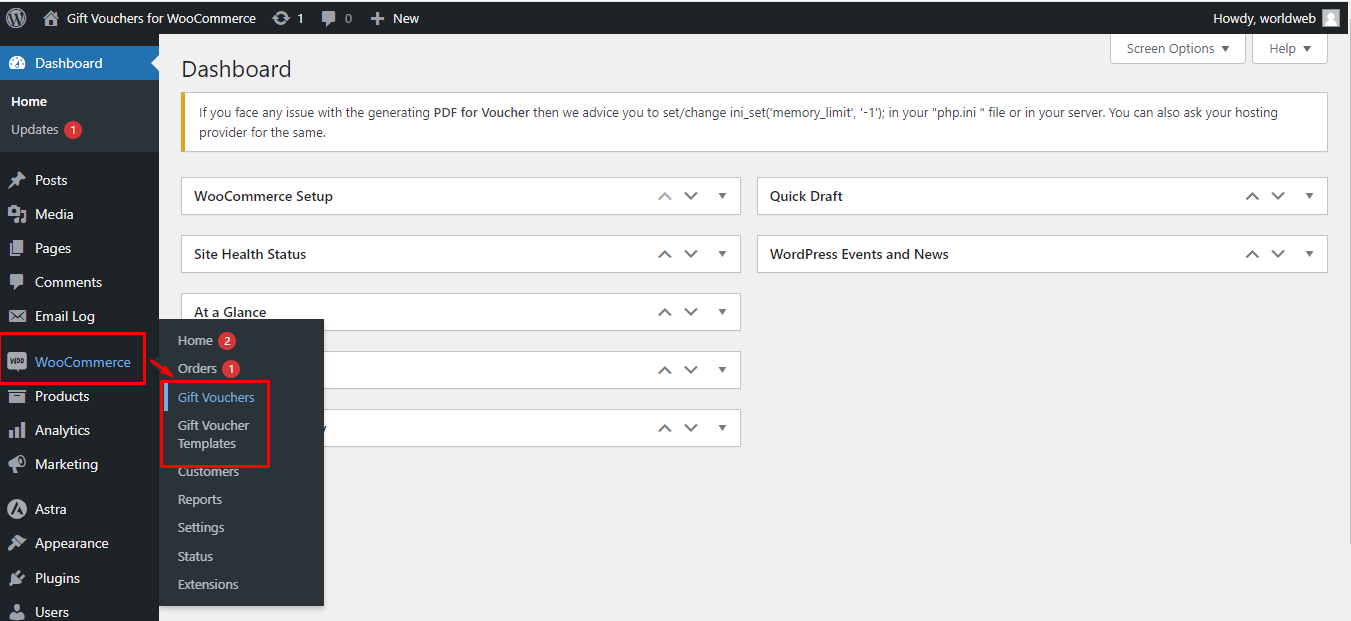
Backend Plugin Menu Items 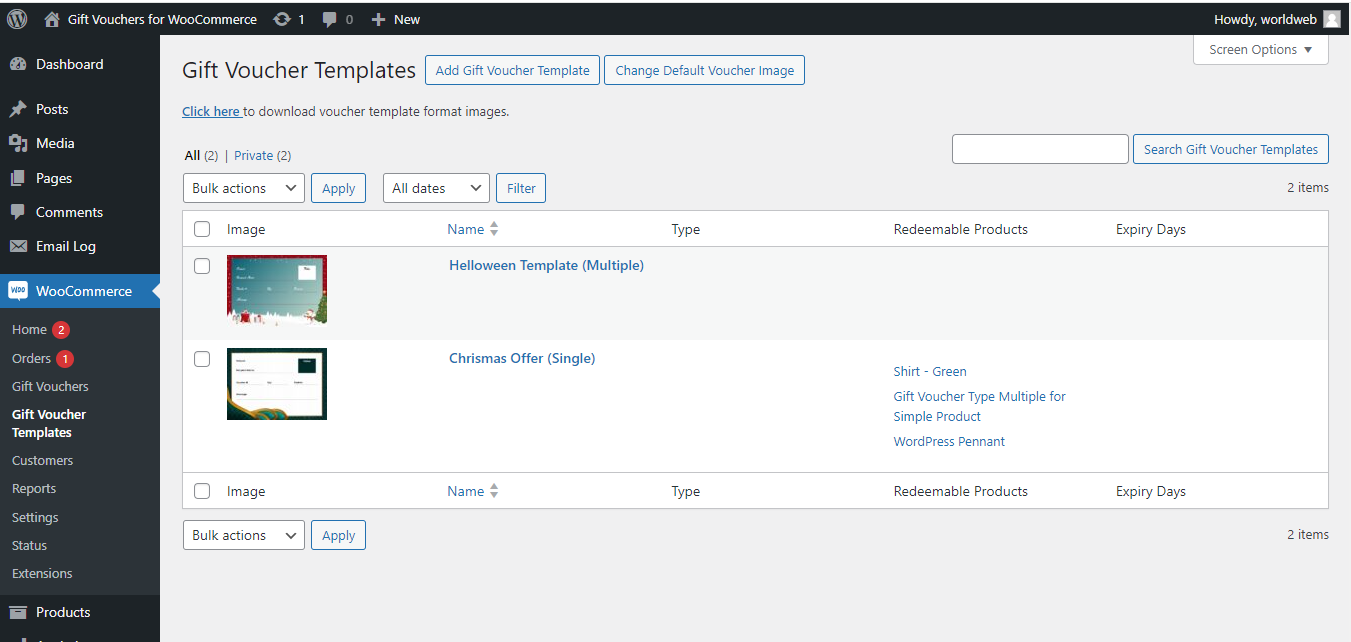
Backend Gift Voucher Templates 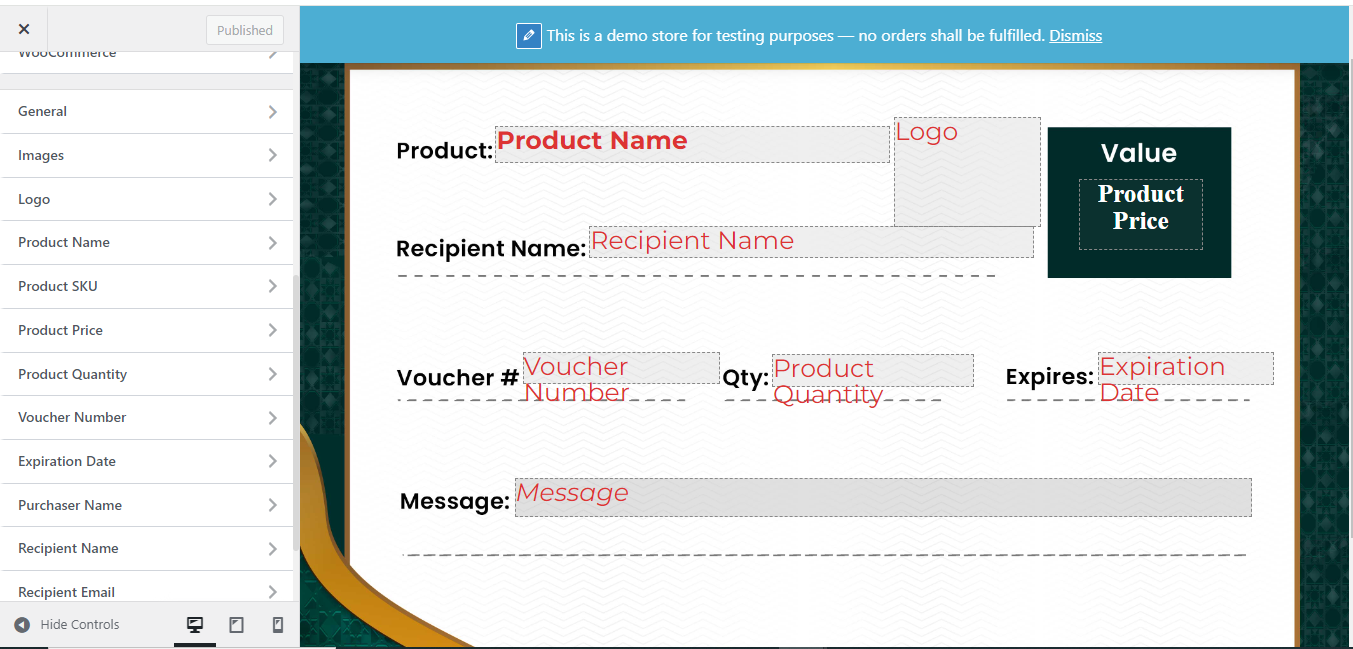
Backend Gift Voucher Template Edit Page With All Settings 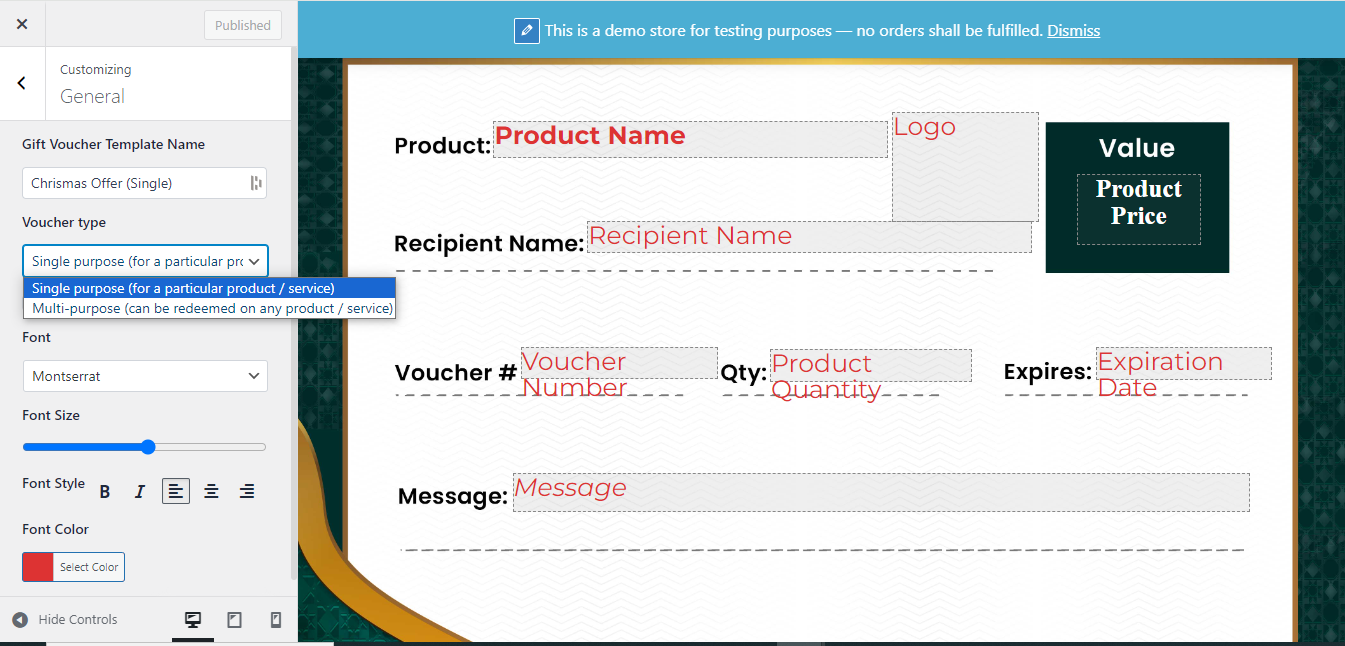
Backend Gift Voucher Template General Settings 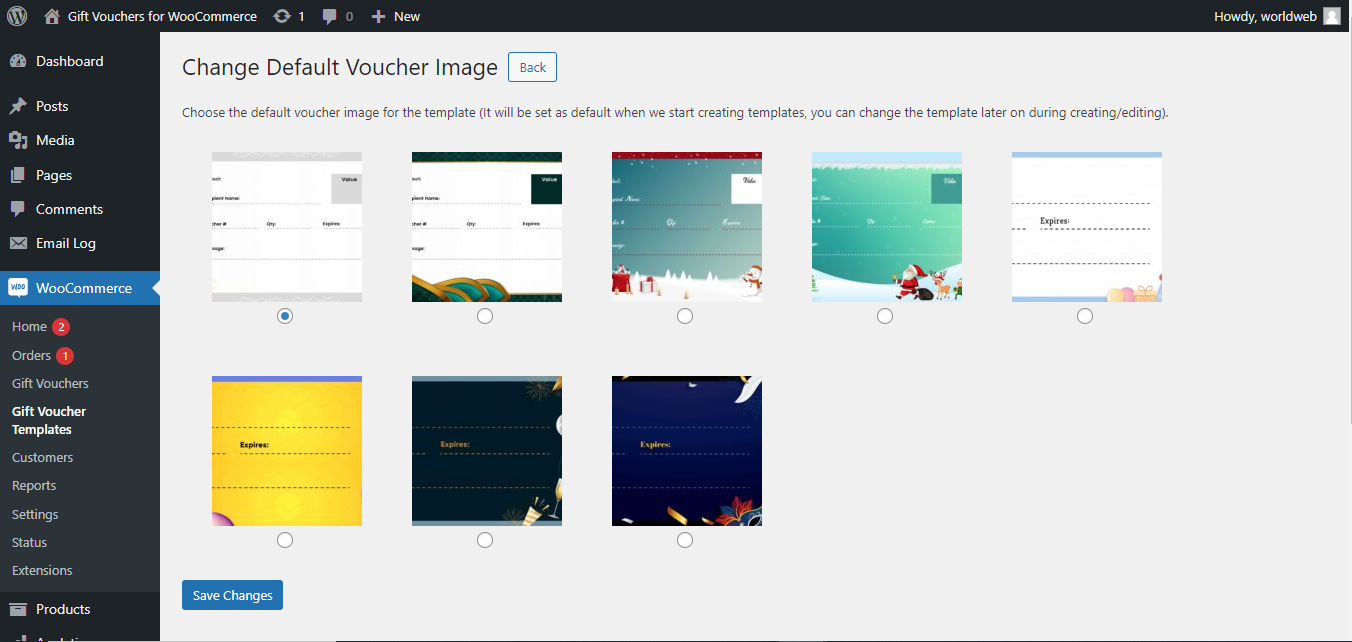
Backend Gift Voucher Template Default Image Setting 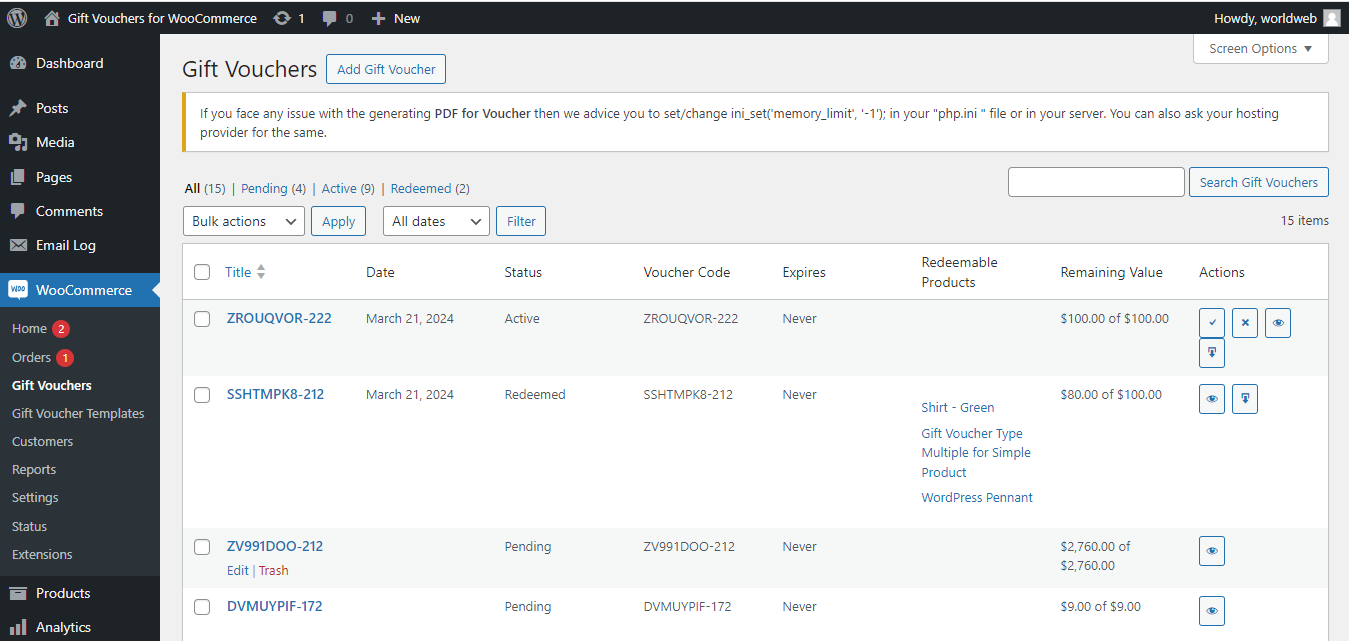
Backend Gift Voucher Listing 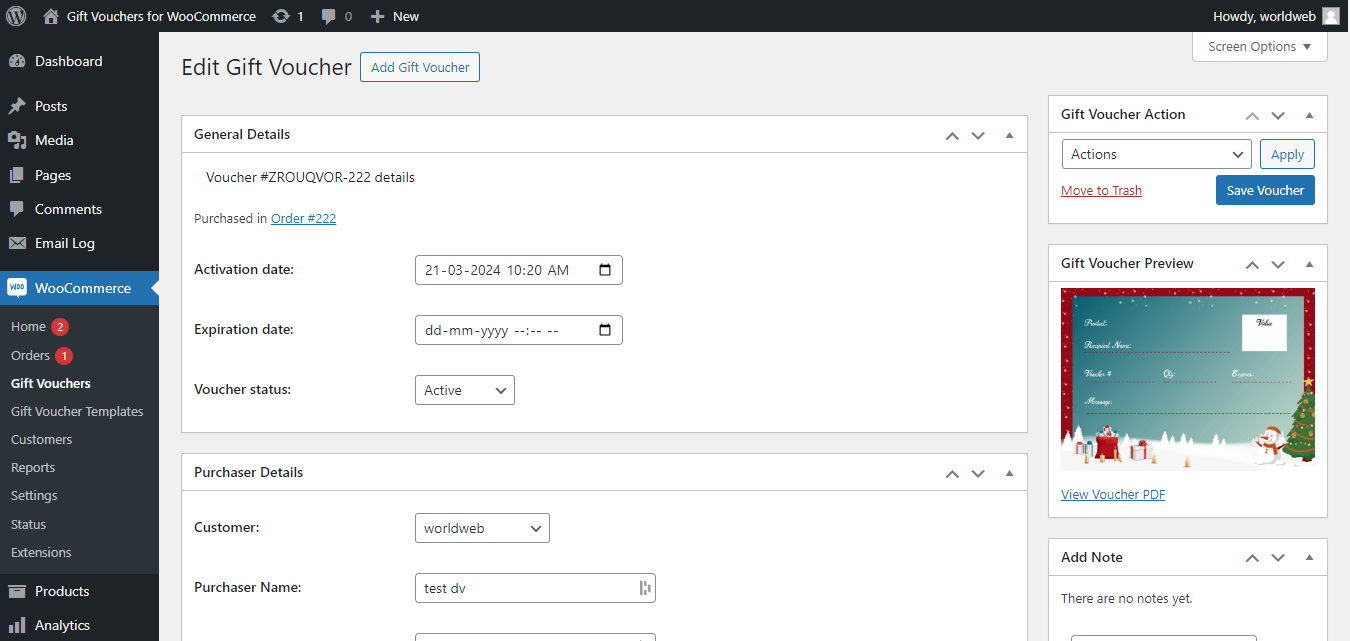
Backend Gift Voucher Edit Page 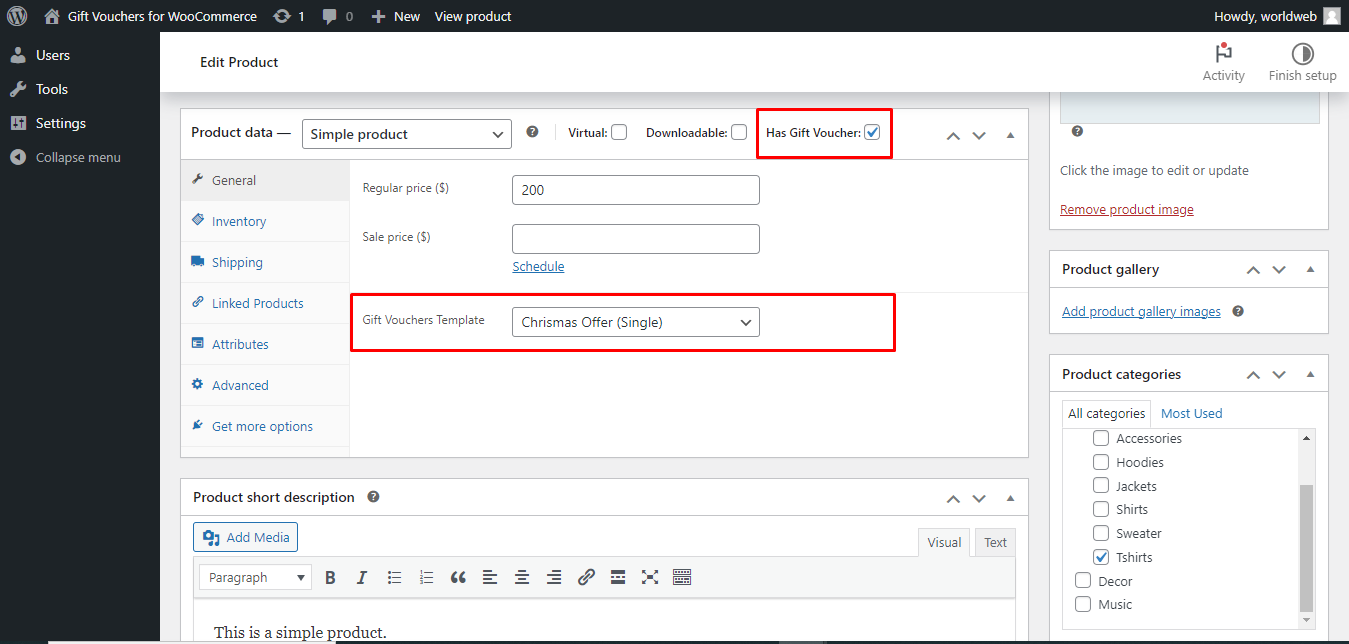
Backend Simple Product Type with Gift Voucher 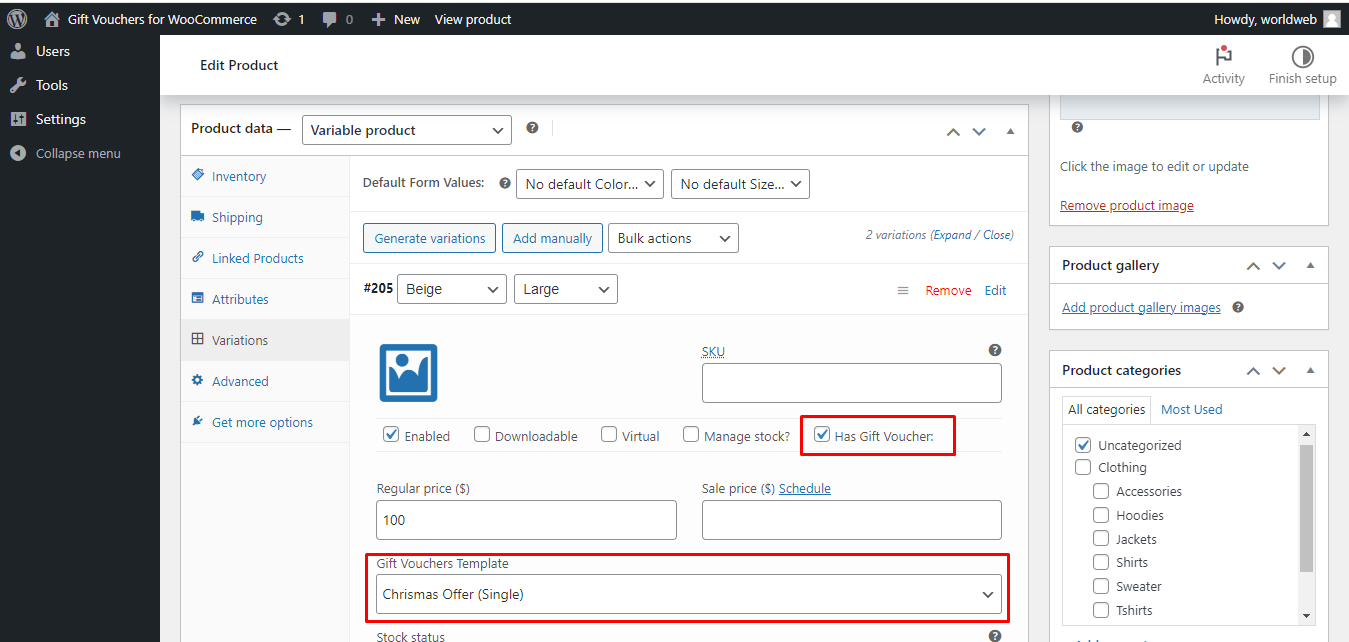
Backend Variable Product Type with Gift Voucher 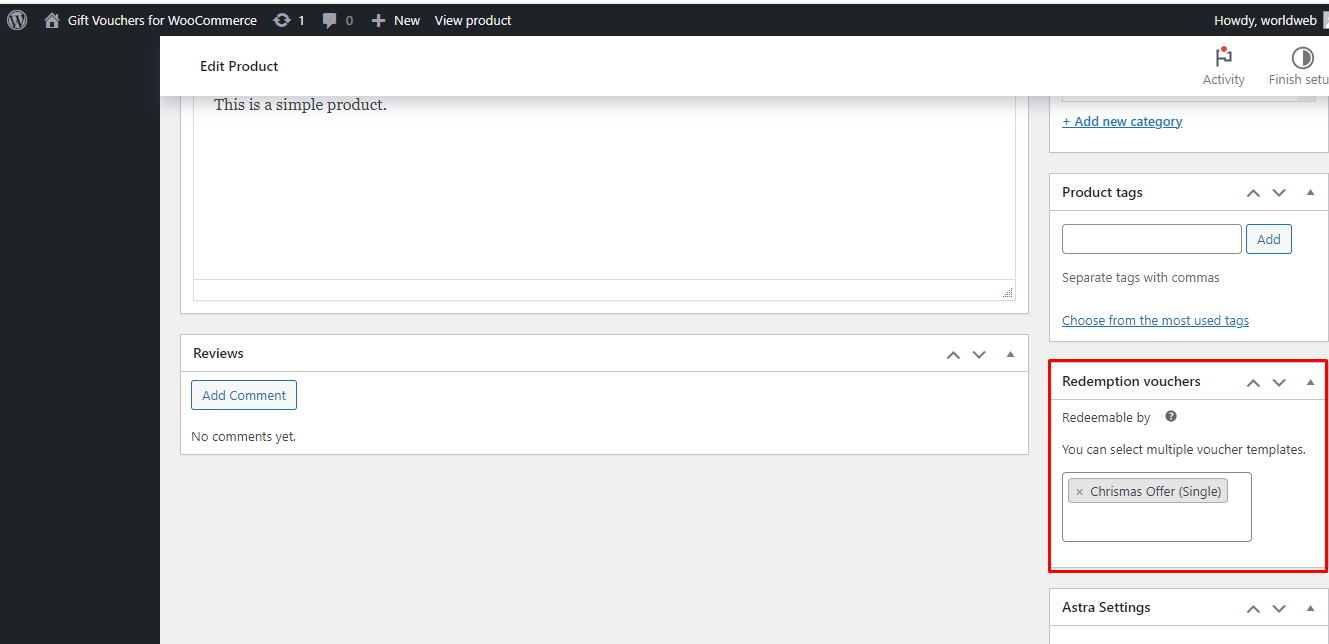
Backend Gift Voucher Redemption restriction for Selected Product 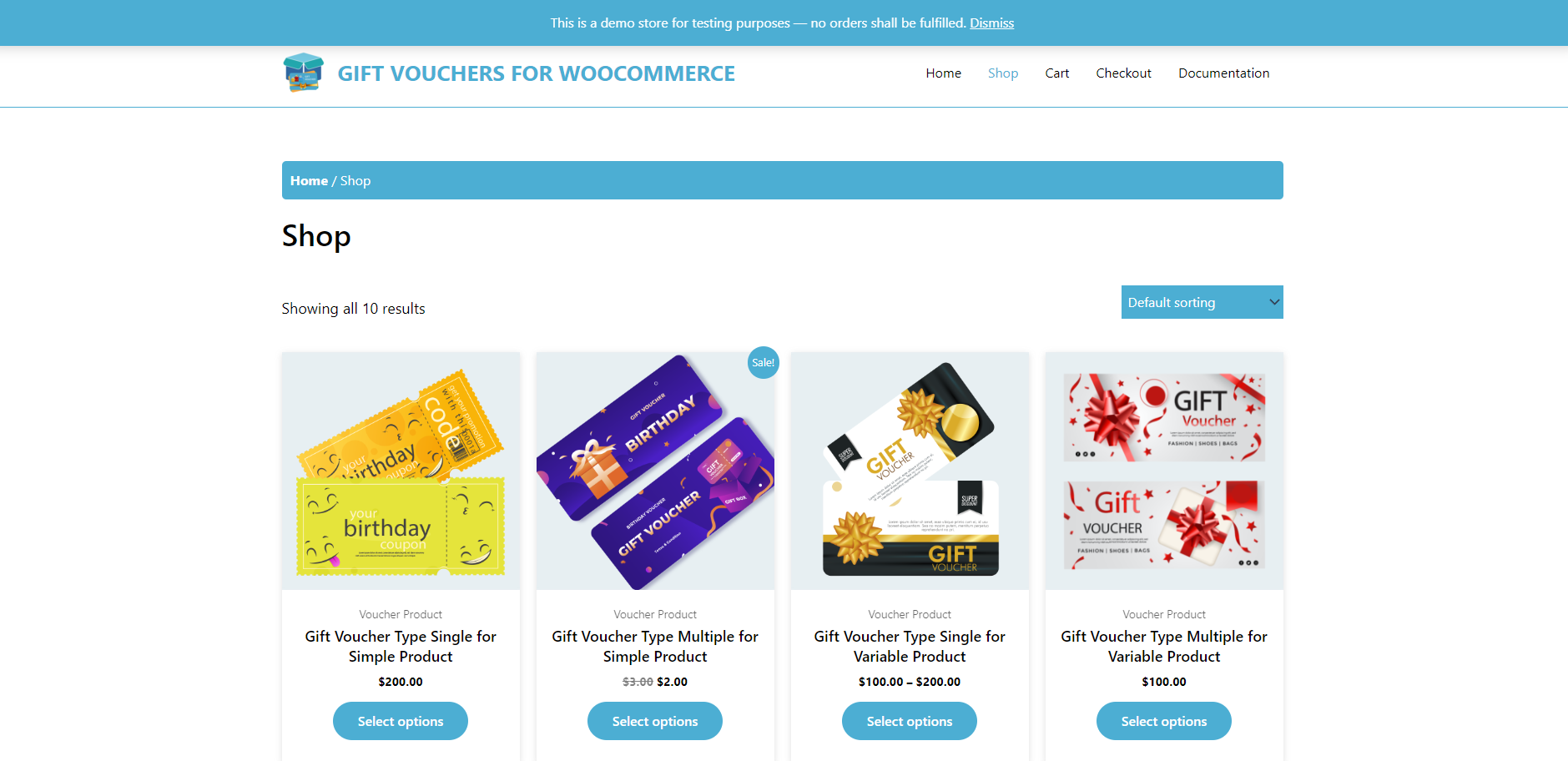
Frontend Gift Voucher Product Listing 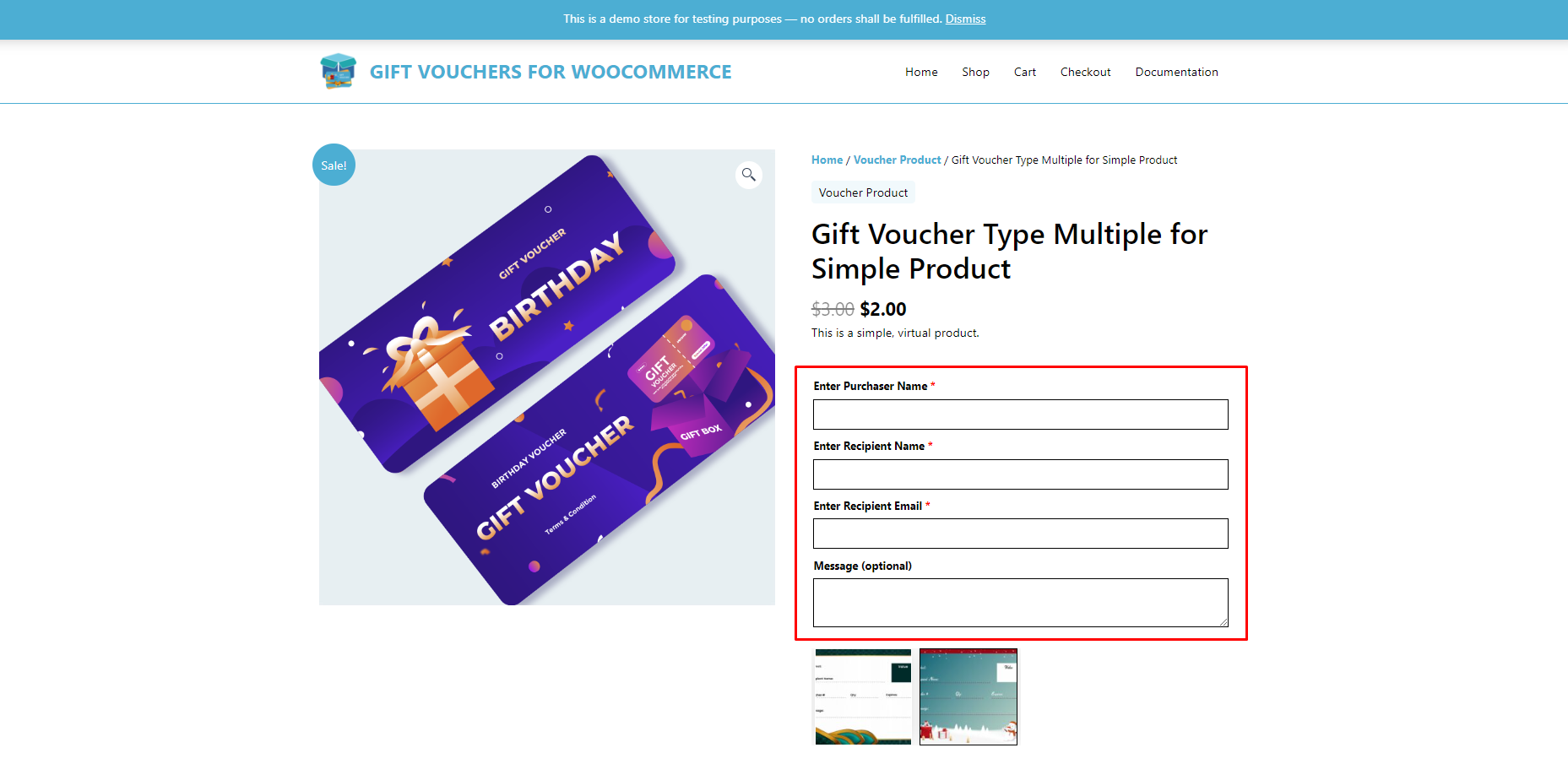
Frontend Gift Voucher Multi Purpose Type for Simple Product 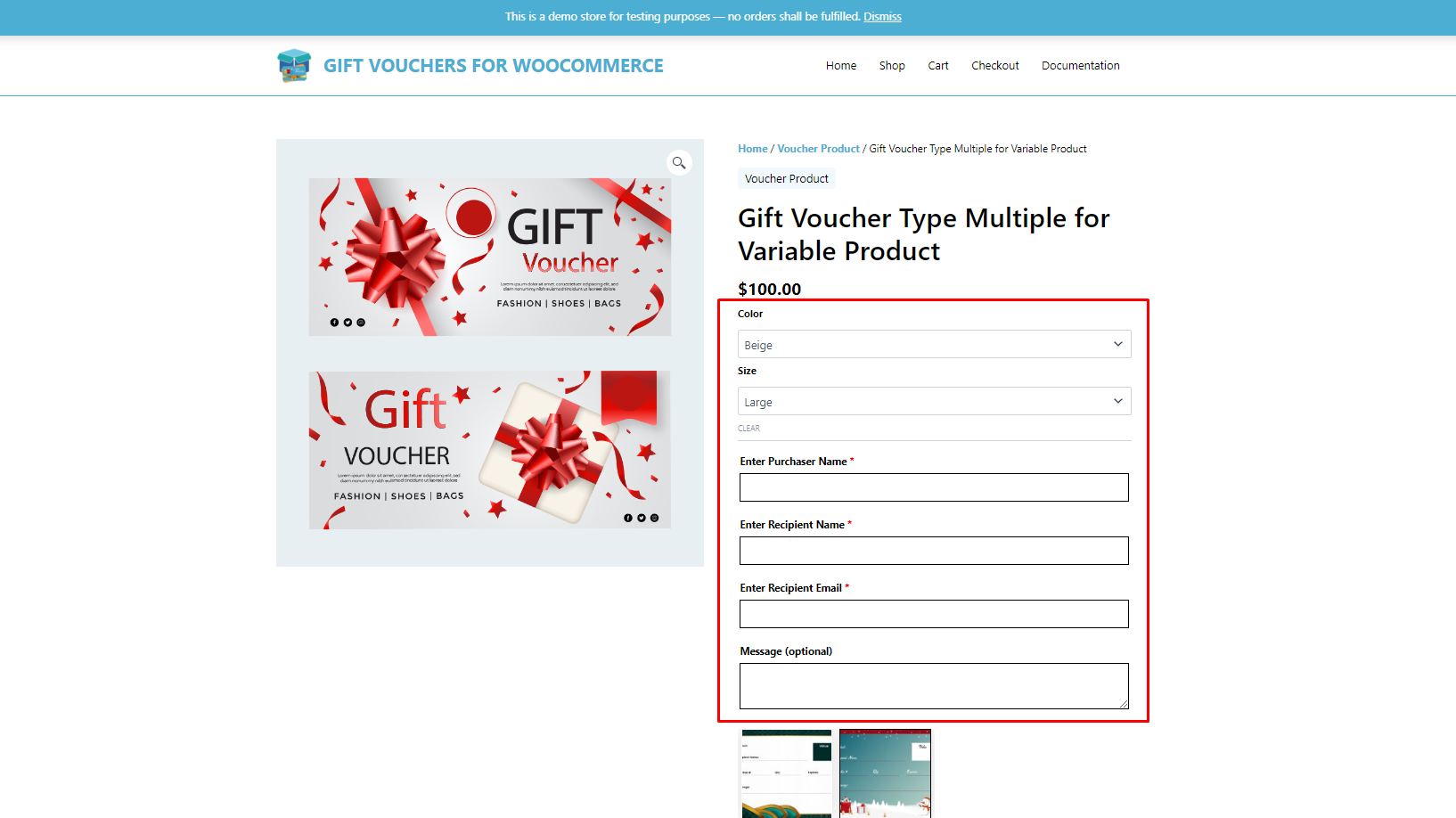
Frontend Gift Voucher Multi Purpose Type for Variable Product 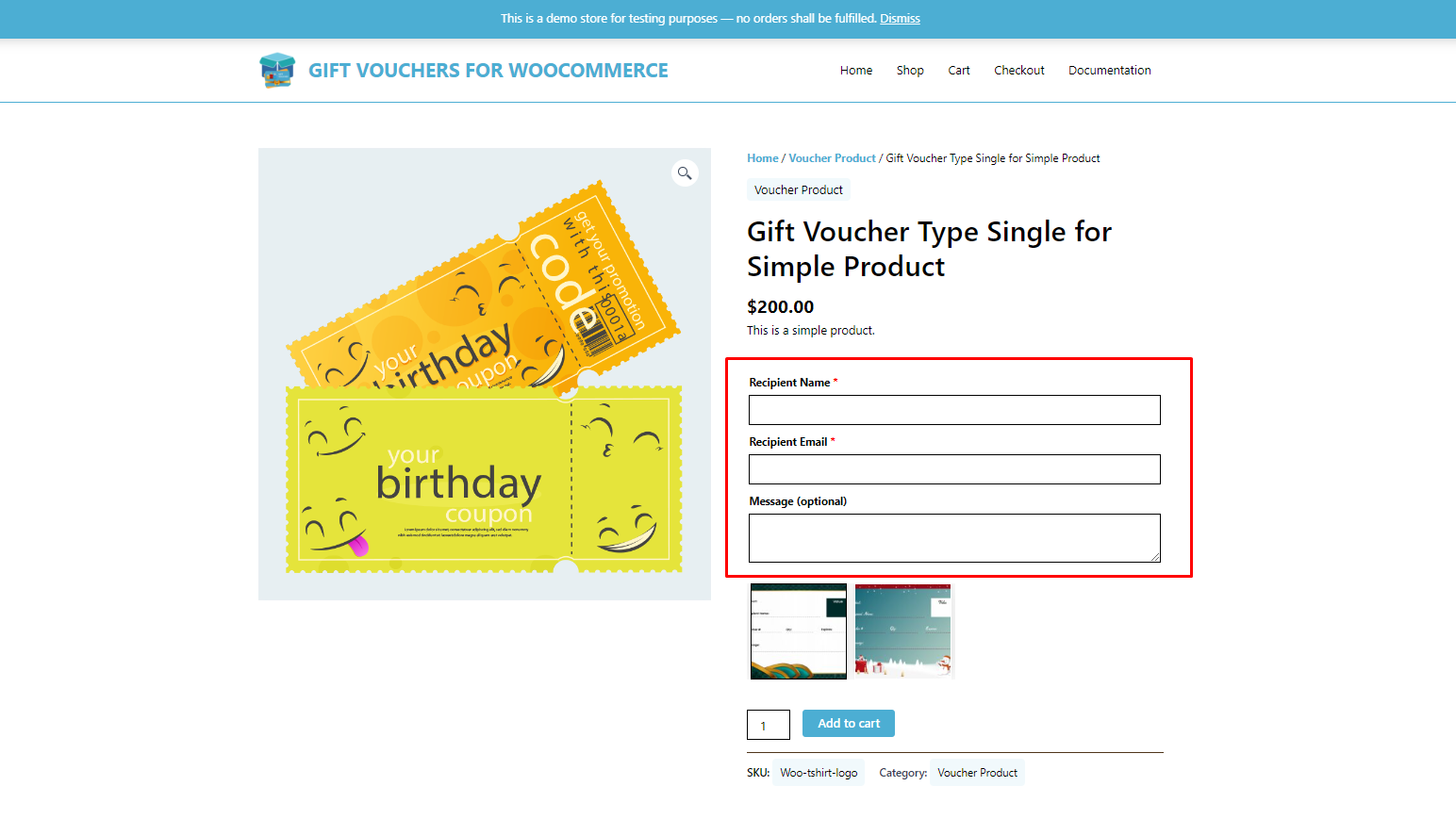
Frontend Gift Voucher Single Purpose Type for Simple Product 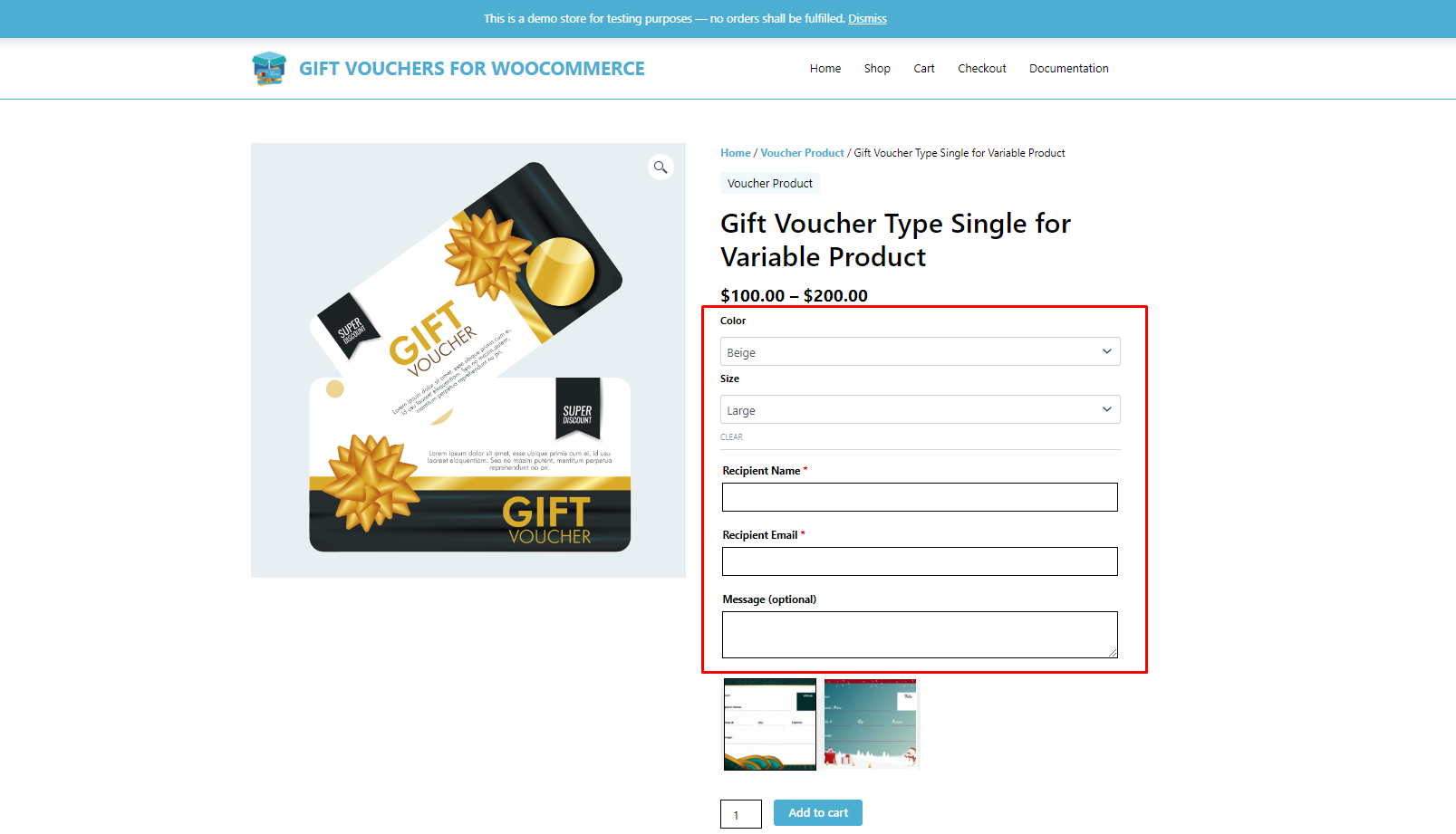
Frontend Gift Voucher Single Purpose Type for Variable Product 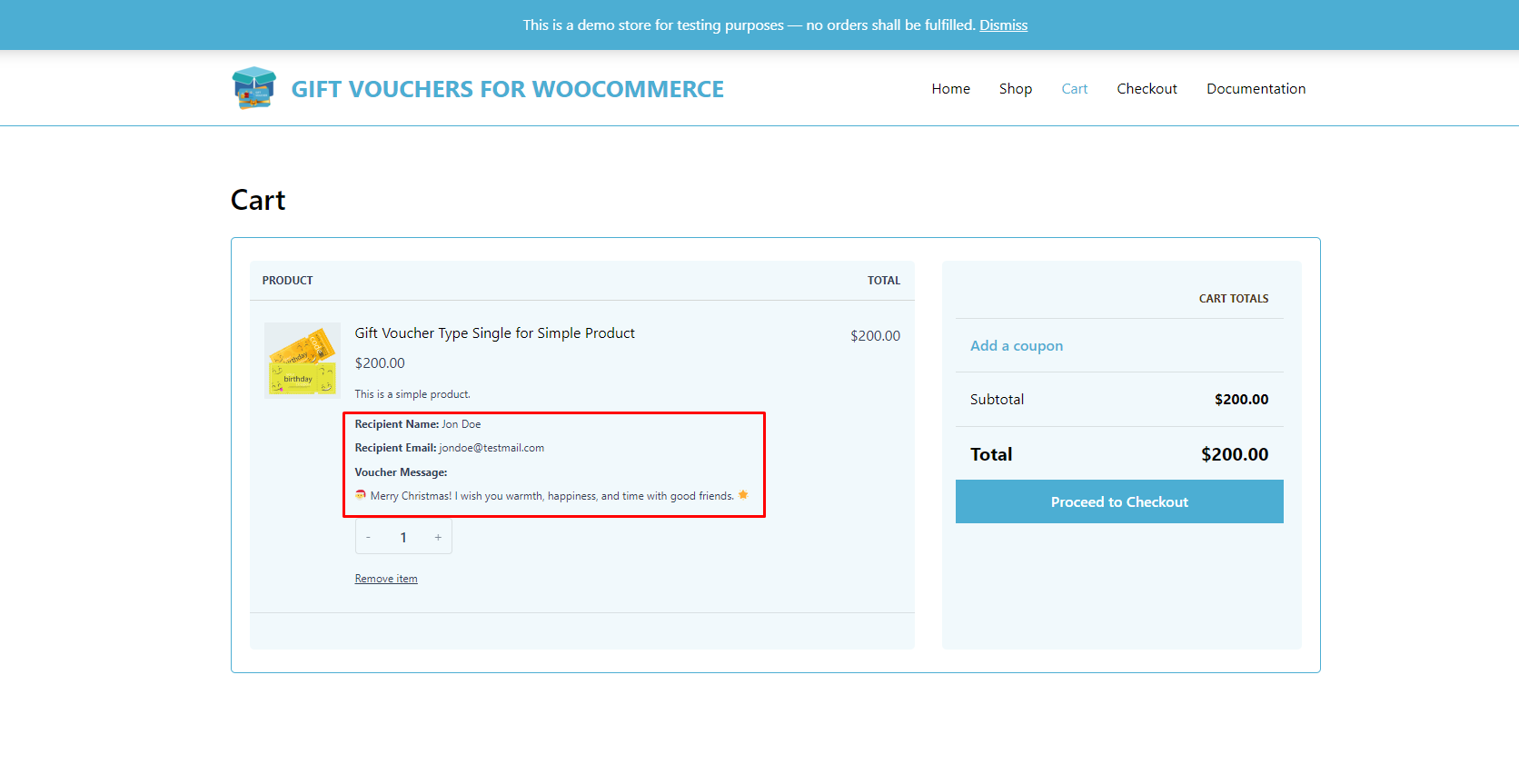
Frontend Gift Voucher Product in Cart Page 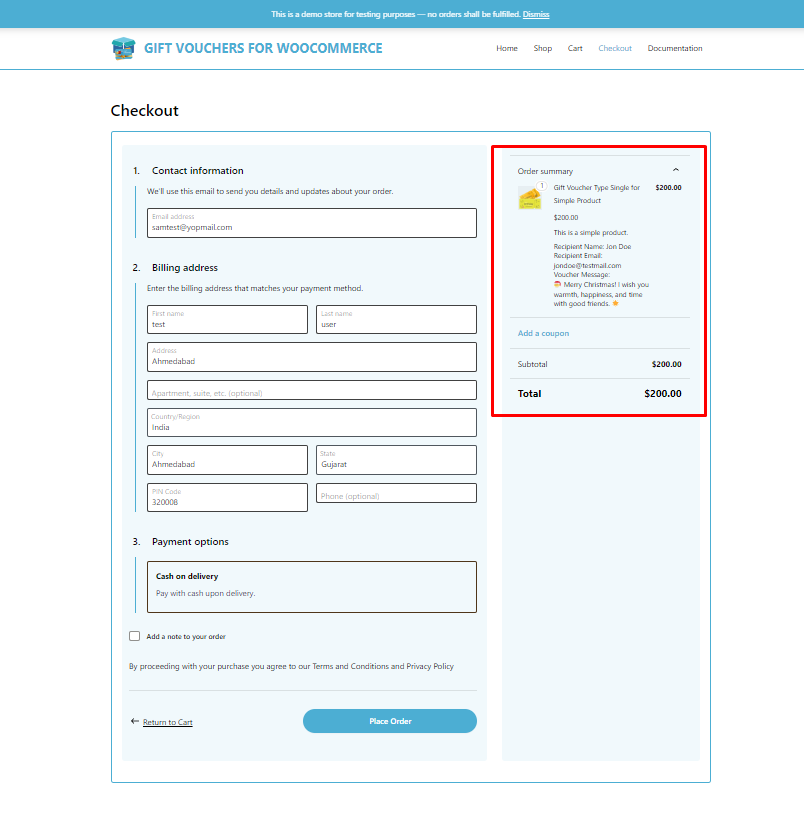
Frontend Gift Voucher Product in Checkout Page 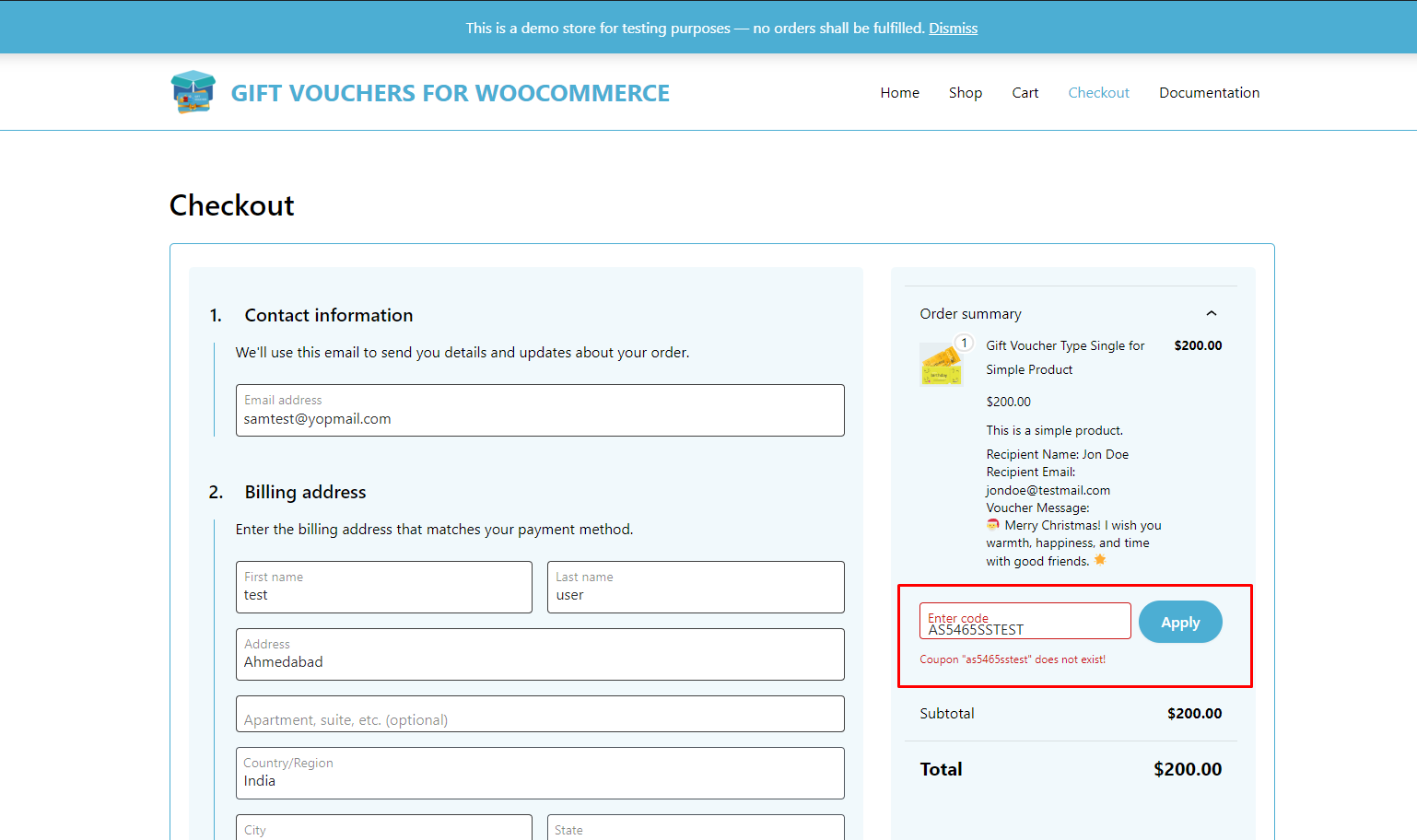
Frontend Gift Voucher Code Restriction 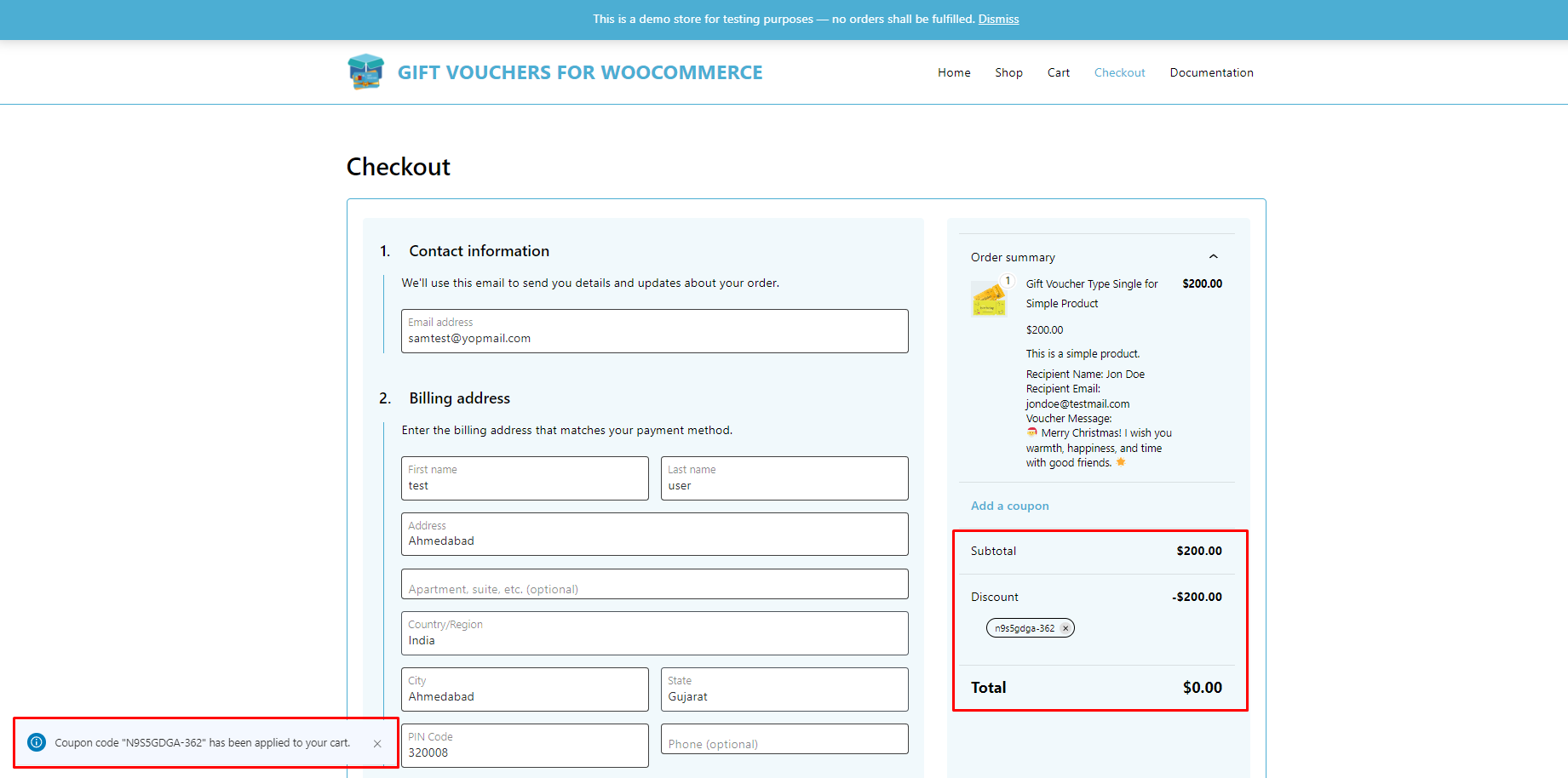
Frontend Gift Voucher Code Redemption 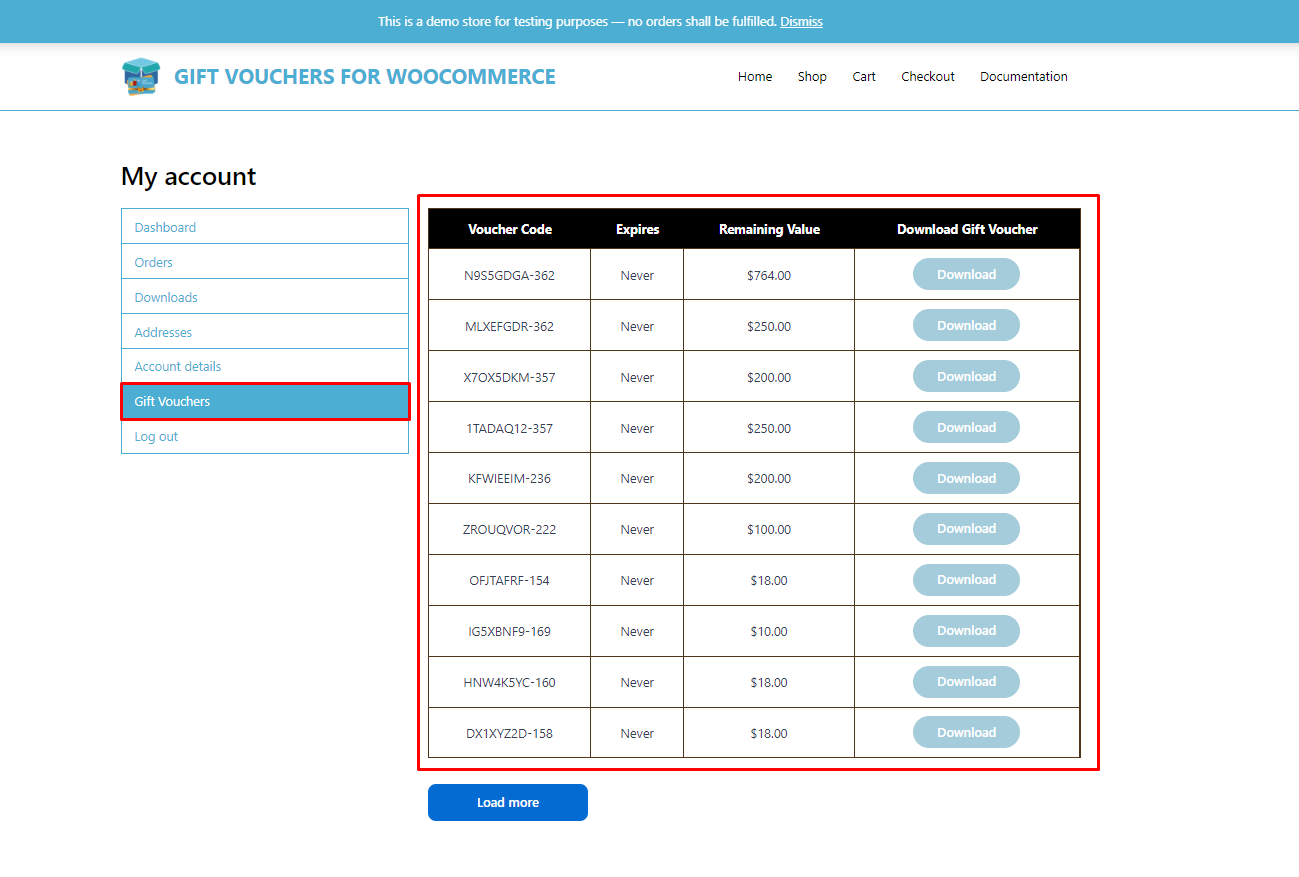
Frontend Customer’s Gift Voucher List in My Account Page 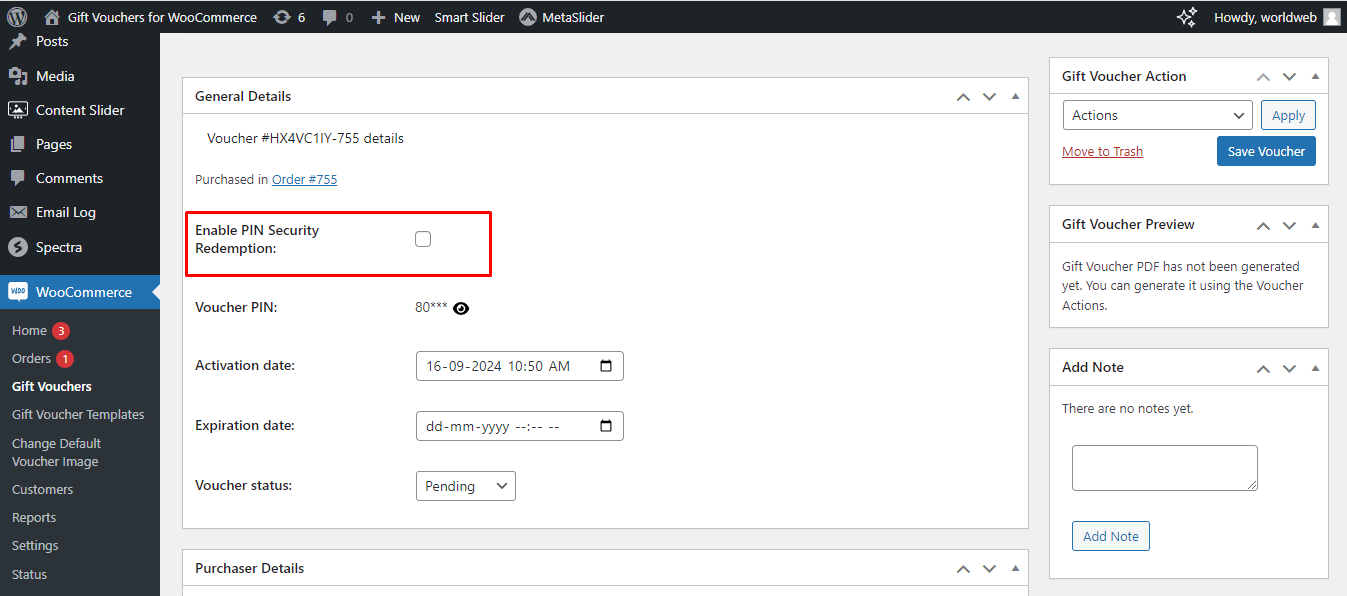
Backend PIN Security Redemption Checkbox 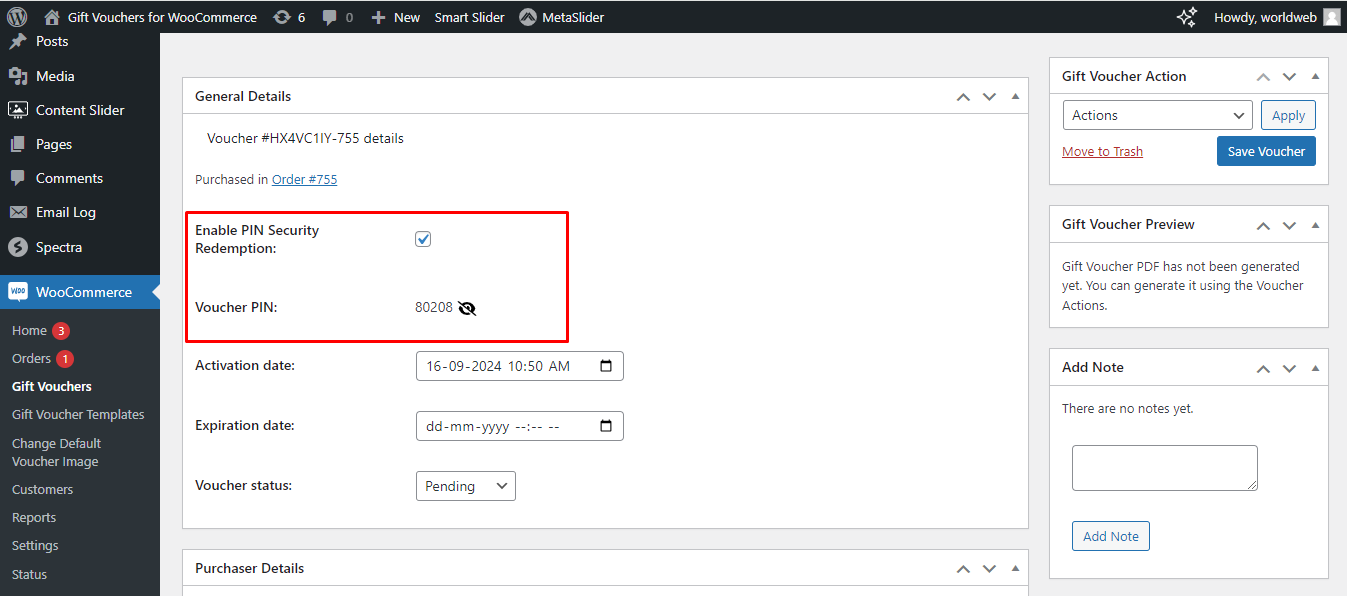
Backend PIN Show/Hide 
Frontend Voucher Apply 
Frontend Ask For Security PIN 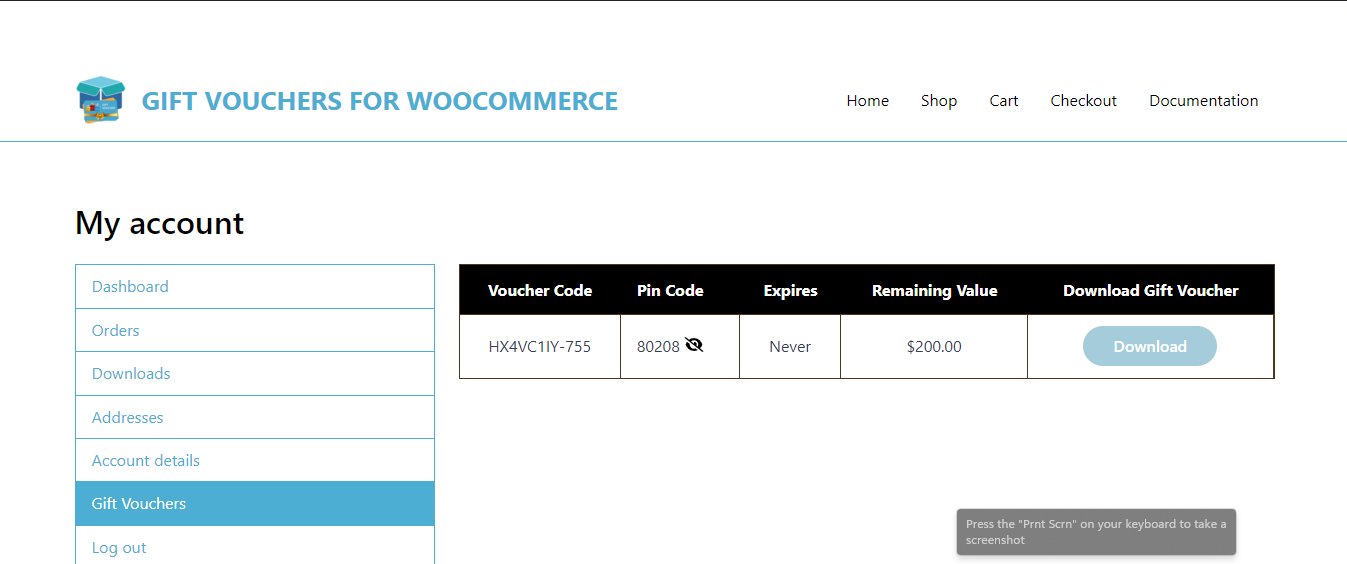
Frontend User Account PIN Display
FAQ
-
Can the extension handle physical gift cards?
-
Currently, only digital or virtual gift cards are supported by the extension. It does not facilitate the use of printed vouchers or physical gift cards.
-
What kind of gift cards are available through this plugin?
-
As of now, the plugin provides support exclusively for digital gift cards that are prepaid and versatile.
-
Is it possible to create promotional gift cards with this plugin?
-
The plugin is limited to supporting only prepaid, multi-purpose digital gift cards. It’s important to differentiate between prepaid gift cards, which are used as payment methods, and promotional gift cards, which function similarly to discount coupons. For instance, issuing prepaid gift card codes without charge can lead to taxation issues, as illustrated by a scenario where a merchant was taxed on a sale made with a freely issued prepaid gift card.
-
How can I give out a prepaid gift card for free or purchase one for a customer?
-
Generally, prepaid gift card codes shouldn’t be distributed without charge. However, there might be situations where you want to gift a prepaid card or purchase it on behalf of a customer. This can be done by creating a manual order and adjusting the gift card’s total to zero. It’s crucial to understand that even though you manually adjust the order item’s total to zero, the issued gift card will reflect the Regular Price of the product.
-
Can certain gift card codes be restricted from being added to customer accounts?
-
The plugin doesn’t offer a feature to mark specific gift cards as non-redeemable directly. Nonetheless, there’s a method to implement this restriction across the site. Contact our support for more information.
-
Is it allowed to buy gift cards using the balance from other gift cards?
-
Purchasing gift cards with the balance from previously redeemed gift cards or manually entered ones is prohibited by the plugin.
-
The Gift Cards extension does not accommodate quick-pay buttons. These buttons are automatically hidden on gift card pages by WooPayments.
-
What occurs when a gift card product is discounted?
-
If a gift card product is bought at a Sale Price, the generated gift card code will default to the Regular Price value of the product. Consult with your accounting team before offering discounted prepaid gift cards.
-
How are prepaid gift cards processed financially?
-
Using a prepaid gift card as payment records the full product/order revenue without discounting line items. Nonetheless, WooCommerce’s limitation on multiple payment methods per order necessitates a workaround by the plugin, altering the order total when gift cards are used as payment. This may affect how order totals are read by other plugins without specific integration with Gift Cards.
-
How does WooCommerce account for the revenue from gift card sales and usage?
-
The purchase of a prepaid gift card is not taxed, and the received cash is considered a liability until the card is used, turning the liability into a sale where tax is applied. Gift Cards are integrated with WooCommerce Analytics to accurately reflect transactions involving gift cards in both gross and net sales figures.
-
Can gift cards or the gift card account balance be used for subscription renewals?
-
Subscription renewals can be paid with gift card balances. If the balance is insufficient, the remaining cost is covered by the payment method chosen at subscription initiation. Refer to the Woo Subscriptions compatibility document for more information.
-
Is it feasible to showcase gift cards on Instagram?
-
Currently, Instagram only supports Physical products, making it impossible to list Virtual products like gift cards on the platform.
-
When are scheduled Gift Cards delivered?
-
Scheduled gift card codes are delivered on their set delivery date, around the same time they were added to the cart, based on the customer’s timezone.
-
Why aren’t emails being sent or delivered to recipients of gift card codes?
-
A new code is generated and listed under WooCommerce > Gift Cards once an order containing a gift card product is paid or marked as “Completed”. Delivery timing depends on the set delivery date. For undelivered emails, verify that your WordPress hosting supports Action Scheduler and that WP Cron is enabled for background processing.
-
Can gift card codes be applied to manually-created orders?
-
Absolutely! For editable orders, simply apply a gift card code after adding items and calculating totals. Note that the debited amount on the gift card is automatically determined based on the order’s cost at the time of application.
-
Does the plugin allow for refunds to gift cards?
-
Funds captured in a paid order can be refunded to a gift card, but issuing new gift cards during a refund is not possible.
-
How can I modify a plugin’s text string?
-
Text strings can be customized using tools like Loco Translate, preventing loss of modifications during plugin updates. After activating Loco Translate, navigate to its section under Plugins, select Gift Cards, and proceed to edit or add translations as needed.
-
What is a voucher redemption PIN in e-commerce?
-
A voucher redemption PIN is a unique code provided alongside a voucher or coupon, acting as an additional layer of security. It ensures that only authorized users can redeem the voucher by requiring both the voucher code and the PIN to be entered during checkout.
-
Why is a voucher redemption PIN used?
-
The PIN adds an extra level of security to prevent unauthorized or fraudulent use of the voucher. Even if someone obtains the voucher code, they cannot redeem it without the corresponding PIN, protecting both the business and customers from misuse.
-
How does a voucher redemption PIN work?
-
When a customer receives a voucher, they enter the voucher code at checkout. After submitting the code, the system prompts them to enter the redemption PIN. The e-commerce platform verifies both the code and PIN before applying the discount or benefit associated with the voucher.
-
Where can I find the voucher redemption PIN?
-
The PIN is typically provided alongside the voucher code, either in the same communication (email, SMS, or printed on a card) or separately for security reasons. It may be delivered through an additional secure channel to ensure it is only available to the intended user.
-
What should I do if I forget or lose my voucher redemption PIN?
-
If you lose your PIN, you may need to contact the customer service of the e-commerce platform that issued the voucher. They may either provide you with the PIN again or help you with a new voucher, depending on their policies.
-
What happens if I enter the wrong PIN when trying to redeem my voucher?
-
If you enter the wrong PIN, the voucher redemption will fail. The e-commerce platform may give you a notification to re-enter the correct PIN.
-
No, the PIN is specific to the voucher and is meant to be used only once (unless specified otherwise). Sharing the PIN may allow others to redeem the voucher, which might prevent you from using it yourself. It’s advised to keep your PIN secure.
-
What happens if voucher redemption PIN doesn’t work?
-
If your voucher PIN doesn’t work, ensure that both the voucher code and PIN are entered correctly. If the problem persists, contact the platform’s customer support for assistance. They can verify if the voucher is valid or help resolve any issues.
Contributors & Developers
“Gift Vouchers for WooCommerce” is open source software. The following people have contributed to this plugin.
ContributorsTranslate “Gift Vouchers for WooCommerce” into your language.
Interested in development?
Browse the code, check out the SVN repository, or subscribe to the development log by RSS.
Changelog
1.1.2 (Oct 09, 2024)
- Added New Feature: Voucher template preview from product page.
1.1.1 (Sep 24, 2024)
- Minor bug fixes
1.1.0 (Sep 16, 2024)
- Added New Feature: Voucher Redemption Security PIN
1.0.3 (Aug 06, 2024)
- Resolved issue with the plugins.
1.0.2 (Jul 10, 2024)
- Checked with the Latest WordPress version 6.5.5
1.0.1 (April 25, 2024)
- Deprecation fixes on PHP version 8.3.6
- Check compatibility with WordPress version 6.5.2
1.0.0 (March 29, 2024)
- Initial release.
