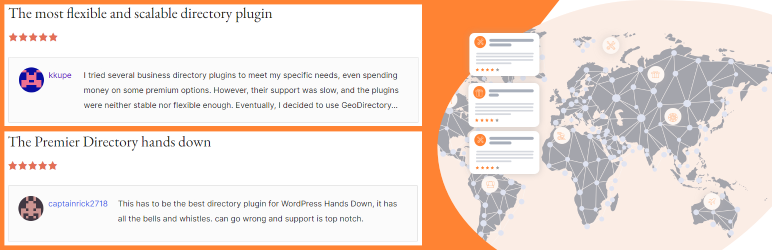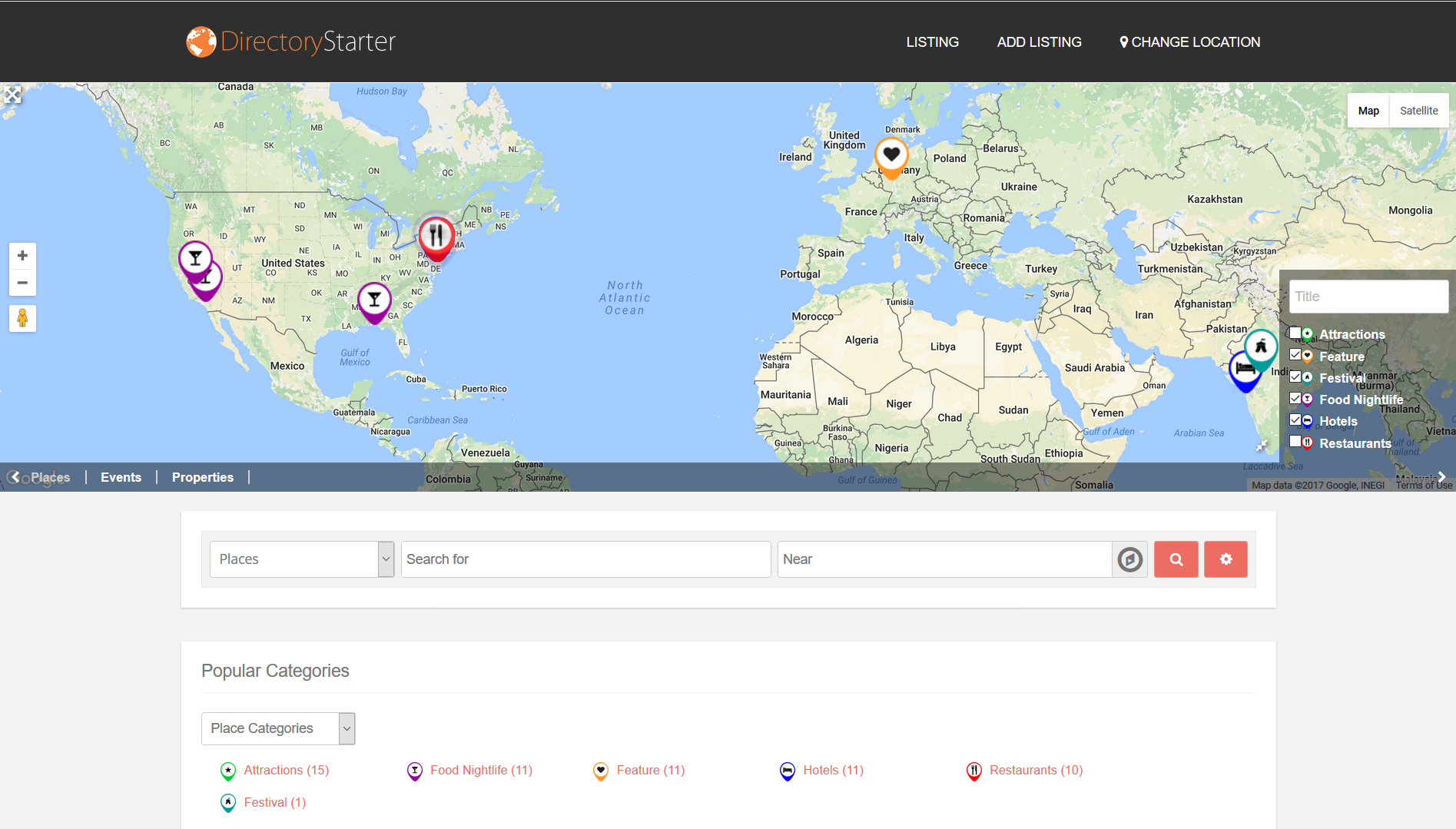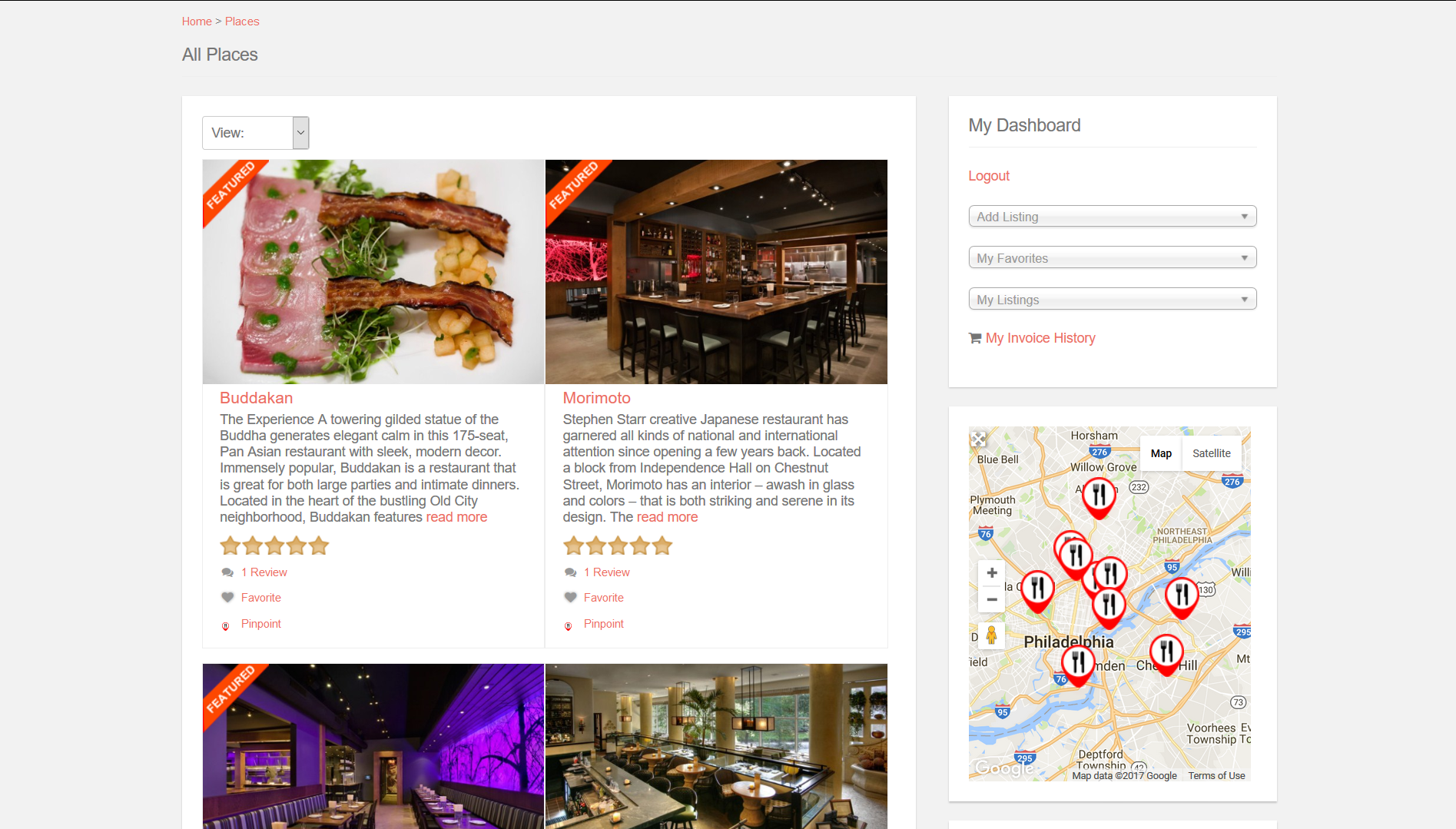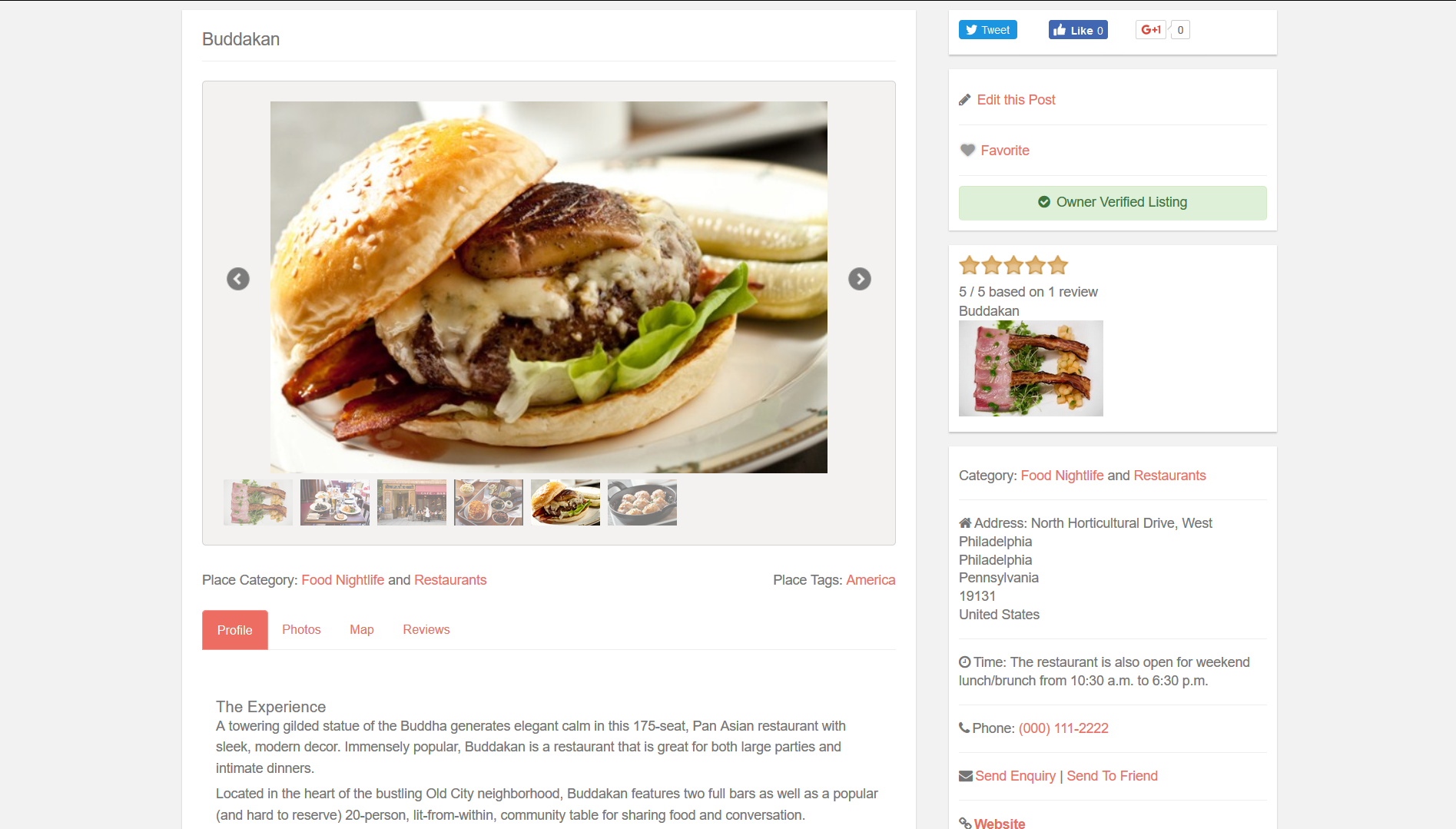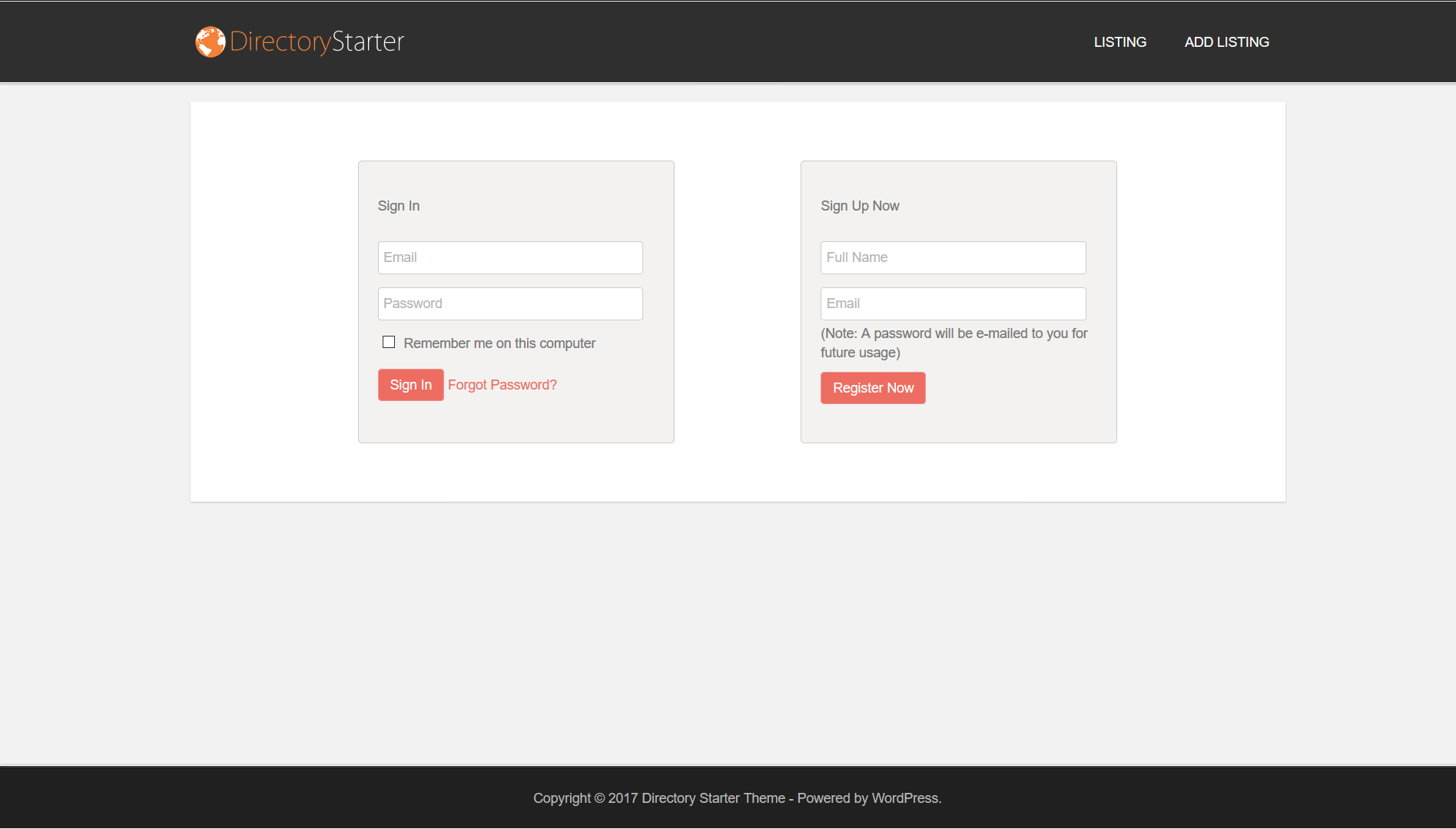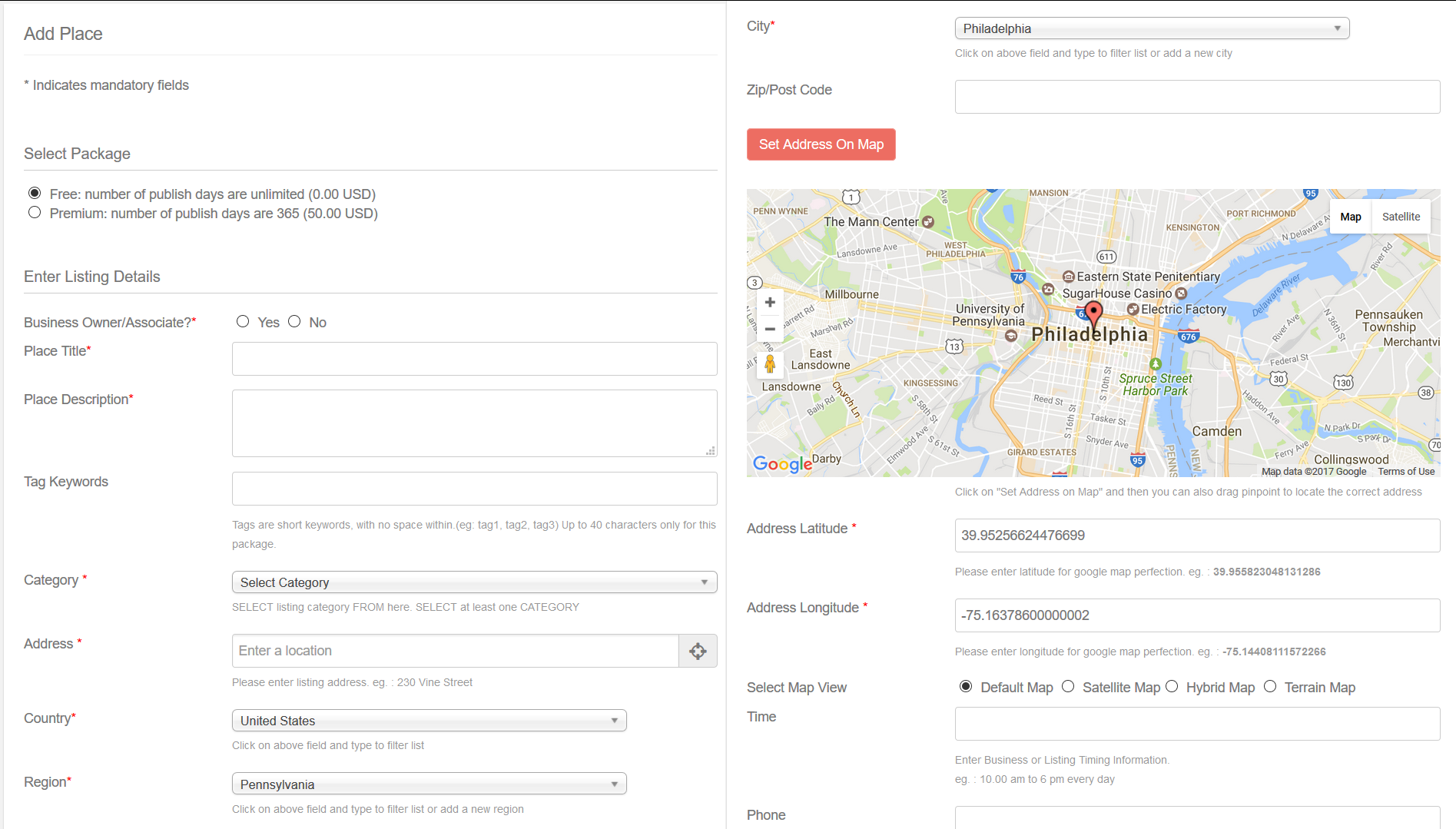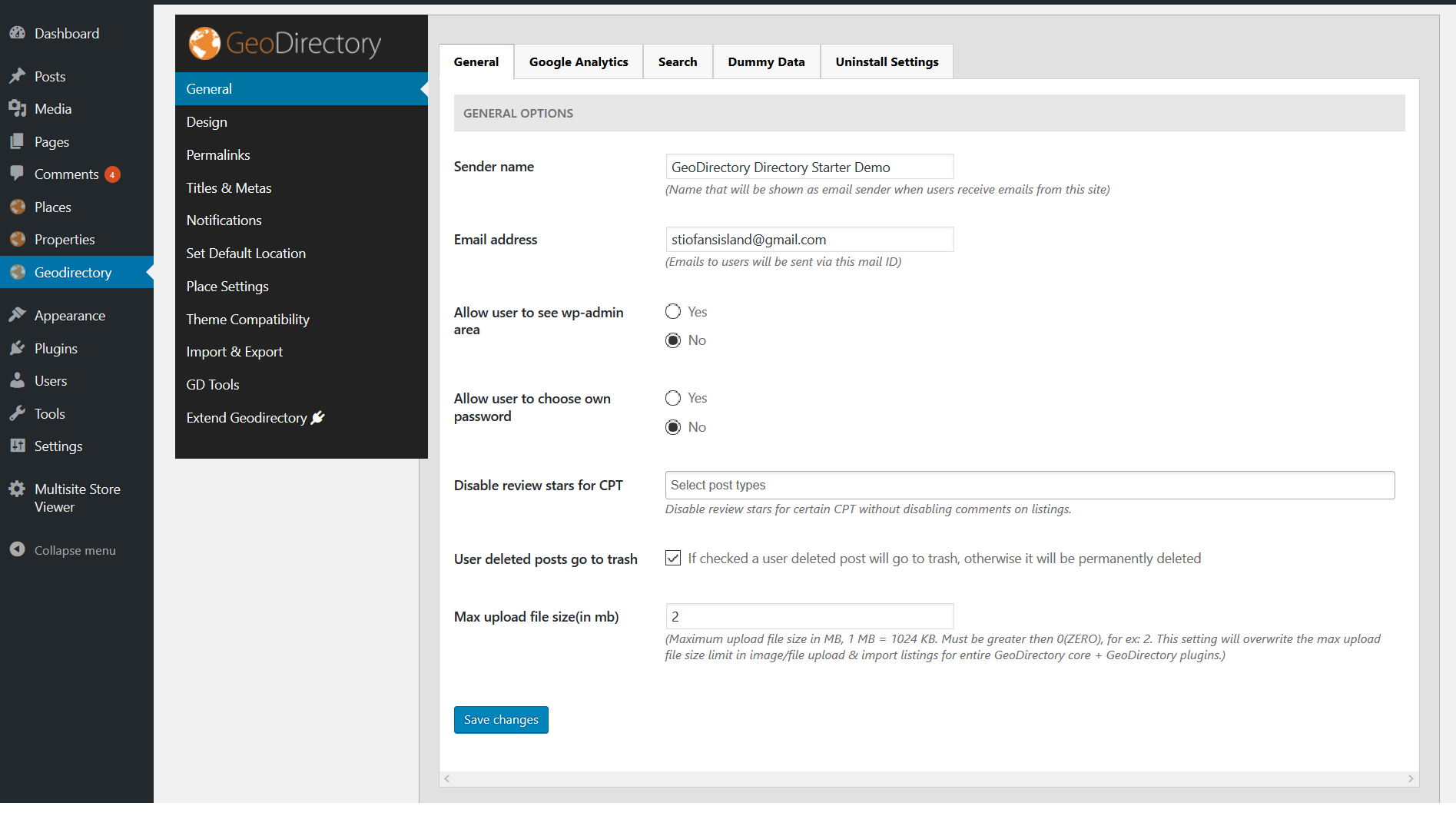Description
?? Best directory plugin
?????
I’ve tried many directory plugin before going for this one and i have to say this is by far the best one on the market.
it takes some time to learn how to use it and set it properly but once you do everything runs smooth and easy.
A special note goes to the support which is amazing and always reliable.
?? mm81 (@mm81)
GeoDirectory is an outstanding WordPress Business Directory Plugin. It helps visitors to your Geo Directory website discover businesses through their listings.
No matter what you need to build, be it a City Directory, a Job Board, a Real Estate listing directory, or a classified website, GeoDirectory turns any WordPress theme into a robust search network for users.
Add all your business listings at once and tap into an impressive set of blocks, shortcodes, and widgets to set up intuitive, location-based website directories.
Do it all stress-free and in style with 100% compatible WordPress page builders like Gutenberg (Kadence WP, Astra, Neve, OceanWP), Elementor, Bricks, Divi, Beaver Builder, and Breakdance!
? Demos ? Addons ? Themes ? Docs ? Showcase
? A PROFESSIONAL WORDPRESS BUSINESS DIRECTORY PLUGIN
GeoDirectory is a robust and scalable WordPress directory plugin. It offers advanced features tailored for listing websites. Its intuitive design and extensive customizability make it a top choice for professionals seeking a reliable WordPress directory solution.
? HIGHLY RATED WORDPRESS BUSINESS DIRECTORY PLUGIN WITH OVER 585 FIVE-STAR REVIEWS
READ WHAT USERS SAY ABOUT OUR WORDPRESS BUSINESS DIRECTORY PLUGIN
?? Superb plugin!
?????
Look no further than this plugin for a directory website, it’s fantastic. I looked at Directorist first and spent a good amount of time setting that up to find out their search function only checked the post title and >none of the tags or categories. Useless! GeoDirectory of course checks pretty much every field so your users can find every listing with ease.But that’s a relatively small plus point. The main selling point is the customization you can achieve. You can build your own layout using a page builder and insert the various fields wherever you see fit. It’s >so flexible and if you run into a support issue, the team are always on hand to help with responses in just a few hours (and at weekends).
You will need to invest some money to buy all the necessary add-ons that make this plugin so powerful, and you will need to spend a good amount of time working out how to build it how you want it, but it’s well worth it, and the results speak for themselves.
There is documentation to help you set everything up and I think the team will admit it does lack in places but when you get quick support responses, it’s not an issue.
Overall this is the perfect choice if you’re thinking of building a directory site. No need to look elsewhere.
?? mparsons501979 (@mparsons501979)?? Unbelievable plugin
?????
This is the first business directory plugin I’ve ever used and I’m amazed about what it can do. I had reviewed several other directory plugins, but this one serves all of my purposes. There are so many options available for everything imaginable. They also have tons of add-ons to do even more that are part of the membership package I signed up for. Something like this normally would cost tens of thousands to have this much functionality. I highly recommend. Their customer service is very responsive as well and knowledgeable.
?? beantown123 (@beantown123)
?? OUTSTANDING ELEMENTOR DIRECTORY PLUGIN INTEGRATION ??
GeoDirectory excels as a Directory Plugin for Elementor, seamlessly integrating with both the free Elementor Plugin and Elementor PRO.
Utilize our widgets as Elementor Elements and enjoy a super-tight integration with Elementor PRO.
Customize GeoDirectory Templates using Elementor PRO’s theme builder and leverage GeoDirectory Data with Elementor’s Dynamic Data feature.
Watch this video to see how effortlessly you can customize business directory templates with GeoDirectory, the premier Elementor Directory Plugin:
??Customize the design of GeoDirectory Templates with Elementor Pro
? BE THE GO-TO GUIDING HAND FOR PROFESSIONALS: SAY HELLO TO OUR POWERFUL WORDPRESS BUSINESS DIRECTORY PLUGIN
Our dedicated team continuously refines every point of the search process (since 2011!), so your visitors always walk away with a productive session on GeoDirectory.
? SCALE YOUR DIRECTORY WITH A RELIABLE, PROFICIENT DATABASE
For millions of listings and massive traffic, choose GeoDirectory— A WordPress directory plugin built for a global scale without issues. Our superior, optimized database architecture effortlessly handles any scale, guaranteed.
? ASK AND YOU SHALL RECEIVE – DELIVER SPEEDY RESULTS
Our rapid search engine instantly delivers local business listings, offering free and paid options with the Price Manager add-on. Featuring a user-friendly interface and efficient back-end settings, our platform ensures top performance for your directory website.
? DEVELOPER-FRIENDLY + COUNTLESS OF DIRECTORY THEMES
The design of your online directory website is limitless, with a wide array of themes and handy page-builder integrations. Need to add that personal touch? Developers can build on GeoDirectory freely using hooks (actions and filters).
? QUICK SETUP GUIDE – FREE WORDPRESS BUSINESS DIRECTORY PLUGIN
GeoDirectory, a leading WordPress directory plugin, offers a streamlined setup with its feature-rich toolkit.
-
Create your local directory. Quickly build with top page builders like Gutenberg, focusing on local or expanding globally with our premium add-on.
-
Publish your listing form. Allow front-end submissions with GeoDirectory’s drag-and-drop form builder, featuring over 40 field types and customizable fields. Include extended operating hours for businesses.
-
Bulk upload listings. Easily populate your directory via CSV for listings, categories, and reviews. Edit offline and auto-update with re-imports.
-
Enhance UX with 40+ widgets, shortcodes, and blocks. Improve visibility with Google Maps, monitor with Analytics, and support multilingual sites. Enable reviews and inquiries.
-
** Improve search with filters **. Use filters for proximity, rating, and more to accelerate finding the right listings. Use badges to highlight listings.
-
Moderate listings smoothly. Manage submissions and categories efficiently with our back-end tools.
? USAGE OF WORDPRESS BUSINESS DIRECTORY PLUGINS
Transform your WordPress site into a versatile search engine for any sector with our free WordPress directory plugin, suitable for any business:
-
Events Directory Turn your site into an event calendar with our FREE Events for GeoDirectory add-on, which is perfect for listing city events.
-
Real Estate Directory Display real estate listings, including houses and apartments, and manage agent profiles linking them to their listings.
-
Classifieds Ads Directory With GeoDirectory, create a marketplace for classified ads for selling cars, job finding, or service promotion.
-
Jobs Directory Build a job board where companies list vacancies and job seekers find opportunities with GeoDirectory.
-
Restaurants Directory Develop an online food directory to feature top restaurants, detailed menus, and reviews.
-
Hotels Directory List and manage hotels, resorts, and accommodation info with GeoDirectory.
-
Doctors Directory Easily set up a directory of doctors searchable by specialty and location using GeoDirectory.
-
Therapists Directory Create a directory for therapists, from massage professionals to psychologists.
-
Pets Directory Address the booming pet industry’s needs with a directory for veterinarians, pet stores, and more.
-
Church Directory Catalog churches, religious retreats, events, or member directories.
-
Service DirectoryA directory for digital freelancers (like Fiverr) or home service pros (like Angi).
-
Travel Directory In touristic areas, list attractions and offer curated experiences.
-
Hiking Trails Directory Target local traffic and niche enthusiasts by listing hiking trails..
-
Bars & Nightlife Directory Drive high traffic and profits by cataloging bars, clubs, and nightlife events, facilitating ticket sales.
-
Software review sites As niche software review directories emerge in response to expanding market leaders, start your specialized site.
Because GeoDirectory allows you to create any listing type, each with unique custom fields, you can use GeoDirectory for virtually any kind of directory.
? TAKE YOUR BUSINESS DIRECTORY TO NEW HEIGHTS WITH PREMIUM ADD-ONS.
Get instant access to Premium Add-Ons that can turn your local directory into a money-making global directory toolkit.
-
Go wide with the Location Manager – Create a global directory with accessible local business information of organizations in different countries, regions, cities, and neighborhoods.
-
Set listing prices with the Pricing Manager – Manage bids, taxes, and invoices for your top business listings with our free Invoicing Plugin. Enable/disable features per price.
-
Purpose your directory with Custom Post Types – Create additional content types like events, coupons, and offers to supplement multiple directories and help businesses get noticed. Offer the “location-less” option to filter for online companies and websites.
-
Add events as a business listing option (NOW FREE) – Have people submit events and turn your GeoDirectory into a WordPress event calendar plugin. With the CPT add-on installed, create as many event post types as needed.
-
Give viewers a rundown on a company’s performance with MultiRatings and Reviews -Extend the review system to allow multiple rating categories (e.g., service, quality, price), add images to reviews, and have other cool features.
-
Enhance search with advanced search filters -Turn any custom field into an advanced filter of the search widget for more accurate listings search. Adds AJAX search, smart autocompletes, geo-location, and much more.
-
Build up a priceless community with the Buddypress Integration – Engage users and form a community around your niche and listings with seamless integration with Buddypress (open-source social networking software package).
-
Hand over some editorial power to business owners with the Claim Listing Manager – Allow professionals to fine-tune their listings, add images, link to events, and show an ‘owner-verified’ badge on the listing. Now, with the force upgrade/paid option.
-
Spot & pinpoint businesses easier with Marker Cluster – Avoid cluttered maps by using numbered markers at high zoom levels. Now with super fast server-side clustering!
-
Duplicate alert – Send an alert to users when they add a submission with the same title as another to avoid spam listings.
-
Custom Map Styles – Modify the look and feel of all Maps widgets via an intuitive user interface with color pickers and simple-to-use options.
-
Migrate listings from other sites with Social Importer – Import pages and events from Facebook and listings from Google My Business, Yelp, and Trip Advisor. One listing at a time, no bulk scraping.
-
Say Goodbye to spam listings with GD reCAPTCHA – Banish spam by adding the No CAPTCHA reCAPTCHA widget to any GeoDirectory form.
-
Manage multiple business locations with Franchise Manager – The faster, more innovative way to submit listings on directory pages for business chains or franchises.
-
Create saveable lists with List Manager – Give users the ability to create and save personal lists of businesses or events and make them public to other users for more productive searching.
-
WP All Import – Use the power of WP All Import to import your listings from anywhere with this add-on that integrates Wp All Import with GeoDirectory
-
Embeddable Ratings Badge – Let users embed their listing info with current ratings on their site, styled the way they want.
-
Compare Listings – Let your users compare listings side by side and compare vital info about the listings.
? GO PRO – BECOME A MEMBER!
Get on all the premium add-ons and themes and create an advanced Geo Directory. Sign up at wpgeodirectory.com.
? SUPPORT
You can get timely and friendly support for the Core Business Directory Plugin and add-ons at our official website.
? WHAT’S NEW IN GEODIRECTORY V2.0?
Your friends at AyeCode work to continuously refine the best directory plugins in the market to keep customers happy. Here’s what’s new in the newest version:
* Extended Business Hours for listings
* Tab builder, to design the tabs of your listings as you wish by drag and drop
* Badge System, for “featured” listings, “new” listings, or to add whatever badge you want to your listings from any custom field.
* Rating Styles using FontAwesome icons.
* Custom Email Templates
* Guest Frontend Add Listing
* Improved SEO permalink settings.
? CHECK OUT OUR DIRECTORY THEMES
- Directory Theme. A free Theme to build Business, Events, and City Directories.
- Real Estate Theme. A free Theme to build Real Estate directories.
- Job Board Theme. A free Theme to build Job Boards and Job Listings Directories.
Our new Themes are built using our theme framework, Blocklstrap. The Blockstrap Theme combines the new WordPress Block Editor (FSE) with Bootstrap 5
- See all our WordPress Directory Themes and other templates.
? AWESOME THEMES & PAGE BUILDERS TUTORIALS
Our WordPress Directory Plugin works with any theme.
See these tutorials to see how you can build:
?? Divi Directory Website
?? Elementor Directory Website
?? Astra Directory Website
?? KadenceWP
?? OceanWP
?? Ollie
?? GeneratePress
? FREE ELEMENTOR DIRECTORY TEMPLATES
- GeoEvents – Events Directory with ticket marketplace
- Restaurants – Restaurant Directory Elementor Template
- Yoga Studios – Elementor PRO Yoga Studios directory
- GeoHomes – Elementor PRO Real Estate Directory Theme
- GeoJobs – Elementor PRO Job Board Theme
The same templates are available for the Kadence Theme with Gutenberg and the Kadence Block Plugin.
Screenshots
Blocks
This plugin provides 40 blocks.
- Fse Styles
- GD > Add Listing
- GD > Archive Item Section
- GD > Author Actions
- GD > Best of listings
- GD > Categories
- GD > Category Description
- GD > CPT Meta
- GD > Dashboard
- GD > Dynamic Content
- GD > Listings
- GD > Loop
- GD > Loop Actions
- GD > Loop Paging
- GD > Map
- GD > Map Pinpoint
- GD > Ninja Forms
- GD > Notifications
- GD > Output Location
- GD > Page Title
- GD > Post Address
- GD > Post Badge
- GD > Post Content
- GD > Post Directions
- GD > Post Distance
- GD > Post Favorite
- GD > Post Images
- GD > Post Meta
- GD > Post Rating
- GD > Post Title
- GD > Recent Reviews
- GD > Recently Viewed
- GD > Report Post
- GD > Search
- GD > Simple Archive Item
- GD > Single Next Prev
- GD > Single Reviews
- GD > Single Tabs
- GD > Single Taxonomies
- GD > A-Z Search
Installation
Minimum Requirements
- WordPress 4.5 or greater
- PHP version 5.6 or greater
- MySQL version 5.0 or greater
AUTOMATIC INSTALLATION
The easiest option is automatic installation. To automatically install GeoDirectory, log in to your WordPress dashboard, navigate to the Plugins menu, and click Add New.
In the search field, type GeoDirectory and click Search Plugins. Once you’ve found our business directory plugin, install it by clicking Install Now. GeoDirectory basic installation
MANUAL INSTALLATION
The manual installation method involves downloading our Directory plugin and uploading it to your webserver via your favorite FTP application. The WordPress codex will tell you more here. GeoDirectory basic installation
UPDATING
Automatic updates should work seamlessly. We always suggest you back up your website before any automated update to avoid unforeseen problems.
FAQ
-
What kind of business directory can be built with GeoDirectory
-
Any Business Directory, for example:
Classified Ads
Store Locator
People Directory
Team Directory
Members Directory
Staff Directory
Hotels Directory
Doctors Directory
Therapist Directory
Restaurants Directory (Yelp Clone)
Bars & Nightlife Directory
Pets Directory
Church Directory
Travel Directory (Trip Advisor Clone)
Software review sites
Service providers Directory
Events Directory
Yellow Pages
Hiking Trails Directory
City Directory
And so much more.But because GeoDirectory allows you to create any listing type, each with unique custom fields, you can use GeoDirectory as an Event Calendar plugin, Real Estate Plugin, Job Board Plugin, Classified Ads plugin, and much more.
-
Can I use GeoDirectory for more than one city
-
Yes, but you’ll need our Location Manager add-on.
-
Can users add and edit their listings via the front end?
-
Absolutely yes, Users can submit their listings from the front end of your website and edit them unlimited times.
-
Which theme is compatible with GeoDirectory?
-
Any theme is compatible with GeoDirectory. If you find a bug in a theme, ask for support, and we will fix it.
-
Does GeoDirectory work with Elementor and other popular page builders?
-
Yes, GeoDirectory works perfectly with any page builder, and we also have custom blocks for Gutenberg. Most GeoDirectory data is available via dynamic elements of Elementor PRO.
-
Can I use GeoDirectory to list online businesses without addresses and maps?
-
Yes, you can use GeoDirectory for businesses with a physical location and online businesses. To take advantage of this, you’ll need the location manager add-on.
-
We don’t offer free trials, but we have a 30-day money-back guarantee if you are unhappy with our products or service.
Reviews
Contributors & Developers
“GeoDirectory – WP Business Directory Plugin and Classified Listings Directory” is open source software. The following people have contributed to this plugin.
Contributors“GeoDirectory – WP Business Directory Plugin and Classified Listings Directory” has been translated into 19 locales. Thank you to the translators for their contributions.
Interested in development?
Browse the code, check out the SVN repository, or subscribe to the development log by RSS.
Changelog
WARNING: GDv2 is a significant update over GDv1 and may require manual work, such as adding widgets to sidebars to recreate your current layout. As always, we recommend trying this on a staging site first. Learn more
GeoDirectory v2.3.87 – 2024-11-21
- Compatibility changes for ClassicPress – CHANGED
GeoDirectory v2.3.86 – 2024-11-14
- WordPress 6.7 compatibility changes for translation – CHANGED
GeoDirectory v2.3.85 – 2024-11-12
- GD > Recent Reviews carousel does not work when row items selected to default – FIXED
- Added developer setting for “Big Dats” to improve queries for directories with over 50k listings – ADDED
- Widget title tag can now only be set from a sanitized list – FIXED
GeoDirectory v2.3.84 – 2024-10-31
- Use of ABS() on latitude in distance query gives incorrect distance – FIXED
GeoDirectory v2.3.83 – 2024-10-24
- Bricks Builder style is not rendering for GD Archive Item template – FIXED
GeoDirectory v2.3.82 – 2024-10-10
- Elementor editor GD > Listings – Category & CPT options are not changing on CPT change – FIXED
- GD > Dynamic Content remove CSS class setting added by WP default – CHANGED
- geodir_template_page_options() not allowing child page selection – FIXED
- Filter added
geodir_template_page_options_limitto adjust the 500 pages limit – ADDED
GeoDirectory v2.3.81 – 2024-09-30
- Spectra block style issue on GD Single page – FIXED
- GD > Recently Viewed sanitize parameters to prevent output JS code – FIXED
GeoDirectory v2.3.80 – 2024-09-23
- Carousel control shows opposite icons on directory theme – FIXED
GeoDirectory v2.3.79 – 2024-09-19
- Image meta not saved properly when multiple file fields on add/edit listing page – FIXED
- Carousel in BootStrap modal not working on RTL – FIXED
GeoDirectory v2.3.78 – 2024-09-12
- GD > Post Content read more link don’t scrolls to tab content when tab is not placed at first – FIXED
- geodir_template_page_options() function updated to use custom query for better memory usage – CHANGED
GeoDirectory v2.3.77 – 2024-09-06
- Theme customize AyeCode UI colors settings not working after update – FIXED
GeoDirectory v2.3.76 – 2024-09-05
- GD > Post Features shows error when tag does not exists – FIXED
- Add alt text to OSM marker icon if alt text saved in media – CHANGED
GeoDirectory v2.3.75 – 2024-08-29
- In some cases SVG icon as map marker is not working on FireFox – FIXED
- List Save button not working on Fast AJAX search – FIXED
GeoDirectory v2.3.74 – 2024-08-22
- Email tags added for comment link & comment post link – ADDED
GeoDirectory v2.3.73 – 2024-08-15
- GD > A-Z Search block added to list the listings alphabetically order – ADDED
GeoDirectory v2.3.72 – 2024-08-15
- Archive page should use default template for deleted & cached page – FIXED
GeoDirectory v2.3.71 – 2024-08-08
- Nonce security check added to admin rating link – FIXED
GeoDirectory v2.3.70 – 2024-08-01
- Avada Builder GD Listings don’t reload categories on post type change – FIXED
GeoDirectory v2.3.69 – 2024-07-25
- Add listing page shows not working on some theme – FIXED
GeoDirectory v2.3.68 – 2024-07-25
- GD loop broken on search page for some themes – FIXED
GeoDirectory v2.3.67 – 2024-07-18
- GD search broken on some block theme – FIXED
- Astra theme GD search broken – FIXED
- Super Duper lib caused fatal error on WP < 5.9 – FIXED
GeoDirectory v2.3.66 – 2024-07-17
- non FSE themes can fail to render new blocks – FIXED
- Image attribute in schema shows location when private address is enabled – FIXED
- More block theme template updates for new block rendering system – CHANGED
- GD Search page not rendering on some themes with new block rendering system – FIXED
GeoDirectory v2.3.64 – 2024-07-16
- GD > Dynamic Content keys added for logged in, logged out, post author, user roles etc – ADDED
- BIG changes to the way blocks are rendered to help prevent broken blocks in the future – CHANGED
- GD Block templates updated to new block output types – CHANGED
GeoDirectory v2.3.62 – 2024-07-08
- GD > Output Location left border issue with “Wrap with lines” option – FIXED
- Logged in user can break old deprecated tool function SQL in non-useful way – SECURITY
GeoDirectory v2.3.61 – 2024-07-05
- Multiple carousels on the page breaks carousel in modal – FIXED
GeoDirectory v2.3.60 – 2024-07-04
- Category default image is not set during dummy data import – FIXED
- Allow to play video file in post images lightbox – ADDED
GeoDirectory v2.3.59 – 2024-06-27
- Use default distance radius when service_distance value is not set – CHANGED
- GD > Dynamic Content block can now do date comparisons with custom date fields – ADDED
- Thrive Theme compatibility changes – ADDED
- Elementor icon list css not loading in archive posts – FIXED
GeoDirectory v2.3.58 – 2024-06-20
- Image slider conflicts with GD Listings carousel on elementor template – FIXED
- Add AVIF image support – ADDED
GeoDirectory v2.3.57 – 2024-06-13
- Tool added to merge missing listing categories from WP relationship terms – ADDED
- Location type missing causes issue in location replace vars – FIXED
GeoDirectory v2.3.56 – 2024-06-06
- Avada AWB fly-out menu conflicts on GD archive pages – FIXED
- Map and Location widget not always setting BS5 classes correctly – FIXED
GeoDirectory v2.3.55 – 2024-05-30
- Elementor custom dynamic property causes error on GD template – FIXED
- GD > Listings carousel not working with elementor template when center slide active – FIXED
GeoDirectory v2.3.54 – 2024-05-23
- Dummy category icons can now use SVG images – ADDED
- GD > Map widget now uses inline CSS SVG instead of URL based for better block template support – CHANGED
- GD > Map Block not selectable by clicking in editor after block recovery – FIXED
GeoDirectory v2.3.53 – 2024-05-16
- Elementor container not following GD CSS Hide conditions – FIXED
- Add to favorite action is not working – FIXED
- Booking Availability field is not working properly with Fast AJAX – FIXED
- GD > Post Meta post_type field support added – CHANGED
- GD > Post title widget not respecting the GD > Listings SEO heading setting – FIXED
GeoDirectory v2.3.52 – 2024-05-09
- AUI radio set should skip showing optgroup from option values – FIXED
- GD > Listings block missing title attribute settings – ADDED/FIXED
- PHP Warning: Undefined array key “heading_tag” – FIXED
- Dummy data import does not support external images – FIXED
- Add “id” as reserved field to prevent custom field with id key – CHANGED
GeoDirectory v2.3.51 – 2024-05-02
- Switching the package looses login user name & email – CHANGED
- BS4 lightbox displays blurred image in GD Post Images – FIXED
- Allow to customize lightbox image size via filter – ADDED
- Post Images rounded setting is not working – FIXED
GeoDirectory v2.3.50 – 2024-04-25
- Correct leaflet routing icon font family – FIXED
- CPT settings template field don’t have clear setting option – FIXED
- GD > Listings additional css class(es) attribute is not working – FIXED
- Near me manual popup for setting location cancel button not working with BS5 styles – FIXED
GeoDirectory v2.3.49 – 2024-04-15
- Extra sanitization for shortcode tag selectors, contributor+ user with details template access could potentially output JS code – FIXED/SECURITY
GeoDirectory v2.3.48 – 2024-04-11
- UK regions can sometime contain “Council”, we now remove this by default – CHANGED
- SD and AUI packages updated to latest – UPDATED
GeoDirectory v2.3.47 – 2024-04-04
- GD images don’t allow .svg images even WP media allows – FIXED
- GD > Post Images masonry is not working when AJAX load option active – FIXED
GeoDirectory v2.3.46 – 2024-03-27
- GD > Best Of dropdown shows &(ampersand) incorrectly – FIXED
- Added jobs dummy data type – ADDED
- Dummy data images CDN url updated – CHANGED
GeoDirectory v2.3.45 – 2024-03-21
- GD > Post images masonry gallery is not working with BS5 – FIXED
- Added filter for dummy data posts – ADDED
- Matterport embed URLs not working – FIXED
GeoDirectory v2.3.44 – 2024-03-14
- Old MariaDB causes index column size error – FIXED
- Profile title tag could be changed to non heading tag by a contributor level user – FIXED
GeoDirectory v2.3.42 – 2024-03-05
- Negative category id don’t exclude listings from map markers – FIXED
- GD > Listings block can show duplicate listings when filtered by taxonomies – FIXED
GeoDirectory v2.3.41 – 2024-02-22
- OSM directions route should use listing location as an end point – CHANGED
- Skip TranslatePress plugin from Fast AJAX request – CHANGED
- Several SQL Query optimizations reducing some query times even further – ADDED
- GD > Single Next Prev not filtering by same location – FIXED
- Add listing zip and region discovery improvements – ADDED
- Setup Wizard fields not showing tooltips with BS5 styles – FIXED
GeoDirectory v2.3.40 – 2024-02-15
- Custom single post map is not loading on non GD pages – FIXED
- PHP 8.2 compatibility changes in Emogrifier class – CHANGED
- OSM marker cluster add maxClusterRadius option support – ADDED
GeoDirectory v2.3.39 – 2024-02-08
- Address custom field can now be set as optional – CHANGED
- Function utf8_decode is deprecated – FIXED
- Google API Key generation shows apiid is missing error – FIXED
- Category schema types updated to latest release – CHANGED
GeoDirectory v2.3.38 – 2024-02-01
- GD > Post Features shows fields label special chars encoded incorrectly – FIXED
- Category icon not generated from FontAwesome icons for some sites – FIXED
- Function _inject_theme_attribute_in_block_template_content is deprecated – FIXED
GeoDirectory v2.3.37 – 2024-01-25
- OSM layer url shows apikey parameter twice for custom style map – FIXED
- Listing ad shows incorrect rating stars on Divi builder template – FIXED
- Edit logo image title is not working on Chrome browser – FIXED
- PHP Deprecated: mb_convert_encoding() – FIXED
- Astra theme conflicts on search page – FIXED
- Setting changed for Borlabs Cookie v3 – CHANGED
GeoDirectory v2.3.36 – 2024-01-09
- GD > Categories category text style not working for image design type – FIXED
- Meta title separator normal dash replaced to en dash when RankMath active – FIXED
- Blocksy theme conflicts with GD search results page – FIXED