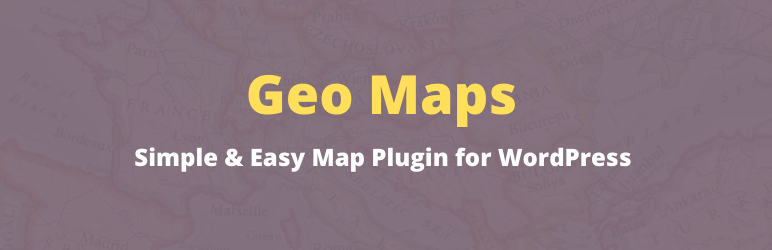Description
Map Plugin for WordPress | WordPress map plugin | WordPress Travel Map plugin
Geo Maps is Easy to use WordPress Map Plugin with unlimited marker and marker tooltip feature. You can easily create interactive map with multiple markers and place anywhere of your WordPress website using gutenberg block or shortcodes. For now geo maps WordPress interactive map plugin support OpenStreet Maps and Google Maps. You can choose OpenStreet map providers on this WordPress Map Plugin.
WordPress OpenStreet Map, Google Map Plugin for WordPress with Marker Tooltip and Title – Geo Maps
WordPress Map Plugin Features
- Unlimited Map Markers
- Unlimited Marker Tooltip and Tooltip Title
- Google Maps
- OpenStreet Maps
- Gutenberg map block
- Shortcode support
- Location Search
- Custom Image Marker Support
- Show marker popup on hover or on click option
- Draggable Marker to create latitude and longitude
- Easy to use Map Plugin for WordPress
- Updated with WordPress
- Show/hide or change position of map navigation
- Provider Template for OpenStreet Maps
- Custom Height/Width of the map
- Draw a line between the markers
- Support travel map
Thank you
Thank you for awesome library creators and maintainer of following. Without those libraries it is not possible to create this interactive WordPress Map Plugin
* LeafletJS
Shortcodes
Shortcode for Map. To create new map you can find Maps menu on admin menu of your dashboard
[geo_maps id="YOUR_MAP_ID_GOES_HERE"]
[geo_maps id="YOUR_MAP_ID_GOES_HERE" height="500px"]
[geo_maps id="YOUR_MAP_ID_GOES_HERE" height="500px" width="100%"]
Block
Please find Geo Maps Block on your gutenberg WordPress editor.
Screenshots
Blocks
This plugin provides 1 block.
- Map
Installation
Install Geo Maps for WordPress either via the WordPress plugin directory or by uploading the files to your server at wp-content/plugins.
Contributors & Developers
“Geo Maps – Map Block, Travel Map & Shortcode that support custom marker, tooltip & tooltip title” is open source software. The following people have contributed to this plugin.
ContributorsInterested in development?
Browse the code, check out the SVN repository, or subscribe to the development log by RSS.
Changelog
1.1 – 2024-07-4
- Fixed – 6.6 Compatibility issue fixed
- Added – Draw a line between the markers feature