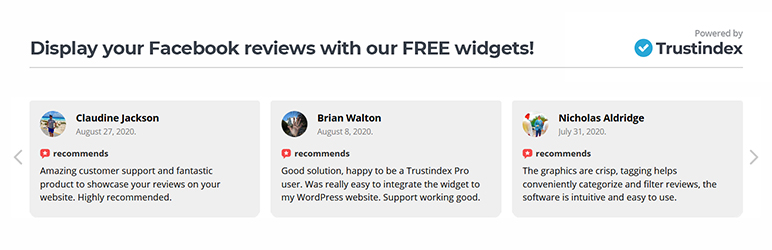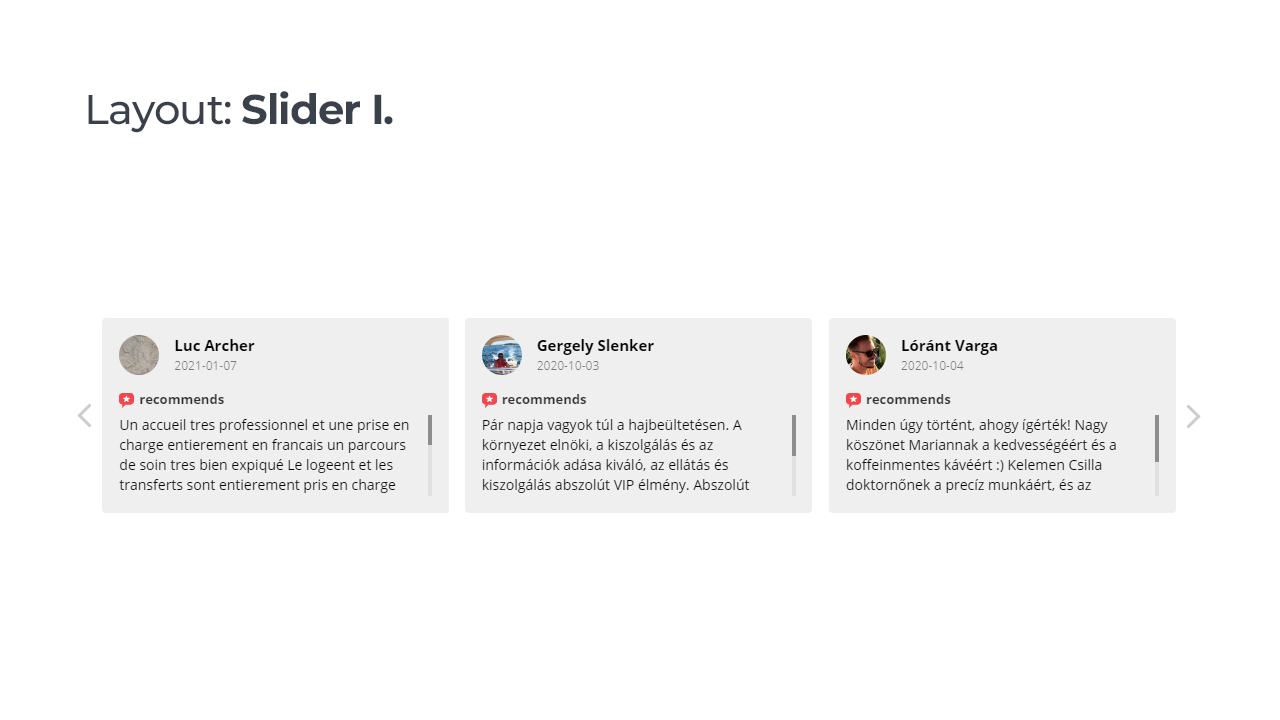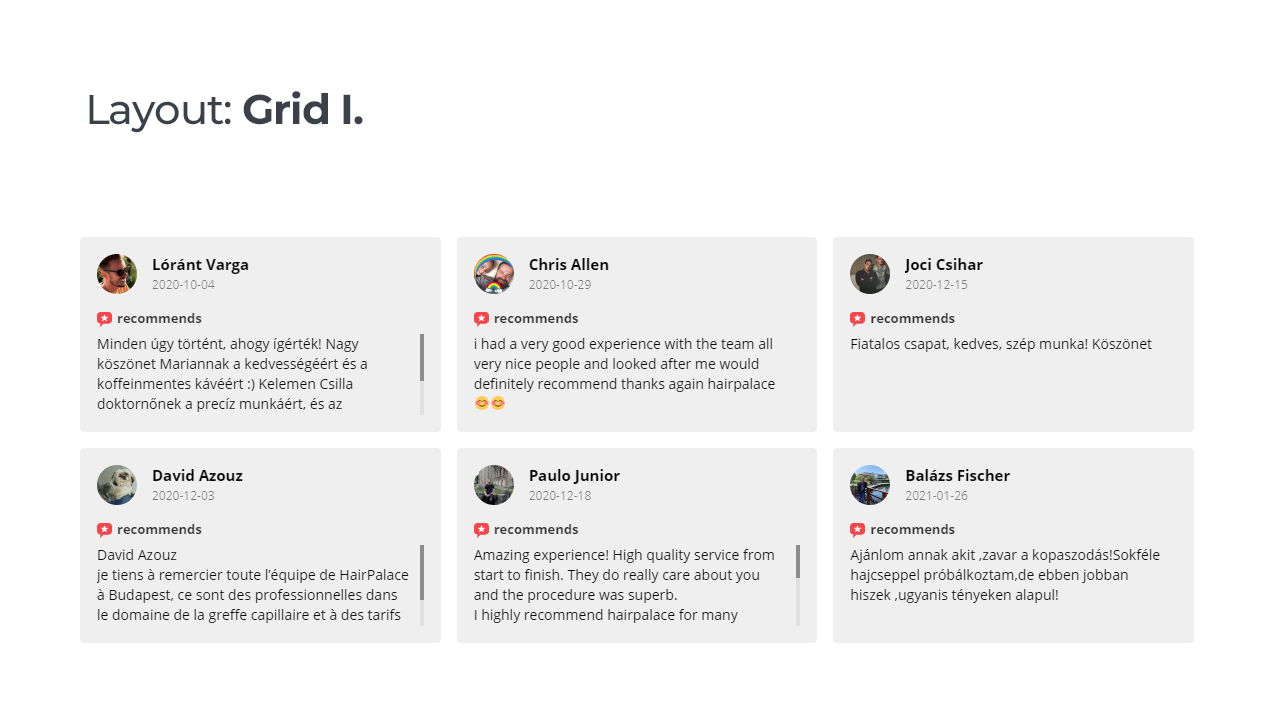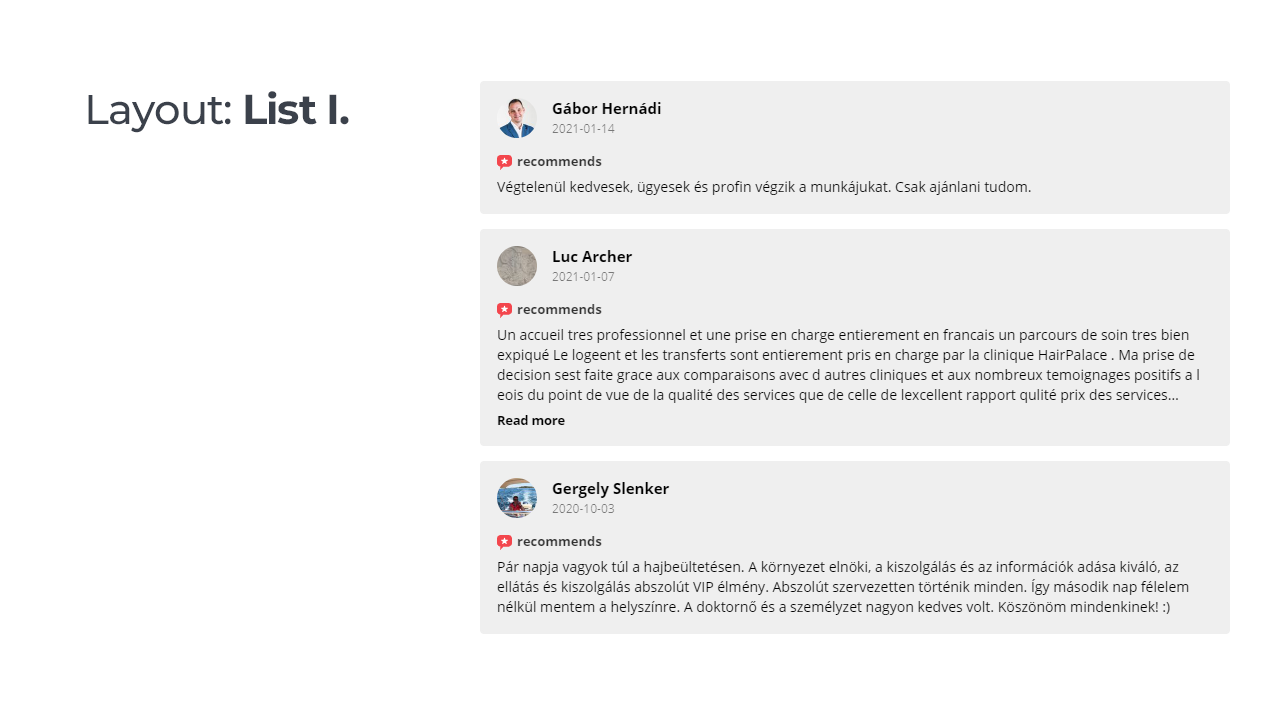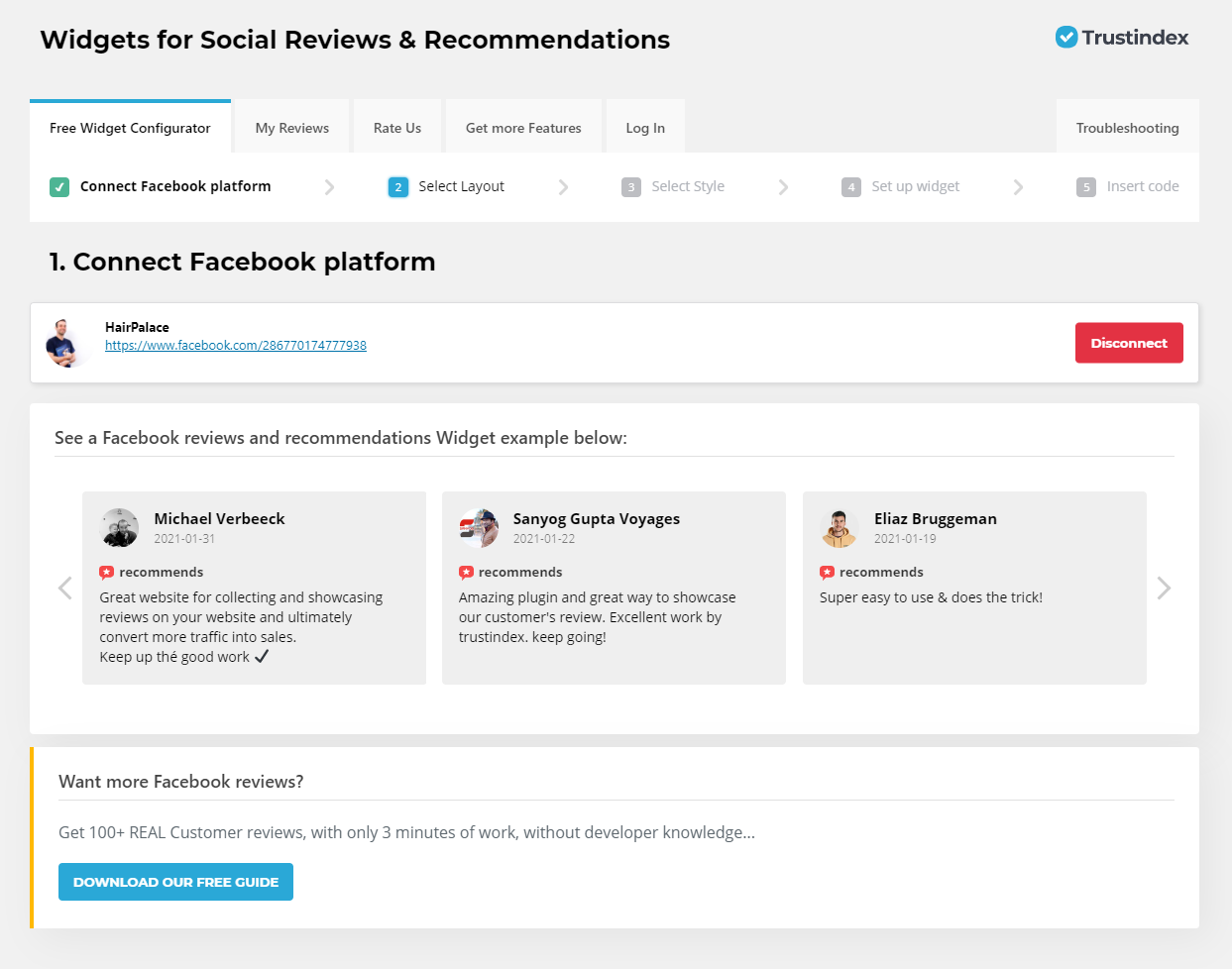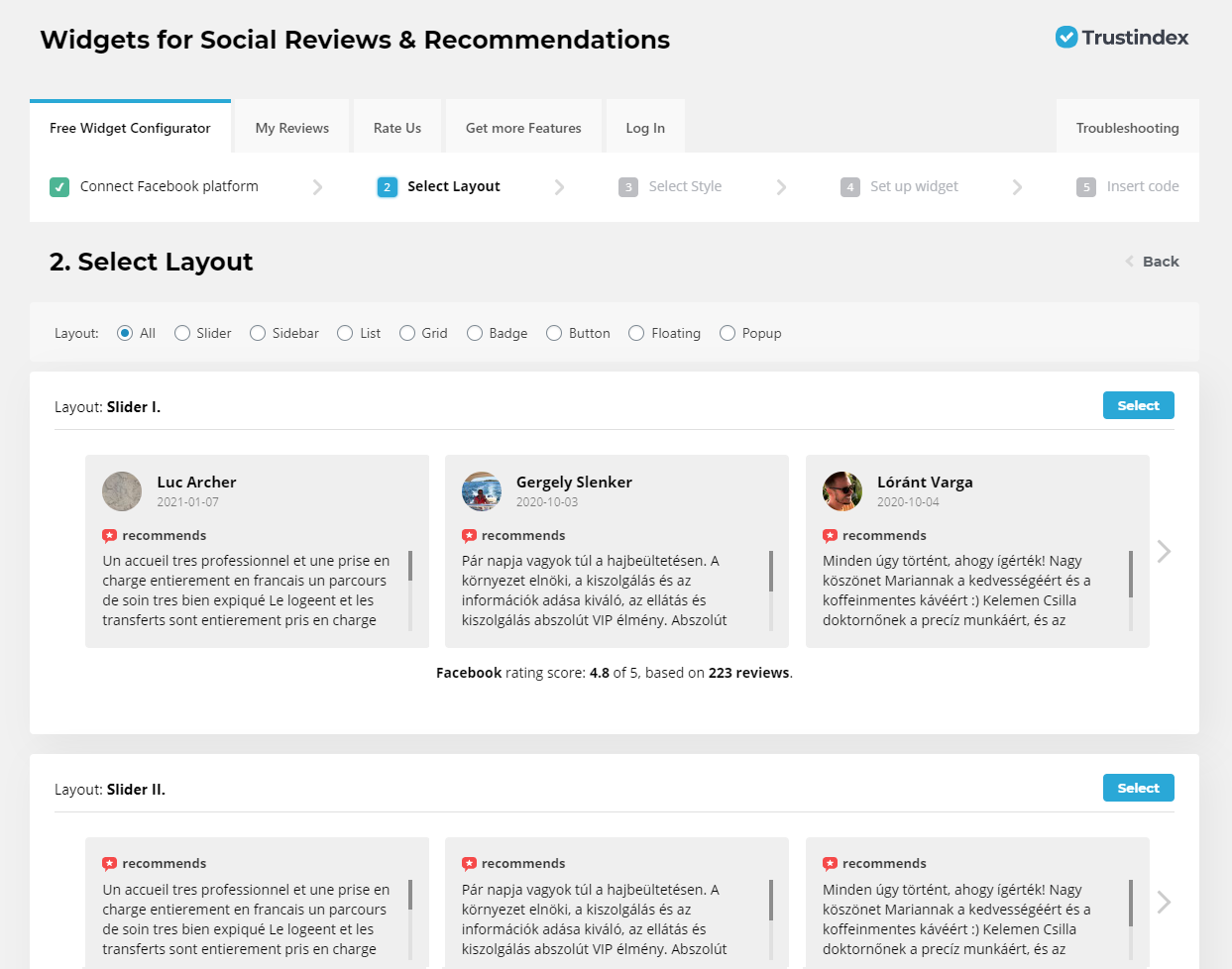Description
Display your Facebook reviews and recommendations for free with our responsive widgets in 2 minutes.
The plugin displays your Facebook reviews and recommendations in amazing predesigned widgets. You can simply create and display your own widgets, and filter your reviews to build customers’ trust and increase SEO.
Facebook is one of the most widely used social media platforms, and as such, it’s an excellent place to extract reviews for your business. The power of Facebook recommendations is very high, but you’ll need a widget in order to display them on your website and persuade new customers to give your business a go.
This widget is ideal for small and large businesses alike and comes with various designs so you can customize it to fit the profile of your company website. There are 40 widget types and 25 pre designed widget styles, so you can show off glowing customer reviews in a way that best suits your marketing approach.
Facebook Reviews WordPress Plugin
It is an easy-to-use plugin that you can use to take your business to new heights.
Well, with a widget such as this one, you can drum up more business by proudly displaying top customer reviews in a prominent part of your website. This can build social proof, which in turn can help breed customer loyalty and inspire visitors to convert their interest into action.
Why show Facebook reviews?
Facebook is a hugely popular social media platform with millions of active users. This makes it the perfect platform to leverage for marketing purposes, since your customers will likely leave reviews on your business page. Once they do, you’ll be able to display them on your website and even in other mediums such as email to boost your conversion rate and build social proof.
To ignore the benefits of free marketing in the way of Facebook reviews would be naive, since the impact they can have on a business can be profound. In this day and age where online reputation means everything to a company’s success, being seen in a positive light is imperative.
If you don’t yet have any Facebook reviews, that’s not a problem. We recommend that you try to collect them by driving traffic towards your Facebook business page and kindly requesting that customers leave reviews. You can do so by providing a link to the page in your email correspondence to customers, or by posting on your website or social media, letting them know how their reviews and feedback help you grow the business.
Free plugin features
- Free usage
- Display up to 10 Facebook reviews and recommendations
- 40+ Widget layouts
- 25+ Pre-designed widget styles
- 1 Review widget
- Filter reviews by rating
- Display review reply
- Hide any reviews
- Language support
- Shortcode integration
- Keep all reviews in a WordPress database
- SEO boost
- Dark website support
- Use in any page builder: Gutenberg, Elementor, Page Origin, Beaver Builder, WPBakery, Divi, Classic, …
- Zero loading time
- Use of assets stored in CDN
- Linux & Windows (XAMPP, WAMP,…) compatible
Get more features with our professional review software
Create a Free Account for More Features
- Display all reviews from Google, Facebook, Yelp, Amazon, Tripadvisor, Booking.com, AirBnb, Hotels.com, …
- Display reviews from different platforms in a widget
- Display reviews with photos
- Customizable design
- Unlimited number of widgets
- Management of multiple businesses
- Option to hide a review or mark as spam
- Professional review tagging system
- Widgets are updated when you receive a new review
- Widget link modification
- Edit review order
- Review shortening
- Automated review invitation system
- Review widgets for your email signatures
- Generate amazing images from your reviews to Instagram, Facebook, Twitter, Pinterest
- Shortcode & HTML/JavaScript support
- Detailed statistics
- Priority support
- AMP support
Create a Free Account for More Features
Additional free review plugins
Why not display your other ratings, too? Check out our other free review plugins:
- Airbnb
- Aliexpress
- Alibaba
- Amazon
- Booking.com
- Capterra
- Ebay
- Expedia
- Foursquare
- Hotels.com
- Opentable
- SourceForge
- Thumbtack
- Tripadvisor
- Yelp
- Zillow
- WooCommerce
- WordPress
Languages
If your company does business globally, it’s in your interest to cater to various languages.
Our Widgets for Reviews & Recommendations supports the following languages:
Afrikaans, Albanian, Arabic, Armenian, Azerbaijani, Bengali, Bosnian, Bulgarian, Chinese, Croatian, Czech, Danish, Dutch, English, Estonian, Finnish, French, Galician, Georgian, German, Greek, Hebrew, Hindi, Hungarian, Icelandic, Indonesian, Italian, Japanese, Kazakh, Korean, Lithuanian, Macedonian, Malay, Norwegian, Persian, Polish, Portuguese, Romanian, Russian, Scottish Gaelic, Serbian, Slovak, Slovenian, Spanish, Swedish, Thai, Turkish, Ukranian, Vietnamese, Welsh
Support
If you have any issues at all setting up the Facebook reviews and recommendations WordPress Plugin for your business, you can contact our customer support team in various ways.
We offer 24/7 email support in English.
We recommend the following order when searching for answers:
1. Plugin FAQ here at the bottom – if you don’t already know why it’s worth displaying Facebook reviews and recommendations
2. You can find more info and Troubleshooting in the plugin’s admin dashboard after install.
3. Trustindex FAQ
4. Check topics or ask a new question here: Support Forum
5. Join our Community on Facebook: https://www.facebook.com/groups/990874785532977
5. If you still can’t find the answer, feel free to email us: [email protected]
To find out more about who we are and what we do, here are some useful links:
Screenshots
Blocks
This plugin provides 1 block.
- Trustindex Block Selector
Installation
- Upload the plugin files to the
/wp-content/plugins/directory, or install the plugin through the WordPress plugins screen directly. - Activate the plugin through the ‘Plugins’ screen in WordPress
- Use the Trustindex.io menu item on the left to configure the plugin.
- You can get premium features under the “Get more Features” tab!
FAQ
-
What is a Facebook reviews WordPress plugin?
-
This plugin allows business owners to display Facebook reviews on their company website. This can promote social proof, which is a great tool for attracting more customers.
-
How to get the installation code of the plugin?
-
To install the plugin, simply download and activate it. You will find the plugin on your WordPress menu at the left side. (Trustindex)
-
How to add the widget to your website?
-
To add the widget to your website, you simply need to activate the plugin in WordPress and go through the setup process. You can add the widget to your website with shortcodes.
-
Can you use the widget without a subscription?
-
Absolutely! You don’t need a Trustindex subscription in order to use the widget.
-
How to add Facebook Reviews and recommendations to your website?
-
- Download and activate the plugin
- Connect the plugin with your Facebook company page
- Choose your widget appearance (40 widget types)
- Choose your widget style (25 widget style)
- Configure your widget (filter your ratings)
- Embed the reviews with our shortcodes to your WordPress website
-
Does the widget suit your CMS or site builder?
-
Our widgets work on all HTML pages and AMP pages. Also with the website builders below: Adobe Muse, BigCommerce, Blogger, Drupal, Elementor, Joomla, Magento, ModX, OpenCart, Squarespace, Webflow, Webnode, Weebly, Wix, WordPress, WooCommerce, Google Sites, GoDaddy
-
What is the best way to use reviews from Facebook on your website?
-
Using the Slider I. or Slider II. layout in the settings, you can create a carousel of reviews, thus drawing maximum attention to them and upleveling your business credibility level.
-
How to collect Facebook reviews and recommendations?
-
If you don’t yet have Facebook reviews or recommendations, not to worry. It’s easy enough to collect them. The best approach is to make your existing customer base aware of how important their feedback is to you, and to provide a link to your Facebook page in an email or through social media.
-
How to motivate your website’s visitors to post reviews on Facebook?
-
Simply add a review request button to invite website visitors to leave their reviews on your Facebook page. The button will redirect them right there.
-
Can you modify the widget later?
-
Yes, if you need to make changes for any reason, you can do so by heading to the plugin setup page.
Reviews
Contributors & Developers
“Widgets for Reviews & Recommendations” is open source software. The following people have contributed to this plugin.
Contributors“Widgets for Reviews & Recommendations” has been translated into 31 locales. Thank you to the translators for their contributions.
Translate “Widgets for Reviews & Recommendations” into your language.
Interested in development?
Browse the code, check out the SVN repository, or subscribe to the development log by RSS.
Changelog
The change log and upgrade notices can be found here: https://admin.trustindex.io/page/static/content/wp-changelog