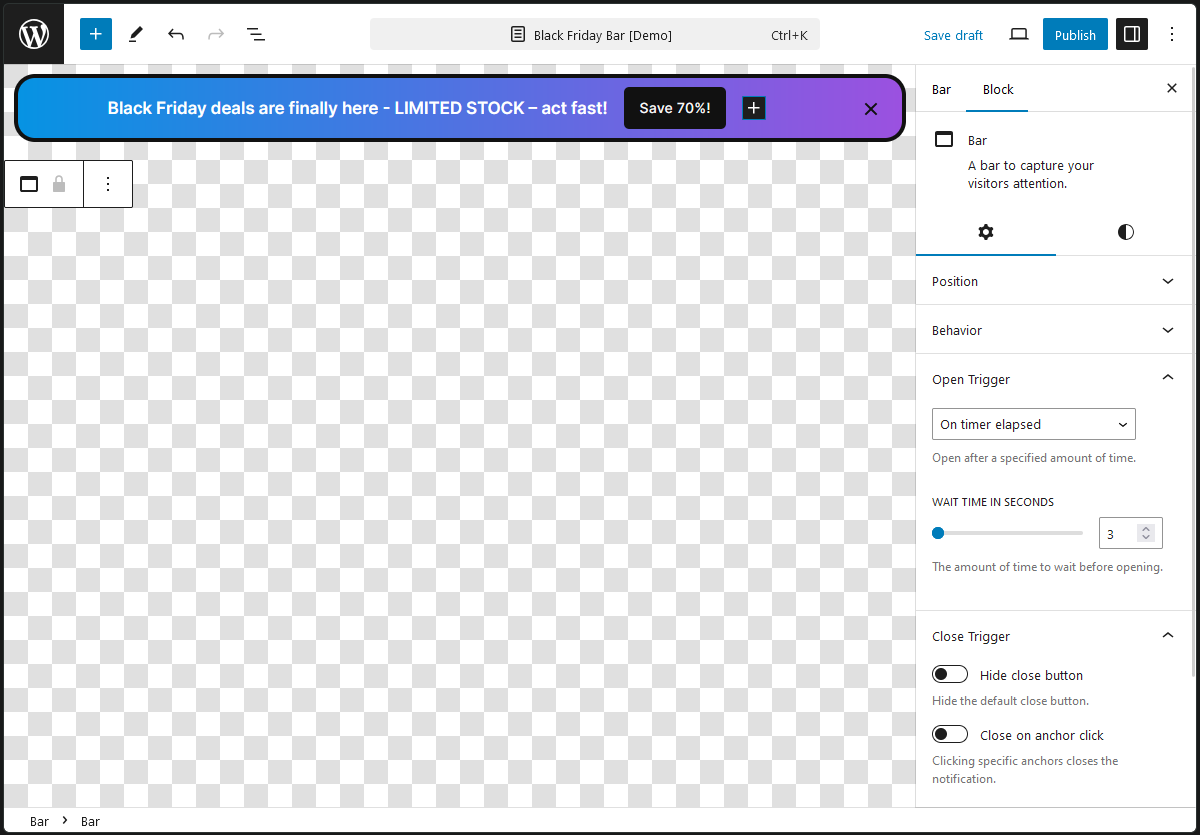Description
FooConvert is a powerful WordPress plugin designed to help you optimize your website for maximum conversions. With high-converting widgets and advanced analytics, FooConvert helps you generate more leads, boost sales, and enhance customer engagement effortlessly.
Key Features
- Add high converting widgets to your pages, including:
- Exit-Intent Coupon Popups
- Countdown FOMO Bars
- CTA Flyouts
- Track widget analytics and conversions. (coming soon!)
- Advanced Analytics Dashboard (coming soon!)
- WooCommerce Integration (coming soon!)
- A/B Testing (coming soon!)
- Personalized User Journey Mapping (coming soon!)
Benefits
- Increase Conversion Rates: Turn more visitors into paying customers!
- Boost Lead Generation: Capture more qualified leads for your business!
- Optimize Sales Funnel: Streamline your sales process for better results!
- Enhance User Experience: Create personalized journeys for your visitors!
- Data-Driven Decisions: Make informed choices based on real-time analytics!
Repository
The source code for this plugin is available publicly on GitHub here.
Blocks
This plugin provides 15 blocks.
- Flyout A flyout element to display content to visitors.
- Bar A flyout element to display content to visitors.
- Popup A popup element to display content to visitors.
- FooConvert – Example Block This block serves no purpose other than to be an example.
- Container Wraps the flyout content and close button and positions it within the viewport.
- Close Button The button used to close the flyout.
- Content The primary content container of the flyout.
- Open Button The button displayed when the flyout is closed.
- Container Wraps the bar content and close button and positions it within the viewport.
- Close Button The button used to close the bar.
- Content The primary content container of the bar.
- Open Button The button displayed when the bar is closed.
- Container Wraps the popup content and close button and positions it within the viewport.
- Close Button The button used to close the popup.
- Content The primary content container of the popup.
Installation
- Upload
fooconvertfolder to the/wp-content/plugins/directory - Activate the plugin through the ‘Plugins’ menu in WordPress
- Visit the settings page to change any of the settings
- Enjoy the plugin!
FAQ
-
Are there any limitations? (Number of widgets or views?)
-
No! There is no limit to the number of widgets you can create.
There is also no limit to the number of views each widget can have.
Most alternative conversion solutions limit how many widgets you can create or limit how many times each widget is displayed. Not FooConvert! -
Is FooConvert compatible with my theme?
-
FooConvert is designed to work with most WordPress themes. If you encounter any compatibility issues, please contact our support team.
-
Can I use FooConvert with other e-commerce plugins?
-
Yes, FooConvert integrates seamlessly with the popular e-commerce plugin WooCommerce.
-
Does FooConvert slow down my website?
-
No, FooConvert is optimized for performance and has minimal impact on your website’s loading speed.
Reviews
Contributors & Developers
“FooConvert – Boost Conversions & Lead Generation” is open source software. The following people have contributed to this plugin.
ContributorsTranslate “FooConvert – Boost Conversions & Lead Generation” into your language.
Interested in development?
Browse the code, check out the SVN repository, or subscribe to the development log by RSS.
Changelog
0.0.11
- Date Updated : 2 Nov 2024
- Fixed demo content.
- Lots of updates to the widgets!
0.0.10
- Fixed wrong redirect after plugin activation.
- Added 2 demo bars that are created on activation.
0.0.9
- First public release!