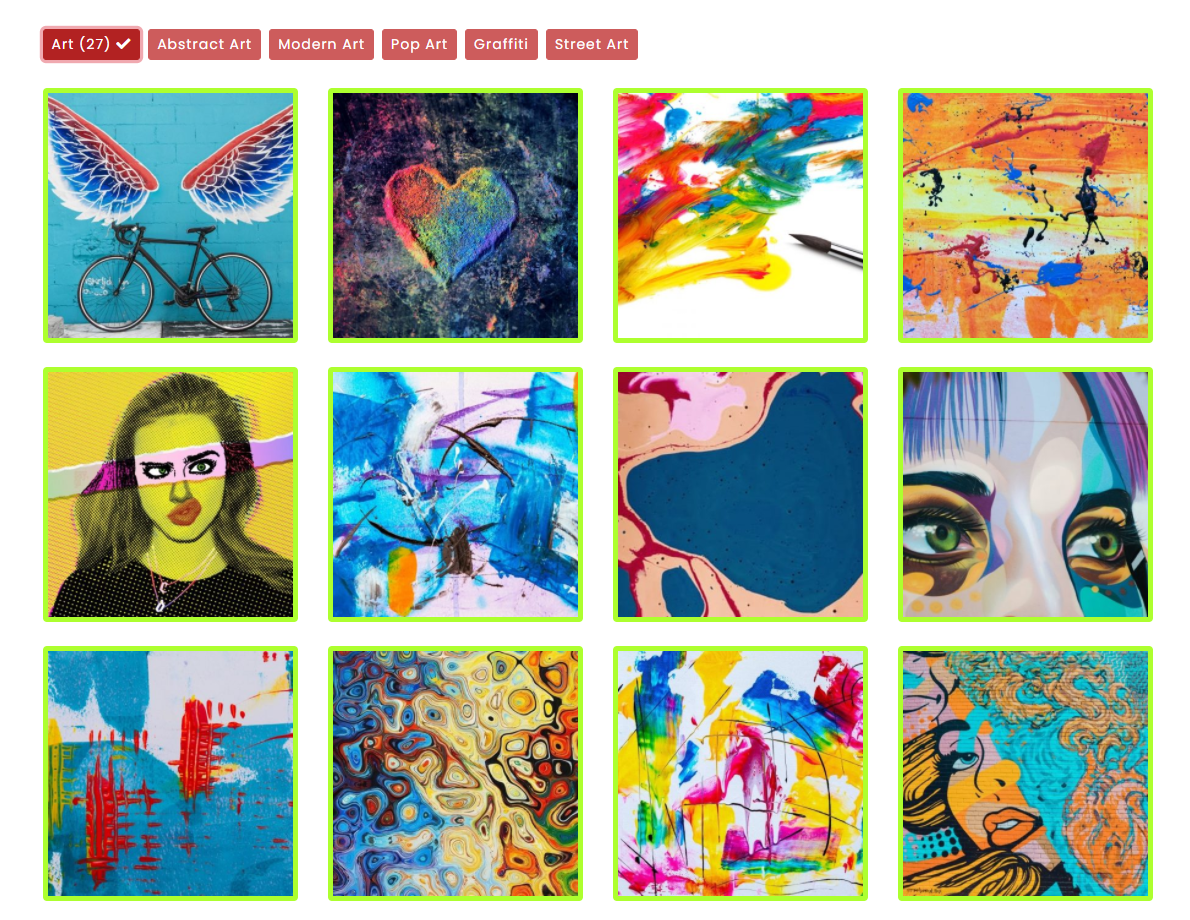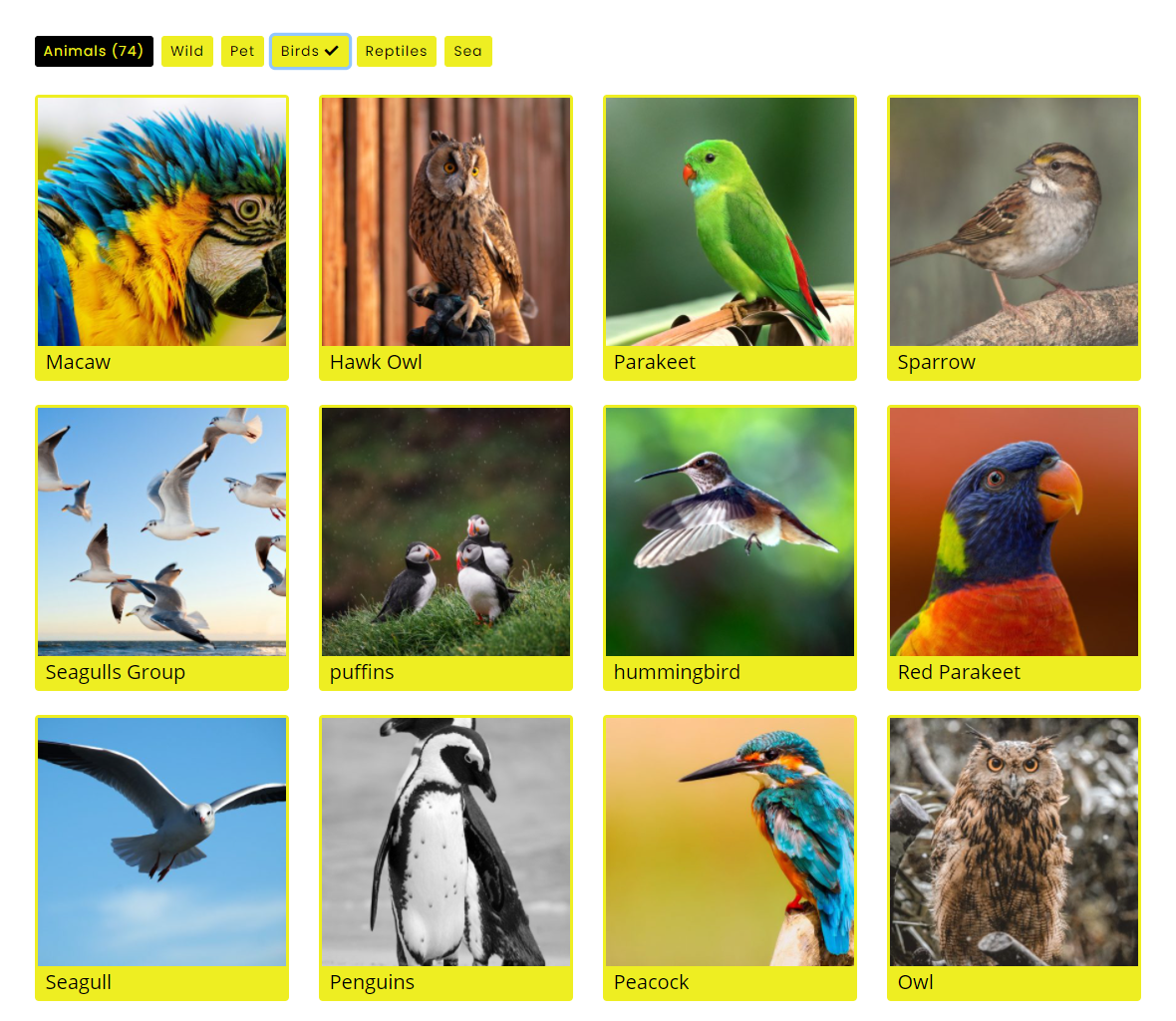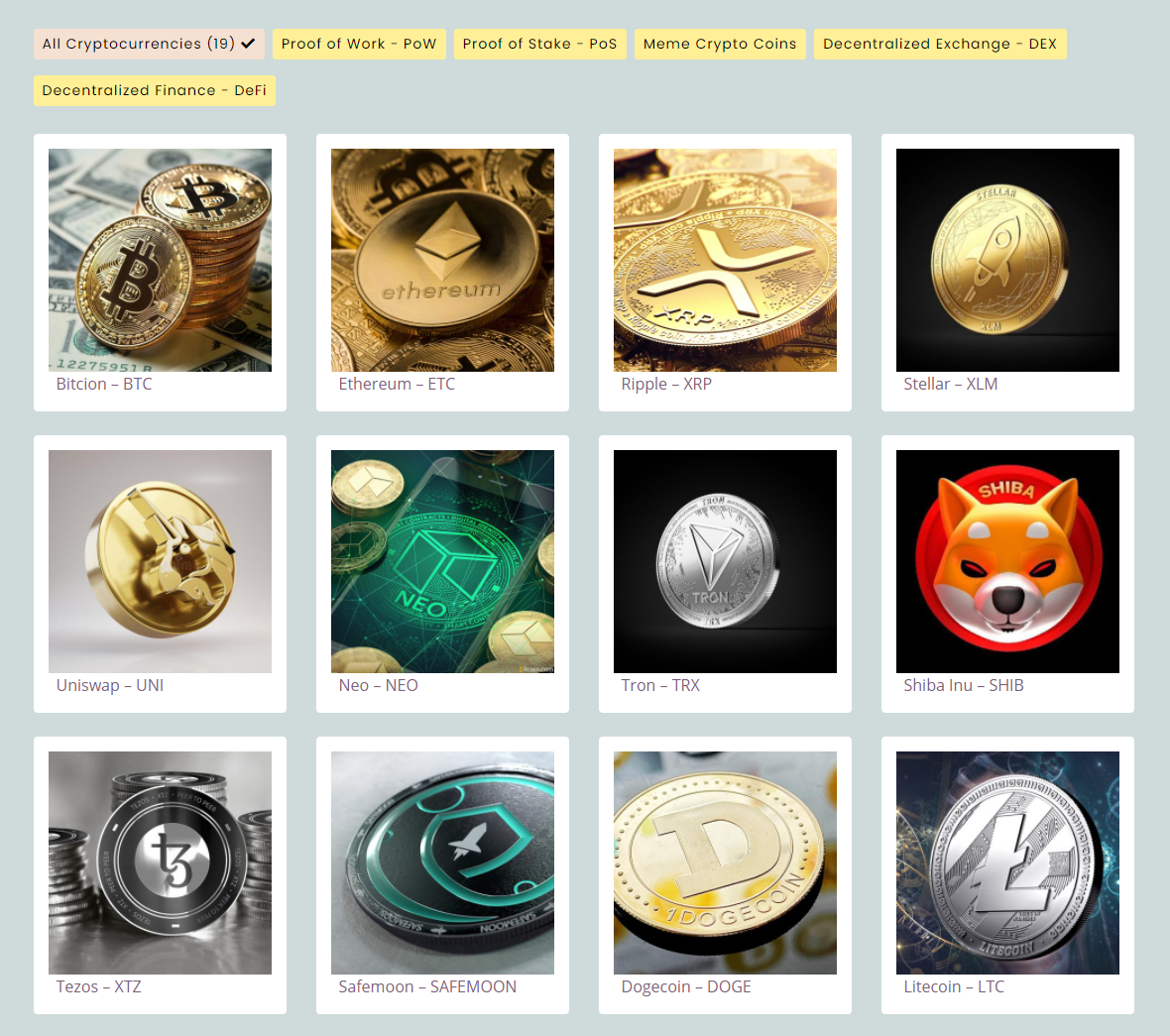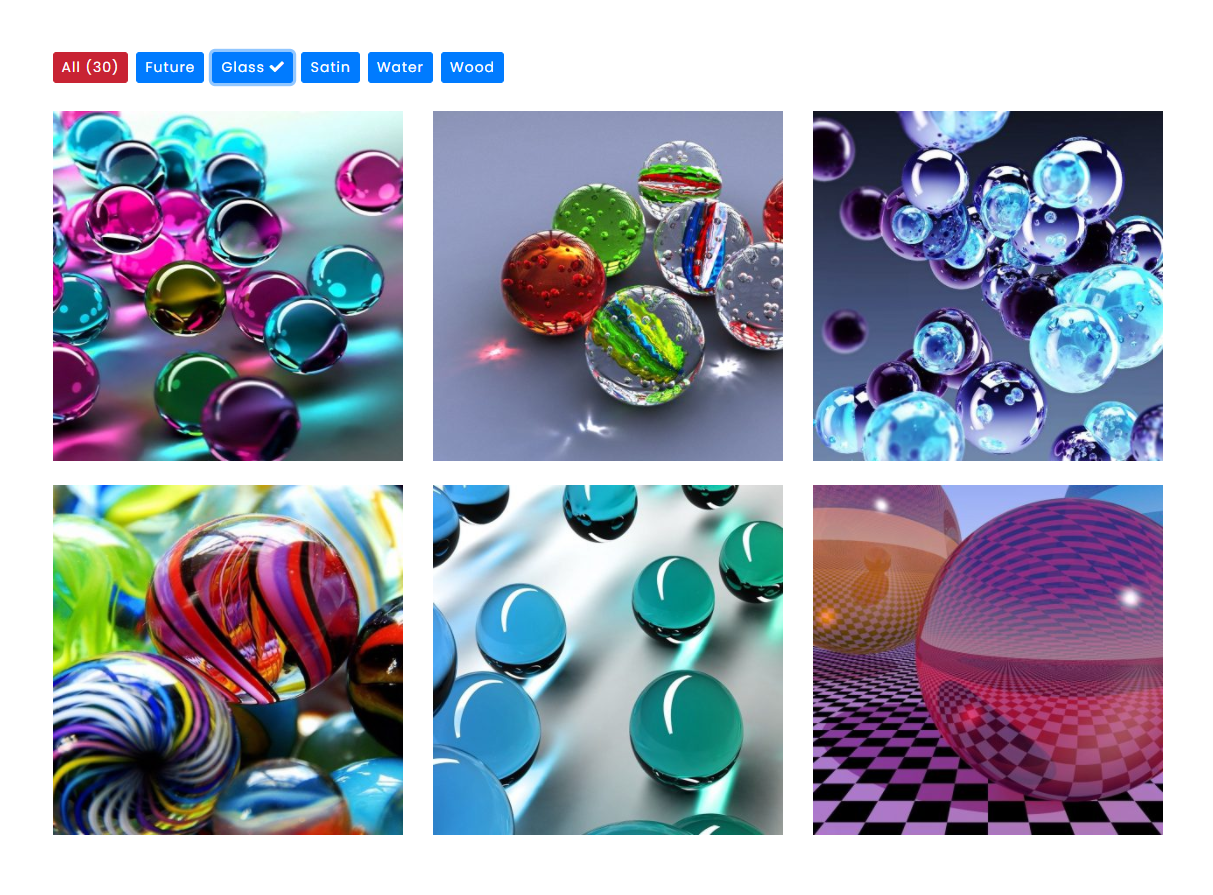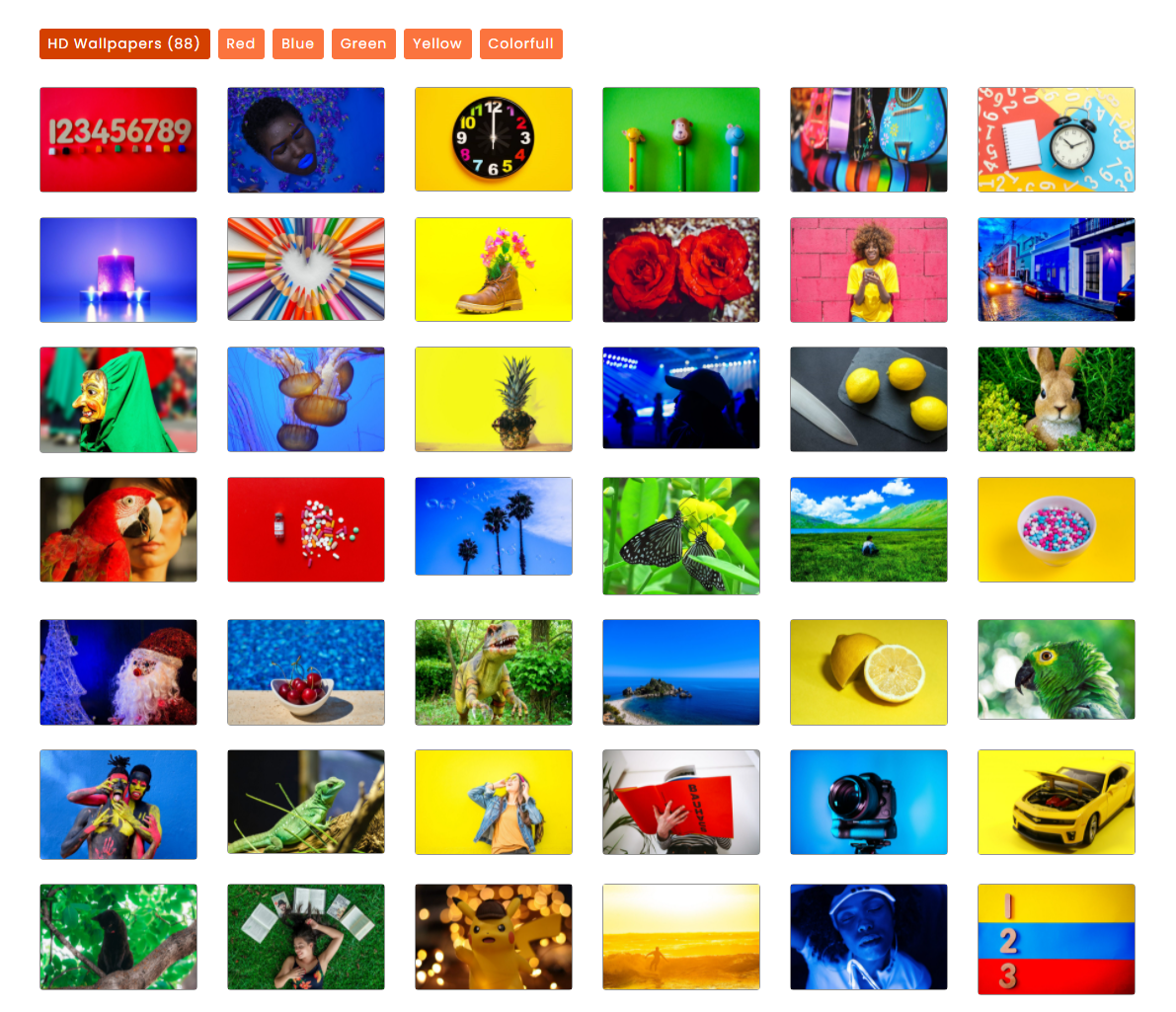Description
Filter gallery is a free WordPress plugin that can be used for multiple purposes. It takes just a few minutes to create a filter gallery. Creating a gallery involves creating new filters, uploading images and applying filters, configuring settings, generating a shortcode and publishing it on page or post.
Using this amazing extension you create photo galleries like responsive portfolio, fashion models profiles and portrait, website showcase, team member management, filterable tabs and blocks, business model display, kids education and learning, art and portrait presentation, cryptocurrency, Non Fungible Token NFTs, roadmap, online store, 4K, grid type, auto mobiles, mobile and phone comparison, logo and banner, content, link and more.
How to create filter gallery?
Watch the complete video tutorial below:
Free Plugin Features
- Responsive bootstrap design
- Parent filters creation (up to five only)
- Drag and drop filters management
- Unlimited galleries create update delete
- Graphical user interface and responsive admin dashboard
- Easy shortcode copy
- Clone feature
- SEO ready extension
- Widget support
- Few filters settings
- Few configuration settings
- Lightbox preview
Check Free Version Demo
Pro Plugin Features
- Responsive Filterable Galleries
- Unlimited Parent and Child Filters Creation with Icons
- Filters Labeling and Customization
- Best GUI Admin Dashboard
- Title and Description Font Size
- Title and Description Color
- Image Alt For SEO
- Internal and External Linking
- Advance Sorting Feature
- Customizable Border Design
- Lightbox Preview
- Multiple Columns
- Masonry Layout
- Load More Option
- Bulk Upload
- Custom CSS Code
Check Pro Version Demo
Use Cases of the plugin
1. Dynamic Web Galleries
Utilize the “Responsive Filterable Galleries” feature to create interactive and mobile-friendly image collections. This is ideal for artists, photographers, and designers who want to showcase their work in a variety of categories, making it easy for visitors to filter and find specific pieces.
2. Comprehensive Category Management
With “Unlimited Parent and Child Filters Creation with Icons,” businesses can build detailed product catalogs. Each category and subcategory can be easily identified with custom icons, enhancing user navigation and experience.
3. Personalized Filter Displays
Take advantage of “Filters Labeling and Customization” to tailor how your gallery filters appear, ensuring they align with your site’s branding and design. This is especially useful for e-commerce sites looking to create a seamless shopping experience.
4. Streamlined Backend Management
Enjoy a user-friendly admin experience with the “Best GUI Admin Dashboard,” ensuring that managing your galleries is as straightforward as possible. This feature is beneficial for website administrators who require efficiency and clarity in content management.
5. Text Customization
Utilize “Title and Description Font Size” and “Title and Description Color” features to adjust the text in your galleries, ensuring readability and aesthetic alignment with your site’s design.
6. SEO Enhancement
Improve your site’s SEO with “Image Alt For SEO,” providing descriptive alt text for your images, which is crucial for search engine indexing.
7. Versatile Linking Options
Employ “Internal and External Linking” to connect your gallery items to relevant pages or external sources, enhancing your site’s connectivity and user engagement.
8. Advanced Organization
Use the “Advance Sorting Feature” to organize your gallery content in a manner that makes the most sense for your audience, whether that be by date, popularity, or any other criteria.
9. Stylish Borders
Customize the appearance of your galleries with “Customizable Border Design,” adding a touch of style and defining the space of each gallery item.
10. Immersive Viewing
Implement “Lightbox Preview” for an immersive viewing experience, allowing users to click on gallery items and view them in a larger, more detailed format.
11. Flexible Layout Options
Choose from a variety of layout options including “Multiple Columns” and “Masonry Layout” to best display your gallery content, catering to different visual styles and content types.
12. Enhanced User Experience
Incorporate the “Load More Option” for a seamless browsing experience, enabling users to load additional content at their own pace.
13. Efficient Content Upload
Save time with “Bulk Upload,” allowing you to upload multiple gallery items at once, streamlining the content management process.
14. Custom Styling
For those with specific styling needs, “Custom CSS Code” provides the flexibility to add your own CSS, ensuring that every aspect of your gallery fits your site’s unique design requirements.
The plugin is available in following languages:
- Arabic (ar) – ???????
- Chinese (zh_CN) – 简体中文
- Finnish (fi) – Suomi
- French (fr_FR) – Fran?ais
- German (de_DE) – Deutsch
- Hindi (hi_IN) – ??????
- Hungarian (hu_HU) – Magyar
- Italian (it_IT) – Italiano
- Indonesian (id_ID) – Bahasa Indonesia
- Japanese (ja) – 日本語
- Dutch (nl_NL) – Nederlands
- Russian (ru_RU) – Русский
- Spanish (es_ES) – Espa?ol
- Polish (pl_PL) – Polski
- Portuguese (pt_PT) – Português
- you can also translate the plugin in your native language easily.
Conclusion
Filter Gallery stands out as a valuable tool for website owners looking to elevate the visual appeal and functionality of their media galleries. With its user-friendly design, extensive customization options, and commitment to responsive design and SEO best practices, it is a solid choice for a wide range of applications. Investing in this plugin can significantly enhance the user experience on your site, contributing to higher engagement, longer visit durations, and an overall more professional online presence.
License
This file is part of the plugin.
Filter Gallery is free software: you can redistribute it and/or modify it under the terms of the GNU General Public License as published
by the Free Software Foundation, either version 3 of the License, or (at your option) any later version.
Filter Gallery is distributed in the hope that it will be useful, but WITHOUT ANY WARRANTY; without even the implied warranty of
MERCHANTABILITY or FITNESS FOR A PARTICULAR PURPOSE. See the GNU General Public License for more details.
Get a copy of the GNU General Public License in https://www.gnu.org/licenses/.
Screenshots
Installation
- Upload plugin files to your plugins folder, or install using WordPress built-in Add New Plugin installer;
- Activate the plugin;
- Navigate to Plugin Settings and fill settings.
FAQ
-
How to install plugin?
-
- Download the plugin zip file. Login to you website and go to Plugins > Add New > click on Upload Plugin button and provide the zip file path and hit the Install Now button. After successful installation activate the plugin.
-
How many parent and child filters I can create?
-
- You can only create 5 parent filter with extra All button. No Child level filter creation allowed into Free version. Upgrade to pro for unlimited Parent and Child filters.
-
How do I create a filter portfolio gallery?
-
- Watch our video and blog documentation to learn more about this.
-
How many image I can add into single filterable gallery?
-
- There is no such limit in Free or Pro plugin for adding image to single gallery. You can add unlimited images in a single filter gallery. But it’s depends on your server configuration. Every server has posting data limit, if you cross the limit then you need to modify the server configuration file or tell to your server provider.
-
What is the plugin license?
-
- GPL license.
Reviews
Contributors & Developers
“WordPress Filter Gallery Plugin” is open source software. The following people have contributed to this plugin.
ContributorsTranslate “WordPress Filter Gallery Plugin” into your language.
Interested in development?
Browse the code, check out the SVN repository, or subscribe to the development log by RSS.
Changelog
0.2.0
- New plugins translation added
- Arabic (ar) – ???????
- Chinese (zh_CN) – 简体中文
- Finnish (fi) – Suomi
- French (fr_FR) – Fran?ais
- German (de_DE) – Deutsch
- Hindi (hi_IN) – ??????
- Hungarian (hu_HU) – Magyar
- Italian (it_IT) – Italiano
- Indonesian (id_ID) – Bahasa Indonesia
- Japanese (ja) – 日本語
- Dutch (nl_NL) – Nederlands
- Russian (ru_RU) – Русский
- Spanish (es_ES) – Espa?ol
- Polish (pl_PL) – Polski
- Portuguese (pt_PT) – Português
0.1.9
- Alert on gallery removal added
- Plugin readme, description and tag updated
0.1.8
- Regular update
0.1.7
- Donate link removed
0.1.6
- WPScan Reported Vulnerability fixed
0.1.5
- Php Error bug fixed.
- Compatible to PHP 8.1 and WP 6.1.1
- Few default setting updated.
0.1.4
- Pro plugin info added
0.1.3
- Copatible PHP version 7.4.x
0.1.2
- New version release and Tested on latest WordPress version
0.1.1
- Gallery title unnecessary link removed.
0.1.0
- Security issue fixed.
0.0.9
- regular update
0.0.8
- Video tutorial added for docs
0.0.7
- All files scanned and output secured & escaping functions
0.0.6
- All output secured by escaping functions
0.0.5
- Security issue fixed by
current_user_can() - Nonce verification has been fixed
0.0.4
- Security issue fixed
- Hindi language translation added
0.0.3
- Gallery title and name moved to new key and fixed
0.0.2
- Save filter fixed
- Gallery title moved to main panel
0.0.1
- First version release.
- Users feedback appreciated.
- Blank filters fix
- ufg_filters and ufg_shuffle_assoc function redeclare fix
- Shuffle function redeclare fix
- Dual shortcode running fix
- Thumbnail and border extra spacing fix
- Clone row generation fix
- Console error fixed
- Columns margin bottom changed mb-5 to mb-4
- All steps Save button added