Description
Please show your support for this plugin by giving it a rating!
WordPress Fields Framework Documentation
This plugin can be used to add fields to:
- Custom Administration Menus and Sub Menus
- Posts, Pages, Attachments and Custom Post Types
- Categories, Tags and Custom Taxonomies
- Custom Widgets
- User Profiles
Sections for Posts and Pages can also be displayed conditionally depending on whether a Page uses a certain Page Template or whether a Post uses a certain Post Format. Sections can also be displayed conditionally depending on the Post IDs, Titles or Slugs.
- The plugin supports client side validation using JavaScript
Fields Supported
Currently the following types of fields are supported:
- Group – A group of fields. You can also create a group within a group, i.e. a nested group! Groups can be nested to an infinite level, at least in theory.
- Text Field
- Hidden Field
- Media Field – Let’s you upload a file or enter a custom URL pointing to a file. You can use this field for uploading any type of file to the Media library.
- Textarea
- Checkbox – You can set whether a checkbox can accept multiple values or not
- Radio
- Select – A drop down from which a single or multiple items can be selected depending on whether you have allowed selection of multiple values
- Select_Posts – A drop down which can contain items belonging to any post type viz. Posts, Page, Attachments or of any other Custom Post Type
- Select_Terms – A drop down which can contain terms from any taxonomy which includes Tags, Categories or any other Custom Taxonomy
- Select_Users – A drop down which can contain users registered on the site
- Editor – A WYSIWYG editor. This is the same one that’s used on the post edit screen by default for editing the content of the post
- DateTime
- ColorPicker
All fields except the Editor field can be made repeatable.
Additional Field Requests
If you feel the need for an additional field type then please use the support forum and leave your suggestion. This will be looked into ASAP.
Screenshots

An Administration Menu 
An Administration Sub Menu 
Repeatable Field Groups and Nested Field Groups 
A section assigned to a page with a page template named ‘Showcase Page’ 
A Repeatable Field Group with two fields 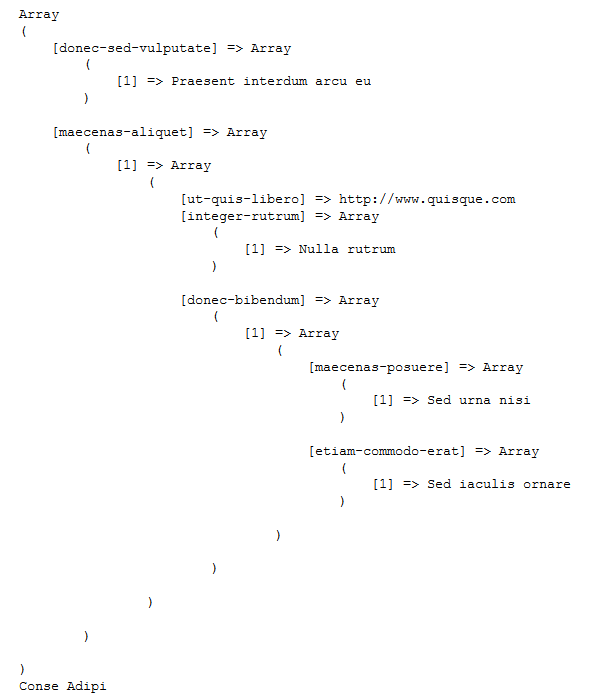
A dump of values from a particular section 
A custom post type named ‘Slide’ with a section associated to it 
A custom post type named ‘Service’ with a section associated to it 
A custom post type named ‘Member’ with a section associated to it 
A custom post type named ‘Testimonial’ with a section associated to it 
An Administration Sub Menu with a bunch of fields 
A section assigned to posts using the audio post format 
A section assigned to posts using the video post format 
A section assigned to posts using the gallery post format 
A section assigned to posts using the image post format 
A section assigned to a page with a page template named ‘About Page’ 
Two individual fields 
A section assigned to a page with a page template named ‘Contact Page’ 
DateTime field 
ColorPicker field 
A demo of all fields 
An example of a Fields Widget with a Section selection drop down 
A fields widget rendering fields of section associated to it. 
Front end dump of a widget section
Installation
- Upload the folder
fields-frameworkto the/wp-content/plugins/directory - Activate the plugin through the ‘Plugins’ menu in WordPress
- Create fields using the functions provided and place them inside your theme’s functions.php file or inside a plugin.
FAQ
-
Where is the documentation for this plugin located?
Reviews
Contributors & Developers
“Fields Framework” is open source software. The following people have contributed to this plugin.
ContributorsTranslate “Fields Framework” into your language.
Interested in development?
Browse the code, check out the SVN repository, or subscribe to the development log by RSS.
Changelog
2.2.5
- Minor update to backend code
2.2.4
- Minor update related to stable tag and ability to translate plugin
2.2.3
- Fixed issue related to translations not loading
2.2.2
- Hide block editor when hide_content_editor is set to true
2.2.1
- Display title for User sections
2.2
- Minor updates
1.0
- Using new version of jQuery repeatable fields plugin
- Changing major version number from 0 to 1