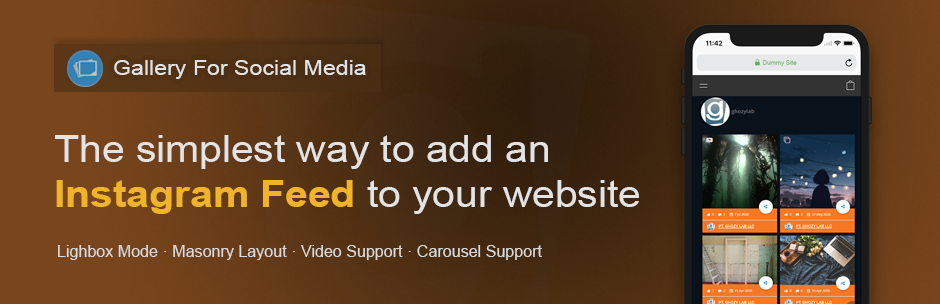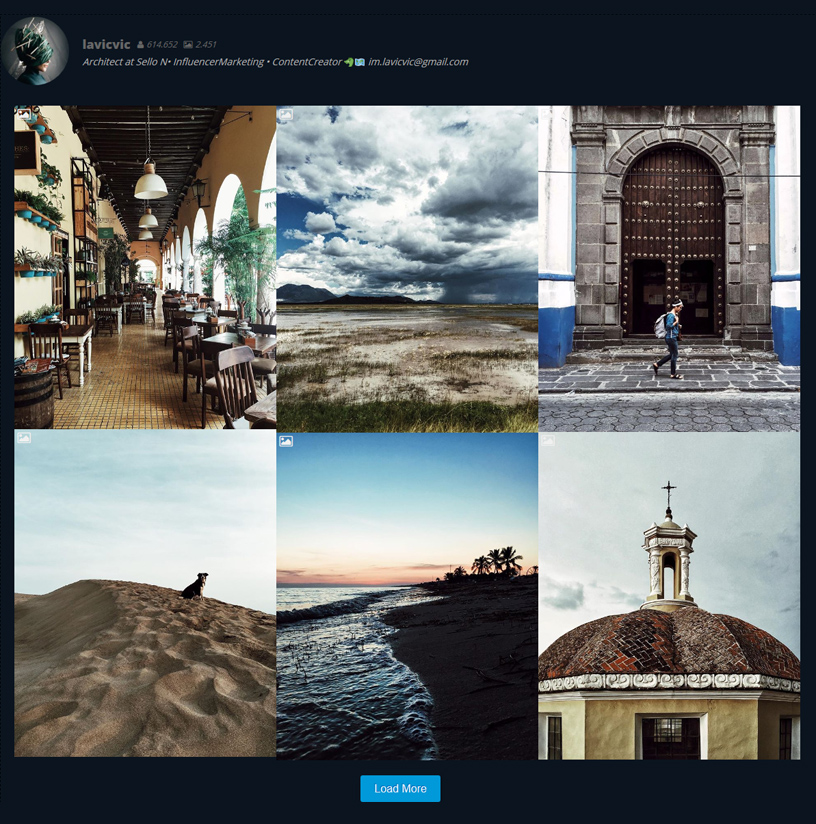Description
Homepage | Documentation | Support | Demo Instagram Feed | Premium Version
Instagram Plugin
Are you looking for Instagram Plugin and want to integrate Instagram photo and video in website? This plugin will help you to make beautiful gallery of your Instagram photos or videos with masonry layout in your WP site just in minutes.
You can fetch images or video specifically from your Instagram account and other user accounts. This plugin will automatically fill your site with linked thumbnails for your Instagram pictures or videos. You can easily change this behavior using the standard options provided.
Key Features
- Super Easy to Use : Made with usability in mind, with a default template anyone can create amazing Instagram gallery in just a few minutes.
- Image Lightbox : All images will displayed in the lightbox, except carousel and video will redirected to your Instagram Post.
- Unlimited Instagram Usernames : You can display Instagram photos or videos from multiple Instagram accounts.
- WordPress Classic Editor, WP Block and Widget Ready : You can insert the shortcode in your post, page or widget using WordPress Block or Classic Editor.
- 100% Responsive : This Instagram plugin is 100% responsive and compatible with mobile, tablets, desktop computers and all modern web browsers which include iPhone, iPad, Android, Chrome, Safari, Firefox, Opera, Internet Explorer 7/8/9/10/11 and also Microsoft Edge.
- Compatible with Instagram Basic Display API : Gallery for Social Photo has already implemented the new Instagram API. This means that users with Personal Instagram accounts can continue using it to generate and display their Instagram feeds.
- WPBakery Support : Install and manage Instagram Feed Lite as WPBakery Element. Instagram Feed Lite supports one of the most popular page builders natively.
Upgrade to Pro Version
Pro Version Demo
Take your Instagram Plugin to the next level with Instagram Feed Pro, which gives you additional features such as:
- 100% Responsive
- Unlimited colors and layout
- +700 Fonts from Google Fonts
- +65 Options
- Using hashtag
- Open image, carousel and video in Lightbox
- Support Instagram Comments
- SEO-friendly and SEO Images
- Custom CSS and JS
- Custom Template
- Advanced Typography
- Manage Title, followers, Likes & Comments
- and much more…
Recommended Plugins
The following are other recommended plugins by the author:
- Gallery Plugin – Easy Media Gallery is a wordpress plugin designed to display various media support including grid gallery, galleries, photo album, multiple photo albums, portfolio, photo gallery or image gallery.
- Slider Plugin – Easy Image Slider Widget – Displaying your image as slider in widget/sidebar area with very easy. Allows you to customize it to looking exactly what you want.
- Form Plugin – The Best Contact Form Plugin to create awesome Contact Form in minutes.
- Web Icon Fonts Plugin – Select and insert icon into your post or page just in one click. More than 2.5k icons available.
- Best Popup Plugin – The Best Notify and Subscription Form Plugin to display notify popup, announcement and subscribe form with very ease, fancy and elegant.
- Best Image Carousel – Touch enabled WordPress plugin that lets you create a beautiful responsive image carousel.
- Best Gallery Lightbox – Gallery Lightbox – Displays all gallery images into the lightbox slider in just a few seconds.
NOTE
If you would like to create your own language pack or update the existing one, you can send the text of PO and MO files for GhozyLab and we’ll add it to the plugin. You can download the latest version of the program for work with PO and MO files Poedit.
Technical Support
If any problem occurs or if you think, that you found a bug please contact us at here.
Blocks
This plugin provides 1 block.
- Instagram Lite
Installation
For automatic installation:
The simplest way to install is to click on ‘Plugins’ then ‘Add’ and type ‘Feed Instagram Lite’ in the search field.
For manual installation 1:
- Login to your website and go to the Plugins section of your admin panel.
- Click the Add New button.
- Under Install Plugins, click the Upload link.
- Select the plugin zip file (feed-instagram-lite.x.x.x.zip) from your computer then click the Install Now button.
- You should see a message stating that the plugin was installed successfully.
- Click the Activate Plugin link.
For manual installation 2:
- You should have access to the server where WordPress is installed. If you don’t, see your system administrator.
- Copy the plugin zip file (feed-instagram-lite.zip) up to your server and unzip it somewhere on the file system.
- Copy the “feed-instagram-lite” folder into the /wp-content/plugins directory of your WordPress installation.
- Login to your website and go to the Plugins section of your admin panel.
- Look for “Instagram Feed Lite” and click Activate.
For Mac Users
- Go to your Downloads folder and locate the folder with the plugin.
- Right-click on the folder and select Compress.
- Now you have a newly created .zip file which can be installed as described here.
- Click “Install Now” button.
- Click “Activate Plugin” button for activating the plugin.
FAQ
-
How to use Instagram Feed Lite Plugin?
-
There are no complicated instructions for using Instagram Feed Lite plugin because this plugin designed to make all easy. Please watch the following video and we believe that you will easily to understand it just in minutes :
-
Getting an error saying The access_token provided is invalid
-
Please follow these steps with CAREFULLY :
- Login to instagram
-
Open this link : Access Token Manager and click revoke access button for GHOZY LAB LLC App Authorization
-
Back to WP admin and make sure your Instagram Pro already installed and activated. Now go to Instagram Settings. Remove Access Token and User ID and hit Save Changes Button
- Click RED Generate Access Token button, after generated just hit SAVE CHANGES BUTTON again to save your new token
- DONE
-
How can I get support?
-
- We are not able to provide anything other than community based support for Instagram Lite Plugin.
-
How can I say thanks?
-
- Just recommend our plugin to your friends! or
- If you really love Instagram Lite Plugin any donation would be appreciated! It helps to continue the development and support of the plugin.
But seriously, I just want to drink coffee for free, so help a developer out. You can use this link Donate to Instagram Feed Lite.
Reviews
Contributors & Developers
“Gallery for Social Photo” is open source software. The following people have contributed to this plugin.
Contributors“Gallery for Social Photo” has been translated into 1 locale. Thank you to the translators for their contributions.
Translate “Gallery for Social Photo” into your language.
Interested in development?
Browse the code, check out the SVN repository, or subscribe to the development log by RSS.
Changelog
1.0.0.31
- Update : WordPress 6.3 compatibility
- Fixed : Many other PHP and CSS clean and optimization
1.0.0.30
- Update : WordPress 6.2 compatibility
- Fixed : Deprecated Instagram API
1.0.0.29
- Update : IMPORTANT! SECURITY BUGS FIX, PLEASE UPDATE NOW!
1.0.0.27
- Update : IMPORTANT! SECURITY BUGS FIX, PLEASE UPDATE NOW!
1.0.0.25
- Update : WordPress 5.8 compatibility
- Fixed : Many other PHP and CSS clean and optimization
1.0.0.23
- Fixed : Javascript error in frontend when use Instagram Profile for Business
- Fixed : Many other PHP and CSS clean and optimization
1.0.0.21
- Update : WordPress 5.7 compatibility
- Fixed : Shortcode button not appear in WordPress Classic Block
1.0.0.19
- Tweak : Adding image picker to set header user profile picture. Please go to Instagram Lite > Settings >
- Update : WordPress 5.7 compatibility
- Fixed : Missing header profile picture due Instagram API changes
- Fixed : Many other PHP and CSS clean and optimization
1.0.0.17
- Tweak : Adding shortcode generator to widget area. Please go to Appearance > Widgets > Instagram Feed Lite
1.0.0.15
- Fixed : Missing Profile picture in Feed Header
1.0.0.13
- Tweak : Add image lightbox for Instagram Image
- Tweak : New method to generate Instagram Access Token
- Fixed : Deprecated Instagram API in June 29, 2020
- Fixed : Many other PHP and CSS clean and optimization
1.0.0.11
- Fixed : Deprecated hook media_buttons_context and replace to media_buttons
1.0.0.10
- Fixed RTL language issue
- Fixed : Many other PHP and CSS clean and optimization
1.0.0.9
- Fixed token generator issue when user not logged in Instgaram
1.0.0.7
- Fixed Shortcode Generator button disappeared in Gutenberg editor (WP version 5+)
1.0.0.5
- Compatibility with new Instagram API
1.0.0.3
- Fallback function if the PHP Server does not have the array_replace function
- Update : WordPress 4.8 compatibility
1.0.0.1
- Function to handle if there are no feed ID
- Update : WordPress 4.7.3 compatibility
1.0.0.0
- This is the launch version. No changes yet.