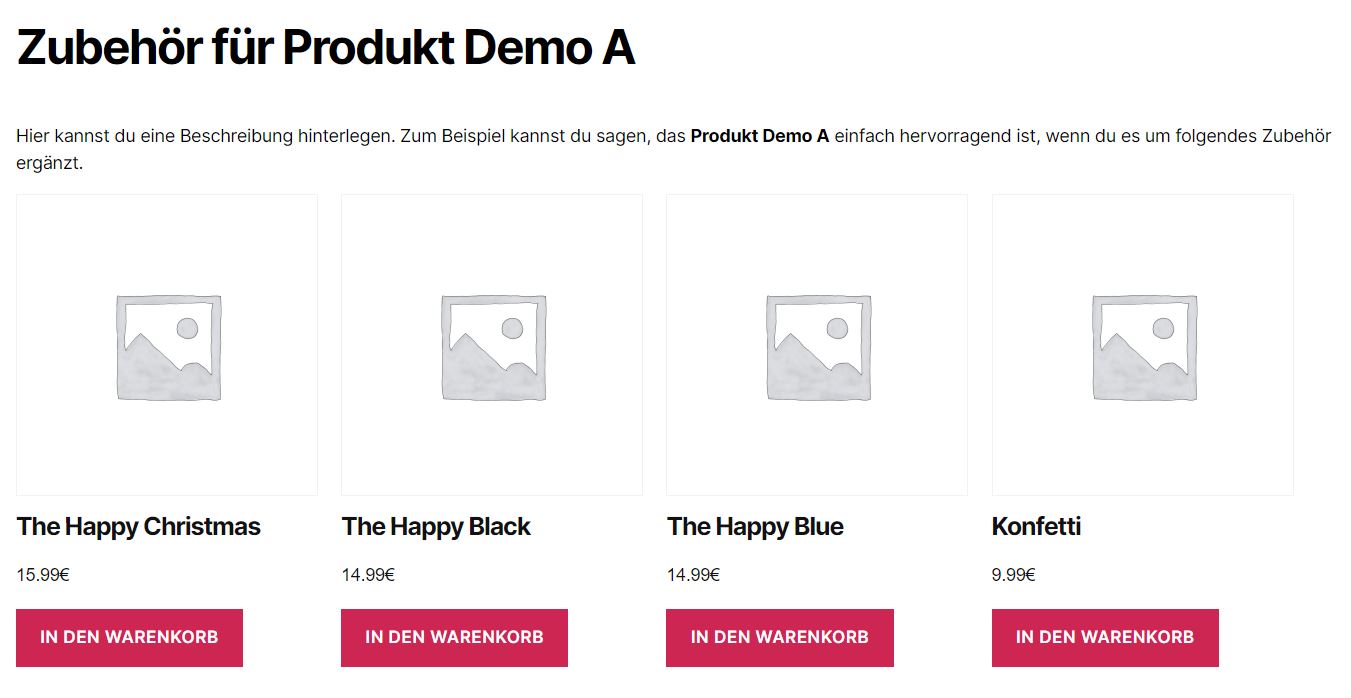Description
Accessories for WooCommerce easily allow you to increase your sales adding accessories to products and categories. Decide where to place them,
add a title and offer an optimized description.
Allows you to add custom accessories for each product or categories which will be displayed on the product detail page. You are even able to
enable the accessories to be displayed on the cart page with a custom text and title.
Full Accessories for WooCommerce Feature List
- Add accessories to products.
- Add accessories to categories.
- Show accessories on the product page.
- Automatically show accessories for products added to the cart on the cart page.
- Add custom title & descriptions for the accessories on the product page.
- Add custom title & descriptions for the accessories on the cart page.
- Use placeholders [product_title] to customize the text and improve your seo.
- Set the tags for the titles h1-h6 or use a div container.
- Add mandatory accessories to products
- Add mandatory accessories to categories
Installation
- Upload the plugin to the “/wp-content/plugins/” directory.
- Activate the plugin through the “Plugins” menu in WordPress.
- Edit the Product you want to add accessories,
If you have any further questions do not hesitate to ask.
Reviews
There are no reviews for this plugin.
Contributors & Developers
“F12 WooCommerce accessories” is open source software. The following people have contributed to this plugin.
ContributorsTranslate “F12 WooCommerce accessories” into your language.
Interested in development?
Browse the code, check out the SVN repository, or subscribe to the development log by RSS.
Changelog
1.0
- Initial commit
1.1
- Added License & Update function to Plugin
1.2
- Added option to add custom title for accessories
- Added option to add custom description for accessories
- Added option to enable / disable accessories global
- Added option to change the position of the accessories
- Added option to manually change title tag for accessories
- Updated the storage of accessories from sanitized text fields to comma separated ids
1.3
- Added required accessories
- Added additional Settings to customize the accessories
- Automatically add required accessories to the cart as well
- Automatically calculate the product price related to the required products (if enabled in settings)
1.3.1
- Fixed css issue if optional accessories are disabled
- Fixed price calculation condition
1.3.2
- Added option to enable / disable locking of mandatory products in the settings
- Added required / optional accessories for groups. This will add the option to set accessories for whole groups of products.
- Added text within product details to show which products already added as accessories by the assigned group.
1.3.3
- Fixed spelling errors
1.3.4
- Fix: Fixed an issue causing a PHP error while selecting Optional Accessories.
- New: Changed the main folder for the plugin to match with the free version of the wordpress plugin directory
- Fix: Escaped output content
- New: Optional Accessories are now free to use.
- Fix: Removed empty elements from array causing the parent product to be dispalyed too as accessories.
- Fix: CSS fixed to properly display the accessories.
1.3.5
- Fix: Output fixed for Group Products in Product Edit screen.
- New: Added option to add custom text for title & description on product detail page.
1.3.6
- Fix: Bug fixed hiding the Product Title of the parent product within the cart.
- New: Added Accessories to Cart – Allowing you to display optional accessories on the cart page if they are not in the cart yet.
- New: Added Accessories to Cart customization. Allowing you to add a custom title and text for the accessories displayed in the cart.
- Fix: Bug fixed causing the link to the license system not working.
1.3.7
- Fix: Fixed a bug causing the validation of the license to fail.
1.41
- New: Unblocked all pro Features for the plugin.
1.42
- Fix: Fixed the shortcode [f12-woo-accessories]