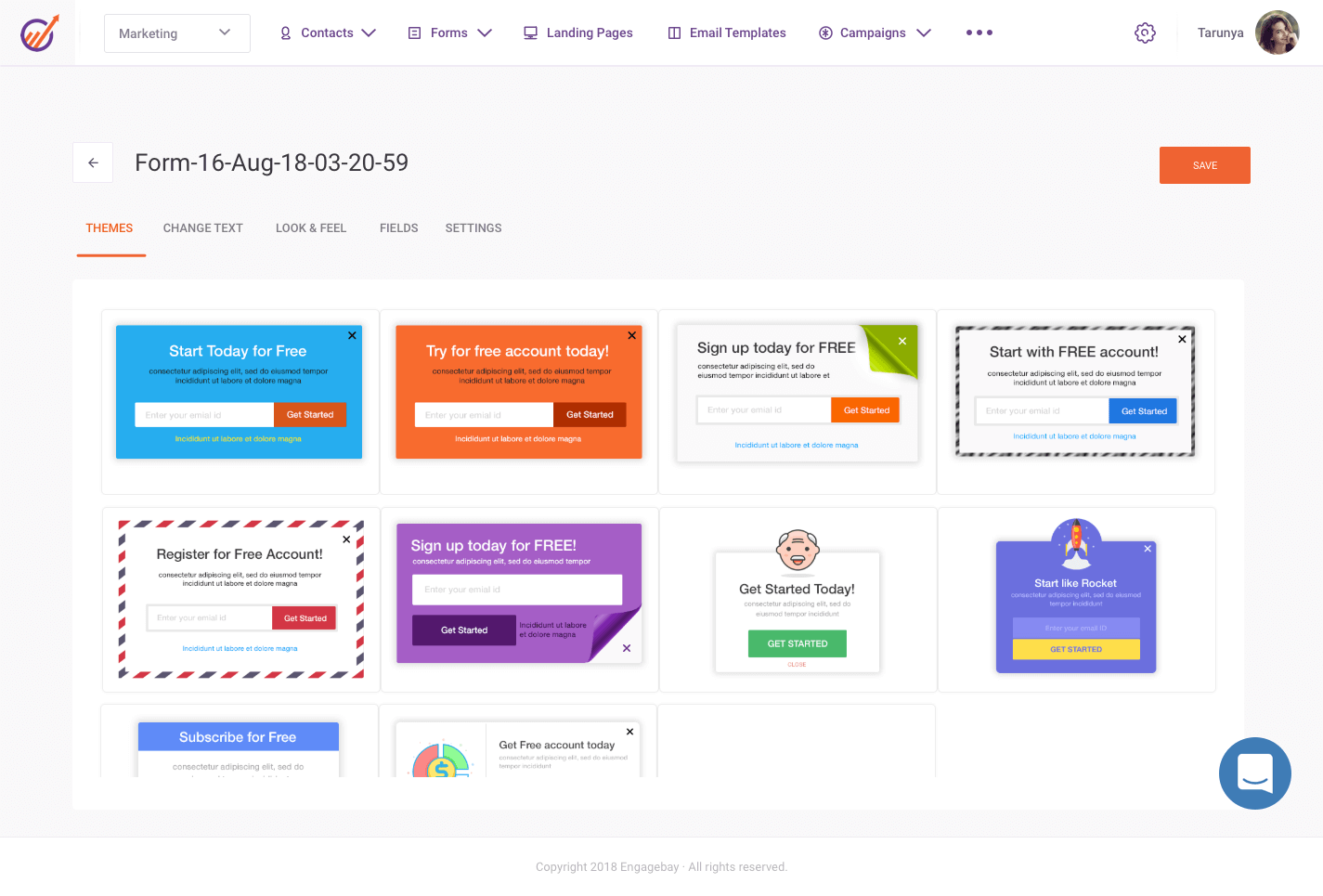Description
EngageBay Forms is the simple, powerful and the ultimate FREE form builder software for WordPress. Create responsive and beautiful forms in minutes. Capture leads, grow email lists and engage web visitors – all without having to deal with any coding. We took the pain out of creating contact forms and made it super easy.
Choose from our wide selection of ready-made templates, customize it to your needs and use them on your WordPress website. If you want to design forms from scratch, use our intuitive form builder to design gorgeous, responsive, conversion-optimized contact forms in minutes.
All our forms are 100% mobile responsive so they will always look great on all devices (mobile, tablet, laptop, and desktop).
EngageBay forms are simple and refreshing. I was able to create forms so fast without involving any IT.
Melinda – WordPress Consultant
Here’s why smart business owners, designers, and developers love us, and you will too!
How EngageBay Popups Can Help Your Business Grow
- Increase web visitor engagement
- Capture more leads
- Grow email lists
- Convert more subscribers and sales
- Increase trust and brand value of your business
Key Features of EngageBay Forms:
- A simple, intuitive yet powerful form builder.
- Choose from several different template styles to design catchy forms that cannot be missed by your visitors
- Create beautiful and responsive forms without any coding.
- Customize the colors of any template to match the background of your website and your brand’s visual identity
- Create as many forms as you want – NO LIMITATIONS on the number of forms, fields or submissions.
- Force required fields or leave some fields optional.
- Ready to use fields for emails, phone numbers and more
- Create custom fields to collect additional data from the customer. These custom fields can later be used to segment your email list.
- Show a success message or redirect them elsewhere after the user submits the form.
- Automatically send automated opt-in confirmation emails for form submissions
- Set up an autoresponder to welcome form submissions
More information at https://www.engagebay.com
Simple Contact Form Builder
Tired of using the bloated and buggy drag and drop contact form builder plugins? We have been in the same shoes and understand the pain. That is why we created a simple and easy to use form builder. Simply select a ready-made form template, pick the fields you want, change the styles and text and complete the form in less than 2 minutes. It’s that simple and straightforward. This is the best free wordpress contact form plugin in the market.
Pre-built Form Templates
Why create a form from scratch when you have so many ready-made templates which can be completely customized to suit your needs? EngageBay provides a wide variety of templates to choose from.
Responsive and mobile-friendly forms
Our forms are completely responsive and mobile-friendly and render beautifully across all devices and browsers. Use our free wordpress contact form plugin to drive customer engagement and conversions.
Ready to use and custom fields
We have several ready to use fields to capture name, email, phone numbers etc. Custom fields can be created to capture additional information if required. The best part is, all this can be done without hiring a developer. Our free wordpress contact form plugin does not require you to have any programming knowledge.
I have captured over 50 leads in last 1 week on my website using EngageBay contact forms. The additional marketing features that I got from EngageBay helped me engage the leads better. This wordpress contact form plugin is a must try for everyone interested in growing your business.
Tom Becker – A WordPress user
Build your mailing lists
Is your email list not growing fast enough? Would you like to grow your list faster?
Email marketing opens up a massive audience for the brand, increase its reach beyond social media. It’s the most profitable online marketing method. But hey, since you are here, you probably already know that.
And you might also know how important length of an email list is. Simply put, more names on the list means your brand has a bigger reach. Building a sizeable email list quickly, however, is not an easy marketing problem to solve.
With EngageBay forms, you can create stunning contact and subscription forms to easily grow your email list.
Segment your mailing lists
Using ready to use fields and custom fields, capture as much information as you can on your leads. With all these details, you can segment your email lists more effectively and target your customers more precisely improving the conversions dramatically.
Better segmentation simply means a higher degree of personalization which translates to more email opens and a higher click-through rate (CTR). Higher CTR, in turn, drives more traffic and potentially higher sales.
We sell online courses. Using EngageBay forms, we collected customer’s interests in courses we offer. We then created personalized emails for each course. This has skyrocketed our sales and engagement.
Raj G – Co-founder of a portal offering online courses
Confirm email subscriptions for a healthy email list
One of the most important stats to measure the success of your email list is conversion rate. When a customer accidentally signs up for your email list, it increases the list size but the contact remains unengaged.
With EngageBay forms, you can choose to send an opt-in confirmation email to ensure the customer is truly interested.
Follow up with customers after successful signup
After you have successfully collected the customer details, show them a customized thank you message or send them elsewhere to a web page. Setup an automatic welcome email to be sent for better engagement.
Integrate with other favorite tools you love
Use Zapier to send entries from your EngageBay forms and web popups to marketing automation and CRM systems like Salesforce, Hubspot, EngageBay CRM, Mailchimp, ActiveCampaign, AWeber, Campaign Monitor, Constant Contact, Infusionsoft, Slack, Zendesk, Pipedrive, Twilio, Madmimi, Getresponse, Pardot, Totalsend, Emma, iContact, Mailerlite, Mailpoet and more.
EngageBay web forms is a popular alternate to other similar plugins like wordpress contact form 7, Contact Form by WPForms, Form Maker, form builder, Ninja forms, Smart Forms, FormLift etc.
About Us
EngageBay is a simple, affordable, all-in-one marketing and sales CRM software built for small businesses and startups to acquire, engage, nurture web visitors and convert them to happy customers. Acquire leads through lead generation forms and popups, engage web visitors through beautiful landing pages, nurture them through engaging emails and automate your marketing funnel through marketing automation – all from one easy to use platform.
EngageBay is used by over 12,000 growing companies around the world to boost marketing and sales.
Some of our product offerings:
- Free CRM – Free CRM software to store unlimited contacts.
- Email and SMS Marketing – Engage your customers using engaging emails and SMS/Text messages
- Marketing Automation – Automate your marketing processes in minutes using our visual builder.
- Live chat and help desk – Deliver fantastic support and delight your customers using our free live chat and help desk software.
Our other WordPress plugins:
- Landing pages – Create converting landing pages for your WordPress website for free using our free landing pages plugin for wordpress.
- Contact forms and web popups – Capture leads on your WordPress site for free using our contact forms and web popups.
- Add-on For Contact Form 7 – Send all Contact Form 7 entries to EngageBay automatically to nurture them further.
- EngageBay for Gravity Forms – Connect your gravity forms with EngageBay.
- WooCommerce integration – Integrate WooCommerce store with EngageBay with a single click and grow your business instantly.
Support
Check out our support page for help documentation and access other support channels or simply send us an email to [email protected].
Installation
1) Install the EngageBay Forms plugin
Login to your WordPress admin panel, go to the ‘Plugins’ menu and click on ‘Add New’.
-
Search for ‘EngageBay forms’ in the WordPress plugin repository and click ‘Install Now’. Activate the plugin after installation. After activation, you will see the ‘EngageBay’ tab on your main menu.
-
Download the EngageBay forms WordPress plugin from our website. Click ‘Upload Plugin’ to upload the plugin zip file and click ‘Install Now’. Activate the plugin after installation. After activation, you will see the ‘EngageBay’ tab on your main menu.
2) Create or set up EngageBay account
Click on the ‘EngageBay’ tab and navigate to ‘Settings’. Create a new EngageBay account if you don’t have one.
3) Set up forms in EngageBay
Follow the instructions and set up forms in EngageBay.
FAQ
-
Do I need to have an EngageBay account set up already?
-
No, you can create a new EngageBay account through the plugin or use an existing account if you have one.
-
Who should use EngageBay forms?
-
EngageBay forms are ideal for smart business owners, bloggers, designers, developers or anyone who wants to capture leads from their website and grow visitor engagement and business.
-
Do I need to have coding skills to use EngageBay forms?
-
Not at all! EngageBay forms have been created to make creating forms simple for everyone without needing any coding skills.
-
Can I use the EngageBay Forms plugin for free?
-
Yes! You can create and publish as many forms as you require completely for FREE.
-
My question is not listed.
-
Please visit out our support page for help documentation and access other support channels or simply send us an email to [email protected].
Reviews
Contributors & Developers
“EngageBay Forms – Simple and Powerful Forms to Capture and Nurture Leads” is open source software. The following people have contributed to this plugin.
ContributorsInterested in development?
Browse the code, check out the SVN repository, or subscribe to the development log by RSS.
Changelog
Fixed login issue