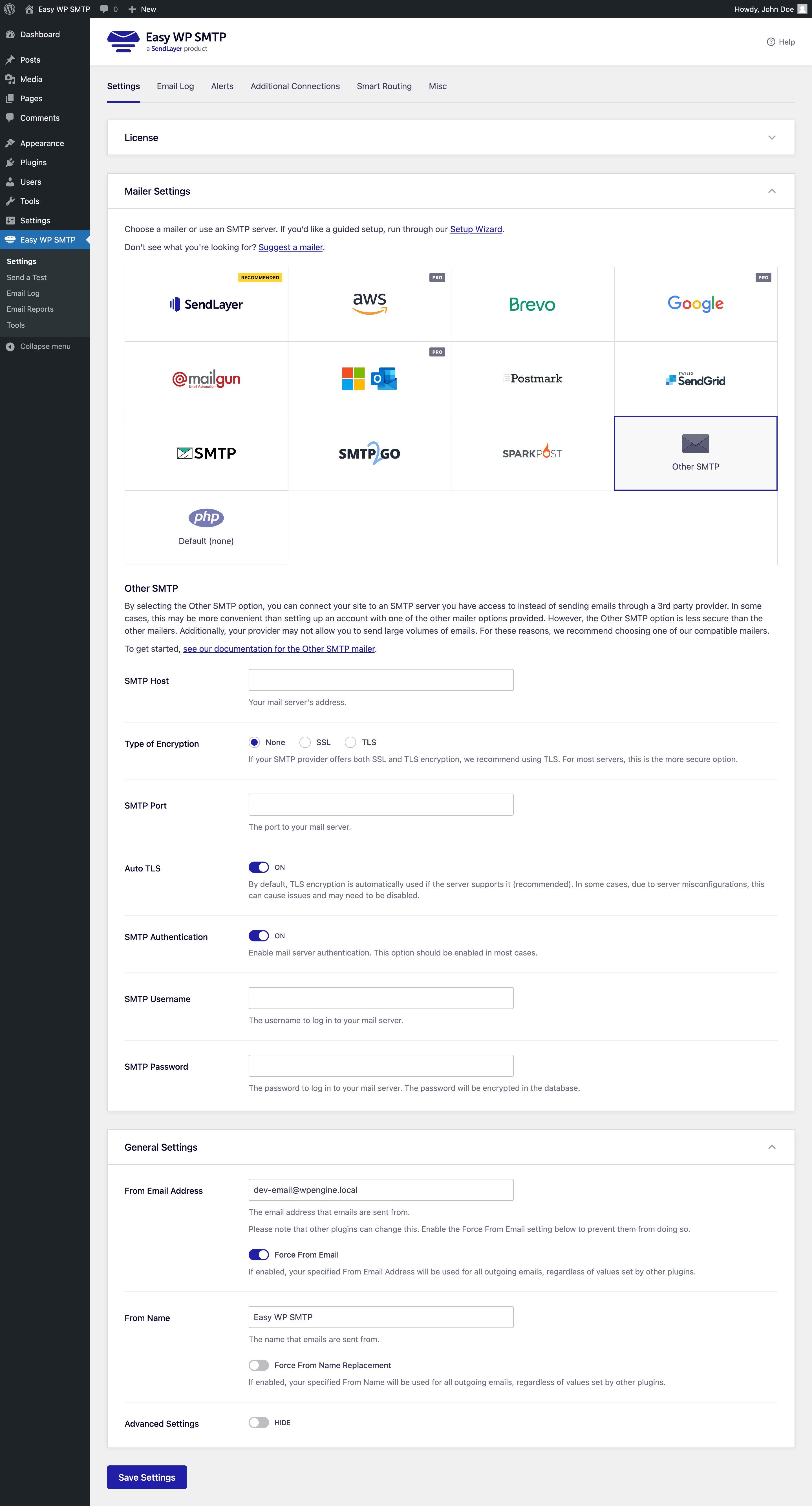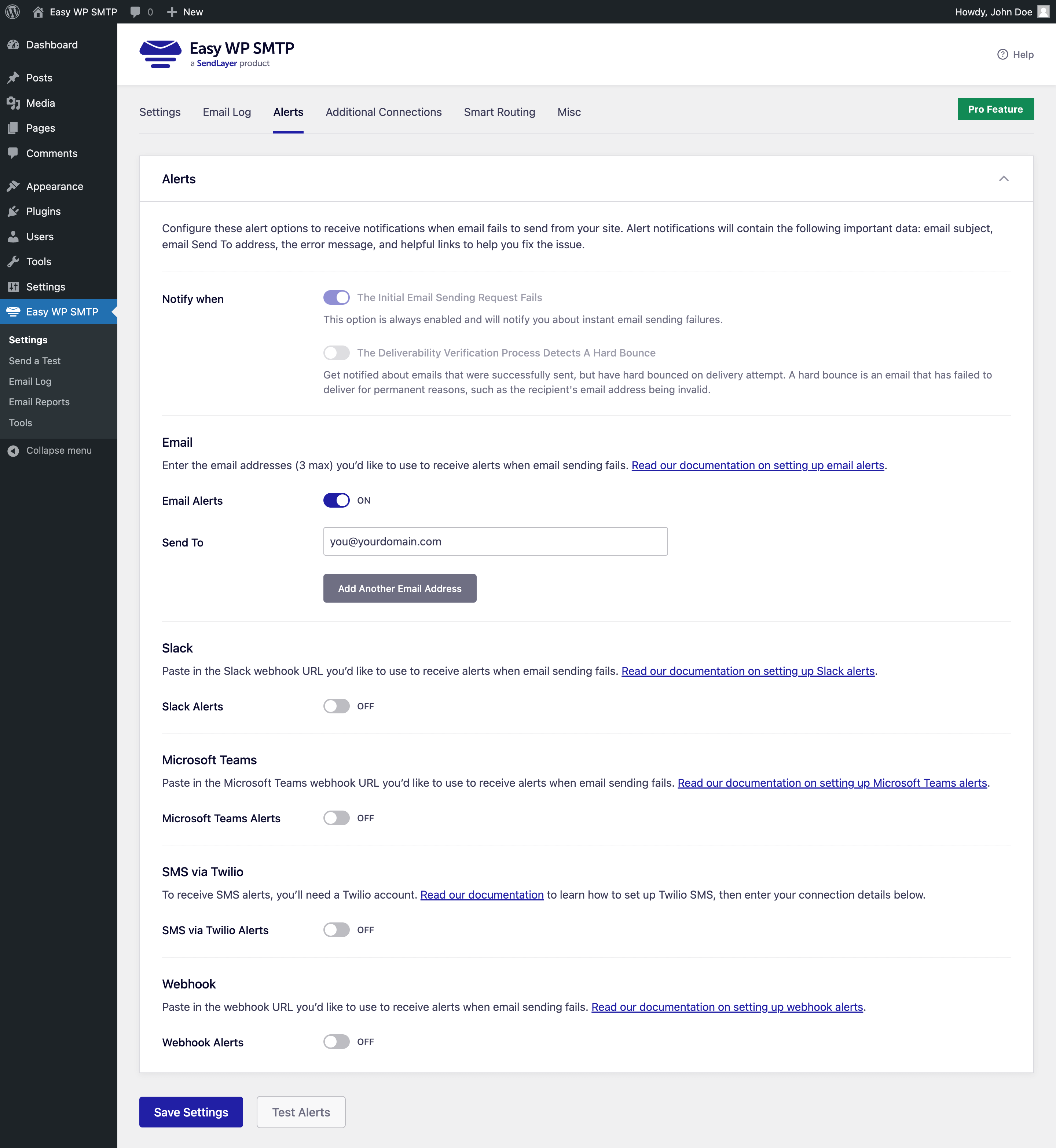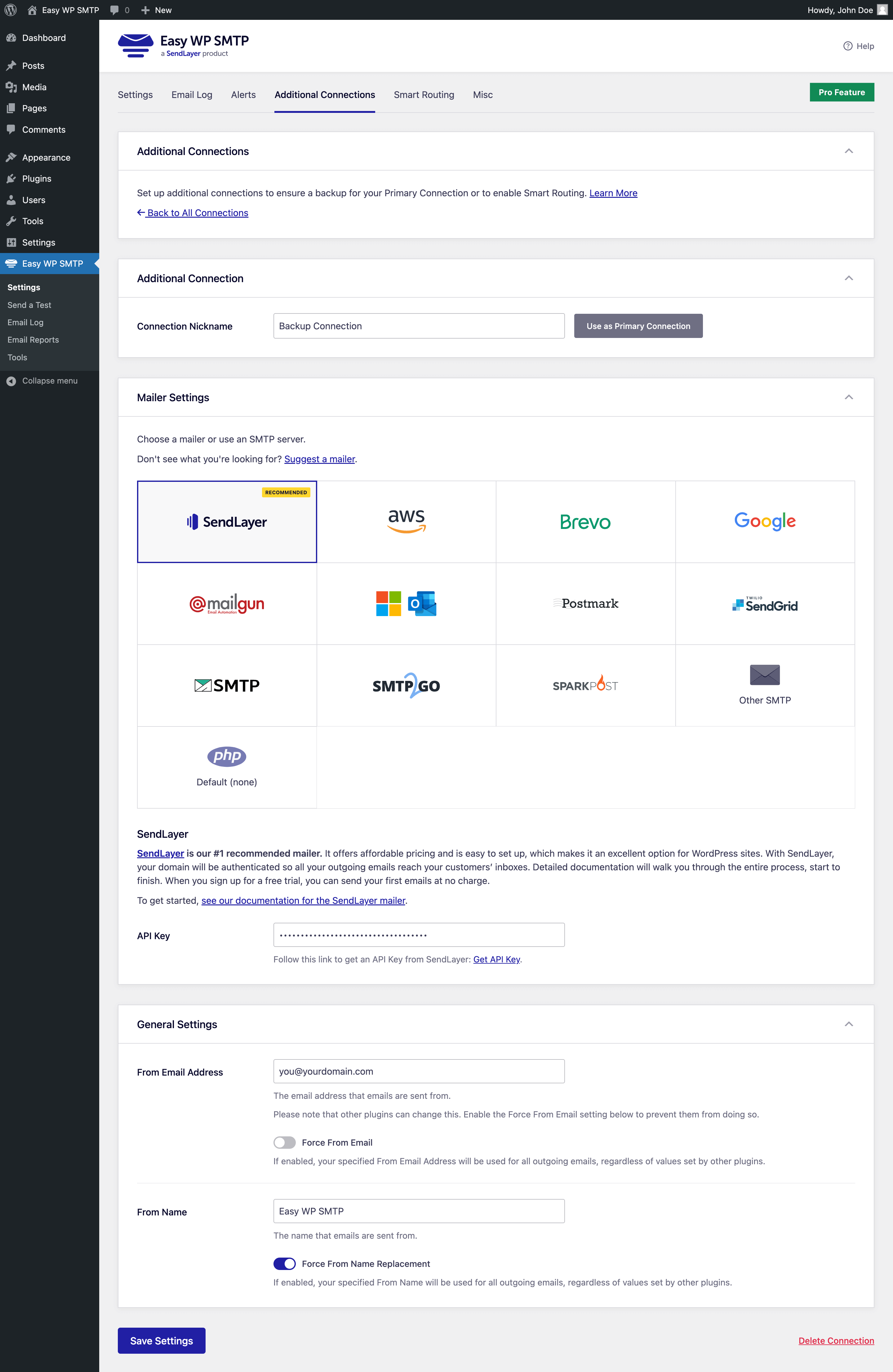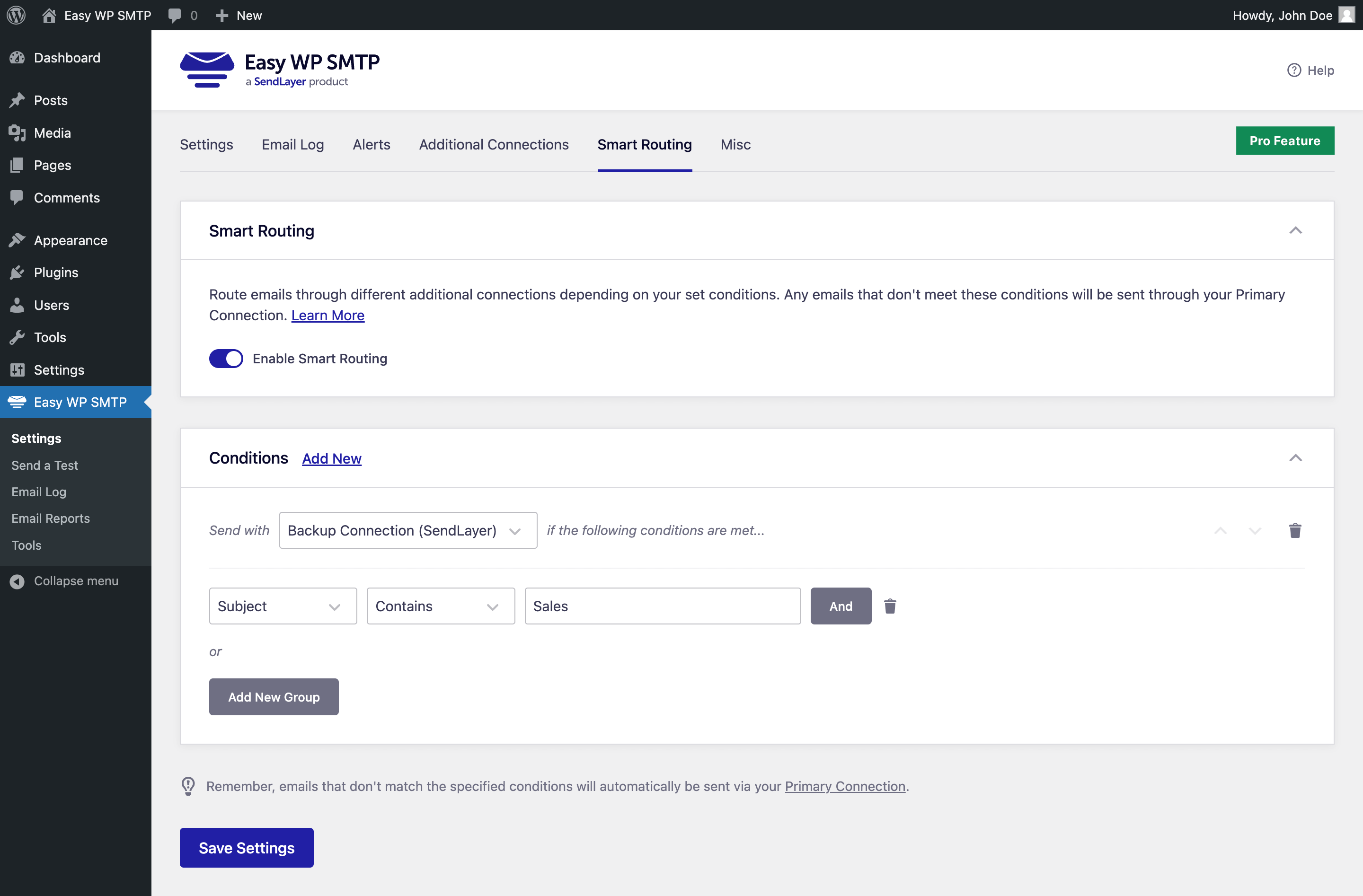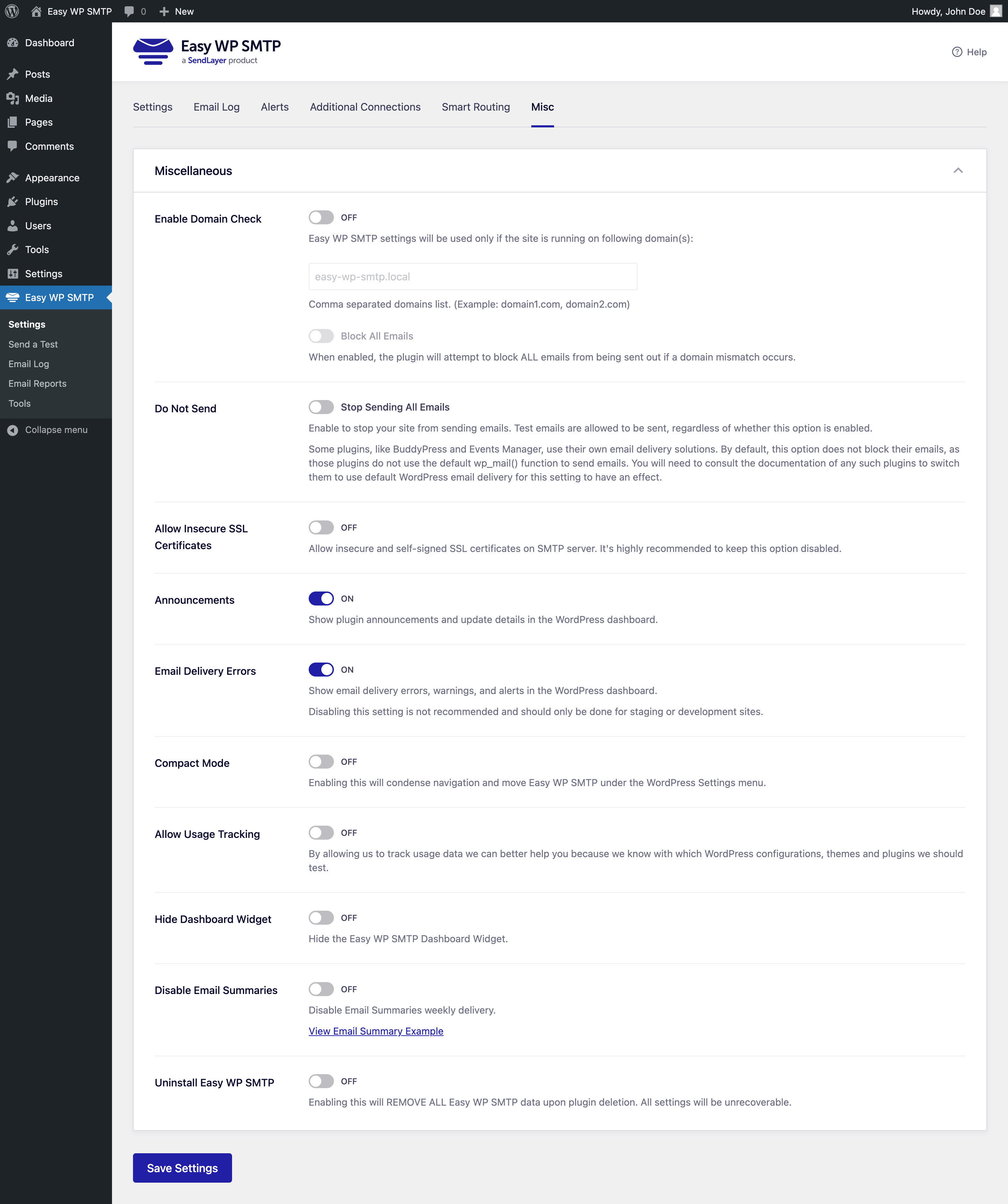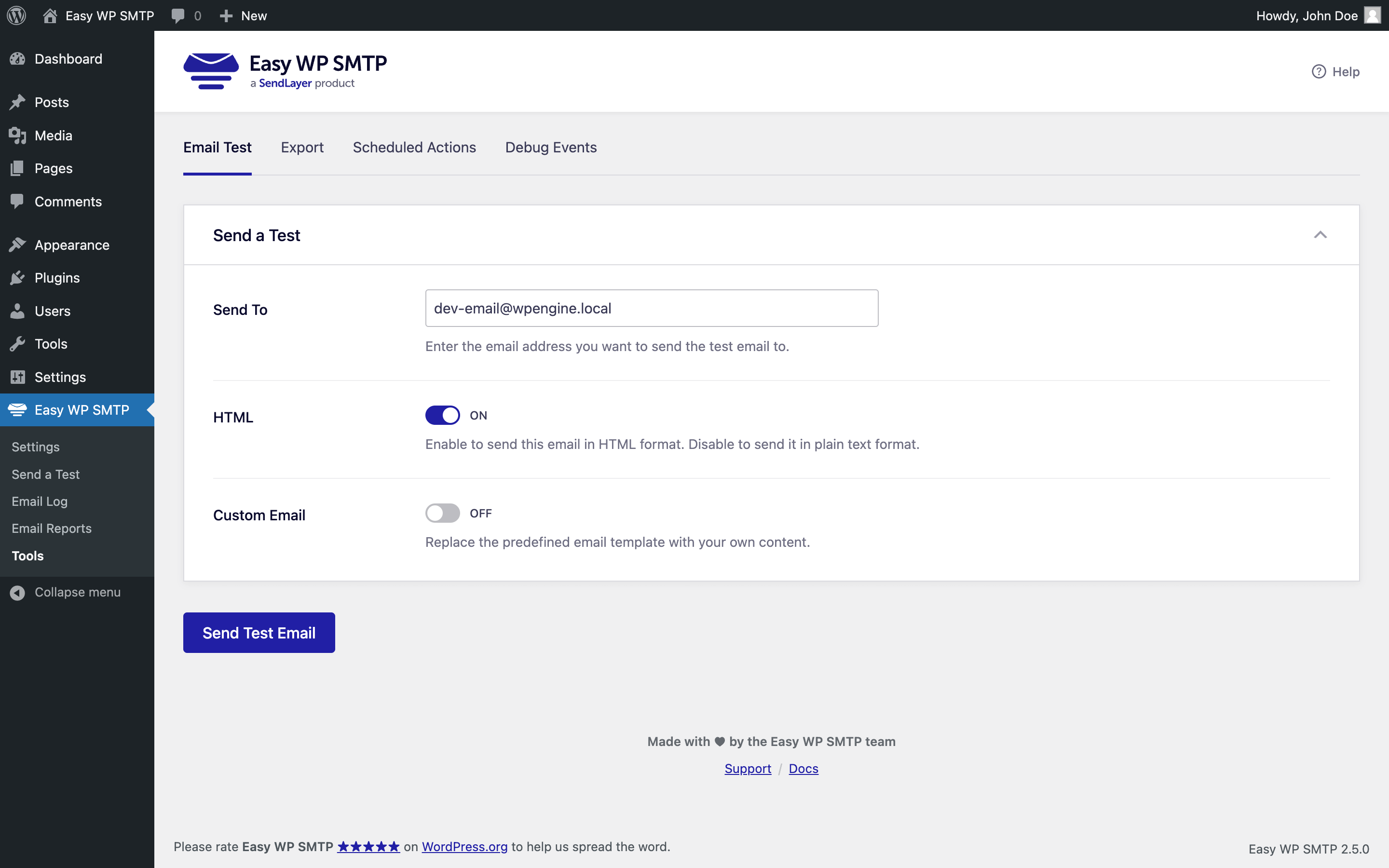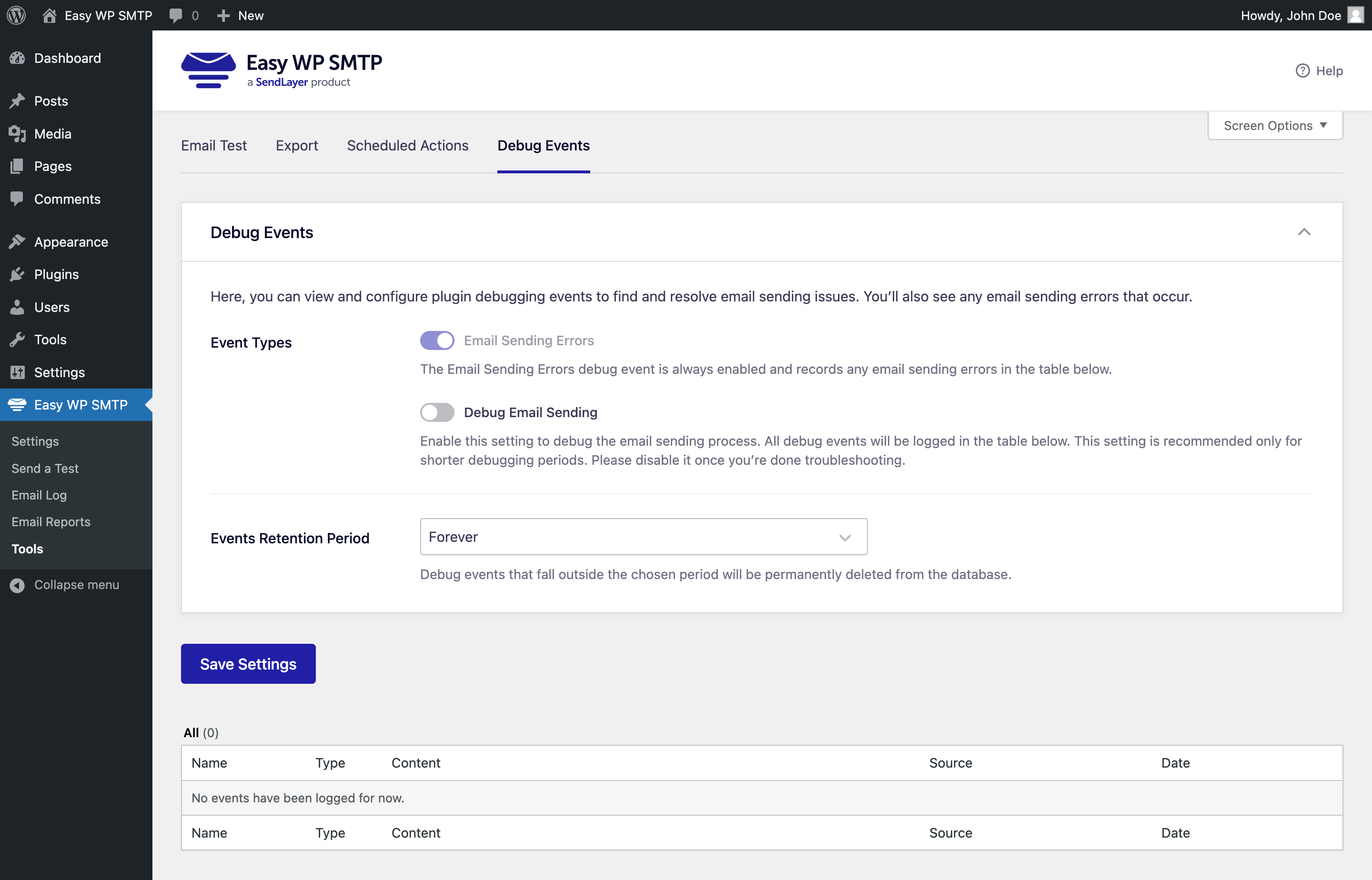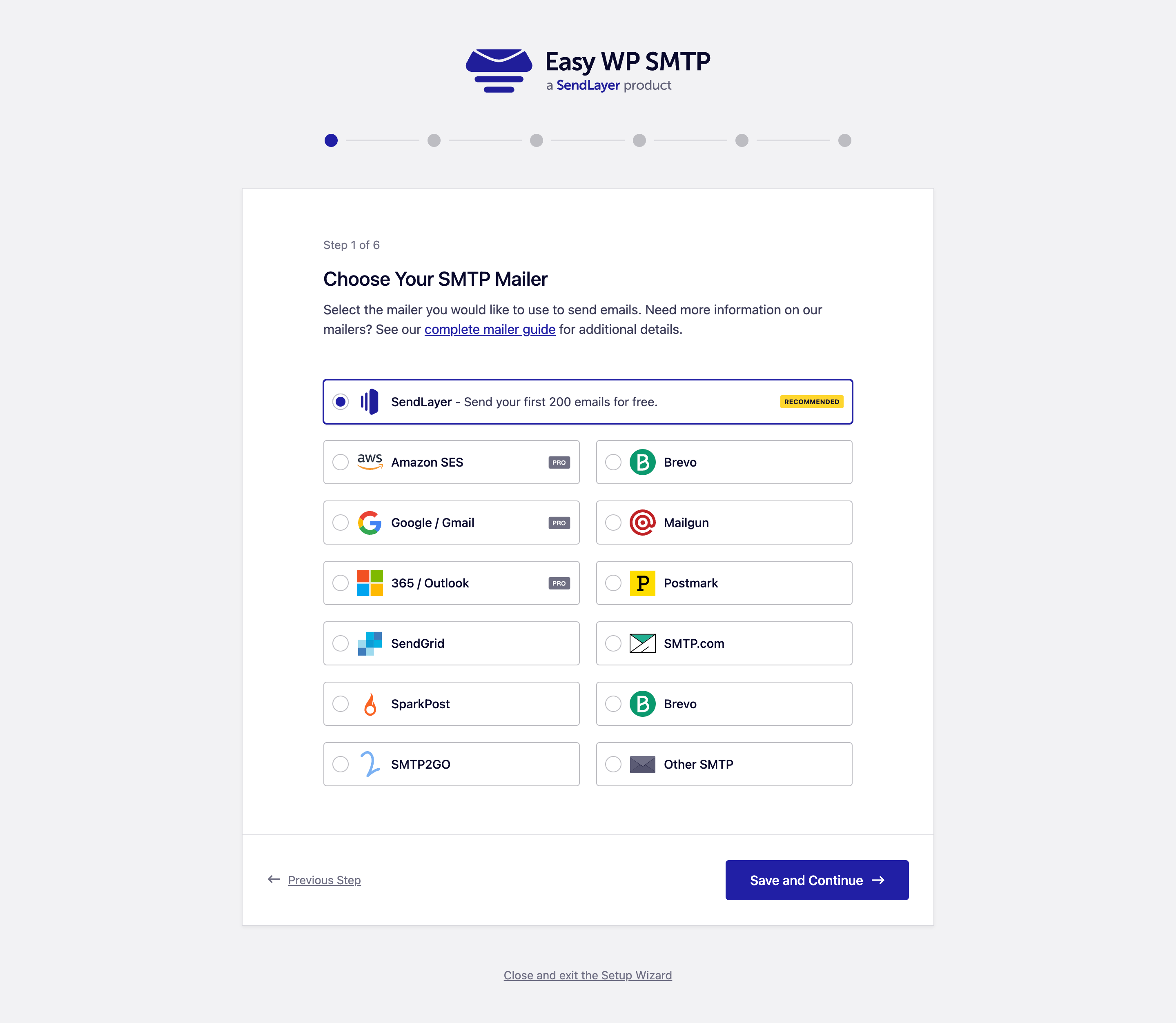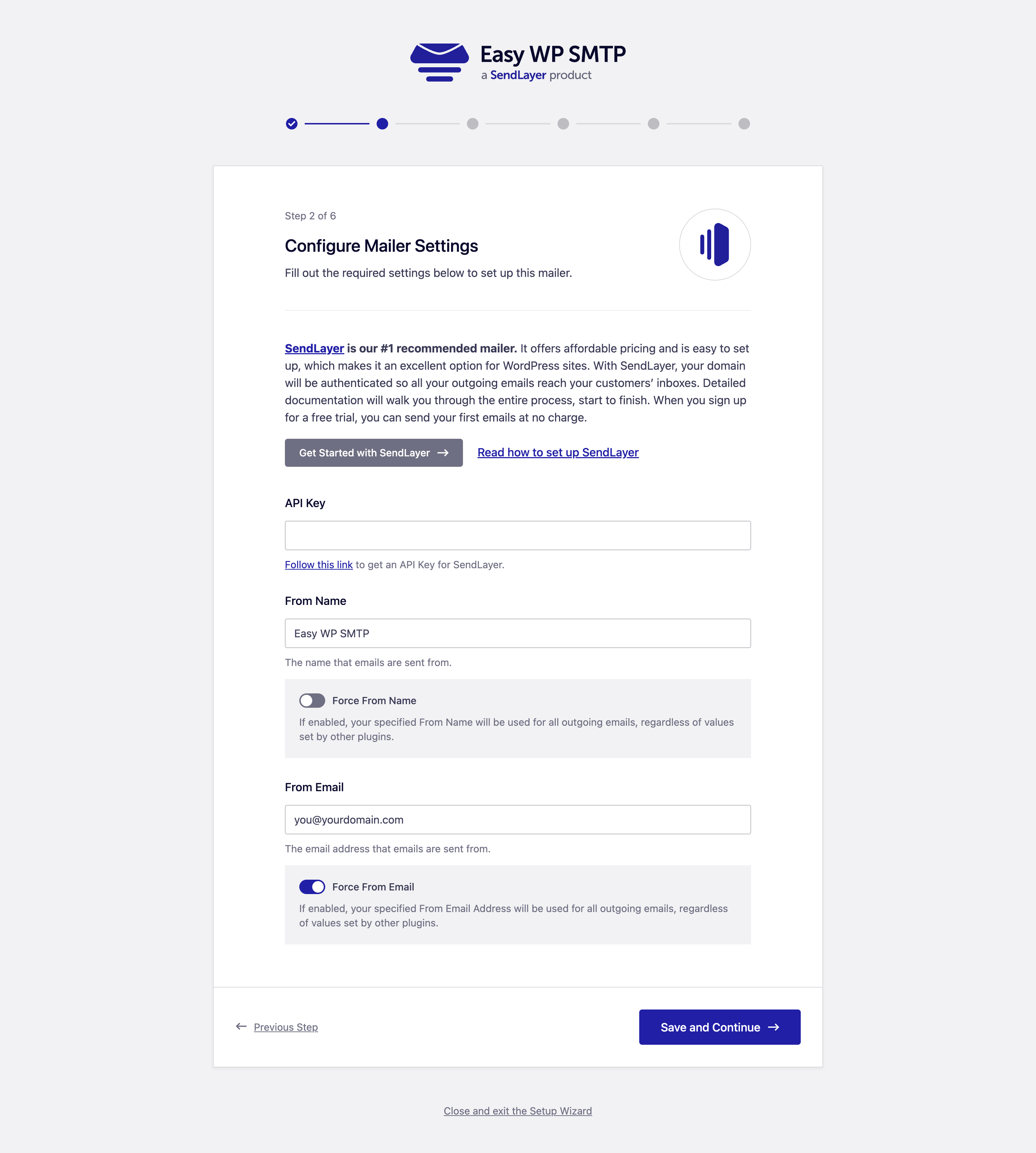Description
Are your WordPress emails not being delivered?
Install Easy WP SMTP and you’ll resolve your email delivery issues.
Easy WP SMTP allows you to configure and send all outgoing emails via 8 transactional mailers or an SMTP server. This will prevent your emails from landing in the spam folder and improve your deliverability.
Now with a new Gmail/Google integration for the quickest set-up and reliable email sending. All you need to do is log into your Google account and allow Easy WP SMTP to send emails on your behalf. You will be up and running in less than a minute! Available in the Easy WP SMTP Pro.
You can resolve your email deliverability issues by configuring one of these mailers:
- SendLayer (recommended)
- Amazon SES [Pro]
- Gmail / Google Mail / Google Workspace [Pro]
- Mailgun
- Microsoft 365 / Outlook [Pro]
- SendGrid
- Brevo (formerly Sendinblue)
- SMTP.com
- Postmark
- SparkPost
- SMTP2GO
- Zoho Mail [Pro]
- Other SMTP – configure any SMTP mail server
Easy WP SMTP Features
- Send WordPress emails using one of the transactional mailers or an SMTP server.
- Our Setup Wizard helps you configure your mailer or SMTP provider in no time.
- The fastest Gmail / Google mail integration on the market (configure it in just a couple of clicks).
- You can use different transactional mailers or SMTP: SendLayer, Amazon SES (Pro), Gmail / Google (Pro), Mailgun, Microsoft 365 / Outlook (Pro), SendGrid, Brevo (formerly Sendinblue), SMTP.com.
- Powerful Email Logging – log all mail sent from your WordPress site, resend emails, store attachments, and more. [Pro]
- Email Alerts – receive notifications via email, Slack, Microsoft Teams, SMS, or custom webhooks, when email fails to send from your site. [Pro]
- Backup Connection – if your primary connection fails to send an email, your backup connection will make sure your email will still get delivered. [Pro]
- Smart Conditional Routing – set up rules to route different types of emails through various mailers, based on many supported filters. [Pro]
- Rate Limiting – control the frequency of emails sent from your WordPress site within a given time to stay aligned with your SMTP provider’s limitations. [Pro]
- Optimized Email Sending – send emails in background to avoid site slowdowns and bottlenecks. [Pro]
- Generate email and delivery reports in your WordPress dashboard – see how many emails were sent, opened and clicked, with the Email Reports feature. [Pro]
- The Dashboard Widget shows you sent, delivered, failed, opened and clicked stats at a glance. [Pro]
- You can use Gmail, Outlook, Yahoo, Hotmail, Zoho, or any other SMTP server.
- Seamlessly connect your WordPress site with a reliable mailer or SMTP provider to handle all outgoing emails.
- Securely deliver emails to your recipients.
- Debug Events that log any failed email sending attempts and the error that caused them.
- Ability to specify a Reply-to or BCC email address.
- All features supported regardless of mailer or SMTP configuration!
Mailer Options
Easy WP SMTP plugin includes different SMTP mailers, so you can choose the one that fits your needs.
SendLayer
SendLayer is our recommended transactional SMTP email service.
SendLayer is very affordable, reliable, and fast, plus it has a simple setup. You can configure it in a few minutes.
It offers 30 days of email logs history, with email open and click tracking. SendLayer offers hundreds of emails for free when you sign up for their trial.
Read our SendLayer documentation for more details.
Amazon SES
Amazon SES is a great mailer for advanced or technical users who want to take advantage of Amazon Web Services (AWS) SES service to send high volume of emails.
Read our Amazon SES documentation for more details.
Gmail / Google Mail / Google Workspace
With our Gmail integration you will be able to send emails from your Gmail or Google Workspace account. There is no technical setup required. All you need to do is log into your Gmail/Google Workspace account and allow Easy WP SMTP to send emails on your behalf. That’s it! It really is that easy.
Other SMTP WordPress plugins will require you to go through a very long and technical setup in order to send emails via your Gmail account, but not Easy WP SMTP. We have made the process as simple as possible.
Read our Gmail / Google documentation for more details.
Mailgun
Easy WP SMTP uses Mailgun API to reliably and quickly send out your WordPress emails.
Read our Mailgun documentation for more details.
Microsoft 365 (Outlook and Office 365)
If your business utilizes Outlook.com, Microsoft Office 365, or Azure for email, our Microsoft 365 / Outlook mailer integration can help you enhance your email deliverability by enabling you to send emails from WordPress using your existing Outlook.com or Microsoft 365 account.
Read our Microsoft 365 / Outlook documentation for more details.
SendGrid
Easy WP SMTP uses SendGrid’s API to send your WordPress emails. If you have an SendGrid account, all you’ll need is the API key to connect your account with our plugin.
They offer a free account, so you can test its reliability.
Read our SendGrid documentation for more details.
Brevo (formerly Sendinblue)
Our plugin offers native integration with Brevo (formerly Sendinblue). All you have to do is open a Sendinblue account and copy the API key.
They offer a free account with 300 emails per day.
Read our Brevo documentation for more details.
SMTP.com
SMTP.com is a powerful transactional email service, with over 23 years of experience.
You can get started with a 30-day trial account, where you can send up to 50,000 emails.
Read our SMTP.com documentation for more details.
Postmark
Postmark is a transactional email service with great deliverability and budget-friendly pricing.
You can start out with their free trial option, which allows you to send up to 100 emails per month through their secure API.
Read our Postmark documentation for more details.
SparkPost
SparkPost is a transactional email provider, designed to provide high-speed, reliable, and secure email delivery.
You can get started with the free test account that lets you send up to 500 emails per month.
Read our SparkPost documentation for more details.
SMTP2GO
SMTP2GO delivers a powerful and reliable email service for transactional emails, supported by a worldwide infrastructure, detailed real-time analytics, and robust security measures. New users can take advantage of SMTP2GO’s free plan, which includes up to 1000 emails per month.
Read our SMTP2GO documentation for more details.
Zoho Mail
If you use Zoho Mail for email communication, our Zoho mailer integration offers a robust solution to streamline your WordPress email delivery. This integration allows you to send emails directly through your Zoho account, leveraging its reliable infrastructure for improved deliverability.
Read our Zoho Mail documentation for more details.
Other SMTP
With our Other SMTP mailer, you can configure any SMTP server to send your WordPress emails. You can use your own SMTP server, or any of the popular email providers: Gmail, Outlook, Yahoo, Zoho, Hotmail, …
Read our Other SMTP documentation for more details.
Debug Events
Debug Events is a feature that will log all your failed email sending attempts and provide additional information on why it failed and from which plugin the email was sent from.
You can enable the Debug Email Sending option and all email sending attempts will be logged (not just the failing ones), so you can debug any delivery issues.
Easy WP SMTP Pro
Easy WP SMTP Pro provides awesome features that will improve your email deliverability (Amazon SES, Gmail / Google and Microsoft 365 / Outlook mailers) and help you monitor all your WordPress emails (Email Logs, Email Reports, enhanced Dashboard Widget, enhanced Weekly Email Summary, and more).
Click here to purchase Easy WP SMTP Pro now!
Email Log
With our Email Logging, you can easily store and view a record of all emails sent from your website, providing you with a valuable resource for record-keeping, ensuring email compliance, and debugging during site development.
Our WordPress email logs go beyond just recording emails. With advanced analytics and features, you can measure email engagement and improve email deliverability:
Resend Emails
Email Logs make it simple to resend or forward any email directly from the log, which can be incredibly helpful for resending failed emails or forwarding important messages. You can also take advantage of the bulk resend option to quickly resend multiple emails at once.
Open and Click Email Tracking
Gain deeper insights into the performance of your WordPress emails by using our email log feature to track opens and clicks. This feature allows you to measure engagement rates and optimize your messaging and calls-to-action for better results.
Save Email Attachments
Keep track of all email attachments sent from your WordPress site. This feature allows you to store attachments in one place, making it easy to review and archive them.
Export Email Logs
Export your WordPress emails to CSV, EML, or Excel with ease using our intuitive exporter. You can filter the logs by date range, search term, or other criteria to extract only the data you need for your reporting or analysis.
Print Emails
Our email logging feature allows you to easily print any email in a clear and easy-to-read format, making it simple to keep track of important email communications. Additionally, you can export email logs to PDF format for convenient digital archiving.
Email Alerts
Receive instant notifications if your emails fail to send, with alerts available through Slack, Microsoft Teams, SMS/Twilio, webhooks, or email via a secure API.
Combined with our email logging and resending capabilities, Email Alerts guarantee that no critical email will ever be overlooked.
Backup Connection
Add a secondary connection that takes over if your main one fails. Easy WP SMTP identifies connection errors and effortlessly shifts to the backup mailer, ensuring that failed emails are automatically retried.
Smart Conditional Routing
Set up rules to route different types of emails through various mailers. You can filter by the email’s Subject, Message content, From or To addresses, the plugin that generated the email, and more.
This approach lets you combine transactional and marketing providers for enhanced deliverability.
Rate Limiting
Control the frequency of emails sent from your WordPress site within a given time to stay aligned with your SMTP provider’s limitations.
Easy WP SMTP lets you set limits on how many emails can be sent each minute, hour, day, week, or month and automatically manages the email queue to keep you within the allowed rate.
Optimized Email Sending
Is email sending affecting your site’s speed? Easy WP SMTP can queue your emails to enhance performance.
With optimized sending, emails are sent in the background when server resources are available, helping to avoid site slowdowns and bottlenecks.
Email Reports
Track email deliverability and engagement with our email reports feature, which displays open and click-through rates grouped by subject line, regardless of mailer or SMTP service. The reports also include information on sent and failed emails each week, ensuring that you’re always aware of potential issues. Plus, you can view an email report chart right in your WordPress dashboard for quick and easy access.
Weekly Email Summary
Stay on top of your WordPress email statistics with our weekly email reports, sent to your inbox. These reports provide in-depth information on the number of emails sent, as well as opens and clicks. The Summary also shows failed email delivery stats, allowing you to quickly identify any potential issues without having to log into WordPress.
WordPress Multisite
WordPress Multisite Network Settings
Manage WP Mail SMTP settings for all your multisite subsites in one place, simplifying administration for your multisite network.
Easily Manage Multisite Emails
Network administrators can easily monitor and manage email logs, email reports, debug events, and exports for all subsites in the network from a central dashboard.
Easy WP SMTP Plugin Usage
Once you have installed the plugin there are a few options that you need to configure.
The plugin settings can be found in your WordPress Dashboard by clicking on the Easy WP SMTP menu item.
Easy WP SMTP Settings
The settings section consists of two sections: Mailer Settings and General Settings.
Mailer Settings
- Mailer Selection: Choose a mailer you want to use (a transactional mailer or an SMTP server).
- Mailer-Specific Settings: Depending on your mailer selection, different settings will be displayed, for you to configure.
General Settings
- From Email Address: The email address that will be used to send emails to your recipients.
- Force From Email: If you want to always overwrite the from email address, which can be set by other plugins.
- From Name: The name your recipients will see as part of the “from” or “sender” value when they receive your email.
- Force From Name: If you want to always overwrite the from name, which can be set by other plugins.
For more information on how you can configure all plugin settings, please visit our plugin documentation.
Easy WP SMTP Email Test
On the Email Test page you can send a test email to your own email address, using your configured mailer or SMTP service, to make sure that your WordPress site is ready to send all outgoing emails.
Once you click the “Send Test Email” button, by default a predefined email template (HTML or plain text) will be sent. But if you prefer, you can also define your own subject and email content in the Email Test settings.
Other Notes
Inspired by WP Mail SMTP plugin
Screenshots
Installation
- Install Easy WP SMTP either via the www.remarpro.com plugin repository or by uploading the files to your server. (See instructions on how to install a WordPress plugin)
- Activate Easy WP SMTP.
FAQ
-
Can this plugin be used to send emails via Outlook, Gmail, Google Workspace, Hotmail, Yahoo, Zoho SMTP?
-
Yes, it can. You should use the dedicated Gmail or Outlook mailer options, since they are faster and more reliable, compared the the “Other SMTP” mailer.
If you want to use other providers, you’ll need to select the “Other SMTP” mailer and configure the correct SMTP host details.
-
What to do if you need help or have an issue?
-
Please open a new support thread and provide as much information as possible, without any private information (it is a public forum).
And we will try to help out as soon as possible.
Reviews
Contributors & Developers
“Easy WP SMTP – WordPress SMTP and Email Logs: Gmail, Office 365, Outlook, Custom SMTP, and more” is open source software. The following people have contributed to this plugin.
Contributors“Easy WP SMTP – WordPress SMTP and Email Logs: Gmail, Office 365, Outlook, Custom SMTP, and more” has been translated into 29 locales. Thank you to the translators for their contributions.
Interested in development?
Browse the code, check out the SVN repository, or subscribe to the development log by RSS.
Changelog
2.7.0 – 2024-11-07
- Changed: Improved security for sensitive data (API keys).
- Fixed: SMTP2GO mailer special characters handling in from name.
- Fixed: Fatal error on the Alerts screen when alert title translations are missing.
2.6.0 – 2024-09-26
- Added: Optimized Email Sending – improve your site’s performance by handling email requests in the background.
- Changed: Delete
easy-wp-smtpuploads folder on plugin uninstall when the Misc -> Uninstall Easy WP SMTP option is enabled.
2.5.0 – 2024-08-29
- Added: New SMTP2GO transactional mailer.
2.4.1 – 2024-08-05
- Fixed: the undefined array key
hide_email_alerts_banner.
2.4.0 – 2024-08-01
- Added: New SparkPost transactional mailer.
2.3.2 – 2024-07-23
- Changed: Bumped tested WP version to 6.6.
2.3.1 – 2024-06-11
- Changed: Improved SMTP password security in the Other SMTP mailer.
2.3.0 – 2024-03-13
- IMPORTANT: Support for PHP 5.6, 7.0, and 7.1 has been discontinued. If you are running one of those versions, you MUST upgrade PHP before installing or upgrading to Easy WP SMTP v2.3. Failure to do that will disable Easy WP SMTP functionality.
- Added: New Postmark transactional mailer.
- Added: Filter to customize the capability required for managing the plugin.
- Added: Database migrations execution after plugin update.
- Changed: Replaced our moment.js library with the WP Core’s bundled one.
- Changed: Updated Action Scheduler library to 3.7.1.
- Changed: Removed
EasyWPSMTP\Admin\PluginsInstallUpgraderclass and switched to the WordPress CorePlugin_Upgraderclass. - Fixed: Dropdown field styles in the Firefox browser.
- Fixed: PHP deprecation notices in the Setup Wizard on WordPress 6.4 and above.
- Fixed: Compatibility issue with Action Scheduler lower than 3.3.0.
- Fixed: Compatibility for List-Unsubscribe header.
- Fixed: Database error while adding debug events if the
easywpsmtp_debug_eventstable does not exist.
2.2.0 – 2023-10-18
- Added: SendGrid email provider integration.
- Changed: Improved keyboard navigation accessibility.
- Changed: Updated notice styles to match the overall design.
- Changed: Removed Sendinblue SDK library, since it was deprecated.
- Fixed: Review request notice display on subsites admin area in WP Multisite installation.
- Fixed: General migration (includes tasks meta table) repair feature.
- Fixed: Email address with apostrophes in the Email Test page.
- Fixed: Debug Event details popup scrolling.
- Fixed: Conflict with other plugins (Alt Manager) that made the WP Plugins install page unusable.
2.1.2
- Improved notifications formatting and styles.
- Sendinblue rebranded to Brevo.
- Explicitly set “Content-Type” header for the HTML test email.
2.1.0
- Added Setup Wizard.
- Added Weekly Summary Email.
- Added Dashboard Widget.
2.0.1
- Added “Compact Mode” option. It allows condensing navigation and moves Easy WP SMTP under the WordPress Settings menu.
2.0.0
- Added SendLayer, Mailgun, Sendinblue, and SMTP.com email provider integrations.
- Added Debug Events – logging all email sending errors and debug events.
- Migrated the plugin options to a new format.
- Improved plugin’s user experience (design and functionality).
1.5.3
- Added logs file path location filter.
- Updated plugin documentation links.
1.5.2
- Removed the export/import settings option. There will be a separate free addon to offer the export/import settings option.
1.5.1
- Removed the special Clicky plugin compatibility code as it is no longer necessary.
- Removed the use of deprecated FILTER_SANITIZE_STRING.
- Added sanitization to input fields(that were missing it).
1.5.0
- Removed the usage of serialize() / unserialize() functions. Replaced it with json_encode() and json_decode() where applicable.
1.4.9
- Two new action hooks regarding settings menu tabs for addon support.
- Fixed error on SMTP with no AUTH.
- Fixed a possible PHP object injection issue while importing a file.
1.4.8
- Debug option can now handle multiple “to” email addresses in an array.
1.4.7
- A timestamp is now added to the debug log file output.
1.4.6
- Fixed a typo in the description of a settings option.
1.4.5
- Made another change to the debug logging functionality to only output the email header (instead of the full email).
- We understand that having the full email in the log file (when debug logging is enabled) to do troubleshooting is helpful but some users can forget to disable the logging feature afterwards. This change was necessary to ensure that sensitive info cannot be exposed unintentionally in the future.
1.4.4
- Debug log is now reset when plugin is activated or deactivated.
- Debug log file is now in the
logsfolder and is hidden (it’s name starts with.). It is additionally protected from public access by the .htaccess file. Thanks to @mathieg2, @burkingman and @shadowdao for their reports and input. - Added
swpsmtp_log_file_path_overridefilter that can be used to override debug log file location.
1.4.3
- Added empty “index.html” file to this plugin’s folder to prevent anyone from browsing the files (even if the Option -Indexes is missing on that server).
1.4.2
- Improved compatibility for sites using older version of PHP and WP5.5+
1.4.1
- Added an option to specify BCC email address for the outgoing emails.
1.4.0
- Added compatibility with WordPress 5.5 (regarding changes to PHPMailer in WordPress Core).
- Fixed a conflict with the Clicky for WordPress plugin’s user interface.
1.3.9.4
- Removed unnecessary SQL queries execution on every admin page (thanks to @r33d3m33r for reporting).
1.3.9.3
- Removed the warning: Undefined index log_file_name
- Added “substitute mode” option for the “Reply-To” field. Thanks to @idave2012
1.3.9.2
- Settings are exported in JSON format now.
- Added additional sanitization to some actions on the settings page.
- Regenerated .pot file.
1.3.9.1
- Fixed potential vulnerability in import\export settings.
1.3.9
- Added Export\Import settings functionality.
- Added option to delete all settings and deactivate plugin.
1.3.8.1
- Fixed incompatibility with WP versions older than 4.7.0 (thanks to stevendigital for reporting).
1.3.8
- Set reasonable timeout for SMTP server connection attempt. This prevents admin area from being locked up for too long if your SMTP server refuses connections.
- Added spinner to indicate that test email is being sent.
- “Send Test Email” button is now disabled if there are unsaved settings changes.
- Minor settings page adjustments.
1.3.7
- Renamed SSL and TLS to what they actually are.
1.3.6
- SMTP Username and SMTP Host fields are no longer multiplying slashes (thanks to jstepak for reporting).
- Added option to encrypt password using AES-256 encryption. This requires PHP 5.3+ and OpenSSL PHP extension to be enabled on the server.
- Added clear message to indicate if test email was successfully sent or not. Now you don’t have to figure this out from debug log ??
- Disabled browser autocomplete for username and password fields to prevent them from being replaced by WP login credentials (if those were saved in browser).
- Removed duplicate items IDs from settings page to comply with HTML standards.
1.3.5
- Added configurable option to force replace From Name. The plugin was force-replacing it regardless before, now you can configure this (thanks to daymobrew).
1.3.4
- Fixed “Allow Insecure SSL Certificates” option was ignored (thanks to bogesman).
- Added password gag explanation to SMTP Password field.
- Added Support Forum link.
- Some minor improvements to Settings page.
1.3.3
- Added option to allow insecure SSL certificate usage on SMTP server (thanks to ravipatel and bradclarke365).
- Changing fields on Test Email tab no longer shows “you have unsaved settings” notice.
- Plugin is compatible again with WP version 4.3+ (thanks to lucrus for reporting).
1.3.2
- Hopefully fixed inability for plugin to save settings in some circumstances (thanks to all who kept reporting this issue).
- The plugin is no longer failing if PHP mbstring extension is not installed on the server.
- Settings page is using tabs now.
- Fixed default settings were not set upon plugin activation.
- Fixed some lines that couldn’t be translated to other languages.
1.3.1
- Fixed potential issue with passwords that had special characters.
- Check if variables are set before interacting with them (removes PHP notices when WP debug mode is enabled) (thanks to rubas and matward).
- Test email message body is no longer having excess slashes inserted (thanks to tdcsforeveryone).
- Added option for plugin to block ALL emails if Domain Check option enabled and domain check fails (thanks to erikmolenaar).
1.3.0
- Plugin will display an error message if log file is not writeable when “Clear Log” is clicked.
- Actual SMTP password is replaced by a gag on the settings page.
- Fixed minor bug in Reply-To option handling (thanks to arildur).
- Some improvements in developers-related options (thanks to erikmolenaar).
1.2.9
- Added additional setting option to deal with email aliases (thanks to bradclarke365).
- Fixed “Reply-To” option wasn’t saving if it is blank.
1.2.8
- New settings option to specify a reply-to email address.
- There is a new settings option to enable debug logging.
1.2.7
- Added extra debug info (when test email function is used). This debug info will show more details if anything fails. This will be helpful to debug SMTP connection failure on your server.
1.2.6
- Some special characters in the password field were getting removed when the text sanitization was done. This has been improved.
- The settings configuration will not be deleted if you deactivated the plugin. This will prevent configuration loss if you accidentally deactivate the plugin.
1.2.5
- Fixed possible XSS vulnerability with the email subject and email body input fields.
1.2.4
- Improved the admin interface.
- The test email details now gets saved after you use it. So you don’t need to type it every single time you want to send a test email.
1.2.3
- Easy WP SMTP is now compatible with WordPress 4.5.
1.2.2
- Easy WP SMTP is now compatible with WordPress 4.4.
1.2.1
- Set SMTPAutoTLS to false by default as it might cause issues if the server is advertising TLS with an invalid certificate.
- Display an error message near the top of admin pages if SMTP credentials are not configured.
1.2.0
- Set email charset to utf-8 for test email functionality.
- Run additional checks on the password only if mbstring is enabled on the server. This should fix the issue with password input field not appearing on some servers.
1.1.9
- Easy SMTP is now compatible with WordPress 4.3
1.1.8
- Easy SMTP now removes slashes from the “From Name” field.
1.1.7
- Made some improvements to the encoding option.
1.1.6
- Fixed some character encoding issues of test email functionality
- Plugin will now force the from name and email address saved in the settings (just like version 1.1.1)
1.1.5
- Fixed a typo in the plugin settings
- SMTP Password is now encoded before saving it to the wp_options table
1.1.4
- Plugin will now also override the default from name and email (WordPress)
1.1.3
- Removed “ReplyTo” attribute since it was causing compatibility issues with some form plugins
1.1.2
- “ReplyTo” attribute will now be set when sending an email
- The plugin will only override “From Email Address” and “Name” if they are not present
1.1.1
- Fixed an issue where the plugin CSS was affecting other input fields on the admin side.
1.1.0
- “The settings have been changed” notice will only be displayed if a input field is changed
1.0.9
- Fixed some bugs in the SMTP configuration and mail functionality
1.0.8
- Plugin now works with WordPress 3.9
1.0.7
- Plugin now works with WordPress 3.8
1.0.6
- Plugin is now compatible with WordPress 3.7
1.0.5
- “Reply-To” text will no longer be added to the email header
- From Name field can now contain quotes. It will no longer be converted to ‘\’
1.0.4
- Plugin is now compatible with WordPress 3.6
1.0.3
- Added a new option to the settings which allows a user to enable/disable SMTP debug
1.0.2
- Fixed a bug where the debug output was being displayed on the front end
1.0.1
- First commit of the plugin