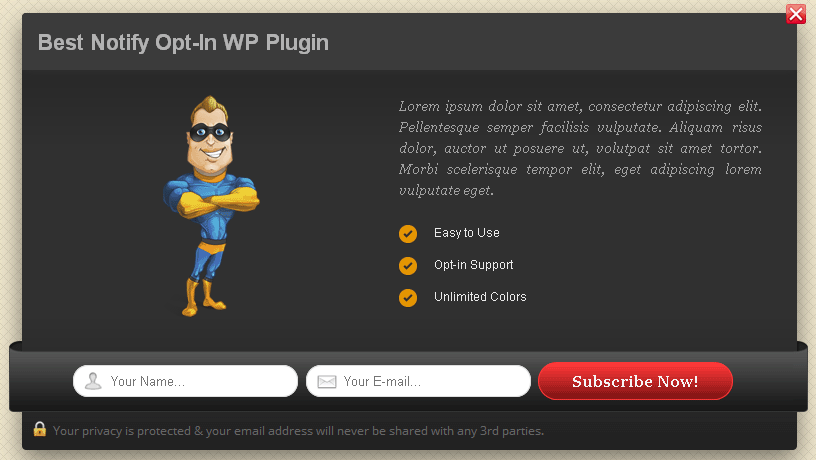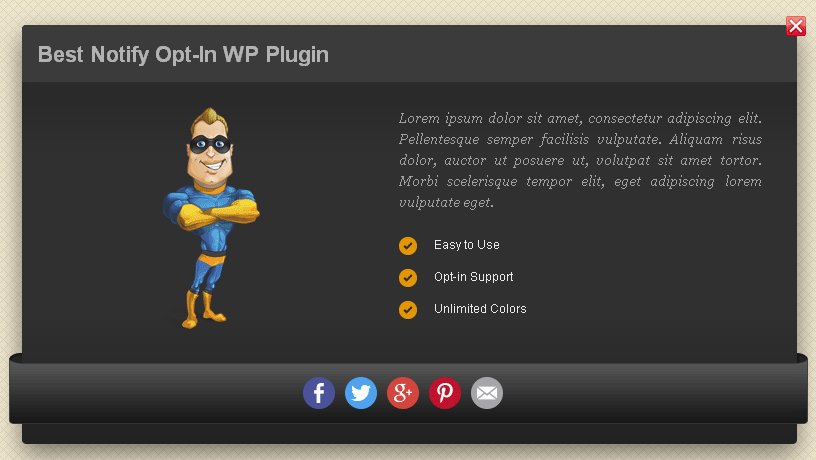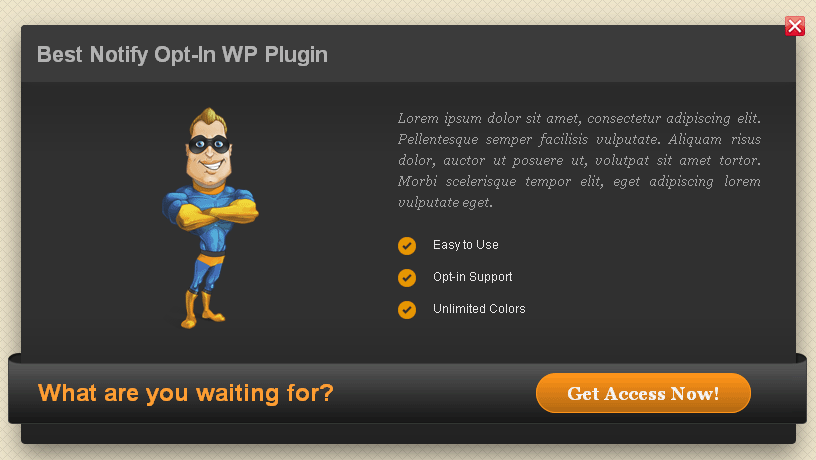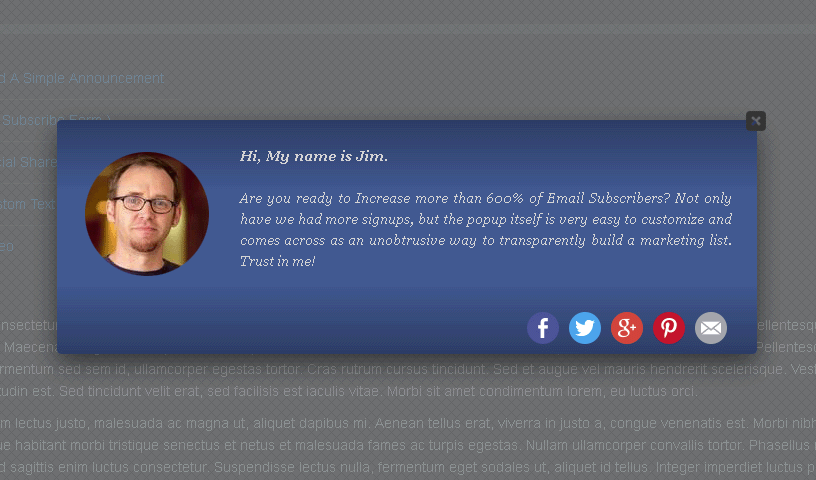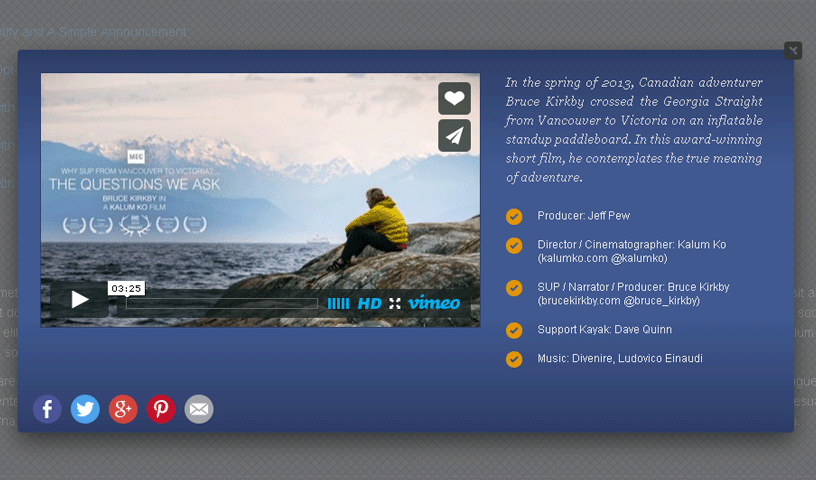Description
Homepage | Documentation | Support | Demo Popup | Popup Builder Premium Version
The Popup Builder allows you to create visually stunning Popup Message, Notify Box and Optin Form ( Pro Version ) that are optimized for the highest conversion rates.
Live Demos
Features
Here are the amazing features that allow Easy Notify to get you tons of new email subscribers.
- Elegant Lightbox
- Unlimited Popup / Form
- Notify Lightbox Popups
- Image Lightbox Popups
- Subscription Form – Opt-in (Pro Version)
- Social Share Button (Pro Version)
- Call to Action (Pro Version)
- Embed Youtube / Vimeo (Pro Version)
- Integrates with all major email marketing softwares (Pro Version)
- Full API integration with mailing services (Pro Version)
- Page level Targeting (different popups for each post/page, turn popup on/off for all page or for few pages/posts)
- Open Delay (open popup delay in seconds/minutes/hours/days/weeks/month)
- Easy to Configuration ( No coding required! )
- Great Popups Design (many color, many layouts)
- Highly Customizable!
- Powered by jQuery
- Excellent Customer Support (24h)
Pro Version integrates with all major email marketing softwares including:
- Aweber
- MailChimp
- Getresponse
- Campaign Monitor
- iContact
- Mad Mimi
- Constant Contact
PRO VERSION Video
LITE VERSION Video
Recommended Plugins
The following are other recommended plugins by the author:
- Best Page Builder Plugin – The ultimate WordPress website builder that empowers users to craft professional websites effortlessly.
- Best Gallery Plugin – Easy Media Gallery is a wordpress plugin designed to display various media support including grid gallery, galleries, photo album, multiple photo albums, portfolio, photo gallery or image gallery.
- Best Contact Form – The Best Contact Form Plugin to create awesome Contact Form in minutes.
- Best Image Slider Plugin – Easy Image Slider Widget – Displaying your image as slider in widget/sidebar area with very easy. Allows you to customize it to looking exactly what you want.
- Instagram Plugin – Display your Instagram media as masonry gallery in WordPress site with very easily.
- Web Icon Fonts Plugin – Select and insert icon into your post or page just in one click. More than 2.5k icons available.
- Best Image Carousel – Touch enabled WordPress plugin that lets you create a beautiful responsive image carousel.
- Best Gallery Lightbox – Gallery Lightbox – Displays all gallery images into the lightbox slider in just a few seconds.
NOTE
If you would like to create your own language pack or update the existing one, you can send the text of PO and MO files for GhozyLab and we’ll add it to the plugin. You can download the latest version of the program for work with PO and MO files Poedit.
Technical Support
If any problem occurs or if you think, that you found a bug please contact us at info@ghozylab.com.
Easy PopUp step by step guide
There are no complicated instructions for using Easy PopUp plugin because this Notify plugin designed to make all easy. Please watch the following video and we believe that you will easily to understand it just in minutes :
Screenshots
Installation
For automatic installation:
The simplest way to install is to click on ‘Plugins’ then ‘Add’ and type ‘Easy PopUp’ in the search field.
For manual installation 1:
- Login to your website and go to the Plugins section of your admin panel.
- Click the Add New button.
- Under Install Plugins, click the Upload link.
- Select the plugin zip file (easy-notify-lite.x.x.x.zip) from your computer then click the Install Now button.
- You should see a message stating that the plugin was installed successfully.
- Click the Activate Plugin link.
For manual installation 2:
- You should have access to the server where WordPress is installed. If you don’t, see your system administrator.
- Copy the plugin zip file (easy-notify-lite.zip) up to your server and unzip it somewhere on the file system.
- Copy the “easy-notify-lite” folder into the /wp-content/plugins directory of your WordPress installation.
- Login to your website and go to the Plugins section of your admin panel.
- Look for “Easy Notify” and click Activate.
For Mac Users
- Go to your Downloads folder and locate the folder with the plugin.
- Right-click on the folder and select Compress.
- Now you have a newly created .zip file which can be installed as described here.*
- Click “Install Now” button.
- Click “Activate Plugin” button for activating the plugin.
FAQ
-
How to create Page level Targeting (different popups for each post/page)
-
How can I get support?
-
- We are not able to provide anything other than community based support for Easy Notify. Please consider upgrading to Easy Notify Professional for support.
-
How can I say thanks?
-
- Just recommend our plugin to your friends! or
- If you really love Easy Notify any donation would be appreciated! It helps to continue the development and support of the plugin.
But seriously, I just want to drink coffee for free, so help a developer out. You can use this link Donate to Easy Notify.
Reviews
Contributors & Developers
“Popup Builder” is open source software. The following people have contributed to this plugin.
ContributorsTranslate “Popup Builder” into your language.
Interested in development?
Browse the code, check out the SVN repository, or subscribe to the development log by RSS.
Changelog
1.1.33
- Fixed : Security bugs fix, thank you for Bob (WPScan)
1.1.31
- Fixed : Security bugs fix, thank you for Bob (WPScan)
1.1.30
- Updated : WordPress 6.5 compatibility
- Fixed : Security bugs fix, thank you for patchstack.com
1.1.29
- Updated : WordPress 6.3 compatibility
- Fixed : Settings Page error when switch from Pro to Lite version
- Fixed : Many other PHP and CSS clean and optimization
1.1.27
- Updated : WordPress 5.5 compatibility
1.1.25
- Fixed : RTL language issue
- Fixed : Many other PHP and CSS clean and optimization
1.1.23
- Updated : WordPress 4.9 compatibility
- Updated : PHP 7 compatibility
- Fixed : Many other PHP and CSS clean and optimization
1.1.21
- Updated : WordPress 4.8 compatibility
- Updated : Plugin Graphics
- Fixed : PHP error on settings page
- Fixed : Many other PHP and CSS clean and optimization
1.1.19
- Tweak : Free Plugins and pricing page styles
1.1.17
- Fixed : Element position on preview mode affected by bootstrap CSS
- Fixed : Many other PHP and CSS clean and optimization
- Tweak : Using wp dashicons for several section on admin panel
1.1.15
- Tweak : Changelog list on plugin page when available new version
1.1.13
- Updated : WordPress 4.4 compatibility
- Fixed : Plugin thumbnails size issue on Free Plugin page
1.1.11
- Tweak : Language Packs to compatible with translate.www.remarpro.com translation system
- Updated : Language POT
- Fixed : Many other PHP and CSS clean and optimization
1.1.10
- Updated : WordPress 4.2.2 compatibility
- Updated : Disable Affiliate link on Notify editor
- Fixed : Many other PHP and CSS clean and optimization
1.1.9
- Fixed : Many other PHP and CSS clean and optimization
1.1.7
- Updated : WordPress 4.1.1 compatibility
1.1.5
- Updated : WordPress 4.1 compatibility
- Fixed : z-index issue on several themes
1.1.3
- Added : Featured plugins page
1.1.1
- Fixed : The plugin generated 1 characters of unexpected output issue on settings page
1.1.0
- Fixed : Help position on bullet list option
1.0.9
- Fixed : Admin Bar Notification Placement ( only appear in our custom post type )
1.0.7
- Fixed : Double Notify on Home/Frontpage
1.0.5
- Fixed : Bullets list ON/OFF
1.0.3
- Added Video DEMO page
1.0.1
- Replace FancyBox 2 with FancyBox 1.3.4 ( GPL )
1.0.0
- This is the launch version. No changes yet.