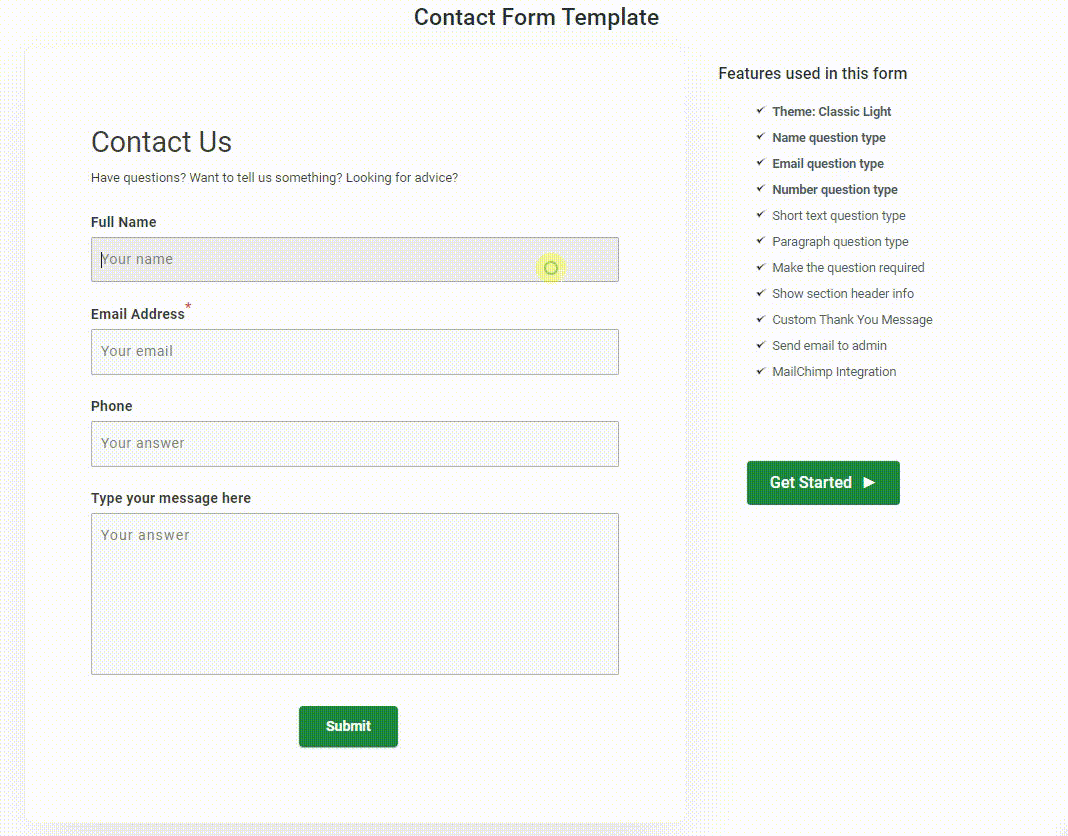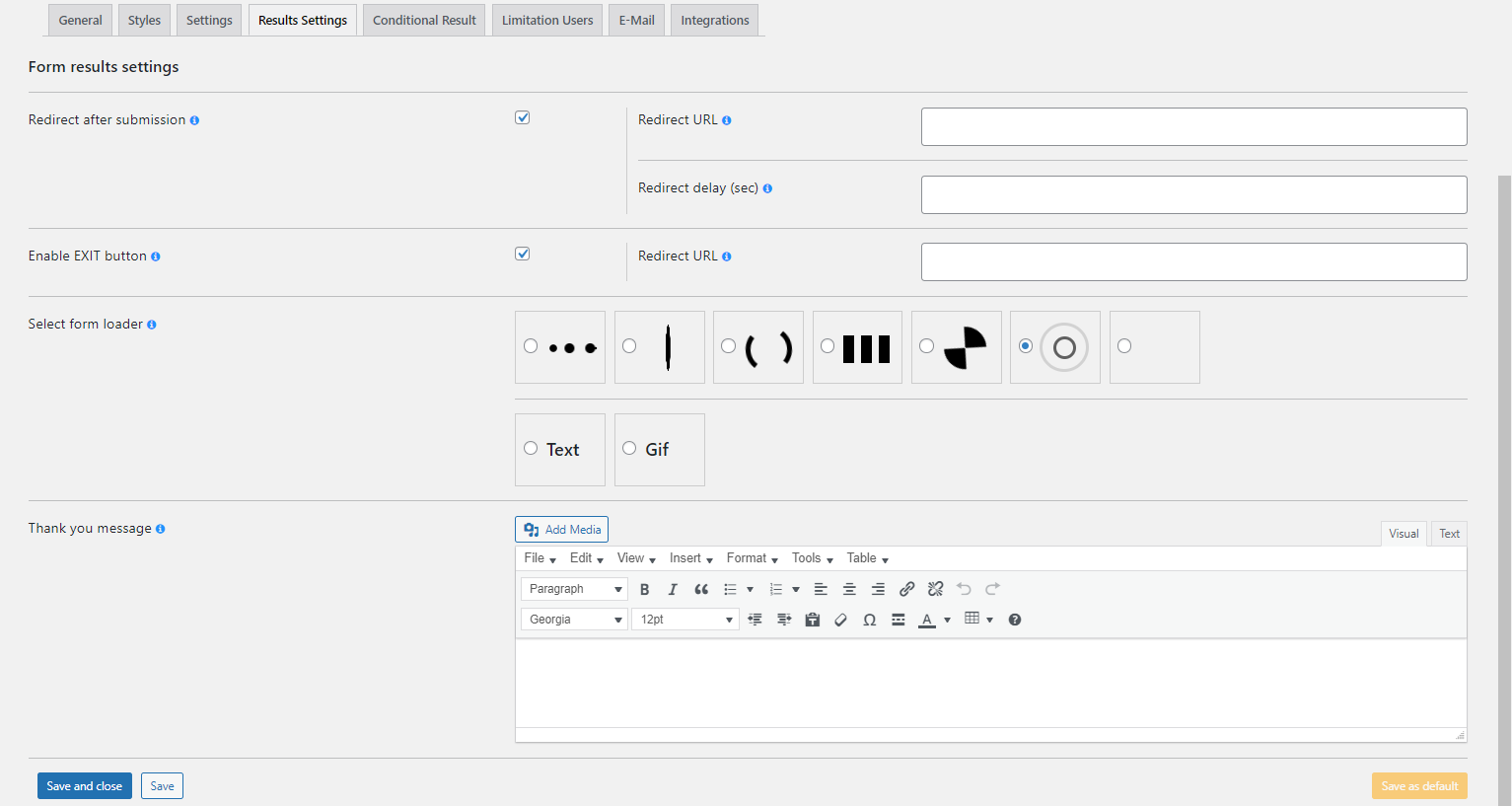Description
WordPress Form Builder Plugin
Create contact forms, payment forms, or any custom forms you wish with WordPress Form Builder plugin. Let your customer contact you, build connections, and get leads with an all-in-one smart form plugin. The plugin offers more than 50+ powerful features that will let you create smart and customizable forms, surveys, and questionnaires. Build trust, capture data, collect payments, and have a trusty online WordPress business.
Easy to use, Responsive, SEO-friendly, and Optimized for Speed
Packed with 50+ powerful features, the WordPress Form plugin has a beginner-friendly interface and is responsive on all devices. The Easy Form plugin deserves its name. Create responsive contact forms in minutes; no coding skills are required.
Easily create forms without any coding skills. With a responsive interface and drag-and-drop functionality, creating a form is an easy task to do.
Our WordPress form plugin is designed with a mobile-friendly approach, ensuring a smooth experience on any device. Whether users visit your site from a desktop, tablet, or smartphone, the forms will adapt easily, improving accessibility and user satisfaction.
Optimising your website for search engines is crucial, and our WordPress form builder plugin is engineered with SEO in mind.
Embed your forms effortlessly on any page, offering advanced user experience for feedback surveys, contact forms, online booking forms, and credit card payment forms – just like in Google Forms.
Add the fields, customize the settings, and add the form to your website by just coping the shortcode and pasting it into any post or page on your WordPress website:
Easy Form shortcode
[ays_form id=’your form id’]
That’s all, your form is ready to shine!
DEMOS
- Payment Form
- Registration Form with Conditional Logic
- BMI Calculator Form
- Order Calculation Form
- Percentage Calculator Form
- Tip Calculator Form
- Time Sheet Calculator Form
- Debt to Income Ratio Calculator
- Order/Billing Form
- Daily Calorie Intake Calculator Form
- Bakery Order Form
- Pay Raise Percent Calculator
- Stripe/PayPal Fee Calculator
AVAILABLE FIELD TYPES IN WORDPRESS FORM BUILDER
The WordPress Forms Plugin offers the most needed fields for creating successful questionnaires:
- Short Text
- Paragraph
- Radio
- Checkbox
- Name field
- Email field
- Dropdown
- Number
- Date
- Time
- Yes or No
- Hidden
- Linear Scale
- Star Rating
- Slider
- File Upload
- Matrix Scale
- Star List
- Slider List
- PayPal
- Stripe
- Calculation
- HTML
and many more are coming!
With the help of the File Uploads field type, you can allow your users to attach screenshots, documents, images, or other file types. They will be successfully delivered right to your server.
Contact Forms
Build powerful contact forms for your WordPress website without writing a single line of code. Communicate with your website visitors easily. With this contact form plugin, your data will be securely stored only on your server; hence, we do not have any access to it. Collect it and keep it on your WordPress dashboard and access it whenever you need to.
See Contact Form Demo
WordPress Contact Form plugin, a user-friendly WordPress form builder that simplifies the process of creating powerful contact forms for your website, gives the ability for your data to stay securely stored exclusively on your server, guaranteeing that we have no access to it.
Easily collect and manage data directly from your WordPress dashboard, providing convenient access whenever you need it.
Multi-page Forms
One important feature is the ability to create MULTI-PAGE FORMS, allowing you to divide long forms into user-friendly sections. This strategy not only improves the user experience but also optimizes lead generation. Say goodbye to complex, boring forms that increase your website’s exit rate. This technique is perfect for job application forms, subscription forms, surveys, and event registration forms.
Divide long forms into multiple pages by sectioning them out. With this great strategy, you will get new leads effortlessly without annoying your form takers. It’s time to get rid of boring complex forms and decrease the exit rate of your website. The perfect technique for job application forms, subscription forms, surveys, and event registration forms.
See Multi-page Form Demo
Calculation Form
Using WordPress Contact Form plugin, now you are free to add calcualtion forms on your WordPress website.
No matter you are interested in creating contact forms, feedback forms, subscription forms, payment forms, and other types of forms, the calculation field can be a useful thing.
Calculation forms allow users to perform dynamic calculations based on their inputs, providing a personalized experience.
Calculators or forms that help users estimate costs, plan budgets, or make informed decisions.
Conditional Logic
Conditional logic within forms is a smart feature that allows for dynamic display and customization of fields based on the user preferences.
This functionality in the WordPress form builder plugin simplifies the user experience, providing a seamless and personalized journey for users.
With smart form logic the users only see and interact with the options they need, making form-filling journey smoother and more user-friendly in.
Anonymous Forms (GDPR Compliant)
If your business is based in the EU, creating GDPR-compliant forms is a necessity. By not collecting the respondent’s personal information, you will build trust with your customers and have much more accurate data. Use cases vary from voting forms to feedback surveys. Protect your respondents’ identities with us.
Adapt to Your Needs
Create a bridge between you and your website visitors with a well-designed form for WordPress. The plugin is fully customizable. You can design beautiful forms that perfectly fit your website’s colors and style. You will be able to customize the followings: Theme, Background color, Button text color, Answer view and dozens more!
Payment Forms – Accept Payment with PayPal (available in Premium)
Build donation forms, order forms, or purchase forms with the form plugin. Collecting payment is easier than ever. Take your WordPress business to another level and start earning money. PayPal is one of the available fields of this WP Form plugin and you are free to choose the currency and amount for each field separately.
See Payment Form Demo
Get Instant Email Notification (available in Premium)
Get a notification email when you receive new submissions to your WordPress forms. Track the activity of your form without entering your WordPress dashboard. To set up, you just need to activate the “Send email to admin” option and enter your email address(es).
Smart Conditional Logic – Logic Jump (available in Premium)
Show or hide the next question to your form participants based on his/her previously chosen answer. No coding skill is necessary – you just need to create your form questions in separate sections, add answers to them, and set redirection from each answer to another question. Let your customer feel special by personalizing the form based on his preferences.
Conditional Results & Conditional Emails (available in Premium)
Show different result pages, send different emails, or redirect to different web pages based on selected answers of your form respondents. For example, you can ask your form respondent “Would you like to join our mailing list?” question, and send an email if he ticks “yes” while answering. Create smart forms with the Easy Form plugin without any effort.
Multi-column Form Layouts (available in Premium)
Make compact forms by entering two, three, or four fields in a single line. For instance, add the “First Name” and “Last Name” fields together in the same line.
See Column Layouts Form Demo
Integrate with your Favorite Tools in a Seamless Flow (available in Premium)
Automate the workflow of your form data. Easily integrate with your favorite email marketing service or your preferred payment tools within minutes. Form plugin gives you a range of 3rd party integrations to choose from: MailChimp, Campaign Monitor, ActiveCampaign, Google Sheets, Zapier, Mad Mimi, ConvertKit, MailerLite, Sendinblue, PayPal, etc.
See Newsletter Form Demo
Built-in Data Analysis Tool
Data without the right analysis is just a bunch of numbers. But, with the right tools, you can make life-changing decisions for your WordPress business. Your form answers are securely stored in the Submissions submenu, and you can access them whenever you want to. No limitations are set to it. There you can find all submissions, individual submissions, as well as various analytics graphs such as Submissions count per day, Form passed users by user role, Detected device, and Detected Countries. Moreover, you can export your results and easily share them with your team.
Surveys and Polls
This all-in-one plugin allows you to create surveys and polls as well. What is more, you can add a short one-question-based feedback widget to your website and get real-time feedback from your website visitors.
See Survey Demo
3rd Party or External Service Disclaimer
The plugin uses ipinfo.io API (https://ipinfo.io/) in order to get users’ location by their ip address. It does not send any data nor do we collect information from the request.
The privacy policy can be found at this URL https://ipinfo.io/privacy-policy
Learn about all available features in Documentation.
Features
- Unlimited Forms
- Unlimited Sections
- Unlimited Fields
- 10+ field types
- Responsive design
- 20+ Form Fields
- 30+ Style Options
- Contact Form
- Multi-page Form
- Individual submission
- Submissions summary
- Conditional Results
- Conditional Emails
- Logic Jump
- Submissions Analytics(Charts)
- Email Notifications
- Upload Files
- Schedule Form
- Permissions By User Role
- Limit Attempts Count
- Export And Import Forms
- Password Protected Forms
- Calculation
- Conditional Logic
- reCAPTCHA integration
- 10+ Integrations
Check out how to upgrade Free to Pro version without losing my data.
Need help or have a question? Do not hestitate in case of any problems, questions or suggestions, feel free to contact us via FREE SUPPORT FORUM.
Other plugins from Ays Pro Team
- Quiz Maker for creating advanced quizzes and exams easily and quickly.
- Survey Maker for collecting data and analyze it.
- Poll Maker for creating powerful and interactive polls.
- Popup Box, an easy way to create eye-catching and engaging popups.
- Secure Copy Content Protection to protect web content from being plagiarized.
- Chartify to build both static and dynamic charts, graphs and diagrams.
- AI ChatBot to generate high-quality content for your blog, and finding the answer to any questions in seconds.
- Personal Dictionary to create and organize their vocabulary lists, study and memorize the words.
- FAQ Builder to display Frequently Asked Questions on your website with a beautiful accordion.
- Image Slider give the aility to grab your audience’s attention with amazing and entertaining slideshows.
- Random Posts and Pages Widget for creating internal links and encouraging visitor engagement on your website.
- Popup Like box to promote your Facebook page and add number of Likes.
- Advanced Related Posts allows you to show a related posts list on your website after a post or via a widget.
- Photo Gallery for displaying responsive image gallery with awesome layout options.
- Portfolio Responsive Gallery to showcase beautiful image galleries on your WordPress websites.
Screenshots
Blocks
This plugin provides 1 block.
- Easy Form
Installation
There are two ways to install Easy Form plugin:The first options is when you install Easy Form from your WordPress dashboard, and thesecond way is when you install it from www.remarpro.com.
- 1.1 The easiest way to enjoy Easy Form:
- 1.1.1 Login to your WordPress dashboard
- 1.1.2 Go to Plugins
- 1.1.3 Add New
- 1.1.4 Search for Easy Form
- 1.1.5 Click to install
- 1.2 The second way:
- 1.2.1Download the zip file
- 1.2.2 Go to Plugins
- 1.2.3 Add New
- 1.2.4 Upload plugin
- 1.2.5 Choose file easy_form.zip
-
1.2.6 Click to install
-
1.3 In order to install the Easy Form from www.remarpro.com you must unzip the archive and copy the easy-form folder into your plugins folder (\wp-content\plugins).
After one of this steps you can activate the plugin from the Plugins menu.
After following all these steps you are ready to enjoy the Best Contact Form Plugin For WordPress.
FAQ
-
1. Are there any limitations in the free version?
-
Absolutely nope. Are you tired of creating forms and in the end finding out about restrictions the tool has? No matter which version you are using, there is not any kind of limitation on field counts, form counts, or even results counts you can get. Feel free to check out the demo before installing our WordPress Form Builder.
-
2. Is Easy Form a GDPR complaint?
-
Of course, it is. Creating GDPR complaint forms is essential nowadays, especially for EU-based companies. With WordPress Form Maker, you can easily deactivate the storage of IP addresses, user names, user emails, and so forth. We make it simple to create anonymous forms for WordPress with just one tick.
-
3. Can I create payment forms with Easy Form?
-
Sure, you can! Connect your forms with your PayPal account seamlessly. Build donation forms, order forms, event registration forms, or purchase forms with an all-in-one plugin. Create secure and intuitive payment forms within minutes and make an unforgettable journey with Easy Form.
-
4. Do I need coding skills to use or customize Easy Form?
-
Not a tech guy? no problem at all with us.The developers of the Easy Form plugin did everything to make sure that the plugin is beginner-friendly and has an intuitive design. On top of that, there are 30+ design options developed to save your time by not writing any additional CSS codes. Create forms in minutes with our WP Form plugin.
-
5. How to create forms with conditional logic?
-
Build custom forms based on your users’ previously made choices. With the help of that, your users will skip irrelevant questions, hence your abandonment rate will automatically decrease. Create smart forms, make your customer feel special, and do your research better with WordPress Form plugin.
-
6. Can I build multi-column layouts with Easy Form?
-
Yes! Adding questions next to each other will help you to create compact and user-friendly forms. Searching for “Best Contact Form Plugin For WordPress”? You are in the right place.
-
7. Can I export the form submission data?
-
You can! The WordPress Easy Form Plugin allows you to export your data via the following formats: CSV, XLSX, and JSON. You can export your preferred users’ data of the specific forms they take within your chosen intervals.
-
8. Will I lose the data after upgrading to the Pro version?
-
Nope. You will not lose your data. Just please make sure that you are upgrading the form plugin correctly. Please follow the given steps while upgrading or updating the form tool. Moreover, please note that we do not have any access to your data as it is being kept only in your database.
-
9. Is there any documentation or user guide?
-
Sure. The handy user guide will always be with you while using the form builder plugin. Besides, you can visit our Youtube channel for detailed video tutorials. If you can not find answers to your questions there, do not hesitate to contact our support experts via the following support forum.
Reviews
Contributors & Developers
“Easy Form by AYS – Form Builder Plugin for WordPress” is open source software. The following people have contributed to this plugin.
Contributors“Easy Form by AYS – Form Builder Plugin for WordPress” has been translated into 2 locales. Thank you to the translators for their contributions.
Translate “Easy Form by AYS – Form Builder Plugin for WordPress” into your language.
Interested in development?
Browse the code, check out the SVN repository, or subscribe to the development log by RSS.
Changelog
2.5.7
- Added: Modified Date message variable
2.5.6
- Fixed: Security issue connected to the plugin deactivation
2.5.5
- Fixed: Form style issue on Elementor block
- Updated: POT file
2.5.4
- Improved: Styles on the Form style page
- Tested: Compatible up to 6.7
2.5.3
- Added: Field alignment on mobile option
2.5.2
- Added: Form options padding on mobile devices option
2.5.1
- Added: Buttons top distance on mobile option
2.5.0
- Added: Button alignment on mobile option
- Updated: POT file
2.4.9
- Added: Form section description alignment on mobile option
2.4.8
- Added: Form section title alignment on mobile option
2.4.7
- Added: Options gap on mobile option
2.4.6
- Added: Most popular form shortcode on the general settings
2.4.5
- Added: Show form categories count shortcode on the general settings
2.4.4
- Added: Show form fields count shortcode on the general settings
2.4.3
- Added: Show user WordPress roles shortcode on the general settings
2.4.2
- Added: Show user display name shortcode on the general settings
2.4.1
- Added: Form title alignment mobile option
2.4.0
- Added: Default text customization section on the General Settings Page
2.3.9
- Added: Post author nickname message variable
- Improved: Styles on the admin dashboard
2.3.8
- Added: Message variables section for form options
2.3.7
- Improved: Styles on the admin dashboard
- Tested: Compatible up to 6.6.2
2.3.6
- Added: Fields padding option
2.3.5
- Improved: Styles on the admin dashboard
2.3.4
- Added: Buttons text letter spacing mobile option
2.3.3
- Fixed: Some styles on the admin dashboard
- Updated: POT file
2.3.2
- Added: Expand/Collapse functionality for form options on the Forms page
2.3.1
- Added: Info Text for the Elementor and Gutenberg blocks preview
- Fixed: Style issue on the admin dashboard
2.3.0
- Improved: Styles on the admin dashboard
2.2.9
- Added: Letter spacing option for the form buttons texts
2.2.8
- Added: Option letter spacing on mobile option
2.2.7
- Added: Letter spacing option for the form options
2.2.6
- Added: Form section description letter spacing on mobile option
2.2.5
- Added: Form section title letter spacing on mobile option
2.2.4
- Added: Letter spacing option for the Form section description
2.2.3
- Added: Letter spacing option for the Form section title
- Tested: Compatible up to 6.6.1
2.2.2
- Added: Form title letter spacing on mobile option
2.2.1
- Added: Letter spacing option for the Form title
2.2.0
- Fixed: Form style issue on the front page
- Fixed: Some styles on the admin dashboard
2.1.9
- Fixed: Translation issues on the admin page
- Tested: Compatible up to 6.6
- Updated: POT file
2.1.8
- Added: Form container border color option
2.1.7
- Added: Form container border style option
2.1.6
- Added: Form loader color option
- Fixed: Some style issue on the front page
2.1.5
- Added: Previous Form button on the forms edit page
- Fixed: Issue on the form submissions page related to submission dates
- Tested: Compatible up to 6.5.5
2.1.4
- Improved: Styles on the admin dashboard
- Improved: Styles on the forms list table
- Updated: POT file
2.1.3
- Improved: Styles on the admin dashboard
2.1.2
- Improved: Some Styles on the admin dashboard
2.1.1
- Added: Next Form button on the forms edit page
2.1.0
- Added: Site title message variable
- Fixed: Style issues on the admin dashboard
- Tested: Compatible up to 6.5.4
2.0.9
- Fixed: Issue connected to the field deleting
- Improved: Styles on the admin dashboard
- Updated: POT file
2.0.8
- Improved: Styles on the admin dashboard
2.0.7
- Added: Move to section option
2.0.6
- Fixed: Issues connected to the linear scale field type
2.0.5
- Added: Linear scale field type
2.0.4
- Added: Exclude the general CSS file option on the General Settings Page
2.0.3
- Fixed: Issues connected to the options drag-and-drop functionality
- Improved: Preselect answer option
- Updated: POT file
2.0.2
- Added: Preselect answer option for some field types
2.0.1
- Fixed: Some styles on the admin dashboard
- Tested: Compatible up to 6.5.3
2.0.0
- Fixed: Style issue on the admin dashboard
- Fixed: Issue connected to the form loader
1.9.9
- Improved: Footer Style on the admin dashboard
1.9.8
- Added: Make fields required by default option on the general setting page
1.9.7
- Added: Functionality to set the Required option for all fields at once in pages
1.9.6
- Added: Make fields required option on the bar menu
1.9.5
- Added: Enable randomize options option
- Updated: POT file
1.9.4
- Added: Required fields message option
1.9.3
- Added: Support for some message variables in email and name field types
- Tested: Compatible up to 6.5.2
1.9.2
- Fixed: JS issues connected to the hidden field type
- Fixed: Some styles on the admin dashboard
1.9.1
- Added: Hidden field type
1.9.0
- Added: Options view alignment option
1.8.9
- Improved: Styles on the admin dashboard
1.8.8
- Added: reCAPTCHA integration
- Tested: Compatible up to 6.5
1.8.7
- Added: Fixed JS issue on the front page
1.8.6
- Added: Summary page on the submissions submenu
1.8.5
- Fixed: Issues connected to the fields drag-and-drop functionality
1.8.4
- Improved: Styles on the admin dashboard
- Updated: POT file
1.8.3
- Added: HTML field type
1.8.2
- Added: Time field type
1.8.1
- Added: Date field type
1.8.0
- Improved: Styles on the admin dashboard
1.7.9
- Changed: Some styles on the forms page
- Fixed: Some issues on the forms page
1.7.8
- Added: Enable randomize fields option
- Fixed: Translation issue on the admin page
1.7.7
- Fixed: JS issue on the front page
- Improved: Some styles on the admin dashboard
1.7.6
- Added: Loaders for form loader option
1.7.5
- Added: Loader before start option
1.7.4
- Added: Form main URL option
1.7.3
- Added: Cancel button on the forms page
- Updated: POT file
1.7.2
- Added: Submissions menu item notification option on the general settings page
- Tested: Compatible up to 6.4.3
1.7.1
- Added: Menu notifications section on the general settings page
1.7.0
- Added: Information popup about the form after creating a form
1.6.9
- Added: Buttons top distance option
1.6.8
- Added: Excerpt words count option for the Form Categories list table
1.6.7
- Added: Button alignment option
1.6.6
- Added: Option font size on mobile devices option
1.6.5
- Added: Field alignment option
- Fixed: Some issues on the admin dashboard
1.6.4
- Added: Section title font size option for mobile devices
1.6.3
- Added: Section title font size option
1.6.2
- Added: Show only in the first section option for form cover photo
- Fixed: Images sanitizing problem
1.6.1
- Added: Form cover photo mobile height option
1.6.0
- Added: Section description font size option for mobile devices
1.5.9
- Fixed: Images sanitizing problem on the admin/front page
1.5.8
- Added: Confirmation box for unsaved changes on the admin dashboard
- Tested: Compatible up to 6.4.2
1.5.7
- Improved: Some changes on the admin dashboard
- Updated: POT file
1.5.6
- Fixed: Responsiveness issue on the admin dashboard
- Fixed: JS issue on the admin dashboard
1.5.5
- Fixed: Some styles on the admin dashboard
- Improved: Footer Style on the admin dashboard
1.5.4
- Added: Home page url message variable
- Fixed: Some styles on the admin dashboard
1.5.3
- Updated: POT file
- Fixed: PHP problem on the admin dashboard
1.5.2
- Improved: Some changes on the admin dashboard
1.5.1
- Added: Integrations tab on the general settings page
1.5.0
- Fixed: Some styles on the admin dashboard
- Updated: POT file
- Tested: Compatible up to 6.4.1
1.4.9
- Fixed: Some styles on the admin dashboard
- Fixed: Answer image duplication issue on the admin dashboard
1.4.8
- Fixed: Some styles on the admin dashboard
- Tested: Compatible up to 6.4
1.4.7
- Changed: The banner style on the admin dashboard
1.4.6
- Added: Lazy loading option for images on the general setting page
1.4.5
- Improved: Some changes on the admin dashboard
- Tested: Compatible up to 6.3.2
1.4.4
- Added: User nickname message variable
- Fixed: Some styles on the admin dashboard
1.4.3
- Added: User WordPress role message variable
- Added: Ask a question button on the admin dashboard
1.4.2
- Added: Users ip address message variable
- Improved: Add new button on the list tables page
1.4.1
- Added: Users display name message variable
- Fixed: Banner timer issue on the admin dashboard
1.4.0
- Added: Confirmation Box before removing the forms/submissions and categories
- Added: Current form author email message variable
- Added: Keywords for Gutenberg block search
1.3.9
- Fixed: Banner security issue on the admin dashboard
- Improved: Message variables section styles
1.3.8
- Added: Admin email message variable
- Tested: Compatible up to 6.3.1
1.3.7
- Added: Current form page link message variable
- Fixed: Some style issues on the front page
1.3.6
- Improved: Styles on the admin dashboard
1.3.5
- Added: Add new submenu
- Fixed: Some style issues on the admin dashboard
- Tested: Compatible up to 6.3
1.3.4
- Fixed: Some style issues on the admin dashboard
- Fixed: Email validation message displaying issue
1.3.3
- Improved: Dashboard styles
1.3.2
- Fixed: Issue connected to the maximum number of attempts per user option
- Improved: Deactivate popup style on the plugins page
1.3.1
- Fixed: Forms ordering issue in Gutenberg editor
- Fixed: Some style issues on the front page
- Fixed: Some style issues on the admin dashboard
1.3.0
- Added: User WordPress email message variable
- Fixed: Some style issues on the admin dashboard
1.2.9
- Added: PRO Features submenu on the admin dashboard
- Fixed: Some style issues on the admin dashboard
1.2.8
- Added: Current time message variable
- Fixed: Some style issues on the admin dashboard
1.2.7
- Added: Post author email message variable
- Added: Site URL message variable
1.2.6
- Added: Post title message variable
- Added: Post author message variable
1.2.5
- Added: Post ID message variable
1.2.4
- Added: User ID message variable
- Fixed: Some style issues on the front page
- Tested: Compatible up to 6.2.2
1.2.3
- Added: Submission count message variable
- Tested: Compatible up to 6.2.1
1.2.2
- Added: Automatic activation/installation of the plugin on the Products submenu
1.2.1
- Added: Show Form id message variable
1.2.0
- Added: Logo image title option
- Fixed: Forms list table pagination issue
1.1.9
- Fixed: JS issues on the admin dashboard
- Fixed: Some style issues on the admin dashboard
- Fixed: Some style issues on the front page
1.1.8
- Fixed: Tooltips and popovers display issues
- Fixed: JS issue on submissions page
- Fixed: Some style issues on the front page
- Tested: Compatible up to 6.2
1.1.7
- Added: Restart button option
- Changed: Some styles on the admin dashboard
- Fixed: Select form issue on the Gutenberg editor
1.1.6
- Fixed: Redirect delay option issue on the front page
- Fixed: Form duplication issue
- Fixed: CSS style issues on the admin dashboard
1.1.5
- Fixed: Form duplication issue
- Fixed: CSS style issues on the admin dashboard
1.1.4
- Changed: The banner style on the admin dashboard
- Fixed: CSS style issues on the admin dashboard
1.1.3
- Fixed: Some styles on the admin dashboard
- Fixed: JS issue on the admin dashboard
1.1.2
- Changed: Some styles on the admin dashboard
- Fixed: Some JS issue on the admin page
1.1.1
- Fixed: Allow HTML in section description option issue
- Fixed: Some style issue on the front page
- Fixed: Translation issue on the admin page
1.1.0
- Added: Clear answer button option
- Changed: Some styles on the admin dashboard
1.0.9
- Added: Redirect to another forms after clicking on them functionality on the forms page
1.0.8
- Added: Ability to show the current form title on the forms page
- Fixed: Duplicate question issue on the admin dashboard
1.0.7
- Fixed: JS issues on admin dashboard
- Fixed: Some style issues on the admin dashboard
1.0.6
- Added: Documentation link on the admin dashboard
- Changed: The banner style on the admin dashboard
- Fixed: Some style issues on the admin dashboard
1.0.5
- Fixed: Form duplication issue on admin page
- Fixed: Some style issues on the admin dashboard
1.0.4
- Fixed: JS issues on admin dashboard
- Fixed: CSS style issue on the admin dashboard
1.0.3
- Fixed: Some style issues on the admin dashboard
1.0.2
- Fixed: CSS style issue on the admin page
1.0.1
- Changed: Some styles on the admin dashboard