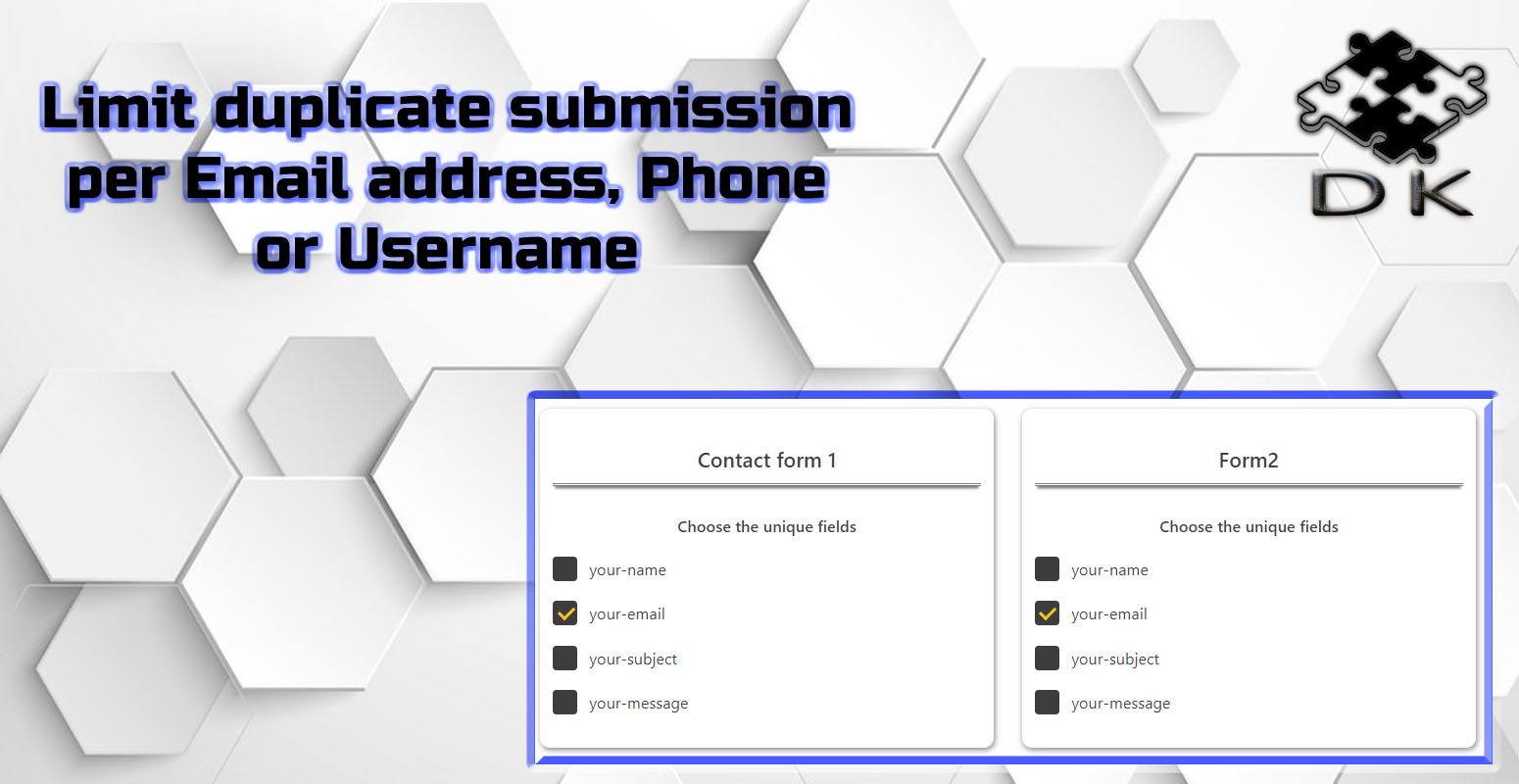Description
*Duplicate Killer it’s the easiest way to ensure that a designated field has unique data entered into it. With this plugin you can stop duplicate entries for Contact Form 7, Forminator and WPForms Lite.
Extension for Contact Form 7 plugin
- Limit one submission per Email address, Phone or TextField.
- Customise error message for duplicate entries.
Extension for Forminator plugin
- Create your best list without duplicates!
- Choose the unique fields from Email, Phone, TextField.
- Warn the user that the value inserted has been already submitted!
Extension for WPForms Lite
- Duplicate Killer support one of the best free WordPress forms plugin.
- Stop your clients to duplicate the entries of your contact forms!
- Inform your clients when the value has been already submitted!
Unique entries per user
- You can prevent duplicates at the user level, not global.
- Multiple users can submit the same entry, but a single user cannot submit values they have already submitted before.
Installation
- Download and extract plugin files to a wp-content/plugin directory.
- Activate the plugin through the WordPress admin interface.
- Done !
FAQ
-
Why should I use this plugin?
-
Duplicate Killer will prevent double entry submissions for Contact Form 7, Forminator and WPForms Lite plugins.
This plugin can be used to ensure that a designated field has unique data entered into it, the best example of its use is to limit one submission per Email address.
Choose the unique fields of your forms from Email, Phone, TextField. -
How to use Duplicate Killer?
-
Create your form with Contact Form 7, Forminator or WPForms plugins.
Find the Duplicate Killer display page through the WordPress admin interface
Click on the tab which suits you(Contact Form 7, Forminator or WPForms tab)
Choose your unique fields based on your form configuration (Name, Phone, Email and TextField is supported)
Set your custom error message for users when value has been already submitted
Done -
How Duplicate Killer works?
-
Duplicate Killer is an extension of Contact Form 7, Forminator and WPForms plugins.
Unique values is inserted into database when user submit a contact form from the plugins listed above.
Duplicate Killer will check and throw an error when the value submitted by user is already in database.
This way will ensure that your contact form contain only unique values.
Unique values won’t be able to be submitted by any another user. -
Unique entries per user
-
This feature use cookies and prevent duplicates at the user level, not global.
Multiple users can submit the same entry, but a single user cannot submit values they have already submitted before.
Reviews
Contributors & Developers
“Duplicate Killer – This extension prevent double entry submissions for Contact Form 7, Forminator and WPForms Lite plugins.” is open source software. The following people have contributed to this plugin.
ContributorsInterested in development?
Browse the code, check out the SVN repository, or subscribe to the development log by RSS.
Changelog
1.1.9
- Bug: Fixed only first 3 forms are showing in the “WPForms forms list”
1.1.7
- Bug: Fixed style sheet.
1.1.6
- Bug: Prevent empty values from being detected as duplicate entries.
1.1.5
- Interface to manage the saved values in your WordPress database.
1.1.4
- Duplicate Killer will prevent the entries from being added into CFDB7(Contact Form 7 Database Addon) plugin.
- Tested up to 6.4.1 WordPress’
1.1.3
- Fixed PHP Warning Undefined array key at CF7 function
- Tested up to 6.3.1 WordPress’
1.1.2
- Tested up to 6.1.1 WordPress’
1.1.1
- Fix bug at feature ‘Unique entries per user’
1.1.0
- New feature – Unique entries per user
- New style navigation for better UX
1.0
- First public release