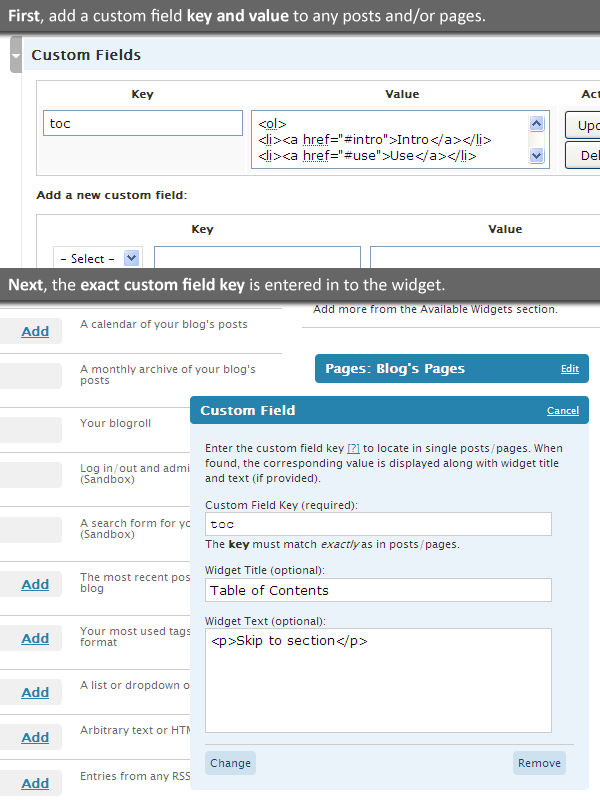Description
The Custom Field Widget displays values of custom field keys, allowing post- and page-specific meta sidebar content with limitless applications.
Custom Field Widget is for WordPress 2.6.x and features:
- Multiple widget instances possible
- Widget-specific optional title and text
- Conditional functionality, i.e., without a matching key, the widget is not displayed
- Practically unlimited possible uses
Use
If you are unfamiliar with custom fields, you should first read about them on the WordPress Codex.
Custom fields are added to posts and pages from the Write > Page and Write > Post menus, just below the main editor area. You may add as many custom fields to a post/page as you like.
There are two separate fields for each custom field: the key and its value. The Custom Field Widget finds a specified key and then displays its corresponding value in the sidebar. Without a matching key, nothing is displayed.
The Custom Field Widget doesn’t necessarily ‘do’ anything, but it enables an advanced (and often overlooked) feature built-in to WordPress. For example, see 28 Ways to Use WordPress Custom Fields for a small picture of possibilities.
I developed this plugin for my own use. I wanted to display a small table of contents for certain pages (which are without categories) in the sidebar dynamically. Without a widget, I would have to edit the sidebar file(s) for each theme I used.
Because each table of contents (a short ol of items) varied from page to page, it also had to be specific to each page. So I created a custom field key of toc and added the ol of items to its value. Enabling the plugin, I had a table of contents appear in the sidebar for each page with a custom field key of toc.
The uses and applications of WordPress custom fields are infinite. Just search for WordPress custom fields for thousands of results on this subject.
License
Custom Field Widget, a plugin for WordPress, (C) 2008 by Scott Allan Wallick, is licensed under the GNU General Public License.
Custom Field Widget is free software: you can redistribute it and/or modify it under the terms of the GNU General Public License as published by the Free Software Foundation, either version 3 of the License, or (at your option) any later version.
Custom Field Widget is distributed in the hope that it will be useful, but without any warranty; without even the implied warranty of merchantability or fitness for a particular purpose. See the GNU General Public License for more details.
You should have received a copy of the GNU General Public License along with Custom Field Widget. If not, see https://www.gnu.org/licenses/.
Screenshots
Installation
This plugin is installed just like any other WordPress plugin. More detailed installation instructions are available on the WordPress Codex.
- Download Custom Field Widget
- Extract the
/custom-field-widget/folder from the archive - Upload this folder to
../wp-contents/plugins/ - Activate the plugin in Dashboard > Plugins
- Customize from the Design > Widgets menu
- Enjoy. And then consider donating
In other words, just upload the /custom-field-widget/ folder and its contents to your plugins folder.
FAQ
- What does this plugin do?
-
Custom Field Widget displays the custom field values of a specified custom field key in your sidebar.
- I have no idea what your answer means.
-
That’s fine. Read the Use section for more information on using custom fields and possible applications of this plugin.
- Fine. Can you give me one example of what I could do with this plugin?
-
You could use it to display a graphic in the sidebar that you set on a per-post and/or per-page basis. Say you want certain posts/pages to include a graphic that aren’t necessarily categorized together. Create a custom field with a common key and this widget will display the corresponding values in the sidebar.
- That’s pretty slick. Give me another example.
-
No. See the Use section and let your imagination run wild.
- I’d like to modify this plugin in some way unavailable through the widget options panel. Will you help me?
-
No. I apologize as I am unable to help with modifications with any of my plugins.
- Well, thanks for nothing.
-
Not even thanks for the plugin?
- Sure. Thanks for the plugin.
-
You’re welcome. Enjoy.
Reviews
Contributors & Developers
“Custom Field Widget” is open source software. The following people have contributed to this plugin.
ContributorsTranslate “Custom Field Widget” into your language.
Interested in development?
Browse the code, check out the SVN repository, or subscribe to the development log by RSS.