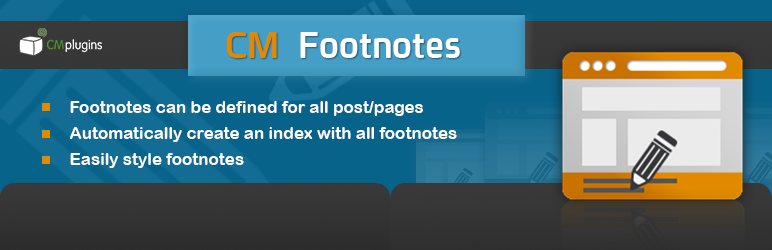Description
Product Page | Videos | Demo | User Guide
Make the process of adding footnotes to your WordPress pages and posts effortless with the WordPress Footnotes Plugin.
This plugin allows you to seamlessly add footnotes to any page or post on your site, providing additional context and information to your readers without cluttering the main content.
With its easy-to-use interface, you can add footnotes with just a few clicks, streamlining your content creation process.
By adding footnotes to your WordPress site, you can provide additional resources, citations, or explanations for your readers, which can improve their understanding and engagement with your content.
Additionally, the plugin is fully compatible with mobile devices, ensuring that your content is accessible to all users.
Footnotes Premium Edition
The Footnotes Plugin Premium edition includes even more powerful features, such as: import footnotes from a CSV file, choose footnotes style, multiple shortcodes support and much more.
Footnotes Plugin Introduction Video
Basic Footnotes Plugin Features
- Add a footnote to every page or post, or custom post types.
- Customize the basic footnote style and design.
- Footnotes can be placed anywhere in the post or page using a shortcode.
- Specify unique footnote link symbols for each definition.
- Supports autoscrolling from the footnote link to the definition at the bottom of the page
Pro Version Features
Pro Version Detailed Features List | Demo Site
- Supports backlinks to footnotes from definitions at the bottom of the page.
- Extended styling settings for footnote links, footnote list at the bottom of the page and for tooltips.
- Add dashicons to every footnote. These are displayed next to the definition at the bottom of the page, making your articles much more attractive.
- Add external links to each footnote definition.
- Display definitions in posts and pages as nice-looking tooltips.
- Import footnotes from a CSV file.
Follow Us
Blog | Twitter | LinkedIn | YouTube | Pinterest | FaceBook
Suggested Plugins by CreativeMinds
List of all WordPress Plugins by CreativeMinds
- CM ToolTip Glossary – Easily creates a Glossary, Encyclopaedia or Dictionary of your website’s terms and shows them as a tooltip in posts and pages when hovering. With many more powerful features.
- CM Download Manager – Allows users to upload, manage, track and support documents or files in a download directory listing database for others to contribute, use and comment upon.
- CM Answers Plugin – A fully-featured WordPress Questions & Answers Plugin that allows you to build multiple discussion forum systems Just like StackOverflow, Yahoo Answers and Quora, Now with MicroPayment and Anonymous posting support!.
- CM OnBoarding – Superb Guidance tool which improves the online experience and
the user satisfaction.
Screenshots
Installation
- Upload the plugin folder to the
/wp-content/plugins/directory - Activate the plugin through the ‘Plugins’ menu in WordPress
- Define your footnote terms under the footnote menu item in the administration interface. The title of the page should be the term. The body content should be the definition.
- Create a main footnote page (example “Footnote”) with no body content if you wish to. If you do not create this page then your terms will still be highlighted but there will not be a central listing of all your terms.
- In the plugin’s dashboard preferences, enter the main footnote page’s id (optional as above)
- There are a handful of other optional preferences available in the dashboard.
Note: You must have a call to wp_head() in your template in order for the footnote js and css to work properly. If your theme does not support this you will need to link to these files manually in your theme (not recommended).
Reviews
Contributors & Developers
“CM Footnotes – Citations and Bibliography Plugin” is open source software. The following people have contributed to this plugin.
Contributors“CM Footnotes – Citations and Bibliography Plugin” has been translated into 1 locale. Thank you to the translators for their contributions.
Translate “CM Footnotes – Citations and Bibliography Plugin” into your language.
Interested in development?
Browse the code, check out the SVN repository, or subscribe to the development log by RSS.
Changelog
2.1.5
Release Date: 19 Nov 2024
* Fixed security (medium) issue
2.1.4
Release Date: 9 Oct 2024
- Fixed security issues
2.1.3
Release Date: 18 May 2024
* Fixed security issues
2.1.2
- Fixed the bug
2.1.1
Release Date: 21st Mar 2023
* Update package info
2.1.0
Release Date: 23th Nov 2022
* Fixed the bug when displaying the footnotes on the archive/blog/home page
2.0.9
Release Date: 9th Nov 2022
* Replace Internal support links