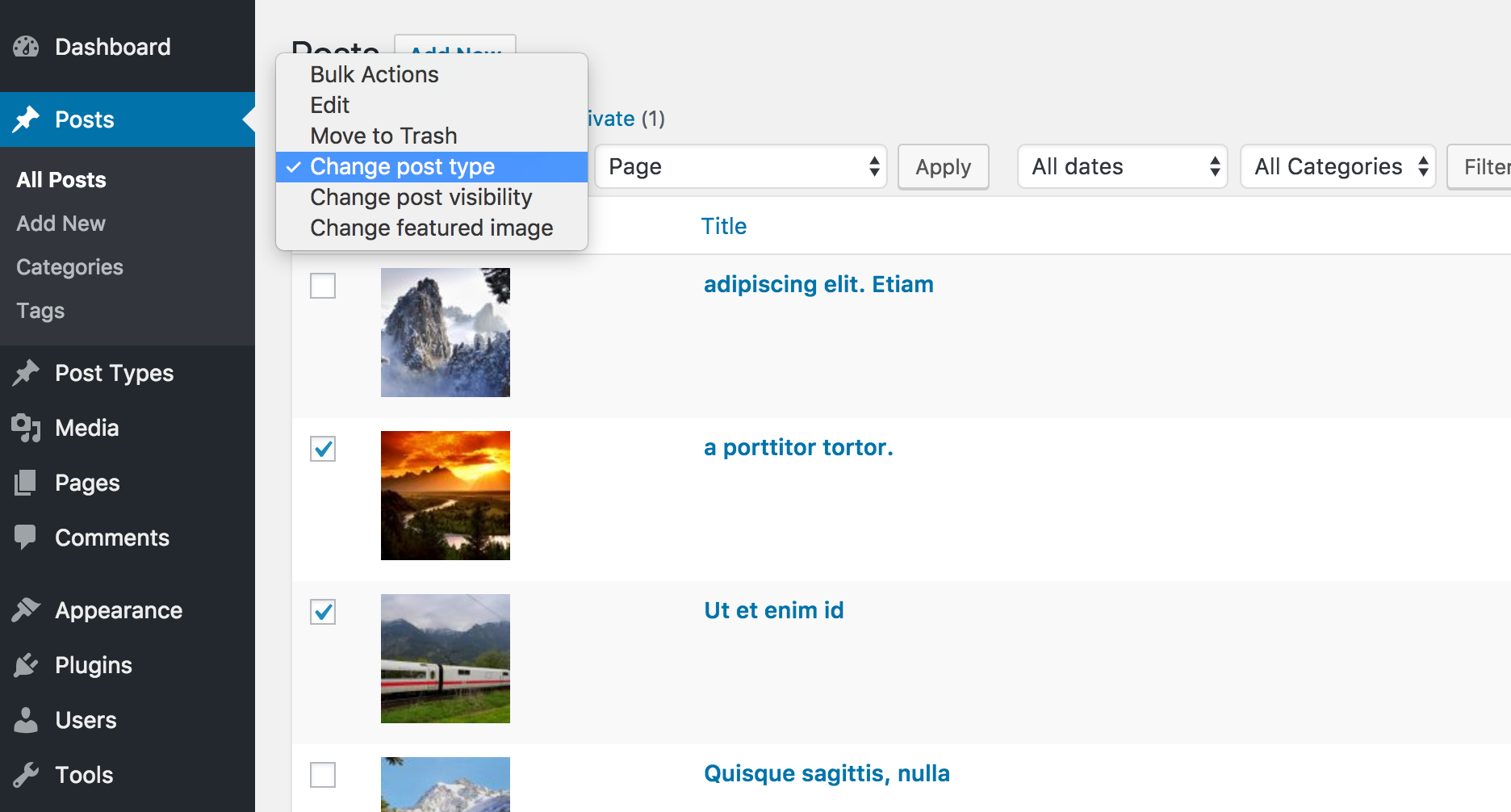Description
Advanced Bulk Actions is a WordPress plugin that adds new bulk actions to your admin panel on the posts, pages and users overviews. It works with custom post types.
This plugin works only with WordPress versions 4.7+ and is in active development. The objective to is to implement a wide range of useful bulk actions.
Feedback is highly appreciated: if you have any suggestions regarding bulk actions, please create a new topic in the support forums. Thank you!
With this plugin, you can easily switch the post types, change the featured image, or change the post visibility or status, of multiple posts at once.
Features: bulk actions
- Change post type
- Change featured image
- Change post visibility
- Change post status
Screenshots
Installation
- Upload
bulk-actionsto the/wp-content/plugins/directory - Activate Bulk Actions through the ‘Plugins’ menu in WordPress
- You’re done! No further configuration is needed. The additional bulk actions now appear on the relevant admin pages
FAQ
- Installation Instructions
-
- Upload
bulk-actionsto the/wp-content/plugins/directory - Activate Bulk Actions through the ‘Plugins’ menu in WordPress
- You’re done! No further configuration is needed. The additional bulk actions now appear on the relevant admin pages
- Upload
Reviews
Contributors & Developers
“Advanced Bulk Actions” is open source software. The following people have contributed to this plugin.
ContributorsTranslate “Advanced Bulk Actions” into your language.
Interested in development?
Browse the code, check out the SVN repository, or subscribe to the development log by RSS.
Changelog
1.1.2
- Remove debugging information
- Only display the feedback notice to people who can
manage_options - Fix syntax error in PHP <= 5.3
1.1.1
- Localization fix for featured image JavaScript
- Added feedback notification for feature suggestions etc.
1.1
- Added bulk action for changing post status
- Restore state of previously opened custom bulk action when switching back from another bulk action
- Add visual indicator to bulk action secondary dropdown or input when it appears
- Add default “None” option to 2nd-tier bulk action settings
1.0
- First full release. Includes actions for post type, featured image and post visibility
0.1beta
- Beta version. Internal version numbers in @since are 1.0