Description
This plugin will localize all your Amazon links, and add your affiliate IDs to the links. All features are free, work out of the box, and no signups needed! That means a better experience for your visitors, and more commission income for you.
Please note that this plugin uses BestAzon locaization service. The service offers choice of two commercial models – Non Profit Donation or a Fixed Flat Fee. You can find more details here
Check out the demo for BestAzon
What makes BestAzon the ideal plugin for any site using Amazon Affiliate Links
- Automatic Amazon Link Localization: Automatically converts any Amazon link to a global link that will redirect the visitor to the Amazon Website in that country. Thus, you do not lose commission on such visitors. You’ll see an immediate bump in your Amazon commissions upon installing BestAzon.
- No registration needed: No need to register on another website or API – the plugin does what it’s supposed to out of box without making you jump hoops and asking for your information.
- Fastest: Every milliseond matters while redirecting vistors to local stores. We serve from edge nodes across the world – meaning 100% uptime, and the redirect takes less than 0.4 seconds on average.
- Covers all Amazon Stores: Supports all Amazon stores worldwide
- Works for all Amazon Links: Works for product pages, search pages, category pages and homepages. Works for long url (Amazon….) as well as short URL (amzn.to). Even works for Amazon links which are redirected through another link redirecting service (such as prettylinks, or bitly).
- Automatic Affiliate Linking: Automatically converts any Amazon link to an affiliate link with your affiliate ID for the country the visitor is from.
- Flexible: Tons of additional options for advanced users
- 100% Reversible: Does not change any of your content unlike other plugins. If you uninstall/deactivate BestAzon, your site will not break, and will go back to how it was.
- Compatible with Prettylinks/YOURL etc: Can localize any Amazon links that are behind link beautification plugins (e.g. Prettylinks).
- NEW Google Analytics Integration: Now, BestAzon provides the detailed report on clicks handled by BestAzon, riding on the power of ever efficient Google Analytics! With this feature, you can know which countries clicked, what tag was used, on what page, from which source and more! Check BestAzon Reporting for more details.
- NEW Supports all Amazon affiiate programs (including US, Canada, Mexico, China, Italy, Japan, India, Australia)
BestAzon is available for non wordpress sites too!
Screenshots
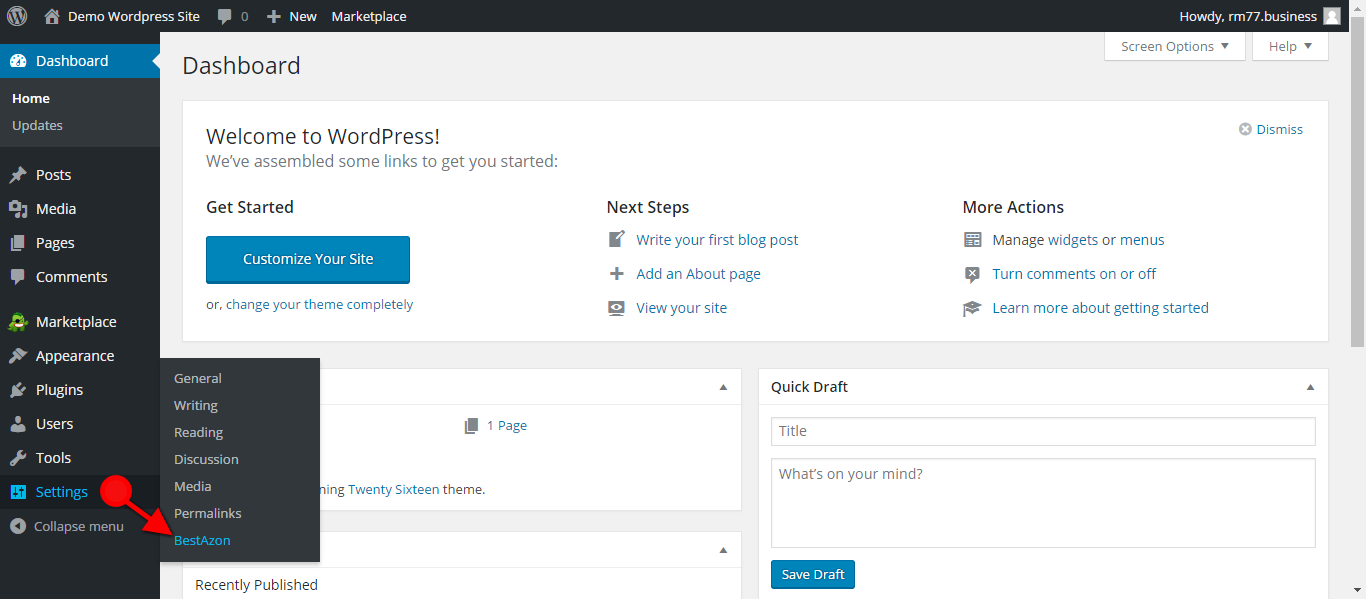
The setting page is available under Dashboard -> Settings -> BestAzon 
The setting page is super simple – add in the Amazon Affiliate ID you want to use for the various Amazon Affiliate programs (by countries) 
You can also enter advanced options if you want – whether the links should open in a new window, and add custom CSS classes to the links so that you can format them as you want. 
Once its done, the visitor is automatically redirected to the Amazon store in their country with your affiliate ID 
And this works across Product Pages, Search Pages, Category Pages and any other page on Amazon, 
You can get detailed reporting of BestAzon handled clicks on your Google Analytics
Installation
Check out this link for step by step installation instructions for WordPress
This section describes how to install the plugin and get it working.
- Upload the plugin files to the ‘/wp-content/plugins/BestAzon’ directory, or install the plugin through the WordPress plugins screen directly.
- Activate the BestAzon plugin through the ‘Plugins’ screen in WordPress
- After installation go to the Settings->BestAzon screen to configure the plugin. At the minimum, you should enter the Amazon Affiliate ID for your primary market (i.e. country from which you get most visitors from) and any other Affiliate IDs you may have for other markets
That’s it… check your Amazon Earning Reports regularly and enjoy the extra commission flowing in!
FAQ
-
Is it really free?
-
The BestAzon wordpress plugin is free, and will always remain free. This plugin enables redirection of all your Amazon URLs to BestAzon Link Globalization service, provides other useful features that are actively being developed, and is supported very well.
The plugin uses BestAzon service, web’s most popular Amazon link globalization service. The service offers two commercial models – a) Amazon Tag Non-Profit Donation where a certain % of your clicks will use tags from , and will show an intermediate page with advertisement or b) A fixed flat fee. You can switch between these models at will, and by default the Amazon Tag Non-Profit Donation model is used, unless you subscribe to fixed monthly fee. The detailed Terms of Usage for this service can be found here
-
What non-profits do you donate to?
-
In case you chose Amazon Tag Non-Profit Donation model (default), a certain % of clicks will use tags from one of the non-profits. As of now, we donate to foundation which further distributes the Amazon commission earned to Schistosomiasis Control Initiative, one of the top non-profits rated by Givewell.org. We may, at our sole discretion, donate to other non profit organization as well.
So, by using this plugin, you are making more money AND making world a better place! Talk about win-win ??
-
In one word – no. BestAzon localization service always uses your Amazon tags, or tags from one of the non-profit we support. The scenarios in which we use a non-profit tag are:
- The visitor is from a location that you have not provided your tag for.
- You are not subscribed to fixed fee model – in this case, a small proportion of your clicks will use the non-profit tag.
So, in any event – your visitor clicks go to a good cause: your wallet, or good karma by donating to a non-profit! If you want to keep 100% of your commission to yourself, you can easily subscribe to flat fixed fee model.
-
What kind of links this plugin works or not-work with?
-
In short, the plugin works on any Amazon, Amzn.to and other short URLs that utlimately redirect to any of Amazon stores in the world. For this to work, the link should be on your website (and not in an iframe).
This pluing will not (yet) work on anything which is loaded in an iframe. Such links include Amazon Native Ads, aStore amd Banners that you load using Amazon HTML code.
-
Does it work with short URLs as well (amzn.to) or just with long URL?
-
From Version 1.8.0 onwards, we have added support for shrot URLs too. So both – long URLs with full Amazon link, as well as short URLs (amzn.to) will get converted to a global/localized Amazon store link.
Infact, this service even works with Amazon links that are redirected from other non-amazon URLs (e.g. bitly links, or links using Prettylink plugin). As long as you enter the URL slugs in the setting, those URLs will be followed to find out if they are Amazon links and if yes, they will be converted to a globalized link.
-
Does BestAzon provide reporting?
-
You bet! From version 3.5 onwards, we provide integration with Google Analytics. You can access virtually everything to know about the visitors localized through BestAzon using the free Google Analytics service. See more details
As always, no seperate login required, and your information is safe with Google!
-
How can I check if what commercial model is being used for my domain?
-
How does BestAzon compare with other Amazon plugins?
-
Really, you should find it out for yourself!
In short, this is the only wordpress plugin that allows you to:
- localize all your Amazon links out of the box – without needing any signup.
- Uses the BestAzon.Io service which is the fastest Amazon redirect available leveraging global delivery network of Amazon Web Services – guaranteeing 100% uptime, and less than half a second latency.
- Unlike most similar plugins, we DO NOT use our tags on your visitor clicks.
- Finally, our algorithm is the most advanced in order to detect the right link to forward the visitor to.
- And ofcourse its free to use!
Try it – worse that can happen is that you don’t like earning extra money, or giving your visitors better experience. Unintiall it then! ??
-
I need help with BestAzon Plugin – where can I find that?
-
Glad you asked!
We provide full support for this plugin. Please visit our support website to raise a service ticket. Please note that that is the only official platform to get support. We cannot and do not monitor other forums or platforms for any support needs.
Reviews
Contributors & Developers
“Amazon Link Localization by BestAzon” is open source software. The following people have contributed to this plugin.
ContributorsTranslate “Amazon Link Localization by BestAzon” into your language.
Interested in development?
Browse the code, check out the SVN repository, or subscribe to the development log by RSS.
Changelog
4.1
- Additional clarification about the non-profits supported
