Description
Delete your any blog post, page, or any other custom post type automatically after a certain time. This plugin will help you to delete a post after expiration of the given time which you can set during a post publish. Set a time from the time and date input field and be tension free! The plugin will do the rest for you. You can also select from the options checkbox in the Auto Delete Posts menu page where to add this automatic post deletion functionality.
Screenshots
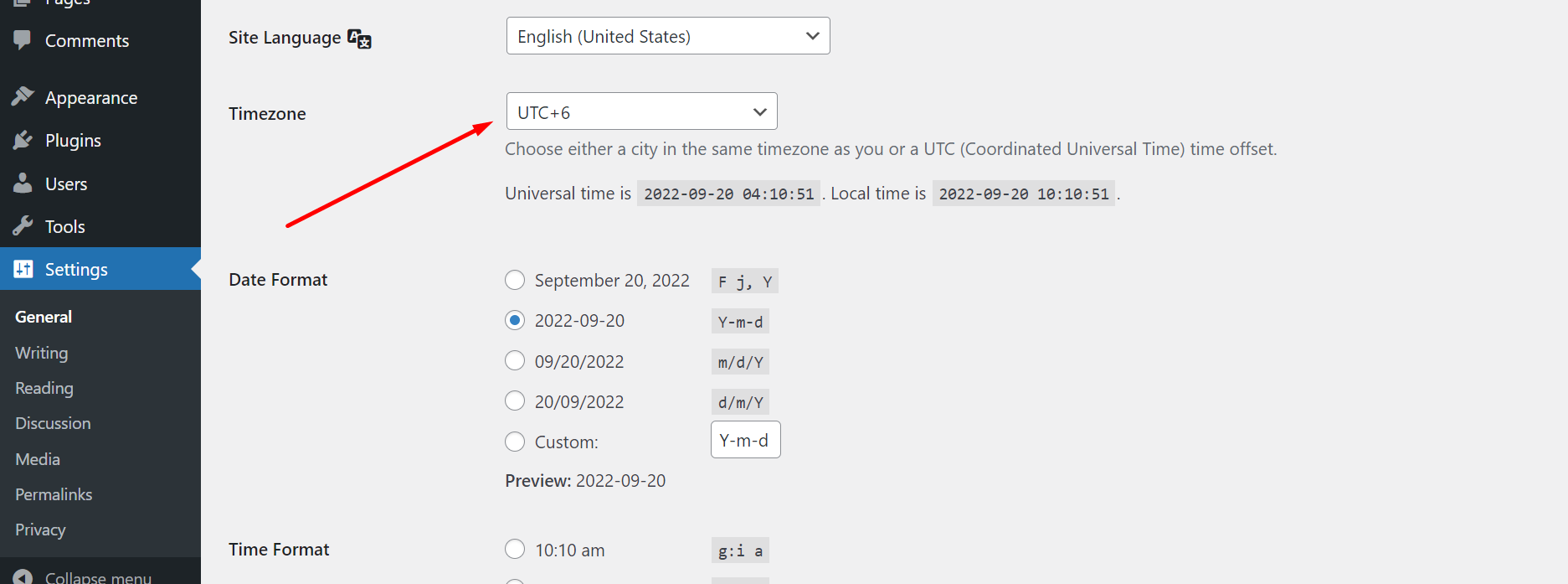
Set the default time zone from the WordPress settings option to work correctly according to your timezone 
Select a time and date from the custom meta box field of this plugin 
You can also select the time from the quick edit option, no need to go to the edit section of any post. 
Select any main pages of WordPress from the checkbox options in the menu page where you want to add this functionality
Installation
The easy way.
Go to your WordPress Dashboard. Navigate to Plugins > Add New and then search for “Auto Delete Post”. Click on Install and then Activate the Plugin.
That’s it, Auto Delete Post Plugin is now activated on your site!
The hard way..
Download “Auto Delete Post WordPress Plugin” and then extract the zip file and just drop the contents in the wp-content/plugins/ directory of your WordPress installation and then activate the Plugin from Plugins page.
FAQ
-
Is this plugin compatible on latest WordPress ?
-
Yes
Reviews
Contributors & Developers
“Auto Delete Post – Ultimate plugin for deleting a post automatically” is open source software. The following people have contributed to this plugin.
ContributorsTranslate “Auto Delete Post – Ultimate plugin for deleting a post automatically” into your language.
Interested in development?
Browse the code, check out the SVN repository, or subscribe to the development log by RSS.
Changelog
1.1.4
Added date time field in the quick edit section of post
1.1.3
Solved unable to restore post from trash issue.