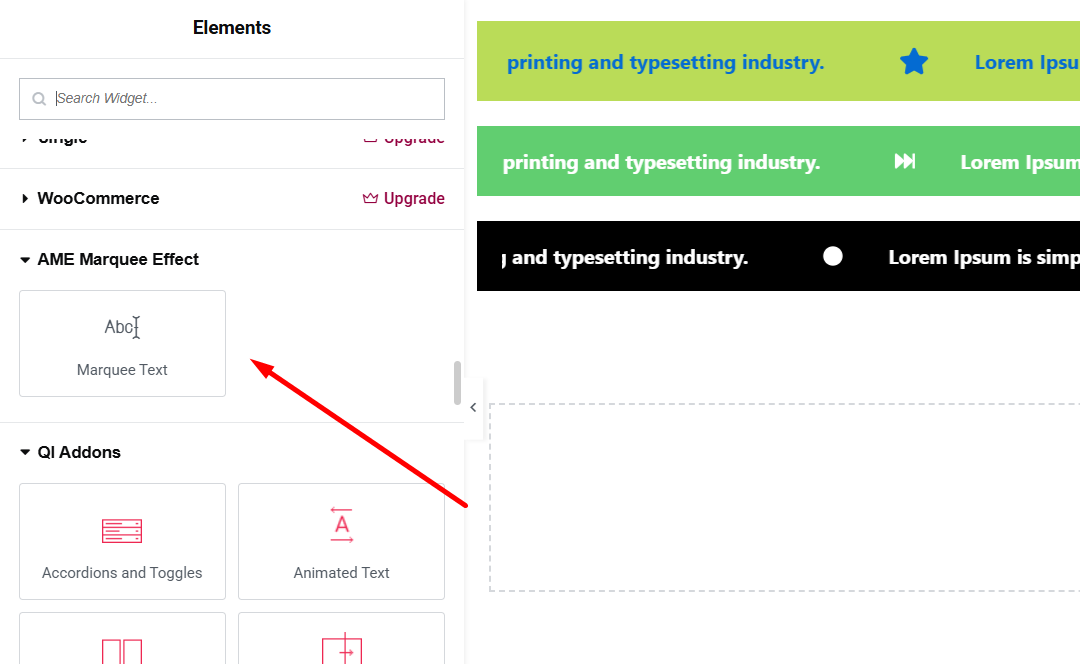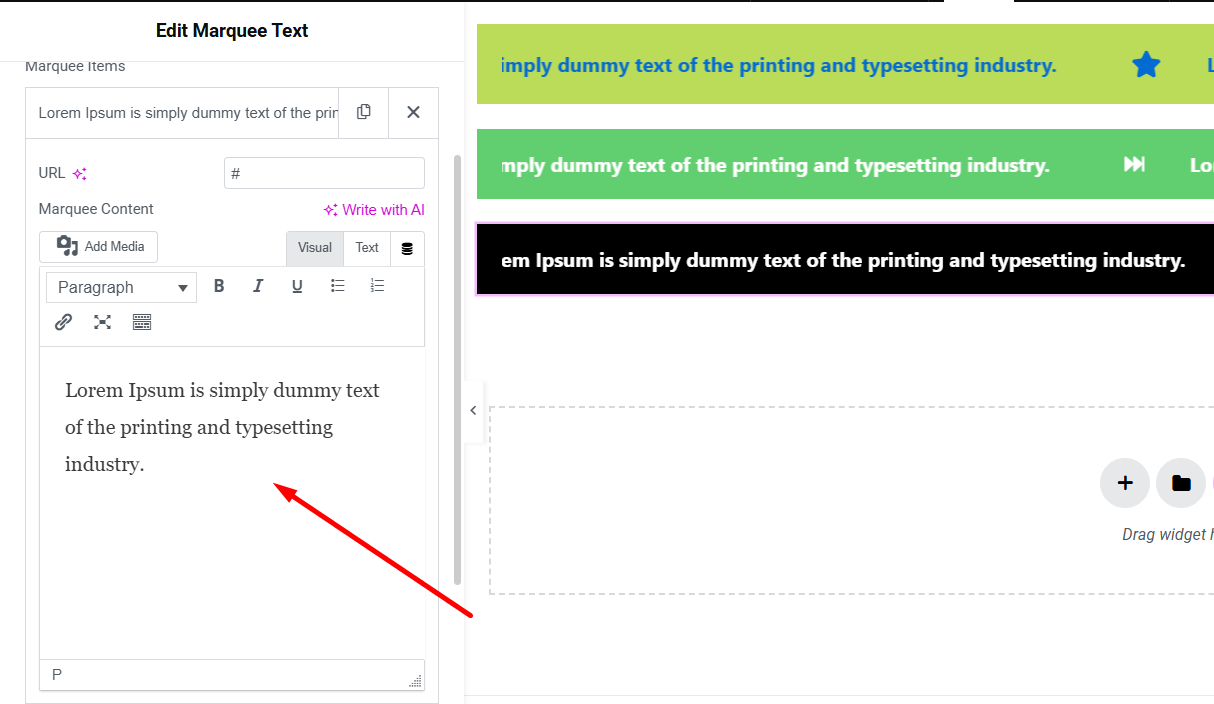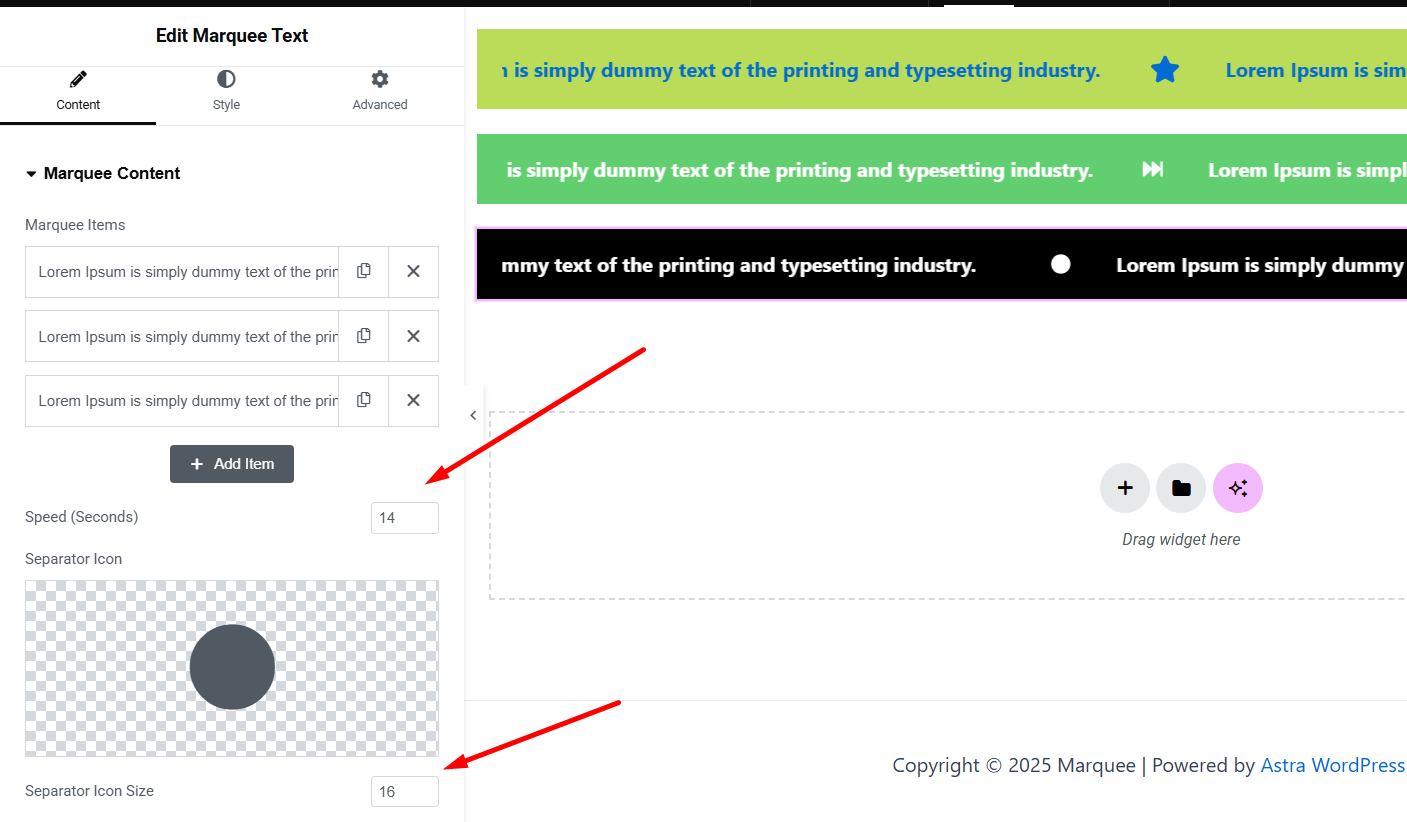Description
The Advanced Marquee Effect for Elementor plugin provides a powerful and highly customizable solution for adding dynamic scrolling text marquees and smooth marquee carousels to your Elementor-powered website. With comprehensive control over speed, direction, style, and content, this plugin enables you to effortlessly create engaging text ticker effects using simple text, HTML, or icons.
Featuring a dedicated Text Marquee Effect Widget for Elementor, this plugin simplifies the process of integrating eye-catching marquee animations into your website. Designed for ease of use, the widget allows you to implement and customize marquee effects with just a few clicks, eliminating the need for complex coding.
Key Features
- Create smooth scrolling text, HTML, or icons
- Customize speed, direction, and style of your marquee
- Fully responsive design that adapts to all screen sizes
- Easy integration with Elementor, no coding required
- Add multiple marquee effects to your page with various styles
- Works great for announcements, promotions, and news ticker effects
Screenshots
Installation
- Upload the plugin files to the
/wp-content/plugins/advanced-marquee-effect/directory, or install the plugin directly from the WordPress plugin repository. - Activate the plugin through the a€?Pluginsa€? screen in WordPress.
- Add the Advanced Marquee Effect widget in Elementor and customize the settings.
FAQ
-
Does this plugin require Elementor?
-
Yes, this plugin is an addon for Elementor and requires Elementor to work.
-
Can I use custom icons in the marquee?
-
Yes, you can add icons using Elementora€?s built-in icon picker.
-
Is the marquee responsive?
-
Yes, the marquee is fully responsive and adapts to different screen sizes.
Contributors & Developers
“Advanced Marquee Effect For Elementor Plugin” is open source software. The following people have contributed to this plugin.
ContributorsTranslate “Advanced Marquee Effect For Elementor Plugin” into your language.
Interested in development?
Browse the code, check out the SVN repository, or subscribe to the development log by RSS.
Changelog
1.0.2
- Readme.txt info updated.
1.0.1
- Added: Marquee direction option to scroll from left to right or right to left.
1.0.0
- Initial release.