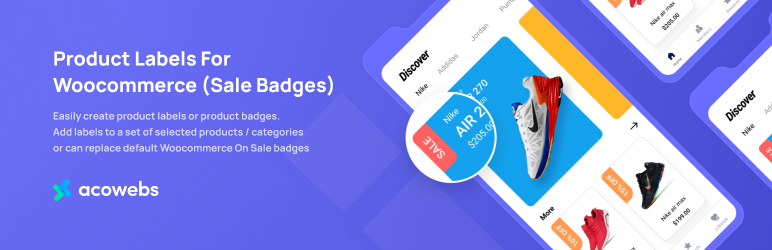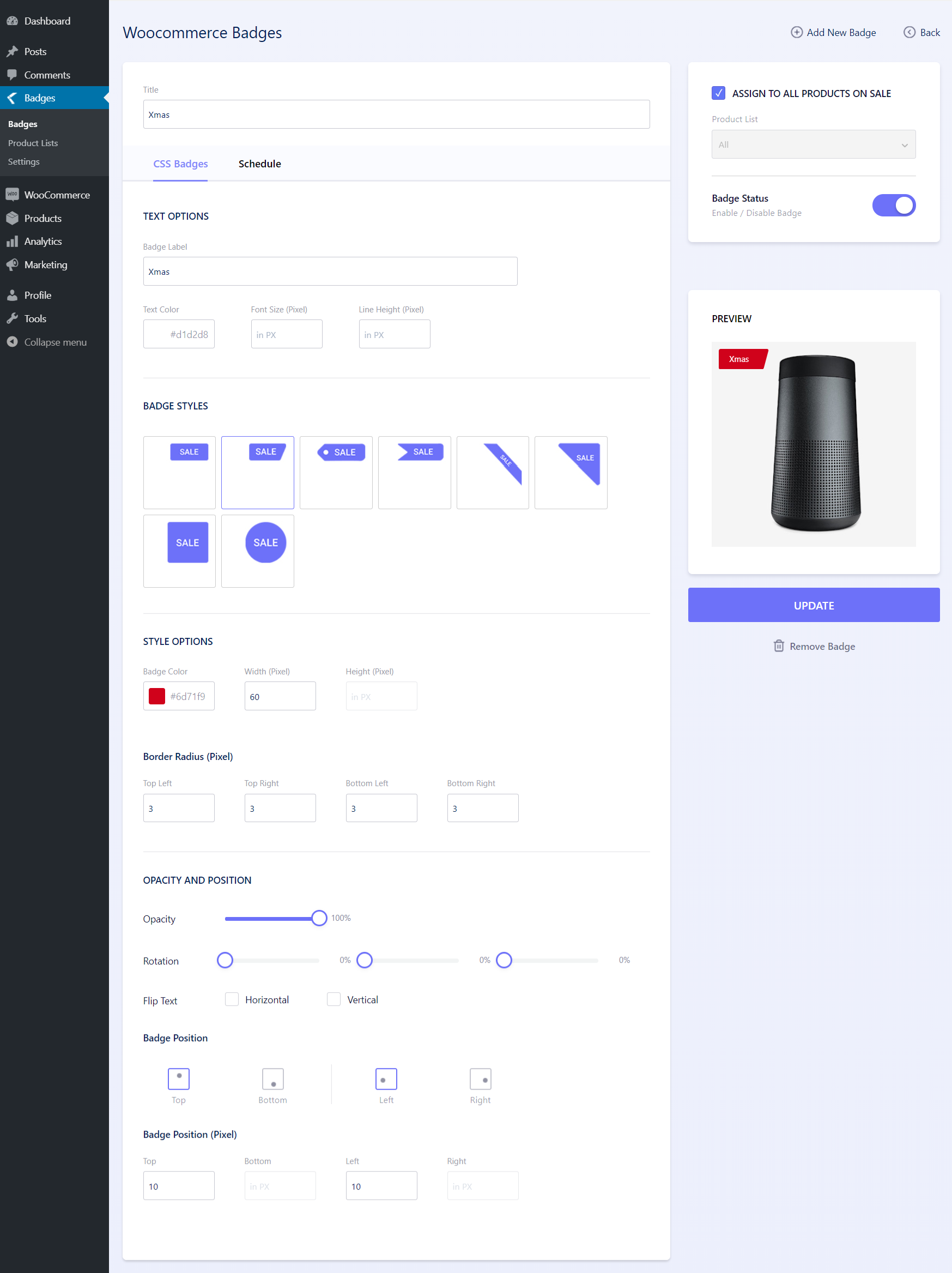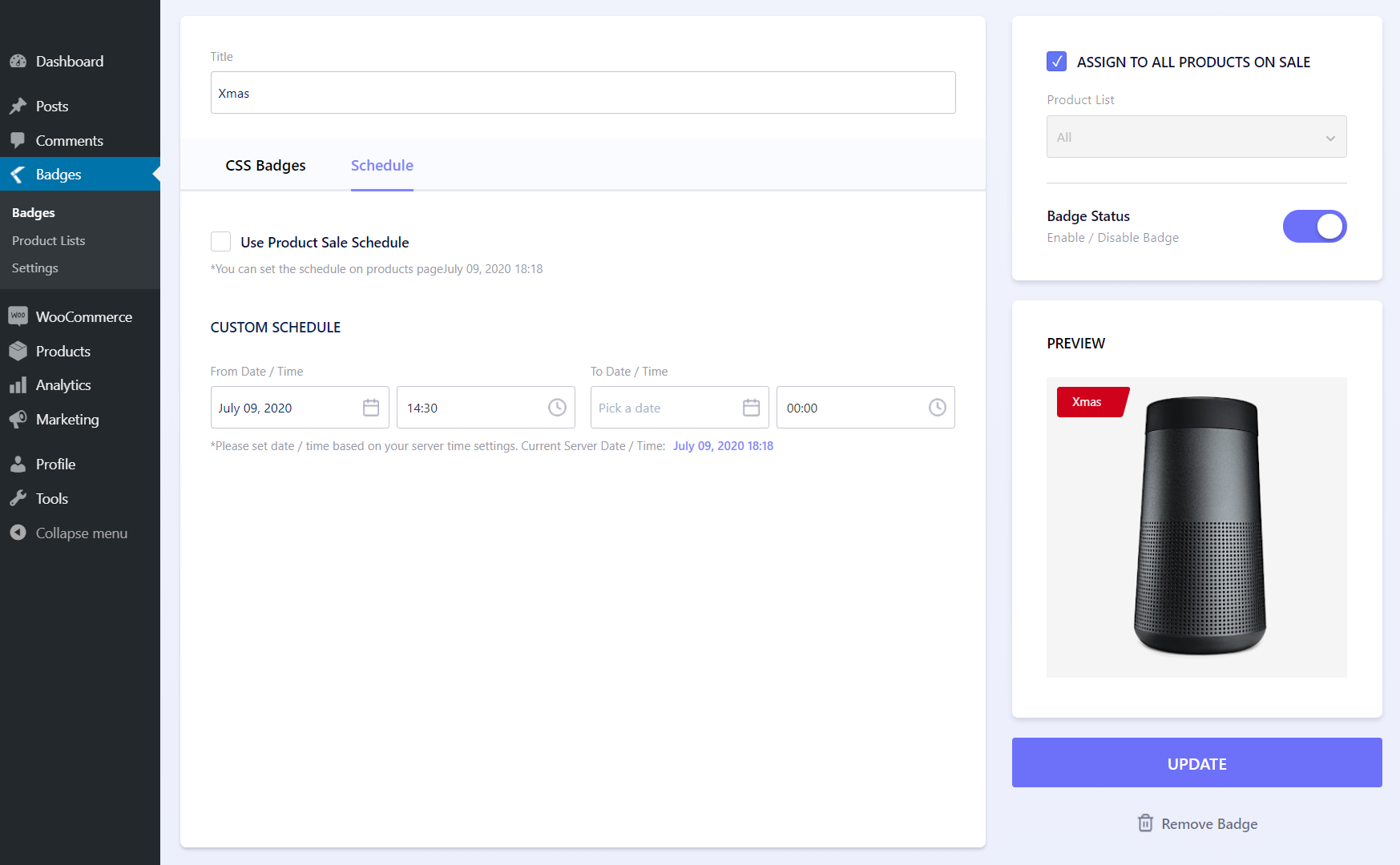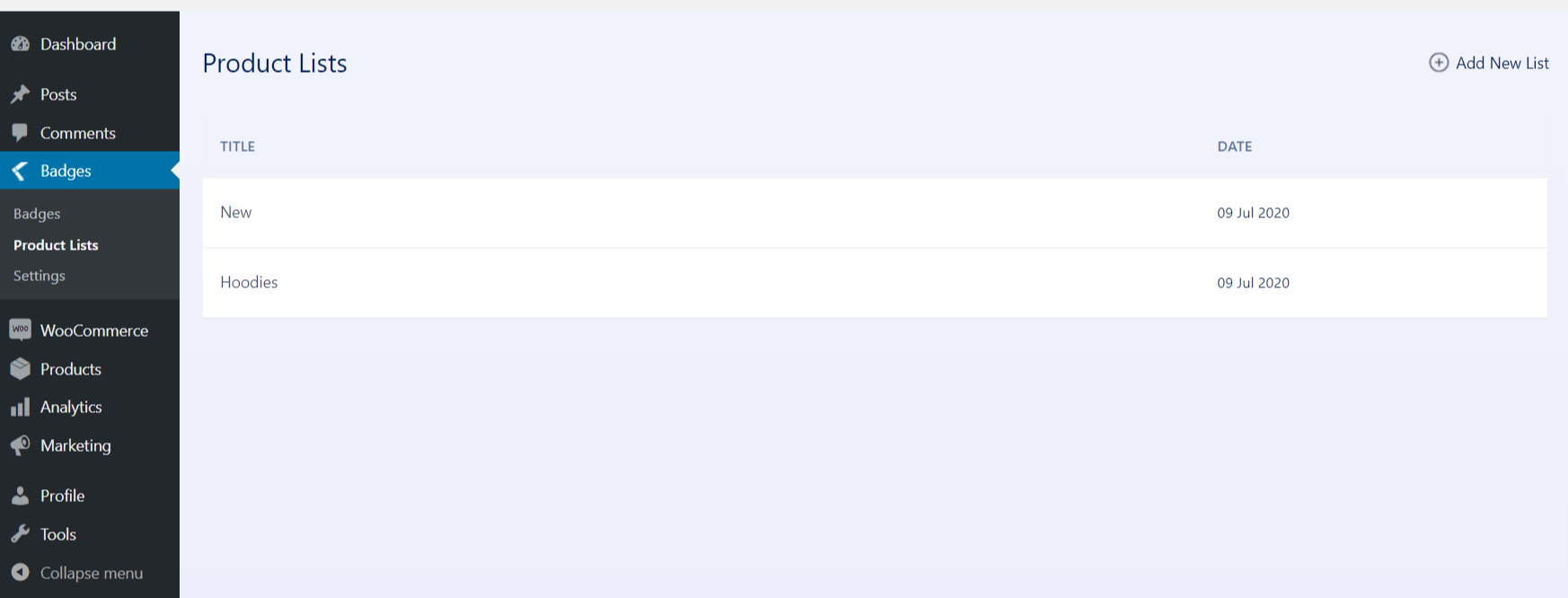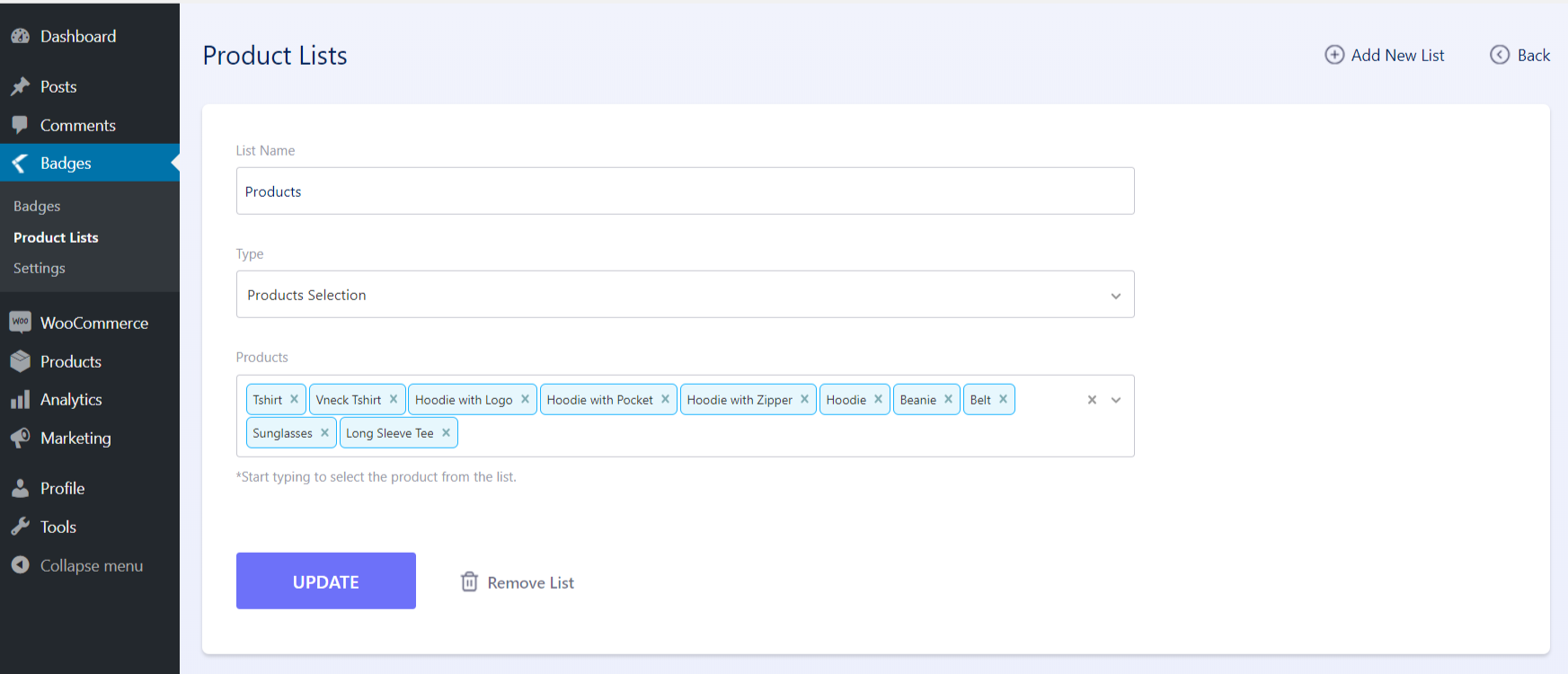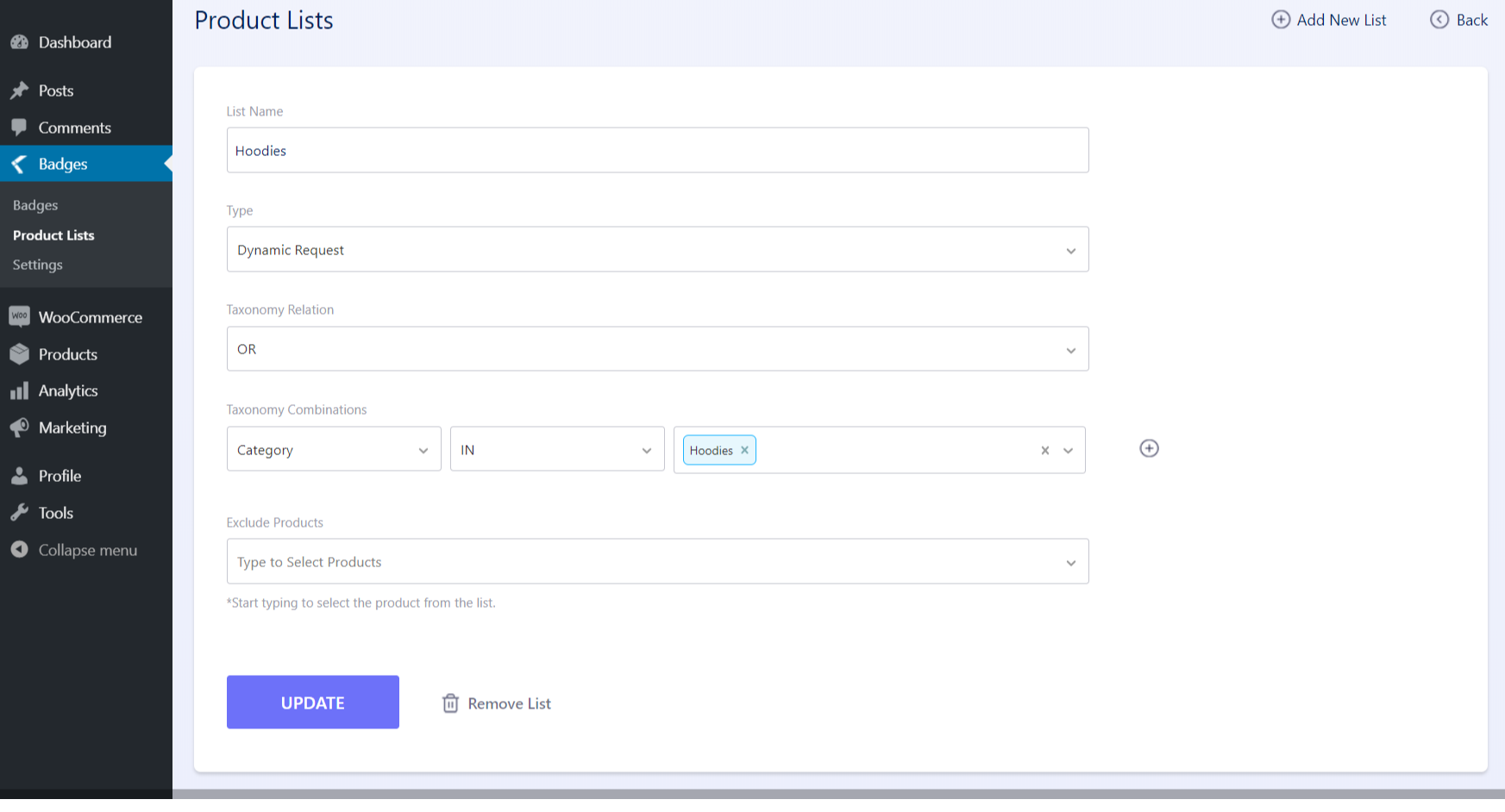Description
WooCommerce Product labels (WooCommerce Sale Badges) helps to create product labels or product badges easily. This plugin provides an easy to use user interface to create custom product labels for woocommerce products. You can add labels to a set of selected products / categories or can replace default Woocommerce On Sale badges.
Try the Demo | Documentation | Pro Version
HOW TO ADD BADGES FOR WOOCOMMERCE PRODUCT LABELS?
Once you activate the Product labels for WooCommerce Plugin, browse to the Badges menu located in the WordPress admin menu Bar. Choose Badges, add new Badge, and select the ‘Add New Badge’ button, to add badges using Acowebs Product labels for WooCommerce.
CHECK OUT OUR VIDEO DEMO ON HOW THIS WORKS:
BADGE PLUGIN FEATURES
WooCommerce labels let you grab the attention of the customers for the product. When you have a promotion or sale label on the top of the products, it sounds nice, however, the Product labels for the WooCommerce plugin take things to the next step. You can target specific product groups with set criteria assigned for every label.
Here are the features of the WooCommerce Product Label-Free version:
? Can easily create / manage badges with our easy to use UI.
? Option to customize badge color, font size, line height, width, opacity, position etc.
? Live preview for easy positioning / styling.
? Default / commonly used badge styles available to choose from.
? Option to set hide / show badges.
? Option to set badges to a set of products / category.
? Option to set badges to all products ‘On Sale’.
? Option to set badges to ‘Out Of Stock’ products.
? Option to set expiry date & time on badges.
? Option to hide the default WooCommerce ‘On Sale’ Badge.
? Option to show discount percenatge (sale / regular price difference) as Badge text.
DEMO – CHECK THIS OUT IN REAL
Check how the Woocommerce Product labels are created!
?? Front end Demo
?? Backend Demo
PRO FEATURES
The WooCommerce Product label plugin is built to win the attention of customers with the custom product labels. With product labels for WooCommerce, you can ensure that the free products are promoted, emphasize the exclusive discounts, free shipping, and other core features for the products you sell.
Here are the features of Woocommerce product labels Pro version:
? All features on free version
? 700+ predefined badges to choose from
? Black Friday, Cyber Monday Badges
? Cashback / New Stocks / Coming Soon Badges
? Shipping / Returns / Customer Satisfaction Badges
? Independence Day Sale Badges
? Diwali Sale Badges
? Easter Sale Badges
? Eid Sale Badges
? Women’s Day Sale Badges
? Valentines Day Sale Badges
? Seasonal Badges
? Advanced CSS badges
? Image badges
? Option to upload / use images from media as badges on your products.
? Sale timers with customizable style options
PRO DEMO – CHECK THIS OUT IN REAL
Check how WooCommerce product label custom options are created!
?? Demo
DOCUMENTATIONS
?? Basic Setup Instructions
?? Setup a scheduler for your badge
?? Setup Badges for a particular list of products only
?? How to enable timer for products
WHY ACOWEBS?
Acowebs beholds a team of award-winning WordPress and Shopify developers to build top-notch WordPress plugins and themes. With in-depth expertise in WordPress domain high-end UX skills, our developers offer comprehensive WooCommerce plugins with unparalleled features and amazing UX.
Check out our other WordPress plugins here.
WHAT OUR CUSTOMERS SAY:
“This plugin is highly recommended. One of the best plugins and user friendly too. Product labels is the best badge plugin for Woocommerce ever used.”
“The product labels plugin is actually awesome and worked well for promotion purposes. The support from the team is amazing.”
OTHER USEFUL LINKS
?? Find all PRO features
?? Find Our Other Plugins
?? Support Ticket
?? Facebook
?? Twitter
?? YouTube
Screenshots
Installation
Installing “Product Labels For Woocommerce” can be done either by searching for “Product Labels For Woocommerce” via the “Plugins > Add New” screen in your WordPress dashboard, or by using the following steps:
- Download the plugin via www.remarpro.com
- Upload the ZIP file through the ‘Plugins > Add New > Upload’ screen in your WordPress dashboard
- Activate the plugin through the ‘Plugins’ menu in WordPress
FAQ
-
Yes, with the Woocommerce product labels plugin, you can add a badge to categories by creating custom product lists. It is also possible to set woocommerce sales badges for every product on sale.
-
Is it possible to set the multiple badges using the WooCommerce product label plugin?
-
Yes, with Acowebs product labels for the Woocommerce plugin, you can set multiple badges to gain the attention of your customers. You can also target the particular product groups according to the criteria adopted for each label.
Reviews
Contributors & Developers
“Product Labels For Woocommerce (Sale Badges)” is open source software. The following people have contributed to this plugin.
ContributorsTranslate “Product Labels For Woocommerce (Sale Badges)” into your language.
Interested in development?
Browse the code, check out the SVN repository, or subscribe to the development log by RSS.
Changelog
1.5.10
- Support for WordPress 6.7 and WooCommerce 9.4
1.5.9
- [Bug Fix] : PHP Warning
- Security Update
1.5.8
- Support for WooCommerce 9.3
- Added support for Elementor block listings
1.5.7
- Support for WordPress 6.6 and WooCommerce 9.1
- [Bug Fix]: CSS issue with applying badge titles in non-English languages.
- Badge name string translation using WPML
1.5.6
- Support for WordPress 6.5 and WooCommerce 8.7
1.5.5
- [Bug Fix]: Category/Tag filter issue in search result page.
- Support for WooCommerce 8.6
1.5.4
- Security Update
1.5.3
- Support for WordPress 6.4 and WooCommerce 8.4
- [Bug Fix]: PHP Warning
1.5.2
- Added support for category labels
- Added font weight
- Support for WordPress 6.2 and WooCommerce 7.6
- [Bug Fix]: WMPL compatibility fix
- Adding HPOS support
1.5.1
- Support for WooCommerce 7.5
- Support for ‘Load More Products’ by Berocket
1.5.0
- Now add badges to ‘out of stock’ products
1.4.9
- Support for WooCommerce 7.4
1.4.8
- [Bug Fix]: Product selection not working when permalink set to plain
1.4.7
- Pointer events set to none for badge containers
- Support for Dynamic Pricing With Discount Rules for WooCommerce
- Support for WooCommerce 7.3
1.4.6
- [Bug Fix] : PHP Warning
1.4.5
- UI Update
1.4.4
- Added dynamic pricing rule selection for assigning badges
- Added option to add / search products based on SKU number
1.4.3
- [Bug Fix]: Badge alignment issue fix
1.4.2
- Added support for themify themes
- Support for WooCommerce 7.2
1.4.1
- Support for WordPress 6.1
1.4.0
- Added product filter option, now you can assign badges to products / catgeories / tags from the badges page.
1.3.9
- UI Update
1.3.8
- Added support for jetWoobuilder Product Grids
1.3.7
- Support for WooCommerce 7.0
1.3.6
- Support for WooCommerce 6.9
1.3.5
- Added jQuery positioning for listing page badges
1.3.4
- UI Update
- [Bug Fix]: Current server time issue
1.3.3
- Added option to show sale percentage as label text
- UI Update
1.3.2
- [Bug Fix]: Badges breaking when flipping texts
1.3.1
- Support for WooCommerce 6.8
1.3.0
- Support for WooCommerce 6.7
- Added dynamic texts (day, month, year) support for labels
- Added support for ‘Products By Attributes & Variations for WooCommerce’ plugin
1.2.9
- Support for WooCommerce 6.6
- [Bug Fix]: Border radius bug fix
1.2.8
- Support for WooCommerce 6.5 and WordPress 6.0
1.2.7
- Support for WooCommerce 6.4
1.2.6
- [Bug Fix]: detail page badge style fix
1.2.5
- UI Update
- Added support for Jet Woobuilder Blocks
1.2.4
- Support for WooCommerce 6.3
1.2.3
- UI Update
1.2.2
- [Bug Fix]: Jet Woobuilder Taxononmy template field missing issue
- Support for WooCommerce 6.2
1.2.1
- Support for WooCommerce 6.1 and WordPress 5.9
1.2.0
- Added 2 New Badge Styles
- UI Update
- Support for WooCommerce 5.9
1.1.9
- [Bug Fix]: Warning fix
1.1.8
- Added Support for WooCommerce Blocks
- Support for WooCommerce 5.8
1.1.7
- Support for WooCommerce 5.7
- [Bug Fix]: Single page badge display issue
1.1.6
- Added support for Elementor
1.1.5
- Support for WooCommerce 5.5.1 and WordPress 5.8.0
1.1.4
- Rest API warning fix
- [Bug Fix]: Badges not getting displayed on related products
1.1.3
- Multilingual intergration Prodcut List Fix
1.1.2
- Multilingual intergration
- Support for WordPress 5.7.2 and WooCommerce 5.4.0
1.1.1
- Support for WooCommerce 5.3.0
1.1.0
- Added option to display badge on product single page
- Support for WordPress 5.7.1 and WooCommerce 5.2.2
1.0.9
- Support for WooCommerce 5.1.0 and WordPress 5.6.2
1.0.8
- Support for WooCommerce 4.9.0
1.0.7
- Support for WooCommerce 4.8.0 and WordPress 5.6.0
1.0.6
- Support for WooCommerce 4.7.1 and WordPress 5.5.3
- Now you can disable / enable title hook from the settings
- UI Updates
- [Bug Fix]: Warning Fix
1.0.5
- Support for WooCommerce 4.6.0
1.0.4
- UI Updates
1.0.3
- UI Updates
1.0.2
- Support for WooCommerce 4.5.2 and WordPress 5.5.1
1.0.1
- Updated language .pot files
- Support for WooCommerce 4.4.0 and WordPress 5.5.0
1.0.0
- 2020-07-09
- Initial release (beta)